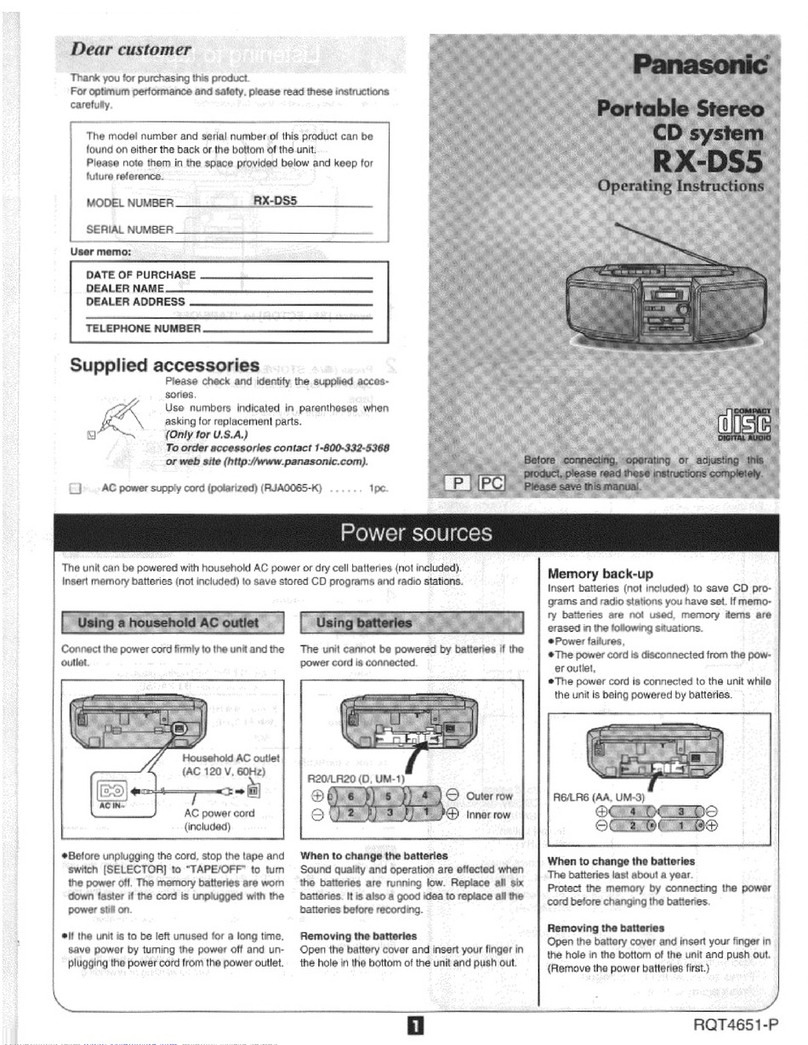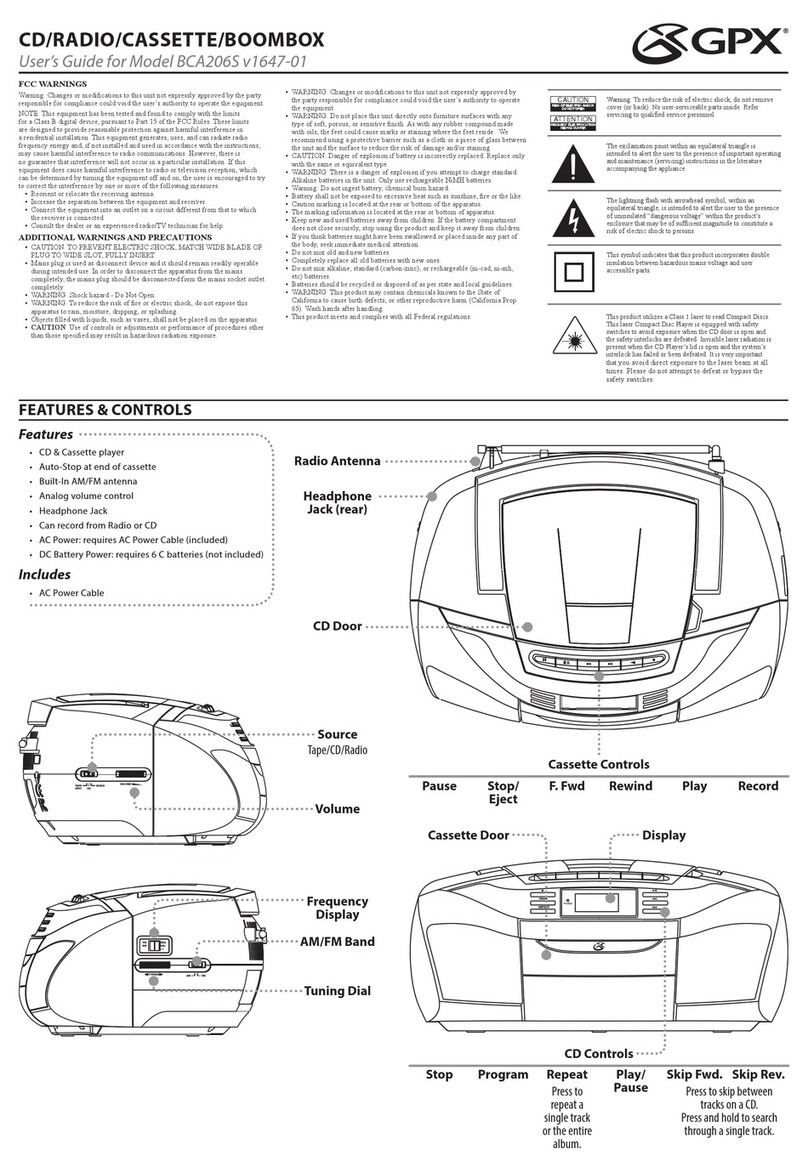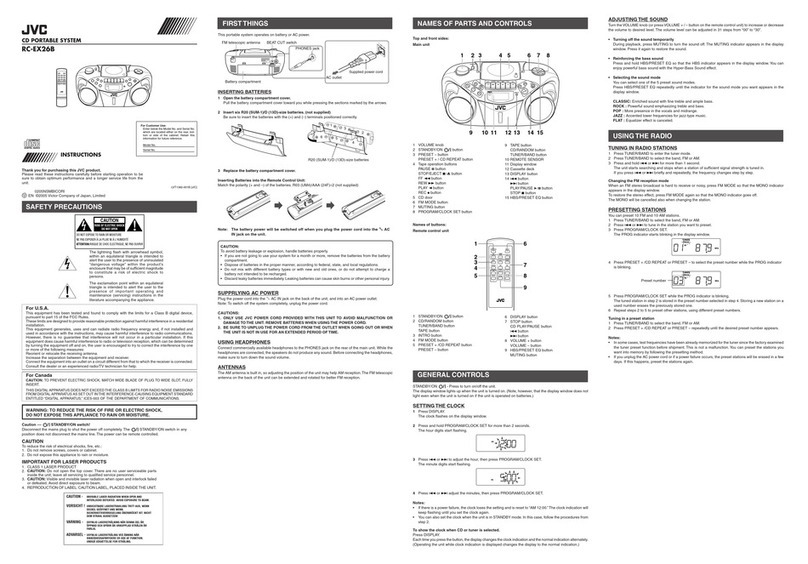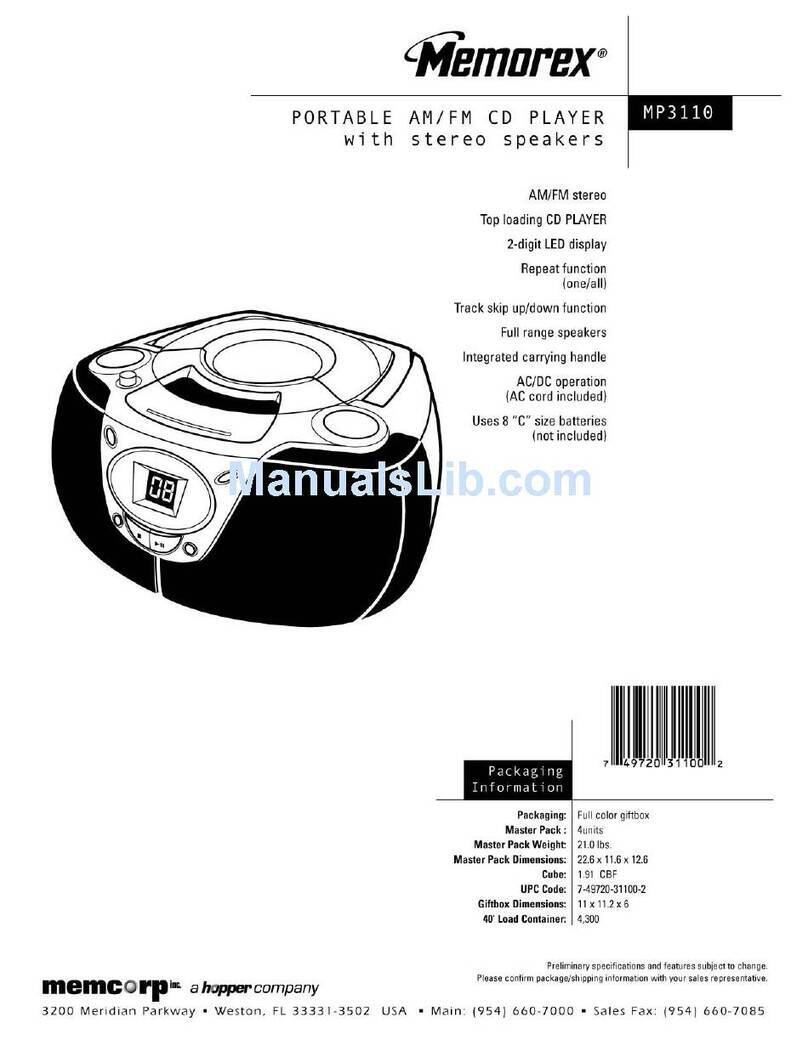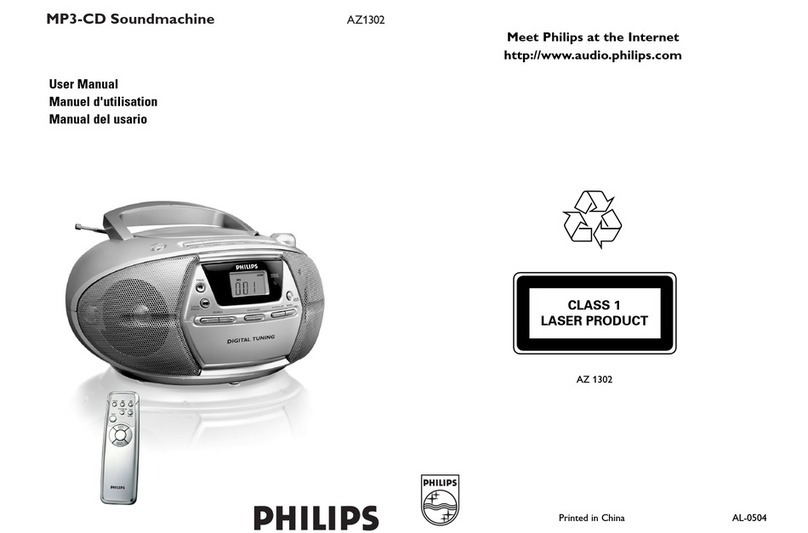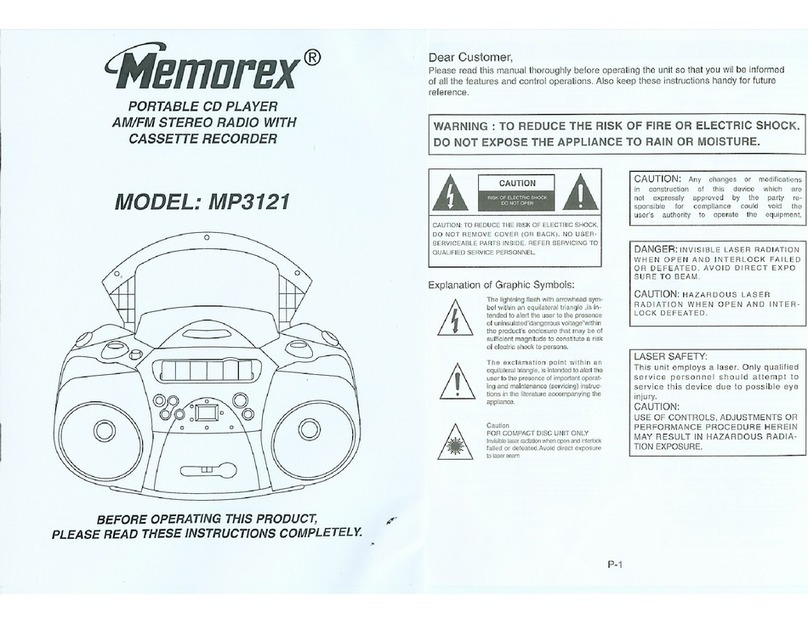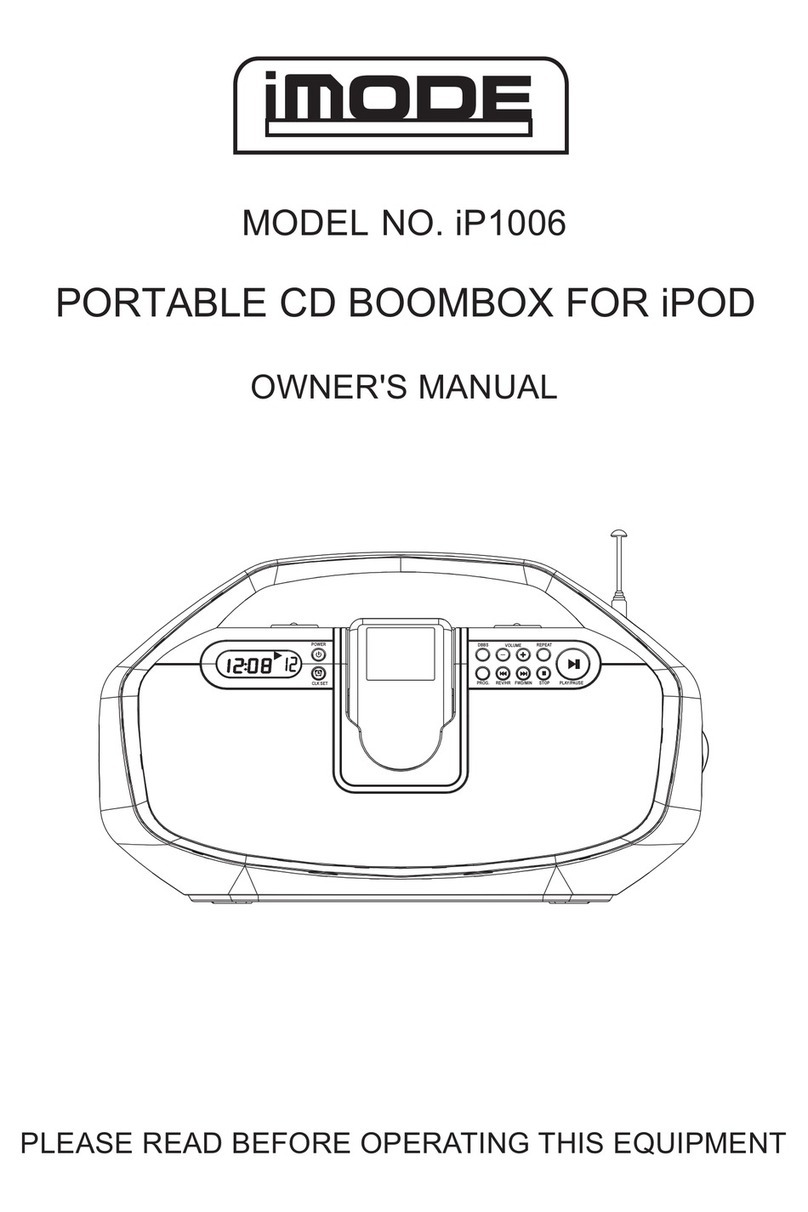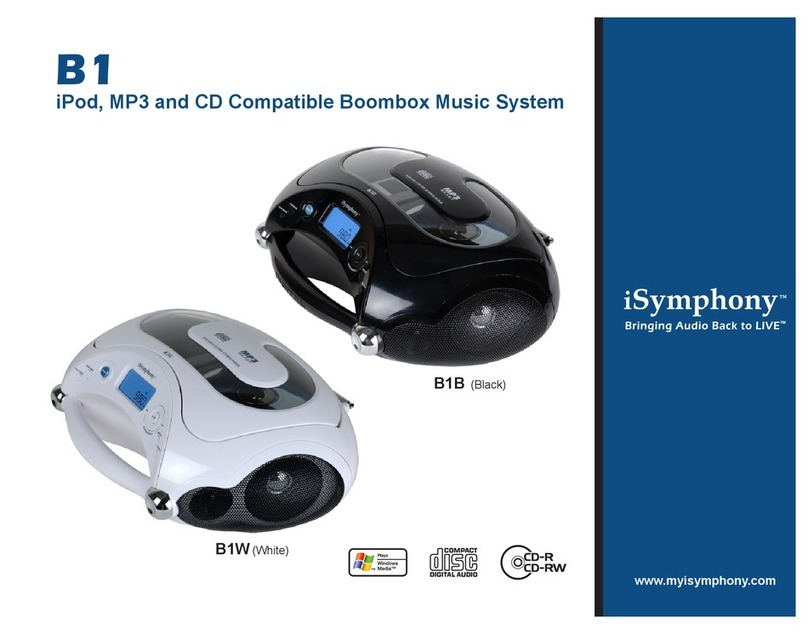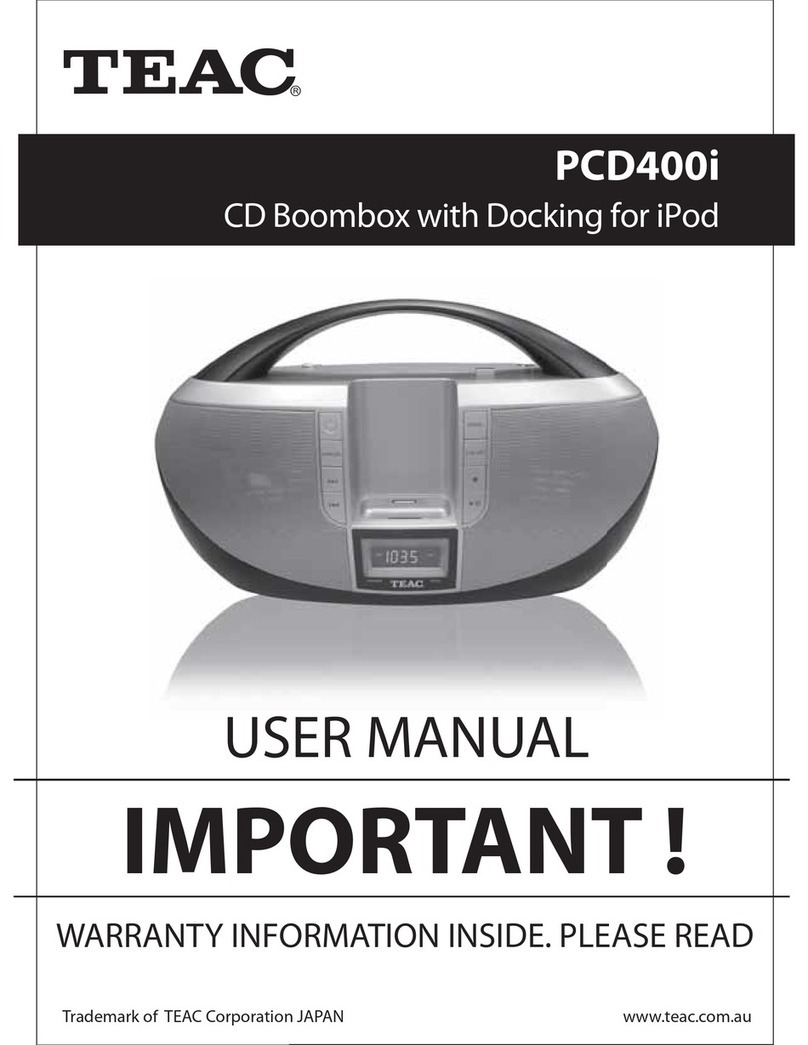Vital 108082761 User manual
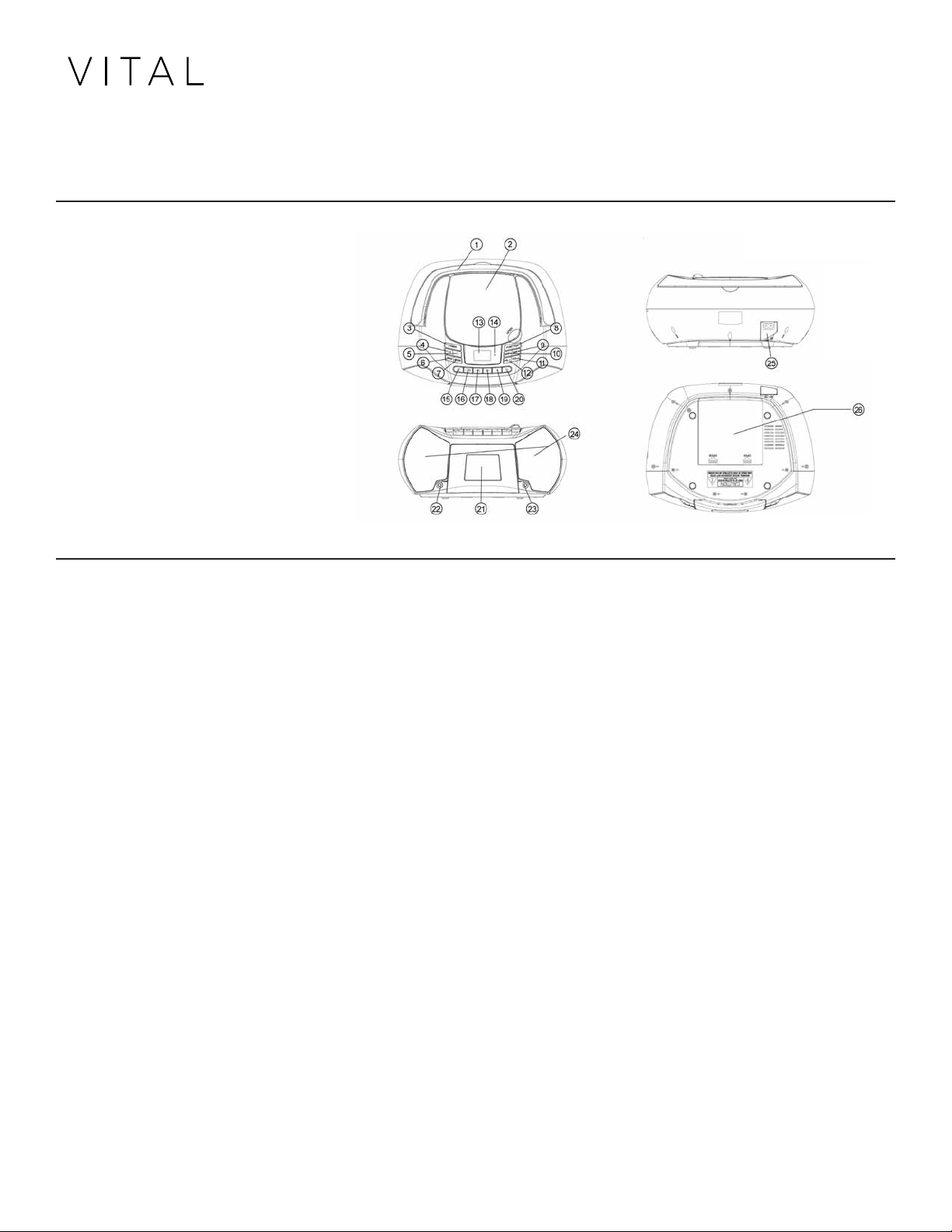
Battery InstallatIon
1. Open the battery compartment.
2. Insert eight DC 1.5V C (UM-2) batteries (not included) following the
correct polarity (+/-) marked.
3. Close the battery compartment.
note: Installing the batteries incorrectly could result in damage. Do
not mix old and new batteries. Do not mix Alkaline, Carbon-Zinc or
Nickel-Cadmium batteries. For the best performance, we recommend
you use good quality Alkaline batteries. Remove batteries if not used a
long period of time.
aC Power
This device operates on a 120V~60Hz connection or eight DC 1.5V
C (UM-2) batteries (not included). Do not attempt to connect to any
other power source, as it may cause damage to this device.
1. Plug the AC power cord into the radio's rear AC power socket, and
into a power outlet.
2. The unit will automatically disconnect from the batteries and operate
solely on AC power.
oPeratIng InstruCtIons
raDIo
1. Press the power button to turn the radio ON. FM is the default station,
set to 87.5MHz.
2. To search stations, press the skip forward button. Press and hold the
skip forward button to access auto scan.
3. To memorize stations into presets, press and hold the program button
while listening to your desired station. "MEM" and "P01" will blink on
the LCD display. Press skip forward to choose which memory preset
you'd like to assign the station, up to "P20", press "PROGRAM" to
conrm. You can save up to twenty stations for both FM and AM.
4. To access preset stations, press program once and skip forward until
you nd your chosen preset.
5. Press mode to automatically scan and save all stations that are
received.
6. Press band to switch between FM and AM.
CD
Compatible with CD/CD-R/CD-RW
1. Press the "FUNCTION" button to select CD mode.
2. Open the CD door and place a CD (with the label side up) into the CD
compartment.
3. Close the CD door.
4. A focus search is performed on the inserted CD. The total number of
tracks is read and appears on the display.
5. Press the play/pause button to listen to your CD. The track number will
appear on the LCD display. Press stop to stop listening to your CD.
6. Press the skip forward button to skip to the next song. Press and hold
the skip forward button to fast forward the current song.
7. Press the skip backward button to return to the beginning of the
current song. Press and hold the skip backward button to rewind the
current song.
8. Press mode once to repeat the song being played. "REP" will be
displayed. Press mode twice to repeat all the tracks. "REP ALL" will
be displayed. Press mode three times to randomly play the songs.
"RAND" will be displayed. Press mode one time to cancel previous
functions.
9. Press program when you're not playing a CD. "P01" and "PROG"
will ash. Press skip forward to select the song you'd like to save,
and press program again to store your selection. You can save up to
20 songs. Press play/pause to play the programmed songs. While
"PROG" is ashing press STOP twice to cancel programming.
taPe
1. Press the tape stop/eject button to open the cassette compartment.
Insert your cassette tape, bottom side up and tape facing you. Close
the compartment.
2. Press the "FUNCTION" button to switch into cassette mode. "TAP" will
be displayed. Adjust the volume to your desired level.
3. Press the tape pause button to stop the tape during recording or
8082761
CD Cassette BoomBox
Instruction Manual
FEATURES:
1. Play CDs, cassettes and AM/FM radio
2. Record on cassette tapes
WHAT’S INCLUDED:
• CDcassetteboombox
• DetachableACcord
• Instructionmanual
CompoNENT IDENTIFICATIoN:
1. Handle
2. CD door
3. Powerbutton
4. Play/Pause
5. Stop/Band
6. Program
7. Modebutton
8. Function
9. Skip forward
10.Skipbackward
11.Volumeup
12.Volumedown
13.LCD display
14.Power indicator
15.Tapepause
16.Tape stop/Eject
17.Tape skip forward
18.Tapeskipbackward
19.Tape play
20.Record
21.Tape door
22.Phonejack
23.AUXINjack
24.Speakers
25.AC power socket
26.Batterycompartment
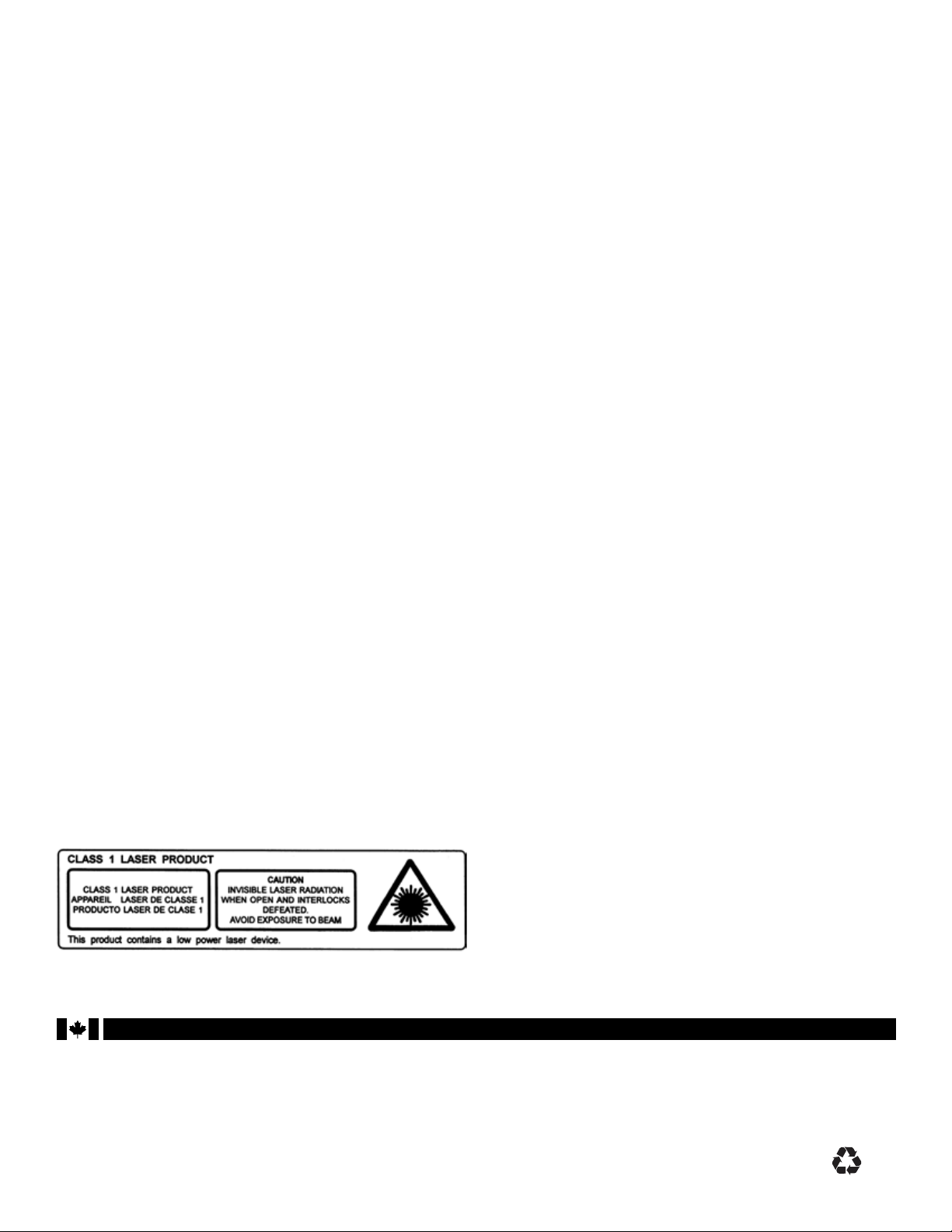
The Source warrants that this product will be free from defects in materials and workmanship for a period of twelve (12) months from the date of purchase. Within this period, simply take the product and your proof of
purchase to any The Source store or participating dealer and the product will be replaced (where available) without charge. Any product which has been subject to misuse or accidental damage is excluded from this
warranty.
This warranty is only applicable to a product purchased through The Source company-owned stores or participating dealers in Canada where the warranty is included with the product. While this warranty does not
confer any legal rights other than those set out above, you may have additional statutory rights which will vary under the laws of the various countries, states, provinces and other governmental entities in which
The Source operates. This warranty is subject to all statutory rights you may have in Canada.
Imported by:
The Source, Barrie, Ontario, Canada, L4M 4W5
Manufactured in China
www.thesource.ca
© 2019 The Source. All rights reserved.
Please
Recycle
tHe sourCe - warranty
playback. Press the tape play button to resume.
4. Press the tape skip forward or tape skip backward to fast forward or
rewind the tape.
5. To record radio, press function for radio mode and hit tape record.
To record from a CD, press function for CD mode, press play on your
desired song and hit tape record.
aux-In moDe
1. Press the "FUNCTION" button to enter AUX-IN mode. "AUH" will be
displayed.
2. Insert an AUX-IN cable (not included) and connect it to your external
music source.
trouBlesHootIng
There is no sound, or sound is distorted:
• Replace the batteries to avoid battery leakage and/or plug the boom-
box in with the included AC power adapter
• Retune the AM or FM broadcast station
• Reposition the boombox until the best reception is achieved
• Increase or decrease the volume
The CD won't play, or it's skipping:
• Ensure the boombox is on CD mode by pressing function
• Ensure CD is loaded, label side up
• Wipe CD with clean cloth or use another disc
• Move boombox away from vibration or shock
sPeCIfICatIons
Frequency range: AM: 520-1710 KHz
FM: 87.5-107.9 MHz
Power sources: AC: 120V~60Hz 12 W
Batteries: eight DC 1.5V C (UM-2)
Care anD maIntenanCe
• Child supervision required while using this boombox
• Unplug this product from the wall outlet before cleaning
• Clean the boombox with a damp cloth (not drenched cloth) and Do
not use solvent, detergent or other cleaning chemicals
• If your CD skips or isn't playing properly, wipe the disc's reective
side
warnIngs
• Read and keep these instructions for future reference
• Do not use this device near water, extreme temperatures or
humidity
• Do not place this device on an unsteady surface or mount
• Protect the plug and power cord from unecessary damage
• Unplug this device during thunderstorms and when it's unused for
long periods of time
• Changes or modications ro this device could void the user's
authority to operate the equipment
CautIon
• The laser beam in this boombox is harmful to the eyes
• Do not attempt to disassemble and modify the casing
• Stop operation immediately is any liquid or solid objects falls into the
boombox
• Do not touch or poke the lens, as the boombox become damaged
an will not operate properly
• Do not jam the safety slot open, as the laser diode will remain ON
when the CD compartment is still open
• If the boombox is unused for long periods of time, ensure all power
sources are disconnected and remove any batteries that are installed
• Any use or adjustments other than those specicied may result in
exposure to hazardous radiation
• If any problems occur, remove the power source and have the boom-
boxed serviced by qualied personnel
tHe fCC wants you to Know
This equipment has been tested and found to comply with the limits
for a Class B digital device, pursuant to Part 15 of the FCC Rules. These
limits are designed to provide reasonable protection against harmful
interference in a residential installation.
This equipment generates, uses and can radiate radio frequency energy
and, if not installed and used in accordance with the instructions, may
cause harmful interference to radio communications. However, there is
no guarantee that interference will not occur in a particular installation.
If this equipment does cause harmful interference to radio or television
reception, which can be determined by turning the equipment off and
on, the user is encouraged to try to correct the interference by one or
more of the following measures:
• Reorient or relocate the receiving antenna
• Increase the separation between the equipment and receiver
• Connect the equipment into an outlet on a circuit different from that
to which the receiver is connected
• Consult the dealer or an experienced radio/TV technician for
additional suggestions
Any changes or modications not expressly approved by the party
responsible for compliance could void the user’s authority to operate
the equipment. Where shielded interface cables have been provided
with the product, specied additional components, or accessories else-
where dened to be used with the installation of the product, they must
be used in order to ensure compliance with FCC regulation.
Table of contents