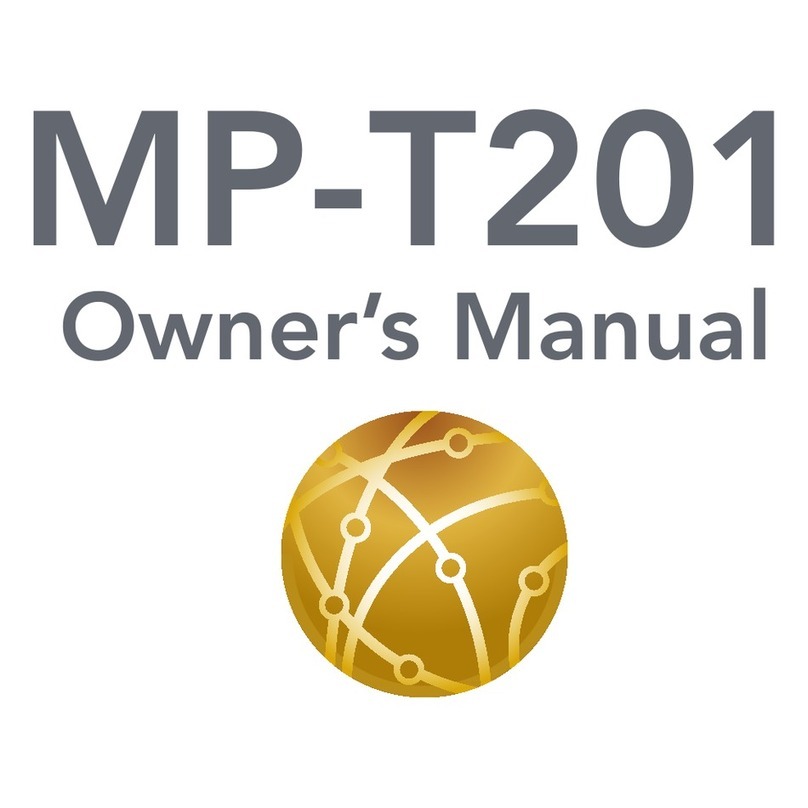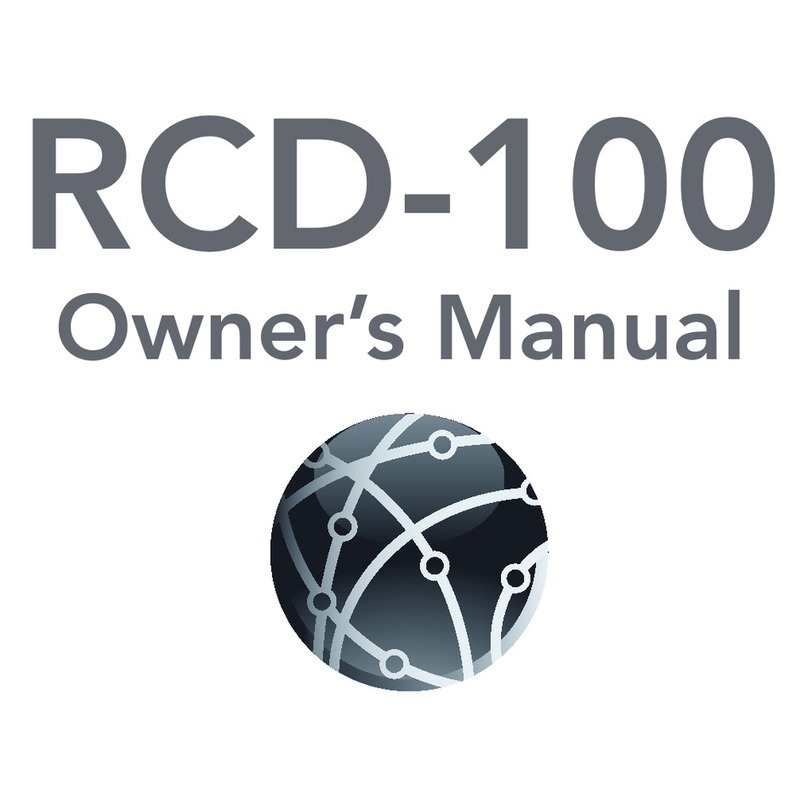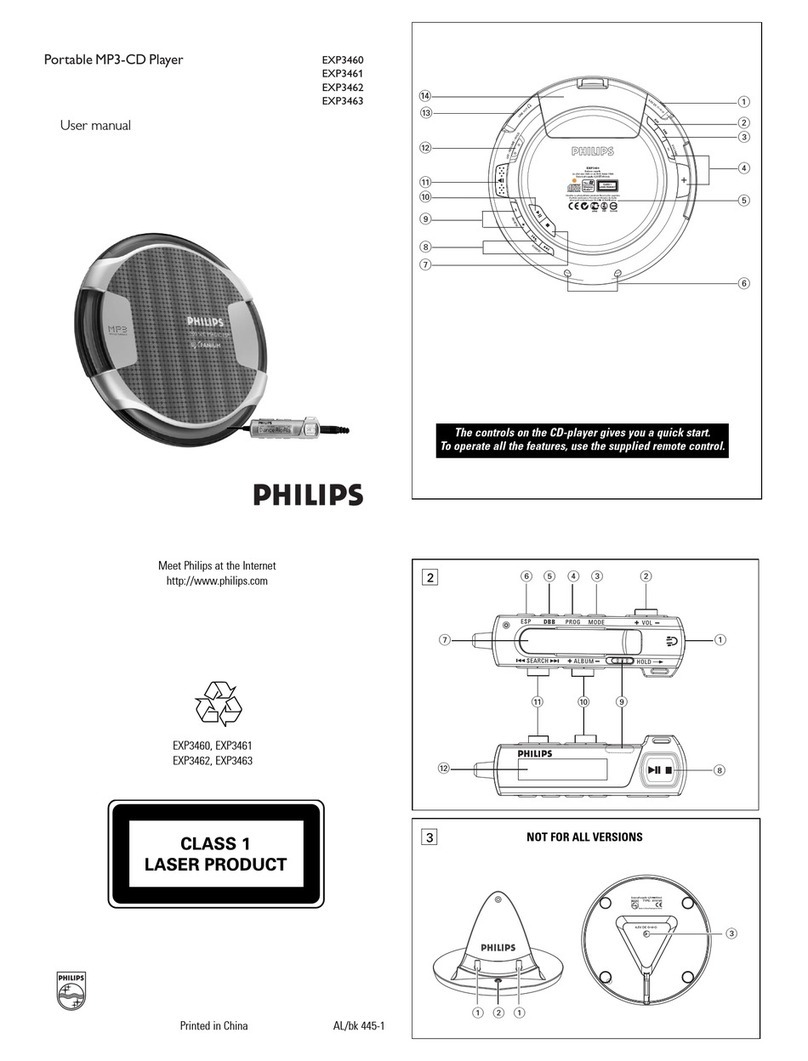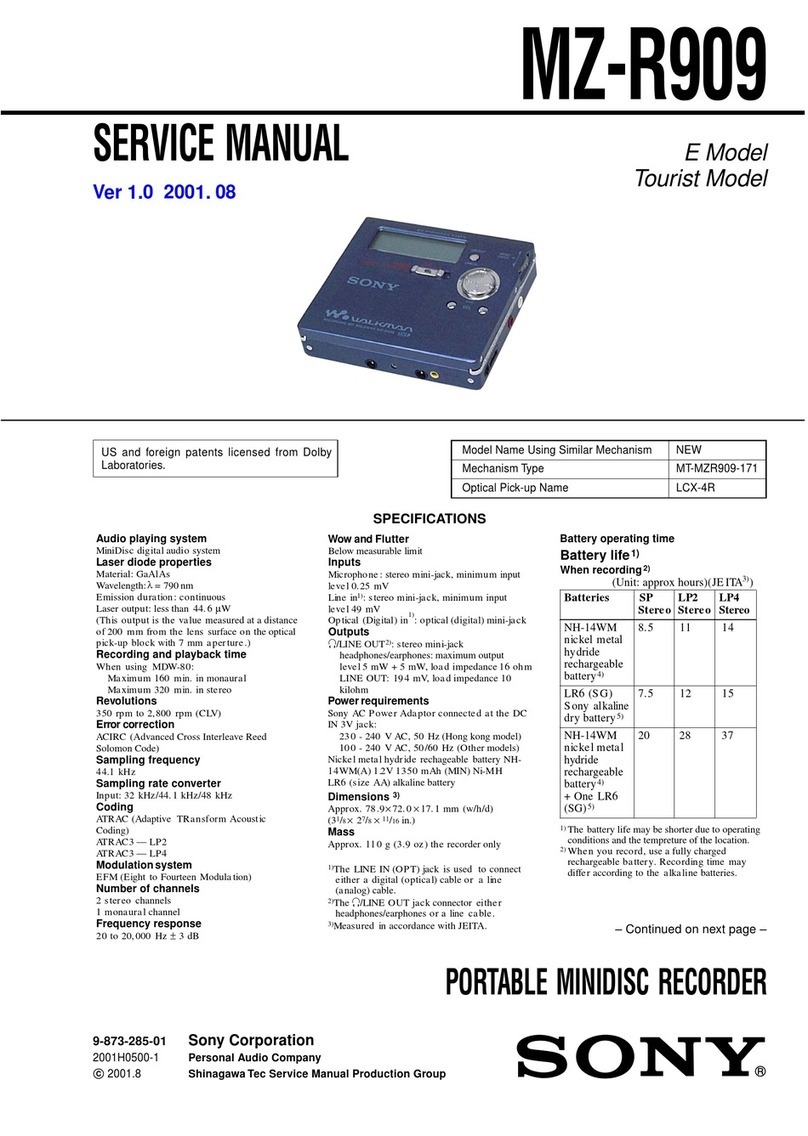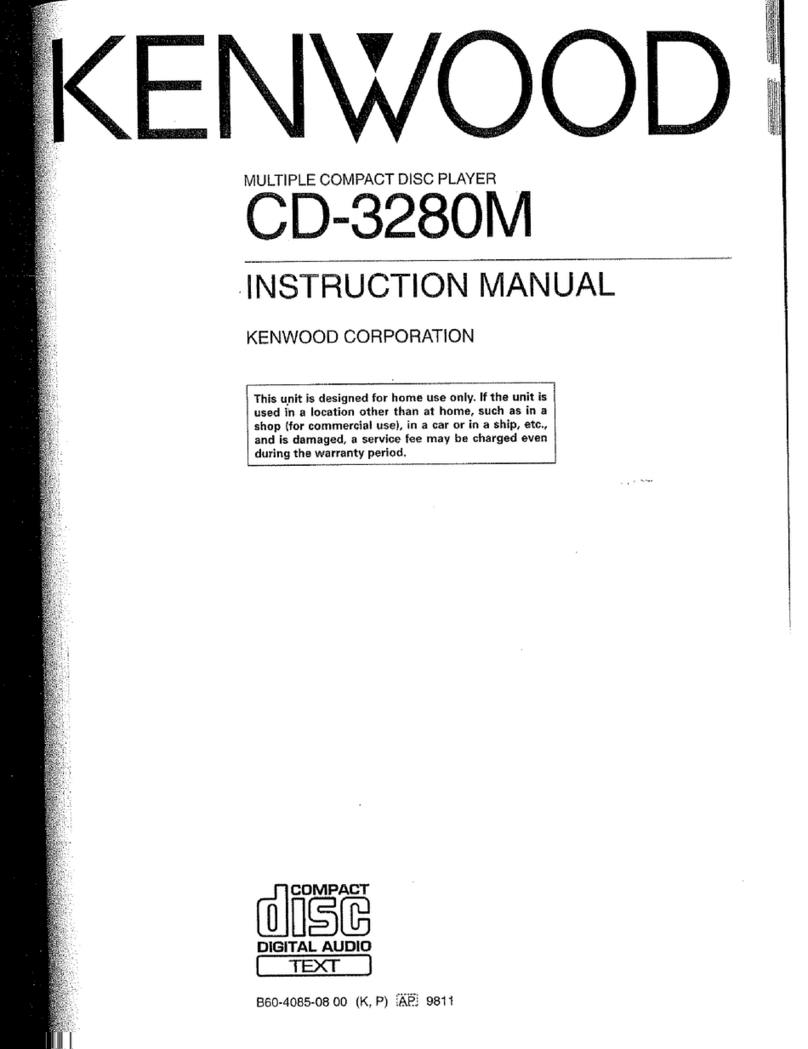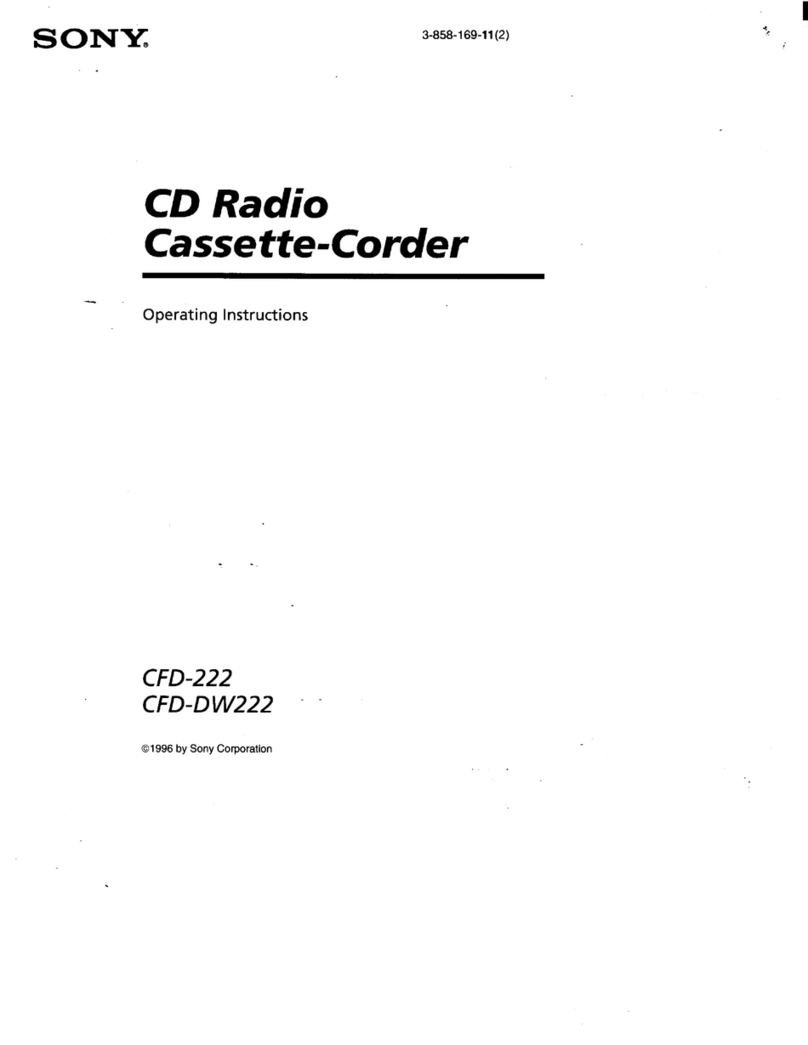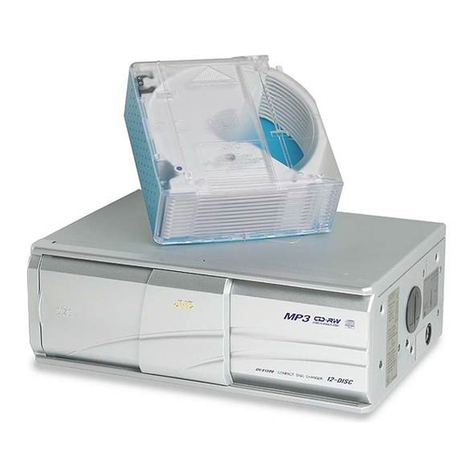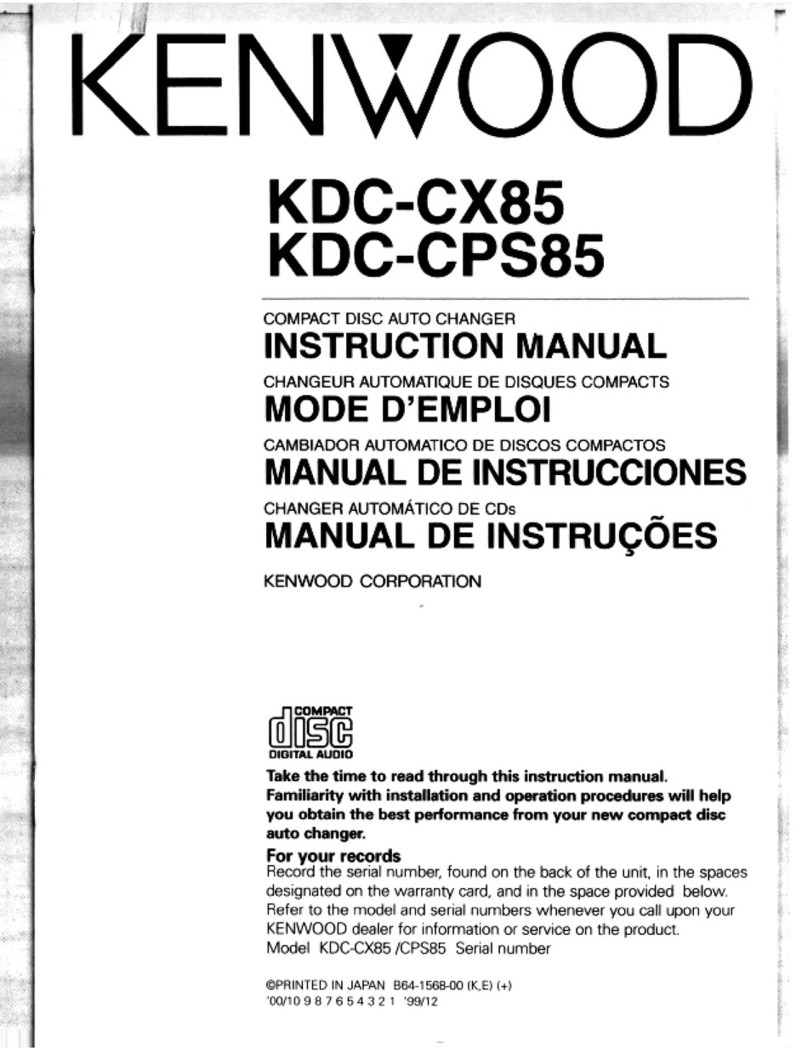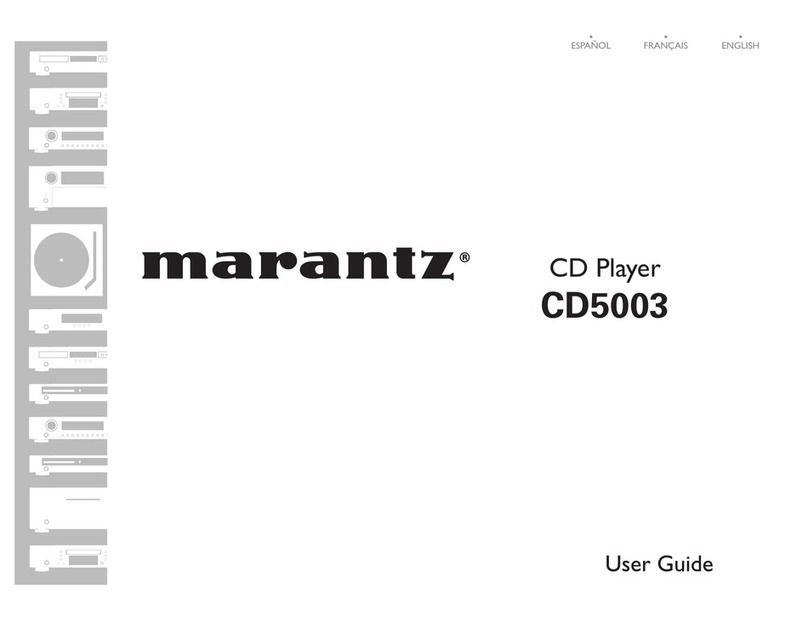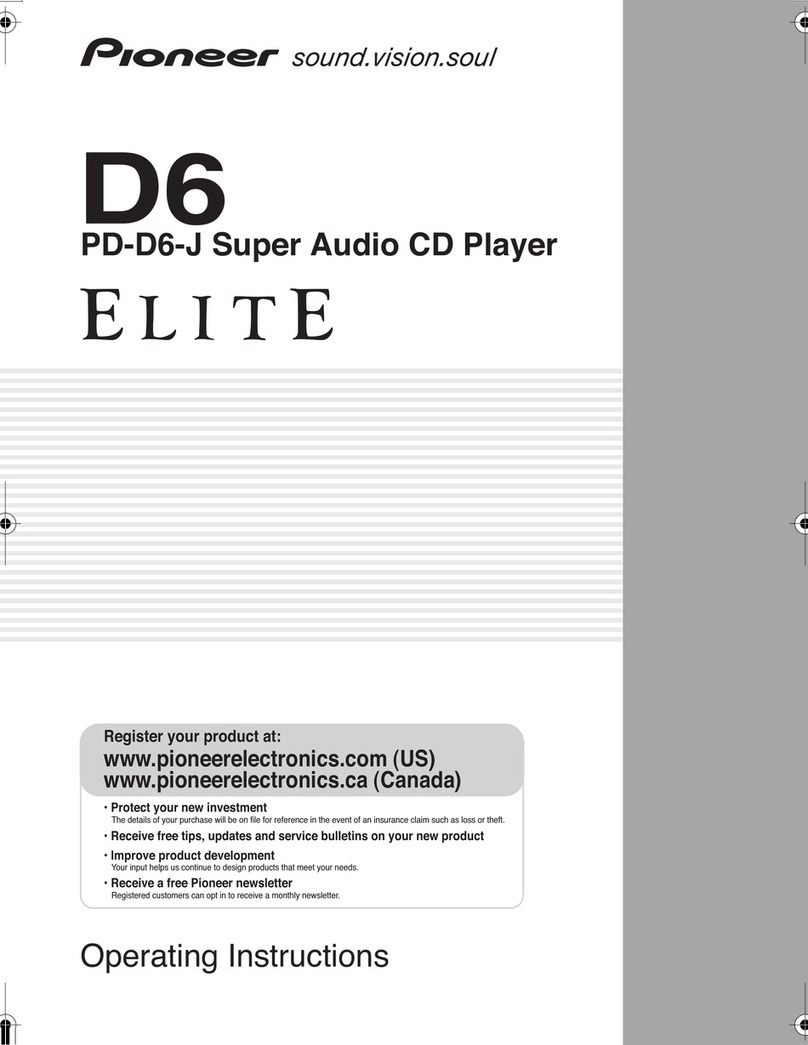Vitus Audio MP-I201 User manual

MP-I201
Owner’s Manual

2
MP-S201 | Version 1
All rights reserved. No part
of this publication may be
reproduced, stored in or
introduced into a retrieval
system, or transmitted in
any form, or by any means
(electronic, mechanical,
photocopying, recording
or otherwise) without the
prior written permission of
Vitus Audio. Any person who
does any unauthorized act
in relation to this publication
may be liable to criminal
prosecution and civil claims for
damages.
Information contained in this
manual is subject to change
without notice, and whilst it
is checked for accuracy, no
liabilities can be accepted for
errors.

3
MP-S201| Version 1
table of contents
on a personal note
Certificate . . . . . . . . . . . . 4
from the creator
Foreword . . . . . . . . . . . . . 5
introduction
About this manual . . . . . . . . 6
Introduction to the Masterpiece
Series . . . . . . . . . . . . . . . 6
Differences in temperature . . . 7
Handling the unit . . . . . . . . 7
1. getting started
Unpacking the box . . . . . . . . 8
What’s in the box. . . . . . . . . 8
The topology of
the volume control. . . . . . . . 9
2. connecting
Connecting the MP-I201 . . . . . 10
Turning the MP-I201 on and off. 11
Moving and transporting
the MP-I201 . . . . . . . . . . . . 11
MP-I201 rear panel: Plugs . . . . 12
MP-I201 rear panel Picture. . . . 13
3. operation
Operation modes . . . . . . . .15
Functions – left front panel . . .16
Functions – right front panel . .17
MP-I201 discription of
the elements in the menu.. . . . 18
MP-I201 menu structure . . . . . 19
4. operation & service
Safety notice . . . . . . . . . . . 20
Mains supply voltage . . . . . .20
Maintenance . . . . . . . . . . . 20
Mains fuse . . . . . . . . . . . .21
Replacing a blown fuse . . . . .22
5. warranty
Warranty . . . . . . . . . . . . .23
6. specifications
MP-I201 Specifications . . . . . . 26
7. examples operation
Example 1 . . . . . . . . . . . .28
Example 2. . . . . . . . . . . . . 29
Example 3 . . . . . . . . . . . .30
Example 4 . . . . . . . . . . . .31
Example 5 . . . . . . . . . . . .32
Example 6 . . . . . . . . . . . .33
Example 7 . . . . . . . . . . . .34
Example 8. . . . . . . . . . . . . 35
Example 9 . . . . . . . . . . . .36
Example 10 . . . . . . . . . . . . 37
Example 11 . . . . . . . . . . . . 38
Example 12 . . . . . . . . . . . . 39
Connecting devices 1 . . . . . . 40
Connecting devices 2 . . . . . . 41
8. pictures
MP-I201 Front. . . . . . . . . . . 42
MP-I201 Inside . . . . . . . . . . 43

4
MP-S201 | Version 1
on a personal note
Certificate
Model: MP-I201
Product ID/Serial
__________________________________
Product Build Date
__________________________________
Signed
__________________________________
All products details, specifications and
measurements are recorded for your MP-
I201 and kept by Vitus Audio.
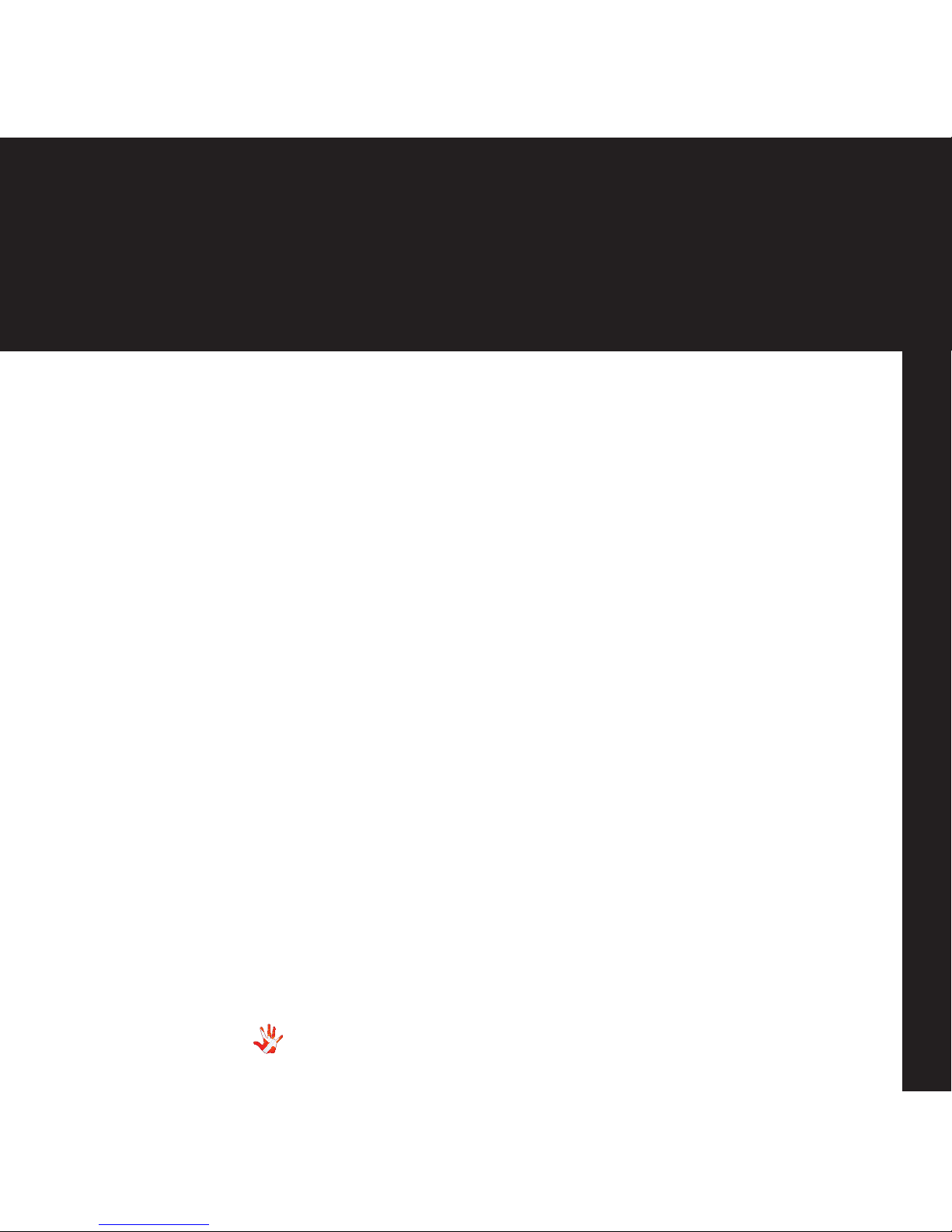
5
MP-S201| Version 1
from the creator
Foreword
First of all, thank you for
choosing the Vitus Audio
MP-I201 integrated amplifier,
we are sure you will enjoy it
for many years to come. When
purchasing a Vitus Audio
product, you are guaranteed a
musical performance,
which exceeds the current
musical standards. Vitus
Audio is dedicated to musical
performance rather than
technical details and high
performance measures.
We believe that many
manufactures are blinded by
the current available theory,
instead of looking for new
answers.
At Vitus Audio everything
works until proven not to.
This way we always try to
push the limits and explore
the unexplored. As a result
of this, many of the solutions
we use today are considered
to be “impossible to ever
get working”,however they
have convinced many people
and reviewers world wide
of the opposite. Before any
of our new topologies are
implemented in our products,
they are carefully reviewed by
our dedicated listening panel.
This way we can guarantee
the correct level of musically
performance and robustness.
Generally we’re after super
neutral, super detailed and
super dynamic reproduction
without “loosing” the nerve
in the music which often is
a drawback of many high
end amplifiers. Our real
strongholds are complete
silence, unbelievable depth
and width in the soundstage
resulting in a far more open
sound with higher resolution
-you could say, closer to the
artist. As a result of the above,
our amps do not “focus” on
any specific frequencies - i.e.
no extension of top or bas,
which of course results in high
clarity of the midrange since
it’s “naturally present”!
Hans Ole Vitus

6
MP-S201 | Version 1
introduction
About this manual
This is your MP-I201 owner’s
manual. The following pages
will describe, as clearly as
possible, how to get your MP-
I201 operating fast and simple.
Although some operations are
self-explanatory, we strongly
suggest you read this manual
to avoid any damage to the
unit. The manual is designed
to be helpful. If there are
points you feel we could cover
better, or that we have missed
out – please tell us.
Important
information is
presented like
this. Ignoring this
information may cause
damage to you or the
unit. Damage caused
to the unit by ignoring
this information might
invalidate the warranty.
Introduction to the
Masterpiece Series
The Vitus Audio Masterpiece
Series is a true high-end series
of products, which is build on
our true dedication to neutral
music reproduction. Every
detail is carefully thought
through, and all choices made
during development, where
based purely on listening, and
not measuring. Only the best
available materials are used to
ensure an overall quality which
will last for many years, when
treated right.
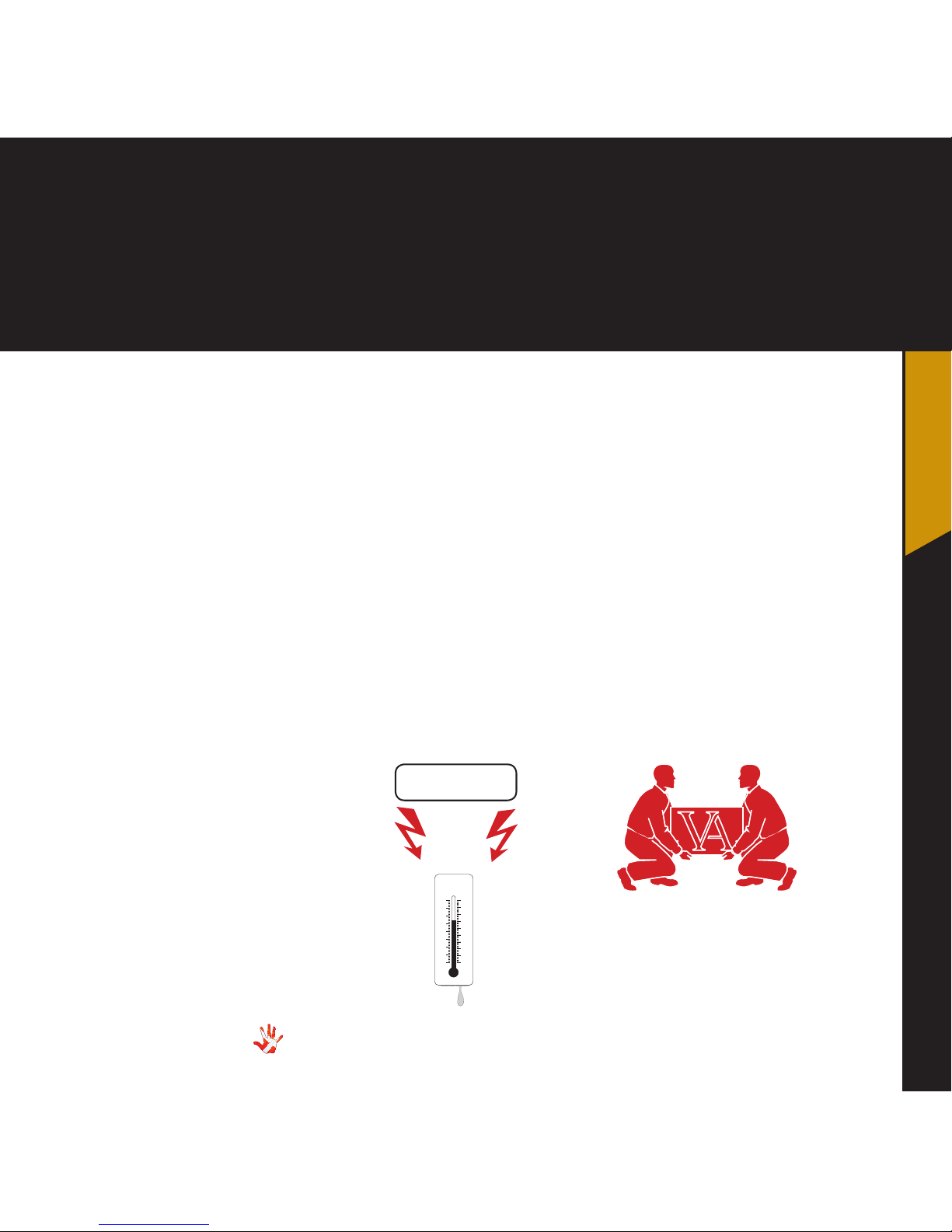
7
MP-S201| Version 1
introduction
F
120
100
80
60
40
- 40
20
- 20
0
C
50
40
30
- 20
20
10
- 10
- 40
- 30
0
F
120
100
80
60
40
- 40
20
- 20
0
C
50
40
30
- 20
20
10
- 10
- 40
- 30
0
Handling the unit
This unit is VERY
heavy – make sure
to be at least two
people to unpack the
unit. You might damage
both your back and
the unit if extra care
is not applied. Vitus
Audio A/S cannot
be held responsible
for any damage that
is a consequence of
uncareful handling of
the unit.
Differences in
temperature
After unpacking
allow 24 hours
for the product
to reach room
temperature before
connecting up and
switching on. This is
to allow condensation
to dissipate, which
might otherwise
cause damage to the
electronics. Remember
also that condensation
can form when you
move the unit from a
cold place to a warm
place.
CAUTION
1. getting started

8
MP-S201 | Version 1
Crate Top
Crate Bottom
Crate
MP-I201
Andromeda
Power Cable
Andromeda
Power Cable
Standard
Power Cable
Unpacking the box
After you have removed the
top, it is possible to remove
the top foam corners. Next
to the ampifier you will find
the power cord, brochure and
manual. Now remove the sides
Two people carefully lift the
amplifier of the box bottom
and put it directly onto the
floor.
Store the empty box and the
protective foam for later use.
What’s in the box
MP-I201
2x Andromeda Power Cable
Standard Power Cable
CD containing Manual and
Brochure
Foam Top
Foam Bottom
Crate Top
Crate
Crate Bottom
1. getting started
CD containing
Manual and
Brochure
Foam Corners
Bottom
Foam Bottom
Foam Top
Foam Corners
Top

9
MP-S201| Version 1
1. getting started
1. getting started
The topology of the volume
control used in the MP-I201
is very different compared
to the “standard”. The MP-
I201 uses a series of fixed
resistor networks to control
the volume. Relays are used
to switch between the resistor
networks. Across all volume
steps, a fixed resistor is in
series with the signal path. This
gives the best performance
possible. When you change
volume, a different number of
shunt resistors are used.
To prevent pop in the output,
we have chosen to first add
the new shunt resistors, and
then wait a short time, before
removing the unused shunt
resistors at the new volume
step. This will give a minor fall
in volume before settling at
the new volume step. It takes
only very little time to get
used to this type of operation
of the volume, and it will give
you superior sound quality
over the traditional digital and
analogue potentio meters.
The topology of the volume control.

10
MP-S201 | Version 1
1. Place the MP-I201 on the floor.
2. Allow 24 hours for the
product to reach room
temperature
3. Connect all the sources to the
inputs of the MP-I201.
4. Connect the Speaker output of
the MP-I201.
5. Connect the MP-I201 with the
PSU power cable.
6. Connect the mains to the MP-
PSU.
”-“output
Connecting the MP-I201
This is a true balanced amplifier,
DO NOT connect the ”-“output
(Figure 3) to any ground source,
including chassis or signal
ground, this will damage the
amplifier.
Not following this procedure,
may cause damage to any
of your products/speakers.
Damage caused to any of
your products/speakers by not
following this procedure will
invalidate the warranty.
2. connecting

11
MP-S201| Version 1
Turning the MP-I201 on and off.
Always turn on the products beginning from the source:
CD player apower amplifier.
Always turn off your products in reverse order:
Power amplifier aCD player.
Always follow this procedure.
1. Turn the MP-I201 off.
2. Disconnect the mains power supply
(take the power cables out).
3. Wait 15 minutes to allow the MP-I201 to
discharge.
4. Move/Transport the MP-I201
5. Allow 24 hours for the MP-I201 to reach
room temperature.
6. Connect the MP-I201.
Moving and transporting
the MP-I201
2. connecting
2. connecting

12
MP-S201 | Version 1
2. connecting
MP-I201 rear panel: Plugs
MP-I201 Inputs.
Input 1,2,3. XLR
Input 4,5. RCA
Digital Power
Analog Power
MP-I201 Outputs
Speakers Speaker out
Standard Power Cable
Andromeda Power Cable
XLR in
RCA in

Master Piece Series
MP-I201
NEUTRIK
PUSH
NEUTRIK
PUSH
NEUTRIK
PUSH
NEUTRIK
PUSH
NEUTRIK
PUSH
NEUTRIK
PUSH
Right Channel
HQ PC should be used
Left Channel
HQ PC should be used
Digital Control
Standard PC should be used
Input 5 Input 5Input 4 Input 4Input 3 Input 3
Input 2
Input 1
Input 2
Input 1
Preamplier Input
- -
+ +
Serienummer
her
This is a true balanced
poweramplier. DO NOT
under any circumstance
connect (-) speaker output
to ground.
Caution
Warning
To prevent reand shock
hazard, do not expose this device
to rain and moisture
Warning
Risk of electrical shock
DO NOT OPEN
No user serviceable parts inside
MAINS
RCA in
MP-I201 Rearpanel.
Speakers
Digital Power
Analog Power
XLR
13
MP-S201| Version 1
2. connecting
Fuse
2. connecting
MP-I201 rear panel Picture

14
MP-S201 | Version 1
3. operation
MP-I201 Front panel.
Class A/AB
MENU SELECT
STANDBY
MUTE
MP-I O

15
MP-S201| Version 1
3. operation
The MP-I201 has 3
operation modes
1.Normal mode.
This is the mode you use when
listening to music.
2. Menu mode
In this mode you can alter the
settings of the MP-I201.
3. Standby mode.
In this mode the controls of
the MP-I201 are deactivated.
The MP-I201 does not shut
down in Standby Mode in
order to maintain an optimal
working temperature
Operation modes
3. operation

16
MP-S201 | Version 1
Normal mode
In normal mode there are
3 basic functions/buttons
available on the left front.
1. CLASS A/AB
Selects between
the 5 inputs..
2. MENU Switches to
Menu mode.
3. STANDBY Switches in and
out of Standby
Mode
Menu mode
You enter menu mode, by
pushing the ”MENU” button
once in Normal mode. In the
Menu mode there are 3 basic
functions/buttons:
1. Scroll forward in the
menu.
2. MENU/ Enter & Exit
SELECT submenus and
select settings.
3. Scroll backward in the
menu.
Functions – left front panel
ClassA/AB
MENU SELECT
STANDBY
MUTE
MP-I O
MP-I201 Left Front panel.
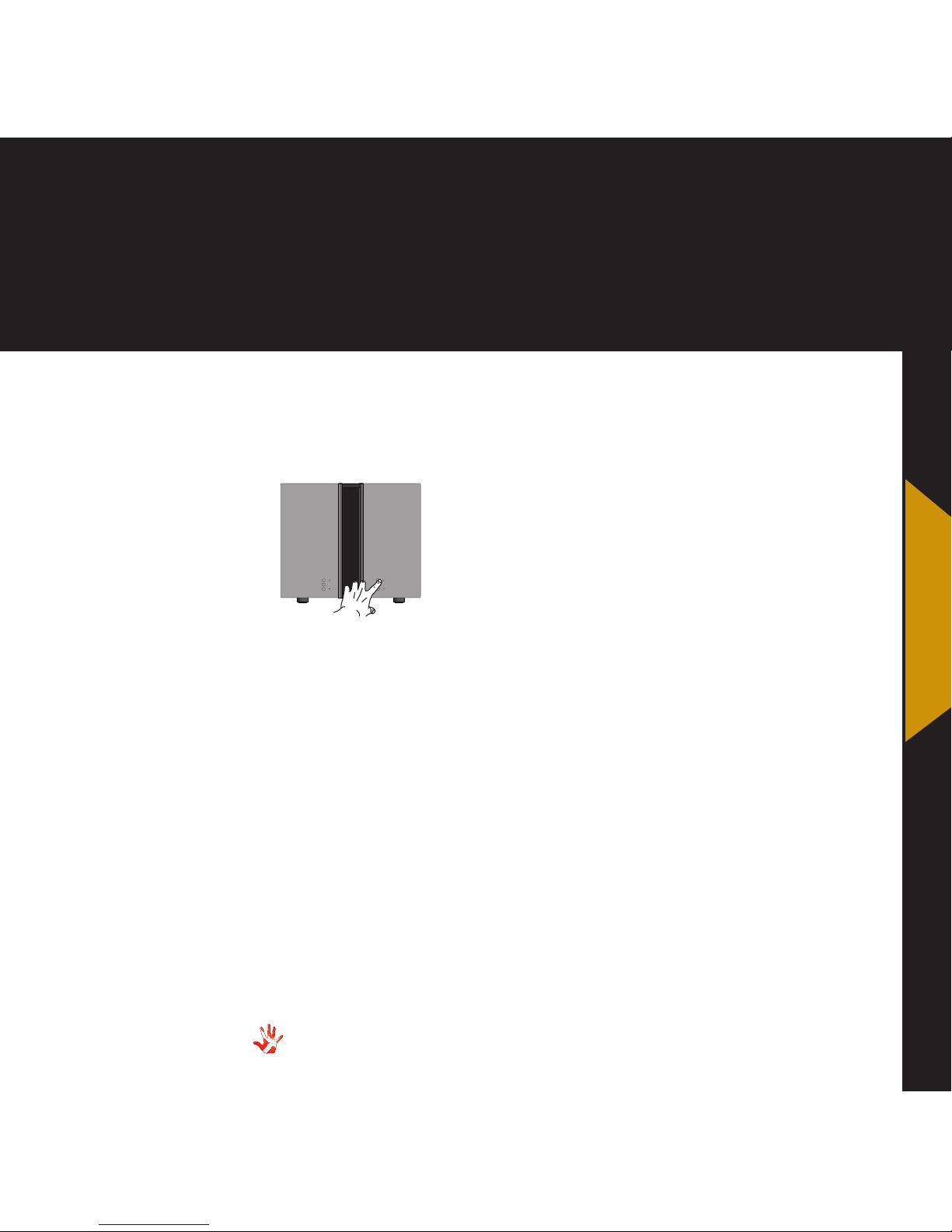
17
MP-S201| Version 1
Functions – right front panel
ClassA/AB
MENU SELECT
STANDBY
MUTE
MP-I O
MP-I201 Right front panel.
Normal mode
In normal mode there are
3 basic functions/buttons
available on the right front:
1. Turns volume UP.
2. MUTE Mutes the output.
3. Turns volume DOWN.
Menu mode
In the text-menu it is possible
to change the name of the
input. This is done by using
the following buttons from the
right front:
1. Change selected
character.
2. MUTE Go to the next
character
in the display.
3. Change selected
character.
3. operation

18
MP-S201 | Version 1
3. operation
SETUP
Change the settings of the MP-I201.
CLASS
Select if the MP-I201 should
operate as a Class A or Class AB
amplifier.
OUT.M
Choose between output modus
CLASSIC and ROCK
TEMP.M
Shows the temperature inside the
MP-I201. LT1 LT2
DATA
Shows information about this
MP-D201.
RESET
Restore the settings of the MP-I201
to its default settings.
V.INIT
Change the initial dB step of the
volume in the MP-I201 to any step
between -99 and12.dB
VOL.STEP
The MP-I201 has a standard volume
step of -42 dB. You can set the volume
step to a step, between -99.0 dB
to +6dB.This step will be the new
volume step. Even when after the
power cord has been disconnected
the MP-I201 still starts up in the new
volume step.
REMEMBER
Set the MP-I201 to remember the
current volume step. The MP-I201
will start up in this volume step when
it leaves standby. This volume step
however is not remembered when the
power cord is removed. Then the MP-
I201 will initiate in the volume step as
it is defined in the V.INIT sub-menu.
BRIGHT
Change the brightness of the display
any step between 0 and 3.
OUT.M
Select between STEREO or MONO
output.
INPUTS
Change settings for each input.
INPUT X
Change the settings of input X.
USED
Select whether input X has to be
USED or not NOT USED.When you
select NOT USED input X will not be
shown in the list of inputs.
FIXED
Lock and unlock the volume by switching
between FIX ON/FIX OFF.
SET FIX
Set the volume of input X to a fixed
dB step. (Input X is now locked to a dB
step and can not be adjusted with the
volume control)
ADJUST
Adjust the fixed dB step to any
step between -99 and +12 dB. This
function is only available when FIX ON
is selected.
OFFSET
Select an offset- gain, between -12
and 12 dB, for input X. This function
is only available when FIX OFF is
selected
SENS
Change the sensitivity of the input.
Select between ≤ 2 Vrms, ≤ 4 Vrms
and ≤ 8 Vrms. The sensitivity level
needs to be higher then the input
level. To prevent clipping of the input
TEXT
Choose a name for input X.
MP-I201 discription of the elements in the menu.

19
MP-S201| Version 1
3. operation
3. operation
MP-I201 menu structure
RESET NO / RESET YES
Right CH
Left CH
RESET
BACK
SETUP
0 / 1 / 2 / 3BRIGHT
OUT.M
BACK
BACK
CLASSIC / ROCK
CLASSIC / ROCK
TEMP.M
Change the
temperature scale
by pressing the
MUTE button
The MP-I201
will count down
from 60 to 0 and
restart, after
modus change
from CLASSIC to
ROCK or ROCK
to CLASSIC.
**
**
*
*
*
ºF/ ºC
LT1 / LT2 / RT1 / RT2
DATA
LEAVE
A / AB
CLASS
INPUT 2
INPUT 3
INPUT 4
INPUT 5
BACK
USED / NOT USED
USED
BACK
INPUT 1
-99 dB / +12 dB
ADJUST
FIX ON / FIX OFF
SET FIX
BACK
-12 dB / +12 dB
8 Vmrs / 2 Vmrs
OFFSET
SENS
TEXT
FIXED
INPUTS
****
****
***
***
BACK
REMEMBER
VOL.STEPV.INIT -99 dB / +6 dB
With FIX OFF
With FIX ON

20
MP-S201 | Version 1
4. operation & service
Safety notice
The Vitus Audio MP-I201
contains no user serviceable
parts except from the mains
fuse. Do not attempt to open
the case. There are potentially
dangerous voltages present
inside. Should your MP-I201
show signs of malfunction,
then please contact your
dealer or Vitus Audio.
Mains supply voltage
Any unit may be set for
operation in 100V, 115V or
230V A.C. Units are shipped
set for the mains supply
voltage according to the
destination. The voltage
setting can be updated later
by your dealer, if necessary.
Maintenance
Vitus Audio products are
designed to run for many years
without the need for regular
maintenance. Our products
contain no user serviceable
parts except from the mains
fuse. Should your MP-I201
show signs of malfunction,
please contact your dealer or
Vitus Audio.
Table of contents
Other Vitus Audio CD Player manuals