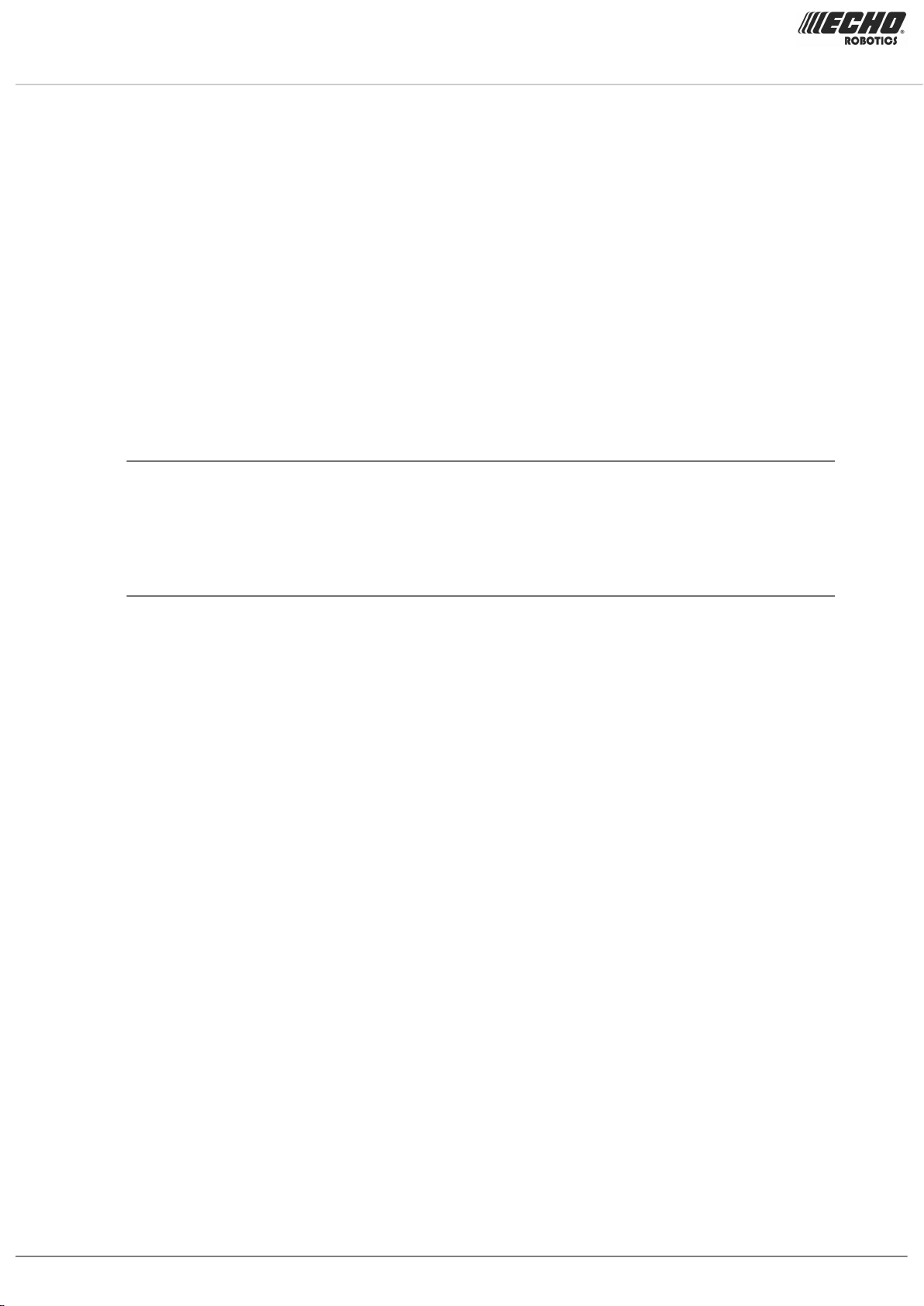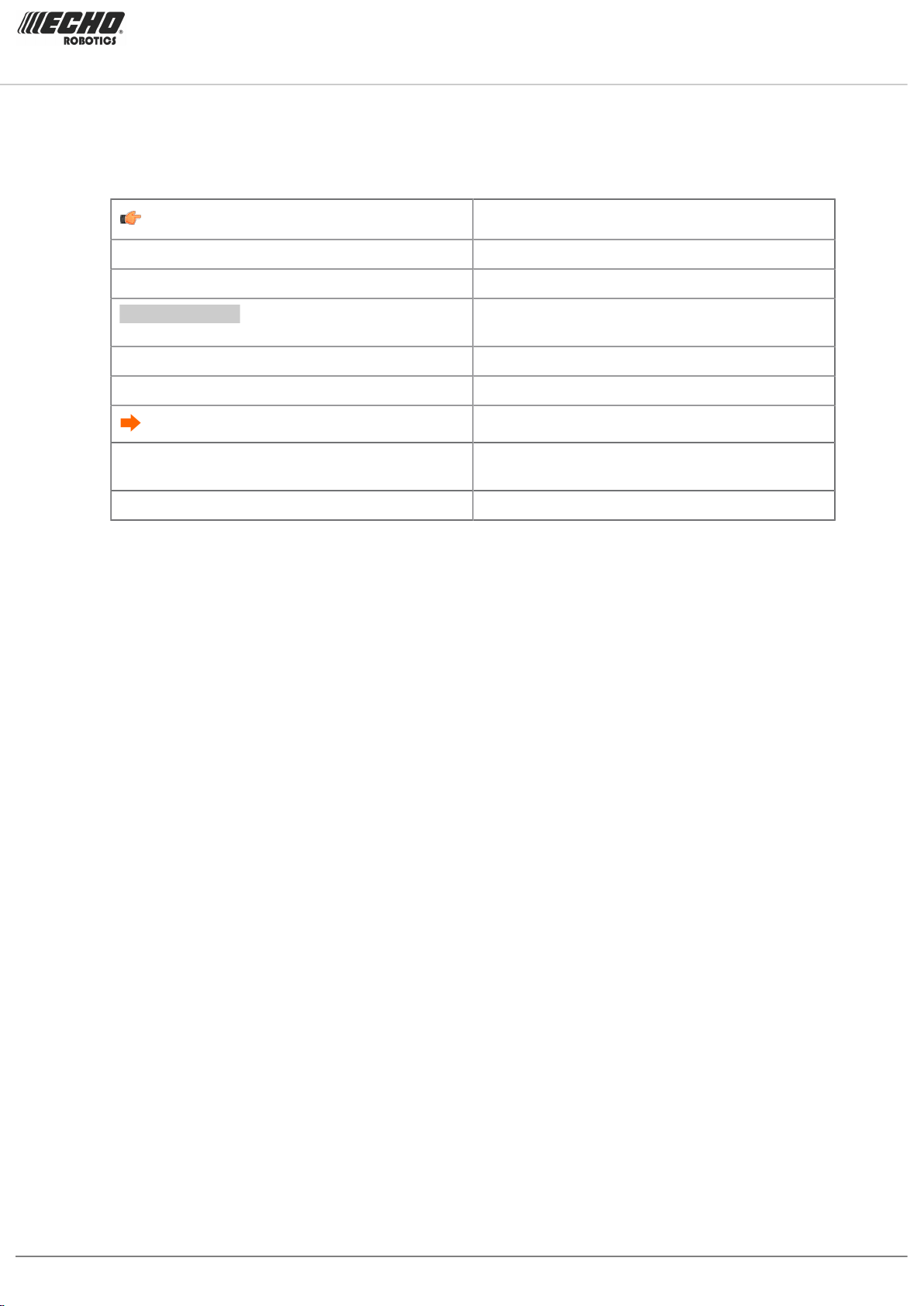7.5 Slopes......................................................................................................................71
7.6 Installing the wheel brushes................................................................................... 72
7.7 Configuration........................................................................................................... 73
7.7.1 Configuration using the wizard...................................................................73
7.7.2 Configuration using the menus.................................................................. 78
7.8 Installation examples...............................................................................................82
7.8.1 Football fields............................................................................................. 82
7.8.2 Mono-field with two start zones..................................................................87
7.8.3 Return to station with a station loop.......................................................... 88
7.8.4 Complex garden and with station loop.......................................................90
8 Using your robot................................................................................93
8.1 Safety measures..................................................................................................... 93
8.2 Safety notices..........................................................................................................94
8.3 The user interface...................................................................................................96
8.3.1 Using the interface.....................................................................................98
8.3.2 The Actions menu......................................................................................99
8.3.3 The Settings menu...................................................................................100
8.3.4 The Service Settings menu......................................................................107
8.4 Technician's menu................................................................................................ 114
8.4.1 Factory reset.............................................................................................114
8.4.2 Infrastructure.............................................................................................115
8.4.3 Mobile connection.....................................................................................120
8.4.4 Demonstration...........................................................................................121
8.4.5 Service......................................................................................................121
8.4.6 Technician settings Advanced parameters...............................................128
8.5 Advanced parameters...........................................................................................128
9 Troubleshooting (Error messages)................................................ 130
9.1 Battery...................................................................................................................131
9.1.1 Battery temperature issue........................................................................131
9.1.2 Battery over voltage................................................................................. 131
9.1.3 Bad battery connection.............................................................................131
9.1.4 Bad battery measure................................................................................132
9.1.5 BMS communication wire is not connected............................................. 132
9.1.6 Shutdown in 2min / inhibit shutdown principal / unblock brakes...............133
9.2 Installation............................................................................................................. 133
9.2.1 No positioning beacon detected...............................................................133
9.2.2 Station contact lost for {0}s!.....................................................................134
9.2.3 Some wires not well configured. Please add at least one parcel to each
wire................................................................................................................134
9.2.4 No charge current; Check contacts and charging station.........................134
9.2.5 The robot has no wire to mow. Please configure at least one wire...........134
9.2.6 The robot has no parcel to mow. Please configure least one parcel........ 135
9.2.7 No peripheral signal!................................................................................ 135
9.2.8 Wrong wire and parcels Configuration.....................................................135
9.2.9 No station contact detected......................................................................135
9.2.10 No station found in any field..................................................................136
9.2.11 Wire Lost during TrackWire !..................................................................136
9.3 Interface.................................................................................................................137
9.3.1 Unlock system : bad pin code..................................................................137
9.4 Operational............................................................................................................137