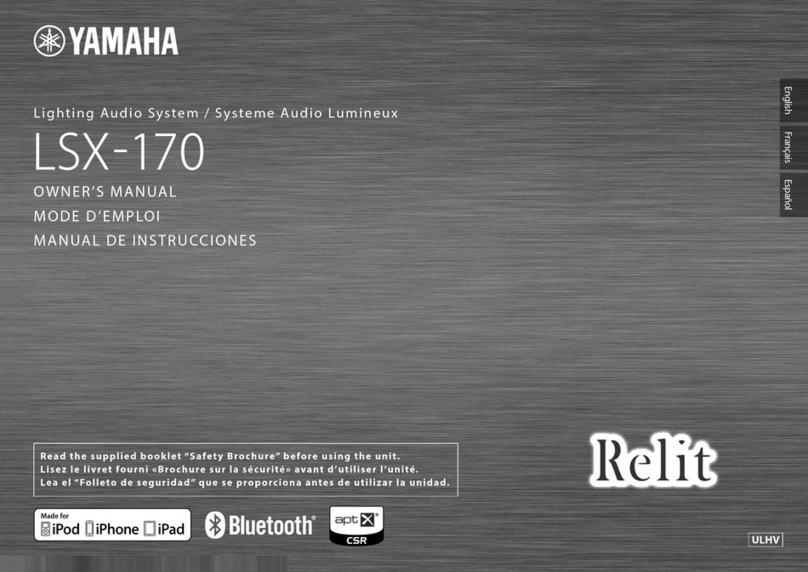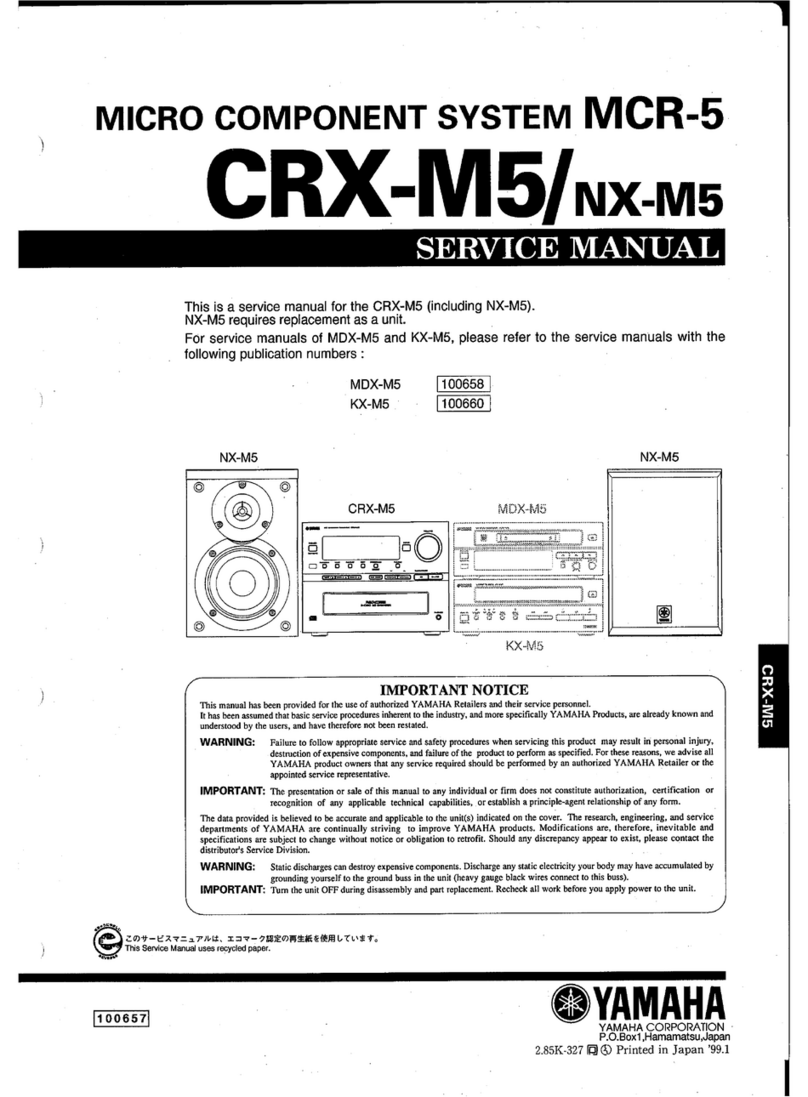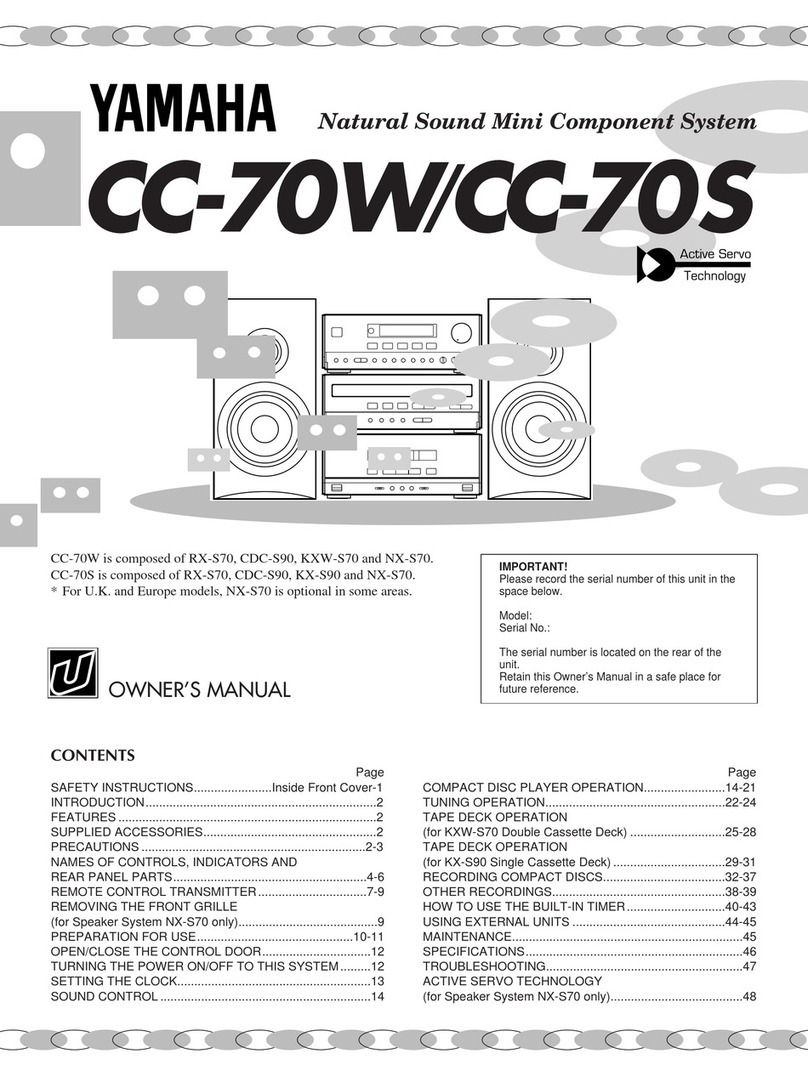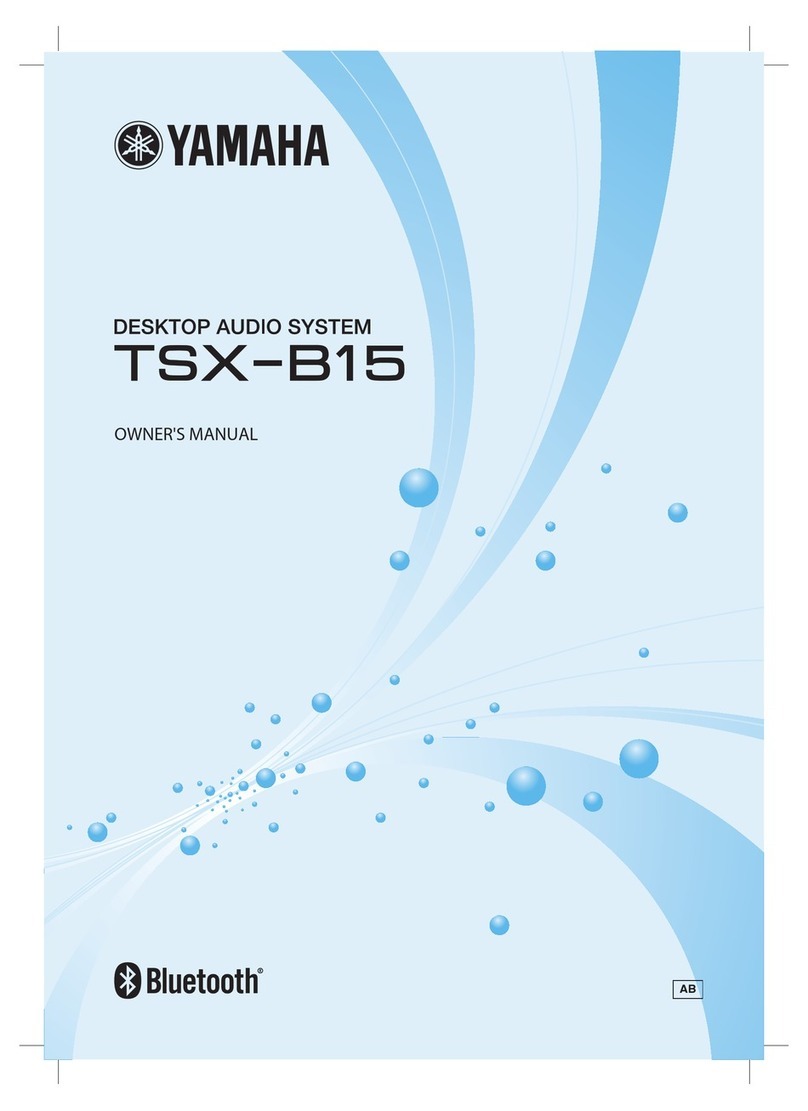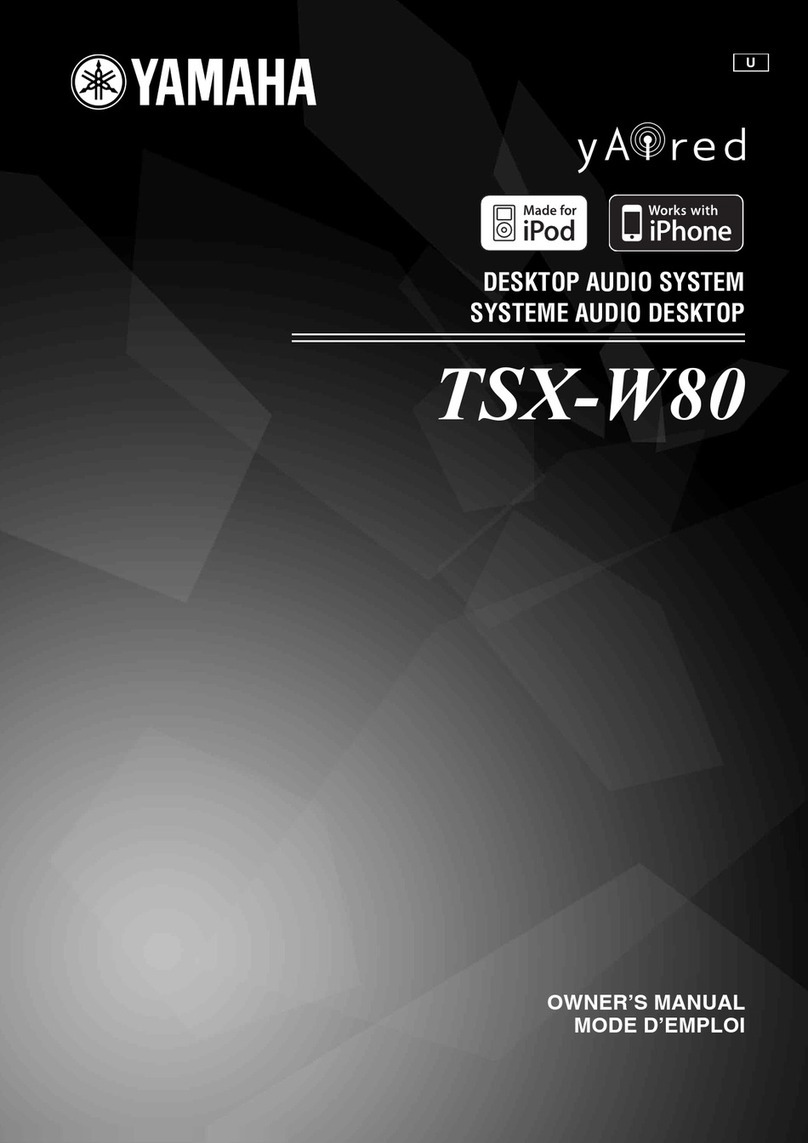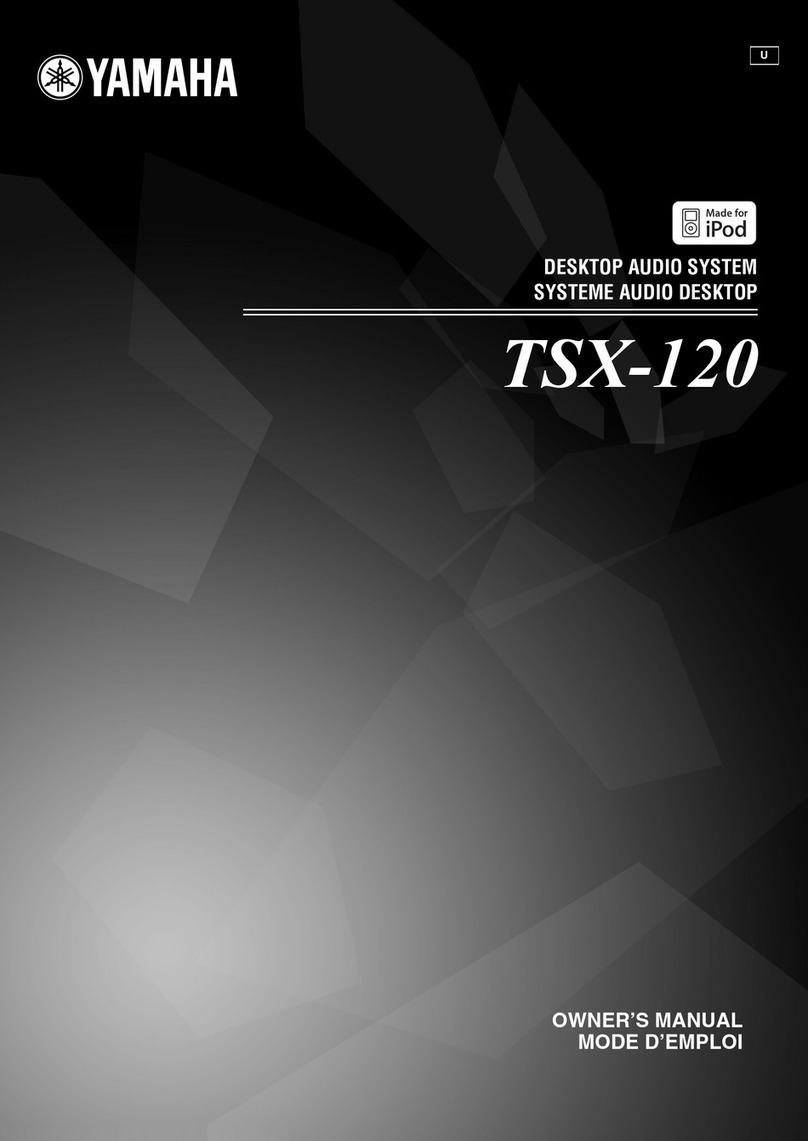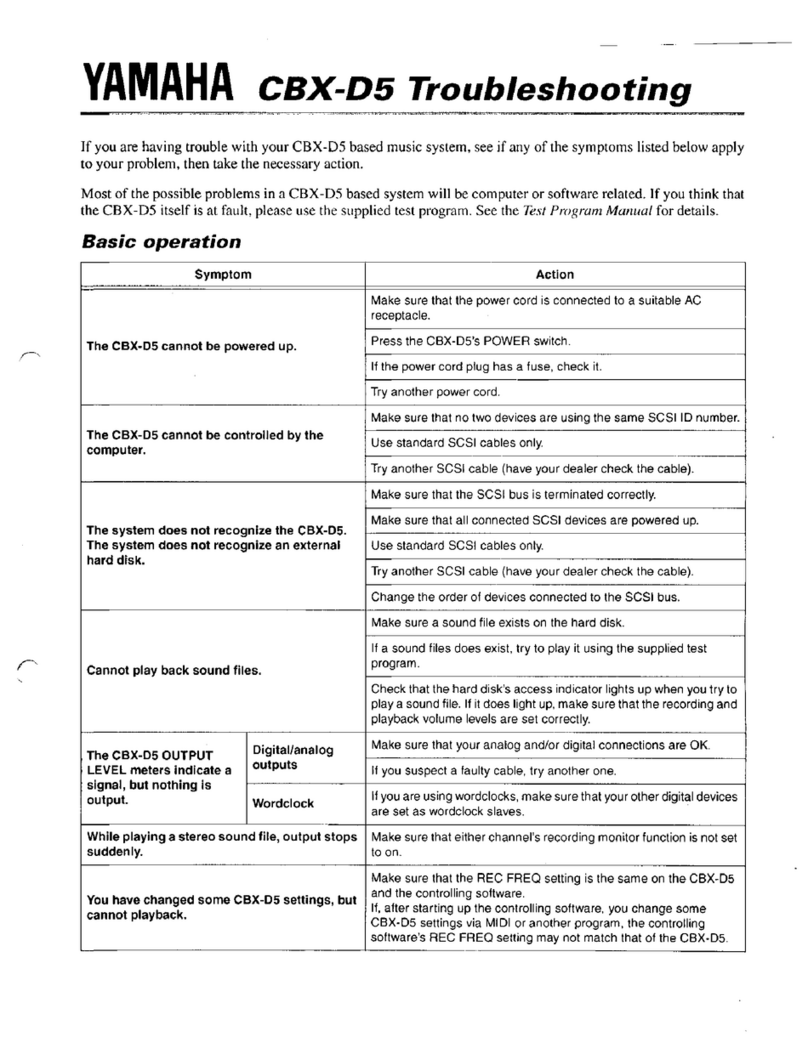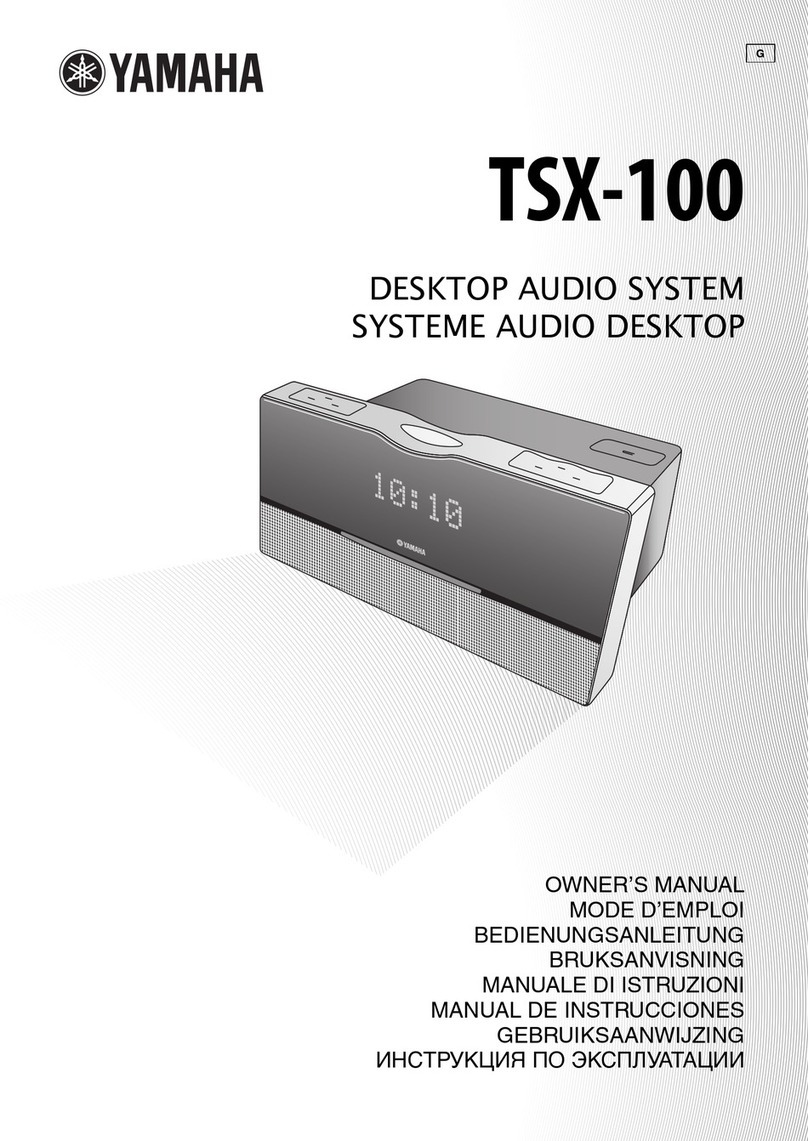1
2
3
4
5
6
7
8
9
10
11
12
13
14
To assurethe best performance, please read this manual
carefully. Keep it in a safe place for future reference.
To avoid humming sounds, position this system away
from other electrical appliances, motors and
transformers. To prevent fire or electrical shock, do not
place this system where it may get exposed to rain or
any kind of liquid.
Avoid extreme temperature fluctuations or excessive use
of a humidifier in the room where this system is
installed to prevent condensation inside this system,
which may cause an electrical shock, fire damage to this
unit, and/or personal injury.
In order not to obstruct heat radiation, do not cover the
main unit with a newspaper, a tablecloth, a curtain, etc.
If the temperature inside the main unit rises, it may
cause fire, damage to the main unit and/or personal
injury.
Avoid installing this system in a place where foreign
objects and liquid might fall. It might causea fire,
damage to this system and/or personal injury. Do not
place the following objects on this system:
l
Other components,asthey may causedamageand/or
discolor the surfaceof this system.
l
Burning objects (i.e., candles),asthey may causefire,
damageto this systemand/or personalinjury.
l
Containers with liquid in them, asthey may causean
electrical shock to the userand/or
damage
to
thissystem.
Do not use force on switches, controls or connection
cables. Never pull the cables when disconnecting them.
Only the voltage specified on the main unit must be
used. Using this system with a higher voltage than
specified is dangerous and may result in fire or other
accidents. YAMAHA will not be held responsible for
any damage resulting from the use of this system with a
voltage
otherthanthatspecified.
Placing the speakers on the same shelf or rack asthe
turntablecanresultin howling.
Secureplacementor installationis theowner’s
responsibility.
YAMAHA shall not be liable for any accident caused by
improper placement or installation of this system.
Any
timeyounotedistortion,
reduce the volume to a
lower setting. Never allow the amplifier to be driven
into “clipping”. Otherwise the speakersmay be
damaged.
Do not attempt to clean this system with chemical
solvents;
thismight damagethefinish.Use
a clean, dry
cloth.
Disconnect the power cord from the wall outlet when
not planning to use this system for a long period of time,
or
duringanelectricalstorm,asit couldbedamagedby
lightning.
Do notattemptto modify or fix this systemyourself.
Contact qualified YAMAHA service personnel when
any service is needed. The cabinet should never be
opened for any reason.
Be sure
toreadthe“Troubleshooting”sectionregarding
common operating errors before concluding that this
system is faulty.
The main unit is not disconnectedfrom the AC power
sourceaslong asit is connectedto thewall outlet, even
if the unit itself is turned off. This stateis called the
standbymode.In this state,theunit is designedto
consumea very small quantity of power.
CAUTION FORCARRYING THE MAIN UNIT
Before carrying the main unit, first remove thedisc
from theunit, press
STANDBY/ON
to turn the unit
off, thendisconnectthe AC power plug from the
wall outlet.
SPECIAL INSTRUCTIONS FOR U.K. MODEL
IMPORTANT:
The wires in the mains leadarecoloured in accordance
with the following code:
Blue: NEUTRAL
Brown: LIVE
As thecolours of the wires in the mainsleadof this
apparatusmay not correspondwith thecoloured
markings identifying the terminals in your plug,
proceedasfollows: The wire which is coloured BLUE
must beconnectedto the terminal which is marked
with the letter N or coloured BLACK. The wire which
is coloured BROWN must beconnectedto the terminal
which is marked with the letter L or colouredRED.
Making surethat neither core is connectedto theearth
terminal of thethreepin plug.
For U.K. customers
If the socketoutlets in thehome arenot suitablefor the
plug supplied with this appliance,it shouldbecut off and
anappropriate3 pin plug fitted. For details, refer to the
instructions describedabove.
Note:
The plug severedfrom the mainsleadmust be
destroyed,asaplug with baredflexible cord is hazardous
if engagedin a live socketoutlet.
CAUTION
Useof controls or adjustmentsor performanceof
proceduresother than thosespecified herein may
result in hazardousradiation exposure.
CLASS 1 LASER PRODUCT
ASER KIASSE 1 PRODUKT
LUOKAN 1 LA!iiERLAlTE
KLA!Zi 1 LASER APPARAT
This compactdisc
player is classified asa
CLASS 1LASER
product.
The CLASS 1LASER
PRODUCT label is
locatedon therear
panel.
The lasercomponentin this product is capableof
emitting radiation exceedingthe limit for Class 1.
3
PRECAUTIONS: READ THIS BEFORE OPERATING THIS SYSTEM
CAUTION
This compact disc
player is classified as a
CLASS I
LASER
product.
The CLASS I
LASER
PRODUCT
label is
located on the rear
panel.
CLASS
1
LASER
PRODUCT
LASER
KLASSE
1
PRODUKT
LUOKAN
1
LASERLAITE
KLASS
1
LASER
APPARAT
Use
of
controls
or
adjustments
or
performance
of
procedures other than those specified herein may
result in hazardous radiation exposure.
IMPORTANT:
The
wires in the mains lead are coloured in accordance
with the following code:
The
main unit is not disconnected from the AC
power
source as long as it is connected to the wall outlet, even
if
the unit itselfis turned off. This state is called the
standby mode. In this state, the unit is designed to
consume avery small quantity
of
power.
CAUTION
FOR
CARRYING
THE
MAIN
UNIT
Before carrying the main unit, first remove the disc
from the unit, press STANDBY/ON to turn the unit
off, then disconnect
the
AC
power
plug from the
wall outlet.
SPECIAL
INSTRUCTIONS
FOR
U.K. MODEL
As
the colours
of
the wires in the mains lead
of
this
apparatus may not correspond with the coloured
markings identifying the terminals in your plug,
proceed as follows:
The
wire which is coloured
BLUE
must be connected to the terminal which is marked
with the letter N
or
coloured BLACK. The wire which
is coloured
BROWN
must
be
connected to the terminal
which is marked with the letter L
or
coloured RED.
Making sure that neither core is connected to the earth
terminal
of
the three
pin
plug.
Blue:
NEUTRAL
Brown:
LIVE
For
U.K.
customers
If
the socket outlets in the
home
are not suitable for the
plug supplied with this appliance, it should be cut
off
and
an appropriate 3pin plug fitted.
For
details, refer to the
instructions described above.
Note: The plug severed from the mains lead must
be
destroyed, as aplug with bared flexible cord is hazardous
if
engaged in alive socket outlet.
1
To
assure the best performance, please read this manual
carefully. Keep
it
in
asafe place for future reference.
2
To
avoid humming sounds, position this system away
from other electrical appliances, motors and
transformers.
To
prevent fire or electrical shock, do not
place this system where
it
may get exposed
to
rain or
any kind
of
liquid.
3Avoid extreme temperature fluctuations or excessive use
of
ahumidifier in the room where this system
is
installed to prevent condensation inside this system,
which may cause
an
electrical shock, fire damage
to
this
unit, and/or personal injury.
4In order not
to
obstruct heat radiation,
do
not cover the
main unit with anewspaper, atablecloth, acurtain, etc.
If
the temperature inside the main unit rises,
it
may
cause fire, damage
to
the main unit and/or personal
injury.
5Avoid installing this system
in
aplace where foreign
objects and liquid might fall.
It
might cause afire,
damage
to
this system and/or personal injury. Do not
place the following objects on this system:
•Other components,
as
they
may
cause damage and/or
discolor
the
surface of
this
system.
•Buming objects (i.e., candles),
as
they
may
cause
fire,
damage
to
this
system and/or personal
injury.
•Containers
with
liquid
in
them,
as
they
may
cause
an
electrical shock
to
the
user and/or
damage
to
this
system.
6Do not use force on switches, controls or connection
cables. Never pull the cables when disconnecting them.
7Only the voltage specified on the main unit must
be
used. Using this system with ahigher voltage than
specified
is
dangerous and may result
in
fire or other
accidents. YAMAHA will not be held responsible for
any damage resulting from the use
of
this system with a
voltage other than that specified.
8Placing the speakers on the same shelfor rack
as
the
turntable can result
in
howling.
9Secure placement or installation
is
the owner's
responsibility.
YAMAHA shall not be liable for any accident caused by
improper placement or installation
of
this system.
10
Any time you note distortion, reduce the volume
to
a
lower setting. Never allow the amplifier
to
be
driven
into "clipping". Otherwise the speakers may be
damaged.
11
Do not attempt to clean this system with chemical
solvents; this might damage the finish. Use aclean, dry
cloth.
12 Disconnect the power cord from the wall outlet when
not planning to use this system for along period
of
time,
or during
an
electrical storm,
as
it
could
be
damaged by
lightning.
13 Do not attempt
to
modify or
fix
this system yourself.
Contact qualified YAMAHA service personnel when
any service is needed. The cabinet should never be
opened for any reason.
14 Be sure
to
read the "Troubleshooting" section regarding
common operating errors before concluding that this
system is faulty.
The laser component in this product is capable
of
emitting radiation exceeding the limit for Class
1.
3
PRECAUTIONS: READ THIS BEFORE OPERATING THIS SYSTEM
CAUTION
This compact disc
player is classified as a
CLASS I
LASER
product.
The CLASS I
LASER
PRODUCT
label is
located on the rear
panel.
CLASS
1
LASER
PRODUCT
LASER
KLASSE
1
PRODUKT
LUOKAN
1
LASERLAITE
KLASS
1
LASER
APPARAT
Use
of
controls
or
adjustments
or
performance
of
procedures other than those specified herein may
result in hazardous radiation exposure.
IMPORTANT:
The
wires in the mains lead are coloured in accordance
with the following code:
The
main unit is not disconnected from the AC
power
source as long as it is connected to the wall outlet, even
if
the unit itselfis turned off. This state is called the
standby mode. In this state, the unit is designed to
consume avery small quantity
of
power.
CAUTION
FOR
CARRYING
THE
MAIN
UNIT
Before carrying the main unit, first remove the disc
from the unit, press STANDBY/ON to turn the unit
off, then disconnect
the
AC
power
plug from the
wall outlet.
SPECIAL
INSTRUCTIONS
FOR
U.K. MODEL
As
the colours
of
the wires in the mains lead
of
this
apparatus may not correspond with the coloured
markings identifying the terminals in your plug,
proceed as follows:
The
wire which is coloured
BLUE
must be connected to the terminal which is marked
with the letter N
or
coloured BLACK. The wire which
is coloured
BROWN
must
be
connected to the terminal
which is marked with the letter L
or
coloured RED.
Making sure that neither core is connected to the earth
terminal
of
the three
pin
plug.
Blue:
NEUTRAL
Brown:
LIVE
For
U.K.
customers
If
the socket outlets in the
home
are not suitable for the
plug supplied with this appliance, it should be cut
off
and
an appropriate 3pin plug fitted.
For
details, refer to the
instructions described above.
Note: The plug severed from the mains lead must
be
destroyed, as aplug with bared flexible cord is hazardous
if
engaged in alive socket outlet.
1
To
assure the best performance, please read this manual
carefully. Keep
it
in
asafe place for future reference.
2
To
avoid humming sounds, position this system away
from other electrical appliances, motors and
transformers.
To
prevent fire or electrical shock, do not
place this system where
it
may get exposed
to
rain or
any kind
of
liquid.
3Avoid extreme temperature fluctuations or excessive use
of
ahumidifier in the room where this system
is
installed to prevent condensation inside this system,
which may cause
an
electrical shock, fire damage
to
this
unit, and/or personal injury.
4In order not
to
obstruct heat radiation,
do
not cover the
main unit with anewspaper, atablecloth, acurtain, etc.
If
the temperature inside the main unit rises,
it
may
cause fire, damage
to
the main unit and/or personal
injury.
5Avoid installing this system
in
aplace where foreign
objects and liquid might fall.
It
might cause afire,
damage
to
this system and/or personal injury. Do not
place the following objects on this system:
•Other components,
as
they
may
cause damage and/or
discolor
the
surface of
this
system.
•Buming objects (i.e., candles),
as
they
may
cause
fire,
damage
to
this
system and/or personal
injury.
•Containers
with
liquid
in
them,
as
they
may
cause
an
electrical shock
to
the
user and/or
damage
to
this
system.
6Do not use force on switches, controls or connection
cables. Never pull the cables when disconnecting them.
7Only the voltage specified on the main unit must
be
used. Using this system with ahigher voltage than
specified
is
dangerous and may result
in
fire or other
accidents. YAMAHA will not be held responsible for
any damage resulting from the use
of
this system with a
voltage other than that specified.
8Placing the speakers on the same shelfor rack
as
the
turntable can result
in
howling.
9Secure placement or installation
is
the owner's
responsibility.
YAMAHA shall not be liable for any accident caused by
improper placement or installation
of
this system.
10
Any time you note distortion, reduce the volume
to
a
lower setting. Never allow the amplifier
to
be
driven
into "clipping". Otherwise the speakers may be
damaged.
11
Do not attempt to clean this system with chemical
solvents; this might damage the finish. Use aclean, dry
cloth.
12 Disconnect the power cord from the wall outlet when
not planning to use this system for along period
of
time,
or during
an
electrical storm,
as
it
could
be
damaged by
lightning.
13 Do not attempt
to
modify or
fix
this system yourself.
Contact qualified YAMAHA service personnel when
any service is needed. The cabinet should never be
opened for any reason.
14 Be sure
to
read the "Troubleshooting" section regarding
common operating errors before concluding that this
system is faulty.
The laser component in this product is capable
of
emitting radiation exceeding the limit for Class
1.
3