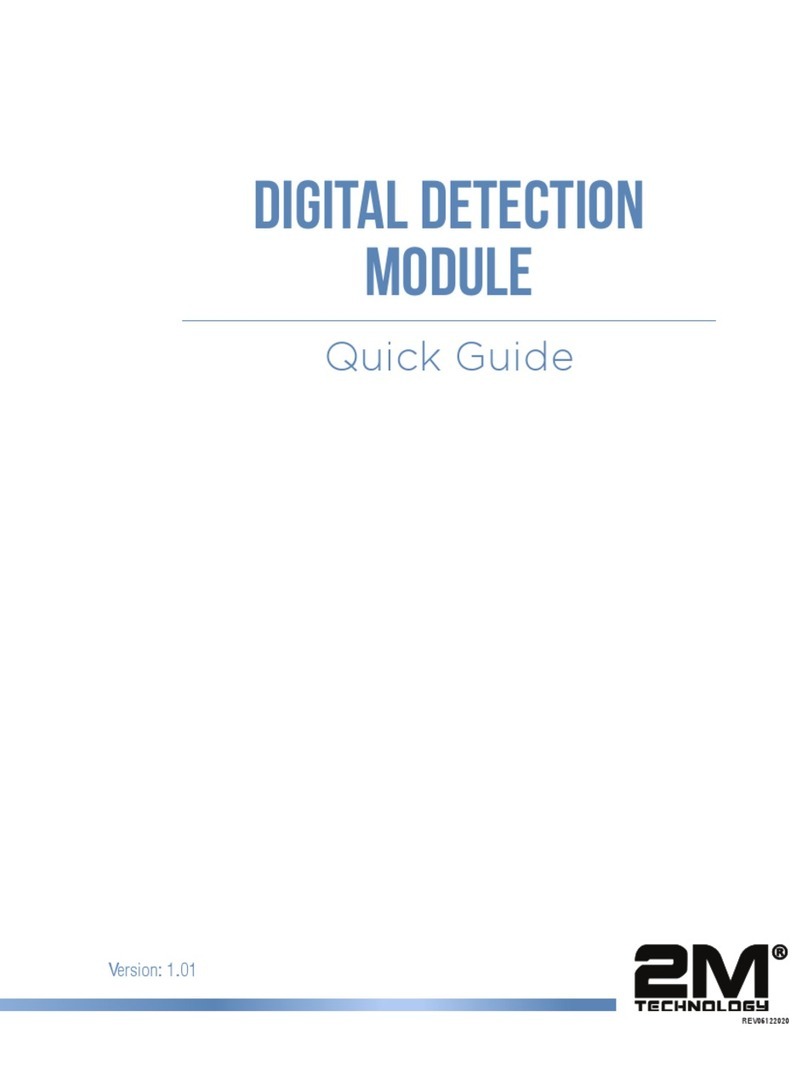Body Temperature Measurement – Quick Guide V 6.1
Language settings
Press D button in the main interface (display CCCC), press B button to enter the password input interface (display
1234), and press B button and C button to input the password 1323. Press D button to display FFFF, indicating the
password is correct. Press B button to enter the function setting interface (display _ _ _ E).
Press B button to switch and find E. Press D button to change E to C. Press D button to complete the setting
(display 0000). Press A twice to returns to the main interface.
●
"E" means English voice broadcast;
●
"C" means Chinese voice broadcast.
●
More languages setting is upon request.
Distance sensor debugging
Press D button in the main interface (display CCCC), press B button to enter the password input interface (display
1234), and press B button and C button to input the password 1321. Press D button to display FFFF, indicating the
password is correct. Press B button to enter the function setting interface (display 0200). Press B button to shift and C
button to adjust the distance value. Press D button to complete the setting (display 0000). Press A button twice to
return to the main interface.
●
"0200" means the effective distance between the thermal sensor and the target is within 20cm (7.87” in).
When a Target comes close within 20cm (7.87” in), it triggers the thermal sensor to work.
●
When the distance is set to 0100, the temperature result is the most accurate.
The number of 8190 or 8191, showing in the first line, is the initial value of the distance sensor, which means there is
no obstruction 130cm (51.18” in) in front of the thermal sensor. In this situation, if you block the thermal sensor with
your hand at 20cm (7.87” in) in the front of the thermal sensor, you will see 0200 at the second line (with an error of
about 1 cm (0.39” in)).
If there is no object blocking but a different number flashes in the first line, it means that the distance sensor is
interfered. In this situation, the voice of "Please check again" is repeated. We have to eliminate the interference
Metal detection off setting
Press D button in the main interface (display CCCC), press B button to enter the
Password input interface (display 1234), and press B button and C button to adjust to input the password 1111. Press D
button to display FFFF, indicating the password is correct. Press B button to enter the function setting interface (display
L001/975). Press B button to shift and C button to adjust to change 975 to 0.
Press B button to display L002/975, and press B button to shift and C button to adjust to change 975 to 0.
Change the second line of L003-L006 from 975 to 0 in this way.
Press B button to switch to D001, and press D button to complete the setting (display 0000). Press A button twice to
return to the main interface.