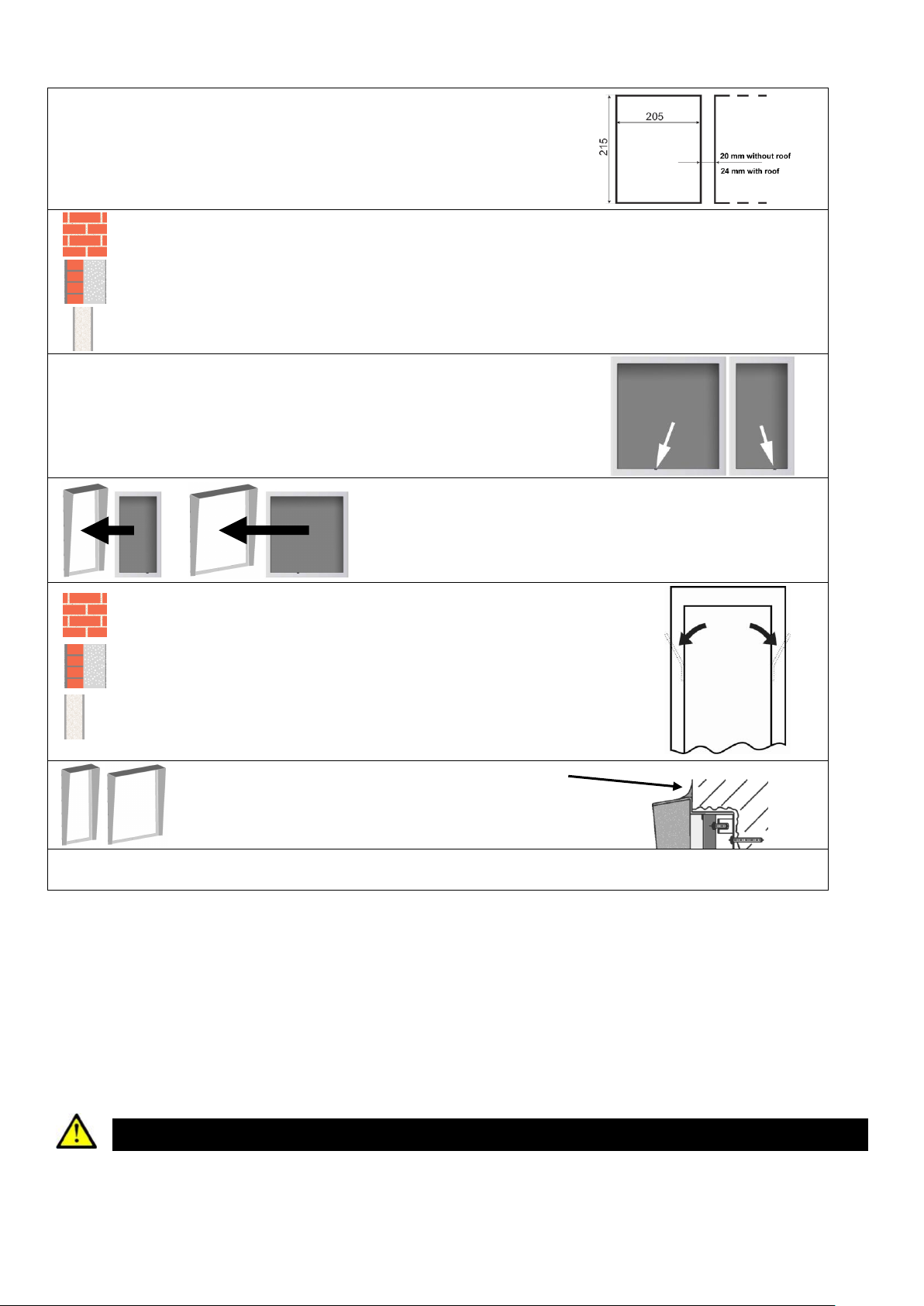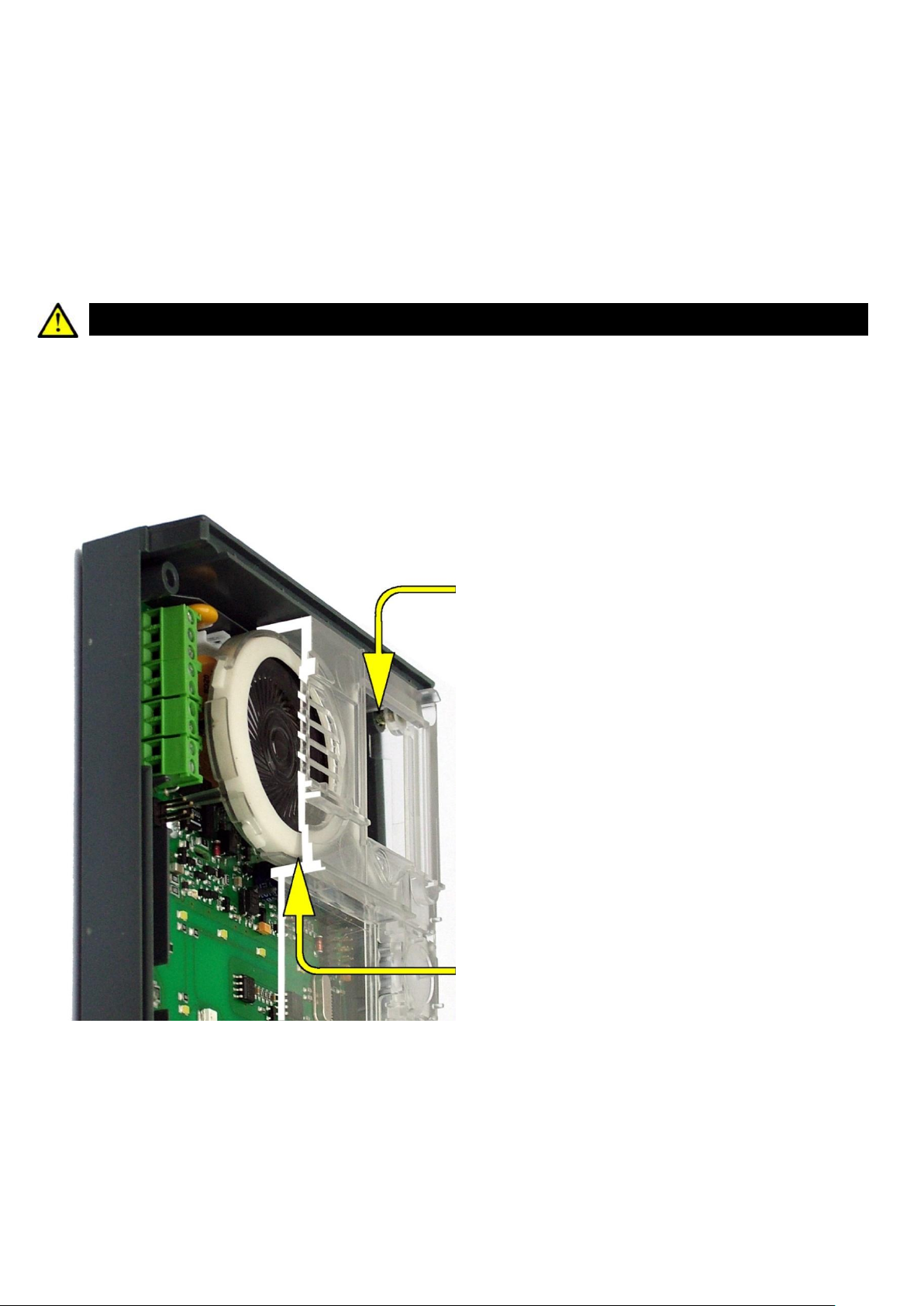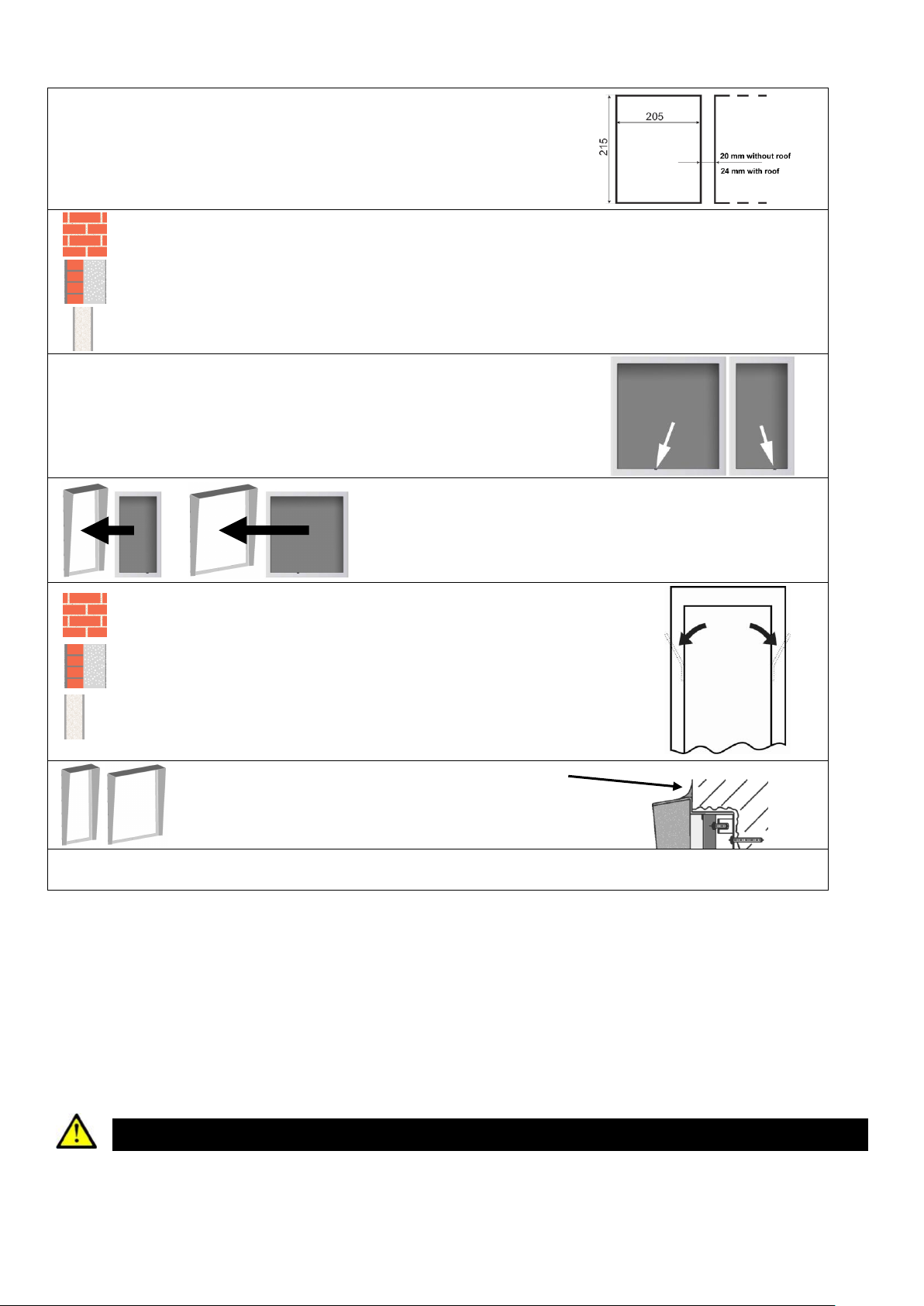
Mounting procedure
Cut a hole using the template on the reverse side of this instruction. If you work carefully
and do not exceed the tolerance of 5 mm, the frame will fully roof the edges of the cut
and there will be no need to fill it with plaster. As it is possible to cut a more perfect hole in
the plasterboard, it is advisable to make it 5 mm smaller: 105 (205) x 215 mm.
As to the plasterboard, it is advisable to cut the holes for each box like this:
Conventional wall: drill holes for wall dowels (Ø 8 mm) – use the template or directly the box. Insert the
dowels in the holes.
External insulation: Proceed as above. The dowels have to be fitted right in the wall; if the insulation
layer is thicker than 50 mm, longer screws are necessary, however, these are not a part of delivery. For
example, use 4.5 x 90 mm screws for 100 mm thick insulation.
Gypsum plasterboard: Do not use screws; the sides of the box are equipped with flippers.
Make a hole in the box to pull wires through (telephone, power supply,
electric lock etc.). When mounting more than two modules, make side holes
in the box to pull connecting cables through.
WARNING!!! This small cut (see the arrows) for the
microphone has to be on the LOWER side!!!
Only with roof:
Remove the protection sheet on the inner sides of the roof and
insert the countersink box. Then work with this unit.
Conventional wall, external insulation: insert the box (or box with roof) in
the cut in the wall and screw up. Before tightening the screws, adjust the sides
of the box vertically. We recommend to fasten the big box, ref. no. 9135352E,
with four screws ( holes in the corners of the box).
Gypsum plasterboard: Secure the box by turning the flippers (see the picture).
We recommend to protect the box from displacement with suitable glue (e.g.
silicon sealant. For plasterboard thicker than 12.5 mm, adjust the flippers or use
only glue.
Only with roof:
If you also mount the roof, seal its upper
and side edges to the wall; use silicon
sealant (see the picture).
If the cut in the wall is not accurate and perfect, it is advisable to repair the edges with plaster.
Screws M4x10 mm attached to the bottom of the box are devised to mount Helios in the box.
Outdoor mounting rules - obligatory:
Always connect the backlight –it serves to equipment heating.
Water must not flow in along or around the cables.
Before closing the cover, carefully check all wires inside the cover for perfect closing
Remember to tighten both screws for mounting to wall
Make sure that all of the three loudspeaker holder feet fit into the board holes. A correct loudspeaker position is
necessary for a proper function of the seal.
Make sure that the silicone seal (tube on the upper face) is in place after installation.
Remember to tighten all of the four corner screws after electrical installation to make the loudspeaker seal fit
perfectly. Otherwise, water might get into the electronic part!
Caution
When the above mentioned precautions are not met, water might get in and destroy the electronics. It is
because the communicator circuits are under continuous voltage and water infiltration causes an electro-
chemical reaction. The manufacturer’s warranty shall be void for products damaged in this way!