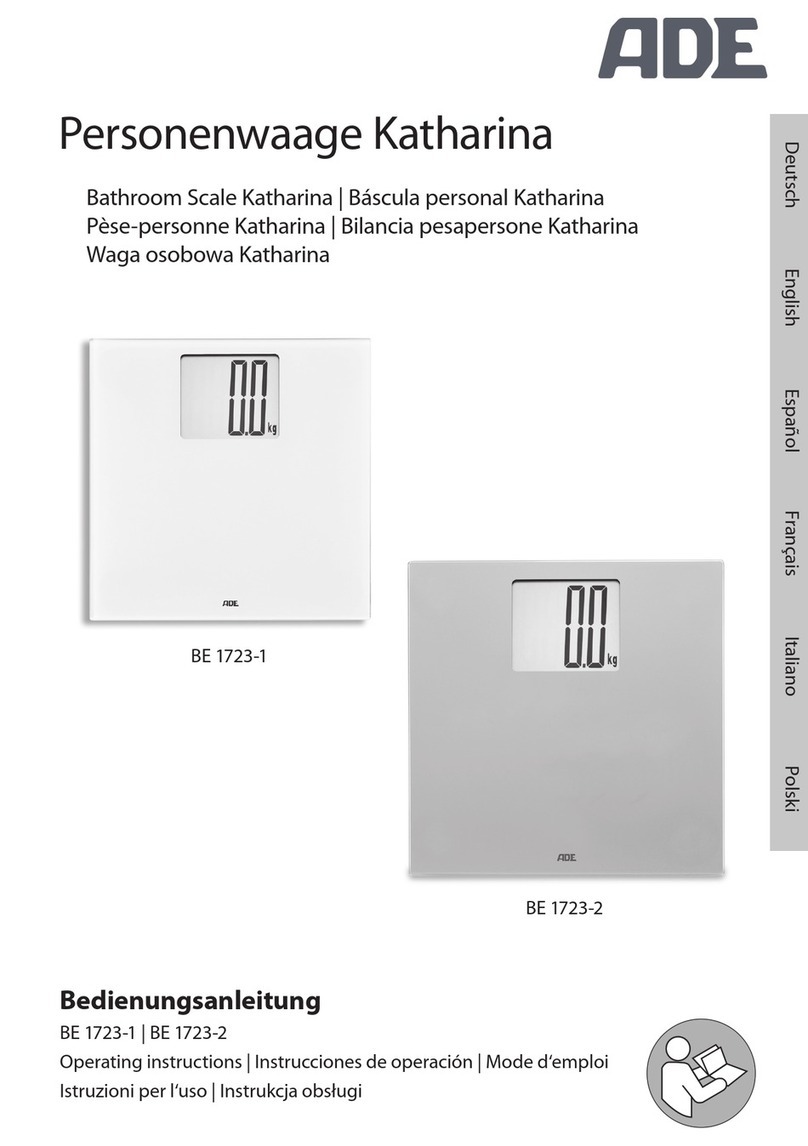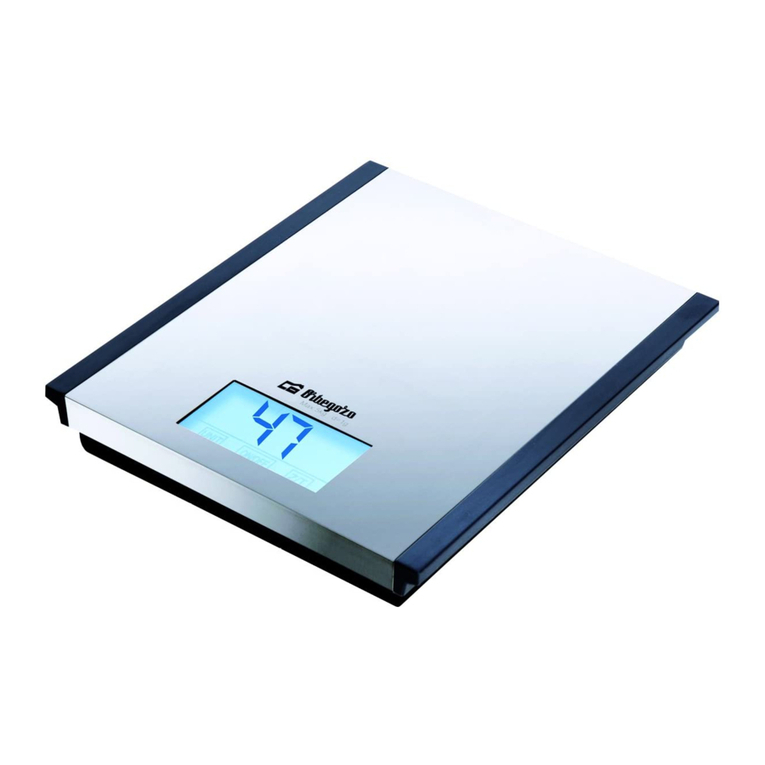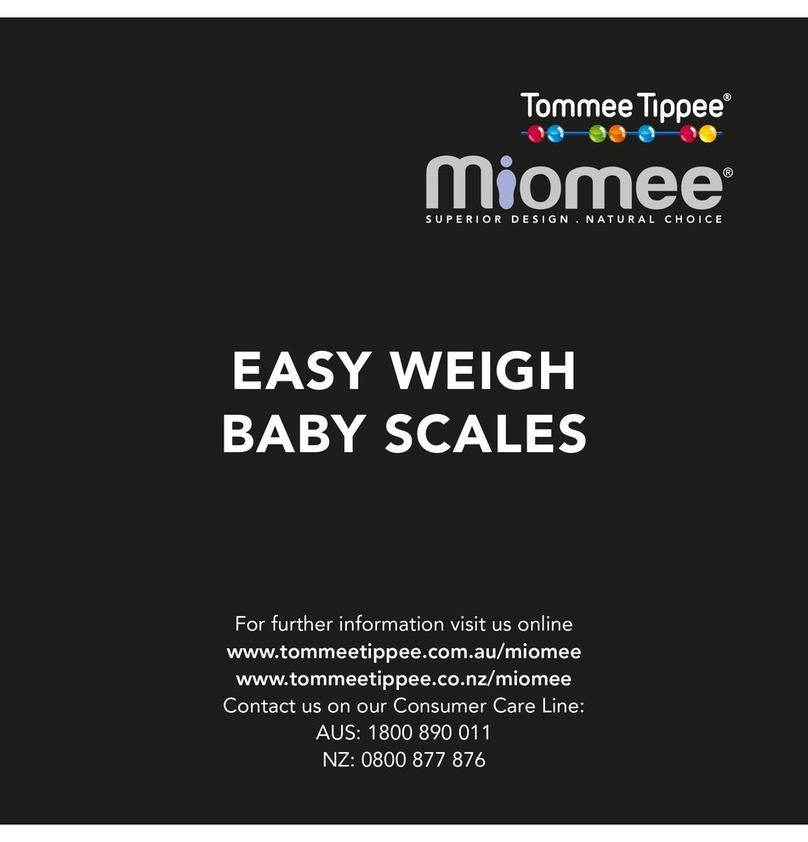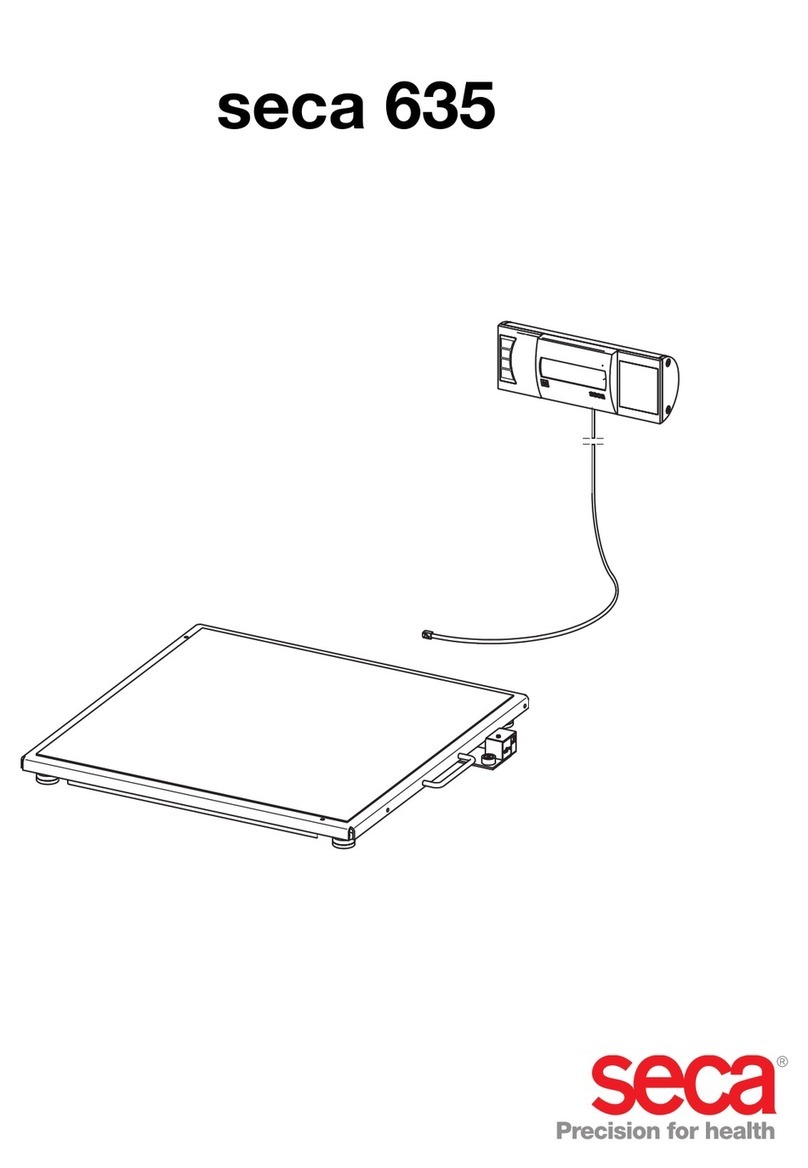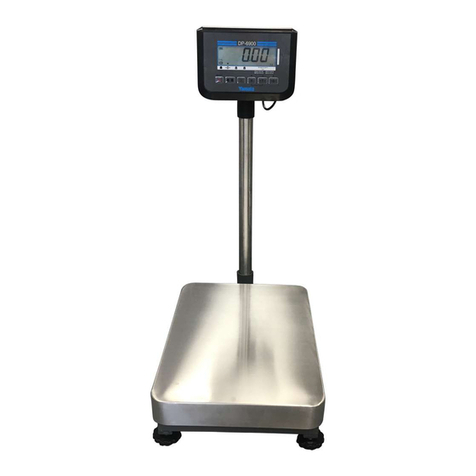ActionPac ME109 series User manual

REVOLUTIONARY PRECISION
AND ECONOMY IN AUTOMATED
WEIGH FILLING

All Actionpac systems are covered by a limited parts and labor warranty. Transfer or sale of equipment voids warranty.
All parts (except load cells) are covered from manufacturer defect for a term of one year that shall begin on the original retail
ship date from Actionpac’s Oxnard facility. Damage as a result of improper use of equipment is not covered.
Service by an unauthorized Service Technician or after manufacture modications made by customer or customer’s agent(s)
may void warranty.
Shop labor shall be covered from manufacturer defect for 90 days from the original retail ship date from Actionpac’s Oxnard
facility. Travel and onsite labor is not covered.
2
REV A
All Actionpac systems are designed to be simple and are custom engineered with your application in mind. This User Manual
is intended as a guide and you may nd that certain illustrations, diagrams and/or descriptions vary from the equipment with
which you have been supplied. However, the concept and fundamental operation is universal.
Images and illustrations throughout this manual represent features and equipment available on some, but not all, ME109
model systems. Your particular ME109 may not have some of these features, simiarly you may nd descriptions and diretions
which pertain to some features with which your ME109 is not equipped.
We encourage you to contact our Technical Support Team at (805) 487-0403 with any questions.
Warranty
Using This Manual

4 34
TECHNICAL
SUPPLEMENTS
SECTION 7 Load Cell Info
Mother Board
Hex Codes
Subroutine Bit
Assignments
Main Board
Feeder/Triac Board
Display Board
Known Values
Interconnect Template
Available Program
Memory Locations
34
36
37
38
39
41
42
43
44
45
.1
.2
.3
.4
.5
.6
.7
.8
.9
.10
SYSTEM OVERVIEW
SECTION 1 General System Info
Utility Requirements
4
5
.1
.2
SECTION 2 ME109 Scale Assembly
Sub Assemblies
6
7
.1
.2
BILL OF MATERIALS 6
SECTION 3 Location
Setup & Assembly
10
12
.1
.2
10INSTALLATION
Scale ON/OFF
Recall a Program
Emptying the Bucket
“RUN” Mode
Funneling Instructions
19
20
21
22
23
.3
.4
.5
.6
.7
The Standard Keypad 17.2
.1SECTION 4 Understanding
the Controller
15
GETTING STARTED 15
Setpoints & Subroutines
Supervisor Codes
To Make A New Program
Scale Calibration
27
28
29
31
.2
.3
.4
.5
SECTION 5 Program Fundamentals 25.1
CONTROLS 25
SECTION 6 Speed & Flow
Bucket Adjustments
32
33
.1
.2
OPTIMIZATION 32
.11 Program Data Sheets 47
Table of Contents

4
REV A
Section 1 System Overview
General System Info1.1
The ME109 is a linear style, net-weigh scale designed to automatically weigh dry, free
owing, uniform particulates into bags, jars or similar containers supplied either manu-
ally or automatically.
The ME109 is user friendly, designed for decades of use and built to withstand the most demanding environments. All el-
ements are thoughtfully incorporated to complement every customer’s budget and the scope of their application. Actionpac
never offers “value add”components, instead choosing only those that are right for the job.
Your ME109 is the culmination of over 35 years of practical experience in the scale and packaging industries and will revolu-
tionize the way you package. There is virtually no limit to how much the ME109 will contiue to be a useful tool. Some of our
rst systems are still in operation - After more than 3 decades!
Actionpac utilizes its sophisticated, proprietary controls, custom built at our Oxnard,
CA. factory, in every system shipped. The most important element of every automated
packaging system are the controls, allowing us to offer our customers economical re-
placement components such as load cells, the hard work being done by the system’s
microprocessor. It is, in short, a computer with robotic capabilities.
The ME109 is modularly designed for convient upgrades and future expansion with
“Quick Disconnect” bucket and funnel mounting systems engineered for maximum sys-
tem utility.
The weight range handled by the ME109 is generally 1 oz to 5 lbs and will be supplied
with a weigh bucket specic to the application specications.

Always follow standard safety procedure and industry reg-
ulations with which you must comply as dictated by both
local and federal mandates.
Your ME109 requires both electrical and pneumatic supplies.
1/2” Air Drop @ 60 PSI
1-2 CFM
1/4” NPT, Female Scale Input
Pneumatic
You will need to supply all pneumatic adapters and con-
nectors appropriate for your facility’s pneumatic supply.
Maintaining a clean air supply free of water and debris
will extend the life of your ME109’s pneumatics.
You should refer to the manual supplied with your Air
Compressor and follow all manufactuerer ‘s instructions.
Ensure the grounded circuit supplying power is isolated
and dedicated.
Electrical
We recommed you verify the quality of your facility’s pow-
er supply by checking it with a voltmeter prior to plugging
in your ME109 for the rst time in order to avoid damage
to the electronics.
115 V AC
60 Hz
3 Amps (5 MAX)
5
REV A
Section 1 System Overview
Utility Requirements1.2

Funnel
Controller
Scale Frame Hopper
Hopper Vibrator
Pneumatic Manifold
Electro Magnetic
Vibratory Feeder
Feeder Pan
Weigh Bucket
w/Air Cylinder
Load Cell
(covered)
Scale Stand
Adjustable Levelers
2.1.A
Regulator w/Gauge
& Solenoids
This section illustrates all major components and their congurations. Please refer to this section and relavent component
names when discussing your system with Actionpac technicians to maintain clarity and avoid unneccesary confusion.
ME109 Scale Assembly2.1
6
REV A
Section 2 Bill of Materials

2.2.E
Load Cell
Aluminum, Single Point
7, 10, 30, 60 Kg.
Bucket Mounting Flange
10 ga. SS
Hex Mounting Bolts
M 10 x 1” or 1/4-20 x 1”
Stainless Steel
Mounting Isolators
Natural Rubber
1/4”-20 Thread, M/M
1/2” H, 1” Dia.
Mounting Plate
1/4” x 4” SS
2.2.A
Frame
Leveling Feet w/Inserts
2.2.B
Stand
2.2.C
Keypad
Mounting Frame
Mounting Isolators
Natural Rubber
1/4”-20 Thread, M/M
1/2” H, 1” Dia.
Enclosure
Display
Indicator Lights
Security Latches
Buttons
Standard Controller
2.2.D
Regulator
Regulator
160 psi
Manifold Bank
Aluminum
2, 4, 6 Position
Solenoid Valve
110 VAC
Straight Fitting
Brass
1/8” NPT, Male
Pneumatic Manifold
Load Cell
Sub-Assemblies2.2
7
REV A
Section 2 Bill of Materials

2.2.G
Feeder
Mounting Isolators
Natural Rubber
1/4”-20 Thread, M/F
1/2” H, 1” Dia.
“Springs”
Fiberglass
Qty. will vary
Feeder Pan
304 SS, 16 ga.
Flow Controls
Universal
1/8” OD - 10-32 NPT
Air Cylinder
1” Stroke, 16 mm Bore
Clamp on Shaft Collar
3/8” Dia. Shaft, 7/8” OD
#6-32 x 3/8” Socket Head Cap Screw
Gate Flag
Blue Urethane
Shaft Coupling
3/8” Dia. Shaft
3/4” OD, 1” OAL
1/4”-30 x 3/16” Set Screw
Nylon Clevis
Rod End Type
10-32 NPT Female
25/32” OAL
2.2.I
Bucket Body
304 SS, 16 ga.
2.2.H
Flow Controls
Universal
1/8” OD - 10-32 NPT
Nylon Clevis
Rod End Type
10-32 NPT Female
25/32” OAL
Air Cylinder
1” Stroke, 16 mm Bore
Bulk Head Unions
Universal
1/8” OD - 11/8” OD
Bucket Door
304 SS, 16 ga.
Bucket
Feeder
Lane Gate
Hopper
Hopper
304 SS, 16 ga.
3 Arm Knob
Black Nylon
Locator Pins
2.2.F
Hopper Gate
304 SS, 16 ga.
8
REV A
Section 2 Bill of Materials
Sub-Assemblies2.2

2.2.K
Open Utility Funnel
2.2.J
Stand Up Pouch Former
2.2.L
Side Gusset Former
9
REV A
Section 2 Bill of Materials
Sub-Assemblies2.2

In the last section we reviewed the basic components and the sub-assemblies found in all ME109 series equipment. Please
reference those illustrations when assembling your system. This is merely a guideline and we encourage you to contact us at
any point during this initial set-up phase for assistance, we are happy to walk you through this process.
Space
Your location should have enough space to accommodate the system and adequate space for the operator to
comfortably work. Check that there is sufcient clearance from scale input to ceiling in order to load the Hopper.
Consider the means by which you intend to load bulk product. Is there enough clearance?
Floor Try to choose a location where the oor is relatively at and stable. Your stand will come with levelers to correct
for minor level issues.
Internet
If your system is equipped with a Touchscreen Controller you may want to take advantage of our remote assis-
tance capabilities by supplying a broadband internet connection so that we may offer you maximum technical
assistance.
If your facility has a wireless internet connection there is an USB port located at the front of the screen where
you can insert your own wireless internet device. If your facility is not equipped with wireless internet the Ethernet
cable can be inserted directly into the Ethernet port inside the controller on the rear of the door mounted touch-
screen.
Power
Your location should be supplied with the appropriate power for your equipment, see
Sec. # 1.3
, for best results
plug directly into a grounded, isolated and dedicated circuit. A proper third wire ground is essential. Most dry
products generate large amounts of static; if this cannot be dissipated it may interfere with your controls and/or
do serious damage to the electronics. We recommend you check your power output with a voltmeter and check
that it conforms.
If a dedicated circuit is not available you may want to consider a 500-600 watt Ferro Resonant Line Conditioner.
Air
Ensure your location is equipped with air by means of a compressor, see
Sec. # 1.3
. The actual air compressor
size is fairly subjective and dependent upon the overall scope of your system. The actual air pressure required
to operate a semi-automated ME109 series system is negligible. Almost any size will be sufcient to supply the
appropriate air. The “size” of the compressor is capacitive, meaning how much air it can store in the tank and not
indicative of its ability to supply that air.
Horsepower, CFM and other ratings are unimportant. We recommend making your selection based on a large
storage tank (at least 5 gallons).
Supply
Consider the proximity of your packaging area to your bulk product supply as well as the logistics of supplying
product to your scale day to day. You will now have the capacity to process a great deal more product an hour
than you had been when doing it by hand. In many cases 8-15 times more per minute. Keep in mind you will
need a requisite amount of bulk product. Based on your hopper capacity (2.4 cu. ft. on standard ME109 series
equipment) and the weights you are running you could be lling your hopper multiple times an hour.
Various Elevator systems are available as options; if this is of interest contact your Actionpac Sales Associate.
You should scout out an appropriate location for your system. While we can’t tell you how to organize your facility or where to
place your system there are several factors you should consider when evaluating potential locations:
Your location should meet the following criteria
Things to Consider
Location3.1
10
REV A
Section 3 Installation

Avoid placing your scale in areas where it will be subjected to wind/breeze such as in front of open doors. All
wind generating equipment such as fans should be avoided. Point any wind generating equipment AWAY from
the scale as this disturbs the weighing process.
Fans
All heat generating or inductive equipment should be powered seperately from the scale circuit this includes:
Heaters, Sealers, Microwaves, Refrigerators, etc. Never share your scale’s circuit in order to maintain proper
scale functionality, protect system electronics from damage, ensure optimal performance and avoid constant
replacement of components such as boards and load cells resulting from inductive load damage.
Inductive
Loads
Avoid areas prone to constant vibration and other environmental disturbances.
Vibration
Basically, the more controlled the environment is at your intended location the better your equipment will perform and the
easier it will be for you to work in.
Things to Avoid
Location3.1
11
REV A
Section 3 Installation

Do NOT attempt to lift the Frame by any of the Sub-Assemblies such as the Pneumatic Manifold, Hopper or Load Cell Assembly.
Frame
Stand
3.2.C
3.2.B 3.2.A
3.2.D
• 2-3 Capable Individuals
• Electric Drill w/Drill Bits
• Spirit Level
• Voltmeter
• Hand Tools (e.g. screw drivers, wrenches)
Carefully remove all exterior crating materials, minding construction hardware such as staples and/or nails, reserving
for future transit.
# 1
# 2 The Controller is secured with strapping, use a knife or similar tool and remove it carefully.
Gently place Controller aside, leave it wrapped until later in assembly. Bear in mind it’s leashed to the scale Frame.
# 3 Remove the screws securing the stand and frame to bottom pallet skid. An electric drill will make this faster.
Carefully remove the Stand by lifting it up and over the Frame.
Place the Stand and level it using the Leveling Feet.# 4
Mount the Controller Frame to the Scale Frame with the designated hardware, Fig. # 3.2.A.
# 6
Check that the Scale Frame is free of the bottom pallet skid. Gather mounting hardware for
the Scale Frame and the Controller Mounting Isolators Fig. # 3.2.B, as well as the requisite
hand tools. You are now ready to mount the Scale Frame to the Stand.
# 7
# 5 Un-pack the contents of the Hopper which has been used to hold all non-secured components, including: contact sur-
faces, mounting hardware, miscellaneous ttings in small pouches/bags, controller frame, etc.
The Magnetic Vibratory Feeder Assembly has been secured in a seperate box within the pallet, up-pack that as well.
Have one person hold the Controller while one or more additional
people carefully lift Scale Frame onto the Stand.
# 8
Locate the Scale Frame by matching the through holes in the bottom
and top mounting tabs on the Scale Frame and Stand respectively,
Fig. # 3.2.C.
# 9
Once properly located use the supplied Scale Frame Mounting Hardware to secure the Frame
to the Stand with the appropriate tool.
# 10
When the Scale Frame is adequately secured un-wrap the Controller
and mount it to the Controller Frame with the supplied rubber Mount-
ing Isolators, Fig. # 3.2.D.
# 11
You will need the following tools. We recommend you gather them before begining set-up and assembly We also encourage
you to recruit some help, it will make the process easier, not to mention faster.
Set-up &Assembly3.2
12
REV A
Section 3 Installation

3.2.K 3.2.L 3.2.M
3.2.N
3.2.O 3.2.P
3.2.Q
You will need to lift up the Hopper slightly to allow enough clearance for the
Feeder Pan, once properly placed gently let the Hopper back down. The sides
of the Feeder Pan should overlap the bottom of the Hopper, Fig. # 3.2.H.
Locate Feeder Assembly onto Scale Frame by aligning the Feeder’s Mounting
Isolators and Locator Brackets, Fig. # 3.2.G.
# 14
Connect Ground Straps see Fig. # 3.2.I.
# 15
Fasten the Feeder Pan to the Magnetic Vibratory Feeder using the four ½” Hex Bolts sup-
plied, Fig. # 3.2.F. Tighten with a wrench when all are secured.
# 13
# 16 Plug in Feeder with 3 Pin Connector, Fig. # 3.2.J.
Align the Pan’s four threaded holes with the Armature’s four corresponding through holes.
# 12 Place the Feeder Pan on to the Magnetic Vibratory Feeder’s Armature Fig. # 3.2.E in green.
3.2.E
3.2.G 3.2.H
3.2.J
3.2.I
# 17 Carefully remove the Load Cell Cover, Fig. # 3.2.K
Find the Bucket Bracket along with the appropriate
mounting hardware, Figs. # 3.2.L & 3.2.M.
# 18
NEVER use the Bucket bracket as a handle, grip or for leverage, NEVER apply any
other load to the Load Cell or Bucket Bracket other than an Actionpac supplied Weigh
Bucket.
Mount Bucket by sliding it into the keyhole slot, Fig. # 3.2.O.
#20
With the Weigh Bucket in place insert the white nylon male
tting on the Weigh Bucket into the corresponding female
tting mounted adjacent on the Frame, Fig. # 3.2.P.
# 21
Secure the Bucket Bracket directly to the Load Cell as shown, Fig. # 3.2.N.
# 19
Take care not to damage the Load Cell, avoid scratching or marring the
white material, “potting”, along the top.
3.2.F
The Funnel should be mounted to the Frame using the
protruding bolts located directly below the Weigh Bucket
as shown, Fig. # 3.2.Q.
# 22
13
REV A
Section 3 Installation
Due to the nature of magnetic
vibratory harmonics feeder units
are not bolted to a frame but “lo-
cated” with brackets to allow free-
dom of movement.
Note
Set-up &Assembly3.2

3.2.R
3.2.S
3.2.T
3.2.U
3.2.V
3.2.W
Fix Hopper Gate into position with supplied three arm nylon mounting knob , Fig. # 3.2.R.
# 23
Check that the Feeder, Load Cell and Hopper Vibrator (if equipped) connectors are
engaged, Fig. # 3.2.S.
# 24
Open Controller and remove any packaging materials. Verify that all Boards are present
and seated correctly, Fig. # 3.2.T.
# 25
Check that inside grounding straps at bottom and top left as well as top right are secure,
Fig. # 3.2.U.
# 26
The Power Cord and Foot Pedal have been bundled and secured with zip ties for ship-
ping. Carefully free these, make sure to support the weight of the Foot Pedal when
un-bundling it to avoid damage Fig. # 3.2.V.
# 27
Now that you have assembled your ME109 and checked all components we strongly encourage you to check your
power one more time with a voltmeter before plugging it in. If your power is within the appropriate range you may plug
it in and hook up the air, Fig. # 3.2.W.
# 28
14
REV A
Section 3 Installation
Set-up &Assembly3.2
Tip Refer to Sec. # 4.1 for detailed information concerning con-
tents of the Controller to verify presence of components.

4.1.C
4.1.B
DISPLAY
BUTTONS INDICATOR LIGHTS
4.1.A
Your standard ME109 Controller is operated with a digital Keypad consisting of an LED Display, twenty (20) alpha/numeric
Buttons, and four (4) Indicator Lights Fig. # 4.1.A &4.1.B.
The LED Display shows the current function the scale is performing. During regular operation it will display the Memory Lo-
cation of the program you are running, by a two digit code at left as well as the state of the load cell, the four digits to the right
(these will go up or down or uctuate in response to weight or other disturbances), Fig. # 4.1.C. It will also register inputs when
you are programming, modifying, adjusting, tuning, etc.
The twenty alpha/numeric Buttons are used to run your system, program, adjust and tune. The buttons have a coordinating
beeper that sounds with each stroke. These buttons will be referenced and explained in greater detail in
Sec. # 4.2
.
The four Indicator Lights reect the run status of the cycle in progress. The rst and second orange lights indicate what
stage of the cycle you are in, either Bulk or Dribble. The bottom two, green and red, register whether or not the weight is
acceptable (green light) or over (red light) based on the set points (i.e., parameters) of the program being run.
Before you begin running your new scale let’s review the Controller.
Please read everything in this section. It is a review of system logic & fundamentals and demonstrates operational procedures.
Understanding the Controller4.1
15
REV A
Section 4 Getting Started
If any Indicator Light is lit you are in Run mode.
Tip
Note “Unders” are not possible in the program logic.

4.1.E
4.1.D.iii
4.1.D.ii
4.1.D.i
Fig. 4.1.D
Your controller has a set of three boards Fig. #4.1.D, the Mother Board (Fig. #4.1.D.i), Triac Board (Fig. #4.1.D.ii) and Main Board
(Fig. #4.1.D.iii).
The system’s Foot Pedal and Power Cord come out through the bottom
of the controller. Use care when moving equipment around that these do
not drag along the ground or become snagged.
The Processor, which contains the equipment’s operating system, is located on the Main Board.
You will also nd the Display assembly, consisting of the Display Board
and LED Display, mounted to left on the enclosure door, Fig. #4.1.E
Inside the Controller Enclosure you will nd the microprocessor based brains of the system. The scale is equipped with boards
developed and manufactured by Actionpac here in the US and is programmed with Actionpac’s proprietary software and
weighing technology.
Understanding the Controller4.1
16
REV A
Section 4 Getting Started

There are ve basic button categories: Main Command Buttons, Incremental Speed Control Buttons, Miscellaneous Com-
mand Buttons, Subroutine Command Sequence Buttons & Setpoint Buttons.
Sec. # 4.1
touched lightly on the Keypad as an element of the controller; in this section the Keypad is explored in greater detail.
As mentioned earlier the Keypad is composed of twenty alpha/numeric buttons. Most buttons
have two or more functions depending on what mode you are in.
They perform not only operational functions but also serve as numeric inputs,
0
-
9
(top left of
button) &
10
-
15
(top right), Fig. # 4.2.A & 4.2.B. There are also the four indicator lights along the right
side which were explained in the last section.
4.2.A 4.2.B
Must be in “Run” mode to register, arrows affect operating mode only. Keep in mind
that increasing the feeder speed(s) will not necessarily increase your rate of operation
or overall throughput, see Sec. # 5 for tips on tuning your scale.
Incremental Speed Control Buttons
4.2.D
Increases feeder speed
8] FEEDER SPEED
↑
Decreases feeder speed
↓
C] FEEDER SPEED
Increases back feeder speed, if system equipped
↑
9] HOPPER SPEED
Decreases back feeder speed, if system equipped
↓
D] HOPPER SPEED
Main Command Buttons, Fig. #4.2.C, are used to execute the most basic performance
functions and used most often day to day. We will work with them shortly in
Sec. # 4.4
.
4.2.C
Main Command Buttons
Opens/Empties weigh bucket
(unless in
“Run”
mode)
5] DUMP
Program selection
RECALL PROGRAM
Starts and stops scale
RUN \ STOP
Zero, Tare function
0] TARE \ ZERO
Misc. Command Buttons
4.2.E
These buttons, Fig. # 4.2.E, are used for a variety of functions and modes.
Displays zero balance, No Tare
6] DISPLAY ZERO BAL
Displays # of cycles left
7] DISPLAY CYCLES
Use to enter numerical inputs
E] ENTER DATA
Calibration function
F] CALIBRATE
Clear, Back
CLEAR \ BACK
The Standard Keypad4.2
17
REV A
Section 4 Getting Started
All information, inputs, to be entered other than keypad commands will be styled as
2
,
digit
,
code
(i.e. lower case, bold, italics and
underlined).
For the purposes of message clarity all keypad commands in this section and throughout this manual with be styled in the following
manner:
RUN
,
DISPLAY
,
BULK
(i.e. caps, bold, italics and underlined).
Note
Some buttons may fall into multiple categories depending on what mode you are in.
Note
If Dribble is too quick to make adjustments press down on the Weigh Bucket quickly.
This will force the logic to go to Dribble mode and give you plenty of time to experiment
Tip

You will use these buttons, Fig. # 4.2.F, for programming and modifying programs, as
mentioned earlier sub-routines are the individual instructions that comprise a program.
We will delve into each of these and what they mean in Sec. # 5.
DISPLAY SUB ROUTINE
Display a program’s Subroutines
5] REZERO DELAY | CHECK DELAY
Rezero Delay & Check Delay
6] CONTROL OPT
Control Options
7] BUCKET TIME | OUTPUT DELAY
Duration bucket door will stay open
F] CALIBRATE
Calibration Code
0] SUPER CODES
Input supervisor code
1] DISPLAY BULK CUTOFF
Weight that BULK ends and DRIBBLE begins
Back Feeder, if system equipped, speeds
3] FDR SPEED
4] FDR DELAY | REZERO FREQ
Fdr Delay & Rezero Freq
2] HPR SPEED
Front Feeder speeds
Subroutine Command Sequence Buttons
4.2.F
Note These functions are denoted
with red print. To activate that func-
tion select DISPLAY SUB ROUTINE rst, also
printed in red.
These buttons, Fig. # 4.2.G, are also used for adjusting or creating programs, a set point
is the weight at which a specic sub-routine is activated.
1] DISPLAY BULK CUTOFF
The weight at which bulk feeding
will cease and dribble will begin
2] DISPLAY TARGET
A program’s target weight, green
indicator light will be activated
3] DISPLAY UNDER
The least amount of weight that a
program will accept
4] DISPLAY OVER
Weight at which a cycle is “Over” ,
red indicator light will be activated
A] ADD VALUE
Change a setpoint by adding to it
B] SUBTRACT VALUE
Change a setpoint by subtracting from it
Setpoint Buttons
4.2.G
Note These functions are printed in
blue text on gray buttons.
18
REV A
Section 4 Getting Started
When using the alpha/numeric buttons watch the LED display and listen for the beeper to verify the commands and inputs are
registering. If the commands or inputs do not display you are either in “RUN” mode of you are entering numbers too quickly.
Tip
The Standard Keypad4.2

4.3.A
Your standard ME109 series system with the standard controller does
not come equipped with an “On/Off” switch. Instead, your system will be
“on” or “off” with the insertion and removal of the 3-prong plug, Fig. # 4.3.A,
into an appropriate outlet. When referencing the scale being “on” or “off”
we are basically saying it is plugged in or un-plugged.
When you turn the scale on the Display will read Actionpac followed by our phone number (805) 487-0403 then ash V 9˙2˙1
(the operating system’s version) Fig. # 4.3.B.
Once the start-up sequence has nished the Display will register its normal “Ready” conguration with 921 at the left (or current
update), where the program “Memory Location” registers, and the load cell status reected in the four digits at the right, Fig.
# 4.3.C. It is normal if that number, especially the two right most digits, move slightly up and down as the load cell is always
reading and is affected by environmental factors.
Once your display has settled your scale is “On” and “Ready.”
To turn your scale “Off” simply unplug it, all the lights and the display will ash and you will hear an audible fade away , this
is normal.
4.3.B
4.3.C
Scale On/Off4.3
19
REV A
Section 4 Getting Started

You will need to know how to “Recall a Program” in order to run and use your scale in production during day to day operations
as well as when you modify an existing program. First we will quickly review what a “program” is.
4.4.B
4.4.C
“Recall Program” Sequence
RECALL PROGRAM
+
1
+
6
RECALL PROGRAM
+
9
+
E
+
E
For our purposes in this section we will use program 16 , Fig. # 4.4.B.
Your ME109 series system has been pre-programed and tuned based on the weights you provided us and the bulk sample
product you supplied. These programs and their entry codes (aka “Memory Locations”) are listed at the back of this manual
in Sec. # 7 titled “Available Program Memory Locations.” In this same section you will nd “Program Data Sheets”, aka PDS,
for the factory installed programs as well as blank ones for future programs, Fig. # 4.4.A. These sheets are used to record the
specic data which a program consists of such as the Set points, Subroutines, Resolution, etc and will be discussed in great
detail in Sec. # 5
To recall a program you will need to have the two digit “code”, aka
“Program Memory Location.” You can nd these in Sec. # 7 as de-
scribed above.
As alluded to in
Sec. # 4.2:
That’s it, push
RECALL PROGRAM
, followed by the two digit
program code. On the left of your display you should see the
two digit code reected, in this case it would be 16, Fig. # 4.4.C.
A Program is the complete set of instructions the scale needs to do its job.
A Subroutine is an individual instruction in a program.
A Setpoint is the weight at which specic subroutines are activated.
The scale is now ready and waiting for further instruction, from here you can
run the scale, modify or change the programs, tune it, etc.
Remember these for later.
One last thing, before running the scale, we need to “Empty The Bucket”....
Another example, using 9E:
4.4.A
Recall a Program4.4
20
REV A
Section 4 Getting Started
Table of contents