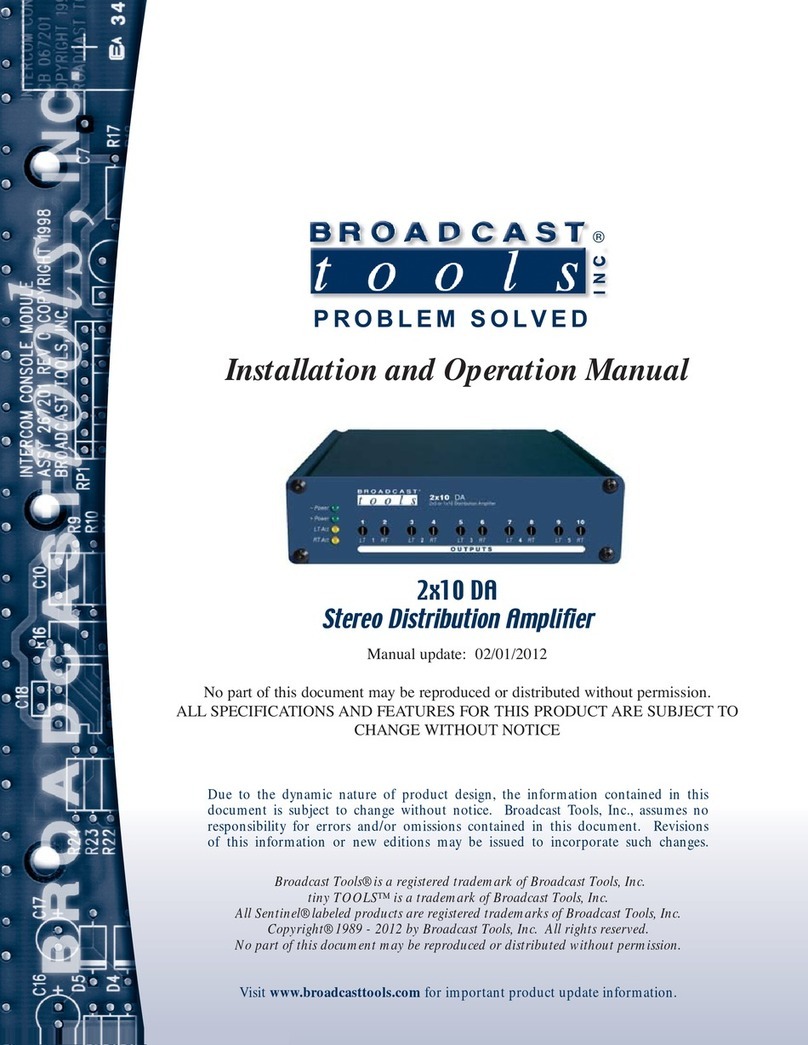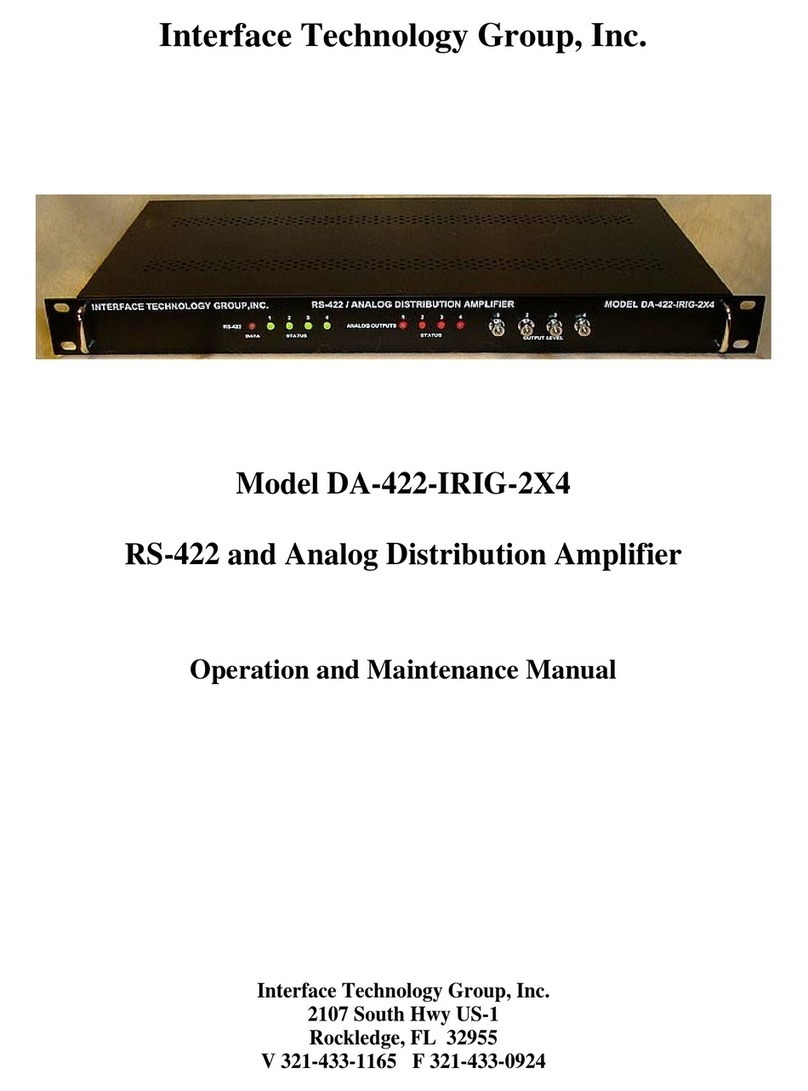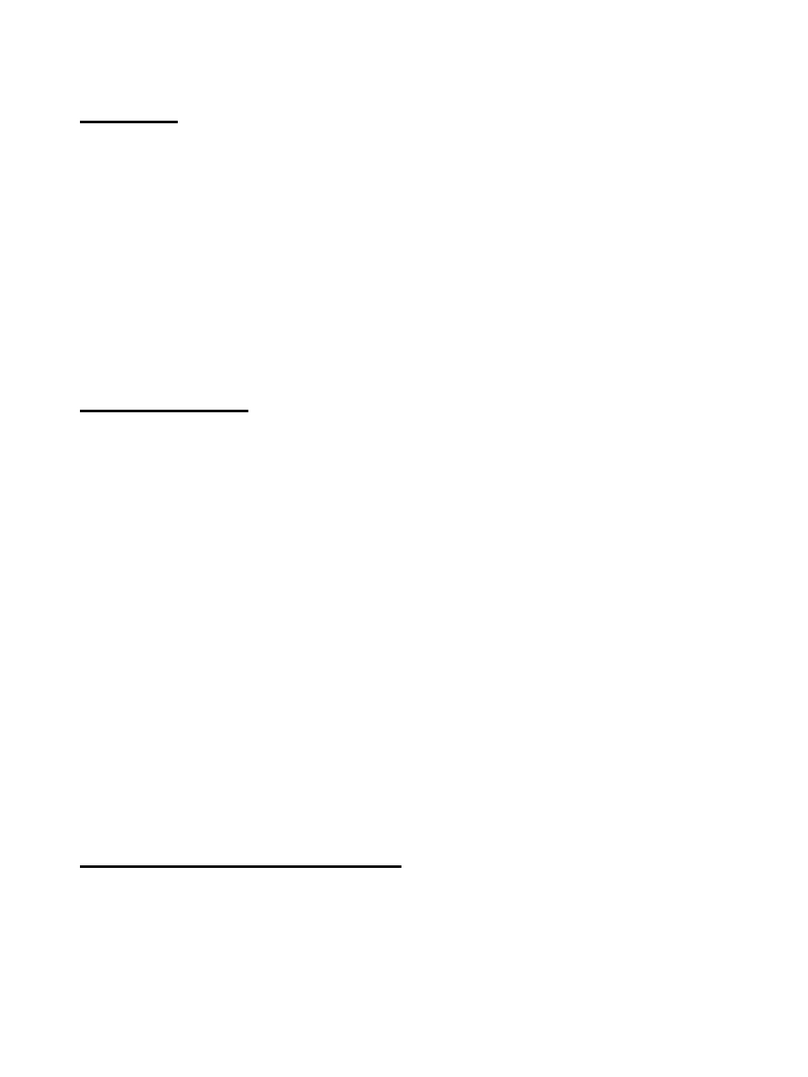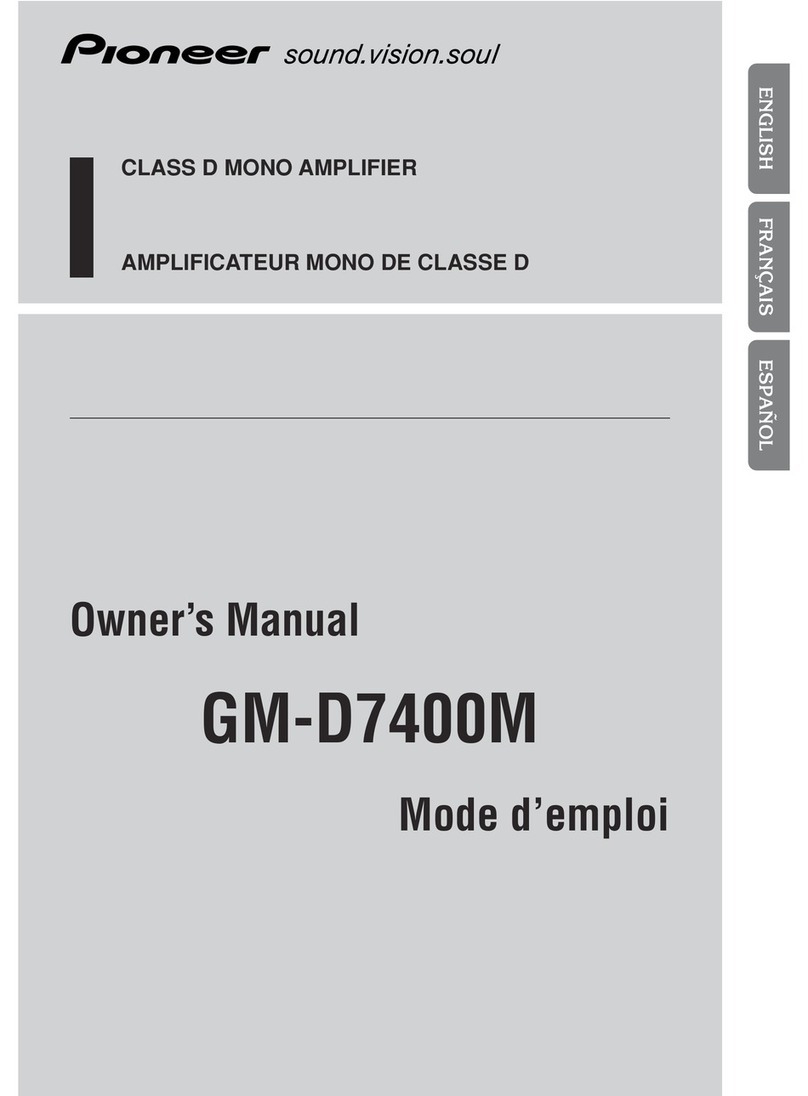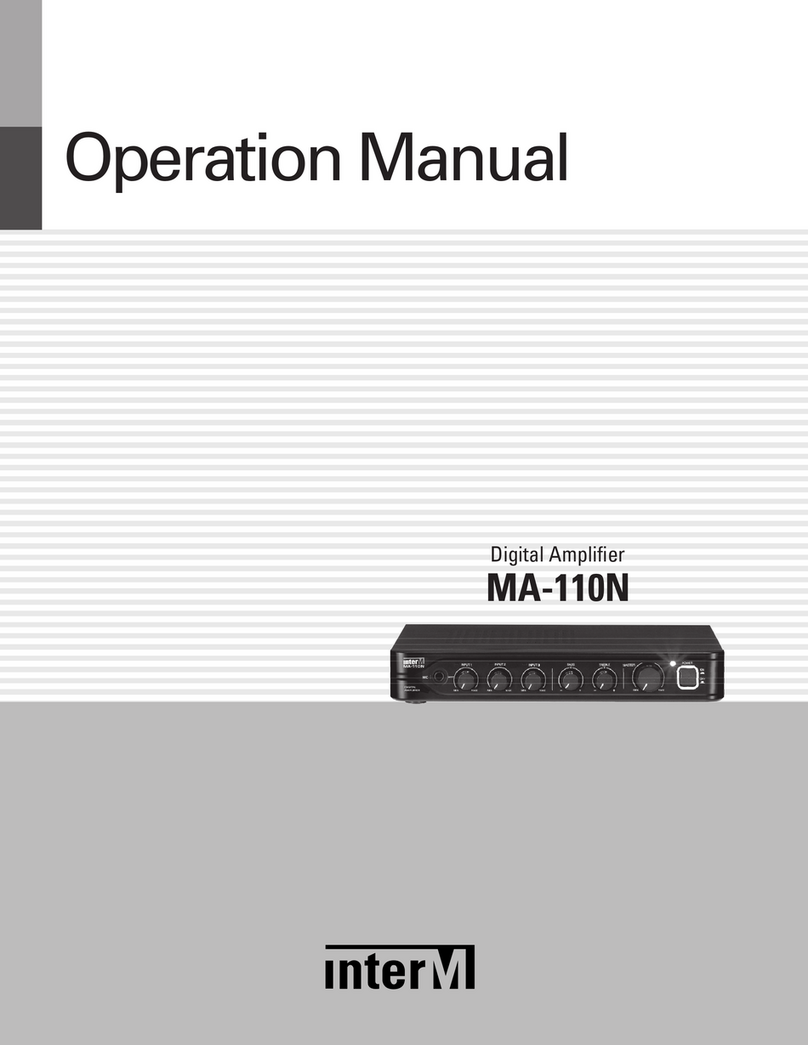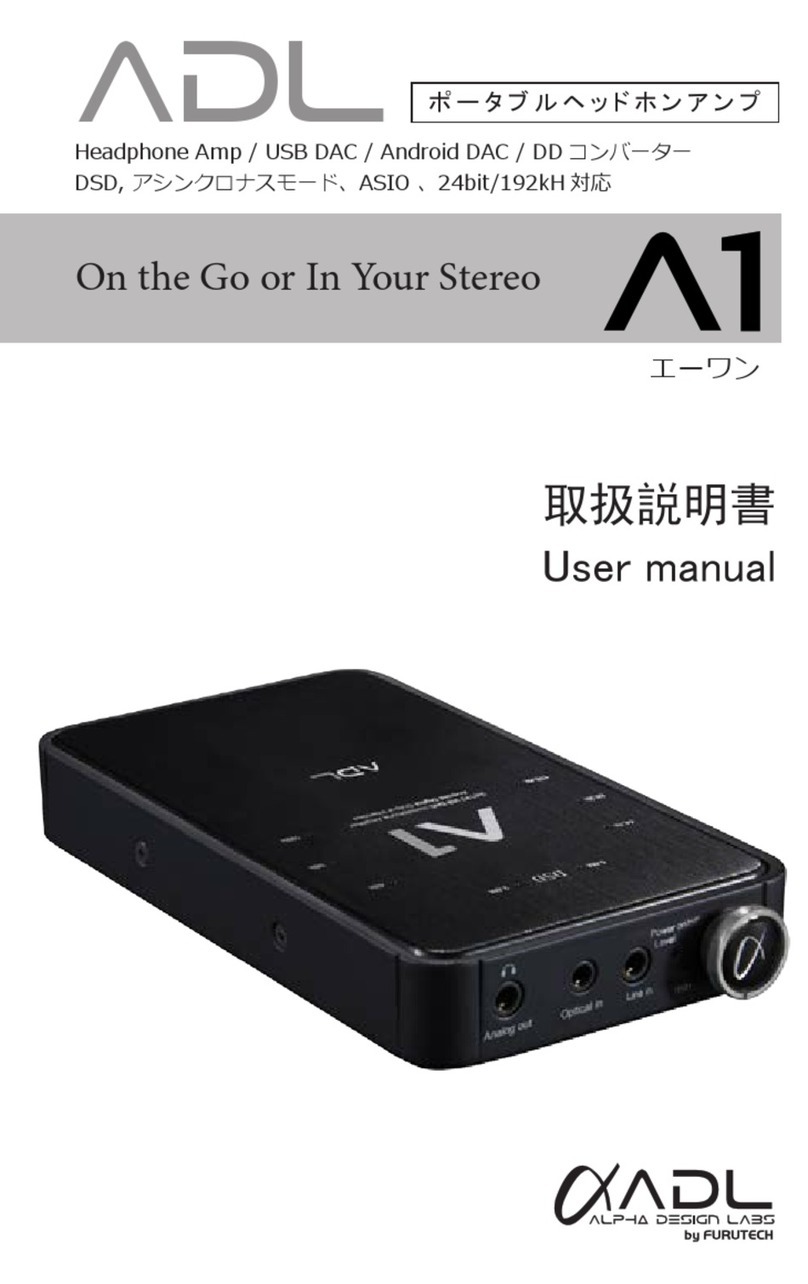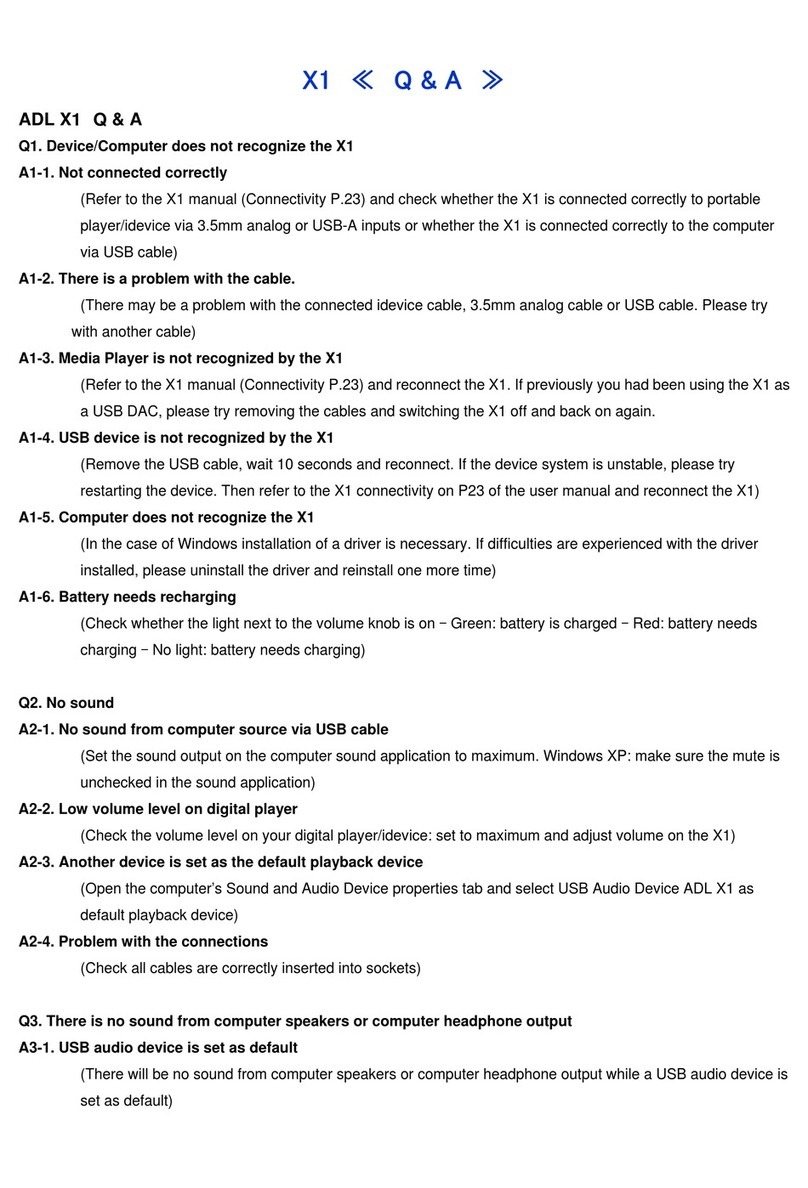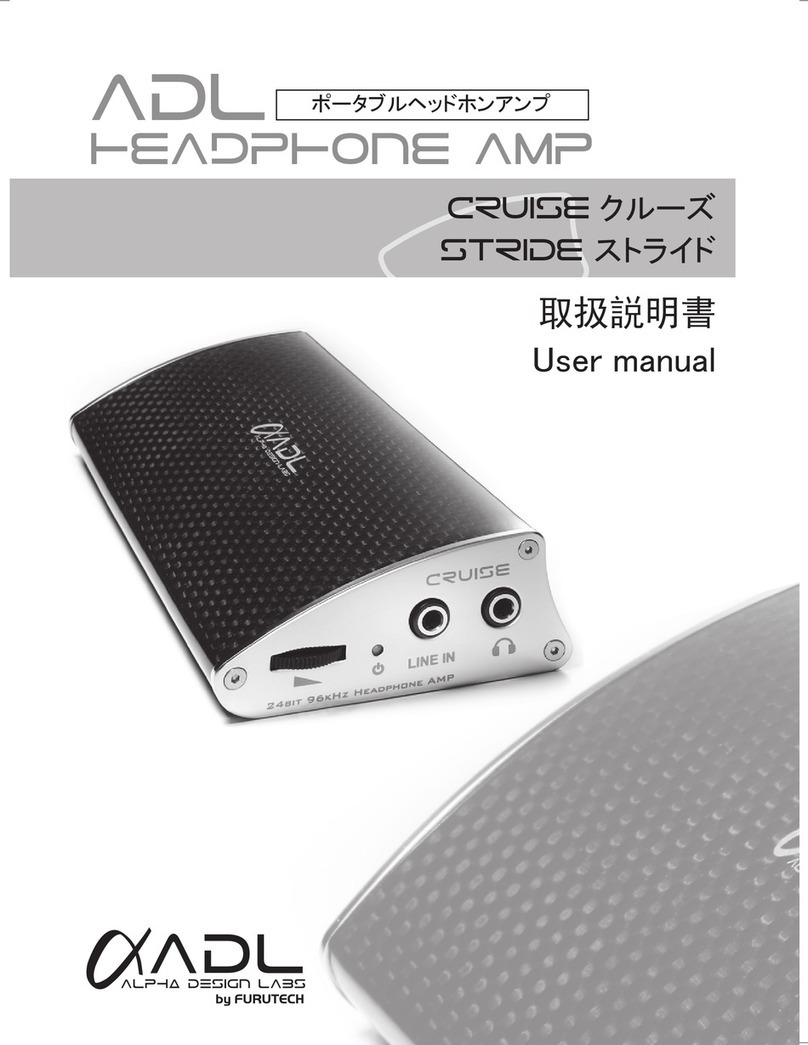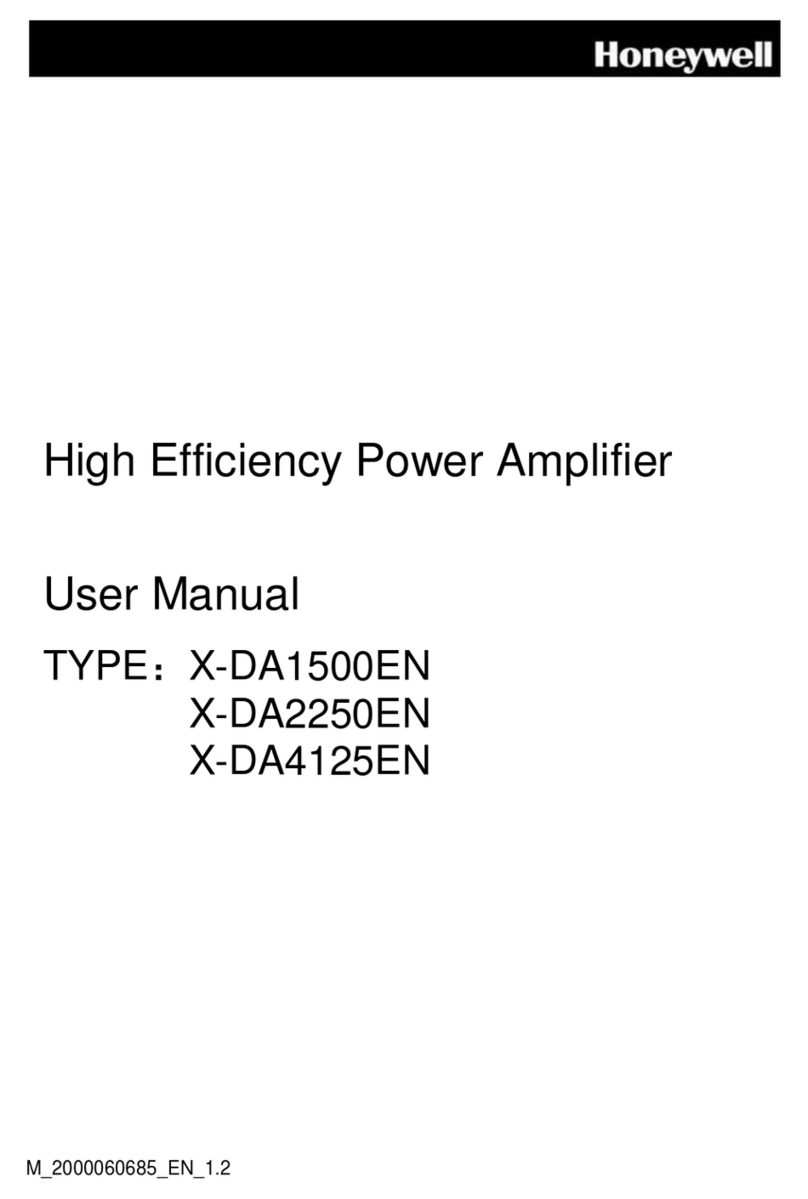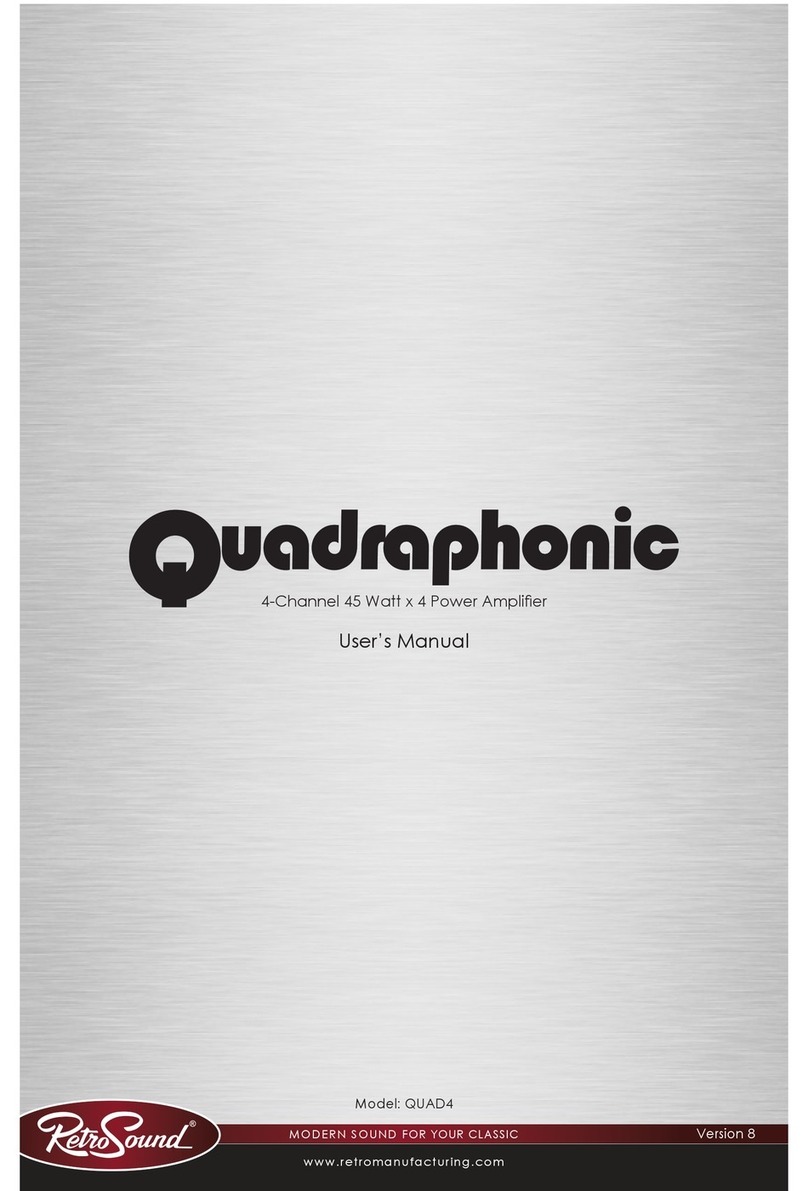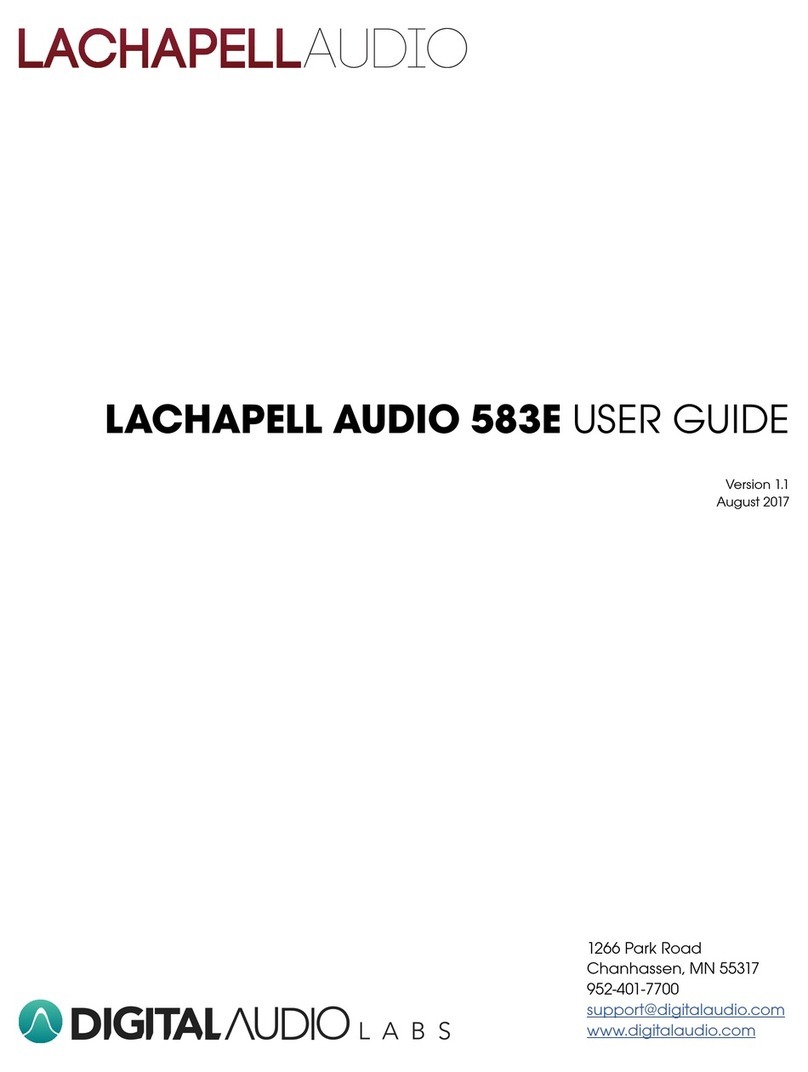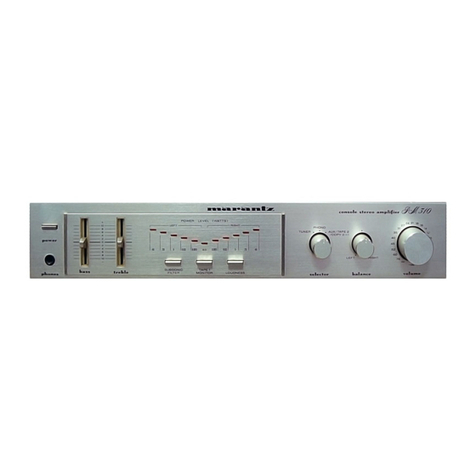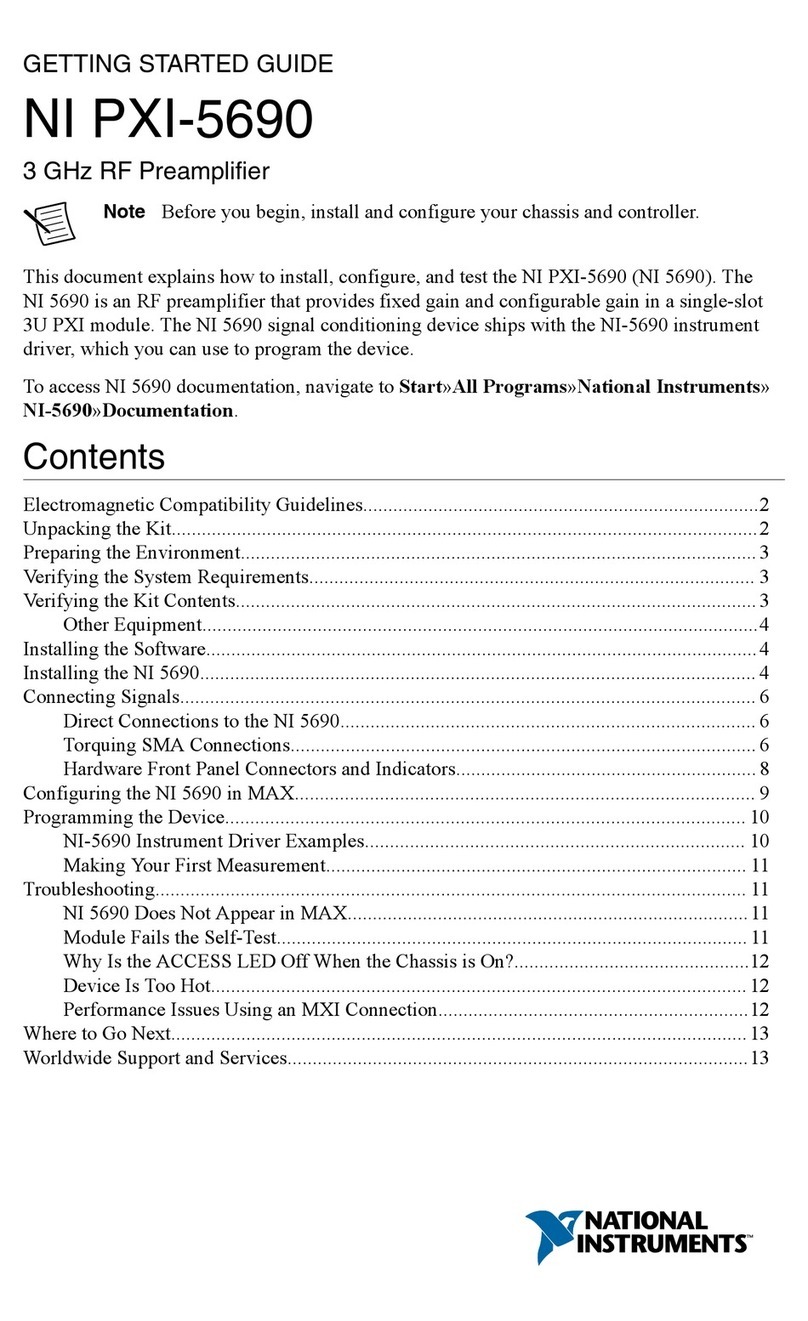Cruise / Stride Q & A
Q1. Computer does not recognize the Cruise / Stride
A1-1. Not connected correctly
(Refer to manual and check if connected correctly to the computer via USB cable. Disconnect for 10 seconds
and reconnect. If there is system instability, reboot the computer)
A1-2. There is a problem with USB cable
(Check USB cable and connection)
Q2. There is no sound through Cruise / Stride
A2-1. There is no sound during playback of computer based files via USB
(Ensure that the volume setting in the Sound application is set to maximum and “mute”is unchecked)
A2-2. Portable Media Player or Cruise / Stride volume output level is set too low
(Ensure that the volume setting of the portable media player is set to maximum and adjust the output volume
level on the Cruise / Stride by turning the volume control to the left)
A2-3. Another device is selected as the default playback device in the Sound application settings
(Ensure that the Cruise / Stride is selected as the default playback device in the Sound application settings)
A2-4. Not connected correctly
(Refer to manual and check if connected correctly to the computer via USB cable or to the portable media
player by the 3.5mm phone jack cable)
Q3. When headphones are connected to the computer’s headphone jack there is no sound while the Cruise /
Stride is connected via USB cable.
A3. USB audio device is selected as default
(The computer will give audio output priority to connected USB audio devices, in this case the Cruise /Stride.
To listen to music via the computer’s headphone jacks or internal speakers, the Cruise / Stride must be
disconnected from the computer)
Q4. There is no sound from headphones.
A4-1. The Cruise / Stride volume is too low
(Adjust the volume control to the appropriate level by turn it to the left)
A4-2. The volume output on a connected portable media player is too low
(Adjust the volume control on the portable media player to the appropriate level)
Q5. During playback of computer based music unbalanced sound is experienced
A5-1. The balance setting in the Sound application is not centered
(Set the balance in the Sound application to the center)
Q6. Sound cuts out during playback
A6-1. The load on the CPU of the portable media player or computer is exceeding its capabilities
(Try to avoid overloading the CPU during playback by closing some applications and reducing the CPU’s
work load)