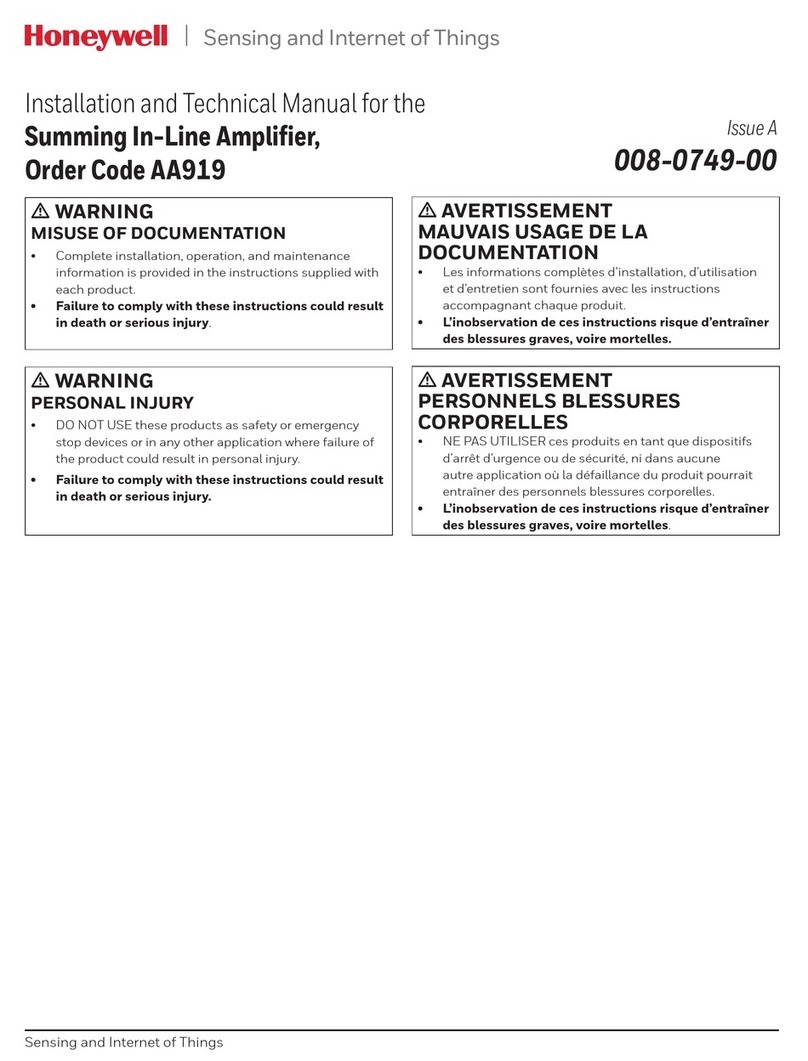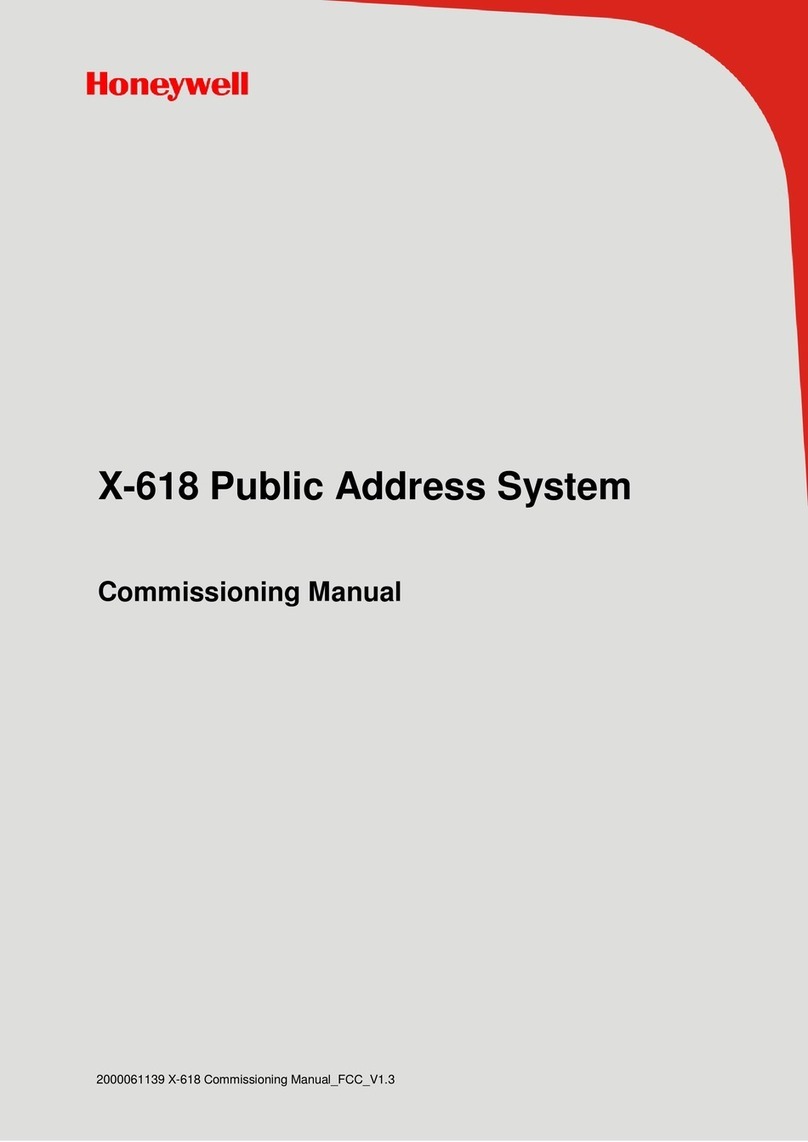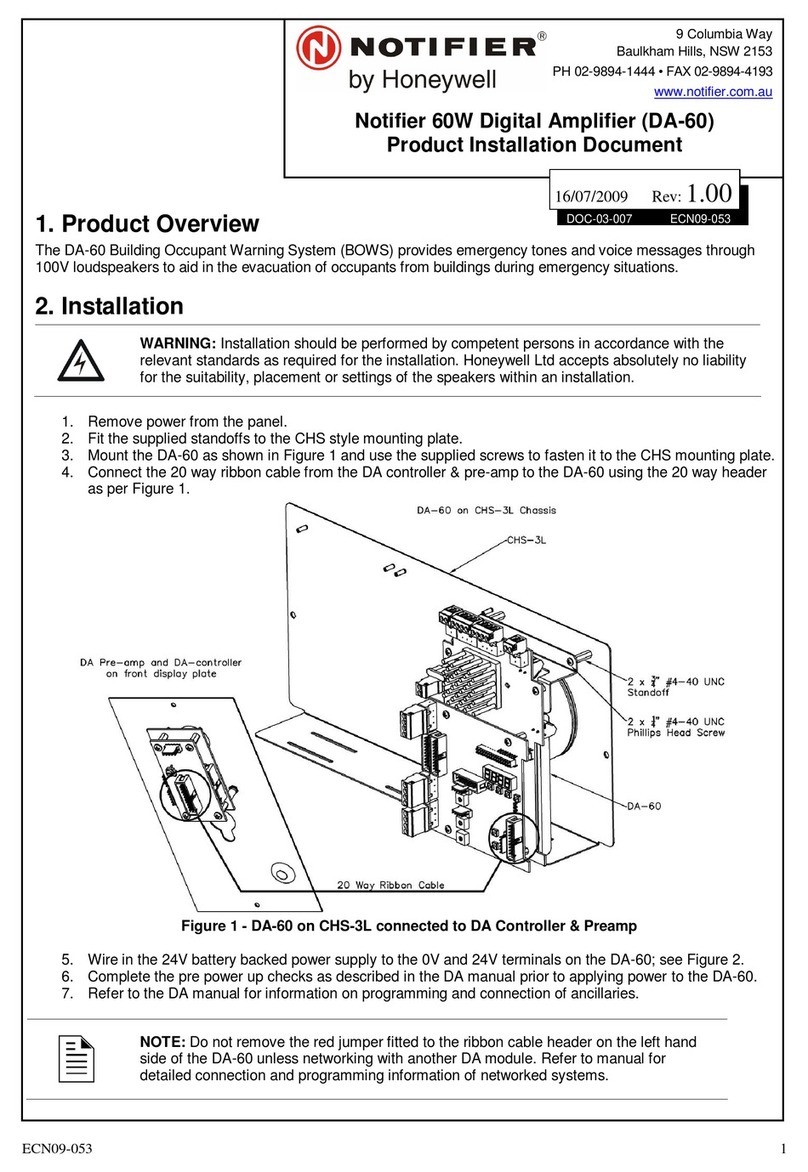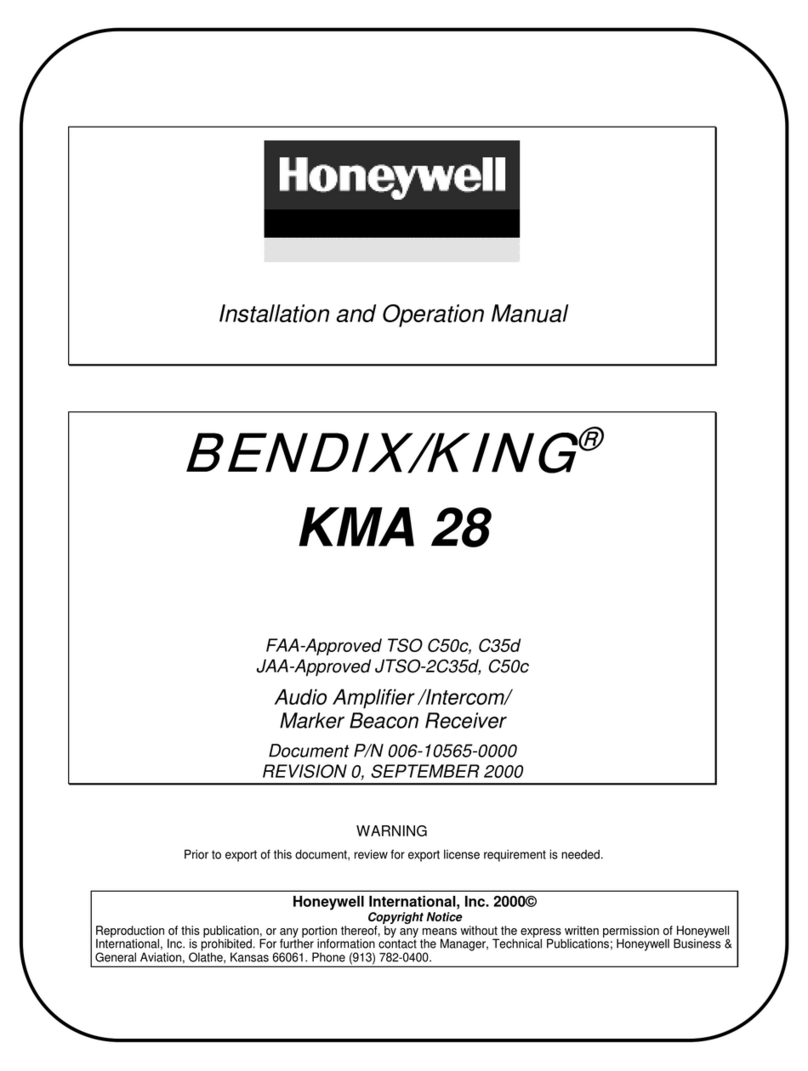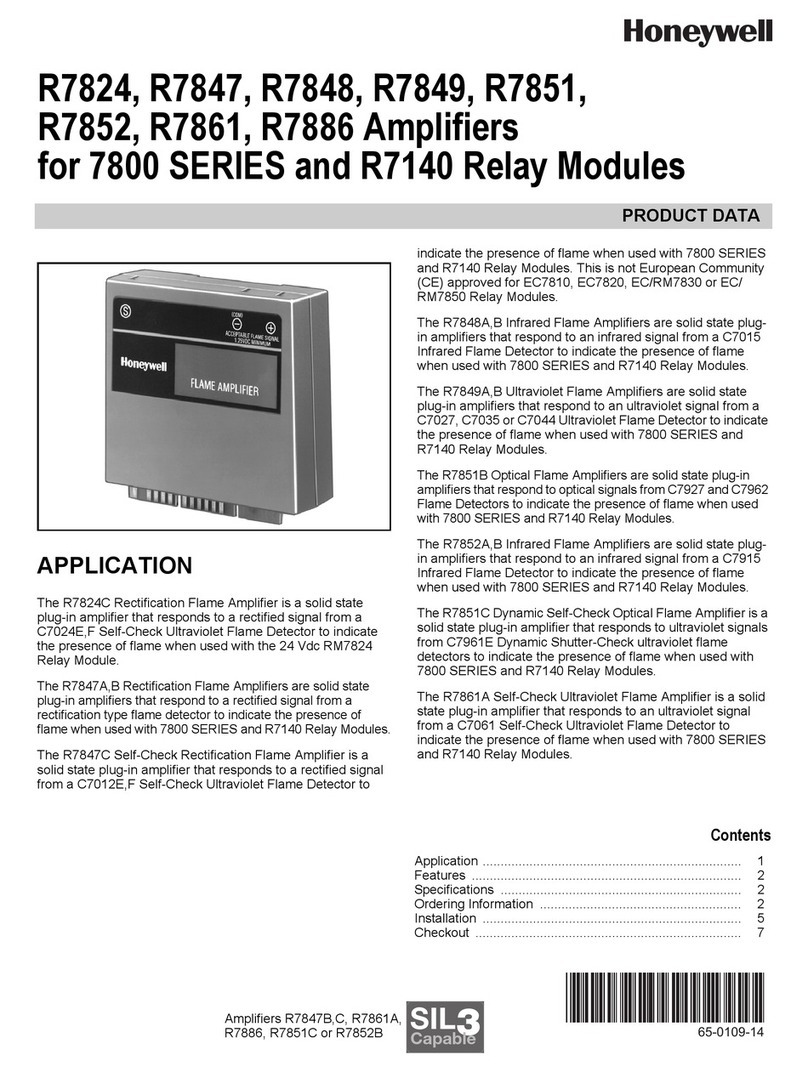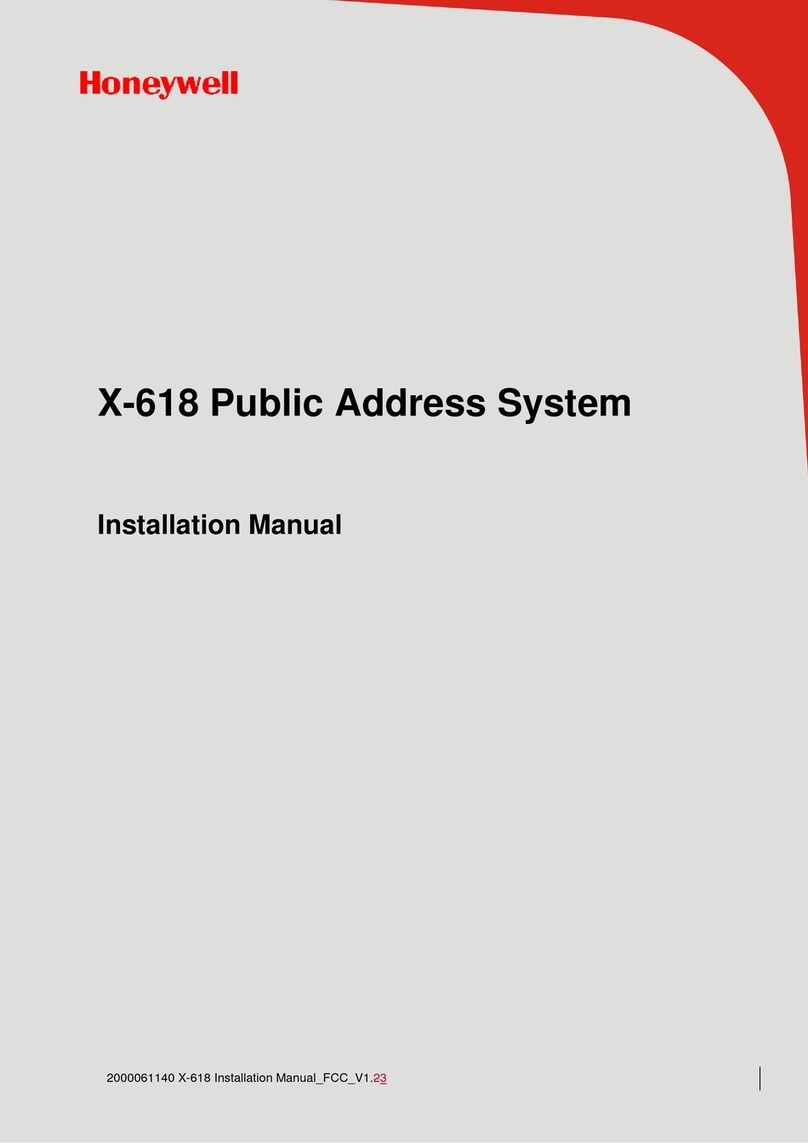5
The power plug and outlet prong configuration must match. If the plug
outlet does not match the prong configuration of the plug, the outlet
must be replaced with one that matches the plug.
The appliance must have a sufficient power source and an
independent grounding wire.
Note that the equipment must be properly grounded. Otherwise, the
equipment could fail to work properly or be damaged.
When the power is turned on, high voltage runs through the power
lines and the appliance. Do not open the appliance to prevent an
electric shock.
When installing the appliance, make sure the wires and cables are
configured correctly to avoid damage to the equipment.
When the power is turned on, do not touch power terminals with
lightning safety logos to prevent an electric shock.
When the power is turned on, do not physically alter the appliance to
avoid damaging the equipment.
Honeywell assumes no liability for appliance malfunctions. Please
consult qualified technicians for repairs.
Manual Labels and Information
Please note the product labels, product categories, power
requirements, and other information.
Read this manual thoroughly and use the equipment in accordance
with the provided instructions. This manual can be used as a
reference for other components related to this product. For more
specific information, contact Honeywell.
Keep this manual for future reference.