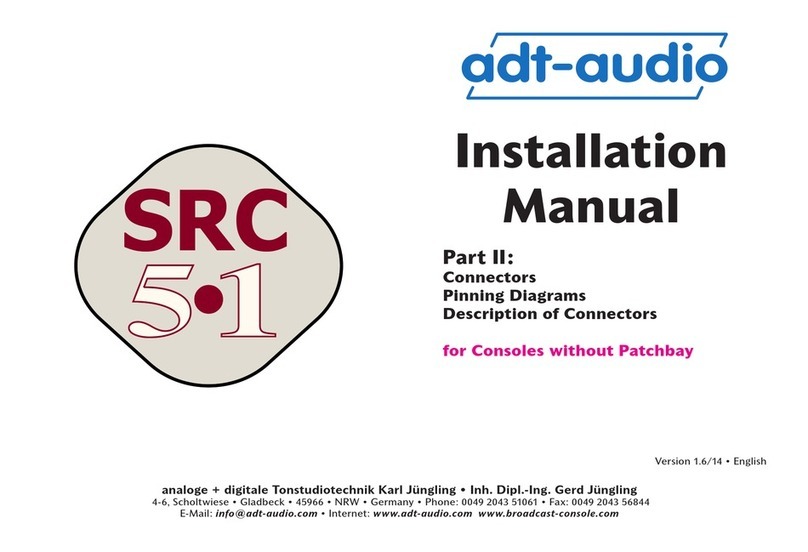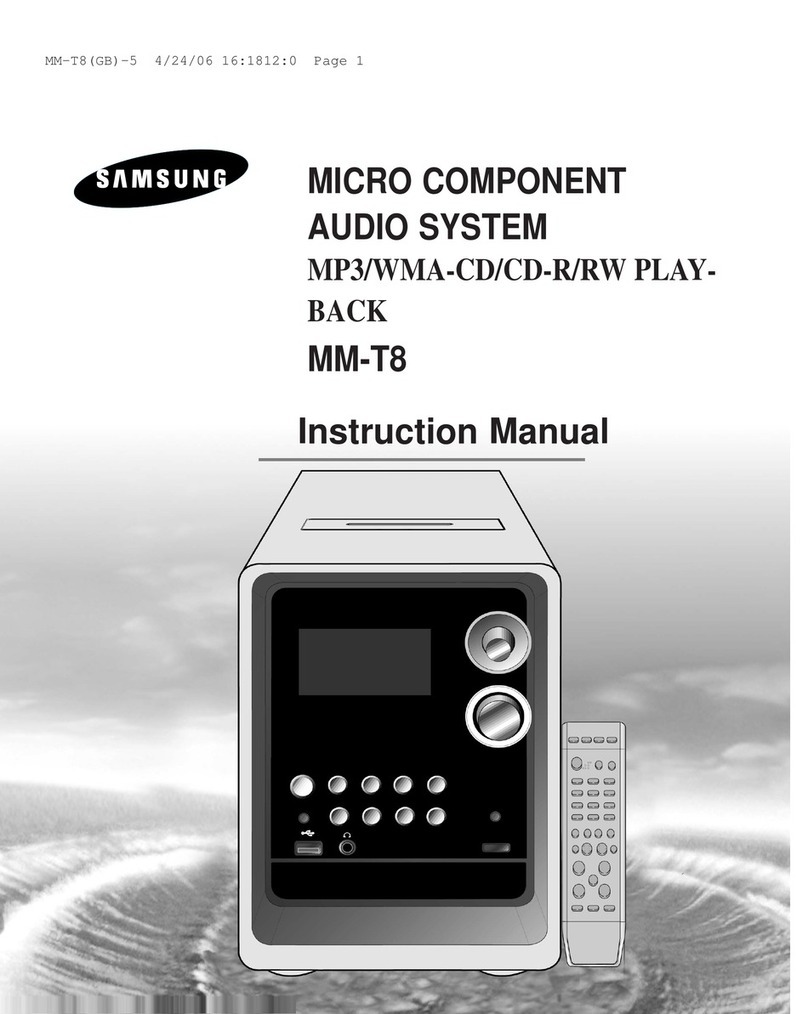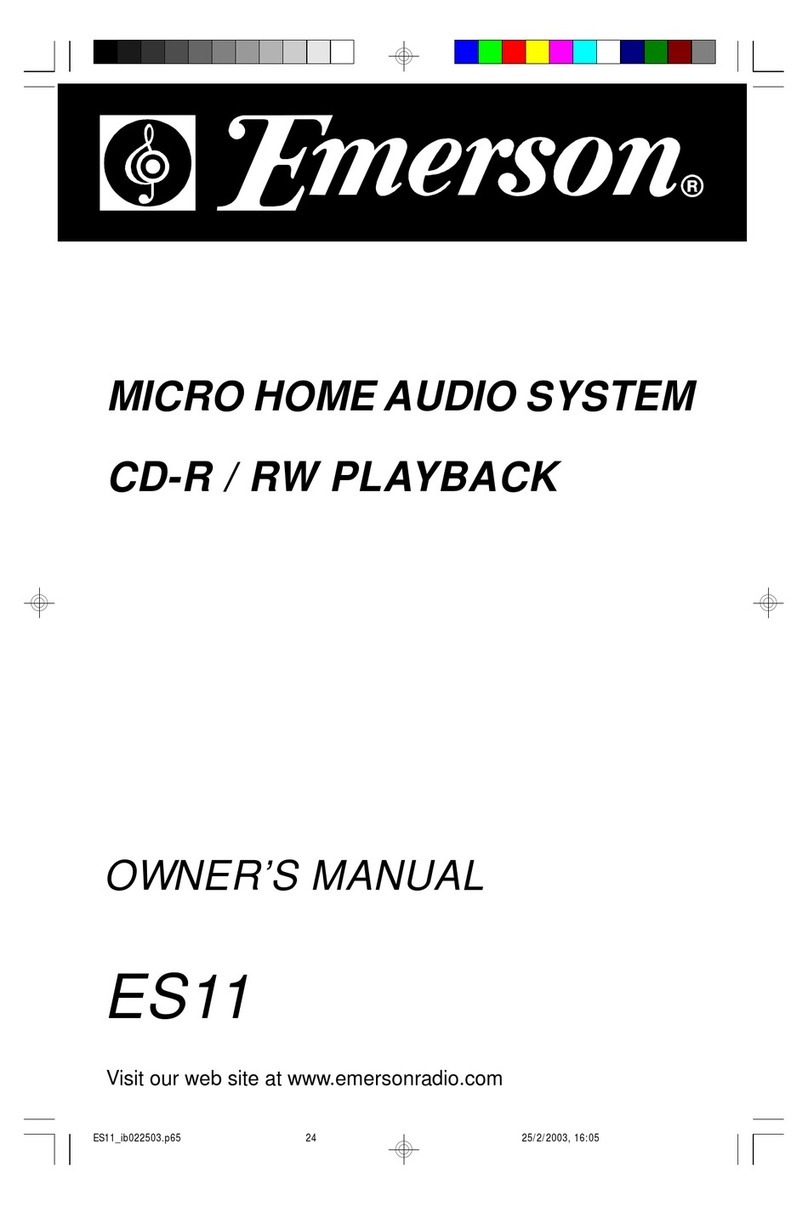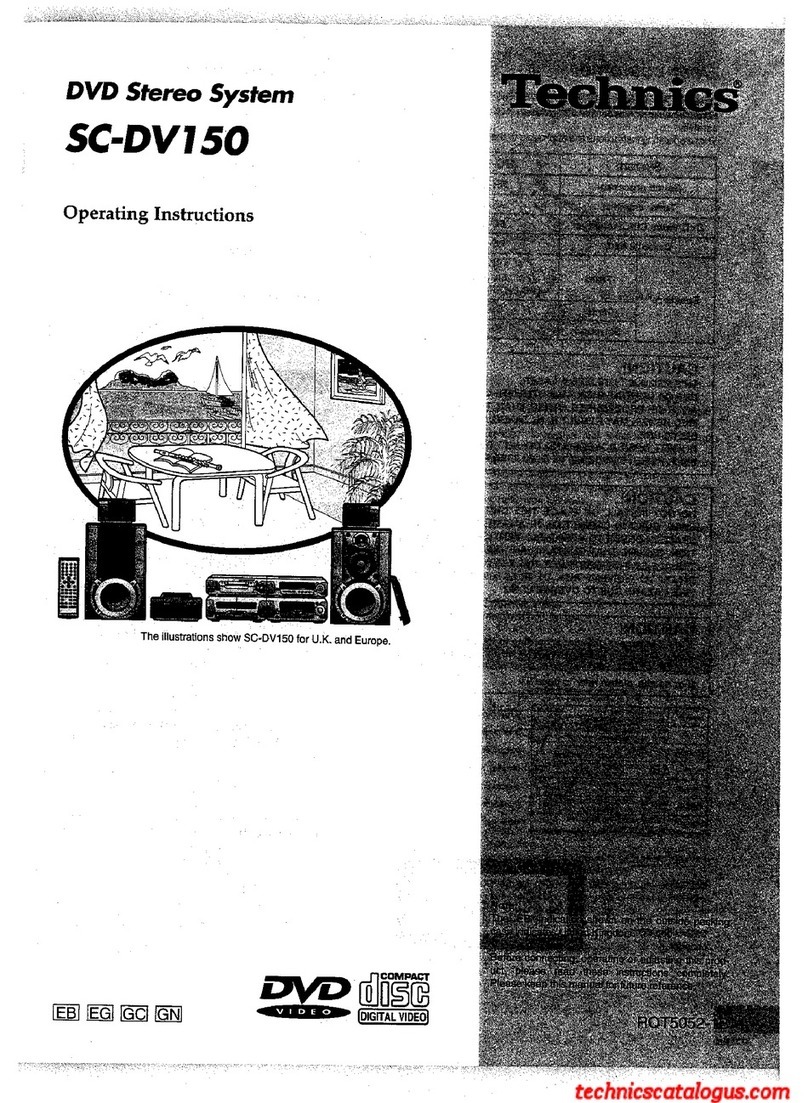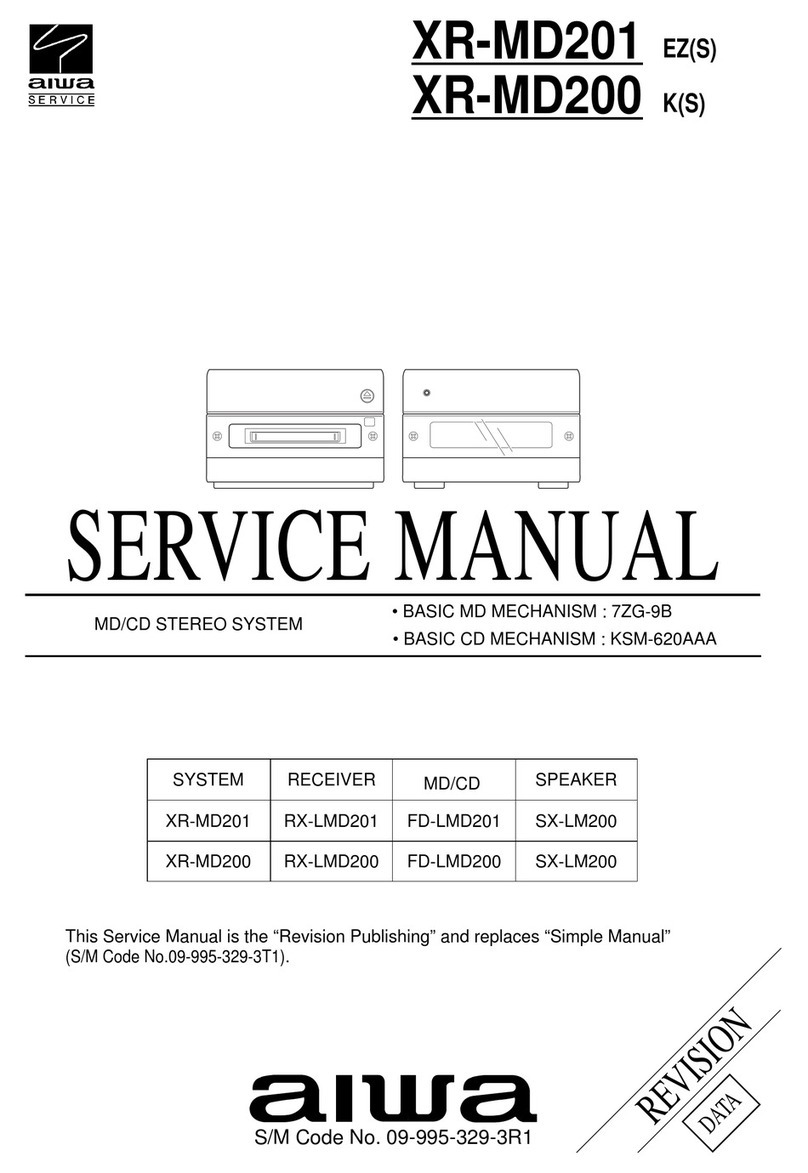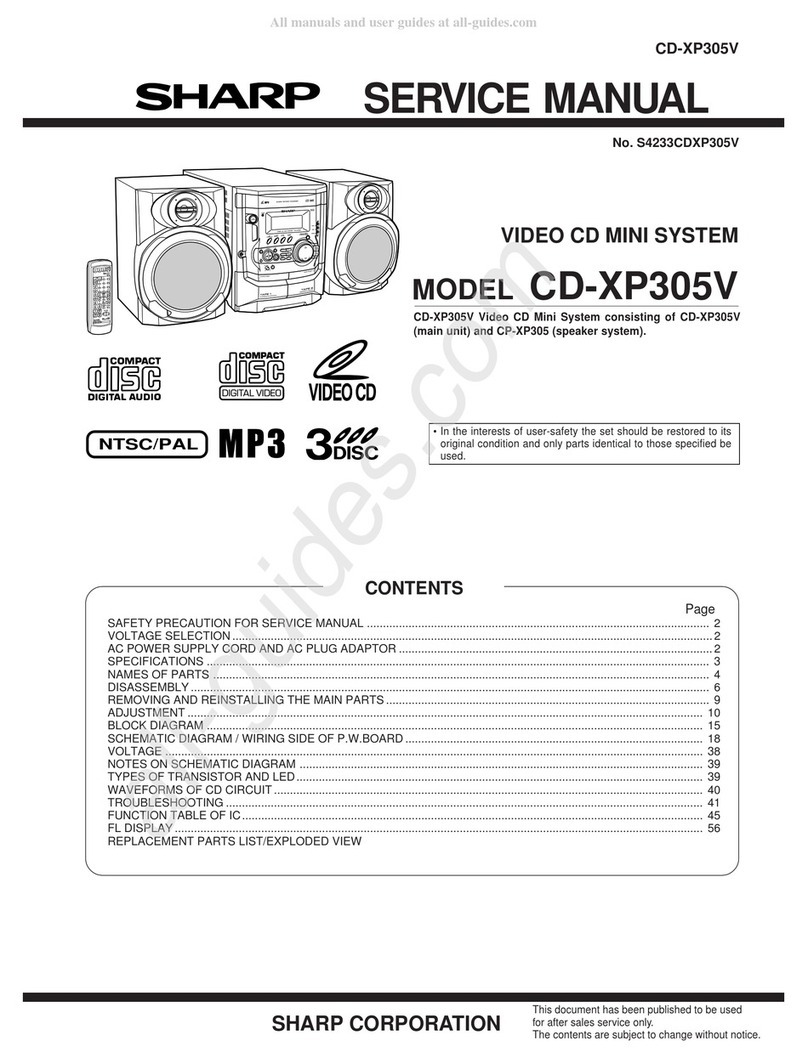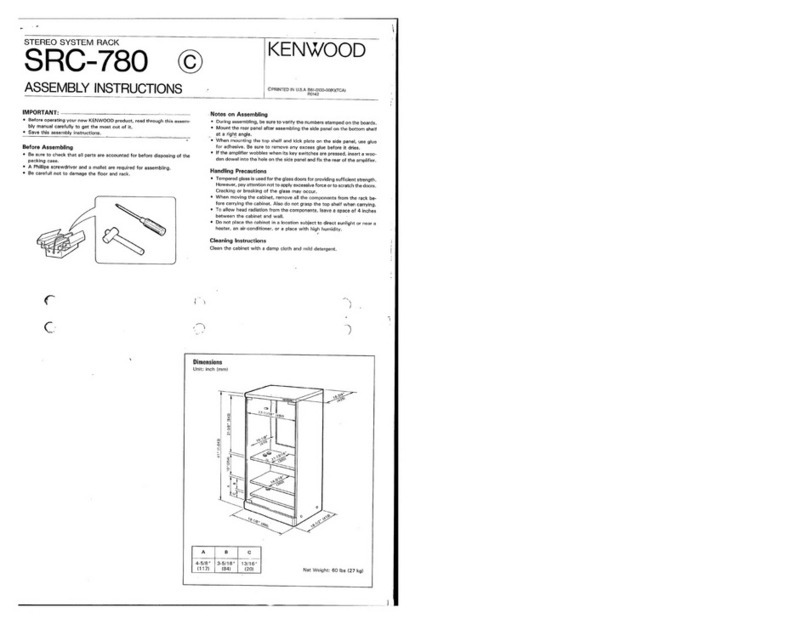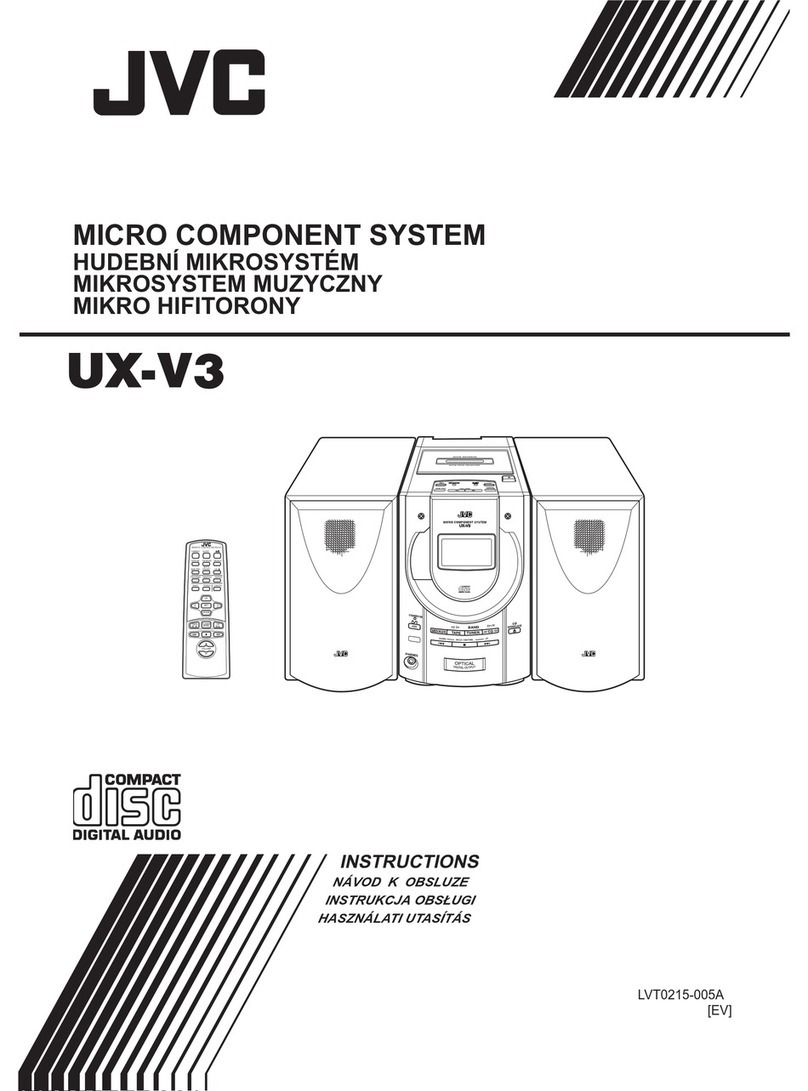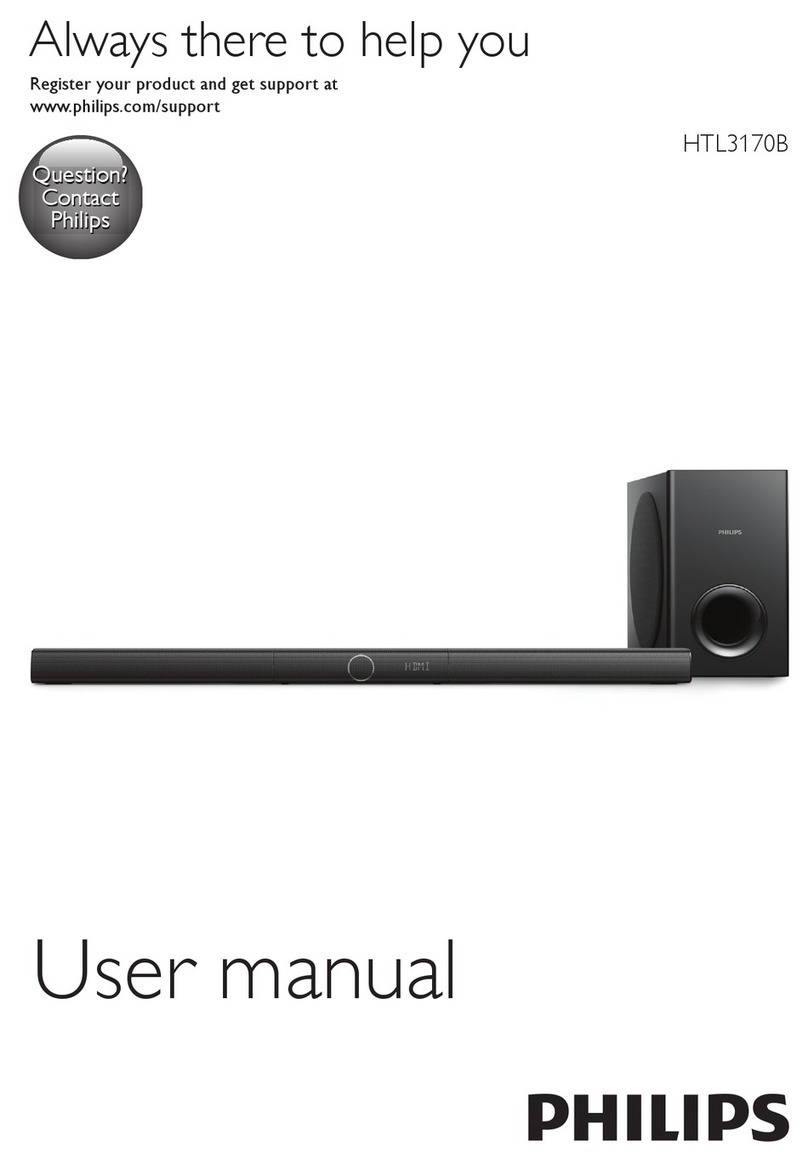adt-audio SRC 51 User manual

Installation
Manual
Part I:
General Information
Power Supply Units
Audio Installation
analoge + digitale Tonstudiotechnik Karl Jüngling • Inh. Dipl.-Ing. Gerd Jüngling
4-6 Scholtwiese • Gladbeck • 45966 • NRW • Germany • Phone: 0049 2043 51061 • Fax: 0049 2043 56844
E-Mail: info@adt-audio.com • Internet: www.adt-audio.com www.broadcast-console.com
Version 1.5/13 • English
adt-audio
51
SRC

2
adt-audio
51
SRC
Summary
Preface.................................................................. 3
1. Power supply................................................... 4
1.1 Power supply units........................................ 5
1.2 Power supply installation............................. 6
1.3 Fail-safe Power Supply
....................................... 8
1.4 The Mains Power Supply of Audio Systems
....... 9
1.5 Power Supply Connections................................. 12
1.6 The pinning of the power supply plugs
............
13
2. Audio Installation in the Studio........... 14
2.1 Grounding..........................................................
14
2.2 Common grounding problems
...................... 16
2.3 Cables
...........................................................
17
2.4 Planning of the installation
...........................
18

3
adt-audio
51
SRC
Preface
This manual contains all the information that is necessary to prepare and
plan the installation of the mixing console and accessory components.
Please, read this manual carefully. We point out common mistakes and
problems that are connected with the installation and provide suggestions
to avoid such problems. You will save a lot of time and unnecessary start
up problems by investing a couple of hours in the reading of this manual.
The rst part of the manual contains everything about the power supply
units and crossover devices that are necessary for fail safe power supply
congurations and the implementation of the mains connections. Part 2
is about the audio installation. Besides detailed information about basic
principles of audio installation and the methods of grounding, this chapter
contains all pinning diagrams, pictures and graphics about the locations of
the connectors, and a detailed description of their functions.
Part 3 contains general information about the frame, the assembly of the
console, environmental considerations, the recommended maintenance,
and a couple of remarks about the operation of the console to ensure a
long and problem free lifespan.
This manual concerns the 5.1 surround sound
versions of the SRC51 console system for consoles
without patchbay
Version V1.5/2013

4
adt-audio
51
SRC
1. Power supply
1.1 Power supply units
Three different power supply units are available, the UPS1000,
UPS10 and UPS25. The UPS1000 can be used with SRC51 consoles
with up to 24 modules, if there are not too many dynamics
modules, which require high supply current, installed in the meter
bridge. For most of the larger SRC51 consoles, the power supply
unit UPS10 is used. In addition, the UPS25 of the 5MT series of
consoles can be adapted since all the required voltages are the
same in both systems.
Capacity
UPS1000, UPS10 and UPS25 differ in the current capacity of the main
supply voltages for audio and relays. The total power is 1000 VA for the
UPS1000, 1750 VA for the UPS10 and 4000 VA for the UPS25. The actual
power requirement of a particular mixing console depends not only on
the number of channels but also on the channel- and master-section
versions used. It is obvious that additional dynamics sections or other,
additional features have a higher current consumption and require an
appropriate power supply unit. The limits mentioned above are valid in
good approximation. Of course, we determine the required power supply
for every quotation and offer a device with sufcient spare capacity. We
recommend, that you rather use a larger power supply version if the
installation and/or the mains supply is critical to ensure trouble free
operation.
Mounting and Dimensions
The power supply units can be rack-mounted if the rack is stable enough
to carry the weight of approx. 35 kg (77 lb) for the UPS10. The total width
of the front panel is 483 mm. The actual width behind the top plate is 320
mm for the UPS1000. Without attached connectors this power supply unit
is approx. 210 mm deep. The height of the unit is 210 mm in total. It ts
into ve rack spaces. The UPS10 ts into eight rack spaces and the depth
is 450 mm without attached connectors. The UPS25, which is used for
very large consoles, is also 450 mm deep but 420 mm high.
Ventilation
Although all power supply versions come with fans, forced ventilation is
not necessarily required. The two large heat sinks on both sides of the
housing will dissipate heat sufciently if the device is correctly installed.
If the unit is mounted in a closed rack, or if there are other circumstances
that impede sufcient air supply, the capacity of the power supply unit
will diminish. In such cases, the fans can be switched on. The 3-position
switch allows operation at low and high speed. Connectors
TYP Power Consumption Height & Depth
UPS1000 1000VA 220 x 210 mm
UPS10 1750VA 320 x 450 mm
UPS25 4200VA 420 x 450 mm
Power Supply Units UPS1000

5
adt-audio
51
SRC
All connectors are mounted on the rear panel of the devices. The
mains connector is a standard Euro outlet with built in mains fuses and
interference trap for the UPS1000 and a Neutrik, Power-Con connector
with the UPS10 and the UPS25. The output is a 26-pin ‘Siemens’ type
female multipin connector, DIN41618/622. The cable power supply -
console belongs to the console’s accessories kit. The standard length of
this cable is 8 m. Cables up to 12 m are available. For cables longer than
20 m, a cable with a higher cross section is required; please ask.
Mains Voltage
All power supply units are available in two versions for 230 V and 115 V.
The mains frequency can be 50 or 60 Hz with both versions. The power
transformer has a tapped primary winding that makes it possible to adjust
the power supply to the local mains voltage in steps of 10 V from 200 to
240 V with the 230 V version and in steps of 5 V from 100 to 120 V with
the 115 V version. The minimum mains voltage depends on this settings.
The tapped primary windings offer the choice to avoid unnecessary
thermal stress, caused by a very high mains voltage. It is possible to
nd an appropriate compromise between regulation reserve and heat
dissipation easily.
• If you need a selectable mains voltage 230/115 V, please ask.
• If you need other input voltages, please let us know. It is possible to
use a special transformer with any primary voltage.
ab Werk normalerweise auf 230 V geklemmt
bei Bedarf auf die ermittelte Netzspannung
Umklemmen
Schirmwicklung und statischer Schirm
diverse Sekundärspannungen
Chassis-Verbindung
im Pultrahmen
die US-Versionen haben halbierte Primärspannungen
Gehäuse
Netzanschluss
(Kaltgerätestecker)
Hauptschalter
0V
200V
210V
220V
230V
240V
Störschutzfilter und
Überspannungsschutz
Primärsicherungen
R
N
SL
Power Supply Unit Input Section
Power Supply Unit UPS10d - 1750 VA

6
adt-audio
51
SRC
For fail-safe operation a second, identical power supply and an additional
crossover device are used. See the chapter below for details.
1.2 Power supply installation
The Installation of Power Supply
Units for BC3 Broadcast Mixers
Even though the installation of the power supply devices of the
SRC51 Console is not critical, some important issues have to be
considered to prevent unnecessary problems and to ensure a
problem free operation of the entire system.
Thermal Considerations
Since all power supply devices of the SRC51 console do not necessarily
need forced ventilation, special care must be taken in regards to the
airow with the installation of the units. The major part of the heat
exchange takes place at the heat sinks mounted on both sides of the
power supply unit. It is crucial that cold air can pass along the heat sink
unimpeded. Air inlets should be placed below the unit, underneath the
heat sink and corresponding air outlets have to be located above the
heat sinks. If the units are mounted in a rack, this might be a problem,
even more if additional devices with high heat dissipation are mounted
in the same rack. The best way to avoid problems due to inappropriate
heat removal is to leave an appropriate free space of 2 or 3 rack spaces
between the particular devices. In addition, no unit should be installed at
the extreme bottom of the rack. To force good distribution of cold air, it is
a good practice to leave 3 rack spaces free at the bottom of the rack.
If the power supply unit is not installed in a rack but used stand-alone on
the oor, care must be taken, that there is at least 5 cm / 2” of free space
between the bottom of the unit and the oor. If this space is to small or
even not existing, air cannot pass thru the device from bottom to top. This
causes limited heat dissipation and might considerably reduce the capacity
of the power supply unit. Spacers are available for this purpose; a wooden
slat of about 5 cm / 2” height is a sufcient solution as well. A higher
distance to the ground is even better, of course. If the unit is placed next
to a wall or in a corner, we recommend, that the distance to any wall is at
least 5 cm / 2”. This rule is also valid for an additional cover plate above
the unit. We recommend that you use such a plate to prevent conductive
parts, pieces of wires, aluminum foils or any other conductive material to
fall into the device thru the slotted cover sheet of the unit. If you use a
cover plate, take care that the distance between the top of the unit and
the additional cover plate is at least 5 cm / 2”.
If the circumstances at the place of installation do not allow applying the
principles listed above, there are a couple of ways to ensure trouble free
installation even though.
Rack-mounted Fan(s)
Installing and using rack-mounted fans is a good decision, if other devices
with a high heat emission are installed in the same rack as the power
supply unit. One or two fan units can be used. If one unit is used, it should
be mounted at the top of the rack. The direction of the fans must transport
hot air out of the rack. Adding a second fan would improve the airow
even more. This second unit should be installed on the bottom of the rack
in a way, that it blows cold air into the rack. It is a good idea to use a fan
unit with an integrated dust lter. The lter will decrease the dust pollution
in the rack. However, a lter requires continuous maintenance.
Like all fan-cooled systems, the reliability of the cooled devices depends
on the reliability of the fans. If the fans fail, the entire system will fall.
The best way to make sure that a fan cooled system is safe to operate, is
to install at least twice the number of fans that are necessary for normal
operation. This principle ensures that a failure of one or two fans will not
cause total failure.
Fans in the Power Supply Unit
Internal fans are installed in all power supply units for the SRC51
Consoles. Power supply units with fans require free airow at the rear side
of the unit. If the installation does not cater for the free expulsion of the
hot air, the fan is almost pointless. However, if free airow is possible, the
heat sink temperature will be reduced from 10 to 20 degrees. The cooling
effect of external, rack-mounted, fan units is even higher. If at all possible,
these units should be used if airow is blocked by the installation. Since
any fan produces noise the power supply should not be installed in the
control room. Due to the noise, you can usually not use fans if the power
supply unit is installed in the control room.
High capacity Power Supply Unit
In principle, a power supply unit with a higher capacity reduces the

7
adt-audio
51
SRC
temperature of the heat sinks; however, the quantity of heat produced
is eventually the same, as it depends not on the capacity of the power
supply unit but the current consumption of the console. Therefore, there is
no real advantage to use a UPS10 instead of a UPS1000. The cooling load
is not different; therefore, a stronger power supply than necessary for the
particular console will not substitute appropriate and sufcient ventilation.
It will just take longer before the temperature rises.
Test of the Installation
A good method to test the installation of the power supply unit is to
check the temperature after some hours of operation. If the temperature
exceeds 60°C, cooling is insufcient. You can make a quick test just
by touching the heat sinks with your hand. If the temperature is above
60°C, you will jerk back immediately. A temperature of 50°C, which is
appropriate, gives you the feeling that it’s pretty warm but not hot.
Mains Voltage
The power supply units are available for a power voltage of 230 V or 115
V. The transformer of the unit has a tapped primary winding that makes it
possible to adapt the unit to 200, 210, 220, 230, or 240 V mains voltage
for the 230 V versions and to 100, 105, 110, 115, and 120V for the 115
V versions. It is possible to adjust the power supply exactly to the local
situation. The terminator block is accessible after the cover sheet is
removed. Special versions of the mains transformer with different taps and
special primary voltages are possible - please ask.
FOR SAFETY REASONS YOU MUST DISCONNECT THE MAINS
BEFORE OPENING THE UNIT.
PLEASE CONSIDER - HAZARDOUS VOLTAGES INSIDE THE POWER
SUPPLY ARE A RISK FOR YOUR HEALTH AND YOUR LIFE.
MAKE SURE THAT ANYTHING THAT FALLS INTO THE UNIT
(SCREWS, OR OTHER METAL PARTS, ETC.) IS REMOVED BEFORE
THE UNIT IS RECONNECTED TO THE MAINS.
THE COVER SHEETS MAY HAVE SHARP EDGES, ACT CAREFULLY
ONLY QUALIFIED PERSONNEL WITH KNOWLEDGE ABOUT
ELECTRICAL SAFETY ARE ALLOWED TO MODIFY OR REPAIR THE
POWER SUPPLY UNITS.
The terminals for the primary voltage settings are clearly marked inside
the power supply unit either on the mains transformer for the UPS1000
versions or on a separate terminal block for the UPS10 and UPS25. Make
sure that you do not change any other wiring than the tapped primary
winding.
Please consider:
Setting the mains voltage to a lower voltage tap of the transformer
increases the output voltage of the transformer and therefore the
regulation reserve. At the same time higher heat dissipation occurs. You
should do this if there are problems with a mains voltage that is too low.
In this case, remove the mains power from 230 V and connect it to 220 V
or from 115 V to 110 V respectively
Setting the mains voltage to a higher voltage tap of the transformer
decreases the output voltage of the transformer and therefore the
regulation reserve. At the same time LOWER heat dissipation occurs. You
should do this if the mains voltage is very high all the time (240 V, for
example) and the temperature of the power supply is very high. In this
case, remove the mains power from 230V and connect it to 240 V or from
115V to 120 V respectively.
The better the primary setting of the power supply unit is adapted to the
local situation, the less heat is dissipated. Depending on the stability of the
mains voltage it is possible to nd an appropriate compromise between
regulation reserve and heat dissipation.
In most cases, it is not necessary that you take care about the setting
of the primary voltage. We deliver all power supply units with a default
setting of 230 V or 115V respectively. This setting will result in a good
compromise for most local situations. However, if the mains voltage is
always very high or very low, or if there are large voltage swings in the
mains power, it can be of advantage to check if another primary setting is
the better choice. Two problems might arise because of an inappropriate
setting of the primary voltage, very high heat dissipation and drop out
failures.
If the line voltage is very high, the regulation reserve of the power supply

8
adt-audio
51
SRC
that makes sure that the internal voltage regulators operate with low
mains voltage too, is much too high. This results in a high voltage across
the voltage regulator, therefore in a high power that causes higher heat
dissipation.
If the line voltage is very low, the regulation reserve is not sufcient to
assure proper operation of the voltage regulators. The heat dissipation
is very low, however, as soon as the mains voltage drops below the
regulator’s drop out point, a 100Hz or 120 Hz interference appears on
the DC output voltage. This AC component will cause a hum noise of
approximately – 50 dB in all master outputs of the console; the solution
is to use a different setting for the primary voltage. It is best to test the
mains voltage every couple of hours for several days before making any
changes. Make a note of the values, and after a few days check for the
highest and the lowest value. Then change the setting -
AFTER YOU HAVE DISCONNECTED THE MAINS – FOLLOW THE
SAFETY RULES LISTED ABOVE!
to a setting, that is the next lower value to the lowest value on your list.
If your lowest value is 223 V, you are supposed to use transformer tap
220 V, for example. Now, check the highest value on your list. If it is
lower than the lowest value + 10 V, you are done. If not, it is necessary
to check the temperature of the power supply unit every once in a while
for a couple of days. If the temperature exceeds 60°C for several hours,
you should improve the ventilation of the power supply (outside the rack,
some free rack spaces above and below the power supply, switching on
the fans, or a change of location).
1.3 Fail-safe Power Supply
The C1000 and C1750 crossover units are optionally available if
failsafe operation is required . These unit can be used with all the
power supply units. The failsafe device is a passive diode cross
over with an additional, active, failure response system. The C1000
and C1750 cross over units are equipped with Shottky diodes
with very low drop out voltage to keep voltage drop and power
dissipation of the failsafe system as low as possible. A connector
for a remote display that can be installed in the console’s meter
bridge is available.
Capacity
The passive diode cross over section of the C1000 and C1750 failsafe units
can handle forward currents of up to 10 or 20 ampere per output voltage
for the C1000 or C1750 version, therefore the operation with any of the
standard power supply units for the SRC51 consoles is possible.
Mounting and Dimensions
The cross over unit is a 3U high rack mountable device. The total width
of the front panel 483 mm. The actual width behind the top plate is 440
mm. Without attached connectors the C1000 and C1750 are approx. 320
mm deep. The only differences between the C1000 and C1750 version are
the current of the diodes and the type of connectors that are used. While
the C1000 uses diodes for a current load of 10 amps, the C1750 uses
diodes for currents of 20 amps. Both units have the SRC51 standard 26-
pin connector. The pinning is same as as the pinning that is used with the
power supply units.
Ventilation
Due to the low drop Shottky type power diodes, the power and heat
dissipation of the C1000 cross over unit is pretty low, even under full load
Abb. 4 - Failsafe Power Supply - Crossover-Unit C1000

9
adt-audio
51
SRC
conditions. Additional ventilation is not required and the installation is not
critical as far as the airow is concerned.
Connectors
All connectors are mounted on the rear panel of the device. The mains
connector is a standard Euro outlet with build in mains fuses and
interference trap. The output is a 26 pins ‘Siemens’ type female multipin
connector. The device has two inputs for the two power supply units
UPS1000, UPS10 or UPS25 respectively. The input connectors are 26
pin ‘Siemens’ type male multipin connectors. Two cables to connect the
power supplies 1 and 2 to the cross over unit belong to the console’s
accessories kit. The standard length of these cables is 2 m. Longer cables
are available.
Mains Voltage
Since the diode matrix is passive, mains supply is only required for the
alert system. The power consumption of all versions is only 30 VA. The
mains transformer can be used with 230 V and 115 V. Solder bridges
inside the unit determine the mains voltage.
Alert System
The failure alert system controls if all output voltages of both attached
power supply units have a sufcient output voltage. LED’s on the face
plate of the cross over unit indicate the output voltages. A minimum
voltage can be adjusted for each voltage independently, using internal trim
pots. If at least one output voltage drops below the minimum voltage, an
alert LED displays failure condition. In addition, a beeper is activated. The
beeper can be switched off on the face plate of the remot control device
and with a switch on the face plate of the crossover unit.Alert Remote
Panel
A Remote Panel that contains the 2 failure alert lamps, an alert beeper and
a switch to disable the beeper but not the lamps is available. This panel
can be installed in the meter bridge of the console to ensure permanent
control of the power supply section if the power supply units are installed
in a separate room. An additional control cable is needed for this remote
section.
1.4 The Mains Power Supply of Audio Systems
ONLY QUALIFIED PERSONNEL SHOULD BE ALLOWED TO INSTALL
AND/OR MODIFY HAZARDOUS VOLTAGE, ELECTRICAL SYSTEMS.
THE EXAMPLES WE GIVE ARE VERY GENERAL AND ARE TO BE
TAKEN AS SUCH; IN ADDITION, SOME DETAILS MAY NOT APPLY IN
YOUR LOCAL AREA BECAUSE OF SPECIFIC LOCAL LAWS AND/OR
REGULATIONS.
WE ADVISES THAT YOU CONSULT A QUALIFIED ELECTRICIAN
REGARDING THE INSTALLATION OF ANY NEW ELECTRICAL
SUPPLY, OR THE MODIFICATION OF AN EXISTING SUPPLY. BY NO
MEANS, WILL WE BE LIABLE FOR ANYTHING THAT YOU DO.
As far as the mains power supply of a professional audio system
is concerned, it is possible to avoid many problems from the very
beginning by correctly installing the studio system. Besides click
noise by other electrical devices and other problems due to mutual
interacting of two devices that share the same power supply, the
grounding of the audio system is unavoidable connected to the
power supply. A correct grounding of the entire system can only be
accomplished if the safety grounding that is used at the location is
properly integrated to cover all considerations. If this is neglected,
the nal installation will never be problem free.
Power supply wiring
The best base for an appropriate installation of the studio is a separate
three phase current line that is used only for the studio. This line should
come directly from the main ground node of the building and it should
have an appropriate cross-section of 4 x 10mm2or higher. The line should
be available in a distribution box in the studio. This principle avoids any
kind of interference from other electric devices that share the same
power and ground which might cause interference in the system. Typical
examples for such devices are refrigerators, electric heater systems or
coffee machines with poor suppression lters that can inltrate click noise
or Xerox machines that use switched mode heat regulators that scatter

10
adt-audio
51
SRC
back RF noise. Even though the input lters of the console’s power supply
units and an additional, totally separated screen winding of the mains
transformer will block these disturbances as far as the console’s DC supply
is concerned, the problem remains, since the only possible way to shunt
these disturbances is the ground. Therefore, the ground that is reference
for all audio devices in the entire studio becomes polluted with clicks,
hum, and RF-frequencies interferences.
In addition, the separate line is the best way to control the audio
grounding of the system. Usually, the mains line is carried out as a
4-conductor line with 3 phases and the neutral conductor. Even though
there are different rules and uses from country to country, this is a
commonly used principle that works ne as far as safety is concerned, but
not for audio systems. Since the neutral conductor is not totally separated
from the protection conductor that is used to maintain electrical safety
in different ways in most countries, an unbalanced load of the three-
phase conductor causes compensation current in the neutral conductor.
Of course, this current causes a voltage drop on the line that shifts the
entire ground potential away from that potential that can be considered
as ground node. In principle, the only ‘real’ ground node is the core of
the planet; however, a real-world ground node is an electrical potential
that is not different from the electrical potential of another place,
independent of the distance between the two points. These are theoretical
considerations, of course. Let’s get back to ‘ground’. The point in a building
that comes closest to the ideal ground node, is the mains power entry,
where the neutral connector is bridged to an earth plate, the concrete of
the building’s foundations, the main water pipes and other systems that
are supposed to have a very good ‘earth’ connection. The closer (in the
electrical meaning of this word) you can come to this potential, the less
are your grounding problems. It is therefore crucial to have this electrical
potential transported to the main ground node of the entire studio as
‘clean’ as possible.
If a conventional 4-line cable is used, the ground potential depends on
the current in the neutral connector. There is no way to avoid this current,
since almost no audio equipment uses a three-phase power supply. It is
simply not possible to share all equipment between the three phases in a
way that the resulting current in the neutral conductor is zero. The result
of these considerations is that a separate, current free conductor must
be used for ground. If the mains supply line is implemented as a ve-line
cable that uses an additional conductor only for the ground, you don’t
need to take care about this; it’s already done. However; with a 4 line
cable, it is very important to install an additional line that is current free
and transports the ground node potential from the ‘low impedance point’,
which is usually the mains distribution in the basement of the building.
This line should have the highest possible cross section that can be
installed. 10 mm is a minimum, 16, 20 or even 32 mm
2
will do no harm
but improve the stability of the system. We will see later, that this line is
actually not current free but has to shunt all interferences that are injected
into the ground by the connected devices.
Let’s get this clear. If the ground is connected thru a separate line from
the basement that has a cross section of 10 mm
2
, the resistance of this
line is approx. 1.7 milli-ohms per meter. With a cable length of 50 m, there
is a total resistance of 85 milli-ohms. If we use one phase of the three
phase system for all the audio equipment and the second and third phases
for ‘dirty’ electric stuff, like lamps, heaters and whatever else is installed,
we can assume that we will have a nal current in the neutral contactor of
something in the range of several amperes. Let’s start with the assumption
that the compensation current is 5 amperes, which is a realistic value.
Simply using ‘Ohm’s Law’, it is obvious that this current causes a voltage
drop of 5 amps * 0.085 ohms, which is approximately 0.4 Volts. As long
as the complete studio system is completely isolated from the rest of
the world, this is not a problem. However, if there is only ONE ground
connection to another room or studio that has a different ground potential,
a compensating current will ow thru this additional connection and cause
problems. A grounded computer network cable, an antenna or something
like that will always result in such an additional ground connection. The
voltage drop on the ground line is of course an alternating voltage with the
frequency of the local mains voltage, 50 or 60 Hz. It therefore injects an
audible hum into the system that changes as soon as the ground potential
of one of the systems changes. This problem is well known as a ‘ground
loop’.
RF problems
Most of the modern devices use a switch mode power supply section that

11
adt-audio
51
SRC
is more efcient than conventional linear power regulators. This principle
allows easier control over the power dissipation but it produces high-
level interferences at the switching frequency of the regulator, which is
in the range between 40 kHz and 100 kHz with most devices. Since the
switching regulator does not produce clean sine waves, many additional
harmonics are produced as well. There are several different types of
switch mode regulators that produce different sorts of interferences, but
for our problem, this is not important. What is important is that every
device has a built in RF lter whose job it is to avoid the disturbance of
the power line. Of course, the protective connector is used to leak the
RF interference. This adds a considerable amount of RF current into any
ground system that can cause many strange problems. While a 50 or 60
Hz voltage offset on the ground system will be different in several parts
of an audio system in the same room if all the units are ground connected
using appropriate cross section lines, the RF signal can spread out much
easier. The voltage drop depends not only on the real resistance of the
ground connections but also on the inductive reactance of the wires that
is proportional to the frequency. It is almost impossible to make realistic
calculations. The only remedy is to increase the cross section of the
ground cables that ground all parts of the audio system. The higher the
cross section is the ‘closer’ is each device to ground and the lower is the
probability that RF signals are injected into the ground system.
Neutral connector
In some countries, it is common to connect both the protective conductor
and the neutral conductor in the power distribution panel. As far as safety
considerations are concerned this works ne, as far as audio grounding is
concerned, this method spoils the entire system described above. If there
is a connection between the neutral conductor and the separate ground
line, the ground line is ineffective, because it is just a parallel line to the
neutral connector. Please, make sure that this is not the case with your
installation.
Let’s put this together:
The base of a problem free installation of the entire studio system
is a solid, high cross section ground that is directly connected to
a low impedance ground node, which is in most cases the mains
power entry in the basement of a building. This main audio ground
should be used to connect the electric ground and protective
ground of all devices in the studio with high cross section cable.
Care must be taken that the ground connector is isolated from the
neutral conductor.
ONLY QUALIFIED PERSONNEL IS ALLOWED TO INSTALL
OR MODIFY ANY ELECTRICAL SYSTEM. MISTAKES AND/OR
NEGLIGENCE CAN CREATE LIFE THREATNING SAFETY HAZZARDS.
UNDER NO CIRCUMSTANCE SHOULD UNQUALIFIED PERSONNEL
TOUCH THESE CIRCUITS
LIFE IS IN DANGER IF SAFETY RULES ARE NOT FOLLOWED.
Assignment of phases
The assignment of the three phases of the mains power line should be
carefully distributed to the different sorts of equipment in the studio. If
this is left to chance, it is likely that you have to deal with many avoidable
problems. There is one basic rule. Put all audio equipment on one phase
and DON’T install any household appliances to this phase. Mark all wall
outlets of the ‘audio phase’ carefully and take care that there are enough
additional wall outlets that are connected to another phase. Of course,
these outlets should also be marked. If you don’t do so, you might have to
deal with click noise, strange problems with noise or strange behavior of
some systems every once in while. In a complex system, it is very difcult
to gure out what the reason for a particular problem like this really is.
Household appliances with temperature controls, switched power supply
and ineffective lters, thermostats, relays and other components can
cause this.
The ‘one phase for audio principle’ offers another advantage. If you
have to deal with a mains supply that is already ‘dirty’, since there are
companies in the neighborhood that have huge power consumption and
produce interference, you can single out the best phase for audio, just by
rearranging the phases in your distribution panel –
AND AGAIN, THIS MUST BE DONE BY A QUALIFIED ELECTRICIAN
AND IN ACCORDANCE WITH ALL SAFETY REGULATIONS IN YOUR
LOCAL AREA.

12
adt-audio
51
SRC
Inrush current
Since the power supply units of the SRC51 consoles have a very high
inrush current, precautions are necessary that concern the mains fuses.
The actual inrush of the transformer is not the most important part of the
total current. The power regulator circuits and the entire audio electronic
of the console is like a very huge capacitor that must be charged when
the unit is switched on. This means that the current in the rst moment is
a lot higher than the quiescent current. For the mains power the console
power supply is not different from a shortage at the moment when it is
powered. The best way to handle this effect is to use an appropriate, slow
blown mains fuse. Using conventional incrush current limiters, which is
actually a relay in combination with a resistor, is not a good solution in
our experience. If such systems are not 20 times oversized, it will become
defective within the rst two years. This is also the case with the electronic
version that uses a triac or thyristor. As far as the SRC51 consoles are
concerned, a standard 16 amp slow blow fuse works ne with all power
supply units including the UPS 10 as long as one fuse is used for one
power supply only and no additional equipment with high inrush current is
connected to the same fuse.
1.5 Power Supply Connections
Power Supply Unit – Console
Cables
High cross section control wires connect the power supply units to the
console. The cables are standardized and use DIN41618/41622 multipin
connectors. All connectors are coded in a way that makes it impossible
to incorrectly install a connector. The console’s power supply connector is
installed in the main connector behind the master section.
Important:
Please, do not plug in the cable between power supply and console when
the power supply is already on. Nothing will become defective if you do
so, but it is possible that protective circuitry in the power supply will sense
an overload and drop the voltage. If this happens, switch off the power
supply, wait approximately 30 seconds and switch on again.
Cable length
The cables that are usually used are high cross section multicore cables
with 18 or 26 conductors and a cross section of 1.5 mm
2
, depending on
the size of the console. Two connector pins and two cable lines are used in
parallel for the high current supply voltages, audio +, audio – and relay &
lamps to keep the voltage drop on the power lines as low as possible.
Since the total current consumption of the audio supply is in any case
below 250 mA per module with standard mono and stereo input modules,
unless all outputs are, loaded with 600 ohms and have full level, which
is not a realistic assumption, a typical 32 channel version has a total
audio supply current of less than 15 Amps. The constant output current
of the UPS10 with appropriate cooling is 18 amperes; the peak current
is 21 amperes. For the high current supplies, the cross section of each
line is 3 mm. This is equivalent to a resistance of 6 milli-ohms per meter.
Since the total length of the cable must be multiplied by two, because the
current must return to the power supply, a cable length of 12 meter is
equivalent to a total resistance of 24 meter x 6 milliohms = 0.144 ohms.
With a current of 15 ampere, the voltage drop with a 12 meter cable is
approximately 2.16 Volts. This is the maximum voltage drop that should
appear on the cable; therefore, the length is limited to 12 meter. If longer
cables are required, there are three possible ways.
1. Using special cables with higher cross section. The problem with
this solution is that appropriate cables are not available as standard
from stock, since they are not commonly used. A special order will
have a very long lead-time and the minimum order quantity will be
not reasonable.
2. Making a cable by using single wires of higher cross section for the
6 high power lines and normal cross section for the low current
lines. This is of course possible, however, all the single cables must
be coated by an appropriate cable hose. In total, it is going to be
very expensive.
3. If the cable length can be determined with the order, it is possible
to install special power connectors with the power supply or the

13
adt-audio
51
SRC
cross over device and the console’s frame. In this case, we use an
additional connector for the two high current audio lines only. Using
a 26 line / 1.5 mm2 cable means that 6 1.5 mm2 lines can be used
for the 4 high current audio lines in parallel. This results in a cross
section of 10 mm2 per line and in a total length of the cable with
the 56/8/4 version of approximately 36 meters.
For several reasons, version 3 is the best choice, since the cost is much
lower than version 2. In addition, there are no problems to put all the high
cross section line into the cable housings. In our experience, a length in
that range is more than sufcient. Actually, it happened only twice in more
than 25 years that a longer cable was needed. By the way, we solved this
problem with a huge 64 channel 5MT Console where the location of the
main gear room with the power supplies was 55 meters away from the
control room, by using 4 connectors in total instead of two. Of course, if
the console is a 32-channel version, the current is much lower and the
maximum cable length can be higher. You can determine the maximum
cable length for a particular console easily.
1.6 The pinning of the power supply plugs.
The drawing shows the pinning of the power supply connector.
The cable power supply unit - console is part of the standard accessories
of each console.
10 AUDIO - 24.5 V 25.5V a
||
b = -
11 AUDIO - 24.5 V 25.5V a
||
b = +
13 AUDIO + 24.5 V 25.5V a
||
b = +
12 AUDIO + 24.5 V 25.5V a
||
b = -
9 RELAIS 24.5 V 26.5V a
||
b = +
8 RELAIS 24.5 V 26.5V a
||
b = -
7 RTW 23.5 V 24.5V a=+ b=-
6 METER+ 23.5 V 25.5V a=+ b=-
5 METER- 18.0 V 20.0V a=+ b=-
4 CMOS 15.0 V 16.0V a=+ b=-
3 P48 47.5 V 48.5V a=+ b=-
2 RES 23.5 V 24.5V a=+ b=-
VOLTAGE IN CONSOLE-FRAME
MINIMUM MAXIMUM
(Minimum Voltage ist needed for optimum Headroom
Voltage may not exceed Maximum)
1 CHASSIS / SL
26 Pin DIN 41618/41622 Connector
Female in Power Supply - Male in Console Frame
ALL SUPPLY VOLTAGES ARE FULLY FLOATING IN THE
POWER SUPPLY UNIT AND THE CROSSOVER UNIT!
ALL VOLTAGES ARE MEASURED IN CONSOLE-FRAME
THE VOLTAGES IN THE POWER UNIT DEPEND ON CABLE LENGTH
AND CURRENT CONSUMPTION OF THE CONSOLE
AUDIO POWER CONNECTORS IN CONSOLE,
POWER-SUPPLY AND CROSS-OVER UNITS
ba
1
2
3
4
5
6
7
8
9
10
11
12
13
MT
adt-audio
www.adt-audio.com

14
adt-audio
51
SRC
2. Audio Installation in the Studio
2.1 Grounding
As already mentioned with the ground connection of the mains supply,
correct and clean grounding in the entire studio is crucial for a proper
and noise free operation of the entire system. We can not repeat this
often enough – almost all common problems with poor S/N, humming, RF
interference, which means, ‘I can hear the radio in my speaker, but where
is the receiver’, and what is commonly called ‘Crosstalk’, which means that
there is an audio signal on a channel where it is not supposed to be, has
to do with bad grounding of the entire system.
It is a good idea to be concerned about several problems of a complex
audio installation that are inevitably connected before the installation
begins. Trouble free operation of a studio is dependent on the care
that has been taken with the installation. In this regard, care does not
mean the execution of the work has to be professional but also that the
ground connections between the several parts of the entire system are
appropriate and that the basic principle is carried out precisely in the
complete installation.
To debate the entire topic will go beyond the scope of this manual.
Therefore, we will concentrate on the essential parts.
The following basic principle is proven:
All cable screens are only connected on one end of a line. All screens are
supposed to be connected to the screening pins of the console. All lines
that are not directly connected to the console should have the screen
connected to a central point that can be a patch bay or a distribution
system.
This principle avoids ground loops thru additional ground connections thru
the screens. All screen pins of all the audio connector of any adt-audio
console are internally connected to a separate, isolated ground network
that we call the ‘connector ground’. This connector ground is bridged to
the main ground in the console at a point, where an external ground loop
causes the least possible problems. Of course, it is possible to use another
basic principle, for instance, to connect the cable screens always at the
input or the output of a device.
Connecting the screen to the inputs is problematic; it only works properly,
if there are no lines that connect one output to more than one input. If
such lines exist, care must be taken, to insure that the second input has
no screen connection.
This problem does not exist if only the outputs have the screen connected.
In this case, the screen potential is distributed with the audio signal and
as long as the screen is not connected to an input, the system is free
of ground loops. However, it is not possible to carry out the complete
installation in this way. As soon as this principle is used with a phantom
powered microphone input line, it has to be altered. The phantom supply
current must return thru the screen of the cable. If the screen at the
input is not connected, phantom power will simply not work anymore.
This is the greatest disadvantage of the ‘output leads screen’ principle.
If lines are used for microphone signals and other signals alternatively,
this system becomes confusing. There is no way to avoid this confusion,
unless microphone lines and microphone patch bays and distributors and
other lines are strictly separated or the console’s phantom power system
is replaced by local phantom power supply units that are installed next
to each microphone. Actually, there is no real advantage using these
two principles. The most transparent way is to connect all screens at the
console.
By connecting the cable screens only on one end of the cable, it is
possible to avoid ground loops in the entire system, as already mentioned
above. However, this principle assumes that all devices are on the same
ground potential. To accomplish this, it is necessary to add an additional
grounding installation that connects all devices using high cross section
cables to a central ground node in the studio. In most cases, the console
is the best possible point for this ground node, since most of the audio
lines in the studio are connected to the console. If this ground installation
is carried out in a way, that each stand alone device and each rack with
several devices is connected with a cross section of 4 to 10 mm
2
to this
central ground node, the entire system is an excellent base for problem

15
adt-audio
51
SRC
free operation of the studio.
However, the problem with this principle is that electric safety has the
highest priority. Since it is necessary to connect the protective conductor
to every device that has a power line connection, there are actually two
ground connections with almost every device, one thru the protective
ground and the other one thru the additional, high cross section, ground
cable.
Of course, this situation presents another risk for ground loops. At
this point we have to get back to the considerations about the mains
power installation to nd a feasible solution since the modication of
all the equipment in a studio, in a way that makes it possible to use
the additional ground line as a protective conductor is impossible. In
addition to the problem that occurs with the necessary intrusion into the
devices, and the connected legal problems, like warranty, liability, etc., a
modication like this also affects the safety of each device. The problem of
nding an insurance company will underwrite this risk leads us to the point
that this principle cannot be used.
However, there is a way that is much easier and works properly. If the
mains power installation is executed in the way described above, we will
already have a low impedance ground connection to the central ground
node, which actually is the protective ground. We can leave everything
unchanged, if we use this main ground line as not only audio ground node,
but also as protective ground. Since the main ground conductor is part of
the mains power installation it is not a problem to accomplish this system
easily.
WE SHOULD MENTION THIS AGAIN…ONLY QUALIFIED PERSONNEL
SHOULD BE ALLOWED TO INSTALL AND/OR MODIFY HAZARDOUS
VOLTAGE, ELECTRICAL SYSTEMS.
THE EXAMPLES WE GIVE ARE VERY GENERAL AND ARE TO BE
TAKEN AS SUCH; IN ADDITION, SOME DETAILS MAY NOT APPLY IN
YOUR LOCAL AREA BECAUSE OF SPECIFIC LOCAL LAWS AND/OR
REGULATIONS.
WE ADVISES THAT YOU CONSULT A QUALIFIED ELECTRICIAN
REGARDING THE INSTALLATION OF ANY NEW ELECTRICAL
SUPPLY, OR THE MODIFICATION OF AN EXISTING SUPPLY. BY NO
MEANS, WILL WE BE LIABLE FOR ANYTHING THAT YOU DO.
Let’s put this together. We use the high cross section ground line from
the basement of the building not only as audio ground node but also as
protective ground. If we now install additional, high cross section ground
connections to the devices in the studio, we simply parallel the existing
protective ground that already exists. If commonly used power cords and
electric installation is used, we will have a cross section of the protective
ground of 1.5 mm
2
from the electric distribution box to the sockets and
0.75 mm
2
to 1.5 mm
2
from the sockets to the devices. This differs from
country to country, but it’s always in the range. This cross section is
sufcient for electric safety. Our additional high cross section cable add
another 4, 6 or even 10 mm
2
just in parallel to the protective ground,
which means, that the particular device is now connected to the ground
node very well and that the protective ground is almost shorted by this
additional ground line. However, if for any reason the additional ground is
removed or fails, the original protective ground is still installed. Therefore,
safety is not a problem. The only point of importance is that there may
be no connection between the neutral conductor and the audio ground
conductor, for the reasons already discussed in detail.
If, for any reason it is not possible to implement this system, there is
another way to get the same result. However, this way is complicated
and expensive. The entire mains power of the studio has to be separated
from the mains power by a huge isolating transformer. When the isolation
transformer is installed, the secondary circuit of the mains power is
galvanically isolated from ground. The mains power has no ground
reference anymore, which means, that we are free to apply any ground
with a sufcient cross section as protective ground.
BEFORE USING THIS PRINCIPLE, MAKE SURE THAT YOUR LOCAL
RULES ALLOW THIS PRINCIPLE. EVEN IF THIS WORKS, IT MIGHT
NOT BE ALLOWED AT YOUR LOCATION.

16
adt-audio
51
SRC
For the realization, the main ground node, which in this case can be the
central ground point of the building, or a separate earthing electrode, or
a combination of both, has to be connected to the protective conductor
at the studio installation that is driven by the secondary winding of
the isolation transformer. As mentioned above, you must obey your
local rules as far as the installation of isolation transformers
are concerned.These rules are different from country to country.
In some countries, it is only allowed to install one single device to an
isolation transformer but not to install a system like this. Gather all
necessary information and make sure that an installation like this
is in accordance with the local safety regulations. Even if such
system works properly, it is under your responsibility to obey
the local rules and you will be liable for any damage and harm
that is caused by this installation. By no means, we will be liable
for anything that you do. We only describe possible ways of an audio
installation, but we cannot tell if everything that is listed here is allowed at
your location.
If your studio is installed in a room with an existing, old electrical
installation, it is necessary to check this installation. Figure out, how the
protective ground is wired and if it is connected to another electric circuit.
Check if the cross section of the protective ground is appropriate and
check how the different circuits and wall outlets are distributed among the
fuses. If there is any connection of the protective ground to another room
or sub-distribution you might have serious problems. It is necessary to
make sure, that the protective ground of the audio mains power is clean
unless you risk many dubious problems. If might be necessary to replace
cables, or add new protective conductors with sufcient cross section,
replace wall outlets and rearrange the distribution and add new fuses. You
need to have a skilled, professional electrician for this task, who is familiar
with the special problems of audio installation and grounding.
2.2 Common grounding problems
Even if the principle of the ground installation is perfect, some
common situations should be considered.
Video
This is the basic problem of any TV studio. Since all video connections are
unbalanced, it is a hard job to maintain a clean audio ground situation
with all the video equipment. You will need many audio transformers to
make sure that your ground system is not polluted by the video signal.
In many real-world situations, only pragmatism works, since you will not
be able to make sure that an appropriate ground system can be installed.
If this is the case, use the highest possible cross-section for any ground
cable that is possible. If you cannot control the current in the different
ground lines, the only possible way is to make the entire ground system as
strong (as low a resistance) as possible.
Antennas
If a receiver or any other device is part of the system that requires a
roof antenna, you can be sure that the antenna will inject a different
ground potential into the system. An antenna must be grounded just for
lightning protection and you can normally not control the ground potential
of this antenna. Make sure that this will not affect your studio ground. If
necessary, install audio transformers and isolate the entire device from the
rest of the studio.
Computer network connections
Like video, the commonly used computer network connections of the RJ45
and 10-BaseT types are grounded on both sides of the line. A computer
network installation is always a ground disaster, since all the computer
devices, workstations, monitors, printers, network hubs, switches and
repeaters may or may not be connected to a protective conductor,
depending on the power supply of the particular device. In any case, all
components are ground connected with the network cables, which have
high impedance. Since it is not important for the function of the networks,
no one takes care about the implementation of this ground connections at
all. This is another way to spoil a good audio ground system.
Telephone lines and modems.
Any kind of telephone line or modem can create the same problem. In
most cases, only audio transformers can be used to keep the ground
system clean.

17
adt-audio
51
SRC
There is only one possible way to deal with these problems. After the
installation is ready, tested and clean, check if there is any degradation
when one of these devices is connected to the system. If this happens,
install audio transformers on the inputs and outputs of the device and use
separate power lines to avoid pollution of the audio protection ground. If
there is no degration, you are lucky. Leave it as it is and make sure that
you have a list of these devices ready. If at any time in the future you
have noise in the system, disconnect all devices on the list before you
start to disassemble the entire studio installation. There is always a very
good chance that something that is not under your control has changed
with one or more of these devices.
2.3 Cables
The selection of the cables that are used for the audio installation is very
important for the proper operation of the entire system, for the sound
performance and, last but least, for the cost of the installation. Multicore
cables are commonly used for most of the necessary lines. There is an
overwhelming offer of multicore cables from many brands in a price range
from almost nothing to amounts that are not reasonable anymore.
As far as the sound performance of a cable is concerned, be aware of the
fact that a cable does not ‘sound’. A cable is a passive electric component
that has a resistance, an inductance and a capacity, nothing else. If a
cable alters anything, it depends not only on the cable itself but also on
the qualities of the audio output and input that is connected with this
cable. Since the electric properties of a cable are proportional to its length,
longer cables are more critical than shorter cables. Nothing else but
resistance, inductance and capacity is important for audio signals. The
skin effect and the impedance have no inuence on audio signals, because
these effects are not relevant in the audio frequency band. The skin effect
for instance is the inuence of the magnetic eld that is caused by any
current in a conductor that displaces the electrons to the boundaries of
the cable. It is obvious that this effect is proportional to the frequency of
the signal, since it is caused by the inductive reactance that increases with
the frequency. The skin depth is the distance from the boundary of the
cable to that point inside the cable where the current is reduced by 1/e,
which is equivalent to 36.8 %. For audio signals at a frequency of 20 kHz,
the skin depth is approx. 0.3 mm. With audio cables that usually have a
diameter in the range of 0.2 to 0.4 mm this means, that there is simply
no skin effect. As far as the impedance or wave resistance of a cable is
concerned, there is also no effect in the audio band. The meaning of the
wave resistance is not so easy to understand. The speed of an electrical
signal is in principal the speed of light. However, in a cable, the real speed
of an electron is impeded. The real speed is in the range of two thirds of
the speed of light. If we imagine a generator that is connected to one end
of a cable and an output signal that is a pulse that is as small as possible,
a so called Dirac pulse, the pulse runs thru the cable at approx. 200000
km/sec. For a certain period of time the pulse is only existing in the cable
until is arrives at the input that is connected to the other end of the cable.
Depending on the qualities of the cable, the pulse will be send back to the
output of the generator and produce reexions of the original signal that
run along the cable from one end to the other if the wave resistance of the
cable does not match the impedance of the connected input and output. If
we use a cable of 100 meters, and assume that the speed is 200000 km/s
we can calculate, that the time that is needed for the cable length of 100
meters is 500 nano seconds. The wavelength of an audio signal of 20 kHz
is 0.050 ms, which is 100 times longer than the delay that is caused by
the 100 m cable. This means, that even if there would be a reection on
the cable, it will not alter the signal, since the amplitude of the signal has
not changed during the time between the original signal and the reection.
Actually, the phase angle difference of the 20 kHz single during the 500 ns
period is only 3 degrees.
The most important quality of a cable is the capacity. Since both lines
and the screen are close together, the capacity of any cable cannot be
neglected. We need to make a difference between the capacity core to
core and core to screen. These two values have a different inuence,
depending on the type of audio connection. This means, that the core-to-
core capacity is not that important with unbalanced signals. However, the
lower the total capacity, the lower the possible inuence. The most critical
source is a microphone, since its source impedance is usually 200 ohms
while the source impedance of professional audio line level outputs is
below 60 ohms. Let’ make some calculations to determine a critical value
for the cable capacity. If you assume that the source resistance of the
microphone is not higher than 200 ohms up to frequencies of 20 kHz, and

18
adt-audio
51
SRC
we use a good quality cable with a total capacity (between cores and core
to screen) of only 100 pF, we have a total load capacity of 10000 pF. This
capacity has an impedance of a little less than 800 ohms, which results in
a drop of level at 20 kHz of approximately 0.75 dB and an additional phase
shift in the range of 20 degrees. In critical situations, this will be audible.
However, if the cable is shorter, or if a low source resistance line output is
connected instead of the microphone, the situation is not that problematic.
Anyway, we are supposed to check for low capacity values of the cables.
The lower the capacity, the less chance there is of any possible inuence
on the audio signal. With bad output transformers, which can be found in a
couple of so-called vintage devices, cables with high capacity can shift the
resonance frequency of the transformer into the audio band.
While the inductance of commonly used cables is not important in the
audio band, let’s check if the resistance can have another inuence. We
use the 100 m microphone cable for this check again. If we use a cable
with a cross section of 0.2 mm
2
, the total resistance per core and per
meter is approximately 0.085 ohms. The total length of both cores of the
100 m cable is of course 200 m, which means that the total resistance
of such cable is 17 ohms. This resistance is added to the 200 ohms
source resistance of the microphone, which means, that as far as the
cable resistance is concerned, the input impedance of the amplier is the
important factor. A commonly used professional microphone preamplier
will have an impedance that is higher than 1 kOhm in any case. The
difference in the attenuation of the applied load of a 1 kiloohms input to
a 200 ohm microphone can be easily calculated. Without cable, there is a
voltage drop of 16 %, which is equivalent to approximately 1.3 dB. With
the additional resistance of the cable the voltage drop is 16.4 % instead
of 16 %. The difference is less than 0.1 dB, so we can forget about this,
unless we use cables with a cross section that is much lower than 0.2
mm
2
. This calculation also reveals, that the inuence of silver plated
cables is not existing. Even though the electrical conductance of silver
is little better than the conductance of copper, the difference is not very
high. Kappa, the electrical conductance of copper is 56.2 m/ohms*mm2,
while the conductance of silver is 62.5 m/ohms*mm2. This makes a
difference of 11.2 %. Since silver plated cables have only a very thin silver
surface of less than 10 micrometers, the silver plating does not alter the
total resistance of the cable at all. As we have already seen, also the skin
effect, that would be able to make the silver-plating on the surface of the
cable more important, will not have any effect in the audio band.
What is much more important than the material is, that the cable is stable
enough to withstand the mechanical treatment and that the isolation
between the screen is sufcient to make sure, that there is no chance the
screens of the separate cable in a multicore are shorted. This is a big risk
with multicore cables that use anodized aluminum foil without additional
isolation for the single lines. It is very difcult to assemble these cables
in a way that there is no risk for shorting the screens. If the multicore
lines must be split to several single connectors, this type of cable is not
a good solution at all. If the single lines are not carefully isolated with
shrink tubes or other appropriate material, a little scratch in the aluminum
foil can create a very confusing problem when a screen makes electrical
contact with the housing of a device. Don’t use this kind of cable.
2.4 Planning of the installation
A good design and preparation of the installation will save a lot of time
and trouble. Make sure to list all the equipment that is installed in the
studio and make a list of all necessary connections. In most cases, the
biggest part of the work is not the console. All connections from and to
the console are actually predetermined by the connectors. The major part
of this work is the external processing gear in the control room and the
connections from and to the studio. You must take care that you have
enough connector panels in the studio and that these panels are placed
in a way that can handle any kind of recording or broadcasting with the
existing lines. In addition, studio headphones and playback speakers must
be installed. Another part of the work is the necessary control installation,
red lights, speakers’ tables and anything else that is necessary for the
particular studio.
External processing gear in the control room is most problematic with any
installation. All devices are different, you have to deal with balanced and
unbalanced lines, different connectors types and problems with screening
and grounding. In addition, the units that have internal power supply
sections can inject hum by the magnetic eld of the power transformer
into the devices that are mounted above or below in the rack. There are

19
adt-audio
51
SRC
no standards for this kind of equipment, which means, that you have to
gure out what works. In addition, there may be temperature problems in
a rack, when several units with high operation temperature are mounted
above each other. It is always a good idea to make some tests before you
make the rack layout and the cables.
Here are some proven rules:
Use only balanced cables
Even if a particular device is unbalanced, use a balanced cable. This
gives the opportunity to transport the ground potential of the particular,
unbalanced device to the balanced input of the console or another device.
This means, that the balanced input ‘sees’ the voltage differential between
the unbalanced output and the ground of the device and not the output
to the ground of the console. Any difference in the ground potential of
the console and the external device will not cause problems using these
principles. Otherwise, the voltage difference between the two grounds
becomes a part of the audio signal.
The rules in brief
Connect all cable screens to the console and leave the other end open
If an external device is balanced, connect both lines to hot and cold.
If the external device is unbalanced, connect the hot / + phase to the
unbalanced input or output and the cold/- phase to the ground of the
external device.
Connect the screen to that end of the cable that is attached to the console
only.
While you actually don’t know what ground potential a particular screen
pin of a connector of an external device has, you know that all screen
pins of the console have a clean ground potential that can be used for
screening without problems. If the cable is not attached to the console but
to a patch bay or distribution panel, prepare a similar system for the cable
screens in that patch-bay.
Carrying out the installation
Most of the work is cable assembly, which has to be made carefully. Care
must be taken not only about the soldering and the isolation but also of an
appropriate pull relief and the mechanical stability of the cables and the
connectors. Every cable should be carefully tested before it is installed.
Other manuals for SRC 51
2
Table of contents
Other adt-audio Stereo System manuals