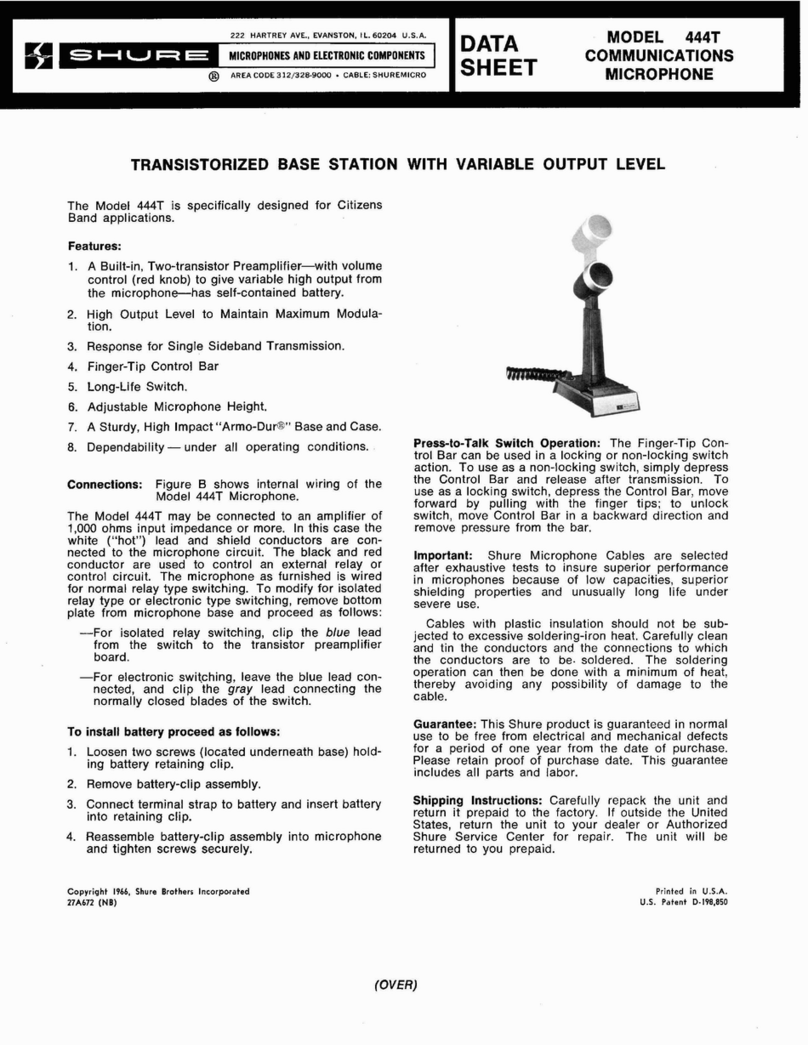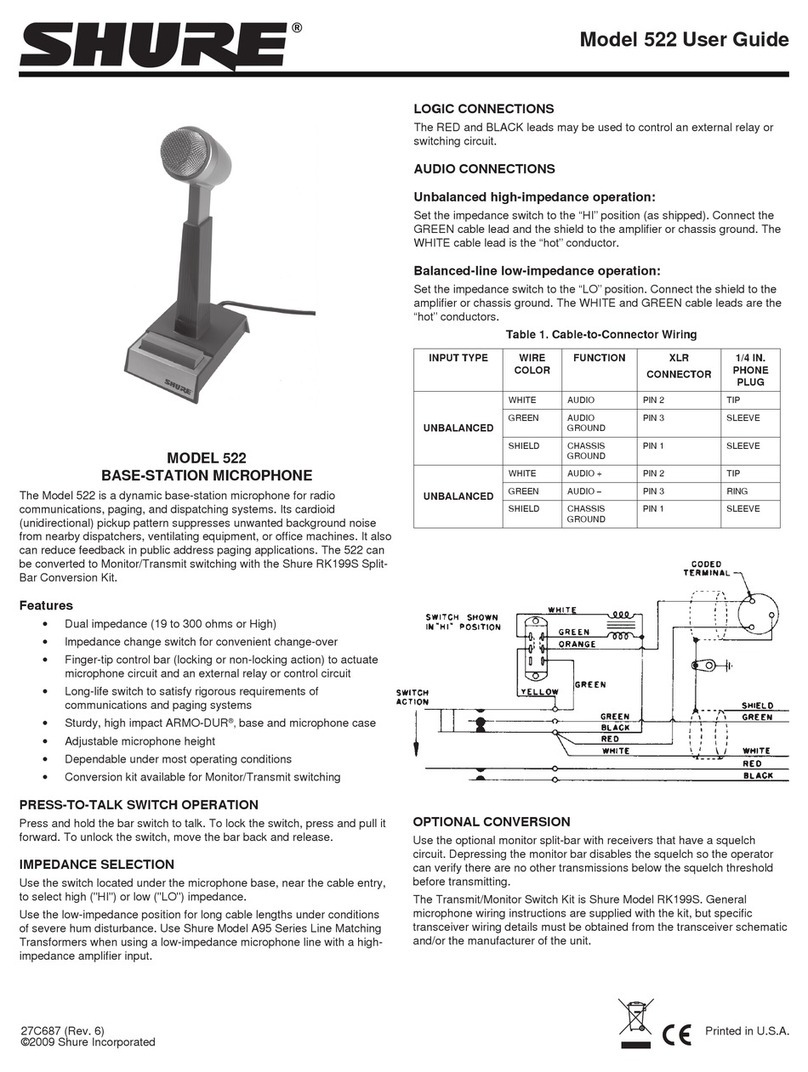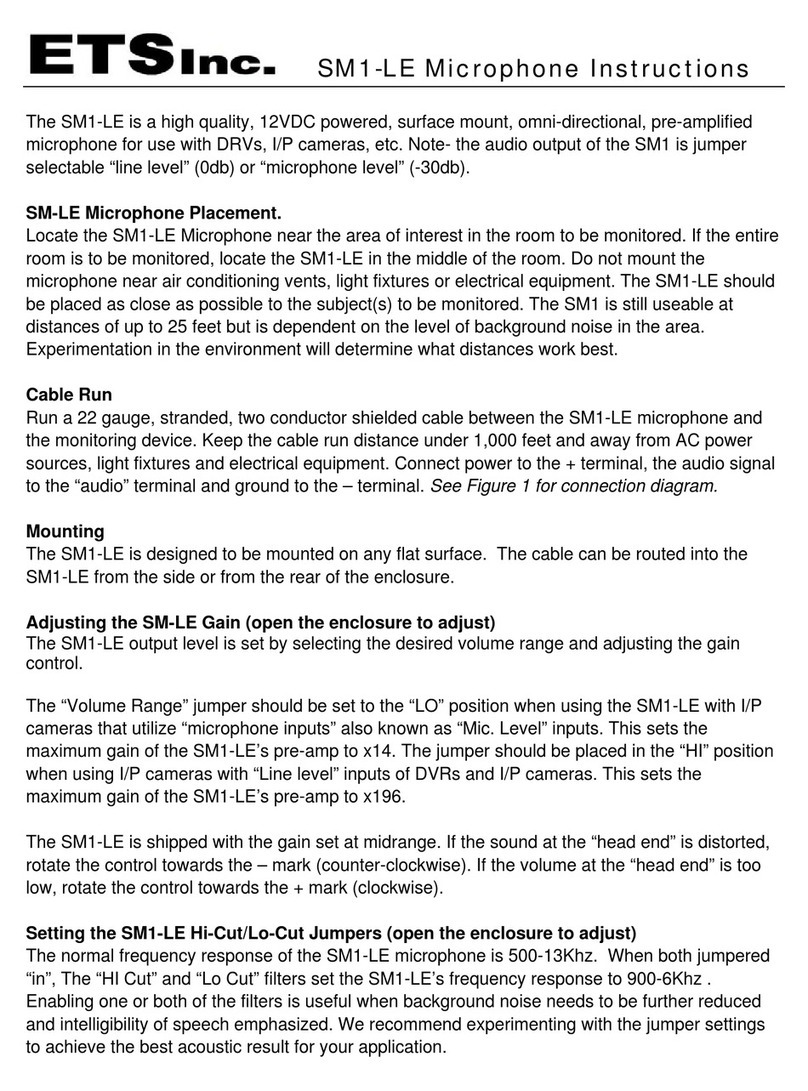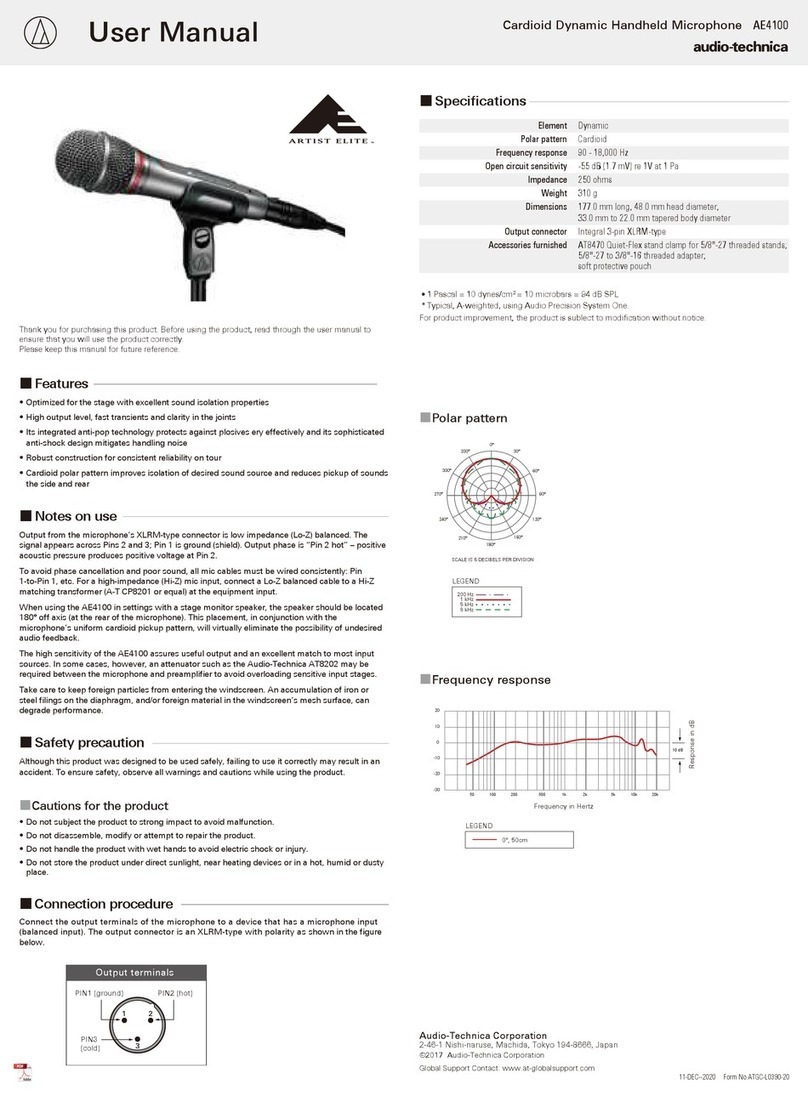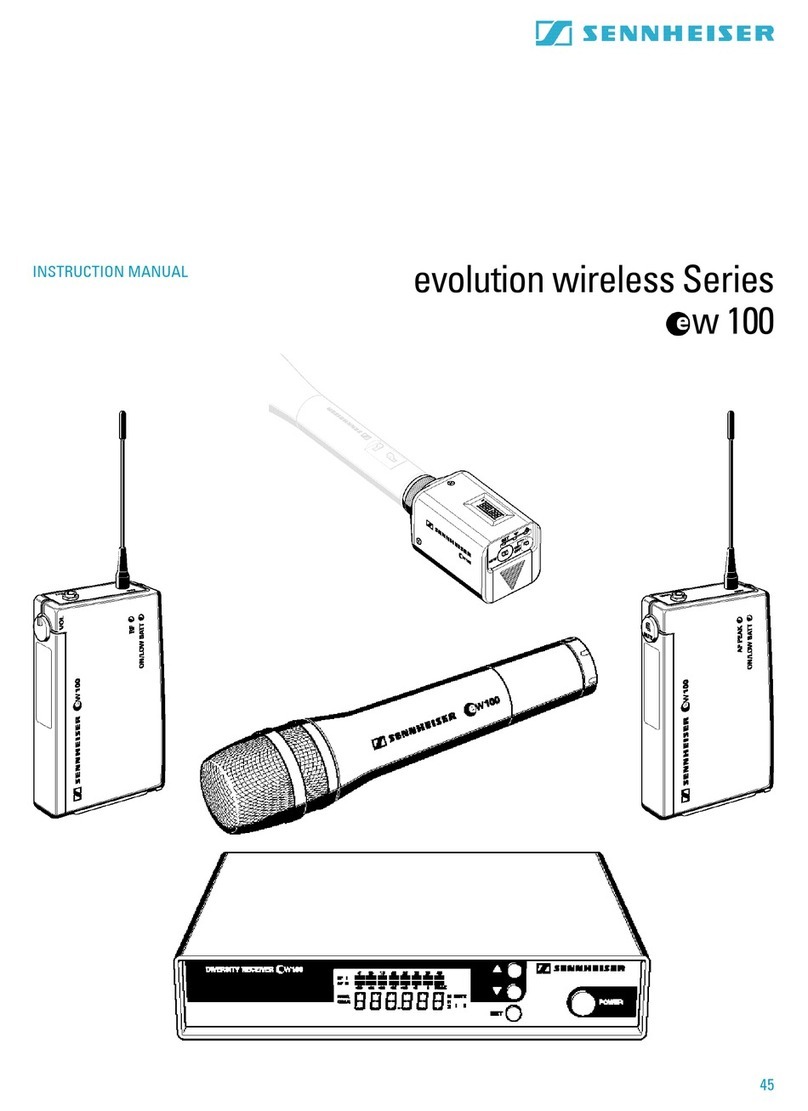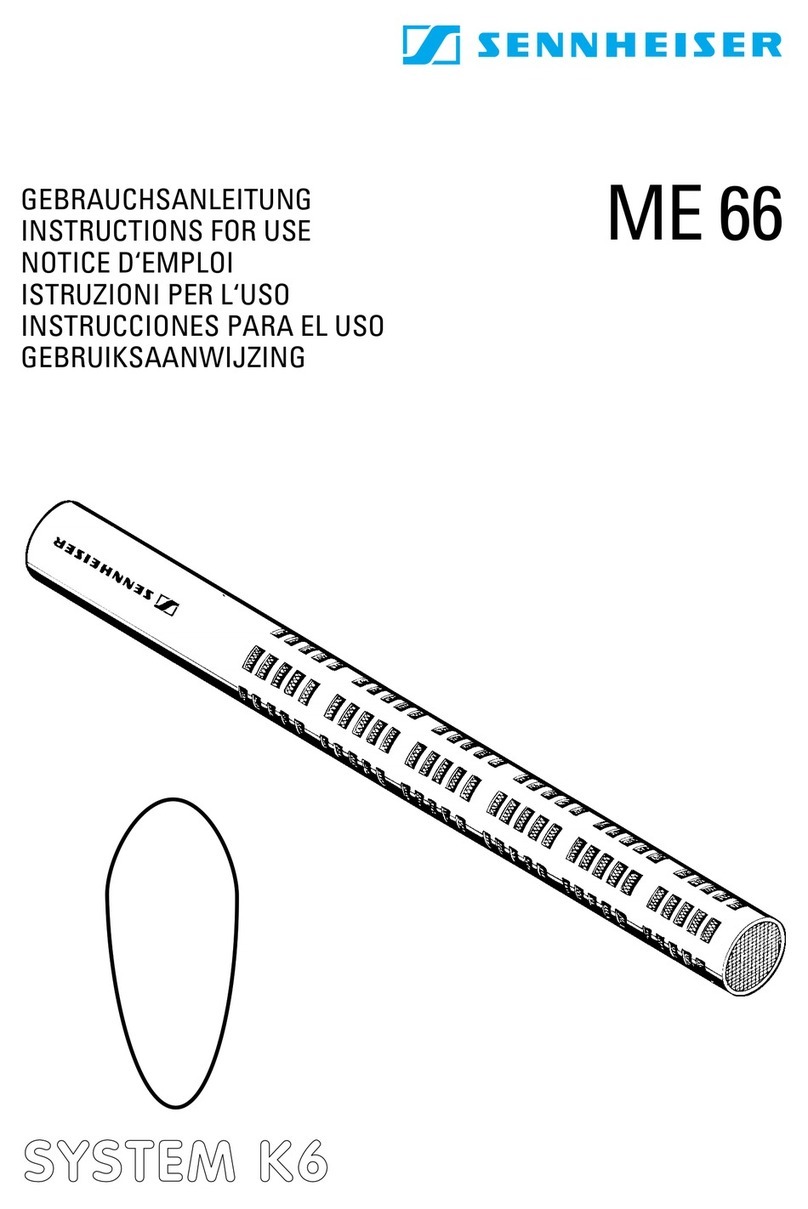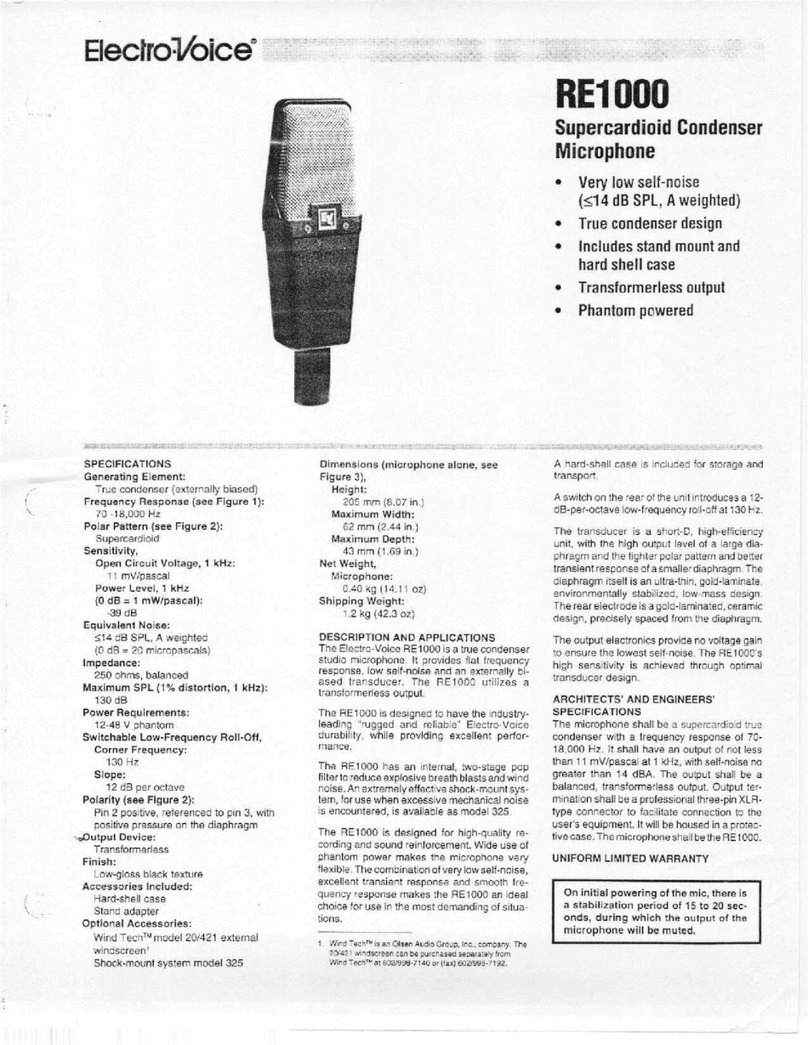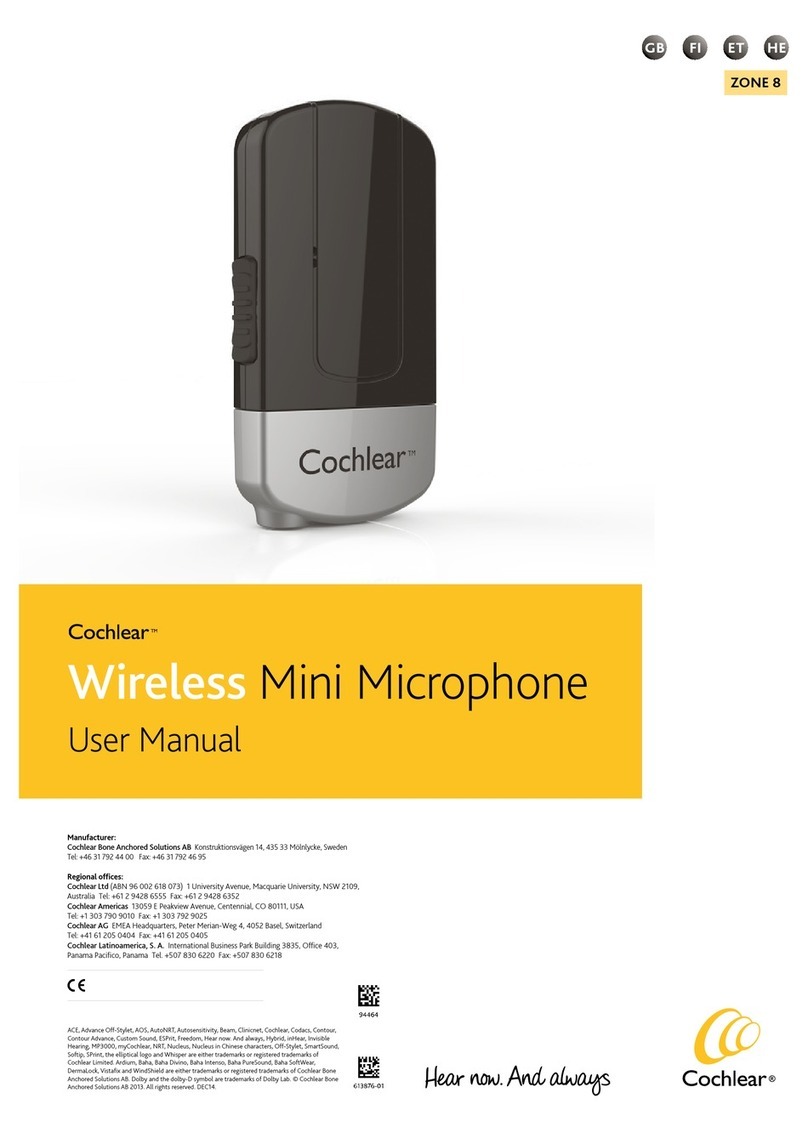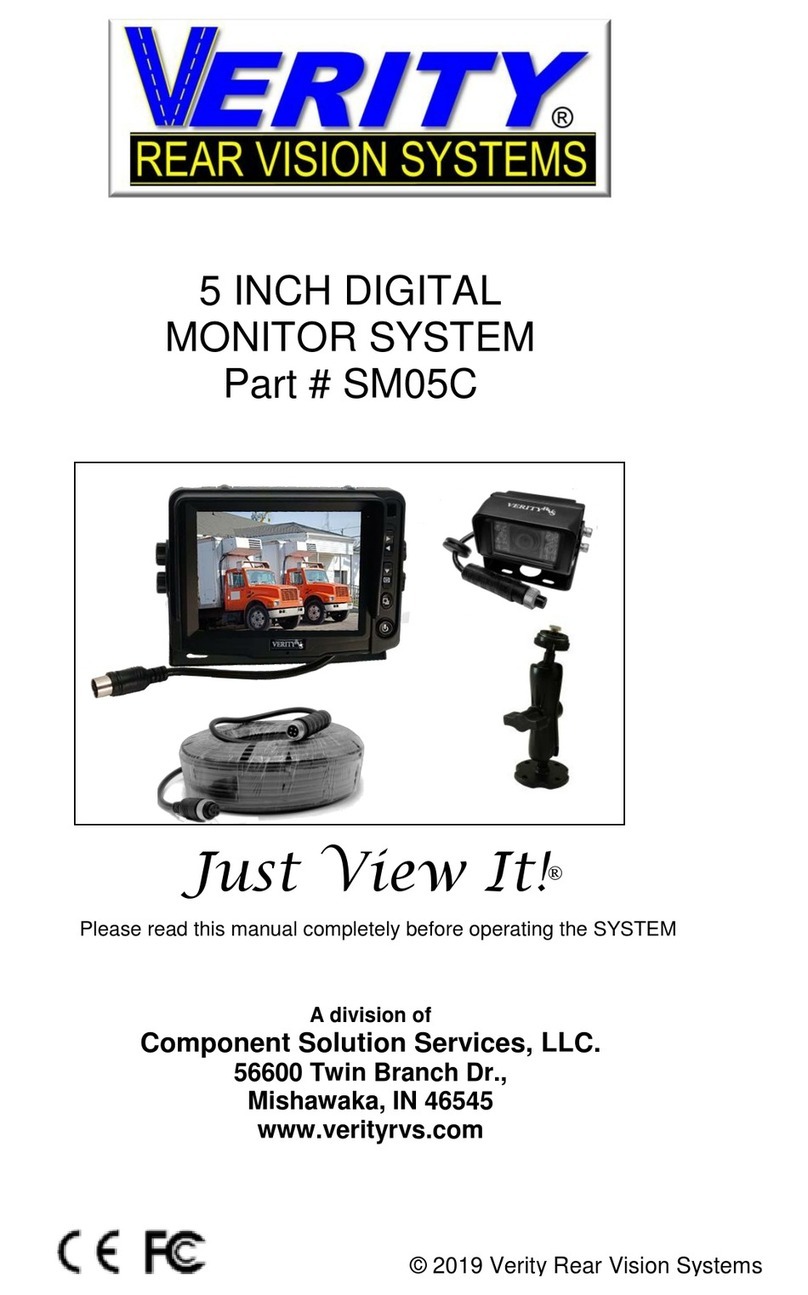Aepel FC-730 User manual

1
PROFESSIONALSOUNDSYSTEM
1
www.aepel.co.
kr
AIS contact
:
445-13,
Geumseung-ri,Tanhyeonm-yeon, Paju city, Gyeonggi Province,
We will consult its usageand AIS with our fast kindness and friendly smiles.



AEPEL Inc., the professional and special manufacturer of the
Audio Products has commercialized to launch this product
through over
2
years
R&D.
We have achieved this product through a lot of trial and error
same as another wireless devices products, and done our
every efforts to return
a
great pleasure to our consumers.
This device of
FC-730
has a small built-in amplifier to make
the sound volume and rich, the noise to be minimized for the
protection of the customers voice.
It is a sharp design and compact but rich volume for the easy
carrying. It is the multi-purpose loudspeaker which can be
used as compatible with wire and wireless.

3
FEATUREOF THE PRODUCT
Rather than the analog to the digital circuit design, it is lightweight
and excellentlydurable.
With the sharp design, it could add the customers'satisfaction.
With the design of the Digital modulation, the clarity of voice is clear
and the influenceof the signal mixture isvery few.
Using the Lithium-ion batteries used in cell phone use, its weight
becomesminimized.We are proud of itsfast chargetime.
With the Special speakers using the neohdiyum mageuneteu it can
excellentlydeliverthe vivid original voice.
Installingthe LCDwindow inthe center of the product,customerscan
easily recognizestatus of the volume, battery and the wireless action.
With the an external input terminal, it can be used to connect to a
computeror
MP3.
Its Wireless performance to overcome the disadvantages of regular
wired microphonecan be used conveniently.
With the design of the super power saving, it can be used
10
hoursor
more.Just with the once charge. (Usingthe normal operation)

PRODUCTCOMPOSITION
-
Console Wireless Microphone Wireless microphone
headset Wired microphone
Neck hanger
Y
Adapter deluxe case bags Usingmanual
SPECIFICATIONS
f
>
Frequencyresponse
:
2402MHz-2480MHz NormaloperationTemperature
:
-10
"C
-
50°C
MaximumOutput
:
20W Weigh t
:
3009
Externalresistance
:
48 Size (mm)
:
88 (W)
x
128
(H)
x
25
(D)
\

rl~~t
AND FUNCTION
I
Volume adjustern
I
1
volume adjusterCl
\
1
Wired microphoneterminal
1
Externalinput terminal
(MP3,
computers)
4
Programinitialization
I
1
Battery charge
I

HOW TO USETHE CONSOLE
1.
PowerSwitch
:
ON
I
OFF,
please push for two seconds.
2.
Volume Adjustment
:
Pressthe button to the desired volume.
3.
Chargingsocket
:
It is usedto charge the product,be sure to usethe
rechargeableadapter.
4.
LCDWindow
The battery indicator
:
It indicatesthe battery life.
Ifdecreasedto the numberof
bar one, pleasecharge.
The volume indicator
:
As the volume bar increases,
the voice volumes become
increased.
Functionindicator
:
Usinga wired microphone
Usinga wireless microphone
Usingan external device
Battery
indicator Operationmode of
the externaldevice
T
4-
AUX
~-'~~~;~Ode
Microphone
Indicatingbar

'VIRELESS MICROPHONE
I
How
to
assemble
a
wireless
microphont
headset
When the direction of the
arrow is consistentwith the
,
,
,
directionof the sound, it
can be used as the ideal
microphonesensitivity.
Incase of no communication
with the console over
3
minutes,
the power automaticallyturns off
the wireless microphoneto
protectthe battery
d~hargingterminall
4
Batteryindicator
I
4
Powerbutton
I

HOWTO USETHE MICROPHONE
1.
If the power switch on the body push slightly About two seconds, the LCD window will light on.
2.
Usingthe wireless microphone, please push slightly the wireless microphoneswitch for about
2
seconds.
3.
Using the wired microphone, please insert the wired microphone plug on the side of the
console and set the switch of the console side to the wired use.
4.
Connecting the External devices
(MP3,
CD), please set the switch of the console side to the
external device.
5.
Pushingthe volume adjust switch of the console, please set the appropriate sound volume
to fit the size.
6.
If the red and green lamps flashes together on the display window in case of the battery
exhausted, please recharge immediately.
7.
Pleaseturn off if not used.
CAUTIONS
1.
If the scale bar number of the battery becomes one on the LCD window, please charge
together with the wireless microphone,
2.
When charging, please ensure to usethe adapter included inthis product.
3.
If the direction of the microphone is wrong, it may cause the Howling, so please use the
microphoneas possible as close to your mouth.
4.
If usedon the table or deck, it could be dropped bythe Vibration, please put inthe case to use.
5.
If products out of order, please do not disassemble the product by yourself, please ensure to
contact us.

low to use thewireless microphonefor the best sound quality
1.
Usingthe headset connection
In case of wearing the headset as combining a wireless microphone and the heads,
when the microphone is far about Icmaway from the lips to adjust the flexible part
(wireless microphonestand), it can be usesas most rich sound volume.
The red dot on the microphone is a orientationpoint.
If the directionof the mouth is consistent with the direction of the orientation of the
microphone,the rich volume could be performed.
The personal portable microphone of the commercial product in the current market is
always near to the console which is working, so directional microphone is used to
minimize the Howling. The wire, wireless microphone of the AEPEL PHONE is also a
directionalmicrophone.
The wirelessmicrophone of the AEPEL PHONE has manufactured,assuming a headset
used. The orientation of the microphone is little bit different from your normally using
microphone. Therefore,if you use it as a regular microphone,the sound may be reduced
significantly,becausethepassing angleof the sound is in-conformity.
2.
Howto checkthe wireless microphonesoperatingstate
Green light
:
Operating normally connected to the console and a wireless display
(green, blinking)
Red light
:
Notconnected to the console andwireless inthis case, the power is
turned off automatically approximately
3
minutes later.
Simultaneousflashing green, red light
:
the battery requires charging dueto the lack
of its capacity

How to check charge Tips for charging in the power on
Pleasecharge
in
the "Power
On"
status!!
1.
Console
The charging indicator of the LCD window will blink if plugged to the adapter.
Chargingis completed,the power turns off automatically.
2.
Wireless Microphone
Ifthe Wireless microphoneis normal,the green lightflickers.
If connectingto the adapterjack to charge, the red light is on, if the charging is
completed, the red light is changed to green, and then the power automatically
turns off after about
3
minutes.

Understanding of the batteryprotectiondevice
Wireless microphone
(Automatic
POWER
OFF
function)
Thewireless microphoneusesthe small batteryto easilywear,
therefore its usingtime becomesshorter.
Ifthe wireless connection is not usedover
3
minutesto prevent
unnecessarybattery consumption, it has a function to power off
automatically.
Inthis case, you may use again after poweron.

ProductWarranty
1.
This product is manufactured through the severe quality control
and inspection process.
2.
we warranty that not any defects of the manufacturing or used
materials occur within
1
year from the date that you purchased.
Inthe defects depending on the status of the material should not
be any warrant is defective.
3.
In case of the trouble is occurred by the normally usage within
the warranty period, the free repairing will be served.
4.
In case of the trouble is within the paid services of guarantee
sheet even though the Warranty period, the repair and
replacement will be served with the separate fee.
5.
If the Products have trouble, please contact us at Head Office or
to purchasing place.
6.
in case of the range of the users liability
and the product warranty are not written in the product
warranty, the protection laws and the fair trade law are applied.

Buyers Responsibilities
1.
The registration and issues of the Product warranty is to the our
homepage.
2.
Buyers shall exactly write his requirements in the product warranty so
that the productwarranty may be effective.
3.
Ifthe product of even no defects are backedwithin
7
days after receipt
of the product,the return shipping
I
returncosts are paid bythe buyer.
Paid services
1.
If Online product warranty is not registrated, the guarantee period
could not beconfirmed
2.
Troubles due to careless handling of the usage
3.
Trouble caused by user's internally modifiedor repaired.
4.
Trouble of the Naturaldisasters (fire, earthquake,flood, etc.)
5.
Productsof which Productwarranty periodwas passed
6.
To buy the Consumingparts (microphone,adapter,and other)

Authentication information
1.
Applicant Company Name
:
AEPEL INC
2. Product NAME
:
wireless devices for the wireless data
communication systems
3. Model
:
FC-730
4.
Manufacturing year
:
2008. 7
5.
Manufacturer
1
Manufacturer Country
:
AEPEL INC
1
Korea
Informationphrase
This wireless devices has possibility to make frequency confusion,
we can not do the services related to the human safety.
Wireless Specifications(Wirelessmicrophone)
1.
Use frequency
:
2402MHz
-
2480MHz
2. number of channel
:
79ea
3. Aerial power
:
1mW or less
4.
Modulation
:
GFSK
5.
Communication method
:
1
:Imethod

FCC
Information
to
User
This equipment has been tested and found to comply with the limits for a
Class
B
digital device, pursuantto Part
15
of the FCC Rules.
These limits are designed to provide reasonable protection against
harmful interference in a residential installation. This equipment
generates, uses and can radiate radio frequency energy and, if not
installedand used in accordancewith the instructions,may cause harmful
interferenceto radiocommunications.
However, there is no guarantee that interference will not occur in a
particular installation.Ifthis equipment does cause harmful interferenceto
radio or television reception, which can be determined by turning the
equipment off and on, the user is encouraged to try to correct the
interferencebyone of the following measures
:
Reorientor relocatethe receivingantenna.
Increasethe separation betweenthe equipmentand receiver.
Connect the equipment into an outlet on a circuit different from that to
which the receiver is con-nected.
Consultthe dealer or an experienced radio
I
TVtechnician for help.

Caution
Modifications not expressly approved by the party responsible for
compliance could void the user's authority to operate the equipment.
FCCCompliance Information
This device complies with Part
15
of the
FCC
Rules.
Operation is subject to the following two conditions
:
(1)
This device may not cause harmful interference, and
(2)
this device
must accept any interference received, including interference that may
cause undesired operation

IMPORTANT NOTE
FCC RF RadiationExposureStatement
This equipment complies with FCC
RF
radiation exposure limits set forth
for an uncontrolled environment. This equipment should be installed and
operatedwith a minimumdistance of
20
centimeters betweenthe radiator
and your body.This transmitter must not be co-located or operating in
conjunctionwith any other antenna or transmitter.
IMPORTANTSafety Instruction
CAUTION
To reduce the risk of electric shock, do not removethe top cover (orthe rear section).
No user serviceable parts inside, refer servicing to qualified personnel.
I
This symbol, wherever it appears, alerts you to the presence of uninsulated
dangerousvoltage insidetheenclosure-voltagethat may besufficientto constitute
a riskof sock.
m
This symbol, wherever it appears, alerts you to the important operating and
maintenanceinstructionsinthe accompanying literature. Pleasereadthe manual.

1.
Read these instructions.
2.
Keep these instructions.
3.
Heed all warnings.
4.
Follow all instructions.
5.
Do not use this equipment near water.
6.
Do not using near any heat sources such as radiators, heat resisters,
stove, or other equipment that produce heat.
CAUTION
RISK OF EXPLOSIONIF BATTERYIS REPLACED
BYAN INCORRECTTYPE.
DISPOSEOF USED BATTERIESACCORDING
TO THE INSTRUCTIONS
Table of contents