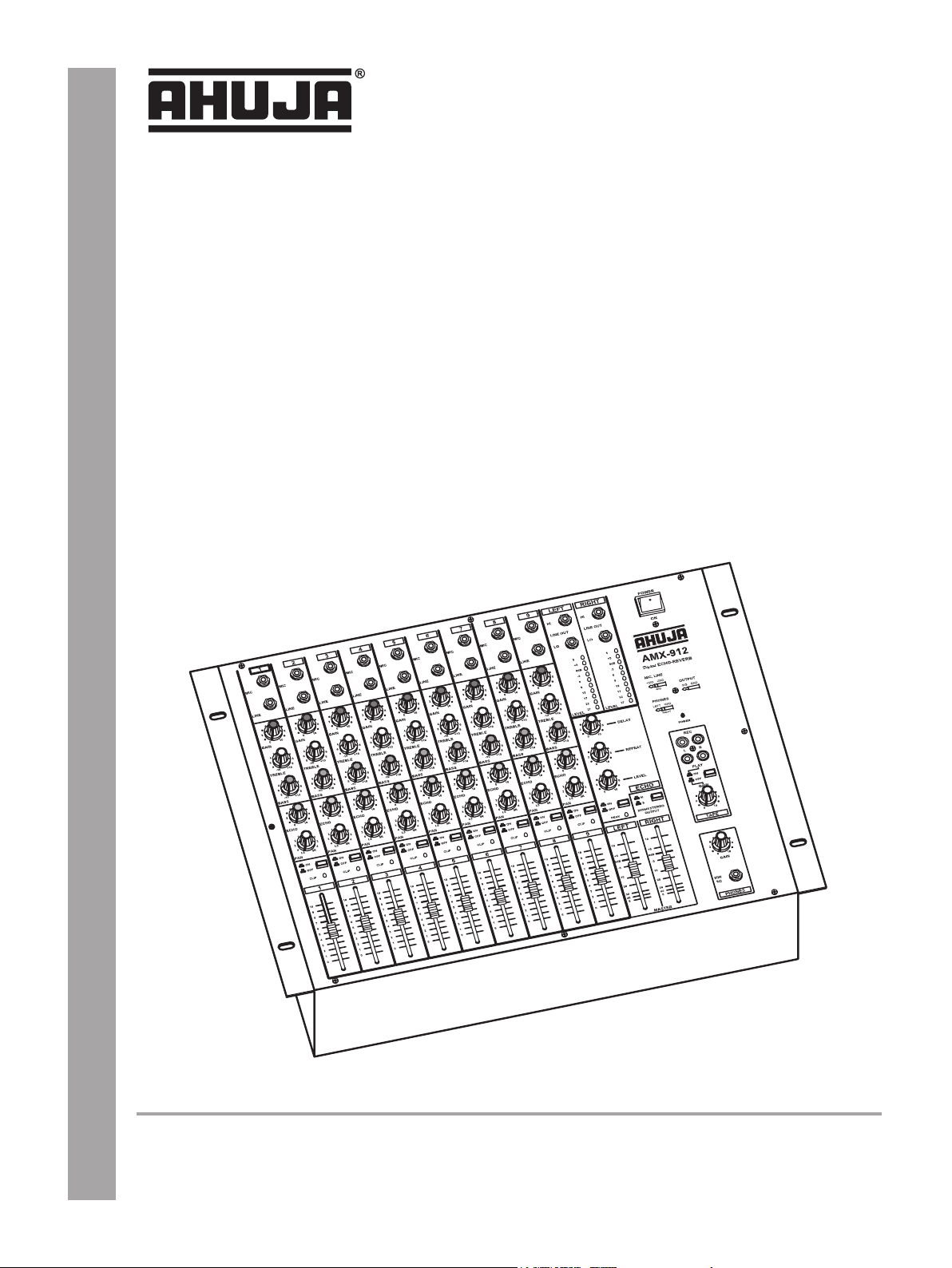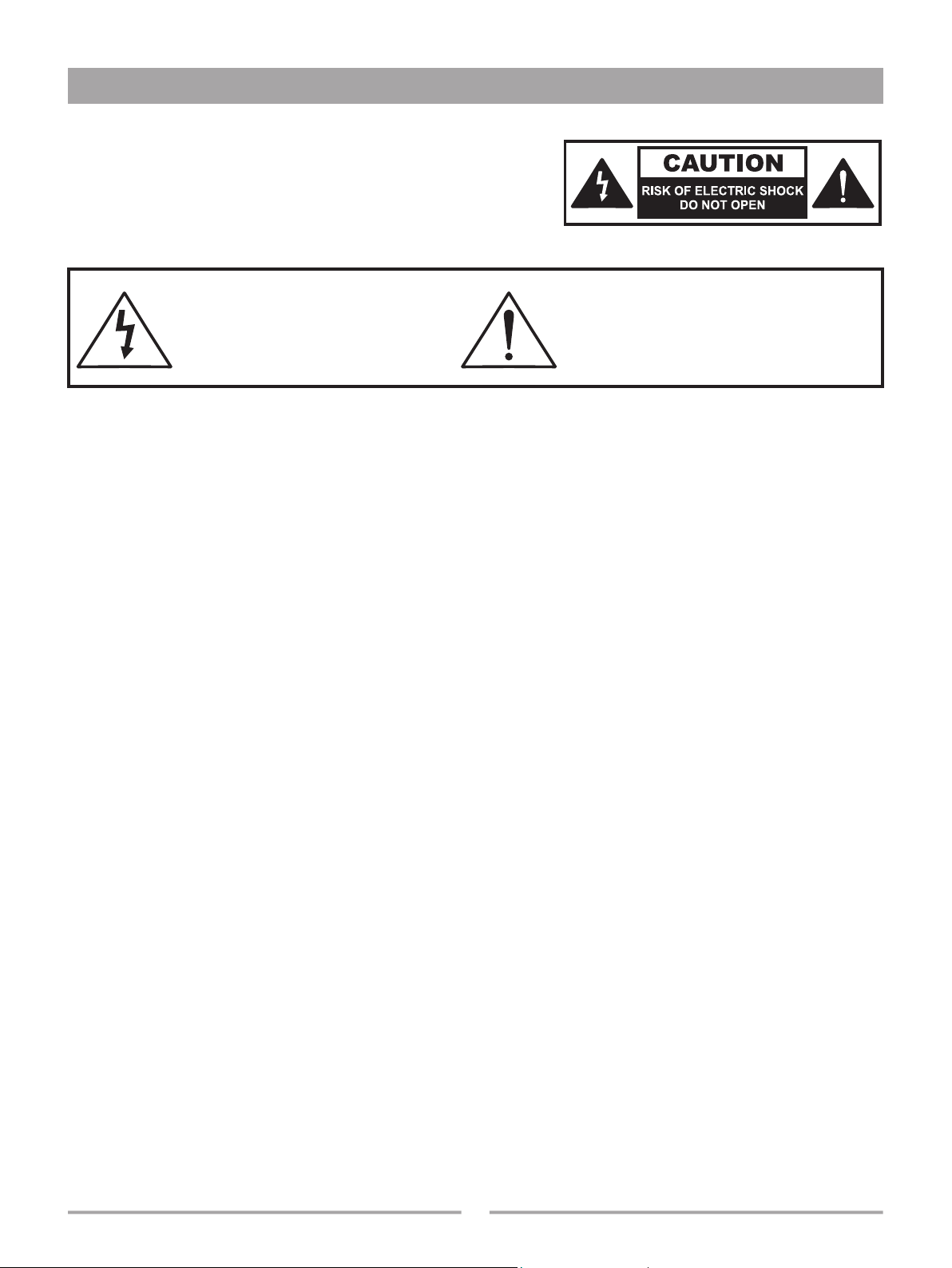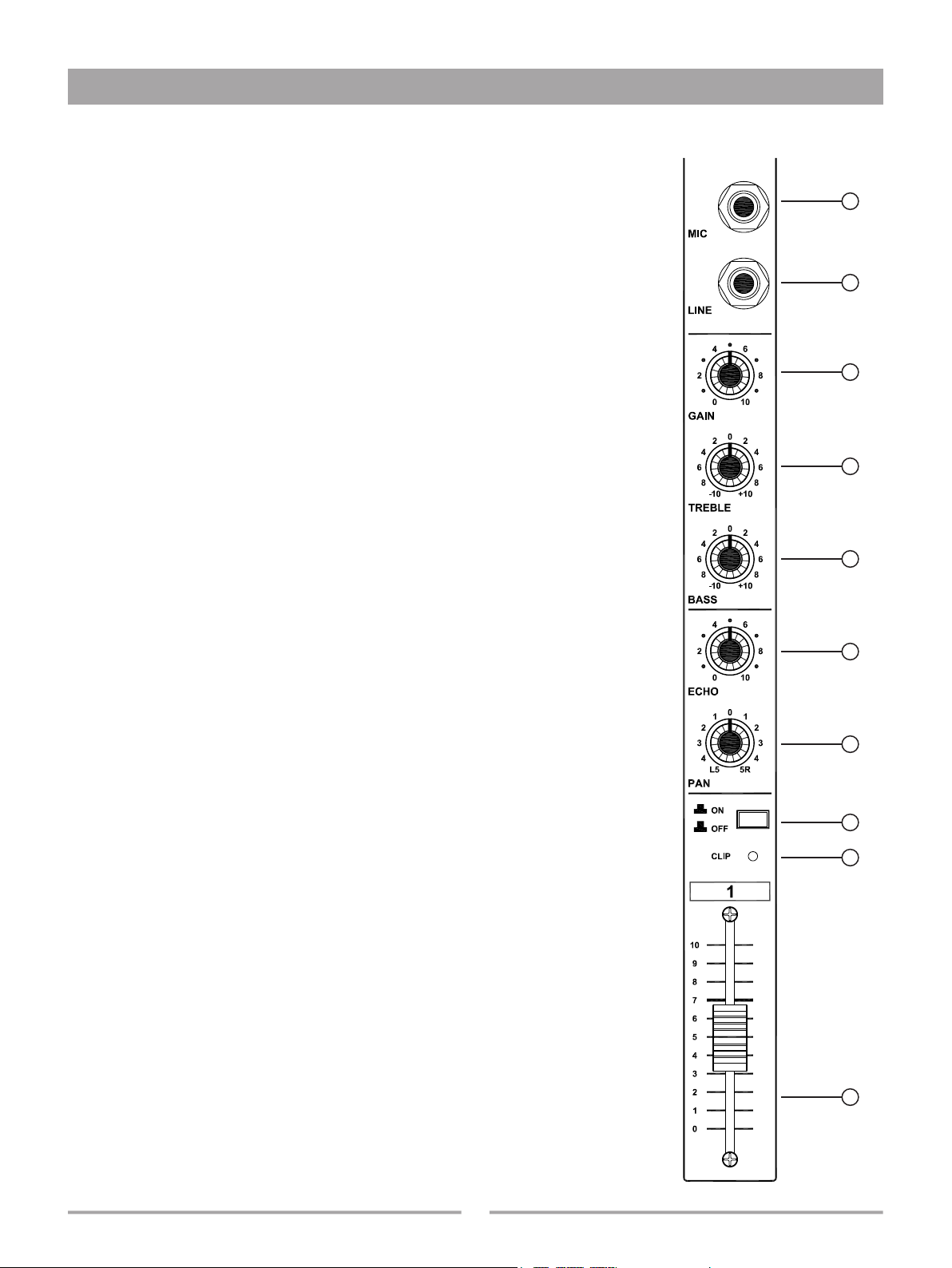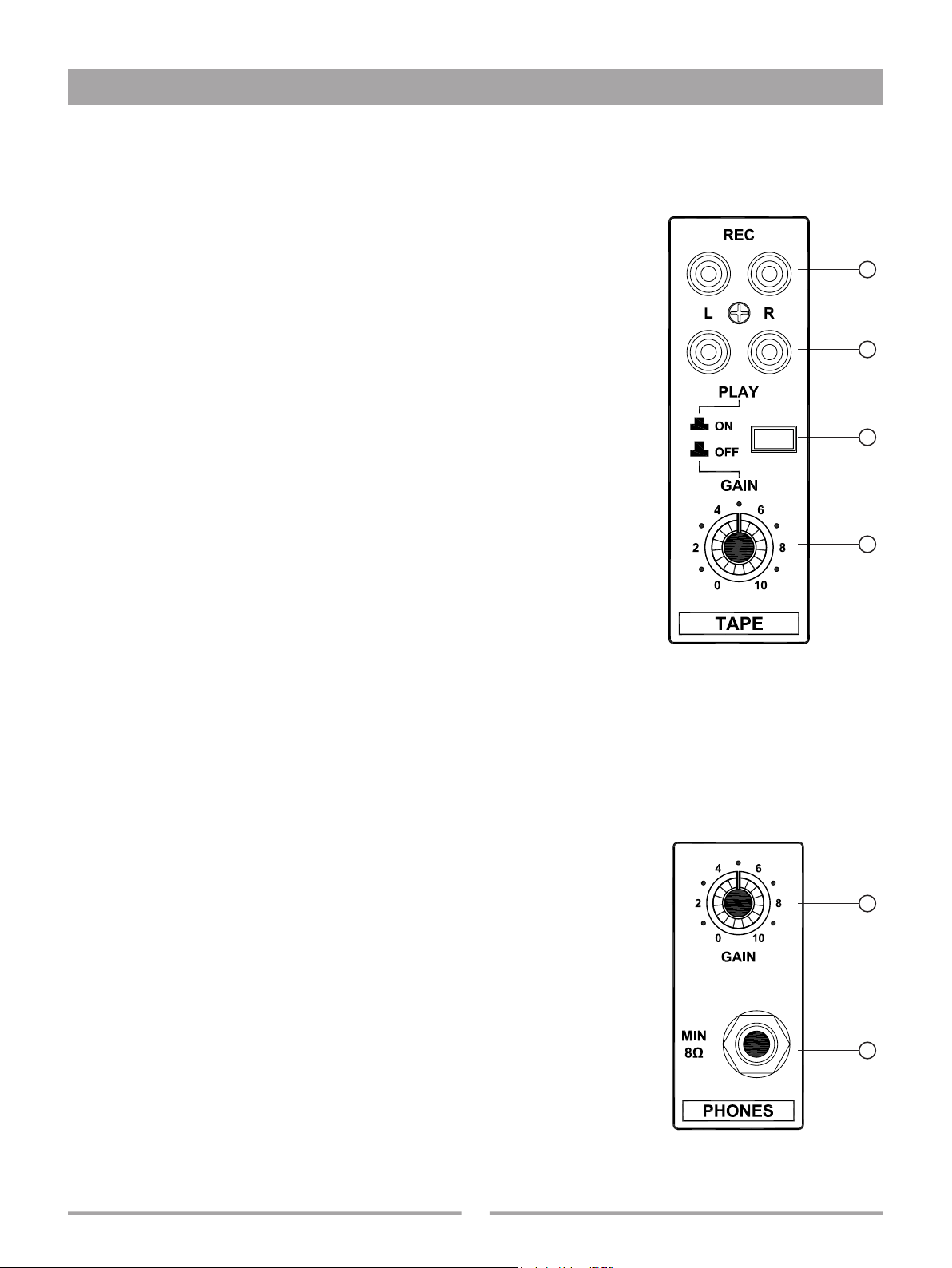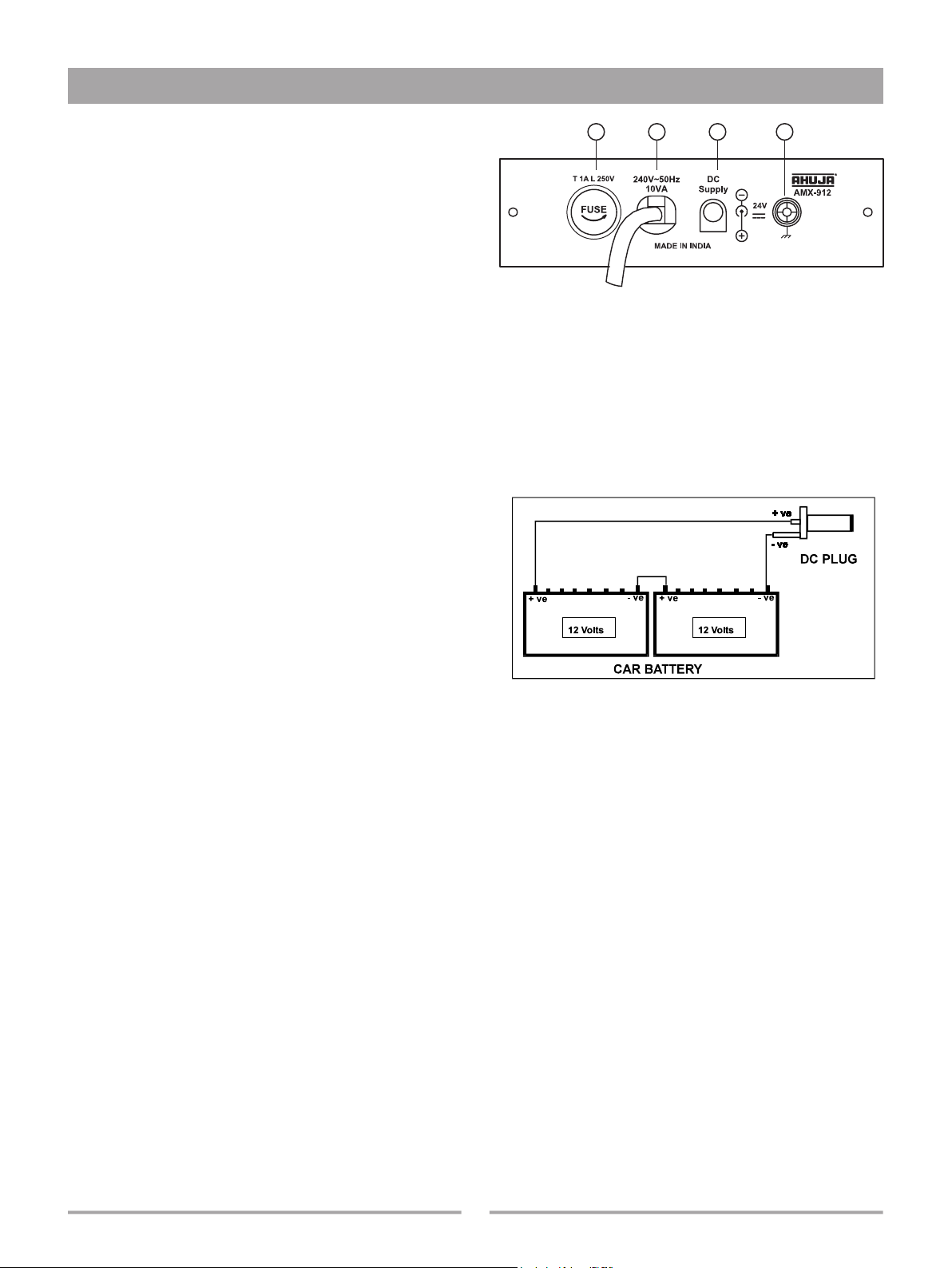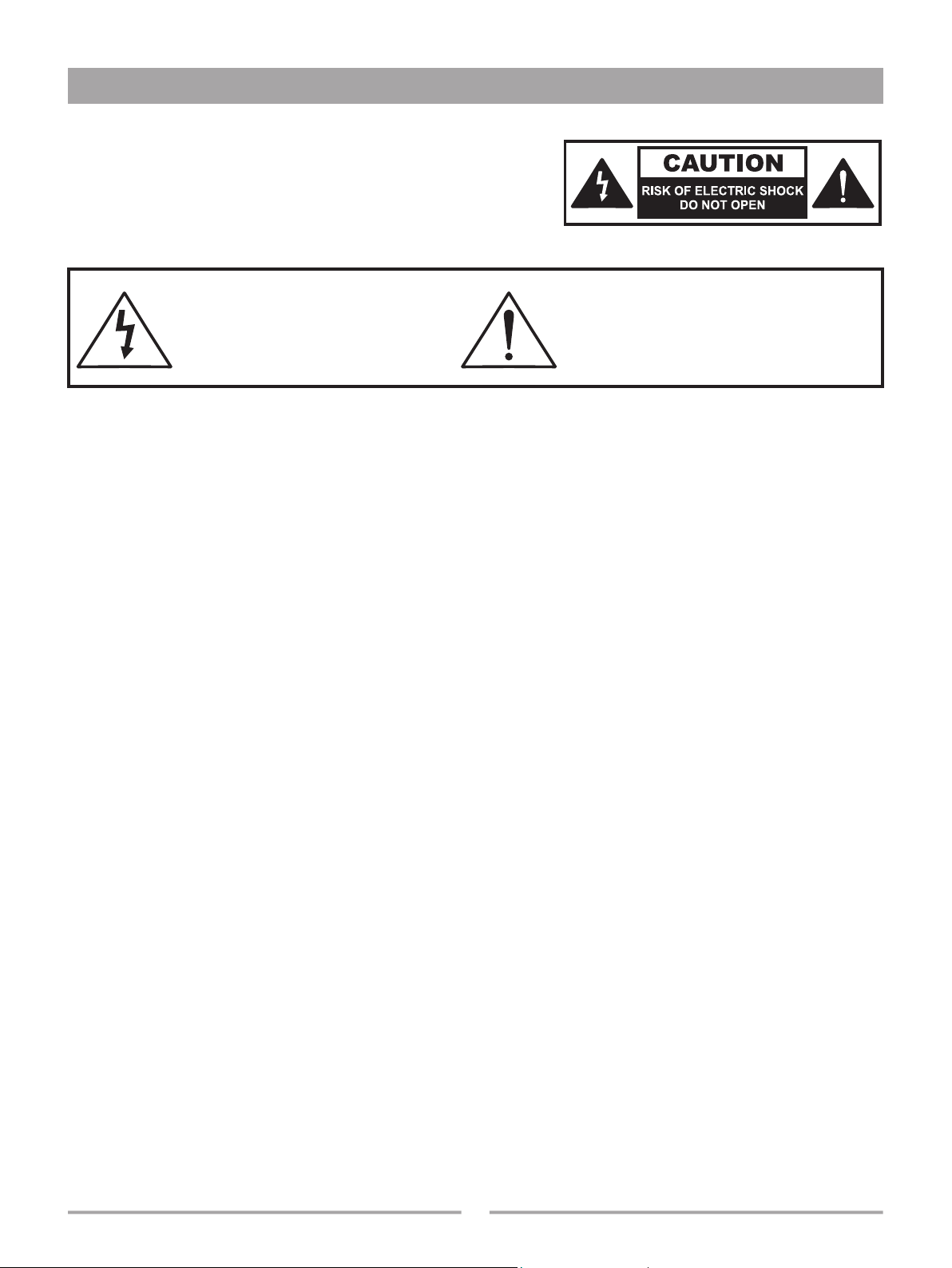
2
AMX-912
CAUTION: To reduce the risk of electric shock, do not remove
the top cover. No user serviceable parts inside. Refer servicing to
qualied personnel only.
WARNING: To reduce the risk of re or electrical shock, do not
expose this equipment to rain or moisture.
Detailed Safety Instructions:All the safety instructions in this manual should be read before operating this
equipment.
Retain Instructions:The operation manual should be kept for future reference.
Follow Instructions:All operation and safety instructions should be followed.
Water and Moisture: In order to prevent any re or shock hazard, do not expose this equipment to rain or
moisture.
Power Source: The equipment should be connected to a 230V 50Hz AC or 2 × 12V DC power source.
Power-cord Protection: Do not cut, kink, damage or modify the power supply cord supplied with the equipment.
Keep the power supply cord away from heaters & harmful chemicals. Do not place heavy objects on the power cord.
Operation on Generator:When operating the equipment on a generator, make sure it is switched ‘OFF’ till the
generator voltage has stabilized and then only switch the equipment ‘ON’.
Grounding or Earthing:The equipment must be earthed properly before operating it to avoid electric shock. A
wire from the Earth Terminal must be connected to either water pipe or to electrical earth for safe operation.
Replacing AC Mains Fuse: After disconnecting the AC mains and rectifying the defect in the equipment, change
the fuse with another of the specied rating only. Insert and tighten the fuse holder completely to avoid any loose
contact.
lSafety Instructions
This symbol, wherever it appears, alerts you
to important operating and maintenance
instructions in the accompanying literature.
Read the manual.
This symbol, wherever it appears,
alerts you to the presence of
uninsulated dangerous voltage inside
the enclosure, that may be sufcient to
constitute a risk of shock.