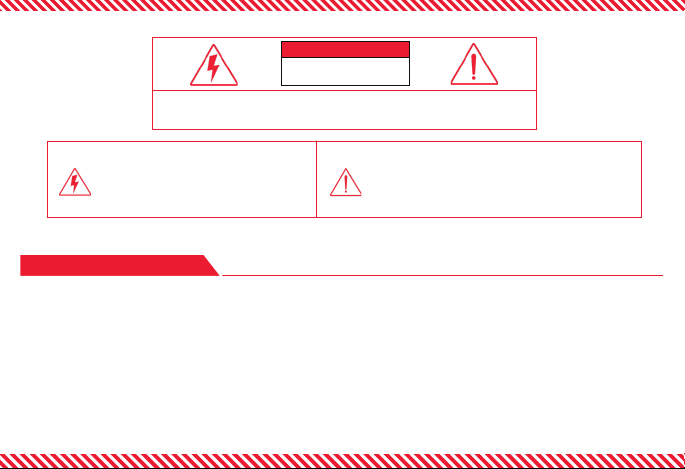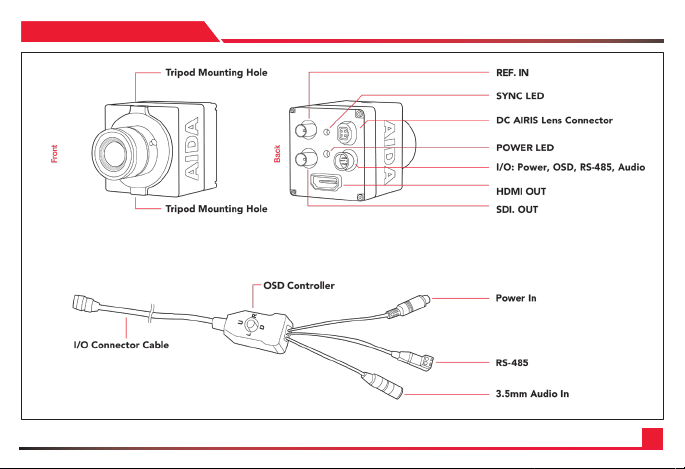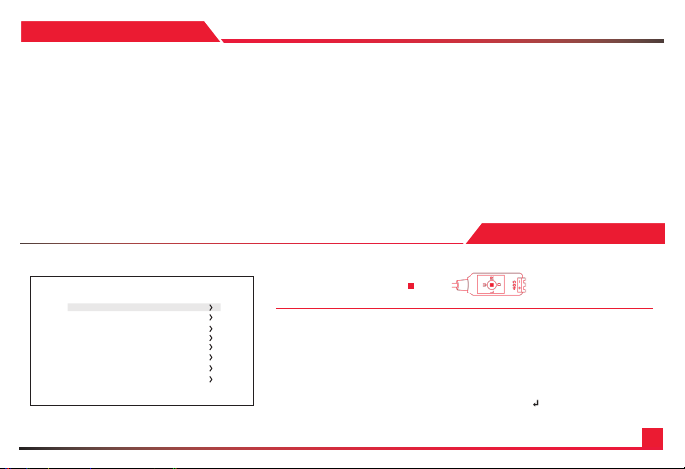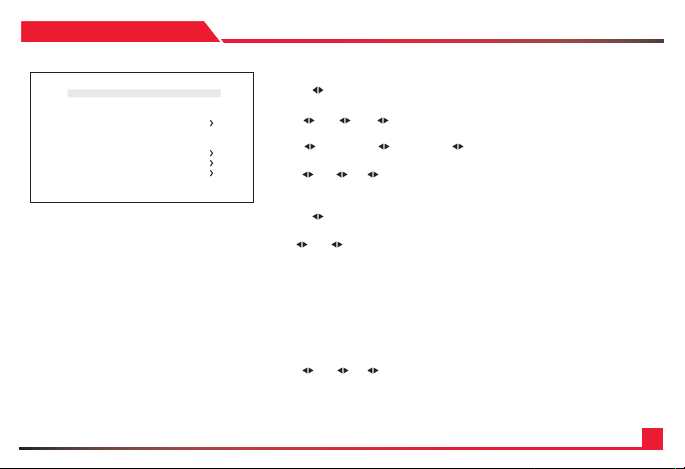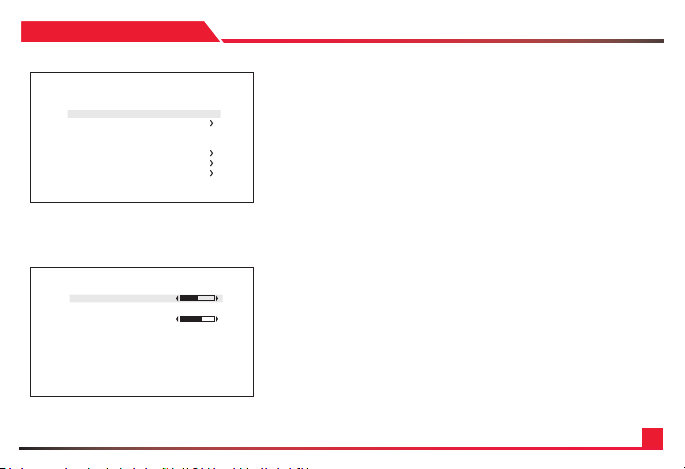3
6. Do not place conductive objects (e.g. screw drivers, coins, metal items, etc.) or containers lled with water on top of the camera. Doing so may
cause personal injury due to re, electric shock, or falling objects.
7. Do not install the unit in humid, dusty, or sooty locations. Doing so may cause re or electric shock.
8. If any unusual smells or smoke come from the unit, stop using the product. Immediately disconnect the power source and contact the service
center. Continued use in such a condition may cause re or electric shock.
9. . If this product fails to operate normally, contact the nearest service center. Never disassemble or modify this product in any way.
10. When cleaning, do not spray water directly onto parts of the product. Doing so may cause re or electric shock
Please read this Operation Guide before installing and using the camera & retain this copy for your reference.
1. Always follow the instructions in the operations guide when applying power. Fire and equipment damage can occur if power is
applied incorrectly. For the correct power supply,refer to the specications page.
2. Do not use camera if fumes, smoke or a strange odor is emitted from the camera, or if it seems not functional correctly.
Disconnect the power source immediately and consult with your supplier.
3. Do not use the camera in extreme environments where high temperatures or high humidity exists. Use the camera under
conditions where temperatures are between 32°F ~ 104°F, and humidity is below 90%.
4. If installed close to a TV, radio transmitter, magnet, electric motor transformer or audio speakers the magnetic eld generated
may interfere with or distort the image.
5. Try to avoid uorescent light reections, unstable light conditions, direct pointing toward the sun. Use caution when operating the camera
in the vicinity of spotlights or other bright lights and light reecting objects.
6. To prevent damage, do not drop the camera or subject it to strong shock or vibration.
Warning continues
PRECAUTION