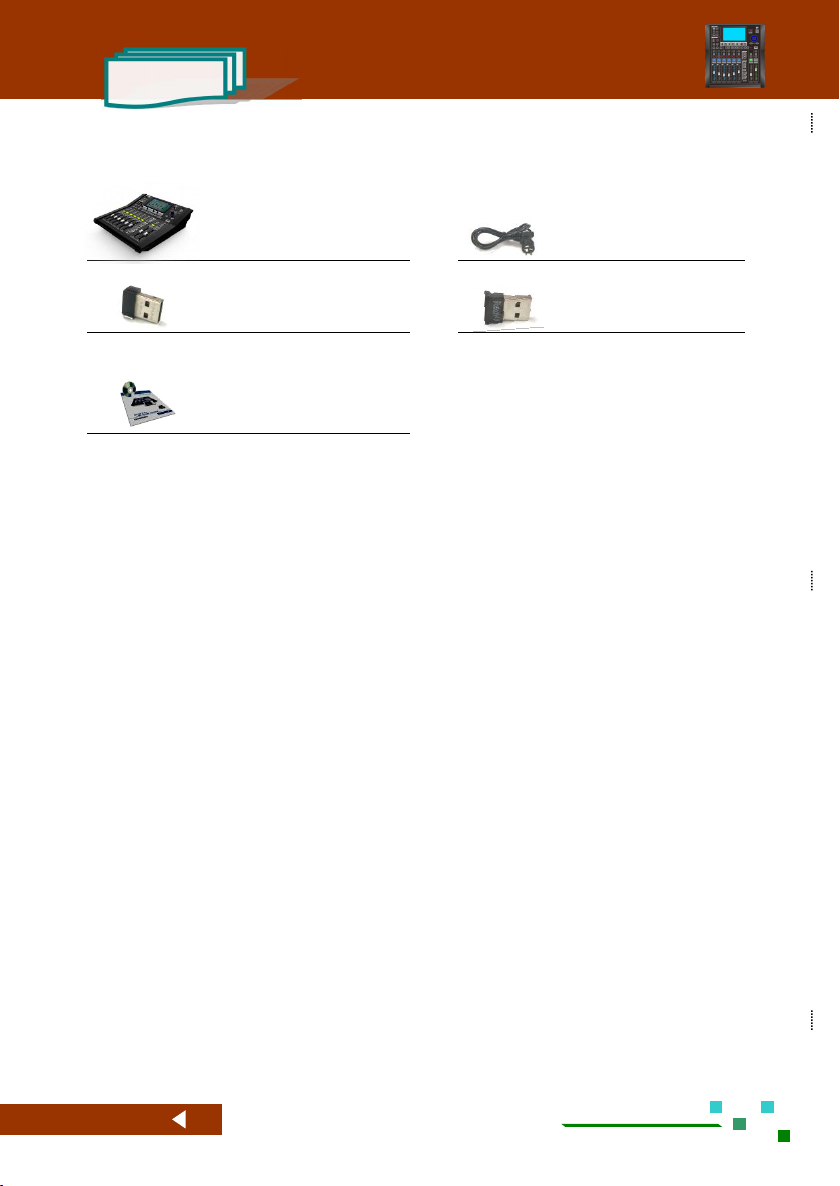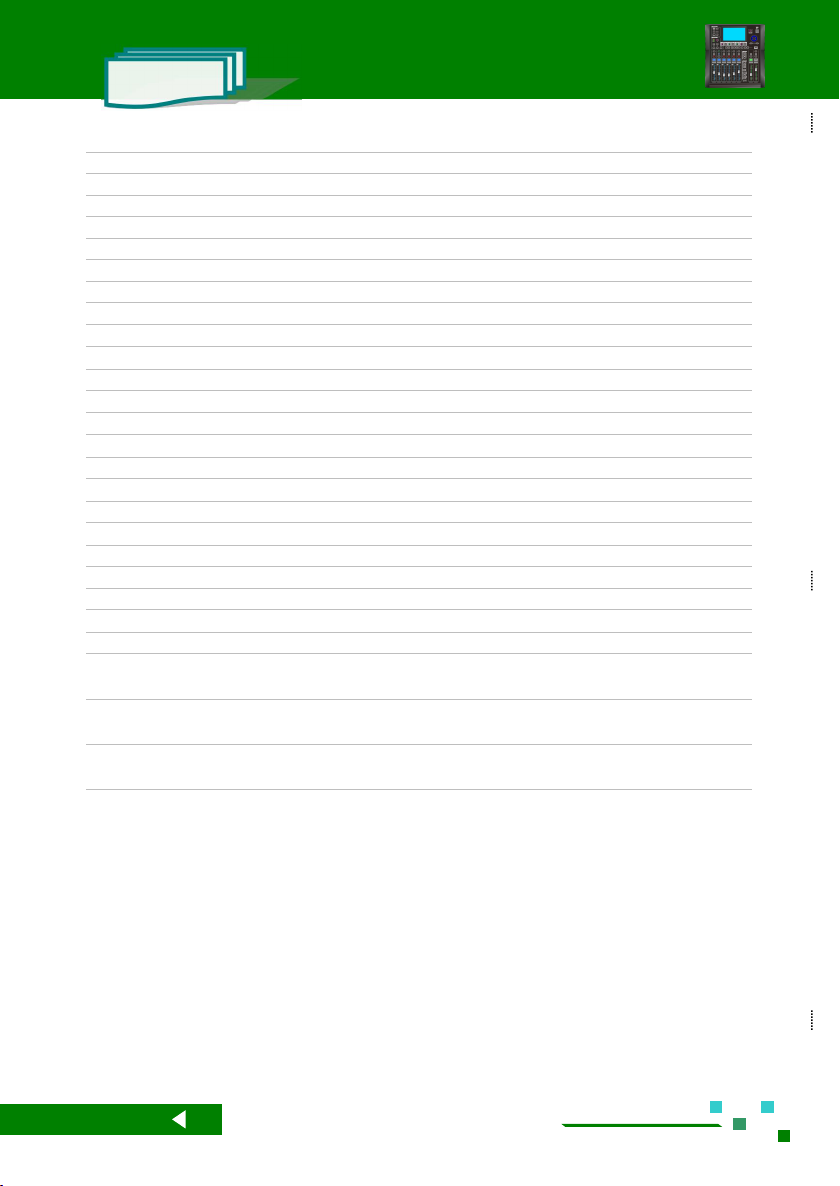UG-MD16E-EN (V1.3-190708)
MD-16E
Mixer Reference manual
Important Safety Information
Please do not use this equipment at the places close to water or other liquids, please do not
immerge this equipment into water or other liquids.
In order to prevent fire or electric shock, please do not expose this equipment in the rain or a damp
environment. The max. working environmental temperature is 40℃, please do not insert power
source in the unwatched condition. Please make sure to pull out the power plug immediately after
completing the use.
Please do not use the power source with the voltage and frequency not in conformity with those
indicated on the machine, use of different ones may cause a fire or an electric shock.
Please do not use non-specified power cord as such use may cause a fire or an electric shock.
Please do not scrape, damage or alter the power cord nor place any heavy objects on the power
cord, do not pull or over-bend the power cord.
Please do not kink the power cord nor tie with other wires, please do not bend nor alter the plug,
as it may cause a fire or an electric shock if you do so, in the case you use permanently fixed
power supply wiring, please make sure that the wire connection is correct and it is screwed down
firmly so as to prevent looseness or falling off of the wiring terminals.
Lay the power cord at places far away from the heat, or otherwise the skin of the power cord will
be softened and may cause a fire or an electric shock.
Please do not use the power cord whose electric contact at any of its ends is found with the sign of
corrosion or overheat, nor any power cord that it seems damaged in any way, as the damaged
power cord may cause a fire or an electric shock.
Make sure to use the power supply, outlet and power cord with protective grounding, so as
to maintain the equipment in good protective grounding.
During system installation, do not connect it to the network power supply but make the connection
only after each of the equipment is mounted and firmly fixed and all signal lines are connected.
When cleaning and moving any devices of this system, please first turn off the power switch and
then unplug the power plugs. Failure to observe these stipulations will spoil this machine or even
cause a fire or an electric shock.
Immediately switch off the power switch and unplug the power plugs if the machine sends out
abnormal sounds or emits smoke, heat or abnormal smells. Then contact your service
representative or product agent for help.
Immediately turn off the power switch and unplug the power plug from the receptacle when the
machine falls off or gets damaged in any way.
Please do not make bold to open the cabinet and repair or reconstruct the machine, the high
voltage and sharp components inside the machine may hurt you.
Maintenance of the machine shall be conducted by the qualified personnel. The machine must be
repaired, if it is damaged, for instance, spoilage of power cord or plug, liquid spraying to object and
falling into the equipment, failure of operating normally as it is exposed to rain or damp, or falling
off.
Clean the machine with a piece of wiping cloth dipped with mild detergent and water and fully dried.
Please do not use alcohol, paint thinner or other inflammable substances such as gasoline,
nitrocellulose lacquer thinner etc.