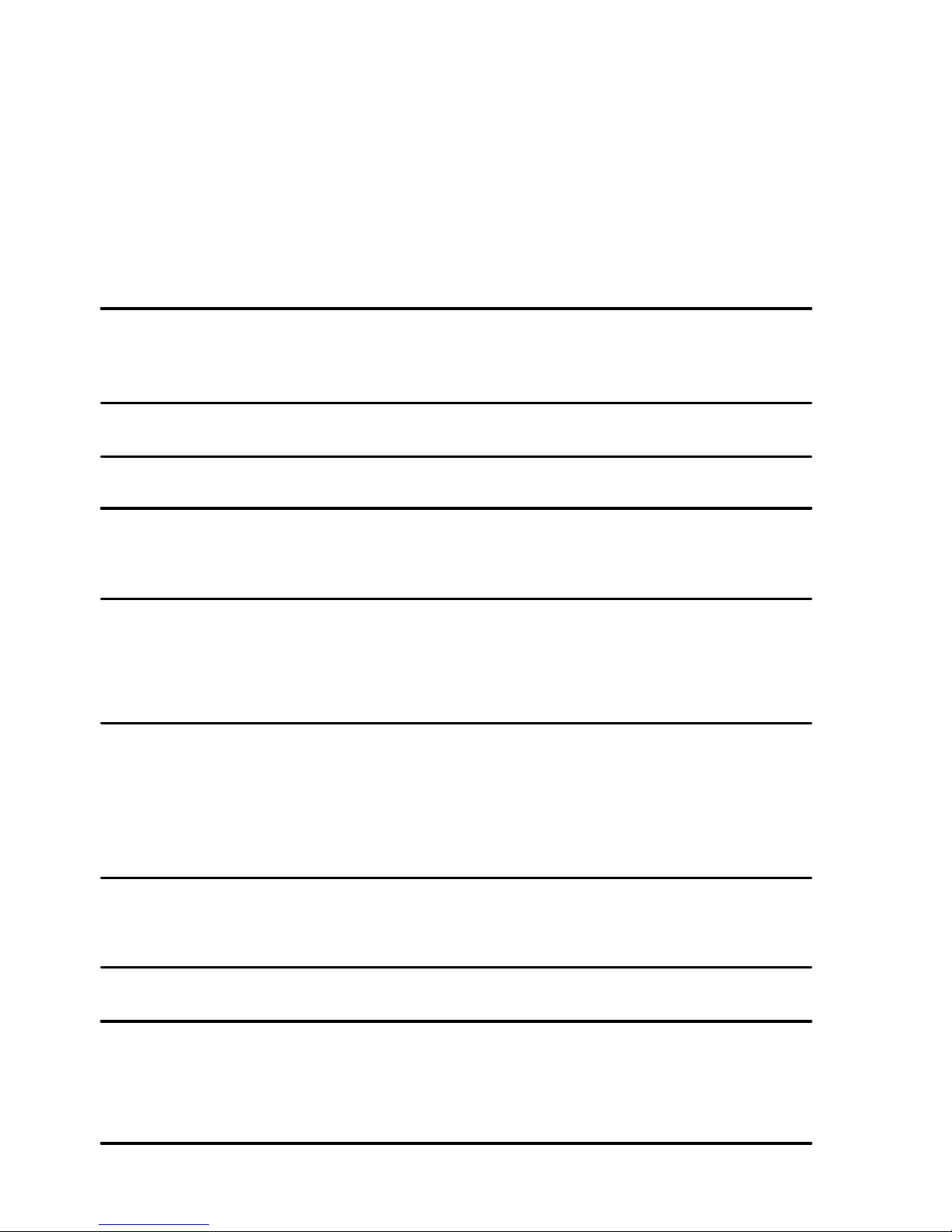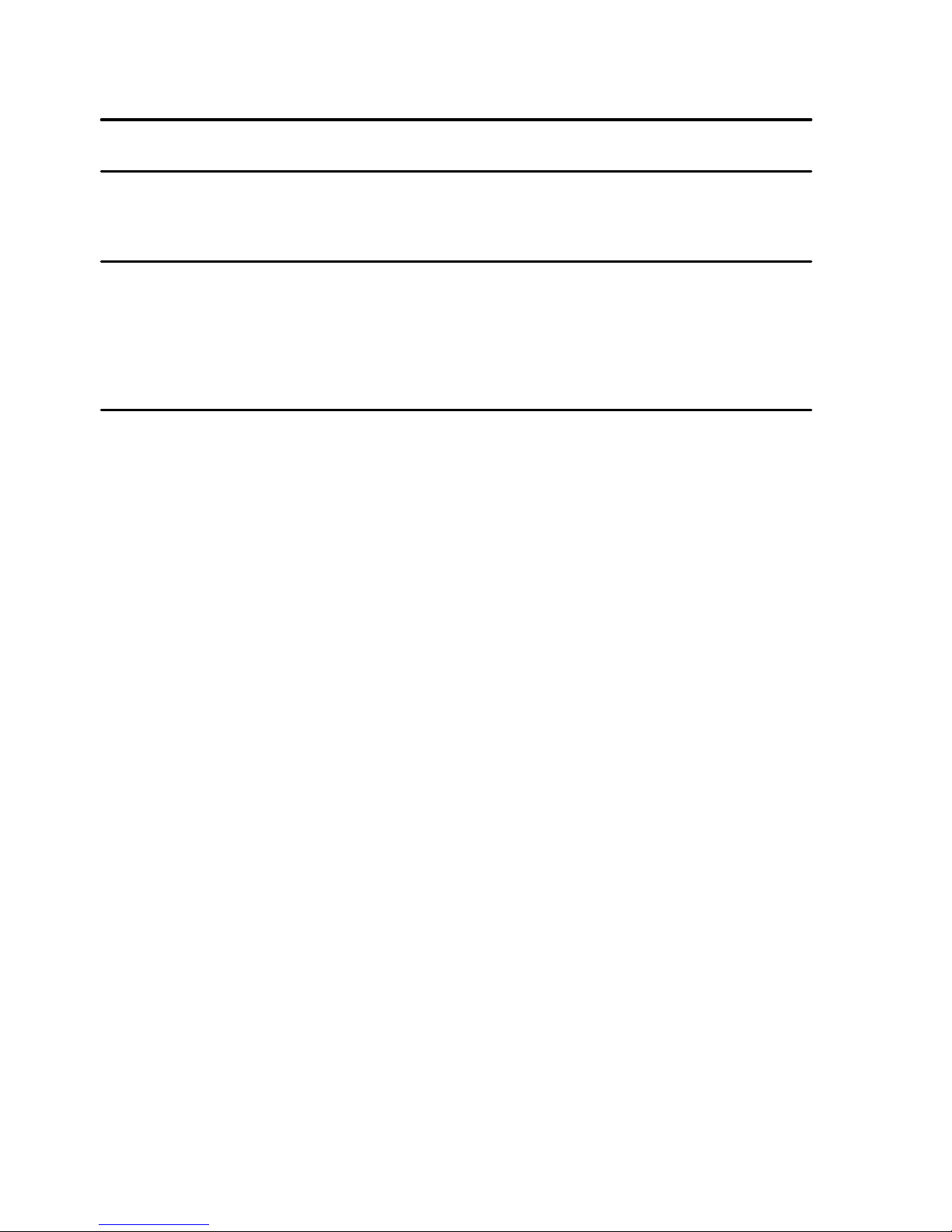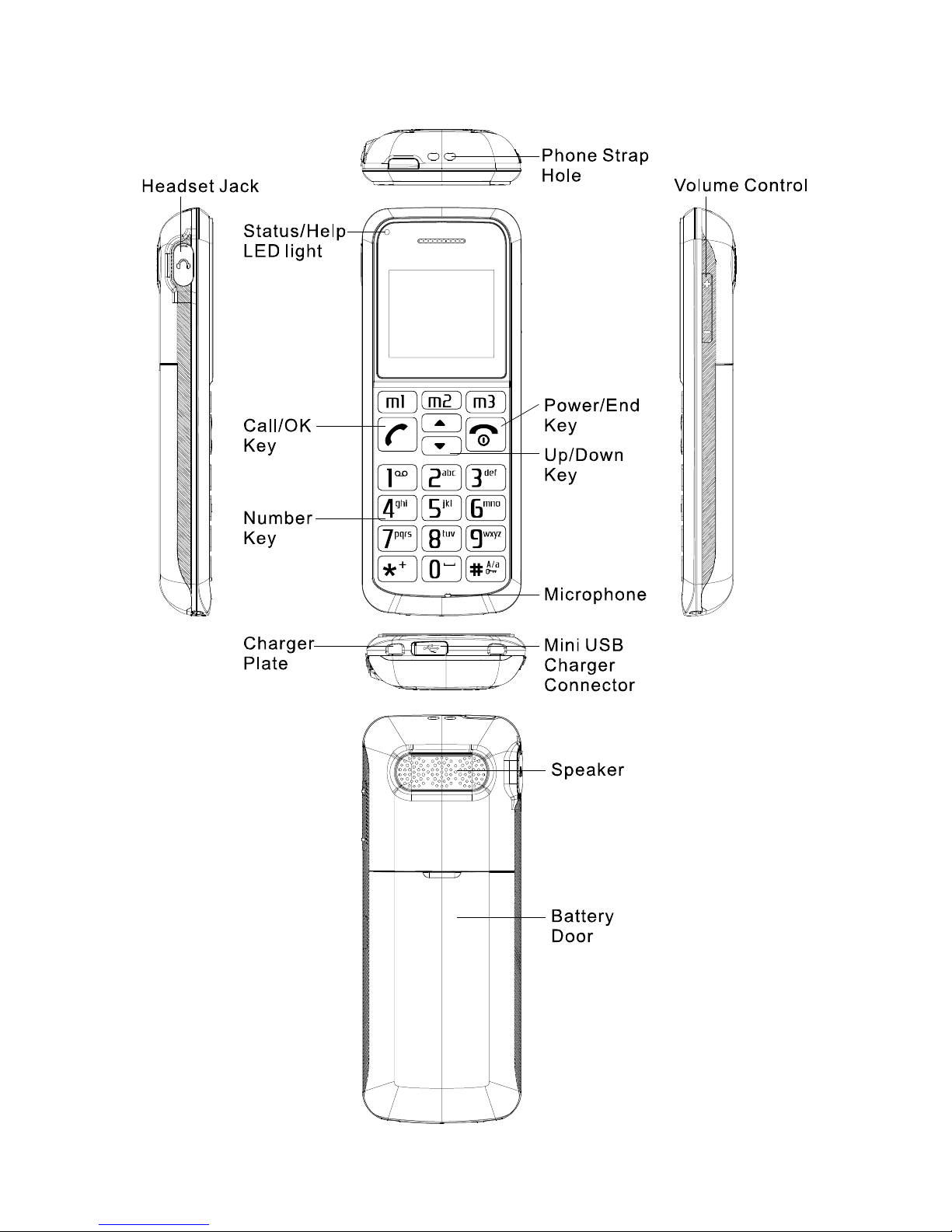3
Alcom E1000
The Alcom E1000 is an ergonomic GSM telephone that
was developed in cooperation with industrial designers
for customers that are looking for an elegant, reliable
and easy to use mobile telephone.
GSM Frequencies: Dual band Operation GSM
900/1800
Talk time: Up to 120 Minutes
Standby time: Up to 170 Hours
Display: Black and White Display with
amber backlit for maximum contrast
Ring tones: 16 different polyphonic ringtones
Powerful speaker: 100 dB, vibration
alarm
Phone features: Three programmable quick dial
keys (M1, M2, M2),Re-Dial of 10
last numbers, integrated handsfree
function, Mute, keypad lock
SMS features: Up to 160 characters per SMS,
stores up 100 SMS messages
Security: Emergency call function
Organizer features: Phonebook with 500 entries (+
SIM), Clock with alarm (works
when phone is switched off)