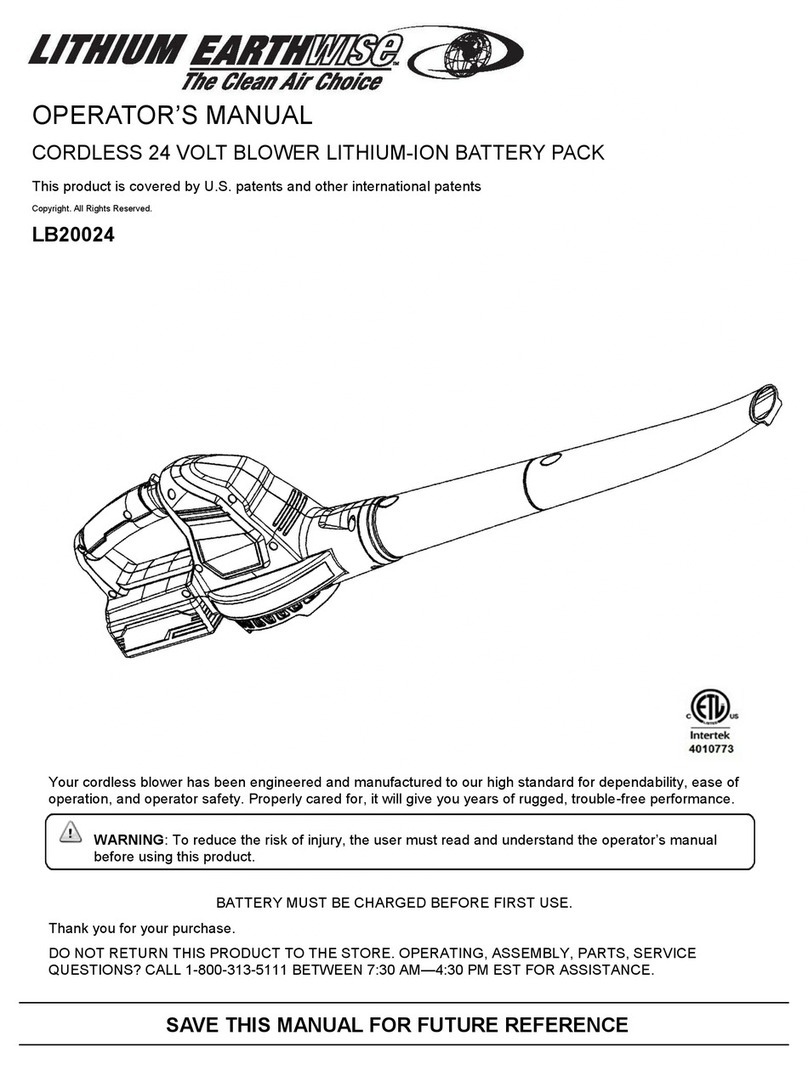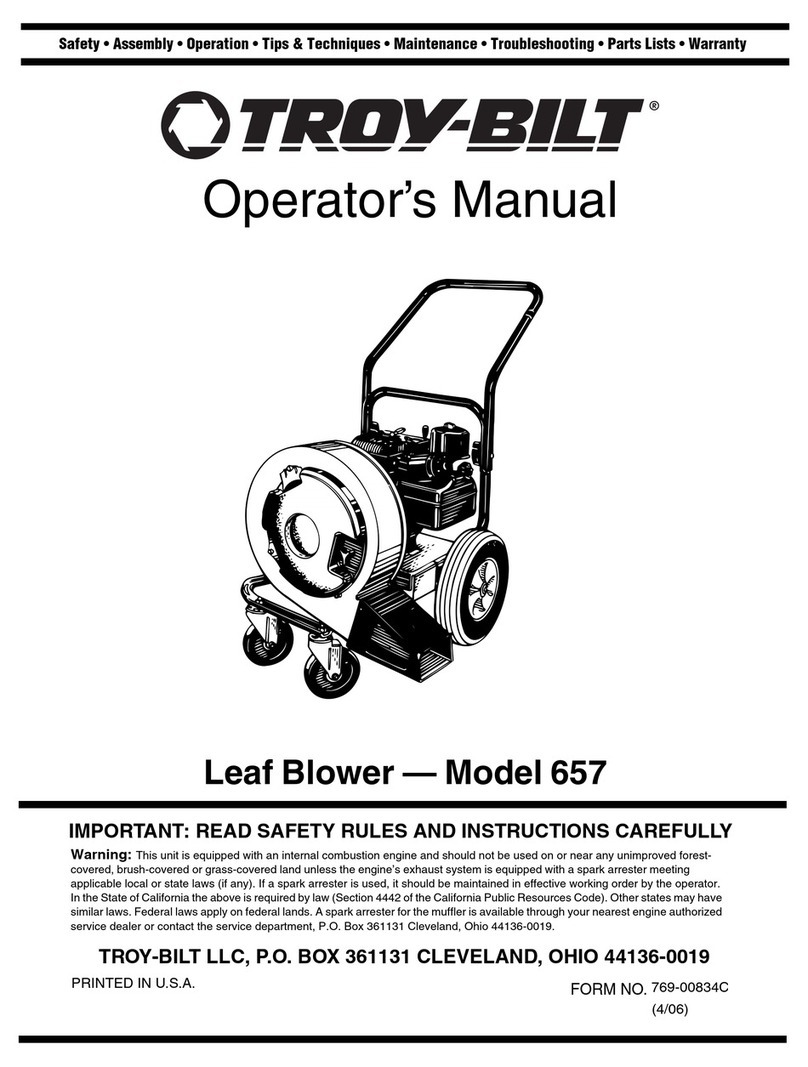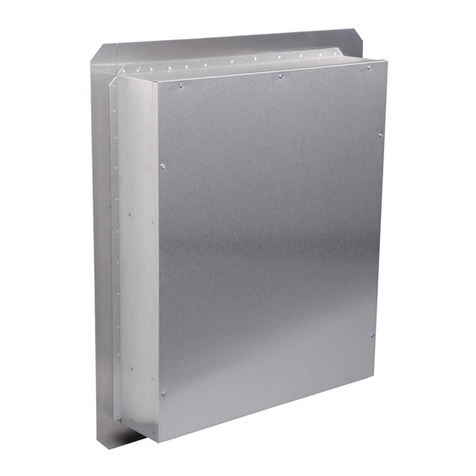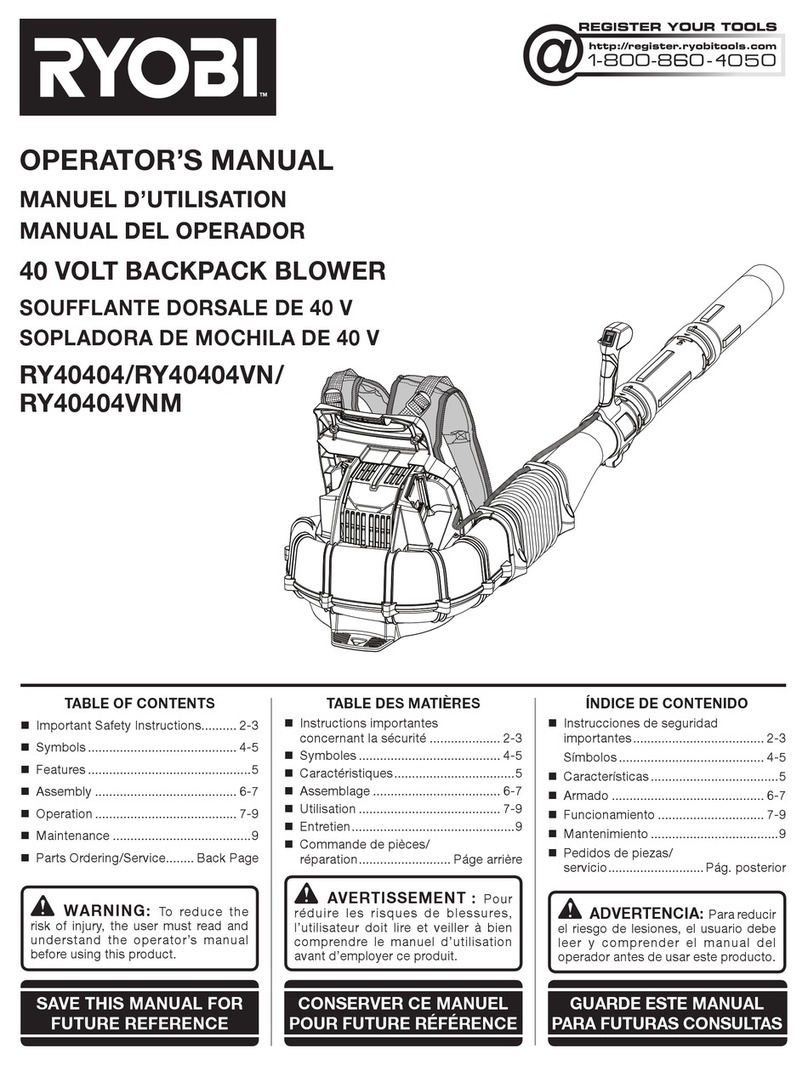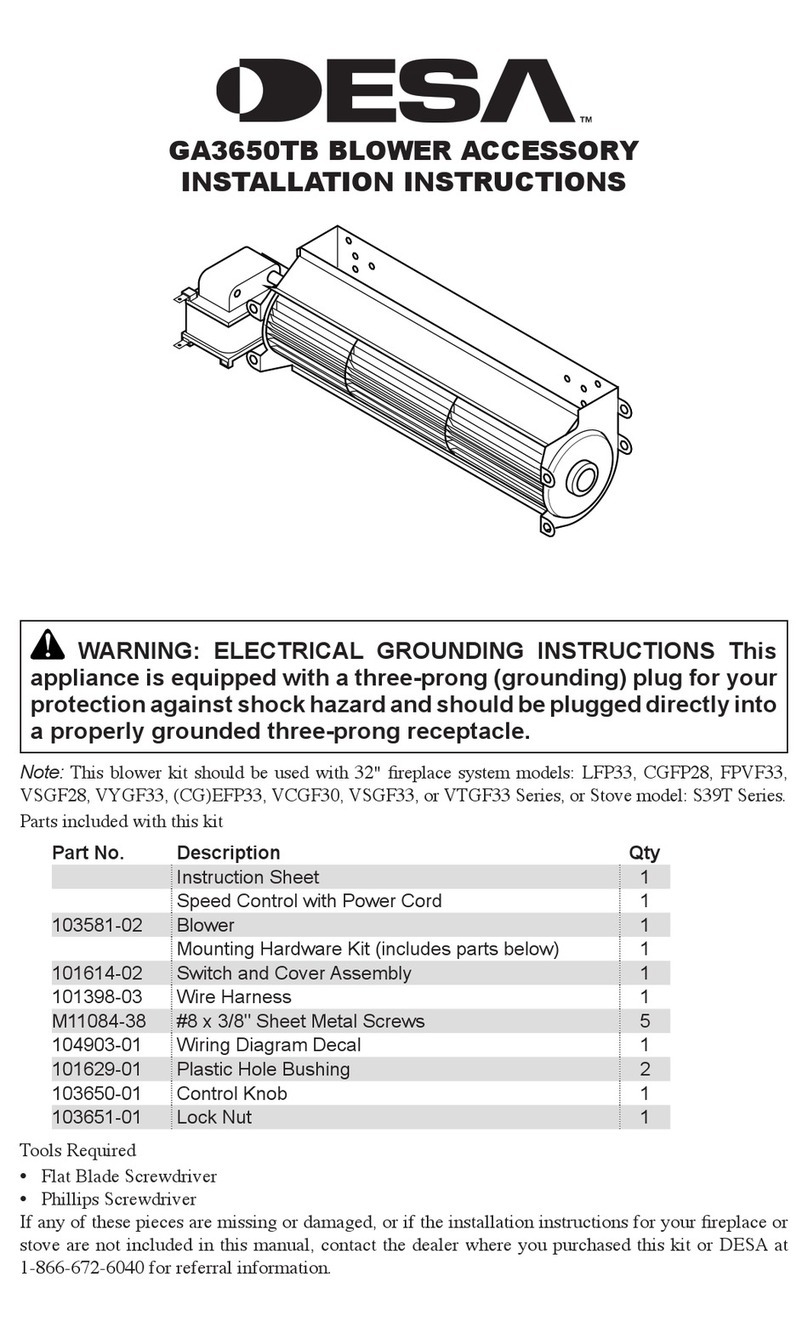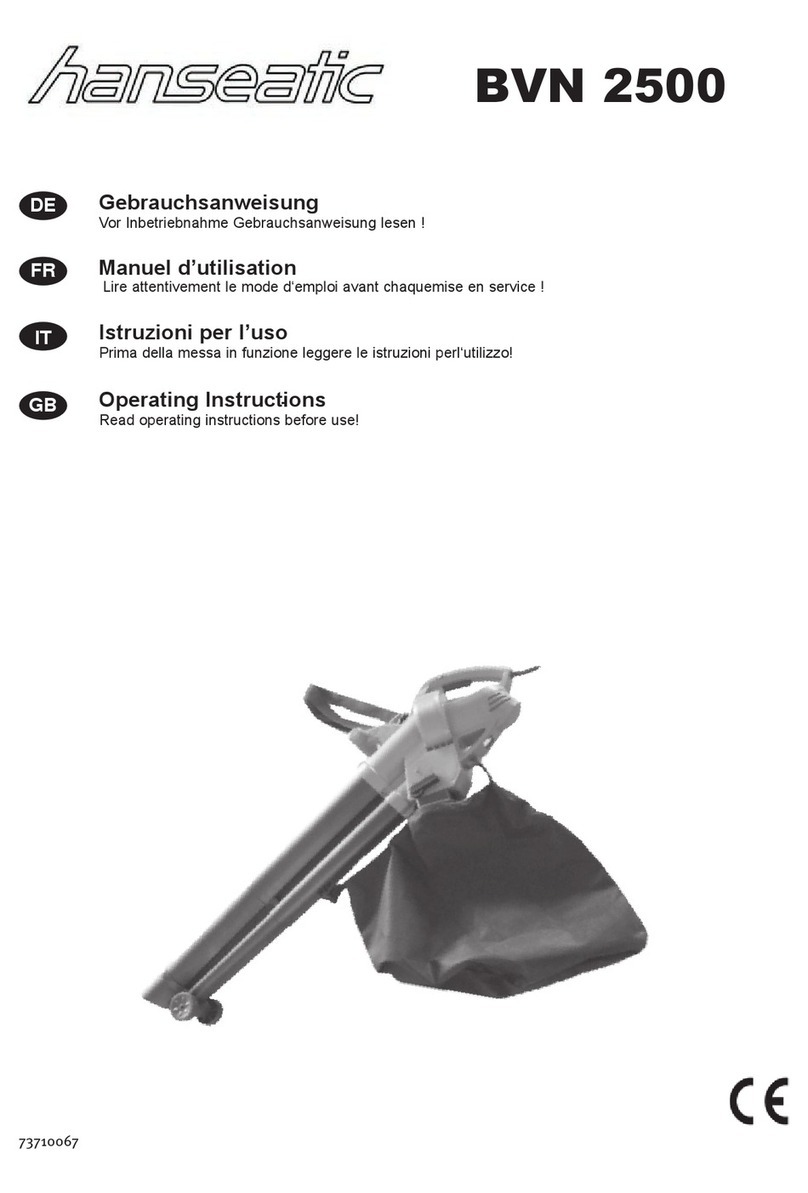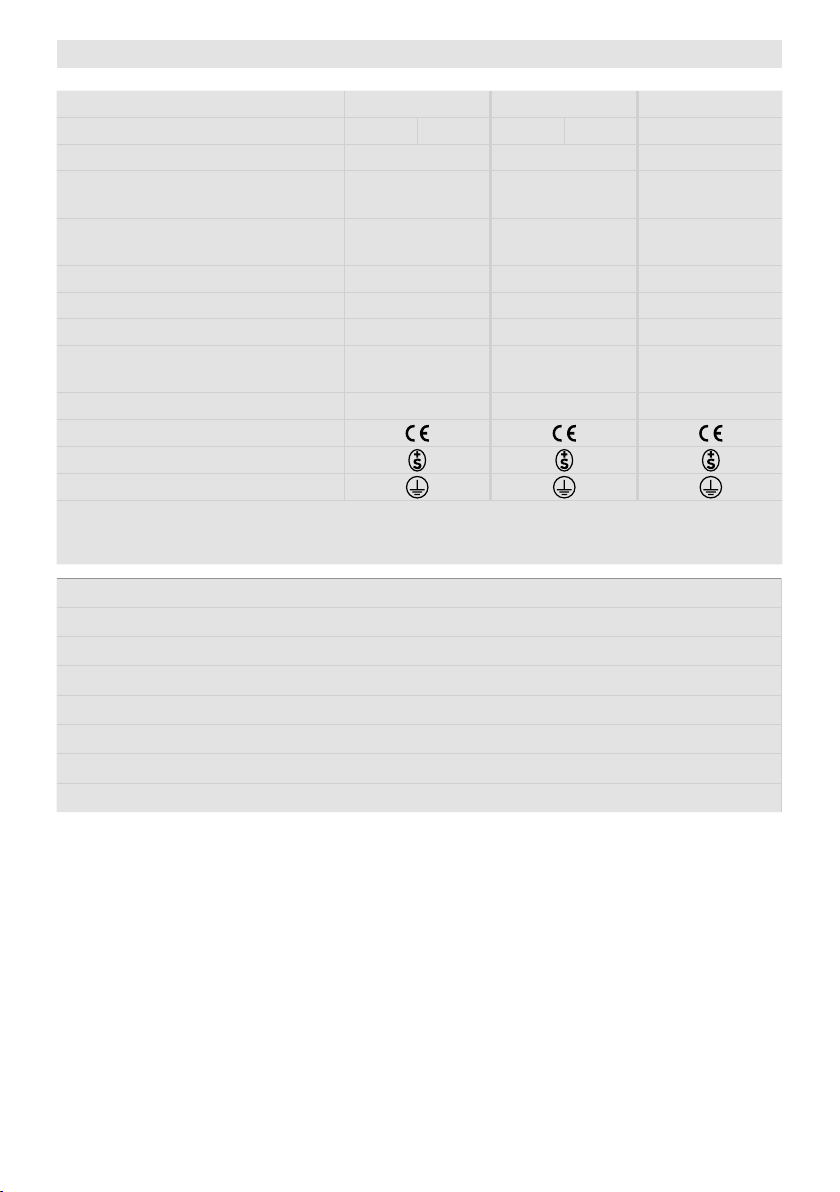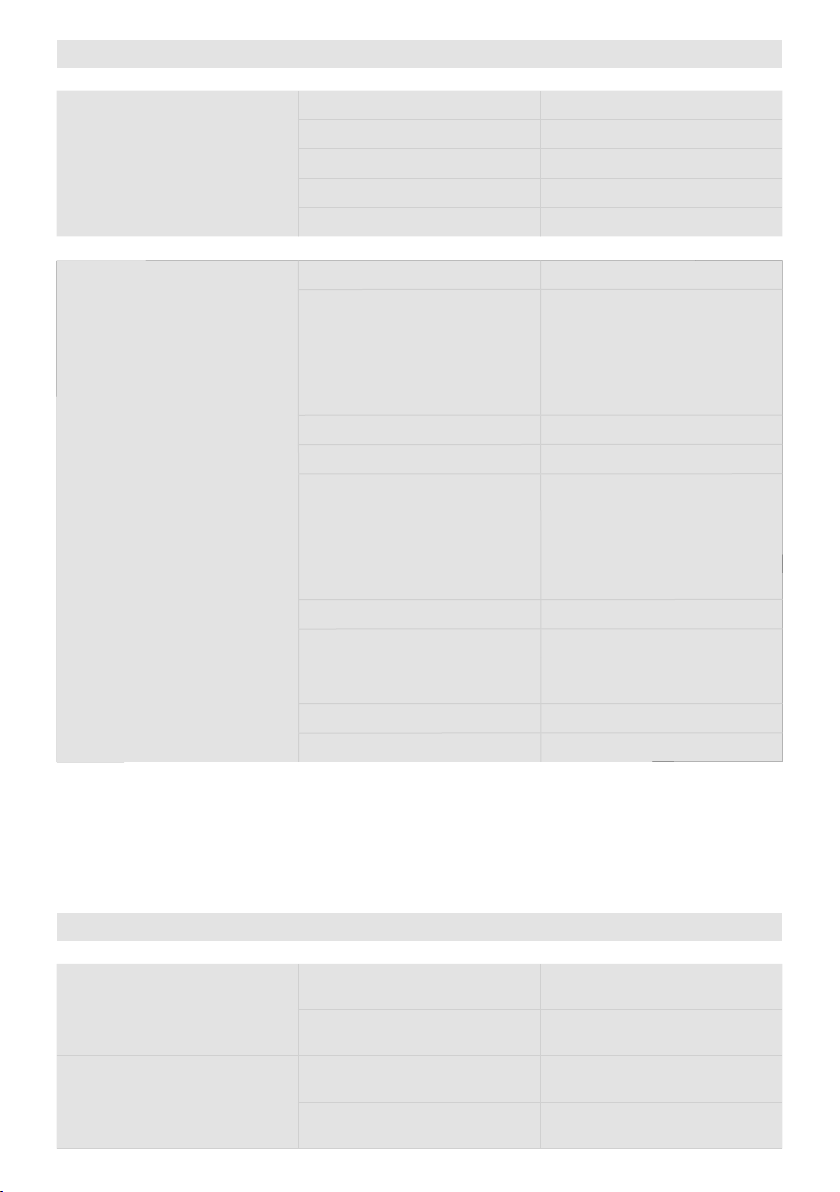Nozzles / Reflector - change
Danger – can cause burns! Do not touch the heating element tube and nozzle while they are hot.
Allow the tool to cool down before replacing the nozzle or reflector.
Installation
• The installation must ensure that
– only cold air is supplied.
– no excess (heat) residue builds up.
– the device is not subject to jets of hot air from another device.
• Protect the VULCYAN SYSTEM from mechanical vibrations and shocks.
• Fasten the tool on the mounting base (15) using four screws Ø M6.
• For installation dimensions, see page 3 (Size).
Air supply
• The integrated blower serves as an air supply (note direction of rotation and compression heating).
• In order to protect the device and heating element, the specified minimum air volume must never be fallen below
and the maximum temperature (hottest point measured 3 mm in front of the heating element tube) must never
be exceeded (see technical specifications). If the minimum air volume is fallen below, the heat output must
be interrupted immediately.
• Reduce air flow as required by use of the air slide (9).
• Observe direction of air flow.
• Use Leister stainless steel filters if the air is dusty. Slides onto flange (8). In the case of particularly critical dusts
(e.g. metal, electrically conductive or damp dusts), special filters must be used to avoid short-circuits in the tool.
Attention: always operate device with air supply!
Connection
• The VULCAN SYSTEM must be connected by qualified personnel.
• A suitable device for full disconnection from the mains must be provided in the mains connection!
• It must be ensured that the connection lines do not come into contact with the heating element tube and are not
exposed to the hot air jet.
• The device must be connected in accordance with the connection diagram and the termi-
nal arrangement on page 4 (Wiring Diagram) and page 5 (Interface) of the operating instructions:
– Carry out wiring in the connection housing (12).
•ATTENTION: check dip switch settings (see chapter Configuration internal dip switch).
• Mount connection housing cover (12) with the screws (13).
• Connect VULCAN SYSTEM to the electrical mains.
• Slide corresponding nozzle or reflector onto heating element tube (14), if required.
• It must be ensured that the hot air can flow out freely, as otherwise the device can
be damaged by the excess heat building up (risk of fire!).
• Attention: comply with minimum air volume as per technical data.
• Switch on mains.
• Allow device to cool down after heating mode.
14