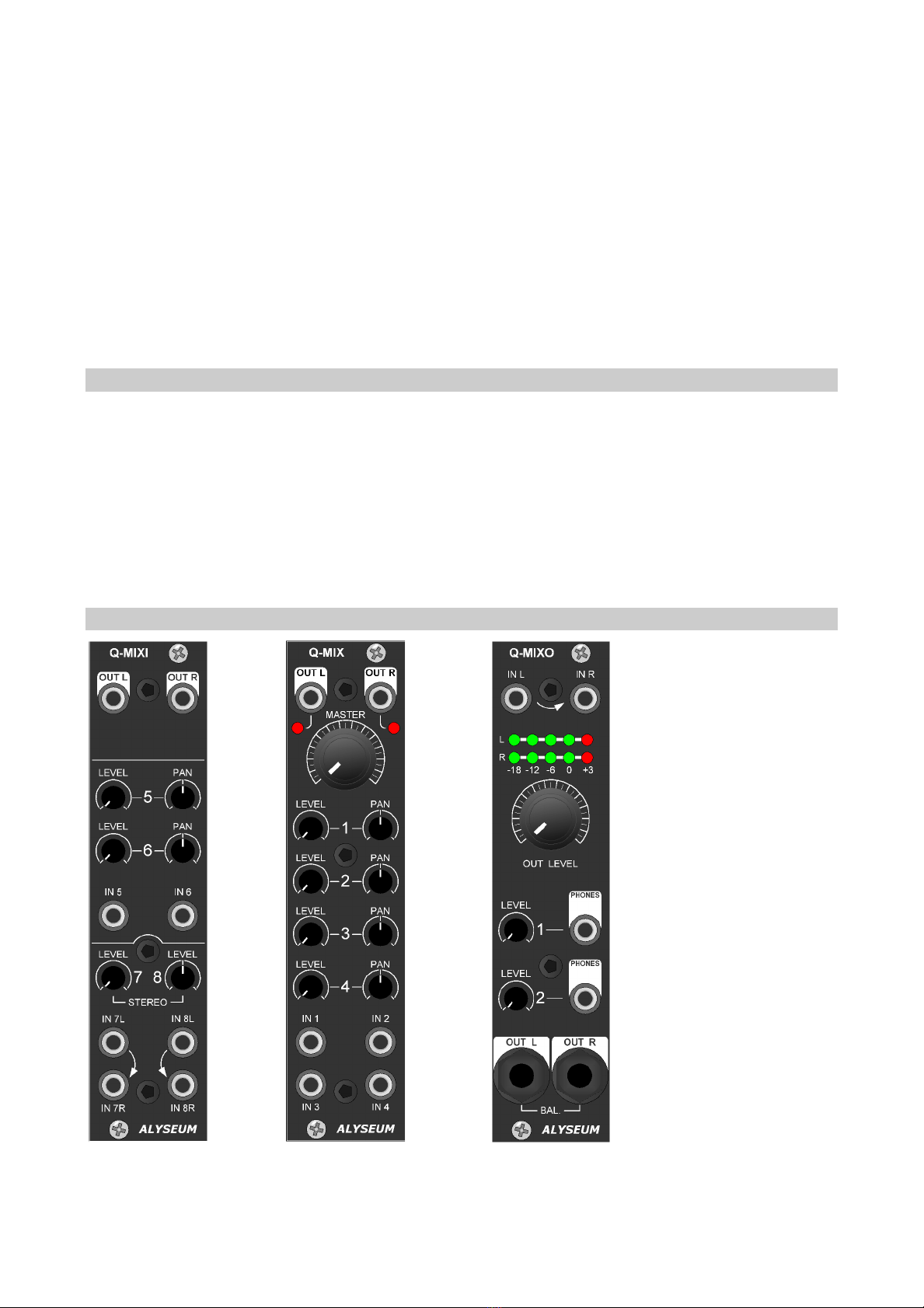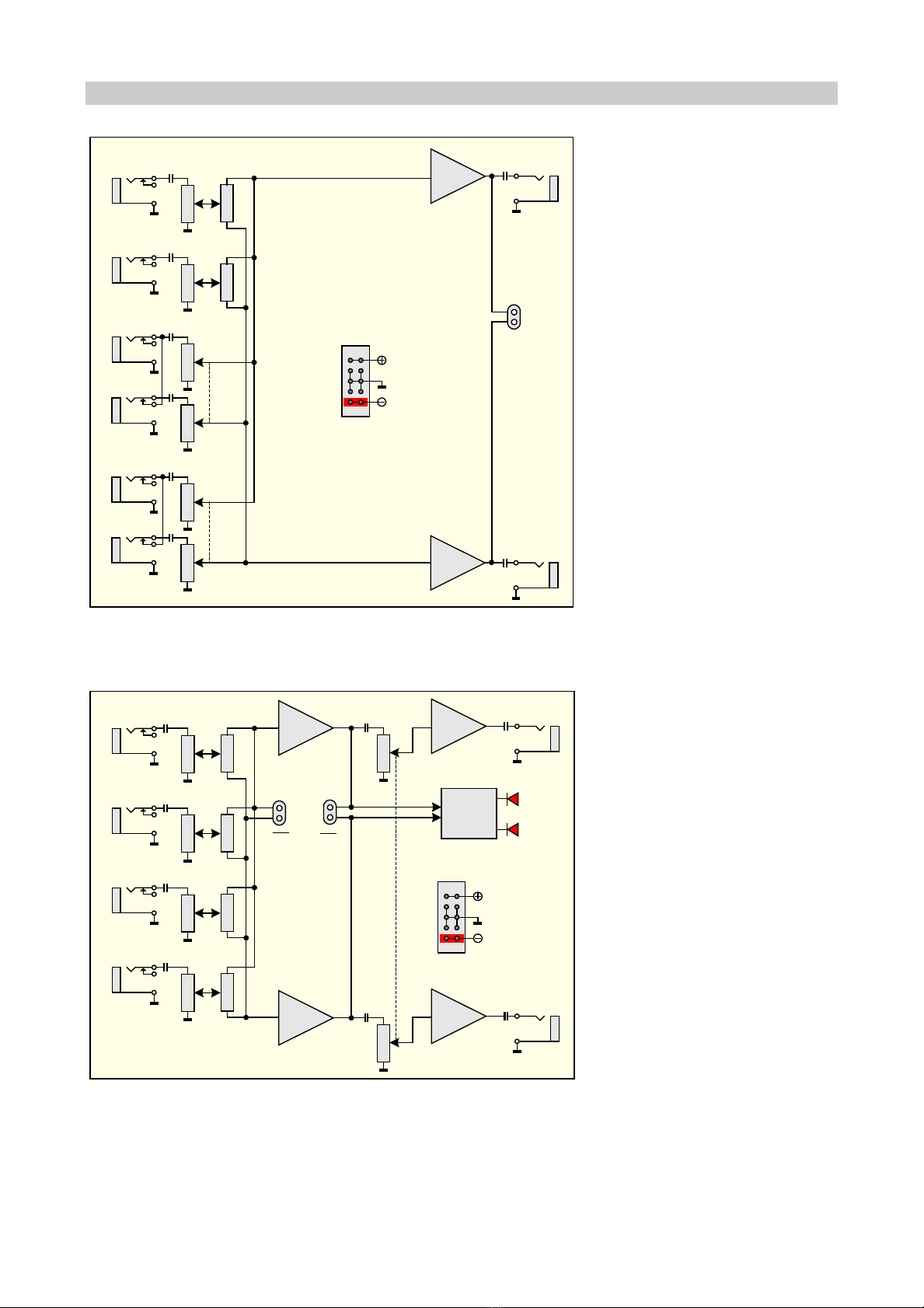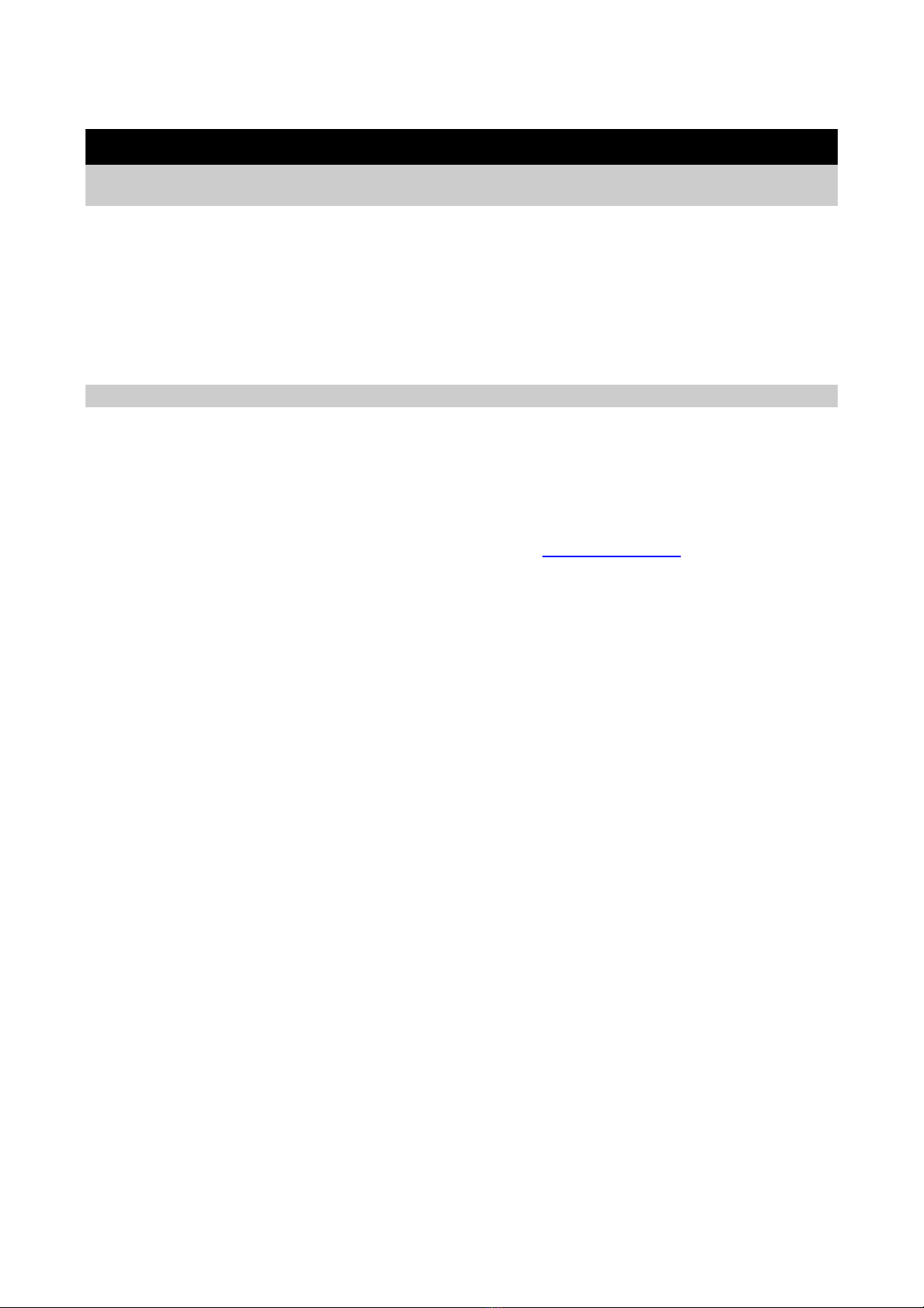Q-MIXI, Q-MIX & Q-MIXO – User’s manual © - Revision 2.0 - Page 3
2 Table of Contents
1 Introduction ....................................................................................................................... 1
2 Table of Contents............................................................................................................... 3
3 Hardware ........................................................................................................................... 3
3.1 Package Content. ........................................................................................................... 3
3.2 Installation. .................................................................................................................... 3
3.3 Features & specifications............................................................................................... 4
3.4 Fronts panels.................................................................................................................. 4
3.5 Bloc diagram. ................................................................................................................. 5
3.6 Backdoor Wiring............................................................................................................. 6
4 Use. .................................................................................................................................... 6
5 Miscellaneous .................................................................................................................... 7
5.1 Disclaimer....................................................................................................................... 7
5.2 Warranty and repair ...................................................................................................... 7
3 Hardware
3.1 Package Content.
● One Q-MIX or Q-MIXI or Q-MIXO module with Eurorack compliant front panel.
● One plastic bag containing:
o Two M3 screws + M3 nylon washers.
o One 10/16 pins power ribbon cable.
● Warranty & user manual access card.
3.2 Installation.
If you use only one of the modules, place it where you want according to your personal ergonomics.
If you use 2 or 3 of these modules, it is important to place jointly the Q-MIXI on the left, the Q-MIX in the middle and
the Q-MIXO on the right.
This is important for the rear wiring (see the chapter 3.6)
Choose the installation location of your unit carefully:
● Avoid placing it in direct sunlight or close to a source of heat.
● Avoid locations subject to vibrations, excessive dust, heat, cold, moisture or rain.
Procedure:
1. Only connect the module to a Eurorack bus board powered by a specified A-100 power supply.