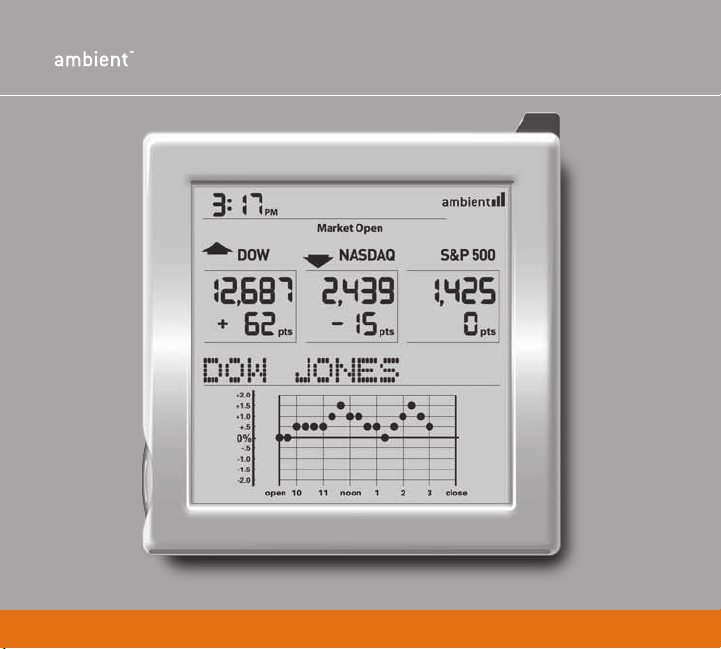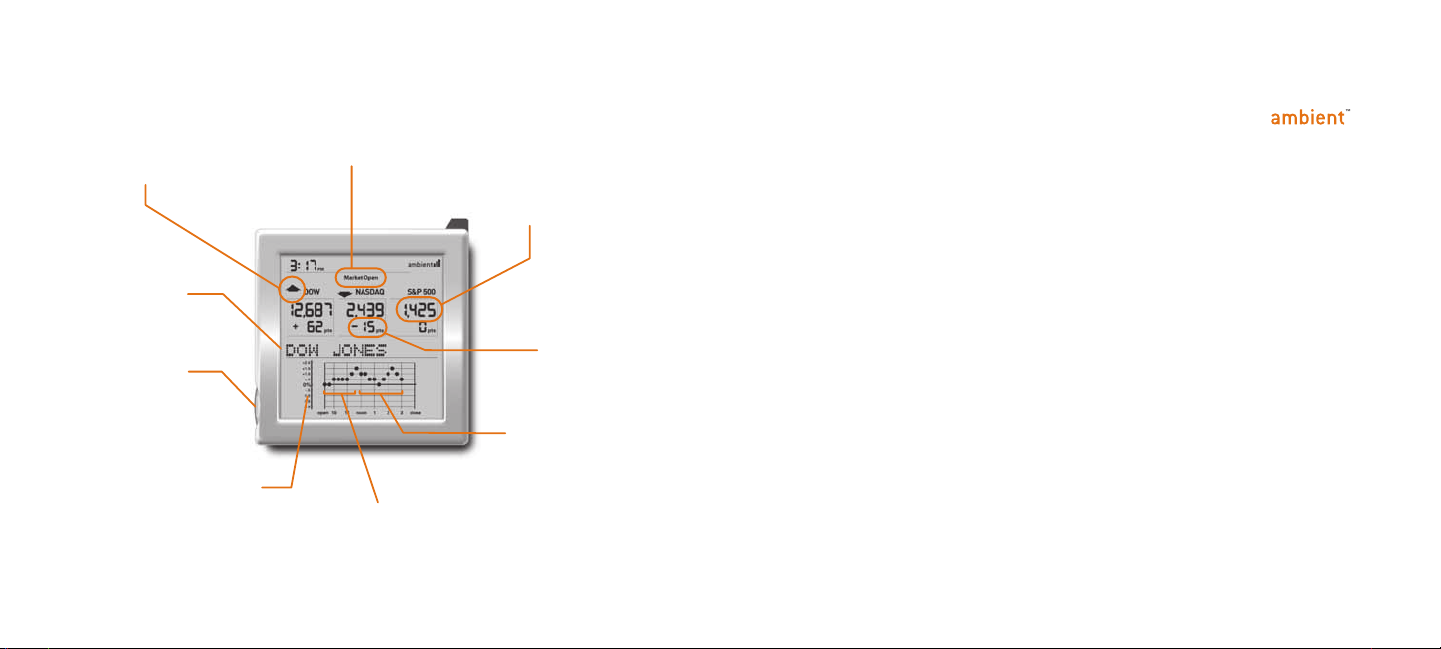WARNING
1. Use indoors only.
2. Close attention is necessary when this unit is operated near children. Do not allow
children to play with this unit. It is not a toy.
3. Do not allow children to play with any plastic bags that accompany this unit. Plastic bags
may present a hazard to young children.
4. Do not use attachments not recommended by manufacturer.
5. Never operate this unit if it is not working properly, if it has been dropped or damaged or
dropped into water.
6. The unit should be situated away from heat sources such as direct sunlight, radiators,
heat registers, stoves or other heat-producing appliances.
7. Never drop or insert objects into any openings.
8. Do not operate under blanket or pillow. Excessive heating can occur and cause re,
electric shock or injury.
9. Do not perform any servicing on the unit.
10. Do not try to disassemble unit. High voltage inside.
COMPLIANCE INFORMATION
This device complies with part 15 of the FCC Rules. Operation is subject to the following two
conditions: (1) This device may not cause harmful interference, and (2) this device must accept
any interference received, including interference that may cause undesired operation.
LIMITED WARRANTY
AMBIENT DEVICES INC (“AMBIENT”) warrants that this Product, if properly used and installed,
will be free from defects in material or workmanship, and will substantially conform to
AMBIENT’s publicly available specications applicable to this Product for a period of one year
from the original date of purchase. If this Product is determined to be defective within the
warranty period, AMBIENT, at its option, will repair or replace the Product, or refund the then-
current value of the Product.
This warranty does not cover damage due to acts of God, accident, misuse, abuse, negligence,
everyday wear and tear, or modication of, or to any part of, the Product.