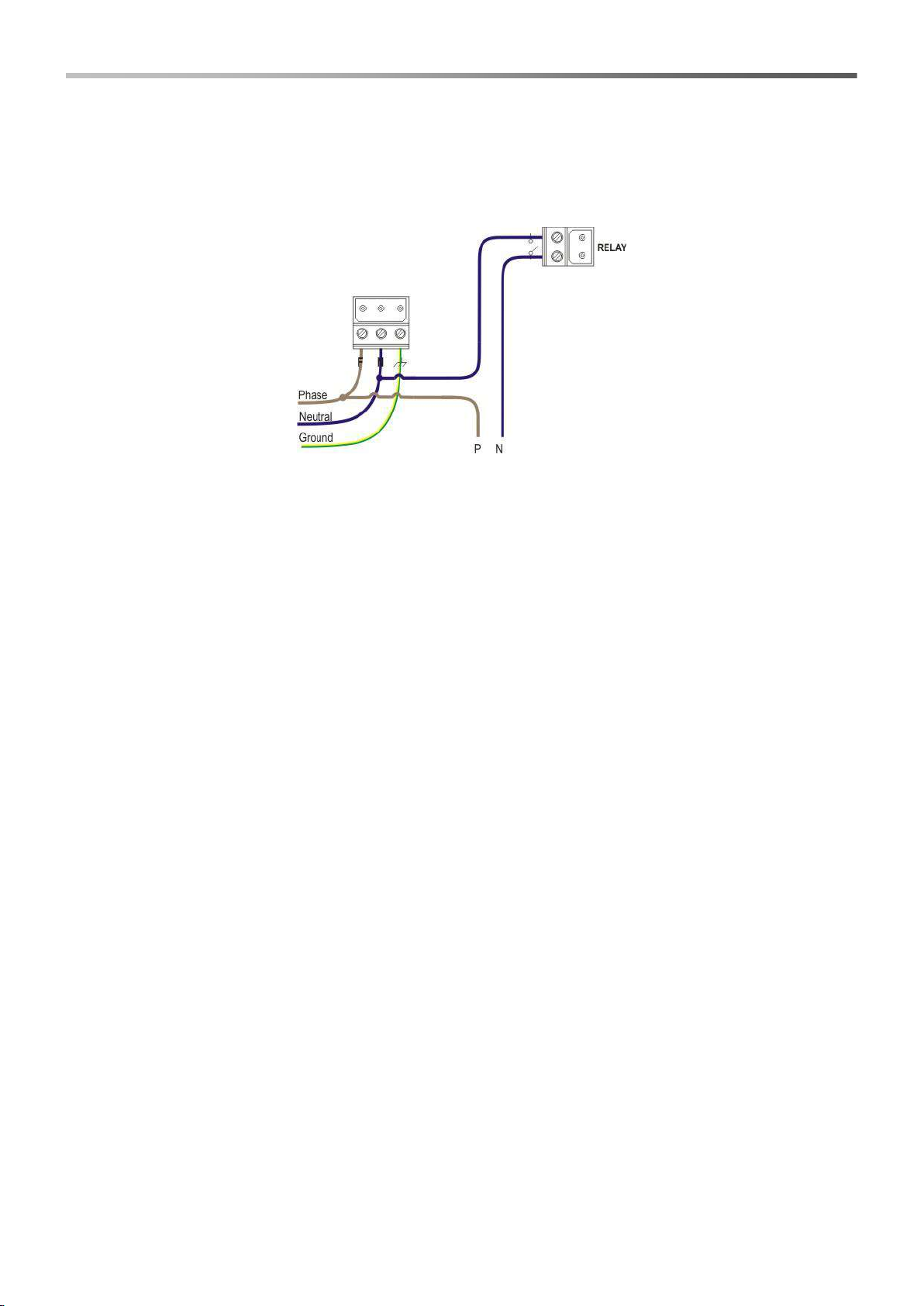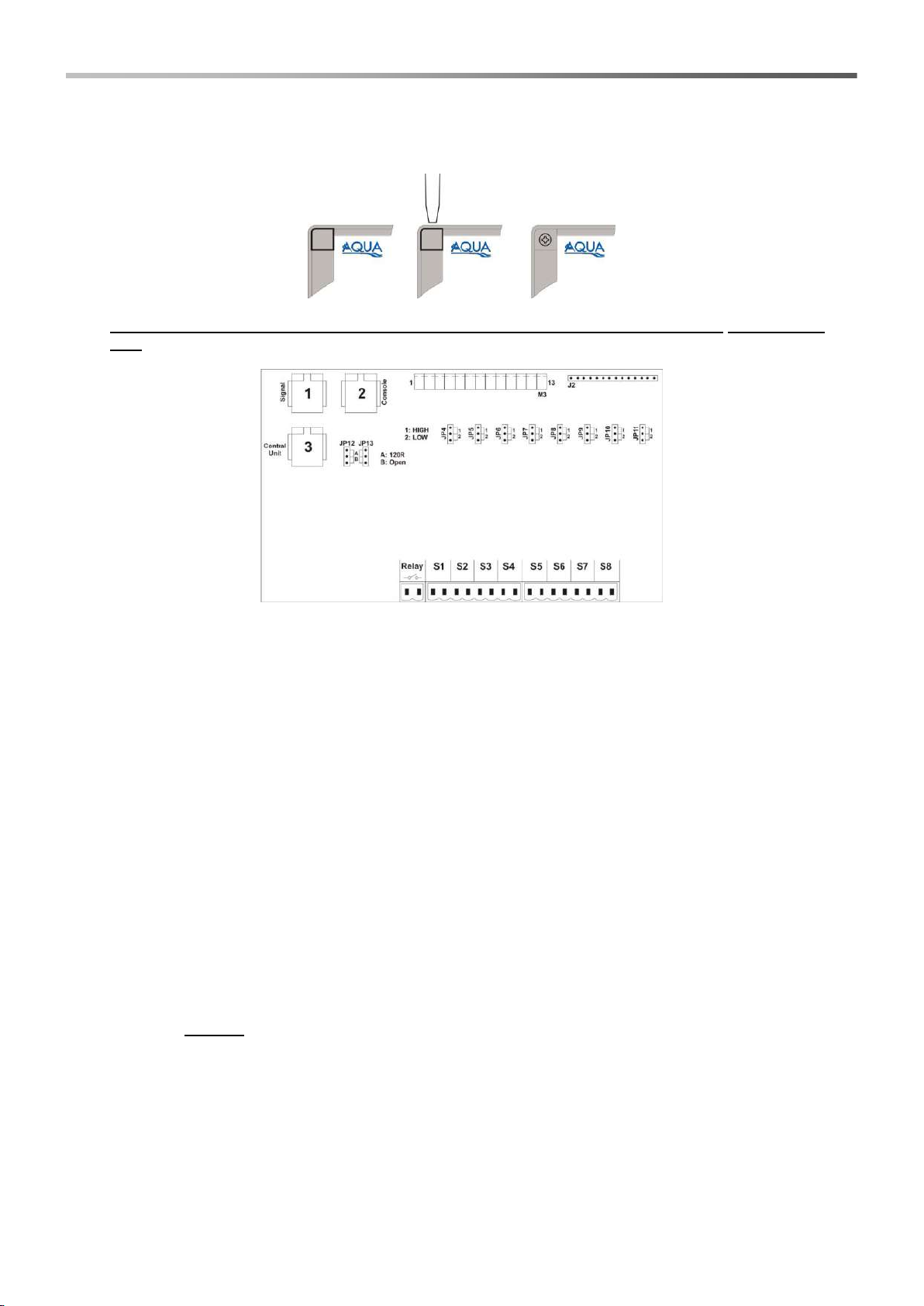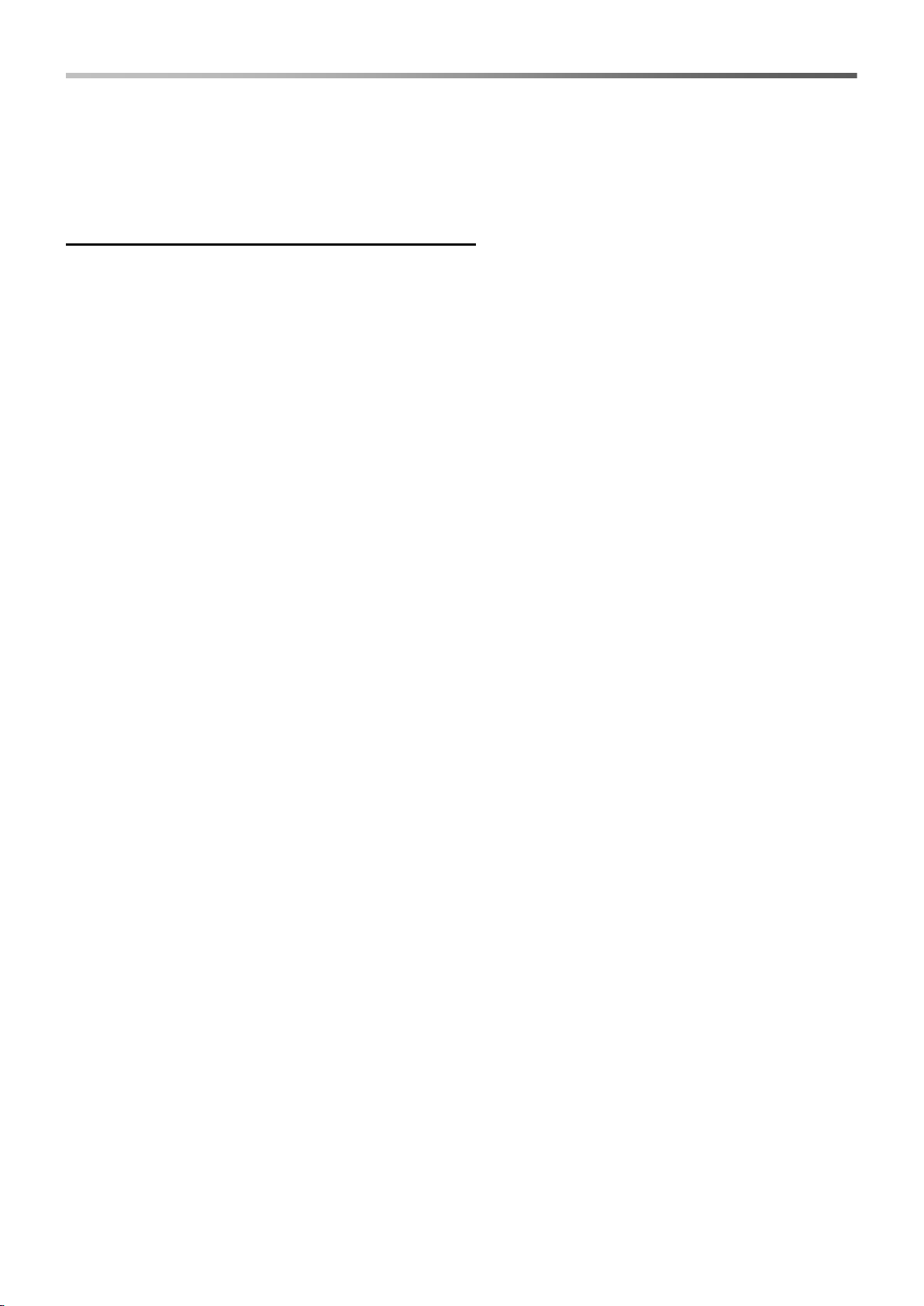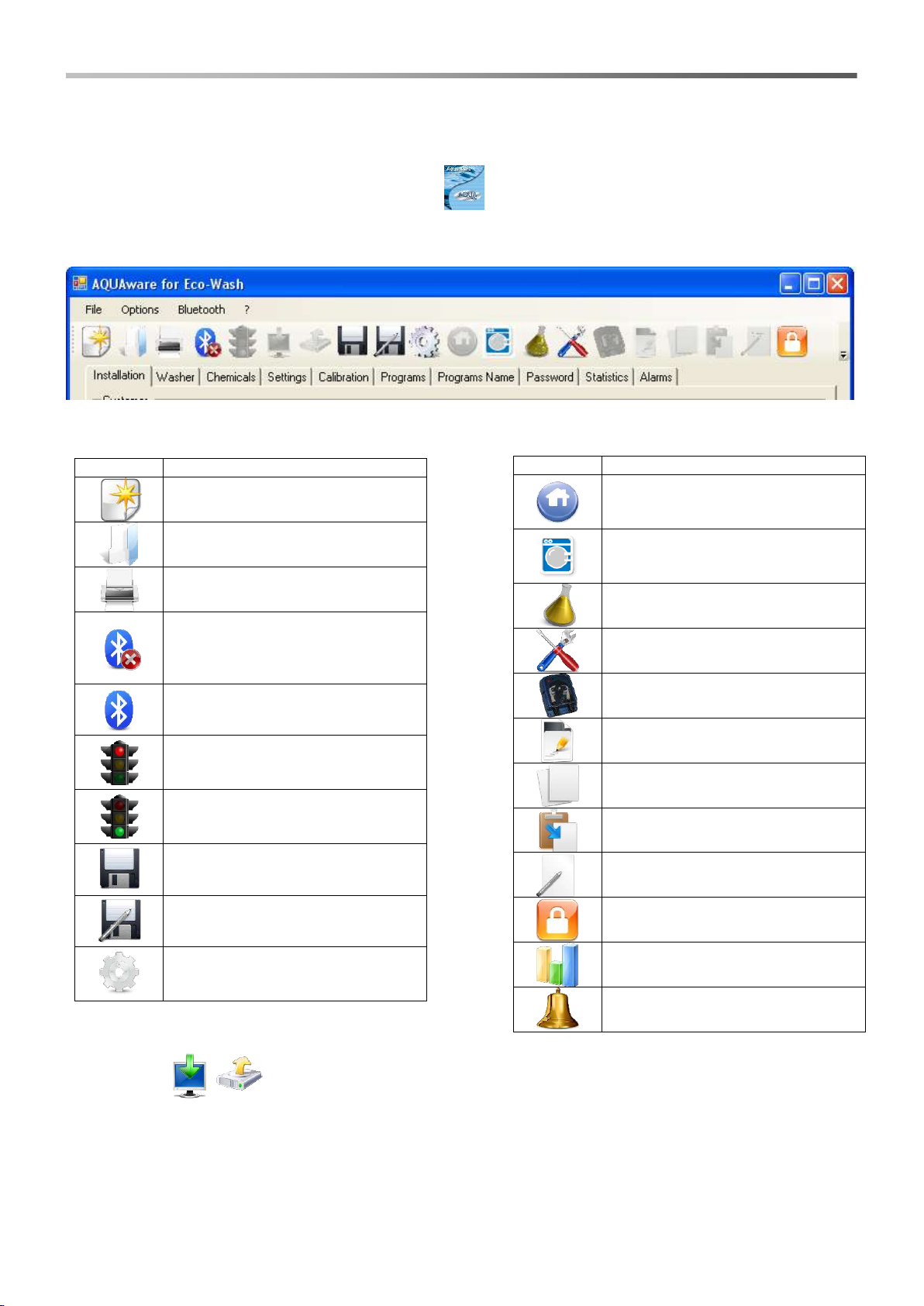AQUA eco•wash INTRODUCTION
Dosing system for washing machines ENGLISH
ADSP7000603 rev. 1.3 09/06/2015 37/212
TABLE OF CONTENTS
1.0 INTRODUCTION …………………………………………………………………………………………………………………………… 38
1.1 Standards of reference .......................................................................................................................................... 38
1.2 Technical features ................................................................................................................................................. 38
1.3 Package content .................................................................................................................................................... 38
1.4 Installation material ................................................................................................................................................ 38
2.0 INSTALLATION ..................................................................................................................................................... 39
2.1 System assembly .................................................................................................................................................. 39
2.2 Wall mounting ..................................................................................................................................................... 39
2.3 Electric connections................................................................................................................................................ 40
2.4 Central module electric connections ....................................................................................................................... 40
2.4.1 Power supply.......................................................................................................................................... 40
2.4.2 Flushing kit solenoid valve...................................................................................................................... 40
2.4.3 Flow sensor............................................................................................................................................ 40
2.4.4 Signals module....................................................................................................................................... 40
2.4.5 Relay output ........................................................................................................................................... 41
2.4.6 Alarms output ........................................................................................................................................ 41
2.4.7 Level probe input.................................................................................................................................... 41
2.4.8 Central module LEDS …………..…………………………………………………………………………………. 41
2.5 Signals module electric connections ...................................................................................................................... 42
2.5.1 Console ................................................................................................................................................ 42
2.5.2 Central module ....................................................................................................................................... 42
2.5.3 Washing machine signals ....................................................................................................................... 42
2.5.4 Signals module LEDs ……..…………………………………………………………………………. ................ 42
3.0 AQUAWARE CONFIGURATOR PROGRAM......................................................................................................................... 43
3.1 Step 1 –Bluetooth connection................................................................................................................................ 43
3.2 Step 2 –System configuration................................................................................................................................ 44
3.3 Step 3 –System autorecognition............................................................................................................................ 44
3.4 Step 4 –Bluetooth name setting............................................................................................................................. 44
4.0 AQUAWARE PROGRAM ..................................................................................................................................................... 45
5.0 PROGRAMMING ..................................................................................................................................................... 46
5.1 Step 1 –Bluetooth connection................................................................................................................................ 46
5.2 Step 2 –Installation................................................................................................................................................ 46
5.3 Step 3 –Washing machine..................................................................................................................................... 47
5.4 Step 4 –Chemical products.................................................................................................................................... 47
5.5 Step 5 –Settings.................................................................................................................................................... 48
5.5.1 Signals filter .......................................................................................................................................... 48
5.5.2 Drain signal............................................................................................................................................. 48
5.5.3 Flushing.................................................................................................................................................. 49
5.5.4 Autostart................................................................................................................................................. 49
5.6 Step 6 –Calibration................................................................................................................................................ 50
5.7 Step 7 –Programs.................................................................................................................................................. 51
5.7.1 Input signal instruction block................................................................................................................... 51
5.7.2 Pump instruction block............................................................................................................................ 52
5.7.3 Water instruction block............................................................................................................................ 52
5.7.4 Timer instruction block............................................................................................................................ 52
5.7.5 Meter instruction block............................................................................................................................ 52
5.7.6 END instruction block.............................................................................................................................. 52
5.7.7 Conditional instruction block ................................................................................................................. 52
5.7.8 Conditional instruction control block........................................................................................................ 53
5.7.9 RESET instruction block......................................................................................................................... 53
5.7.10 STAT instruction block............................................................................................................................ 53
5.7.11 Connection blocks .................................................................................................................................. 53
5.8 Step 8 –Program names........................................................................................................................................ 54
5.9 Step 9 –Password ................................................................................................................................................. 54
5.10 Step 10 –Statistics................................................................................................................................................. 54
5.11 Step 11 –Alarms.................................................................................................................................................... 55
5.11.1 Alarms setting......................................................................................................................................... 55
5.11.2 Pump maintenance alarm....................................................................................................................... 55
5.11.3 Calibration alarm..................................................................................................................................... 55
6.0 TROUBLESHOOTING ..................................................................................................................................................... 56
7.0 APPENDIX 1 –A few examples of invalid programs............................................................................................................... 57
8.0 APPENDIX 2 –Electric and hydraulic connections................................................................................................................. 58
9.0 APPENDIX 3 –Programming examples................................................................................................................................. 59
9.1 Example 1 ………………………………………………………………………………………………………………………. 59
9.2 Example 2 …………. .............................................................................................................................................. 60
9.3 Example 3 ……………………………………………………………………………………………................................... 61
10.0 APPENDIX 4 –Default settings ………………………………..……………………………………………………………………... 62
11.0 APPENDIX 5–Eco wash system initialization……………………………………………………………………………………………….63
12.0 APPENDIX 6–Multi-machine system ……..……………………………………………………………………………………………….64
13.0 APPENDIX 7–Continuous Washing Machine …………………………………………………………………………………… ………. 68