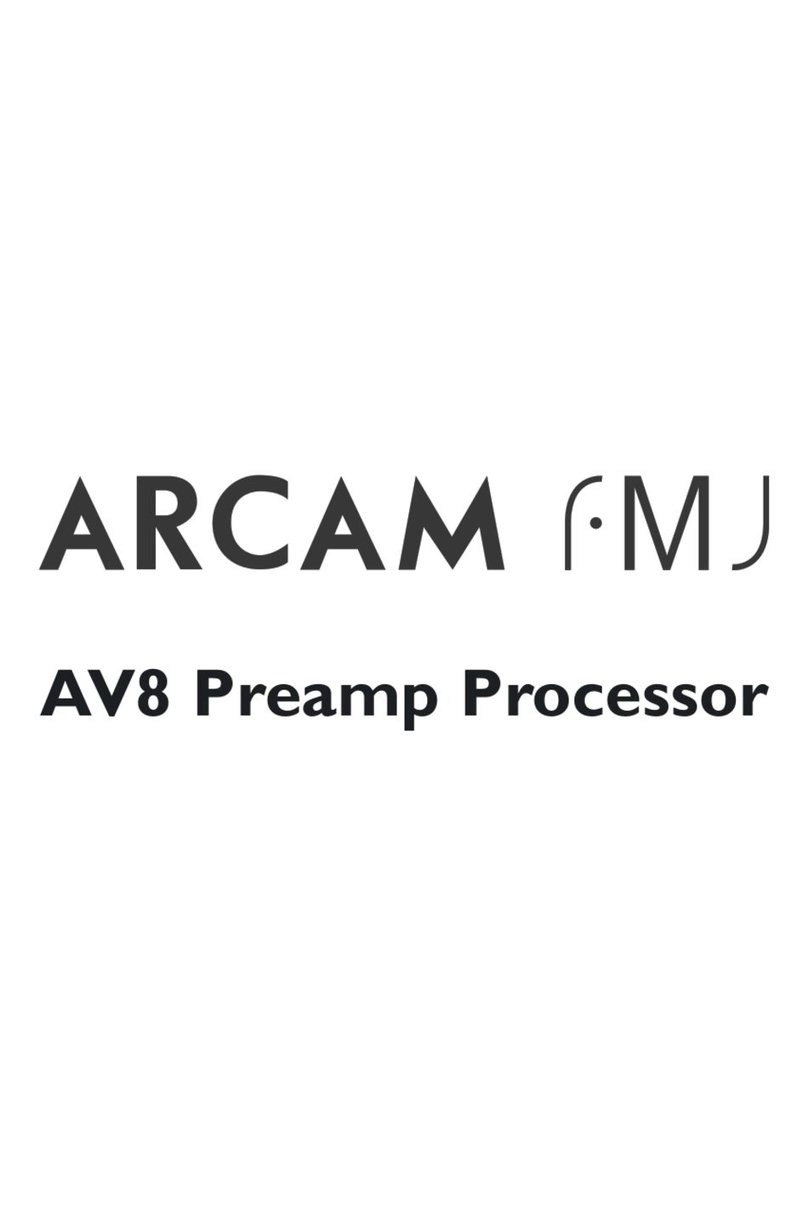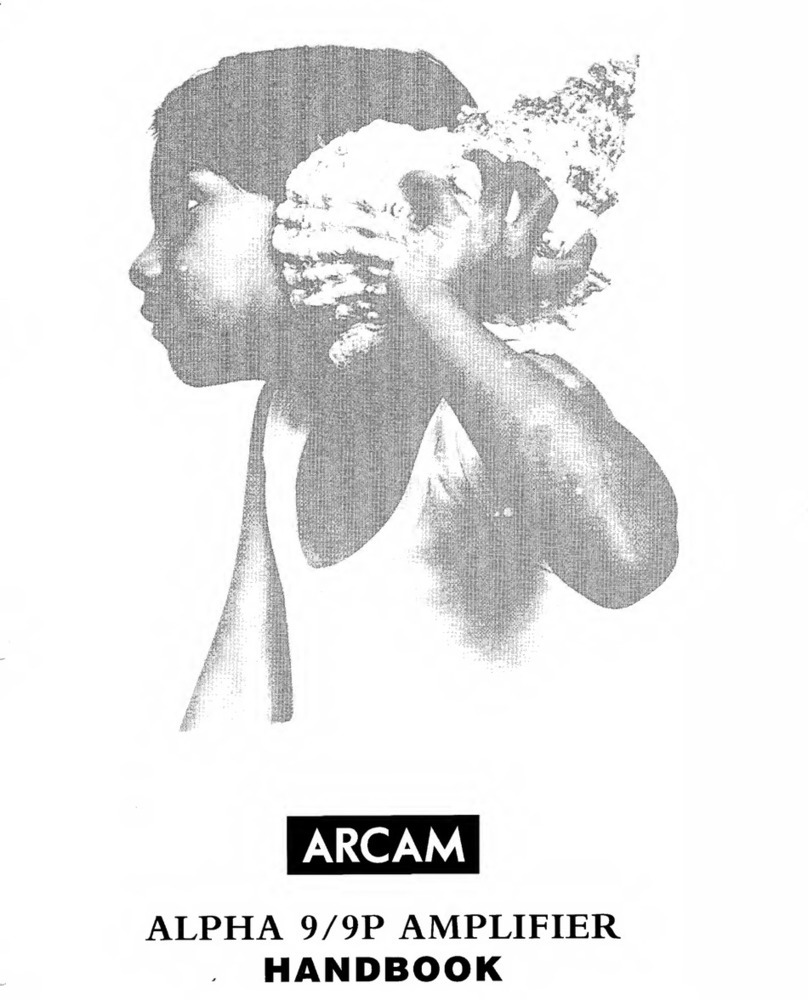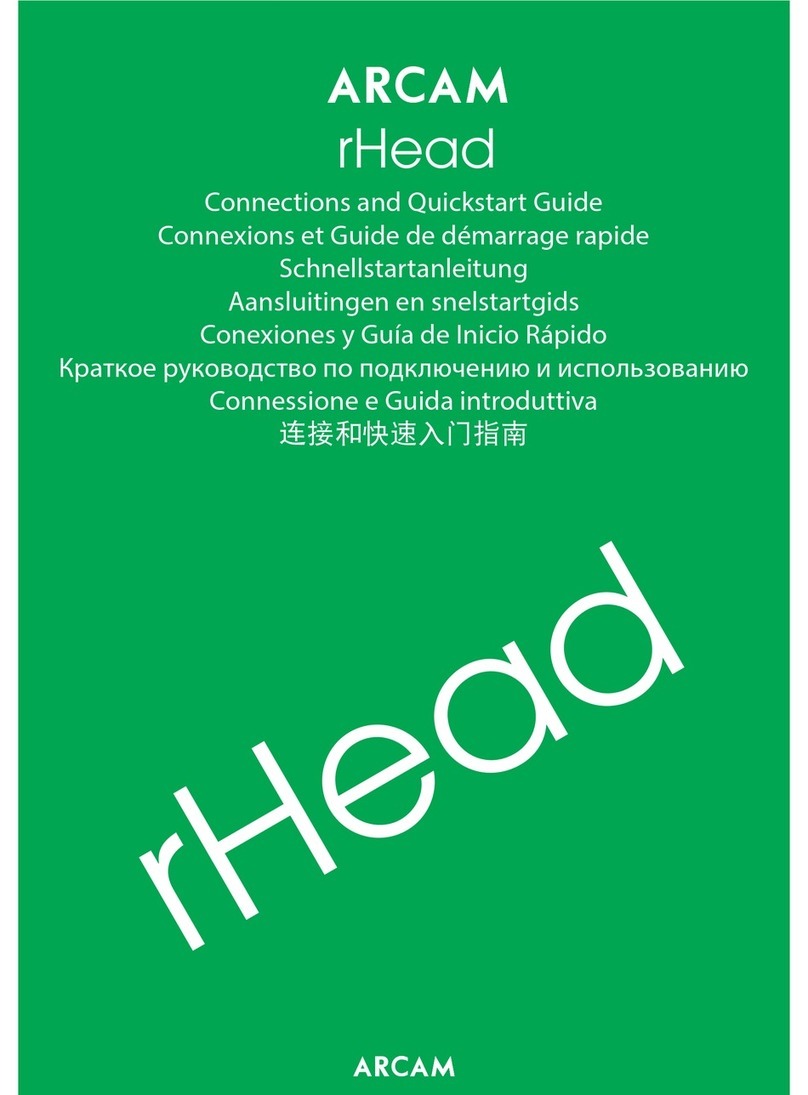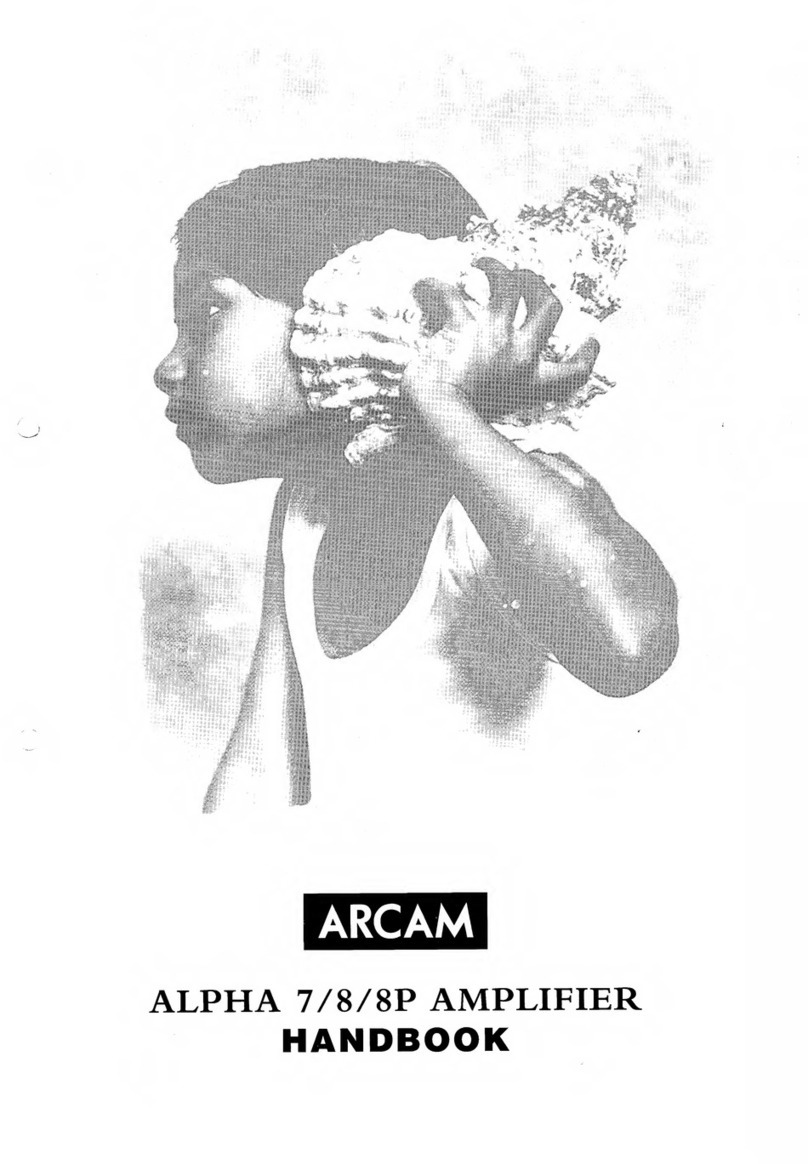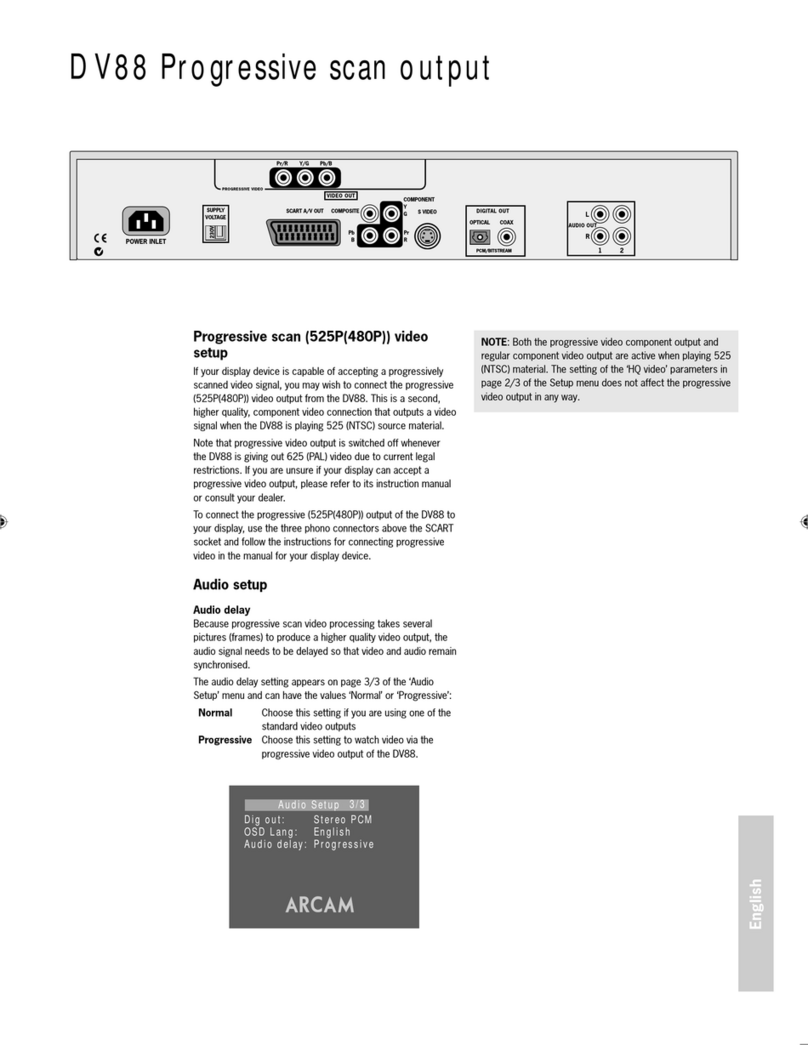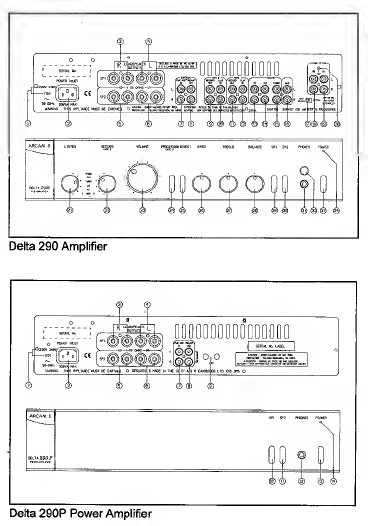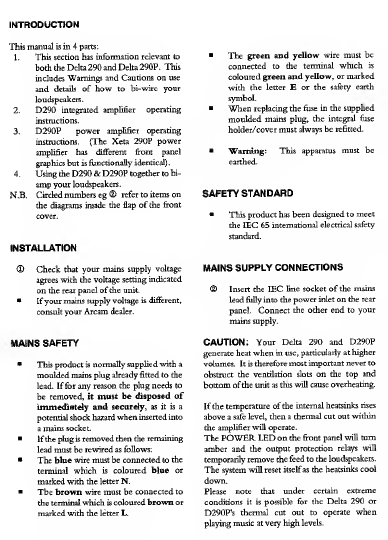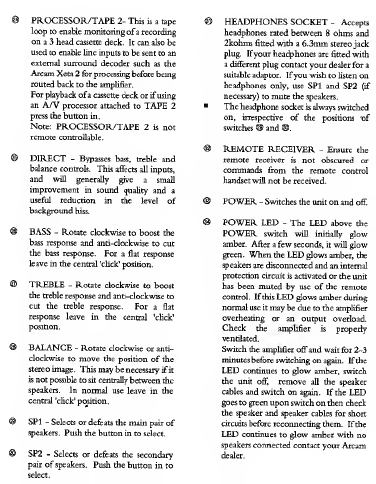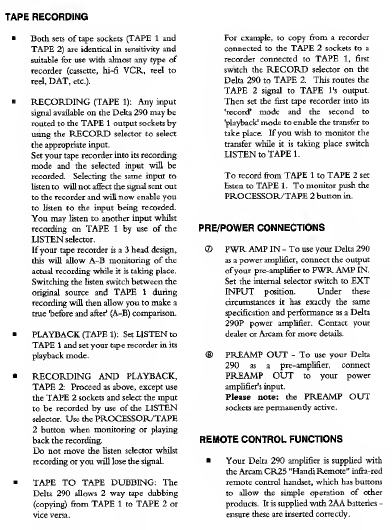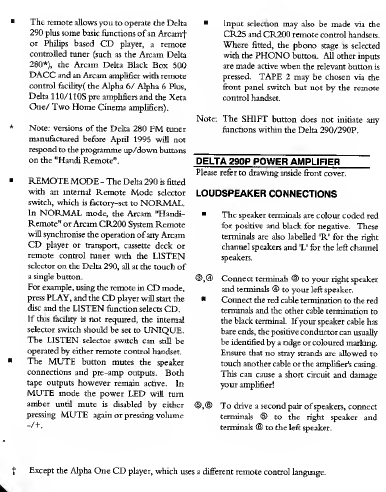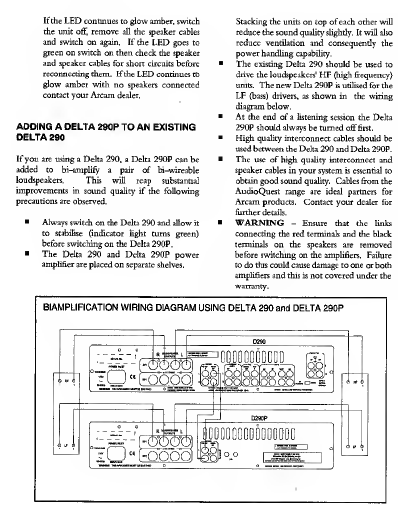Arcam 290 User manual
Other Arcam Amplifier manuals

Arcam
Arcam AVR360 User manual
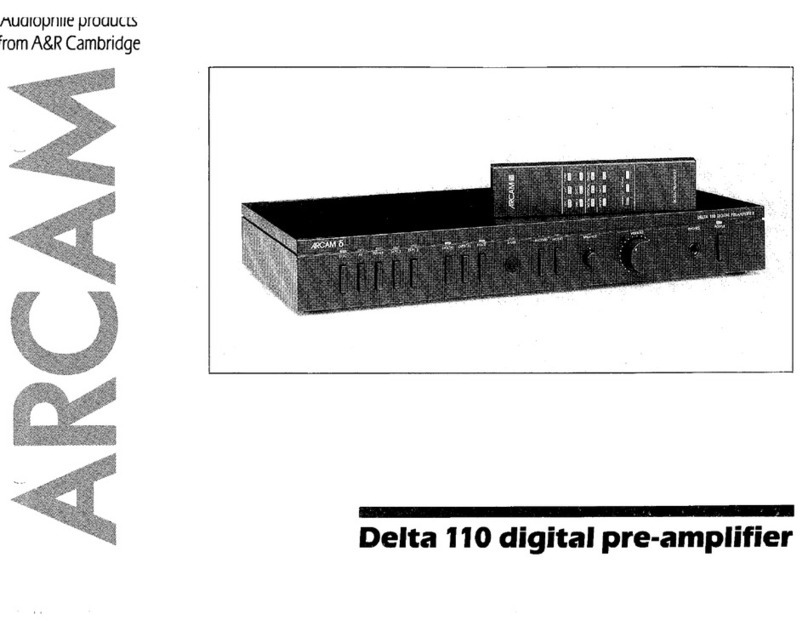
Arcam
Arcam Digital Pre -Amplifier Delta 110 User manual

Arcam
Arcam SA20 Quick start guide
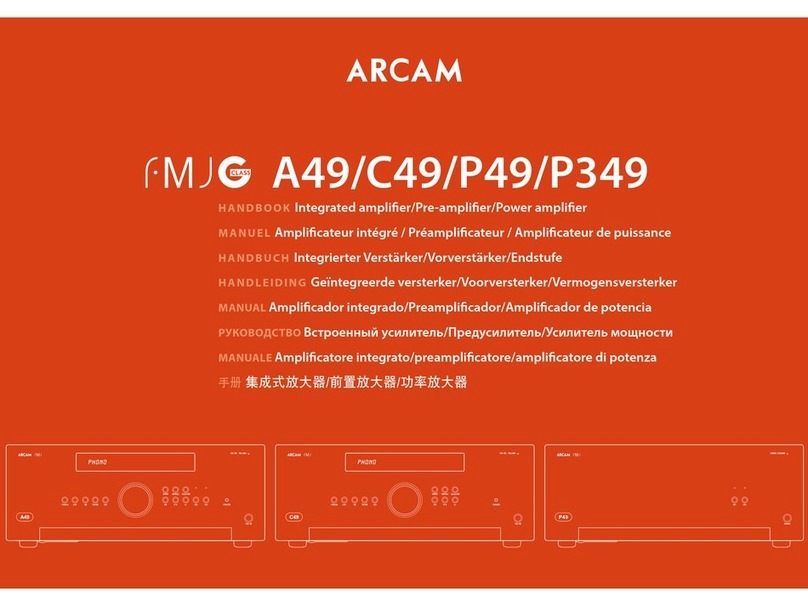
Arcam
Arcam FMJ C49 User manual

Arcam
Arcam AV860 User manual
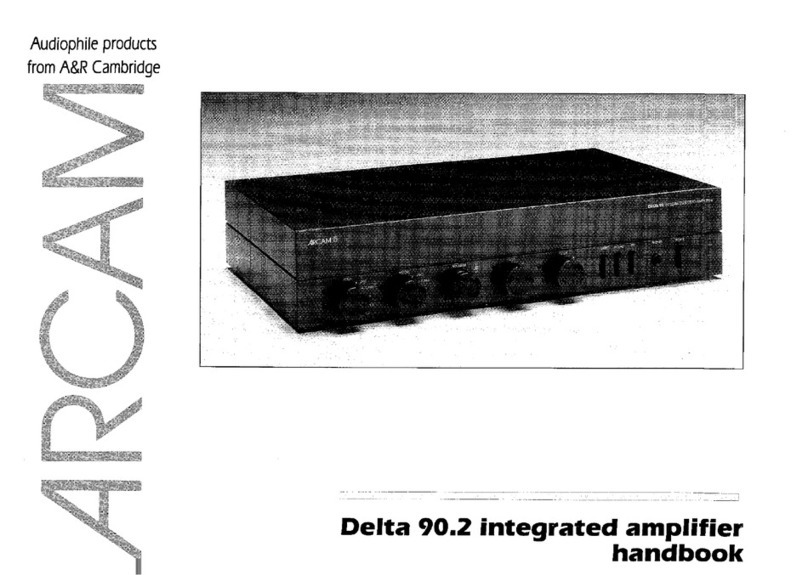
Arcam
Arcam Integrated Amplifier Delta 90.2 User manual
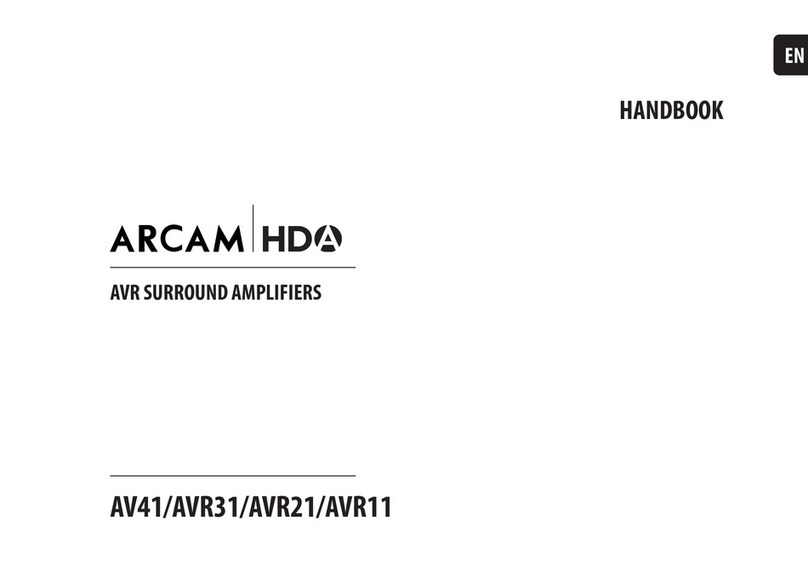
Arcam
Arcam HDA AV41 User manual

Arcam
Arcam C31 User manual
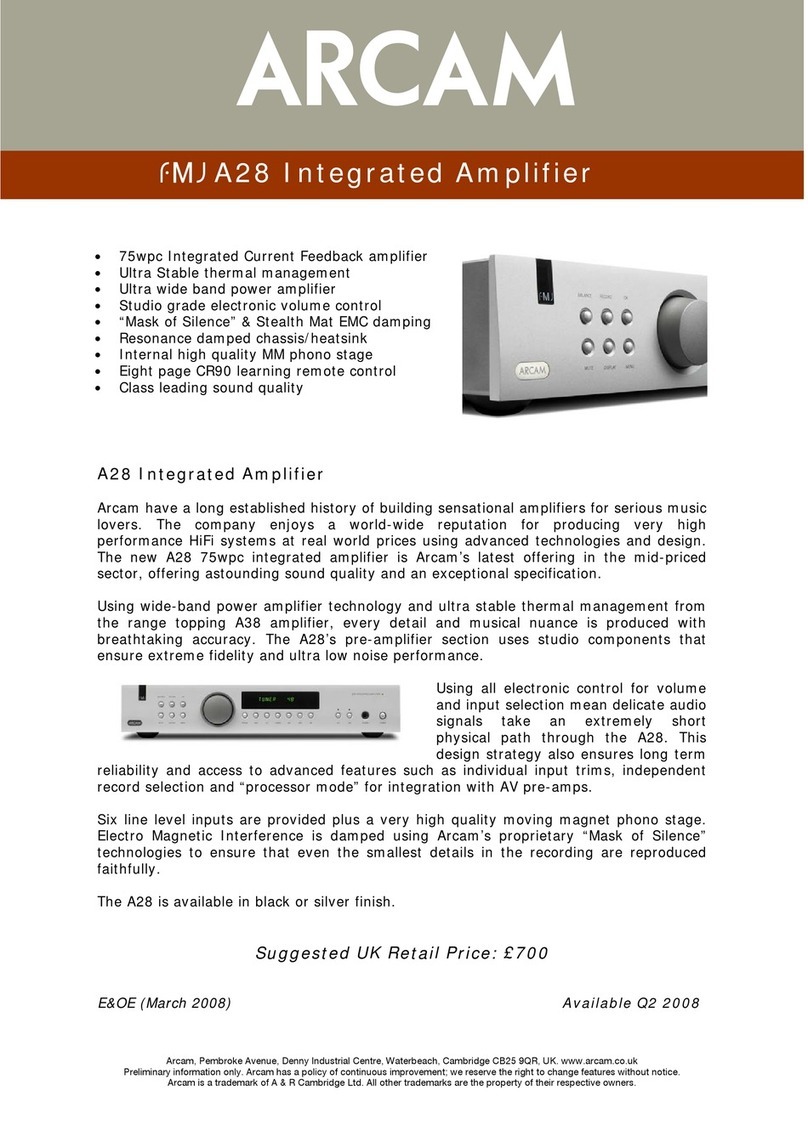
Arcam
Arcam FMJ A28 User manual
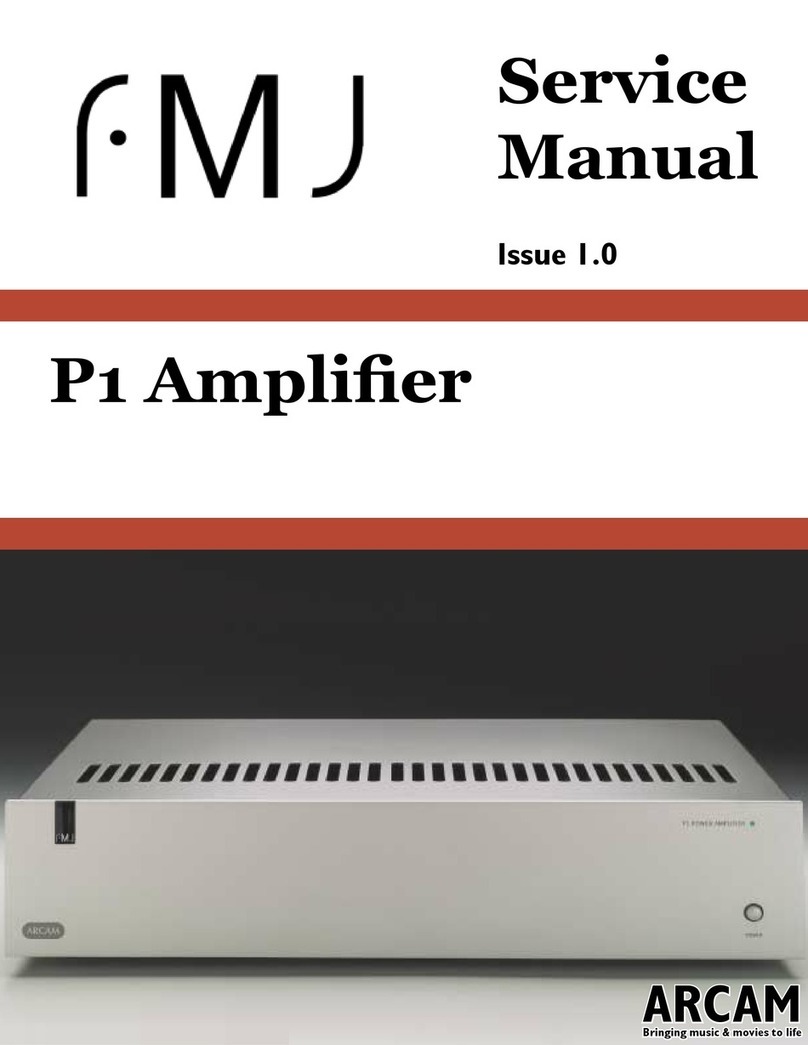
Arcam
Arcam P1 User manual