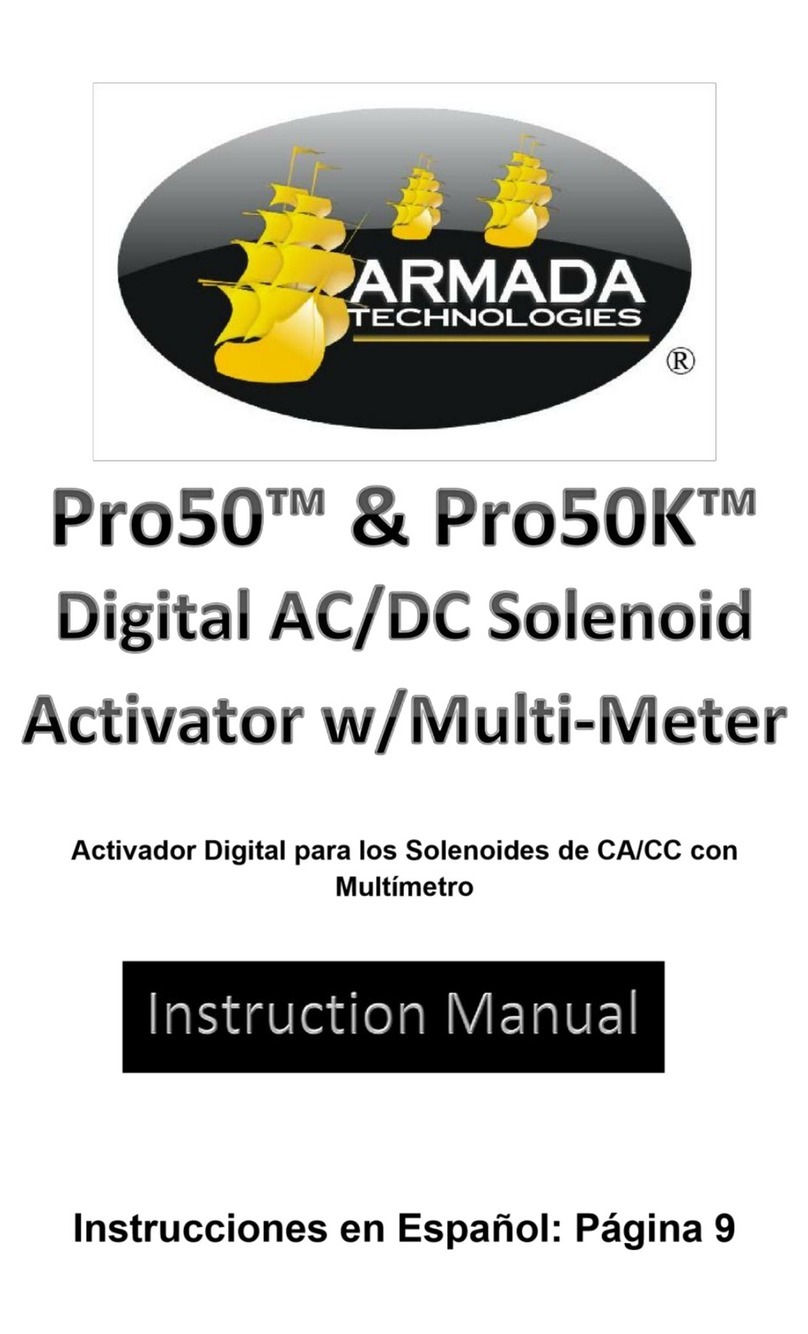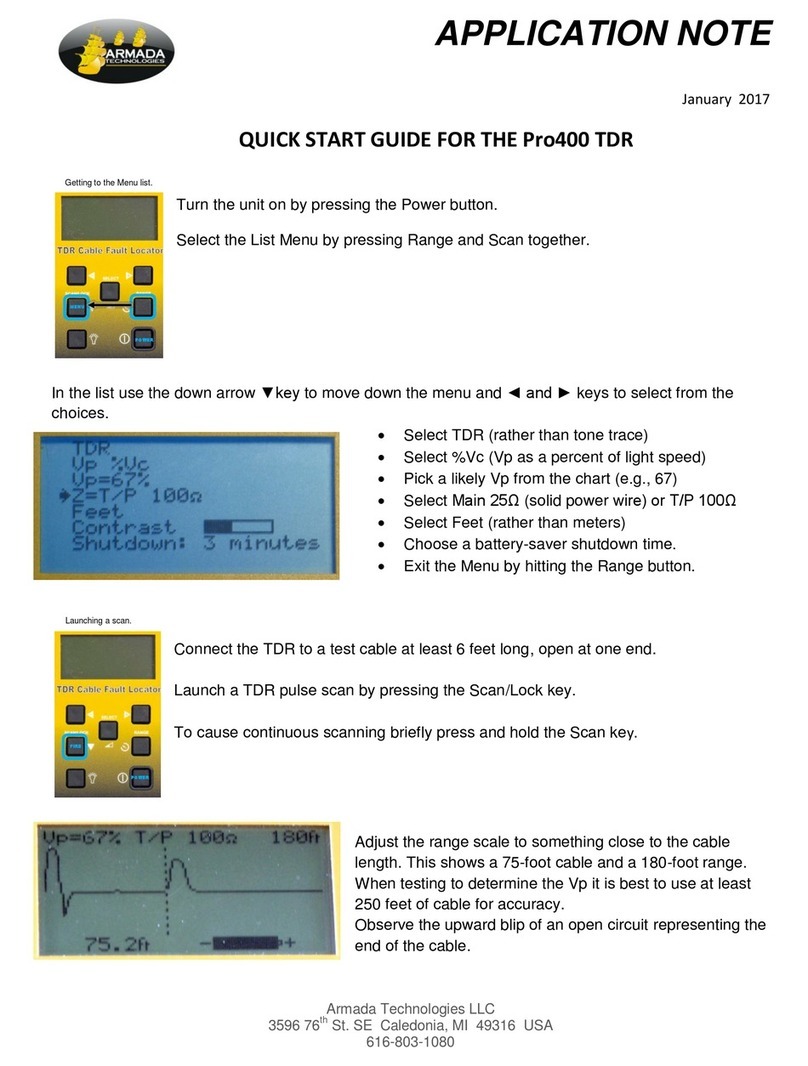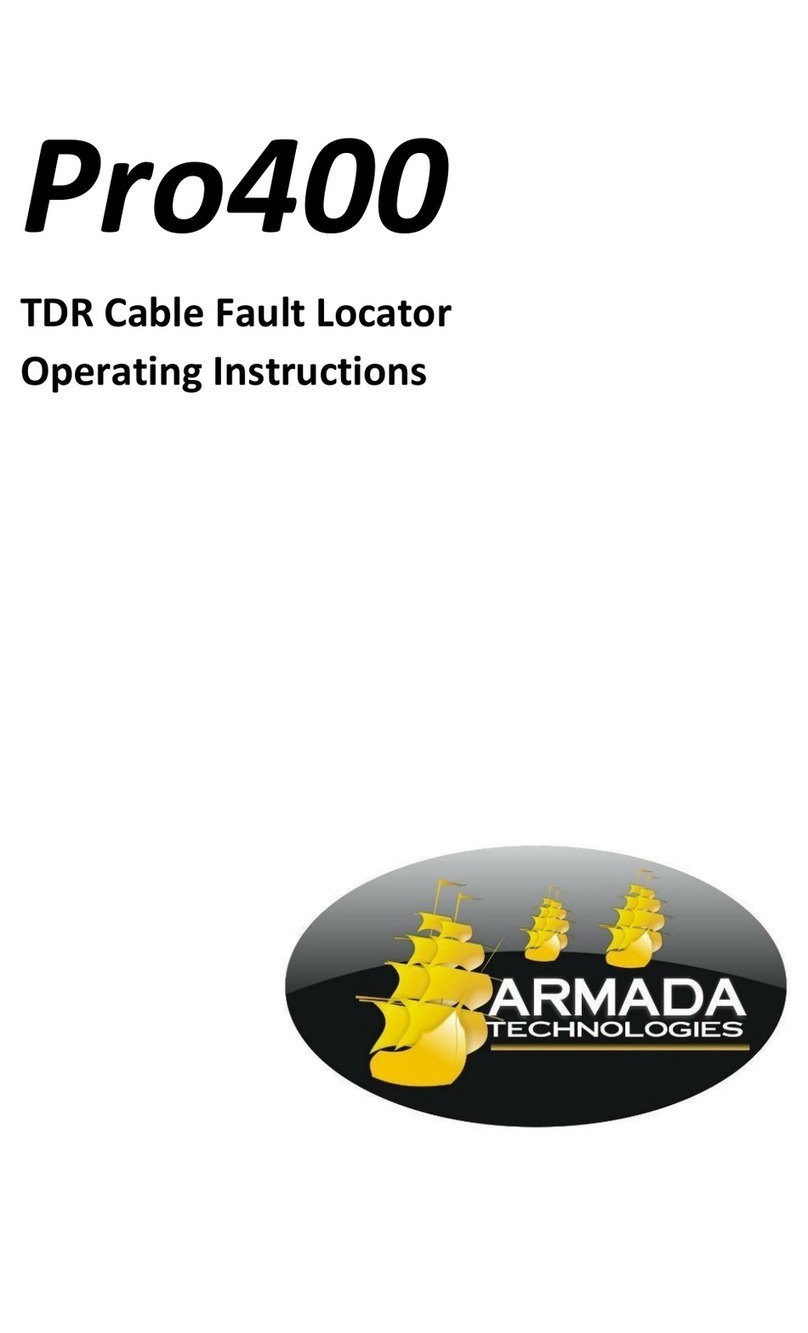Siga el camino del cable moviendo la antena, siguiendo el curso de la señal que se
escuche más fuerte. Desde el inicio hasta el final del cable, la ubicación del cable es
donde se escuche el sonido más fuerte, fuera de los límites del modo nulo (hacia la
izquierda o derecha del lado más inmediato).
Cables Rotos - Rupturas en el cable pueden ser encontrados con el Pro290. La
configuración de esta unidad es la misma que cuando se quiere seguir una trayectoria
del cable. La diferencia está en la recepción. Mientras que el cable que está tratando de
seguir continúa emitiendo una señal a lo largo de la trayectoria, una ruptura causará que
la señal sea interrumpida donde se encuentra la ruptura. Daño severo puede causar que
la señal sea casi inaudible, pero aún seguirá ahí. Los daños menores no pueden ser
localizados con el Pro290 ya que no hay suficiente señal para que se note una
diferencia en la respuesta.
Asegúrese que el cable que está tratando de localizar esté conectado a la tierra. ESTO
ES IMPRESCINDIBLE. La señal necesita una trayectoria para regresar hacia la estaca,
y sin ella, no podrá obtener una buena ubicación. Si no hay una buena conexión con la
tierra, se le será indicado en el transmisor al observar una luz débil o no luz LED. En
varios casos, una falla en un cable enterrado le dará conexión y le permitirá encontrar
una ubicación.
Pistas Útiles - Incrementos en la fuerza de señal o en el área donde está ocurriendo,
usualmente indica algún tipo de anomalía en el cableado. Causas para esto son bucles
que estén flojos, mellas, cortes, empalmes defectuosos, o cables cortados. Un cable en
buena condición generalmene no cambia de tono o fuerza, a menos que una larga
distancia cause la pérdida de señal, al igual que profundidades extremas. Bucles flojos
(extra cable enterrado) que estén en la tierra al momento de instalación son un ejemplo
de una condición que puede causar un incremento de señal pero no tener ningún
problema.
La humedad y condición del suelo también crean una diferencia en el rendimiento del
Pro290. Asegúrese que si estaca esté asegurada en la tierra y que el transmisor esté
conectado al cable que quiere localizar.
Además de esto, entre más conductivo sea el suelo, mejor. Suelo arenoso y desierto no
es un buen transmisor de señal, y experimentará mejores resultados en suelos
húmedos. Si está en el desierto, un poco de agua puede ayudar.
La mejor manera de entender el Pro290 es usarlo. Puede poner un sitio de práctica en
su casa u oficina para que se acostumbre a cómo funciona. No hay mejor substituto que
la experiencia para el arte de localizar. ¡Buena suerte!