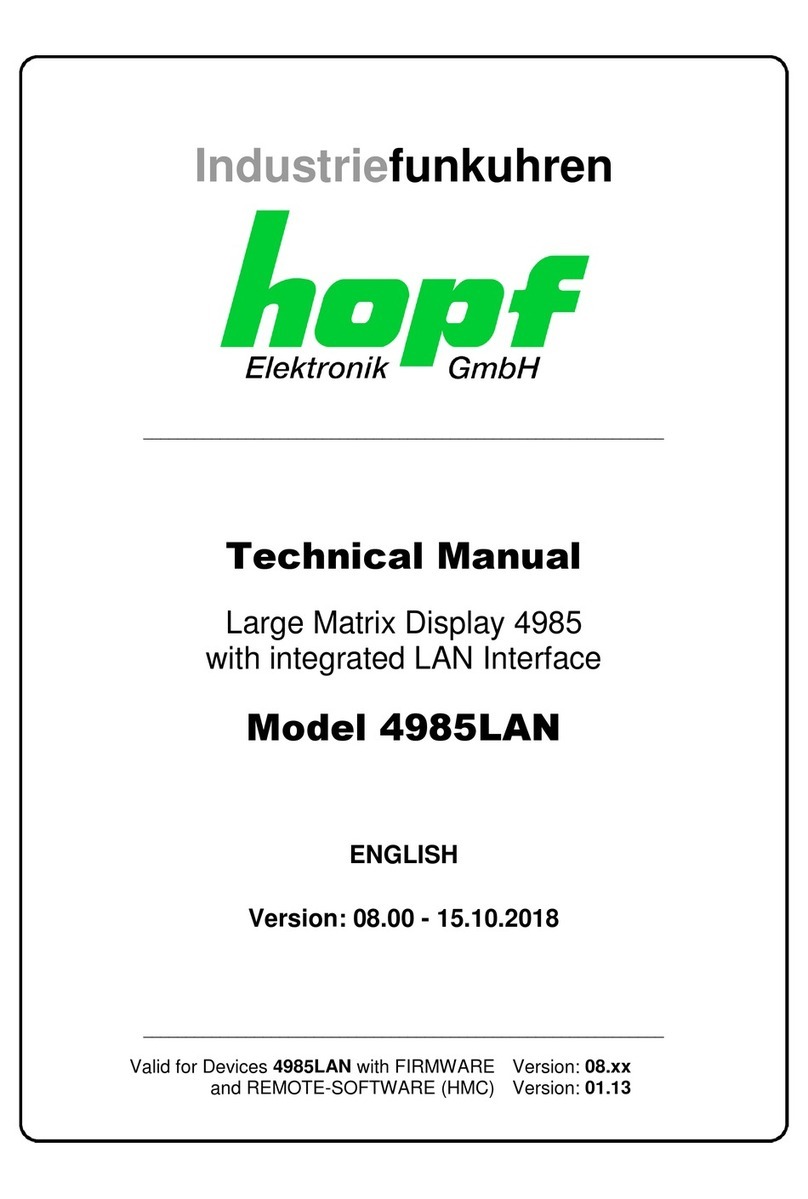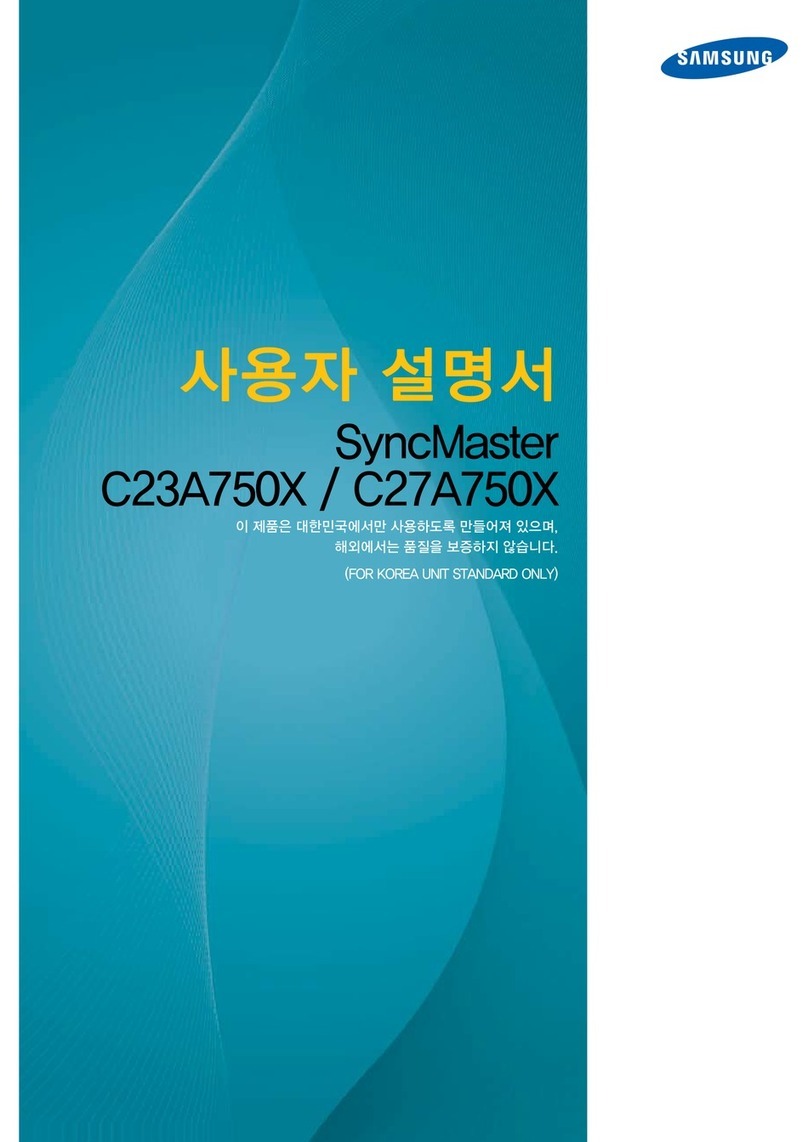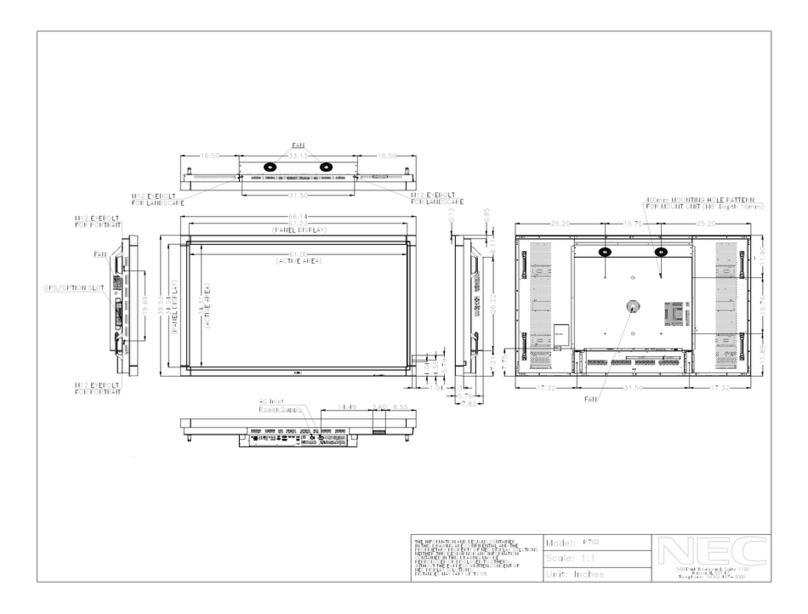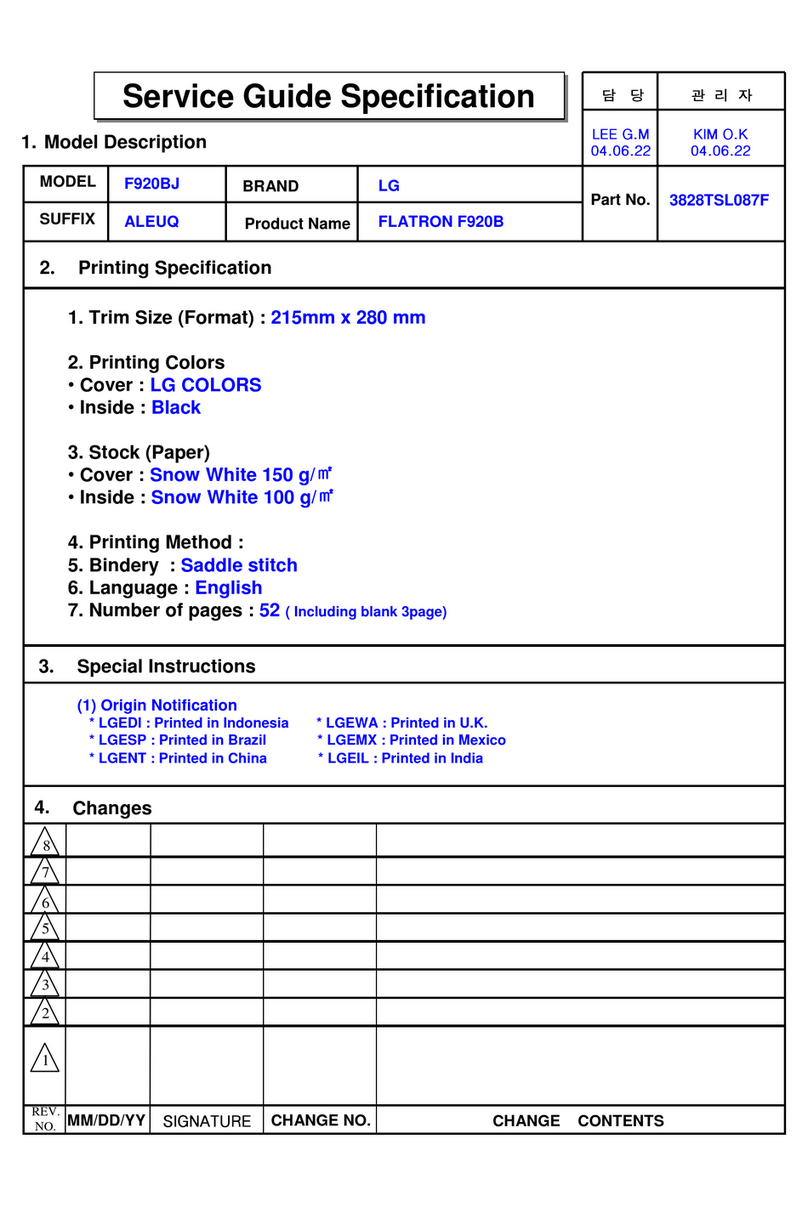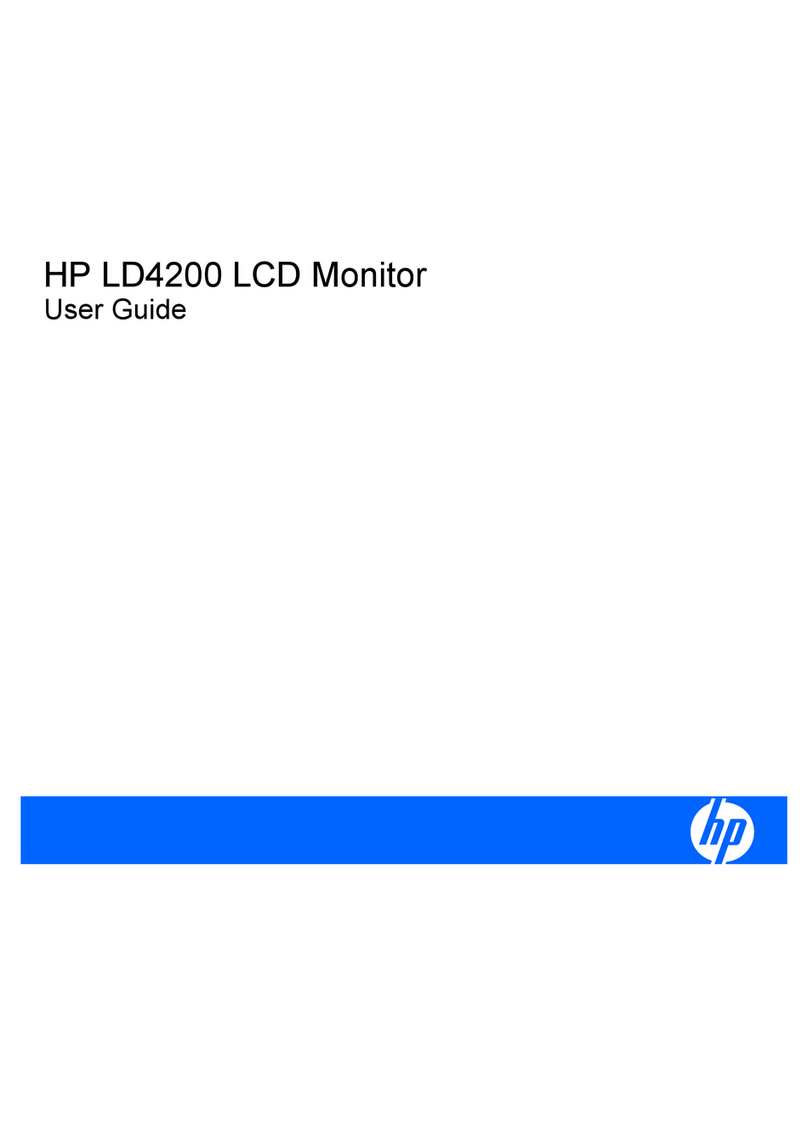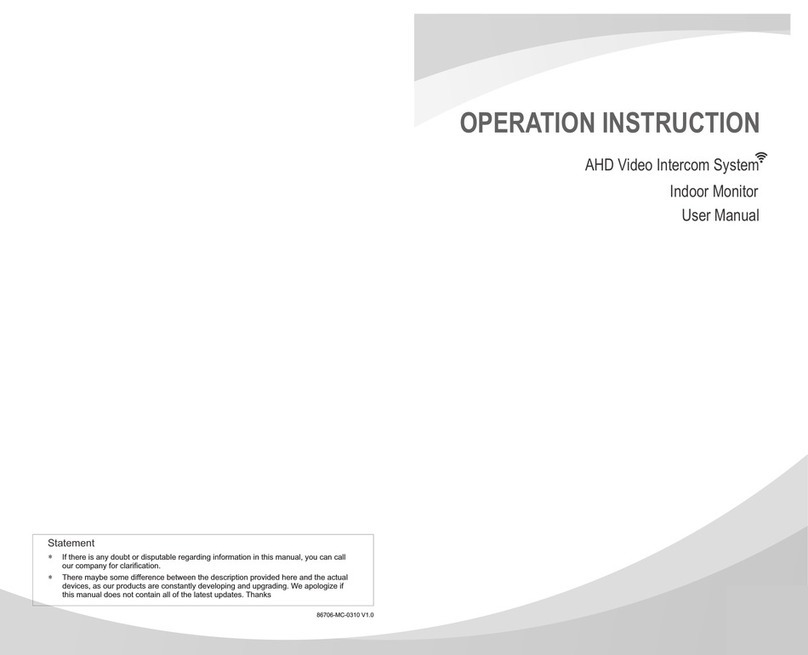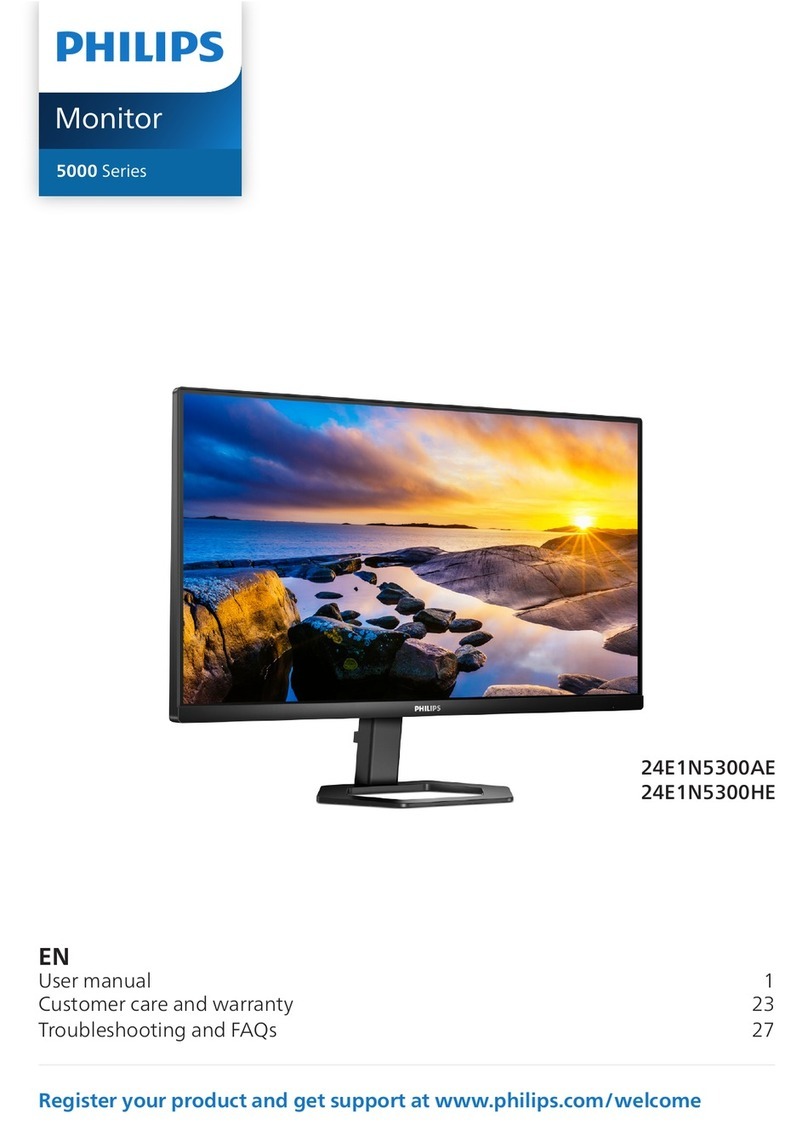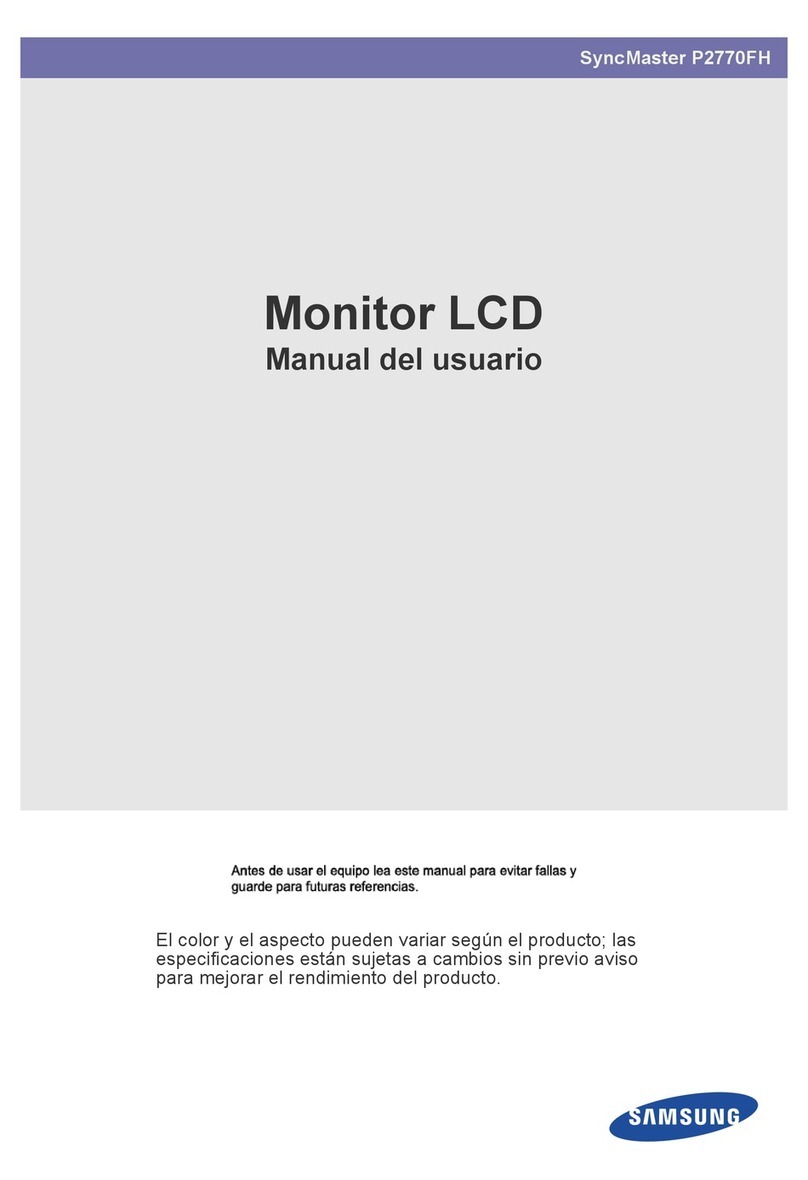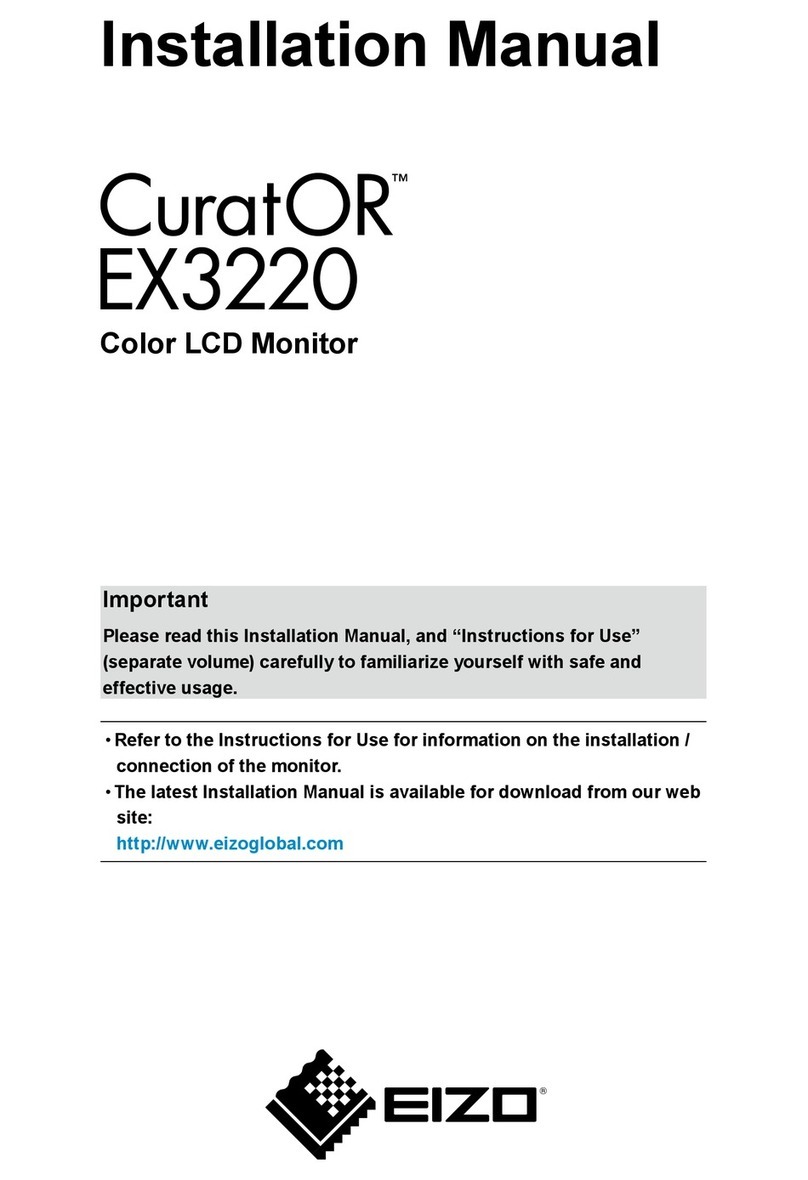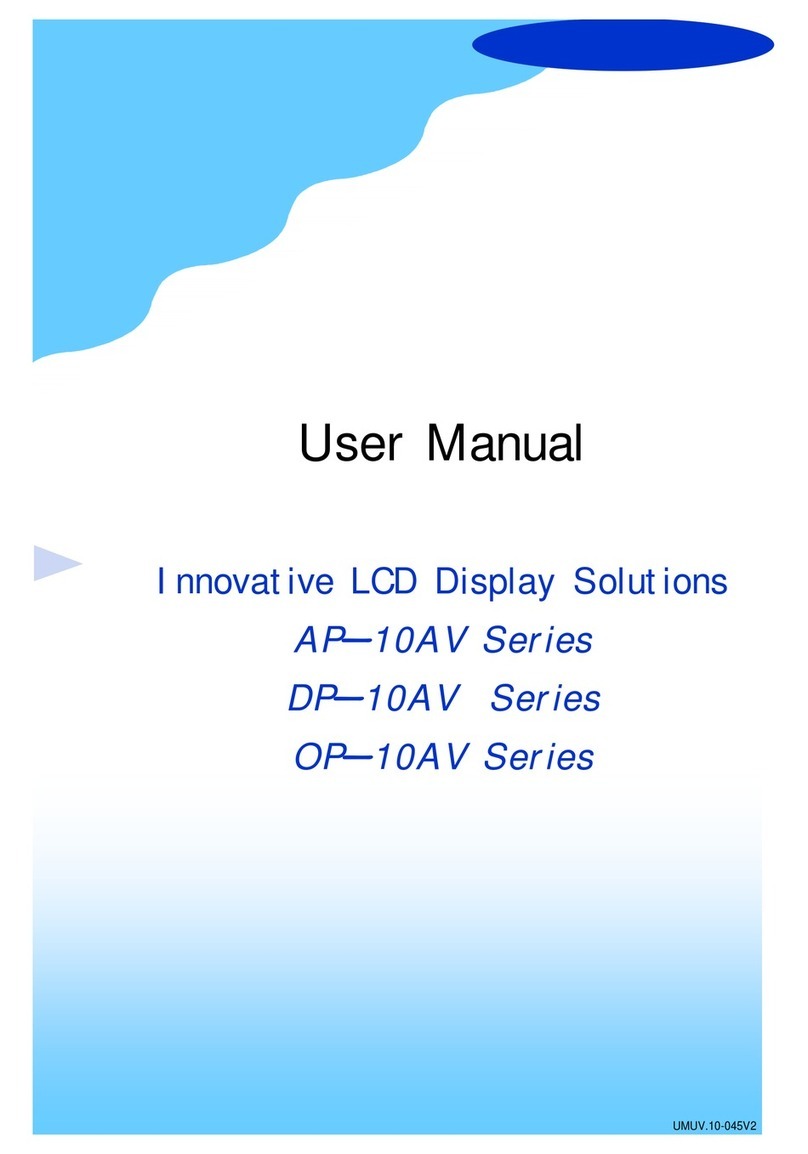Armstrong Monitoring AMC-1DB Series User manual

Digital Monitor AMC-1DBx
Series
User Manual
Revised 2017 Apr 25
Filename: 3367405E Digital Gas Monitor 1dbx Series User Manual.Docx Copyright ©, 2014 Jan 20, AMC
The Armstrong Monitoring Corporation
215 Colonnade Road South, Ottawa, Ontario, Canada K2E 7K3
Tel: (613) 225-9531 • Fax: (613) 225-6965 • Canada & U.S. Toll Free: 1-800-465-5777

Digital Monitor AMC-1DBx Series User Manual
ii
This page intentionally left blank.

Digital Monitor AMC-1DBx Series User Manual
iii
TABLE OF CONTENTS
1 INTRODUCTION .......................................................................................................................6
1.1OVERVIEW....................................................................................................................6
1.2SAFETY CONVENTIONS ..............................................................................................6
1.3OTHER DOCUMENTS...................................................................................................6
2 GENERAL INFORMATION .......................................................................................................7
2.1WARRANTY...................................................................................................................7
2.2LIABILITY.......................................................................................................................7
2.3MODIFICATIONS AND SUBSTITUTIONS.....................................................................7
2.4PRODUCT RETURN......................................................................................................7
2.5GLOSSARY....................................................................................................................8
3 PRODUCT INFORMATION.....................................................................................................10
3.1DIGITAL MONITOR AMC-1DBx...................................................................................10
3.2AMC-1DPS Power Supply............................................................................................11
3.3AMC-1DA-RPT4 4 Port Repeater.................................................................................12
3.4AMC-1DA-RPT Single Port Repeater...........................................................................13
3.5AMC-1D-8R RS-485 8-Relays, 2-Analog Outputs........................................................14
4 PRODUCT DESCRIPTION......................................................................................................15
4.1GENERAL DESCRIPTION...........................................................................................15
5 INSTALLATION.......................................................................................................................34
5.1MOUNTING INSTRUCTIONS......................................................................................34
5.2WIRING........................................................................................................................37
5.3ALARMS.......................................................................................................................43
6 OPERATION AND CALIBRATION .........................................................................................45
6.1OPERATION ................................................................................................................45
6.2LCD ..............................................................................................................................46
6.3LEDS............................................................................................................................48
6.4EXTERNAL BUZZER AND ANNUNCIATOR CONTROL.............................................51
6.5ANALOG OUTPUTS ....................................................................................................51
6.6AMC MANAGER PC Application..................................................................................52
6.7BACNET-IP/MSTP INTERFACE..................................................................................53
6.8BAS MODBUS-RTU/TCP INTERFACE .......................................................................53
6.9LOGGING.....................................................................................................................53
6.10USB FIRMWARE UPGRADE.......................................................................................55
6.11FTP FIRMWARE UPGRADE .......................................................................................56
6.12BACnet-IP/MSTP FIRMWARE UPGRADE ..................................................................56
6.13DATABASE ON USB DEVICE .....................................................................................56
6.14DATABASE from FTP ..................................................................................................58
6.15MENU SYSTEM AND FEATURES ..............................................................................58
7 PREVENTIVE MAINTENANCE.............................................................................................101
7.1GENERAL ..................................................................................................................101
7.2VERIFICATION OF OPERATION ..............................................................................101
8 INSTALLATION TIPS AND TRICKS ....................................................................................102
8.1CABLING....................................................................................................................102
8.2EQUIPMENT LOCATION...........................................................................................102
8.3POWER AND GROUNDING......................................................................................102
APPENDIX A GAS TYPES FULL SCALE AND ALARM VALUES.........................................104
APPENDIX B GENERAL LOG ITEMS.....................................................................................105
APPENDIX A.1 SENSOR.LOG Format.................................................................................112
APPENDIX A.2 RELAY.LOG Format....................................................................................113

Digital Monitor AMC-1DBx Series User Manual
iv
APPENDIX A.3 ALARM.LOG Format ...................................................................................114
APPENDIX A.4 SYSTEM.LOG Format.................................................................................116
APPENDIX A.5 ADMIN.LOG Format ....................................................................................117
APPENDIX A.6 SECURITY. LOG Format.............................................................................119
APPENDIX A.7 COMM.LOG Format ....................................................................................119
APPENDIX A.8 PRINT.LOG Format.....................................................................................120
APPENDIX A.9 ZONE.CSV format .......................................................................................122
APPENDIX C WIRING DIAGRAM ...........................................................................................123
LIST OF FIGURES
Figure 4-1: Typical System Network Diagram ............................................................................16
Figure 4-2: Digital Monitor AMC-1DBx Front Cover...................................................................18
Figure 4-3: Digital Monitor Components.....................................................................................20
Figure 4-4 System Configuration DIP Switch..............................................................................20
Figure 4-5 Downstream RS-485 Interfaces ................................................................................22
Figure 4-6 BAS RS-485 Interface...............................................................................................23
Figure 4-7 Ethernet / USB Connector.........................................................................................25
Figure 4-8 Battery and Battery Holder for Real-Time Clock .......................................................27
Figure 4-9 8-Pin Headers for Relays ..........................................................................................27
Figure 4-10 External Annunciator Connector..............................................................................29
Figure 4-11 System Fault Connector..........................................................................................30
Figure 4-12 Integral Analog Output Terminal Block....................................................................32
Figure 5-1: Location of Mounting Holes for AMC-1DBx Digital Monitor......................................35
Figure 5-2: Location of Mounting Holes for AMC-1DPS/MBx.....................................................35
Figure 5-3: Location of Mounting Holes for AMC-1DA-RPT4 .....................................................36
Figure 5-4: Location of Mounting Holes for AMC-1DA-RPT .......................................................36
Figure 5-5: Location of Mounting Holes for AMC-1D-8R............................................................37
Figure 5-6 Example of 120VAC Powered Digital Monitor...........................................................39
Figure 5-7 Example of 24VDC Powered Digital Monitor.............................................................41
Figure 5-8 Relay Terminal Connections .....................................................................................42
Figure 6-1: Select Sensor Menu.................................................................................................72
Figure 6-2: Select Relay Menu ...................................................................................................75
Figure 6-3: Select Zone Menu ....................................................................................................78
Figure 6-4: Set Options Menu.....................................................................................................81
Figure 6-5: Set Interface (RS-485) Menu....................................................................................85
Figure 6-6: Set IP Configuration Submenu.................................................................................87
Figure 6-7: Set BACnet Configuration Submenu........................................................................89
Figure 6-8: Set MODBUS Configuration.....................................................................................91
Figure 6-9: Set Analog Outputs ..................................................................................................93
LIST OF TABLES
Table 4-1: System Configuration DIP Switch Functionality.........................................................20
Table 4-2 RS-485 driver IC.........................................................................................................22
Table 4-3: Dual-Row 5-Pin Terminal Block Pin-out ....................................................................23
Table 4-4: Dual-Row 4-Pin Terminal Block Pin-out ....................................................................23
Table 4-5: RS-485 Field Configuration .......................................................................................24
Table 4-6: Cable Shield Termination ..........................................................................................24
Table 4-7: RJ-45 Connector Pin-out...........................................................................................25

Digital Monitor AMC-1DBx Series User Manual
v
Table 4-8: USB Standard A-Type Connector Pin-out.................................................................26
Table 4-9 Wiring between Relay and Monitor Connectors .........................................................28
Table 4-10: Audio Alarm and Terminal Block Pin-out.................................................................29
Table 4-11: Fail Relay Terminal Block and Pin-out.....................................................................30
Table 4-12: Integral Analog Output and Terminal Block Pin-out.................................................31
Table 4-13: Analog Output and Voltage vs Current Switches.....................................................32
Table 5-1 Maximum number of sensor on a string limited by drop out voltage...........................38
Table 5-2 1DBx MODBUS Connections.....................................................................................41
Table 5-3: Audio Alarm Operation ..............................................................................................44
Table 5-4: Enable Audio Cadence..............................................................................................44
Table 6-1: Select Sensor Submenu............................................................................................73
Table 6-2: Select Relay Menu.....................................................................................................76
Table 6-3: Select Zone Submenu...............................................................................................79
Table 6-4: Set Options Submenu................................................................................................82
Table 6-5: Set Interface Submenu..............................................................................................86
Table 6-6: Set IP Configuration Submenu..................................................................................88
Table 6-7: Set BACnet Configuration Submenu.........................................................................90
Table 6-8: Set MODBUS Configuration Submenu......................................................................92
Table 6-9: Analog Out Submenu ................................................................................................94

Digital Monitor AMC-1DBx Series User Manual
6
1INTRODUCTION
1.1 OVERVIEW
This manual has been prepared to assist you in becoming familiar with the Armstrong AMC-
1DBx Digital Monitor. This manual contains the information necessary to install and operate the
AMC-1DBx Digital Monitor and is intended for personnel who are responsible for installing and
operating this equipment.
1.2 SAFETY CONVENTIONS
The following safety conventions are used in this manual to indicate safety practices that should
be adhered to when installing or operating the Digital Monitor.
ELEMENT CONVENTION
NOTE Used to highlight additional information pertinent to the process being
described.
CAUTION Used to highlight processes that should be performed with care and to
obtain the best result.
WARNING USED TO HIGHLIGHT PROCESSES THAT MUST BE PERFORMED
WITH CARE TO AVOID POSSIBLE DANGEROUS SITUATIONS TO
EQUIPMENT OR PERSONNEL.
1.3 OTHER DOCUMENTS
Refer to the following documents for additional and amplifying information when using and
interfacing with the AMC-1DBx Digital Monitor:
1. AMC Manager User Manual
2. AMC-1DBx BAS Interface User Manual
3. AMC400 Series User Manual
4. AMC-1DMB Modular Box Series User Manual
These additional manuals may be requested from Armstrong Monitoring Corp.

Digital Monitor AMC-1DBx Series User Manual
7
2GENERAL INFORMATION
2.1 WARRANTY
The Digital Monitor AMC-1DBx is warranted against defects in material and workmanship for a
period of two (2) years from date of shipment. During the warranty period, The Armstrong
Monitoring Corporation (AMC) will repair or replace components that prove to be defective in the
opinion of AMC. AMC is not liable for auxiliary interfaced equipment, or consequential damage.
This warranty shall not apply to any product, which has been modified in any way, which has
been repaired by any other party other than a qualified technician or authorized AMC
representative, or when such failure is due to misuse or conditions of use.
Any equipment deemed to be defective by the user should be returned to The Armstrong
Monitoring Corporation for evaluation. For information about returning products, refer to the
PRODUCT RETURN section in this manual.
2.2 LIABILITY
CAUTION
All AMC products must be installed and maintained according to instructions
to ensure proper operation. Only qualified technicians should install and
maintain the equipment.
AMC shall have no liability arising from auxiliary interfaced equipment, for consequential
damage, or the installation and operation of this equipment. AMC shall have no liability for labor
or freight costs, or any other costs or charges in excess of the amount of the invoice for the
products.
THIS WARRANTY IS IN LIEU OF ALL OTHER WARRANTIES, EXPRESSED OR IMPLIED,
AND SPECIFICALLY THE WARRANTIES OF MERCHANTABILITY AND FITNESS FOR A
PARTICULAR PURPOSE. THERE ARE NO WARRANTIES THAT EXTEND BEYOND THE
DESCRIPTION ON THE FACE THEREOF.
WARNING
USE THE PROPER SAFETY PRECAUTIONS AND CHECK TO ENSURE
THE WORKING AREA IS FREE FROM HAZARDS DURING INSTALLATION
OR WHEN PERFORMING MAINTENANCE.
2.3 MODIFICATIONS AND SUBSTITUTIONS
Due to an ongoing development program, AMC reserves the right to substitute components and
change specifications at any time without incurring any obligations.
2.4 PRODUCT RETURN
All products returned for warranty service will be by prepaid freight. Please obtain a Return
Material Authorization (RMA) number from AMC prior to shipping and ensure this RMA number
is clearly visible on the outside of the shipping container.
Material shipped without a RMA number issued by AMC will be rejected and returned. All
products returned to the client will be freight collect.

Digital Monitor AMC-1DBx Series User Manual
8
Service Department contact information:
Web: www.armstrongmonitoring.com
North America toll free: 1 (800) 465-5777
2.5 GLOSSARY
Term Description
BACnet Building Automation and Control networks. BACnet is a communications protocol for
building automation and control networks. It is an ASHRAE, ANSI, and ISO standard
protocol.
BACnet allows communication of building automation and control systems for
applications such as heating, ventilating, and air-conditioning control, lighting control,
access control, and fire detection systems and their associated equipment. The
BACnet protocol provides mechanisms for computerized building automation devices
to exchange information, regardless of the particular building service they perform.
BAS Building Automation System. The control system is a computerized, intelligent
network of electronic devices designed to monitor and control building mechanical
and lighting systems.
Bps Bits per Second. In telecommunications and computing, bit rate (sometimes written
bitrate, data rate or as a variable R) is the number of bits that are conveyed or
processed per unit of time.
DCS Distributed Control System. The control system is a computerized, intelligent network
of electronic devices designed to monitor and control the mechanical and lighting
systems in a building.
EMT and EMI Electrical Metal Tube conduit also adds an added degree of electrical shielding
against EMI (Electro Magnetic Interference) from devices such as RF (Radio
Frequencies) radio sources.
IP The Internet Protocol (IP) is the principal communications protocol used for relaying
datagrams (also known as network packets) across an internetwork using the
Internet Protocol Suite. Responsible for routing packets across network boundaries, it
is the primary protocol that establishes the Internet.
IP Address An IP address consists of four numbers, each of which contains one to three digits,
with a single dot (.) separating each number or set of digits. Each of the four numbers
can range from 0 to 255. An example IP address is: 78.125.0.209.
MODBUS Modbus is a serial communications protocol published by Modicon in 1979 for use
with its programmable logic controllers (PLCs). Simple and robust, it has since
become one of the de-facto standard communications protocols in the industry, and it
is now amongst the most commonly available means of connecting industrial
electronic devices.
MODBUS ASCII Modbus ASCII is used in serial communication and makes use of ASCII characters
for protocol communication. The ASCII format uses a longitudinal redundancy check
checksum. Modbus ASCII messages are framed by leading colon (‘:’) and trailing
newline (CR/LF).
MODBUS RTU Modbus RTU is used in serial communication and makes use of a compact, binary
representation of the data for protocol communication. The RTU format follows the
commands/data with a cyclic redundancy check checksum as an error check
mechanism to ensure the reliability of data. Modbus RTU is the most common
implementation available for Modbus. A Modbus RTU message must be transmitted
continuously without inter-character hesitations. Modbus messages are framed
(separated) by idle (silent) periods.

Digital Monitor AMC-1DBx Series User Manual
9
Parity A parity bit is a bit that is added to ensure that the number of bits with the value one
in a set of bits is even or odd. Parity bits are used as the simplest form of error
detecting code.
There are two variants of parity bits: even parity bit and odd parity bit. When using
even parity, the parity bit is set to 1 if the number of ones in a given set of bits (not
including the parity bit) is odd, making the number of ones in the entire set of bits
(including the parity bit) even. If the number of on-bits is already even, it is set to a 0.
When using odd parity, the parity bit is set to 1 if the number of ones in a given set of
bits (not including the parity bit) is even, keeping the number of ones in the entire set
of bits (including the parity bit) odd. If the number of set bits is already odd, the odd
parity bit is set to 0. In other words, an even parity bit will be set to "1" if the number
of 1's + 1 is even, and an odd parity bit will be set to "1" if the number of 1's +1 is
odd.
PLC A Programmable Logic Controller (PLC) or programmable controller is a digital
computer used for automation of electromechanical processes, such as control of
machinery on factory assembly lines, amusement rides, or light fixtures.
QVGA The Quarter Video Graphics Array (also known as Quarter VGA, QVGA, or qVGA) is
a popular term for a computer display with 320×240 display resolution. QVGA
displays are most often used in mobile phones, personal digital assistants (PDA),
and some handheld game consoles. Often the displays are in a “portrait” orientation
(i.e., taller than they are wide, as opposed to “landscape”) and are referred to as
240×320.
Router A network device that forwards packets from one network to another. Based on
internal routing tables, routers read each incoming packet and decide how to forward
it. The destination address in the packets determines which line (interface) outgoing
packets are directed to. In large-scale enterprise routers, the current traffic load,
congestion, line costs and other factors determine which line to forward to.
UART A Universal Asynchronous Receiver/Transmitter, abbreviated UART, is a type of
"asynchronous receiver/transmitter", a piece of computer hardware that translates
data between parallel and serial forms. UARTs are commonly used in conjunction
with communication standards such as EIA RS-232, RS-422 or RS-485. The
universal designation indicates that the data format and transmission speeds are
configurable and that the actual electric signalling levels and methods (such as
differential signalling etc.) typically are handled by a special driver circuit external to
the UART.
UDP User Diagram Protocol – see IETF RFC 768
UI User Interface, the space where interaction between humans and machines occurs.
Zone An area which is being monitored for which an alarm anywhere in the zone will cause
the same result – i.e. if there are three sensors in “Zone 1” and if any of those
sensors goes into alarm “Fan A” will turn on. If there were only one sensor per zone,
each would turn on its own fan.
RS-485 Rs-485 is a standard defining the electrical characteristics of drivers and receivers for
use in balance digital multipoint systems. The standard is published by the
Telecommunications Industry Association/Electronic Industries Alliance (TIA/EIA).
<Ver> Relating to the current firmware version residing in the AMC-1DBx Digital Monitor

Digital Monitor AMC-1DBx Series User Manual
10
3PRODUCT INFORMATION
The following information is provided for the AMC-1DBx Series Digital Monitor. The Digital
Monitor AMC-1DBx Series consists of several optional assemblies. The product information for
those assemblies, if provided, is found in the following sections:
5. 3.1 DIGITAL MONITOR AMC-1DBx
6. 3.2 AMC-1DPS Power Supply
7. 3.3 AMC-1DA-RPT4 (RS-485 4-Port Repeater)
8. 3.4 AMC-1DA-RPT (RS-485 Single Port Repeater)
9. 3.5 AMC-1D-8R (RS-485 8-Relays, 2-Analog Outputs)
This following section provides information about part numbers and serial numbers.
3.1 DIGITAL MONITOR AMC-1DBx
Part Number AMC-1DB_______
Serial Number _______________
MAC Address 4C-80-4F-__-__-__
Warranty Period 2 Years
Power Supply Requirement
120 VAC, 60 Hz, 100 VA
24VDC 2A
Operating Temperature -20 °C to +40 °C (-4 °F to + 104 °F)
Operating Pressure Ambient atmospheric pressure
Relative Humidity 0 – 95% non-condensing
Buzzer 90 dBa
Relay Ratings
Maximum Rated current A 10
Maximum Rated voltage DC/AC V DC/AC 30/240
Single phase motor rating (230 V AC) kW 0.37
Breaking capacity DC1: 30V A 10
CAUTION
All AMC products must be installed and maintained according to instructions to
ensure proper operation. Only qualified technicians should install and maintain
the equipment.

Digital Monitor AMC-1DBx Series User Manual
11
3.2 AMC-1DPS Power Supply
Part Number
__________________
Serial #
__________________
Warranty Period 1 year
Model/Type Specific AMC-1DPS-7A
Power Requirement 120VAC
5.3A
60Hz
Input Fuse 4A 120V
Slow Blow
Output Fuse 10A 120V
Slow Blow
Secondary Power 24VDC 7A
Dimensions 304.8mm L x 304.8mm W x 101.6 mm H
(12” x 12” x 6”)
Weight NEMA1(Metal): 5.26 kg
(11.6 lbs)
Operating Temperature. 0°C to +40°C
(32°F to +104°F)
Operating Pressure...… Ambient Atmospheric Pressure
Relative Humidity 0 – 90%
non-condensing

Digital Monitor AMC-1DBx Series User Manual
12
3.3 AMC-1DA-RPT4 4 Port Repeater
Part Number
__________________
Serial #
__________________
Warranty Period. ……….. 1 year
Power Requirement….. 9 – 30VDC
30 mA
Input Fuse……………… None
Enclosure Nema 1 (Metal) wall mount, with conduit knockouts
Dimensions 305mm L
x 305mm W
x 127mm H
(12” x 12” x 5”)
Weight NEMA1(Metal): 10.6 kg (23 lbs)
Operating Temperature. -40°C to +85°C (-40°F to +185°F)
Operating Pressure...… Ambient Atmospheric Pressure
Relative Humidity…….… 0 – 90%
non-condensing

Digital Monitor AMC-1DBx Series User Manual
13
3.4 AMC-1DA-RPT Single Port Repeater
Part Number
__________________
Serial #
__________________
Warranty Period. ……….. 1 year
Power Requirement….. 9 – 30VDC
30 mA
Input Fuse……………… None
Enclosure Nema 1 (Metal) wall mount, with conduit knockouts
Dimensions 203 mm L
x 203 mm W
x 102mm H
(8” x 8” x 4”)
Weight NEMA1(Metal): info to be added
Operating Temperature. -40°C to +85°C (-40°F to +185°F)
Operating Pressure...… Ambient Atmospheric Pressure
Relative Humidity…….… 0 – 90%
non-condensing

Digital Monitor AMC-1DBx Series User Manual
14
3.5 AMC-1D-8R RS-485 8-Relays, 2-Analog Outputs
Part Number
__________________
Serial #
__________________
Warranty Period. ……….. 1 year
Power Requirement….. 24VDC
Input Fuse……………… None
Enclosure Nema 1 (Metal) wall mount, with conduit knockouts
Dimensions
254mm L
x 254mm W
x 127mm H
(10” x 10” x 5”)
Weight NEMA1(Metal): 3.8 kg (8.4 lbs)
Operating Temperature. 0°C to +55°C (32°F to +131°F)
Operating Pressure...… Ambient Atmospheric Pressure
Relative Humidity…….… 0 – 90%
non-condensing

Digital Monitor AMC-1DBx Series User Manual
15
4PRODUCT DESCRIPTION
This section provides a general product description about the AMC-1DBx gas monitor.
4.1 GENERAL DESCRIPTION
The Gas Monitor AMC-1DBx provides for the power and monitoring of attached sensors.
Initially, the communications with the sensors is via digital highways employing
RS-485/MODBUS. Actions such as relay activation and/or alarm notification result from
information from the sensors, combined with user configurations (i.e. thresholds and timers).
User displays provide detailed information on the operation of the monitor and attached devices.
The system state/status is reported to supervisory systems through the use of multiple
interfaces; contact transfer on relays, current loop interfaces, and digital communications
employing protocols such as BACnet and MODBUS.
The digital monitor communicates with the digital devices (i.e. AMC400 transmitter/sensors)
over RS-485. The monitor supports four (4) RS-485 interfaces for this purpose. Up to 988
transmitter/sensors are supported. The 120VAC monitor also provides 24VDC power for
powering a limited number transmitters/sensors (up to 1A, See Table 5-1).
The AMC-1DBx Digital Monitor provides the following functionality:
Automatic scanning of up to 988 AMC-400 network sensors. Additional support for
external remote 4-20mA analog input sensors; AMC-1D8R (2 cards per downstream
interface) with 2 analog inputs per card. Additional support provided by AMC-1DMBx
Modular Box Series with 8 analog inputs per module. Also supporting AMC-DTR Dual
Sensor Systems.
Sensors may be assigned to any of 128 zones.
4 integral analog outputs plus up to 2, AMC-1D-8R (2 cards per downstream interface)
with 2 analog outputs per card. Additional support provided by AMC-1DMBx Modular
Box Series with 8 analog outputs per module. One analog output is assignable to each
zone to reflect the zone’s maximum or average gas concentration.
Independent alarms per zone; ALARM1, ALARM2 ALARM3 and FAIL.
Triple threshold alarm set points; alarm ON and alarm OFF gas concentrations.
Alarm thresholds may be independently set for each individual transmitter/sensor.
16 integral DPDT 10A relays plus up to 8 AMC-1D-8R (2 cards per downstream
interface) with 8 relays each per card. Additional DPDT 10A relays provided by remote
1DMBx Modular Box with 8 relay outputs per module. Each relay is user selectable to be
linked to any combination of sensor sources: ALARM3, ALARM2 ALARM1 and FAIL for
all 128 zones.
Independent sensor activation delay to turn ON relays, minimum run time and post run
time delays to turn Off relays.
Four RS-485 / MODBUS highways to communicate with MODBUS slaves (AMC-400
transmitters and relay modules).
Front panel LCD and membrane keypad user interface.
Figure 4-1 shows the Typical System Network Diagram for the AMC-1DBx Digital Monitor.

Digital Monitor AMC-1DBx Series User Manual
16
Figure 4-1: Typical System Network Diagram
Figure 4-2: Digital Monitor AMC-1DBx Front Cover shows a view of the AMC-1DBx Digital
Monitor front cover.
4.1.1 Monitor Features
FEATURE DESCRIPTION
1. System Status 1 x Green SYSTEM LED: Power indicator representing power
supply health.
1 x Amber FAULT LED: Fault indicator representing system
health.
2. ALARM Indication 3 x Red LEDS: Indicators representing 3 alarm indications.
OFF – Typically, gas concentration at transmitter(s) is below
alarm thresholds.
ON – Typically, gas concentration at transmitter(s) has
exceeded alarm threshold.
3. MODBUS Operation 1 x Amber LED: Blinks ON when the controller sends
MODBUS traffic.
1 x Green LED: Blinks ON when the controller receives
MODBUS traffic.

Digital Monitor AMC-1DBx Series User Manual
17
4. ETHERNET 1 x Green LED to indicate Link Activity
1 x Green/Red LED to indicate Link Speed (10/100)
Collision
5. Display A QVGA LCD with backlight used to display menu system
operation.
6. DOWN Pushbutton Editing pushbuttons used to scroll through the current menus,
select parameters, and increment or decrement selected
parameter options or values.
7. BACK Pushbutton Editing pushbutton used to move to the previous highest
menu level, or exits setup mode from the top level of the
setup menu.
8. ENTER Pushbutton
Editing pushbutton that selects a sub-menu or confirms a
menu (parameter) choice.
9. RESET RELAY
Pushbutton
When pressed, resets any latching relays, providing the alarm
condition has subsided.
10. TEST Pushbutton
When pressed, causes continuous activation of all relay
outputs (energized or de-energized, depending on
configuration), activation of the system fail relay output (to the
de-energized state), and continuous activation of the audio
alarm (if enabled).
Sensor processing and updating of internal status and timers
continues. When released, all outputs return to normal
operation
11. HOLD Pushbutton
While pressed during normal operation, this pushbutton
freezes the display on the currently displayed sensor until it is
released. Upon release, the display immediately advances to
the next sensor (depending on the display mode selected),
allowing the HOLD pushbutton to be used to quickly step
through multiple sensors

Digital Monitor AMC-1DBx Series User Manual
18
12. SILENCE Pushbutton When pressed, this pushbutton silences the audible alarm
indication resulting from all active sensor alarms for an
individual, adjustable, preset length of time within the range of
0 to 60 minutes or infinite. Set its value to “0” to disable the
acknowledge feature.
Configure this pushbutton to also reset all associated relay
output indications, subject to defined minimum run times for
each relay. Pressing the SILENCE pushbutton in response to
new or recurring alarm conditions resets the acknowledge
timer to the preset time, including conditions previously
acknowledged.
Note: Sensor failure indications cannot be acknowledged,
except to reset the system fail relay.
SYSTEM STATUS
ALARM INDICATION
MODBUS OPERATION
ETHERNET
BACK PUSHBUTTON
ENTER PUSHBUTTON
HOLD PUSHBUTTON
SILENCE PUSHBUTTON
UP PUSHBUTTON
DOWN PUSHBUTTON
TEST PUSHBUTTON
RESET RELAY PUSHBUTTON
Figure 4-2: Digital Monitor AMC-1DBx Front Cover
4.1.2 Monitor Components
The Gas Monitor AMC-1DBx consists of a number of components which are described in the
following paragraphs.

Digital Monitor AMC-1DBx Series User Manual
19
C153
+
SW1
D11
A
K
+
D9
A
K
+
D8
A
K
+
D18 A
K
+
D20 A
K
+
D21
AK
+
D19 A
K
+
U5
U4 C50
+-
J6 J7
J44
1
J12
1
J25
1
J27
1
J43
D14
D10
D12
U8
U7
D16
A
K
+
R47
R48
Q1
D15
D13
C64
C76
C91
C83
C70
C85
C62
C96
C69
C56
C81
C71
C67
C94 C73
C84
C95
C77
C90
C93
C61
C97
C82
C89
C78
C68
C92
1
TP10
1
TP4
1
TP11
1
TP3
1
TP1
1
TP9
1
TP23
1
TP18
1
TP16
1
TP15
1
TP14
1
TP12
1
TP22
1
TP13
1
TP17
1
TP19
1
TP21
1
TP20
1
TP7
1
TP5
1
TP8
1
TP2
1
TP6 SW9SW10
SW7 SW8
SW5SW6
SW2
SW3 SW4
U2
U6
U3
C137
+
C128
+
J39
J40
J8
1
J23
1
J17
1
J15
1
J14
1
J13
1
J18
1
J20
1
J22
1
J21
1
J19
1
J16
1
J10
1
J9
1
J11
1
J3
1
J2
1
J1
J24
J41
J28
J31
J34
J33
J29
J30
J42
J35
J36
J32
J37
J38
MH9 MH10
MH11
MH14
MH8
MH5MH4
MH3
MH7
MH12
MH16
MH15
MH1
MH6
MH13
MH2
C41
C152
C149
C150C151
C6
C105
R56 R57
R68
R72
R51
R50
R88
R71
R73
R55
R101
R99
R97
R98
R96
R89
R69
R94
R46
R53
R67 R61
R40
R78
R100
R52
R95
R105
R10
R54
R74
R58
R92
R70
R79
R131
R142
R135
C110
C15
C103
C147 C148
C79
C24
C23
C17
C88
C140
C113
C114
C129
C121
C138 C141C139
C118
C120
C21
C54
C31
C32
C109
C36
C51
C18
C37
C46
C142
C133
C117
C115
C116
C26
C60
C65
C87
C30
C143
C3
C4
C35
C132
C10
C126
C59
C100
C53
C102
C99
C49
C48
C112
C22
C124
C39
C154
C8
C72
C19
C9
C119
C136
C27
C106
C44
C101
C29
C125
C145
C111
C131
C146
C130
C20
C1
C104
C108
C107
C86 C80
C98
C42
C43
C74
C75
C127
C47
C57
C34
C2
C5
C14
C16
C135
C123
C122
C144
C28
C38
C45
C25
C40
C11C12
C66
C134
C52
C63
C55
C33
C58
D17
F1
L3
L2
L1
L5
L4
R11
R13
R19
R173
R149
R38
R5
R152
R150
R151
R6
R24
R20
R1
R23
R3
R2
R32
R148
R121
R119
R118
R129
R141
R127
R130
R128
R113
R136
R112
R124
R167
R33
R106
R31
R104 R90
R174
R122
R14
R15
R17
R16
R29
R41
R4
R7
R12
R18
R39R44
R36 R35
R87
R86
R85
R84
R83
R80
R43
R91
R154
R125
R134
R133
R157
R144 R146
R132
R145
R116
R115
R143
R153
R156R155
R139
R137
R93
R109
R140 R138
R9
R37
R76
R158
R159
R160
R161
RN1
RN3
RN7
BT-H1
R163 R166 R165 R164 R162
R168
D6
KA
D4 KA
D1
KA
D3 KA D5 KA
D7 KA
D22
KA
D2KA
J26
Q3
Q2
Q4
R172 R170 R169 R171
J181J180
J179
J178
J177
J175
J176
SW12 SW14 SW11 SW13
RN6
RN4
RN2
RN5
L6 PCB5
PCB6 PCB1
PCB2
R82
R81
Install U9 into socket Install U10 into socket
BATTERY FOR
SYSTEM
FAULT
ALARM1
ALARM2
ALARM3
RS485 TX
RS485 RX
SYSTEM CONFIGURATION
DIP SWITCH
ON
12345678
MODBUS1
POWER
GROUND
RS485B
RS485A
CABLE SHIELD
MODBUS2
POWER
GROUND
RS485B
RS485A
CABLE SHIELD
MODBUS3
POWER
GROUND
RS485B
RS485A
CABLE SHIELD
MODBUS4
POWER
GROUND
RS485B
RS485A
CABLE SHIELD
TO BUILDING AUTOMATION
GROUND
RS485B
RS485A
CABLE SHIELD
ETHERNET 10/100BASE-T
USB
SPEED / COLLISION
LINK STATUS
BAS
MODBUS1
MODBUS2
MODBUS3
MODBUS4
SHIELD
SHIELD
SHIELD
SHIELD
SHIELD
TERM
TERM
TERM
TERM
TERM
REAL TIME CLOCK
TO RELAYS 1 TO 4
TO RELAYS 5 TO 8
TO RELAYS 9 TO 12
TO RELAYS 13 TO 16
TO BUZZER
SYSTEM FAIL
ANALOG OUTPUTS
SIGNAL2
GROUND
CABLE SHIELD
SIGNAL4
GROUND
CABLE SHIELD
SIGNAL1
GROUND
CABLE SHIELD
SIGNAL3
GROUND
CABLE SHIELD
ANA1 ANA2 ANA3 ANA4
AUDIO ALARM
1NO
1COM
1NC
2NO
2COM
2NC
RS-232
CHASSIS GROUND
AC1
AC2
PCBA POWER ENTRY
NC COM NO

Digital Monitor AMC-1DBx Series User Manual
20
Figure 4-3: Digital Monitor Components
4.1.2.1 System Configuration DIP Switch
The functionality for the supplied dipswitch is identified in Table 4-1.
Table 4-1: System Configuration DIP Switch Functionality
Switch
Function
Normal Position
Description
1 Audio Disable ON OFF to disable audio alarm
2 Delay Disable ON OFF to disable all sensor activation delays
3 Zero Buff Disable ON OFF to disable zero buffering
4 Min Run Disable ON OFF to disable all relay minimum run times
5 CAL Mode OFF ON to activate CAL mode
6 Post Run Timer ON OFF to disable the POST run timer
7, 8 Language Select
See Description
7 OFF, 8 OFF = ENGLISH
7 ON, 8 OFF = FRENCH
7 OFF, 8 ON = SPANISH (future)
7 ON, 8 OFF = GERMAN (future)
Refer to
Figure 4-3: Digital Monitor Components for the location of the System Configuration DIP
switch.
Figure 4-4 System Configuration DIP Switch
1. Audio Disable: When in the OFF position this switch will prevent the external buzzer and
annunciator from activating on sensor alarm or device failure. Please refer to 4.1.2.10 for
Table of contents