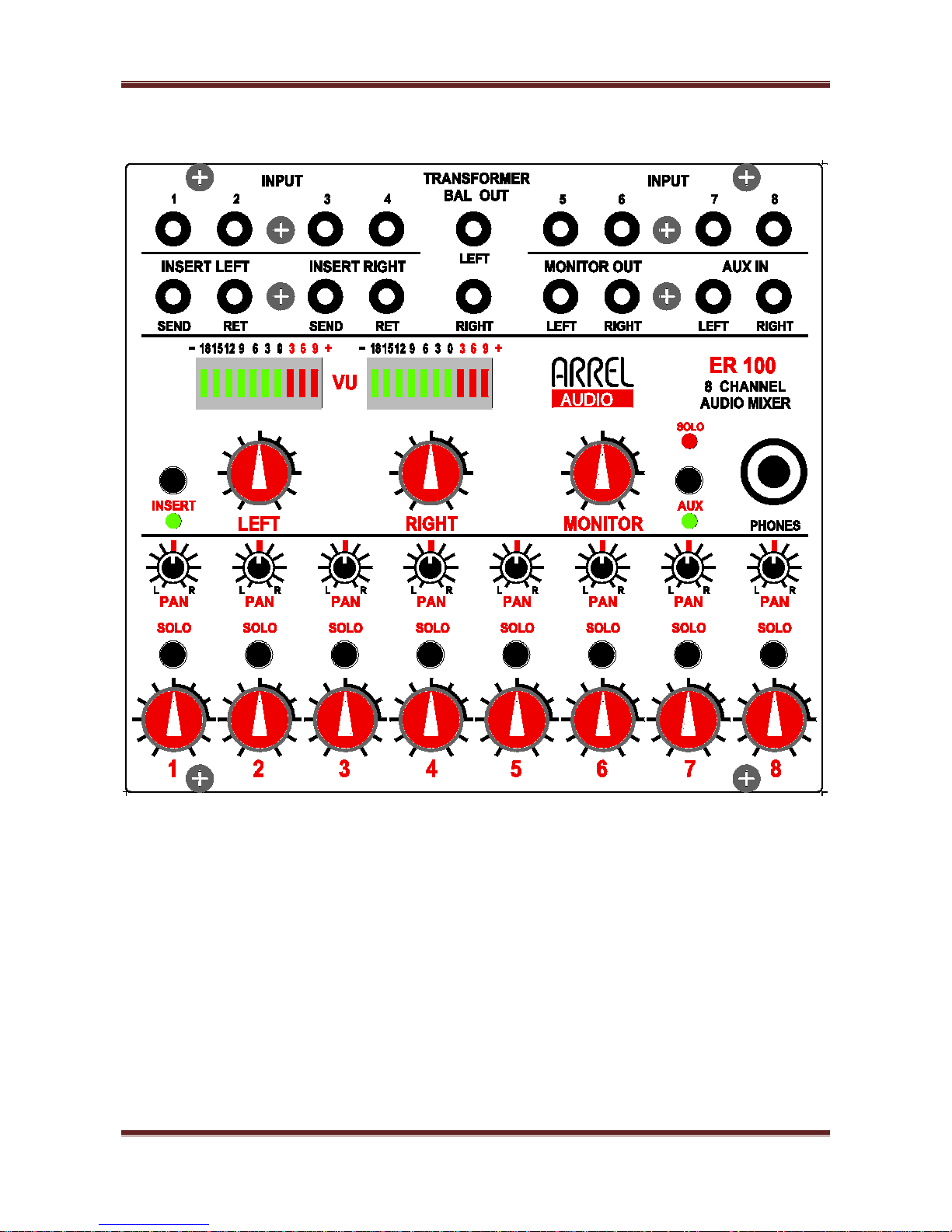ARREL Audio
ER-100 User Manual, Issue 0.1 Page 2
SAFETY INSTRUCTIONS
WARNING
Always follow the precautions listed below to avoid any possibility of serious injury or even death from electrical shock, short-
circuiting, damages, fire or other hazards. These precautions include, but are not limited to, the following:
•Do not expose the instrument to liquids and rain. Do not use it near water or in damp or wet conditions, or place
containers on it containing liquids. If any liquid seeps turn off the power and unplug the power cord from the AC outlet.
•Do not put burning items, such as candles, on the unit. A burning item may fall over and cause a fire.
•This instrument contains no user-serviceable parts. Do not open the instrument or attempt to disassemble or modify the
internal circuit.
•Never insert or remove an electric plug with wet hands.
•Check the electric plug periodically and remove any dirt or dust which may have accumulated on it.
•Do not place the power cord near heat sources such as heaters or radiators, and do not excessively bend or otherwise
damage the cord, place heavy objects on it, or place it in a position where anyone could walk on, trip over, or roll
anything over it.
CAUTION
Always follow the precautions listed below to avoid any possibility of serious injury or even death from electrical shock, short-
circuiting, damages, fire or other hazards. These precautions include, but are not limited to, the following:
•Do not connect the instrument to an electrical outlet using a multiple-connector. Doing so can result in lower sound quality, or
possibly cause overheating in the outlet itself.
•When removing the electric plug from the instrument or an outlet, hold the plug itself and not the cord. Pulling by the cord can
damage it.
•Remove the electric plug from the outlet when the instrument is not to be used for extended periods of time, or during
electrical storms.
•Do not place the instrument in an unstable position where it might accidentally fall over.
•Before moving the instrument, remove all connected cables.
•When setting up the product, make sure that the AC outlet you are using is easily accessible. If some trouble or malfunction
occurs, immediately turn off the power switch and disconnect the plug from the outlet. Even when the power switch is turned
off, electricity is still flowing to the product at the minimum level.
•When you are not using the product for a long time, make sure to unplug the power cord from the wall AC outlet.
•Use only the stand/rack specified for the instrument. When attaching the stand or rack, use the provided screws only. Failure
to do so could cause damage to the internal components or result in the instrument falling over.
Information for Users on Collection and Disposal of Old Equipment
This special symbol on the products, packaging, and/or accompanying documents means that used electrical and electronic products
should not be mixed with general household waste.
For proper treatment, recovery and recycling of old products, please take them to applicable collection points, in accordance with your
national legislation and the Directives 2002/96/EC.
By disposing of these products correctly, you will help to save valuable resources and prevent any potential negative effects on human
health and the environment which could otherwise arise from inappropriate waste handling.
For more information about collection and recycling of old products, please contact your local municipality, your waste disposal service
or the point of sale where you purchased the items.
[For business users in the European Union]
If you wish to discard electrical and electronic equipment, please contact your dealer or supplier for further information.
[Information on Disposal in other Countries outside the European Union]
This symbol is only valid in the European Union. If you wish to discard these items, please contact your local authorities or dealer and
ask for the correct method of disposal.