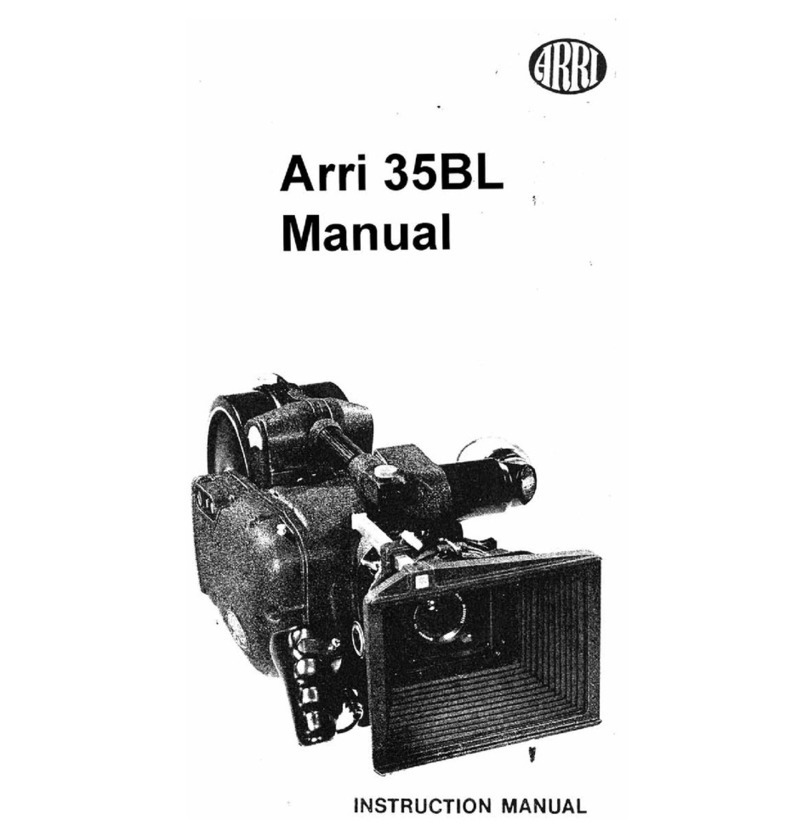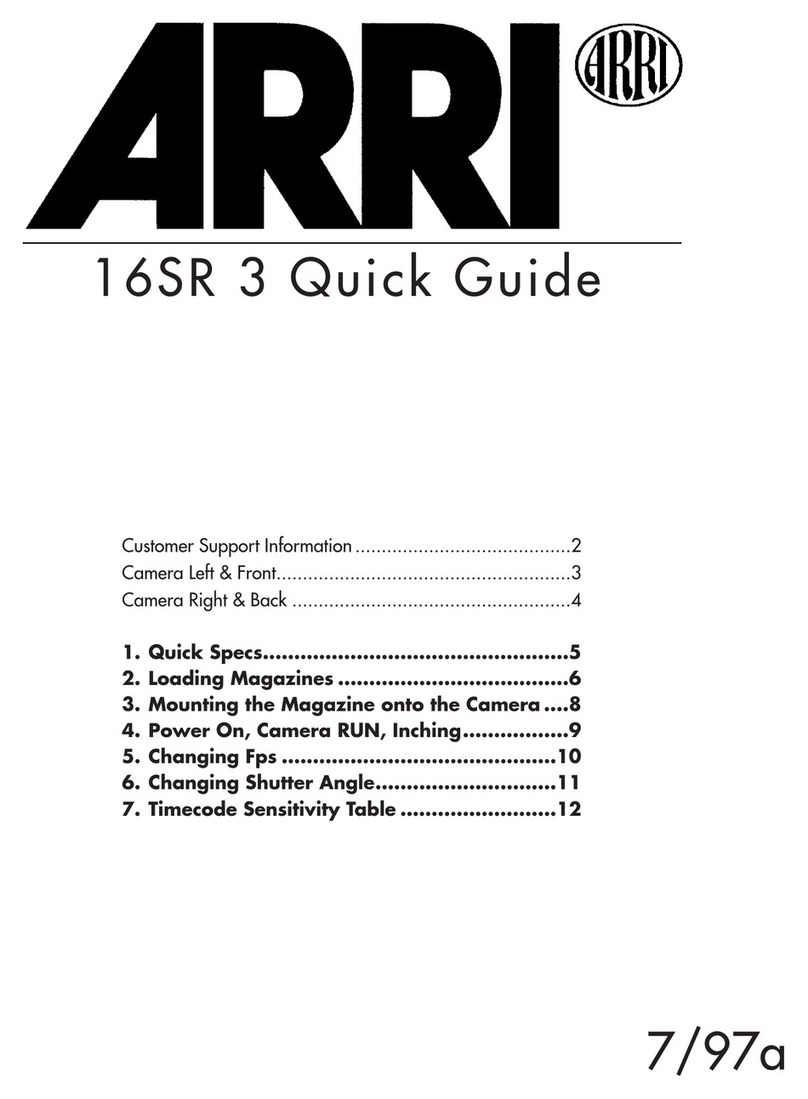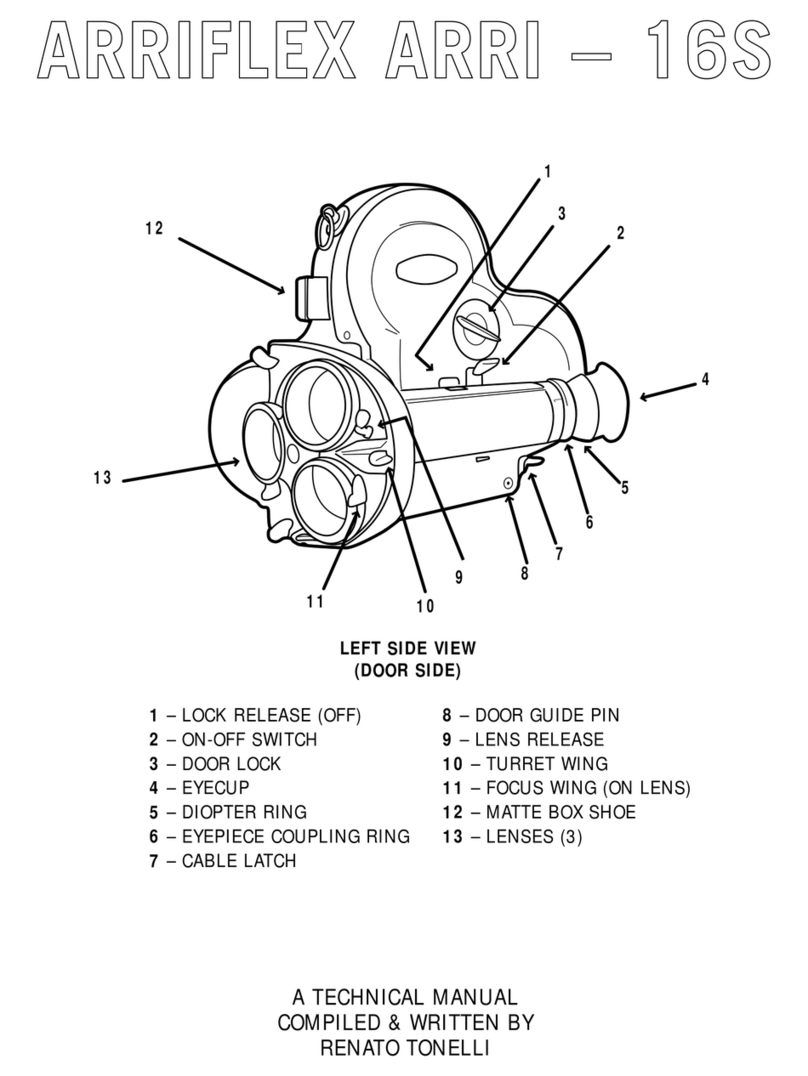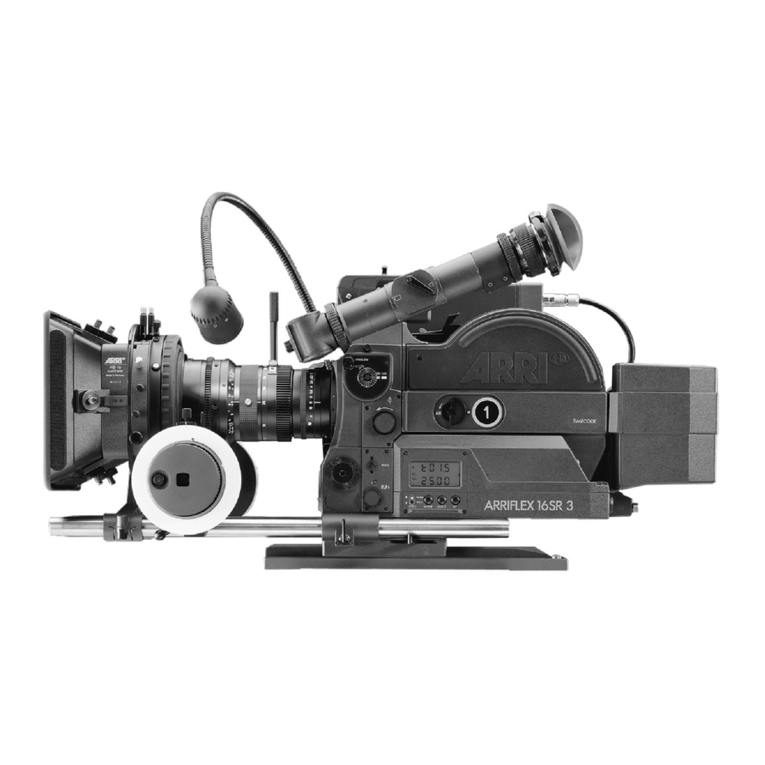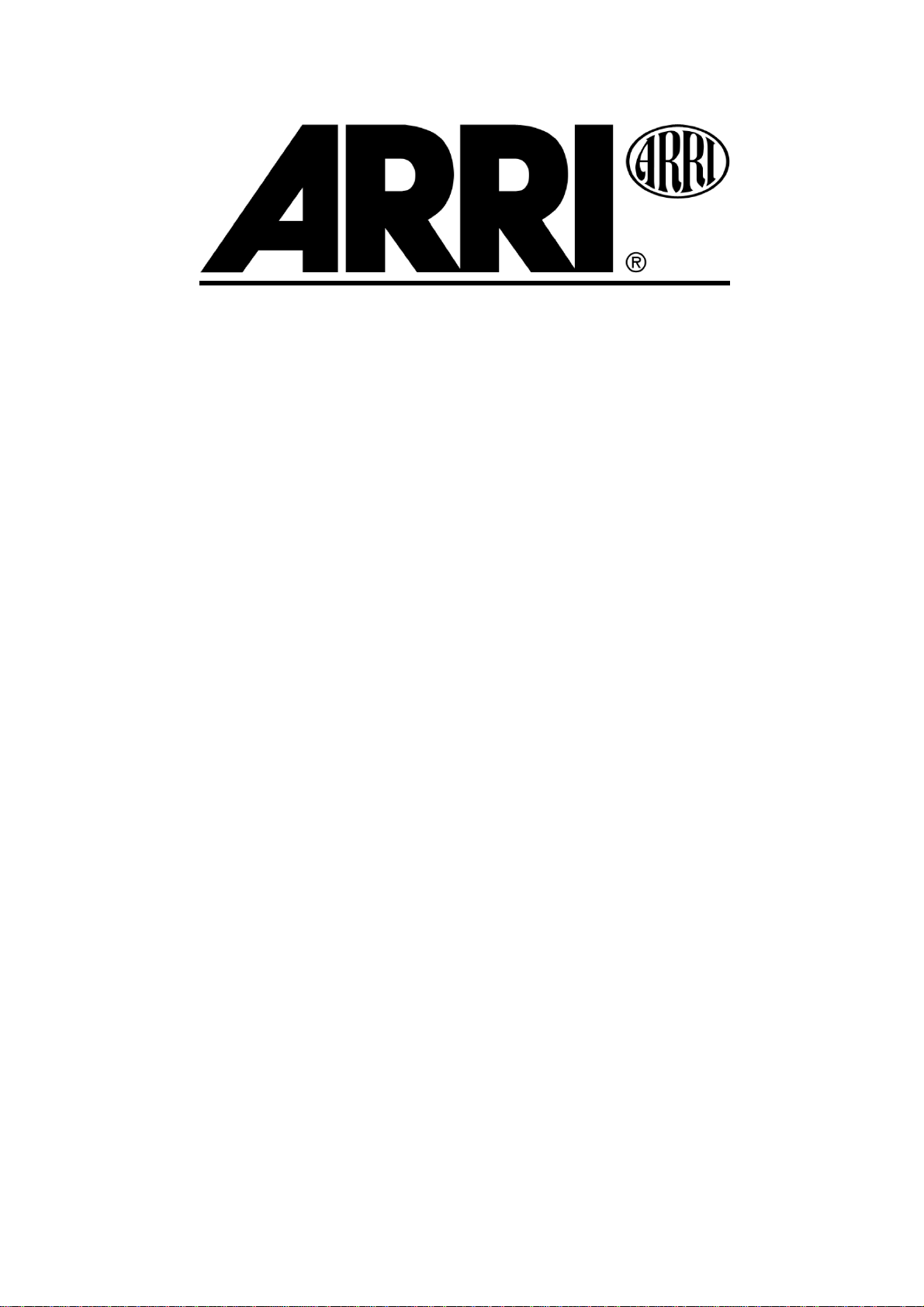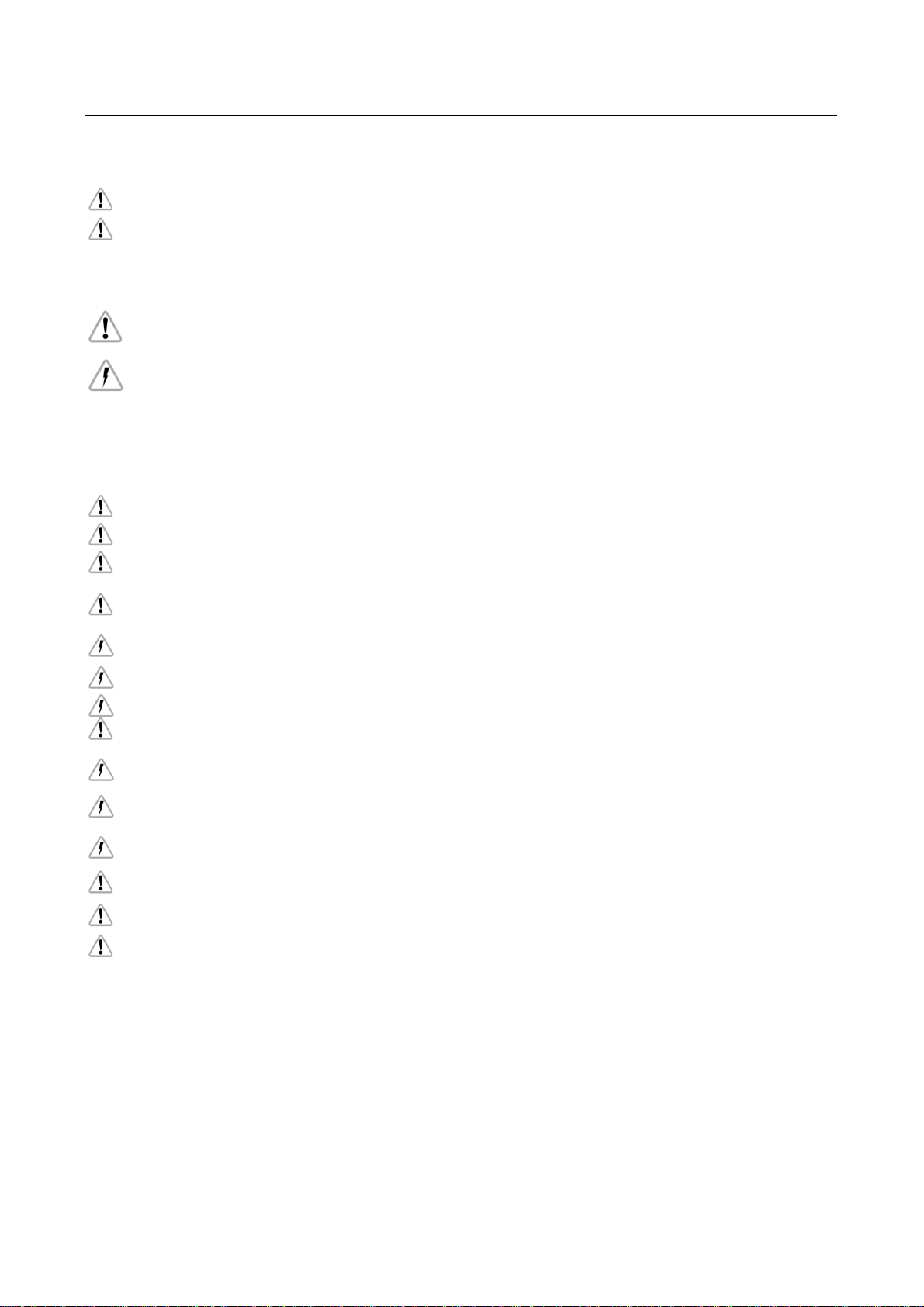ARRILFEX D-21/D-21 HD Instruction Manual 08/2008, Page 4
Output Range (Advanced Mode)*........................................................................................24
Colour Matrix (Advanced Mode)..........................................................................................25
Suitable Combinations of Contrast Characteristics, White Balance and Colour Matrix* .....25
Contrast Characteristics*.....................................................................................................25
SD Mode..............................................................................................................................27
Diagnostics ..........................................................................................................................28
7.4.OSD Tools...........................................................................................................................29
8.Signal Connections...............................................................................................30
8.1.Signal Wiring Instructions....................................................................................................30
HD422 Setup (Standard Mode)...........................................................................................30
HD422 High Speed Setup (Standard Mode) .......................................................................31
HD444 Setup (Standard Mode)*..........................................................................................31
Data Mode/ARRIRAW Setup (Advanced Mode) .................................................................32
9.Camera Operation..................................................................................................33
9.1.Running and Stopping the Camera .....................................................................................33
9.2.Camera Display Modes .......................................................................................................33
Overview of Display Modes*................................................................................................34
Overview of Display Symbols ..............................................................................................34
Shutter Angle Display (Mode 1)...........................................................................................34
Locking Camera Controls ....................................................................................................34
9.3.Standard and Programmed Frame Rates............................................................................35
General Procedure for Changing Frame Rates*..................................................................35
Setting a Programmed Frame Rate (Mode 2) .....................................................................35
9.4.Frame Counter and Battery Information..............................................................................36
Switching between Display of Frame Counter and Mirror Shutter Angle (Mode 1).............36
Setting the Frame Counter Configuration (Mode 3).............................................................37
Displaying the Power Supply Voltage (Mode 3) ..................................................................37
9.5.Mirror Shutter Angle and Warning Signal............................................................................37
Enabling/Disabling the Asynchronous Running Warning Signal (Mode 4)..........................37
Enabling/Disabling the Mirror Shutter (Mode 4)...................................................................38
Setting the Mirror Shutter Angle (Mode 5)...........................................................................38
10.Recording.............................................................................................................39
10.1.Recording Format Setup......................................................................................................39
10.2.Starting and Stopping the Recording...................................................................................39
Recording devices with variable frame rate (VariFrame) support:.......................................39
Recording devices without variable frame rate (VariFrame) support:..................................39
11.Functional Expansion Module FEM-2................................................................40
11.1.Lens Data System ...............................................................................................................40
11.2.Wireless System..................................................................................................................41
Installing the URM-3 radio receiver .....................................................................................41
Using the Wireless System..................................................................................................41
Changing the radio channel.................................................................................................41
Wireless System Status Indications.....................................................................................41
11.3.Remote Lens Control...........................................................................................................42
CLM-2 Status Indications.....................................................................................................42
11.4.Camera Remote Control......................................................................................................42
Wired Camera Remote Control ...........................................................................................43
11.5.Compatibility ........................................................................................................................43
ARRIFLEX D-21 FEM-2 Compatibility List ..........................................................................43
11.6.Replacing the FEM-2...........................................................................................................44
Removing the FEM-2...........................................................................................................44
Attaching the FEM-2............................................................................................................44
12.Accessories..........................................................................................................45
12.1.External Synchronization Unit ESU-1..................................................................................45
12.2.Flash Mag Mounting Adapter FMA-1...................................................................................45
12.3.Heated Eyecup (HE-4/HE-5) ...............................................................................................45
12.4.Isolating Power Adapter IPA................................................................................................46
12.5.Low Mode Support...............................................................................................................46
12.6.
Remote Run Switch (RS-4) .................................................................................................47