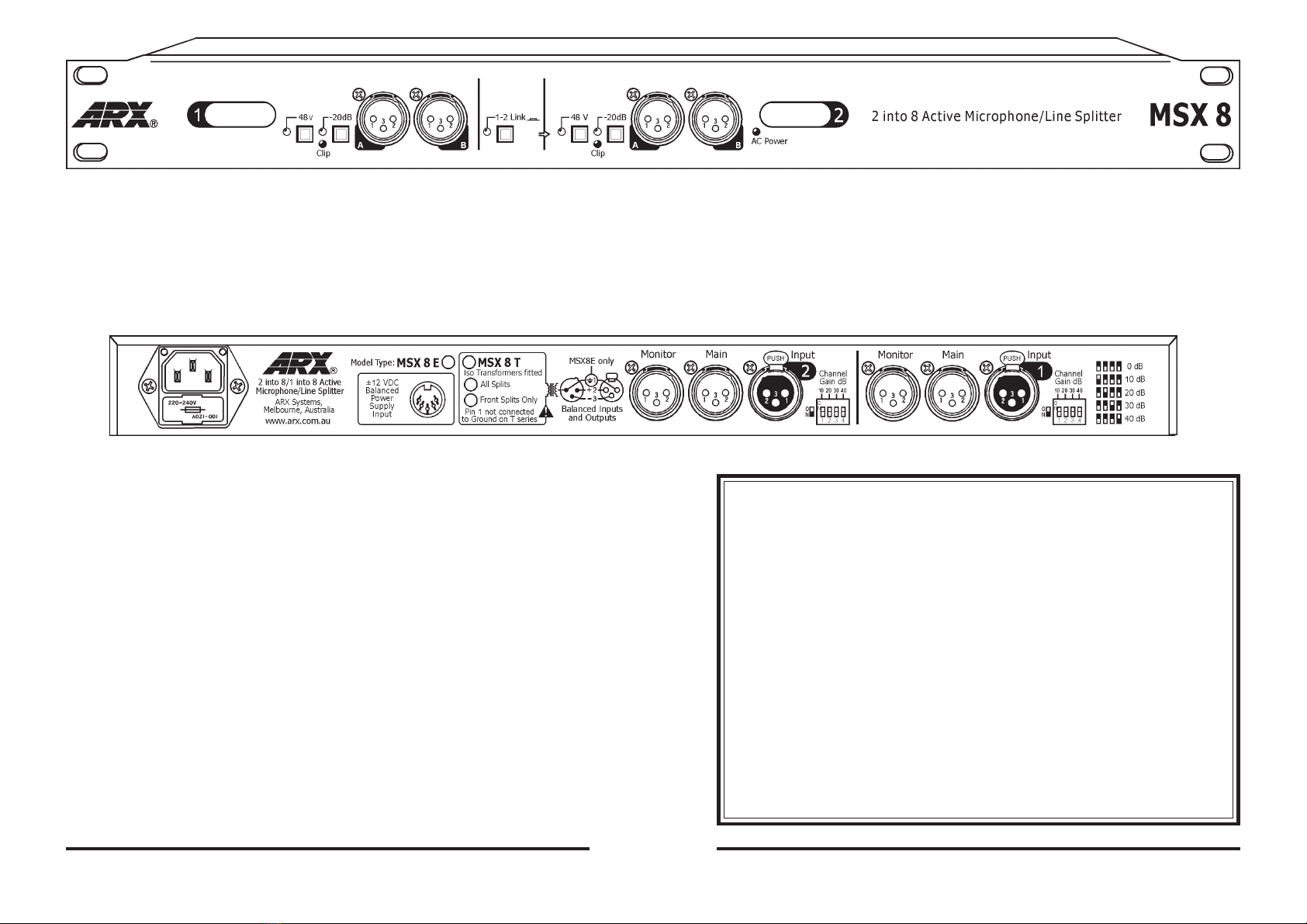MSX 8 Owner's Manual v 3 CE ©2010 ARX® MSX 8Owner'sManual v 3 CE ©2010ARX®63
Introduction
Thankyouforchoosingthis MSX 8 Active Microphone/LineSplitter.AswithallARXequipment, it has
undergoneextensivefactorycalibrationand ‘burn in’ before shipping. Toensurecontinuedtroublefreeuse,
pleasefamiliariseyourselfwith the contents ofthismanualbeforeusing the MSX 8.
About the MSX 8
Today’svenuesfaceagrowingneedtoprovideamultiplicityofaudiofeedsfrompresentations,conferenc-
es,orchestralperformances andlectures.
Theadventofdigitalbroadcasting,thegrowthofwebcastsanddirect-to-CDarchivinghighlightthe
deficienciesinaudiosplittingsystemsmorethan ever before. Whether the end productisabroadcastfeed
orCDsalesofanunrepeatablelecture,performanceorevent,theend-users’expectationsofaudioquality
arehigher than ever.Andthe MSX 8’schannellinking enables itto instantly become a1 to 8pressbox at
thepush of a button
Withtheserequirementsinmind, ARX has developed theMSX8ActiveMicrophone/LineSplittertodeliver
theperformancerequired bytoday’sstandardsofaudio production.
Activemicrophoneandlinesplittinghas a number of benefits overpassivesplitters:primarilytheseare
improvedsoundquality,noise figures comparable tothebestmicrophoneinputs,increasedresistanceto
RFI,anda consistent microphone load. Allofwhichtranslate into superb audioqualityforyourclients.
TheMSX8 consists of twochannelsofactively buffered ultra low noiseMicrophone/Line Splitter. Each of
thesechannels has four electronicallyBalancedsplits – two on therearpanel, plus twomoreon the front
panel.Allfour output splits havetheoptionof transformer balancing ifsospecified.
Eachchannelhasa–20dBpad switch and a silently switchable 48V PhantompowerwithindicatorLED.A
‘Link’switchlinks channel 1withchannel 2, providing amaximumof 8 Outputs fromasingle input. An
indicatorLEDshowswhenthisisactive. A Clip LED indicates imminent signaloverloadthroughthe
channel.
Gainthroughthe MSX 8canbe set individually bythesmall DIP switchesonthe rear of eachchannel,
from0dBthrough to +40 dBin10 dB steps
Anumberedmarkerpanel on thefrontprovidesaspacewhereindividualchannelconnections can be noted.
Internally,powerfulRFinputfilteringremoves both common mode and differential interferenceatultrasonic
frequenciesandabove. High CMRR isachievedwithprecisioncomponents,notvulnerable trimpots.
TheMSX8hasalownoiseshieldedtransformerbasedpower supply to obtain the maximum benefit from
theultra low noisedesign of the splittercircuitry.
Summingup,thefeaturepacked MSX 8 device is theanswerwherevertransparentsignalbufferingand
routingis required.
IMPORTANT
Checkthat the ACPower at thewall is inthe same voltagerange as thatprinted on thefuse holder door,
beforeconnectingthe MSX 8 totheAC supply. See Page2forfurther details.
Connecting the MSX 8
Theoriginalsignalfromthe microphone is connected intotheInputconnectoronthe rear panel of the
chosenchannel. From there itcan go anyorall of thefollowing:
1: To the main Front of house console, out of the Main connector on the rear panel
2: To the Monitor console (or a second Main console) out of the Monitor connector on the rear panel
3: To either of the two front panel splits, for connection to remote trucks, OB vans, recording feeds, press
feeds, etc. In normally supplied configuration these two splits are electronically balanced, identical to
the Main and Monitor feeds. However, they can be optionally fitted with isolating transformers where
complete signal isolation is required.
48VPhantompower can be switchedtothemic input from the frontpanel,and the channel Pad canbe
switchedintocope with ultra hotsignals.OverallChannelGain is controlled byeachchannel’sDIPswitch
onthe rear panel.Allswitches Off (down)equals a Gain of0dB. Only pushup the switch ofthe Gain
settingyou require. i.e. forachannel Gain of20dByou would push upswitch#2 only.
Ifmore splits froma single microphone arerequired, eg. foruse as aPress Box, then pushin the Link
switchon the frontpanel. The signalfrom Channel 1will then appearat all 8outputs of theMSX 8
MSX 8 Options
Eitherjustthe front panel splitsorall splits are available withisolatingtransformer balanced outputs if
required.Ideallythese should be installedatthe time of orderingtheunit(s),but they are availableasa
retrofittablekit. Contact ARX directlyorthe dealer at yourpointof sale forfurtherinformation on obtaining a
tranformerbalancingkit.The kit comes withcompletedetailsonthe installation, testing andgroundlift
wiringofthetransformers.
Note: Thisretrofittinginvolves opening thecaseof the MSX 8,soshould only be donebya qualified
technician.
MSX 8 ElectronicallyBalancedAllOutputs
MSX 8 T/S ElectronicallyBalancedMainandMonitorOutputs,
TransformerBalancedOutputs Splits1and2
MSX 8 T/ALL TransformerBalancedAllOutputs
Channel Gain setting
with DIP switches