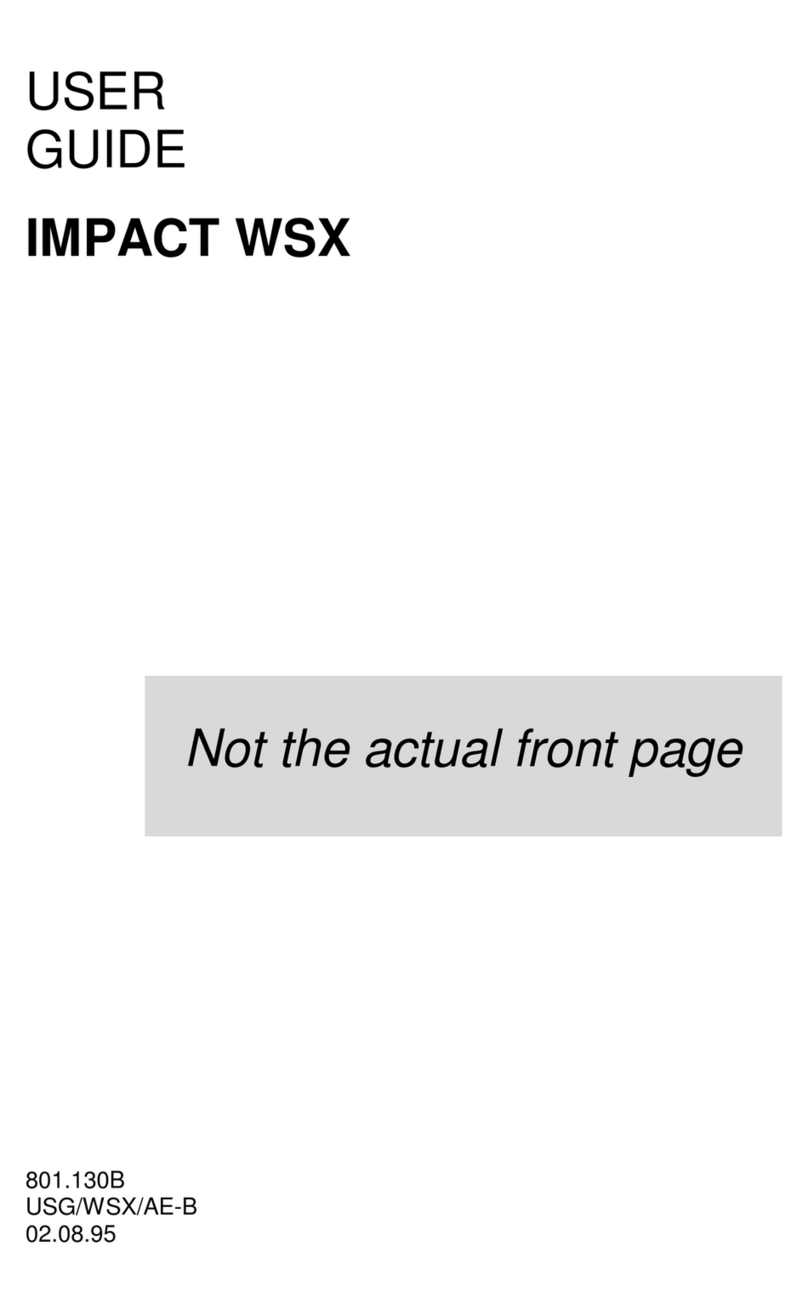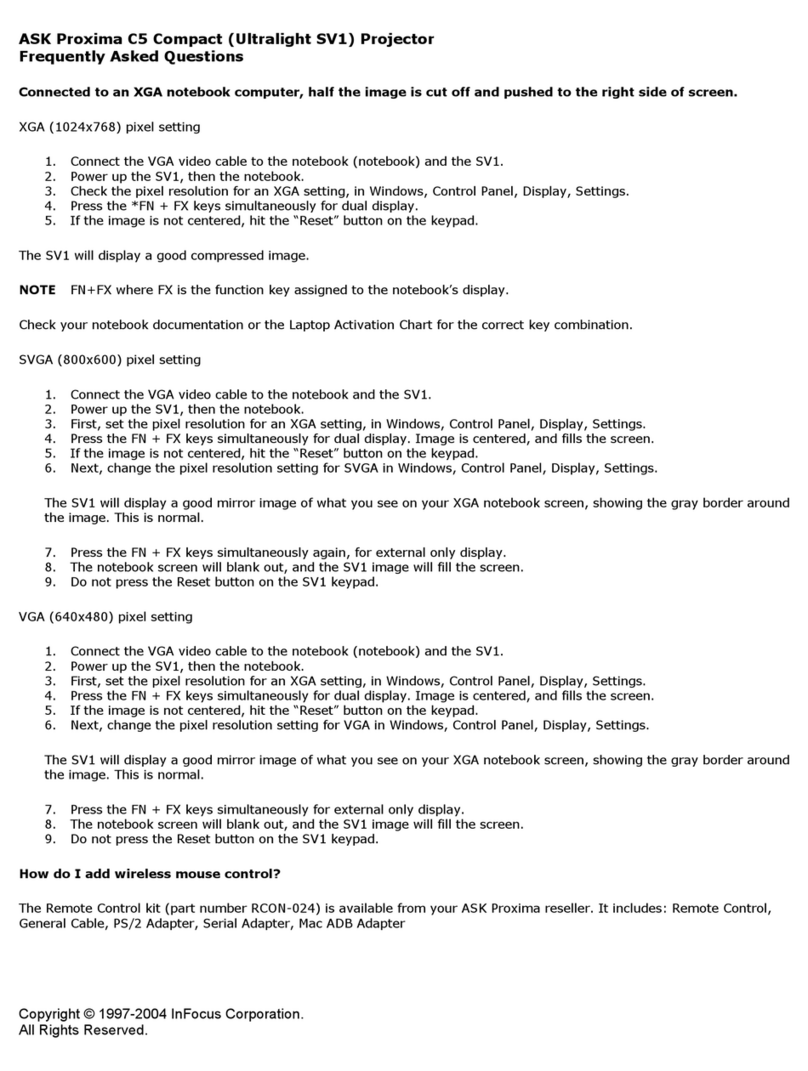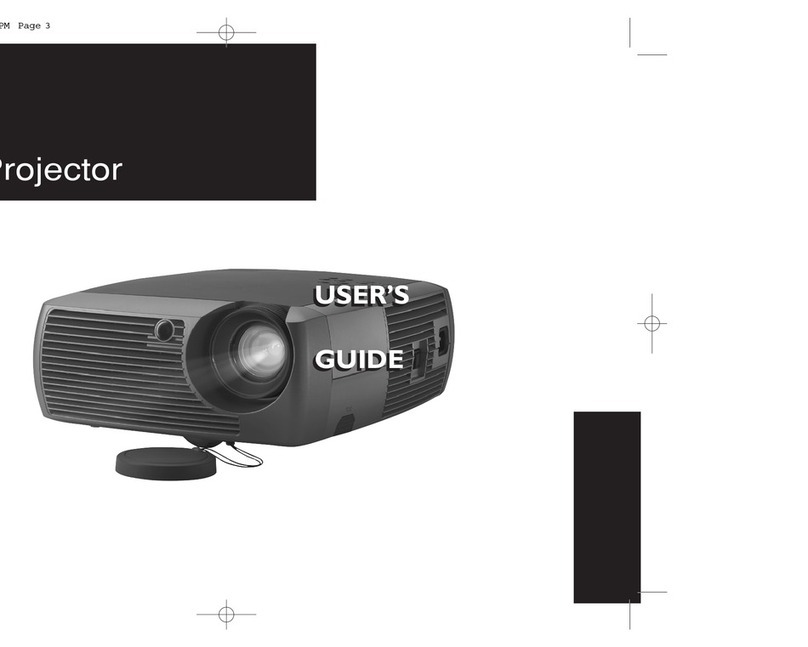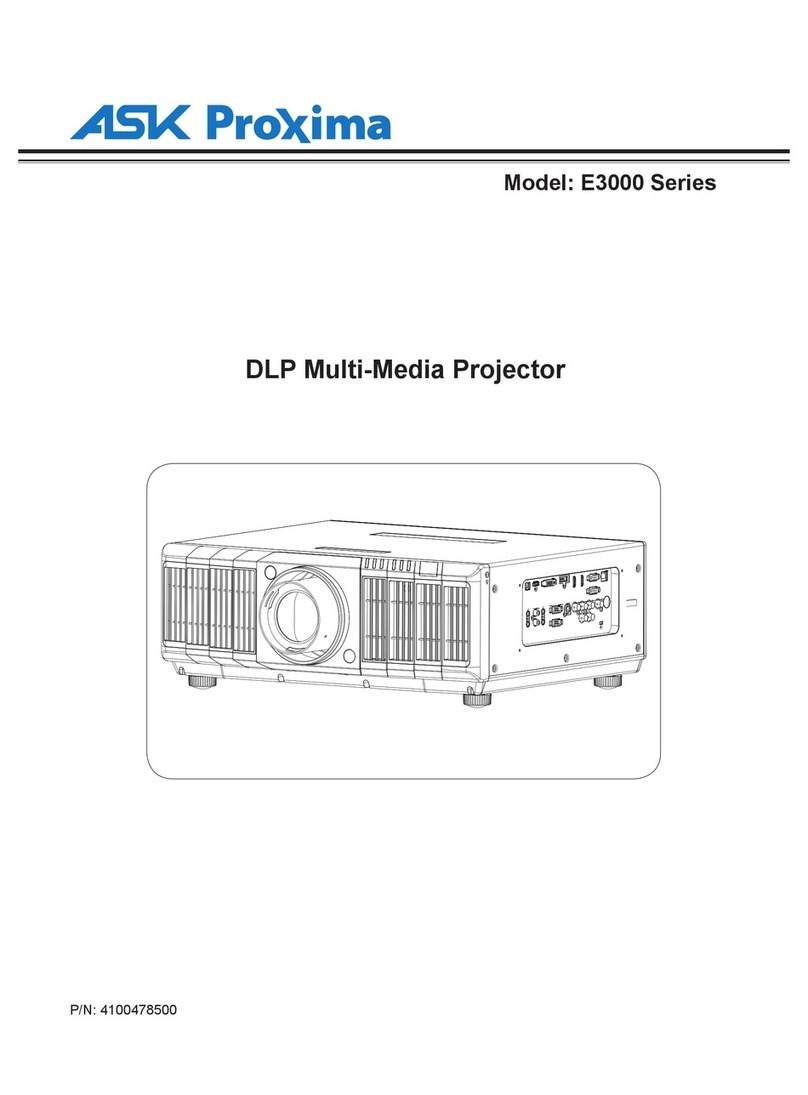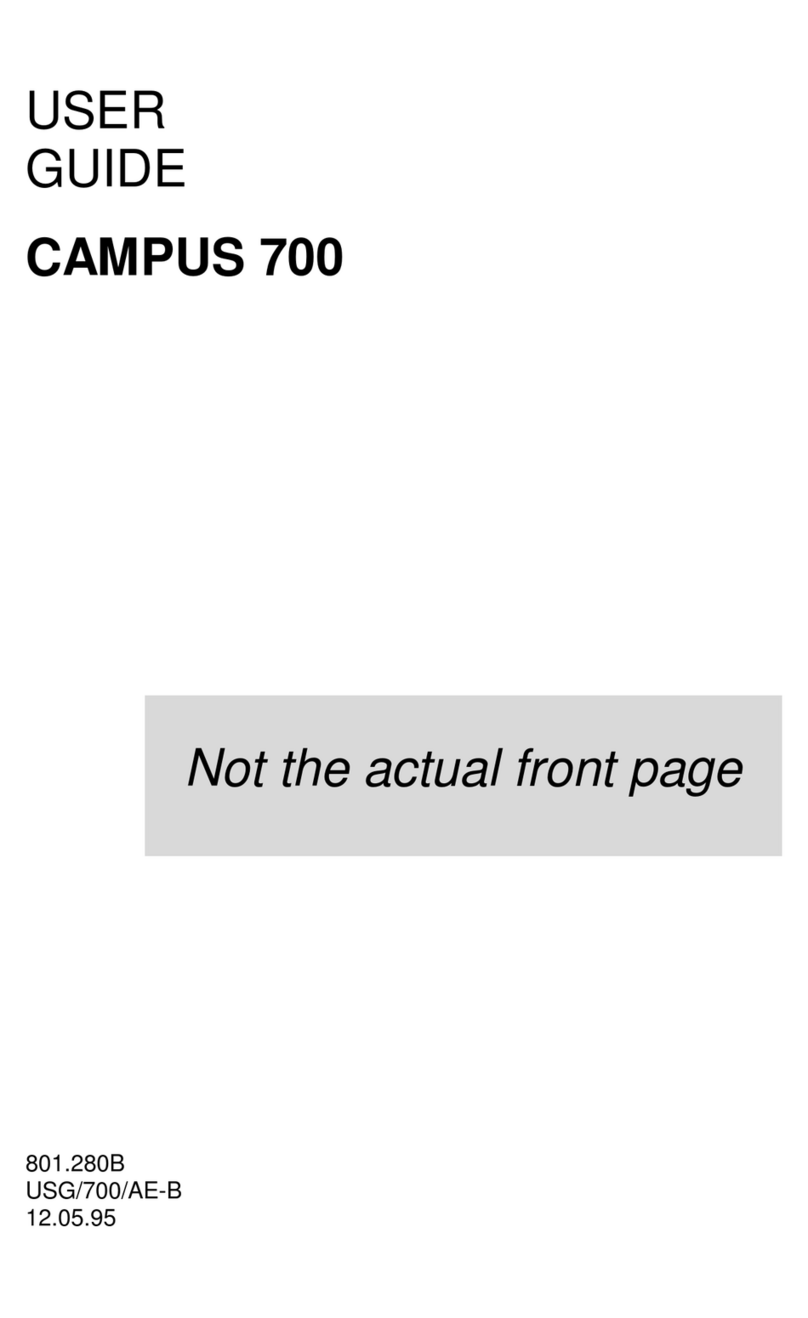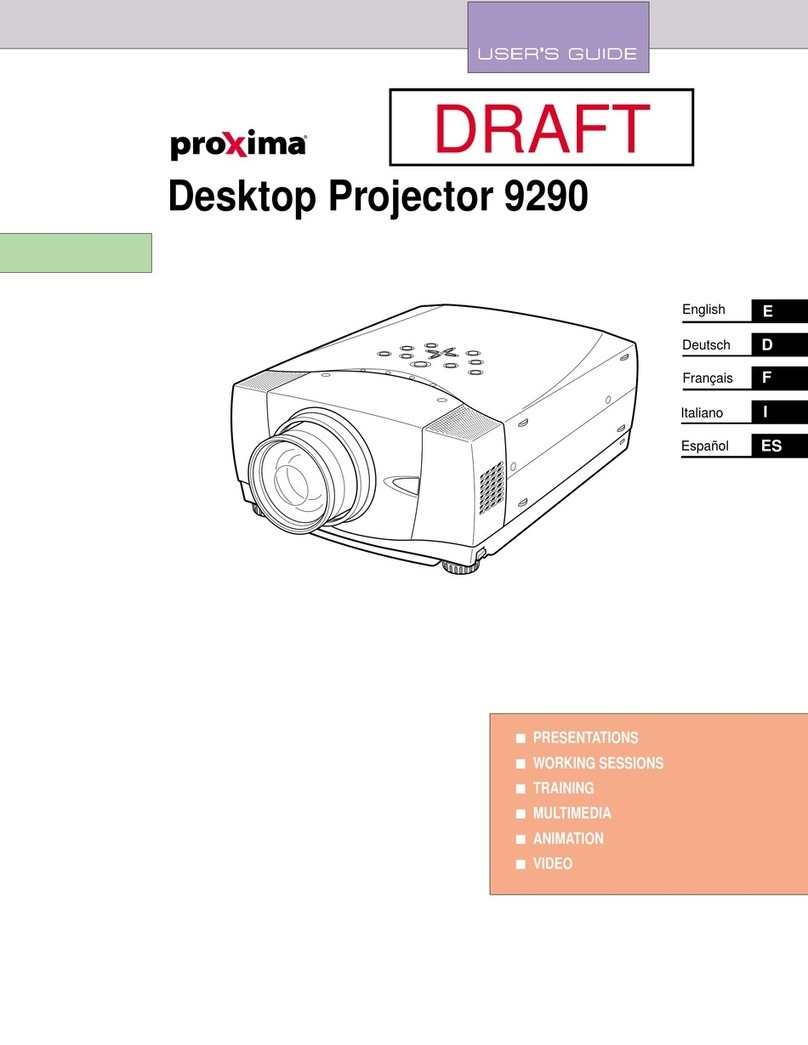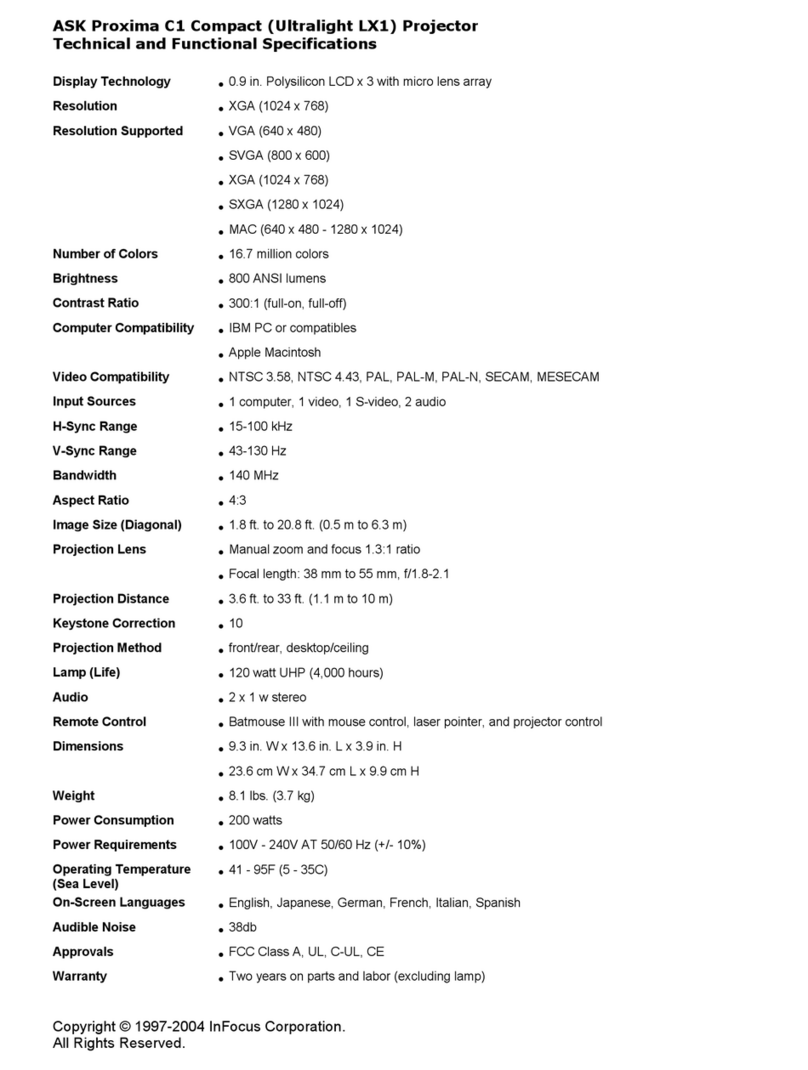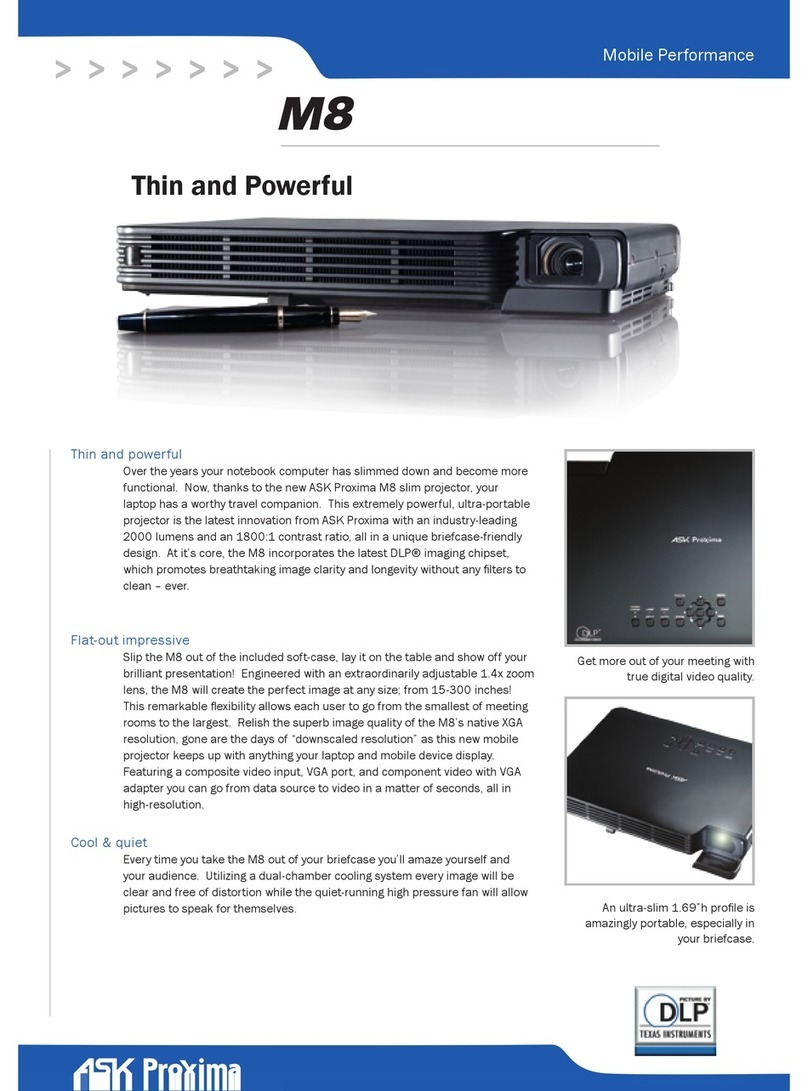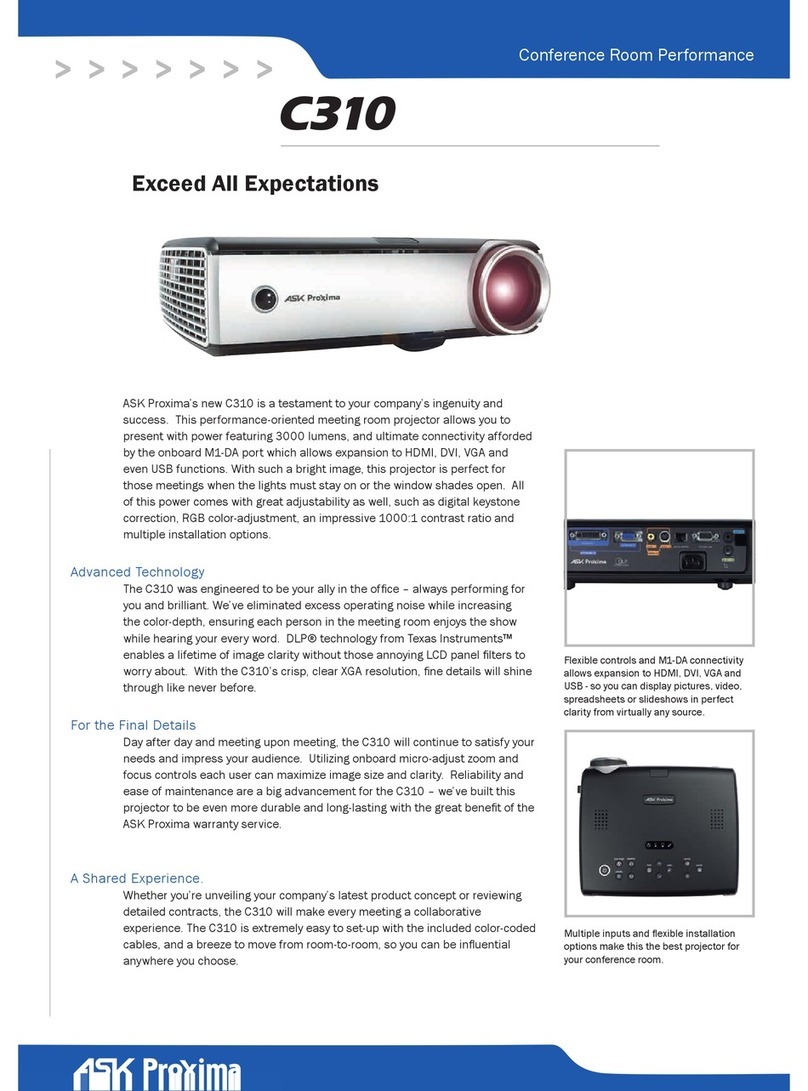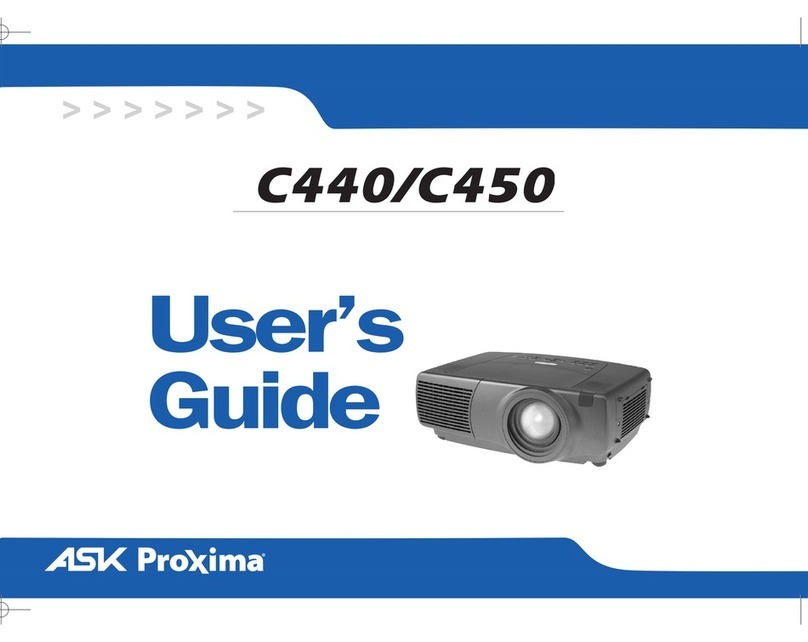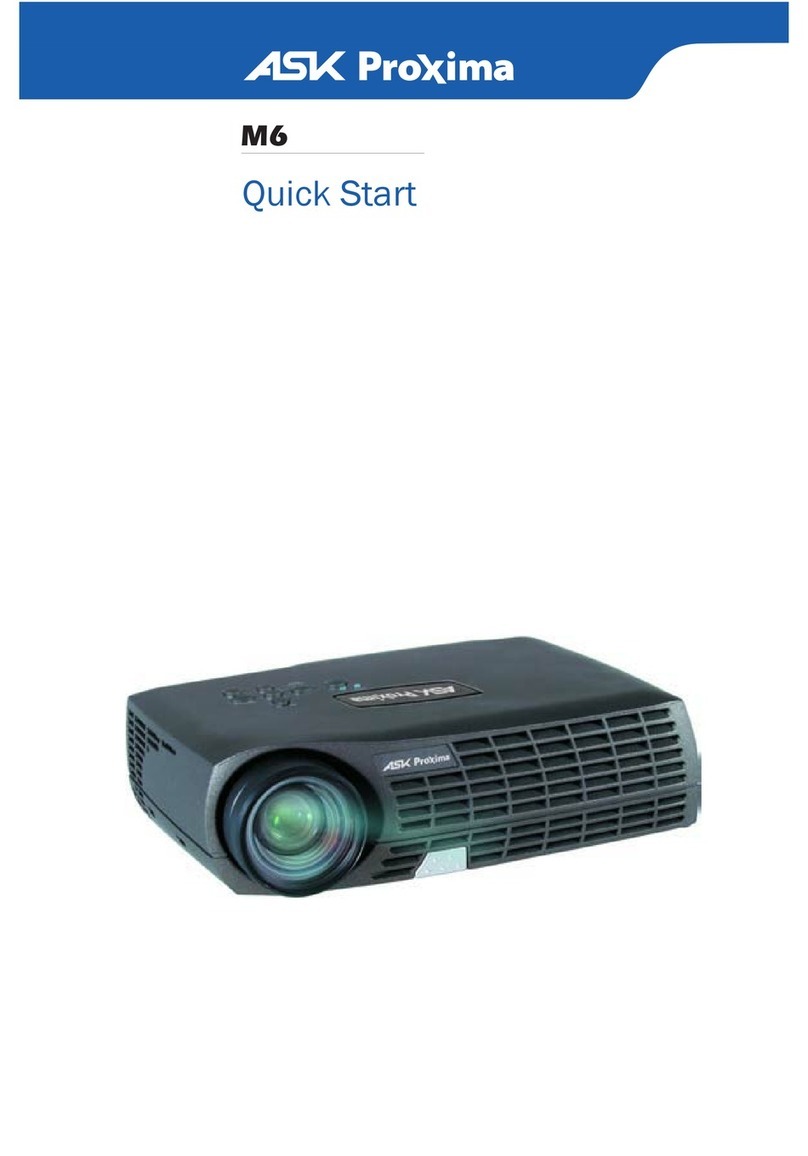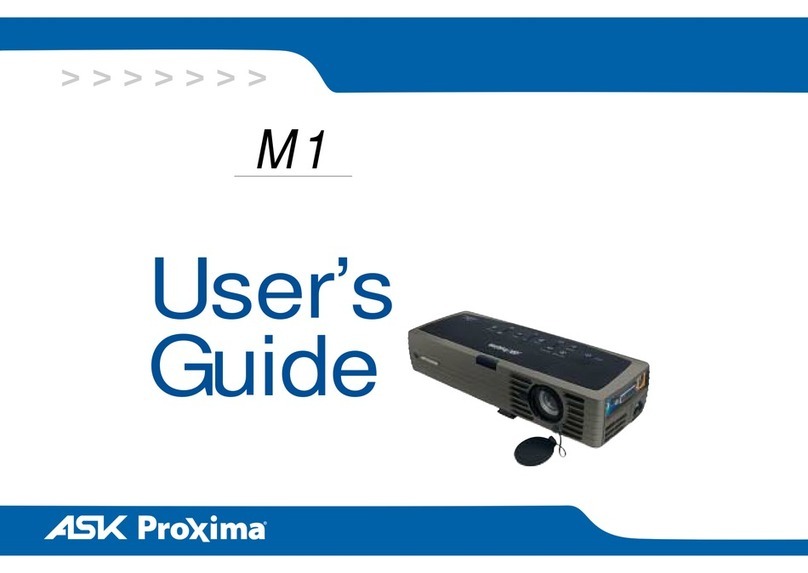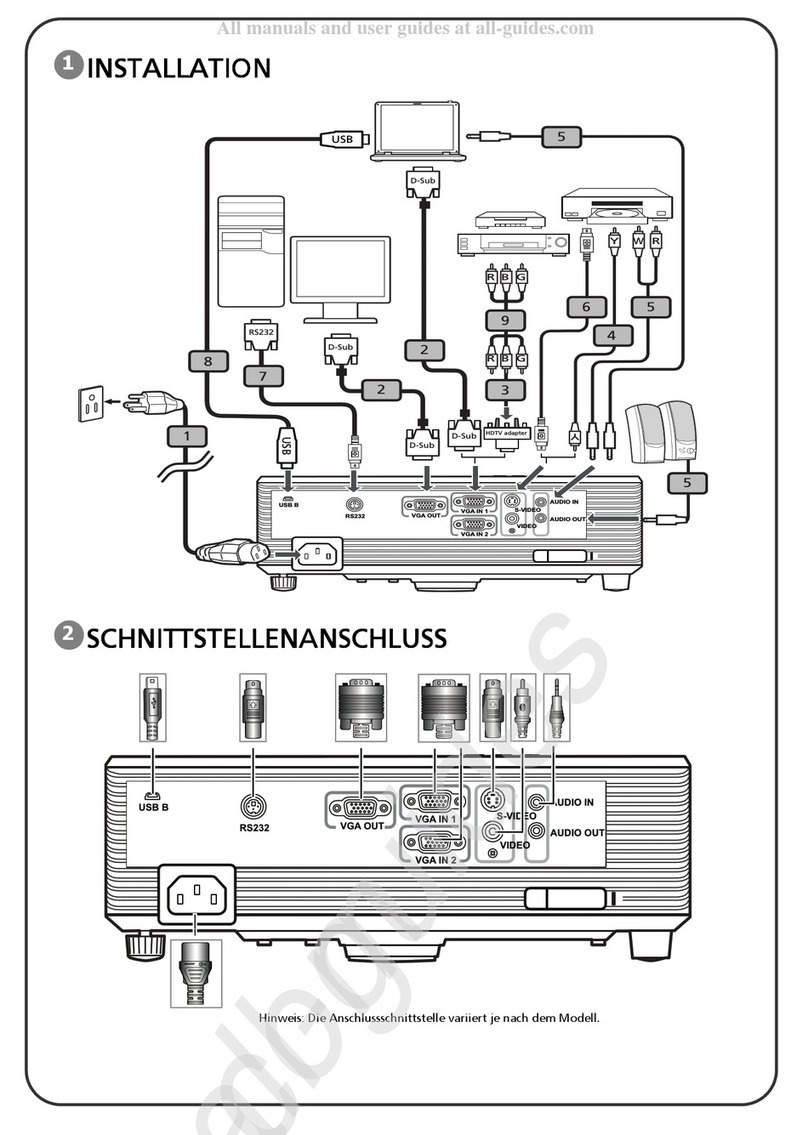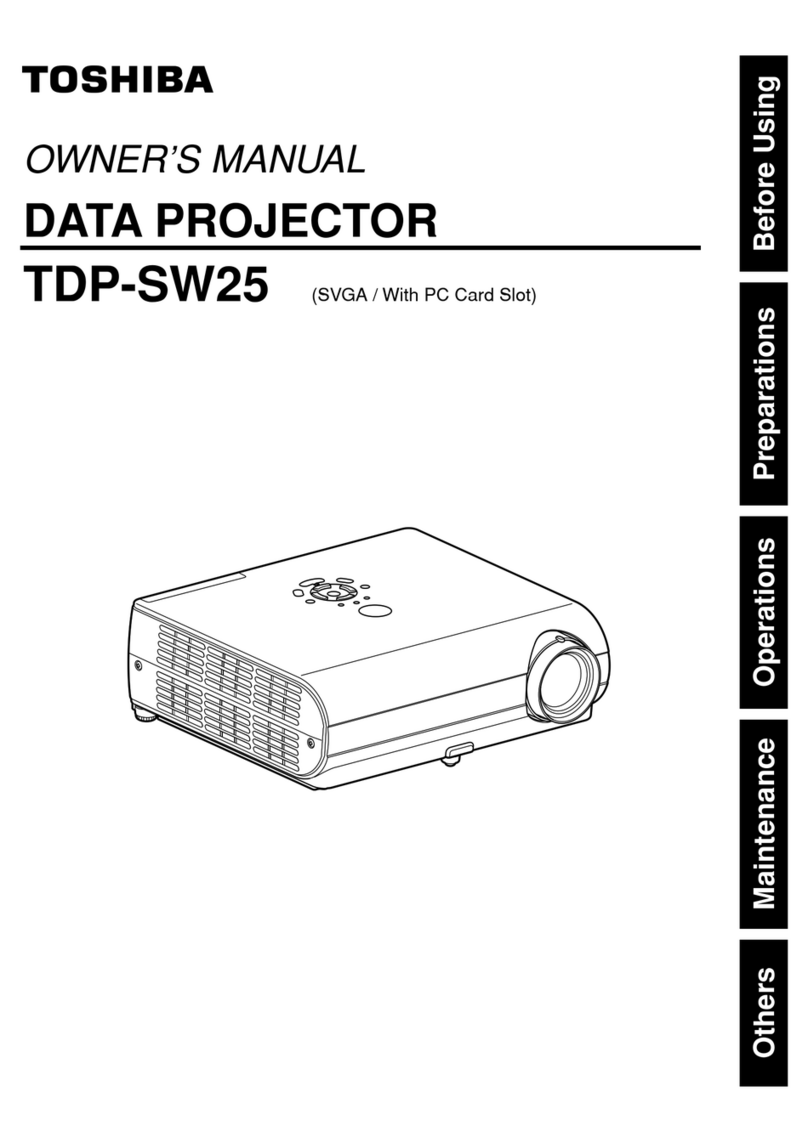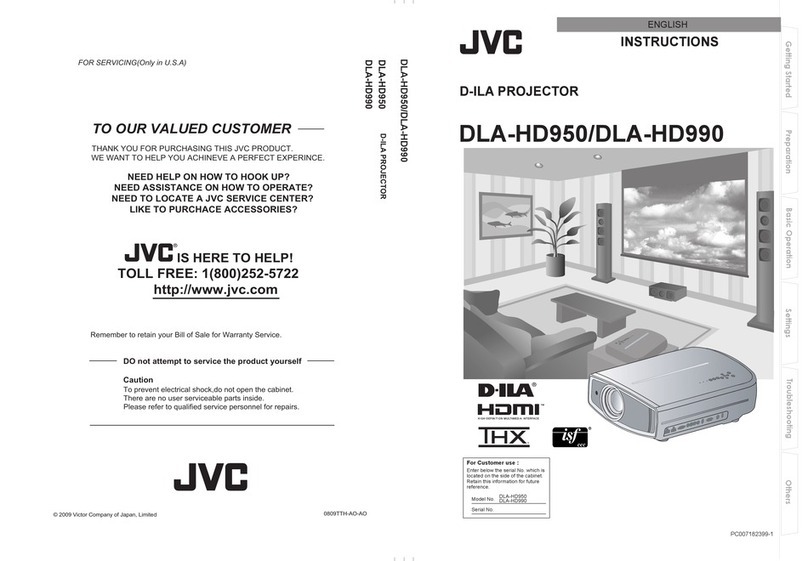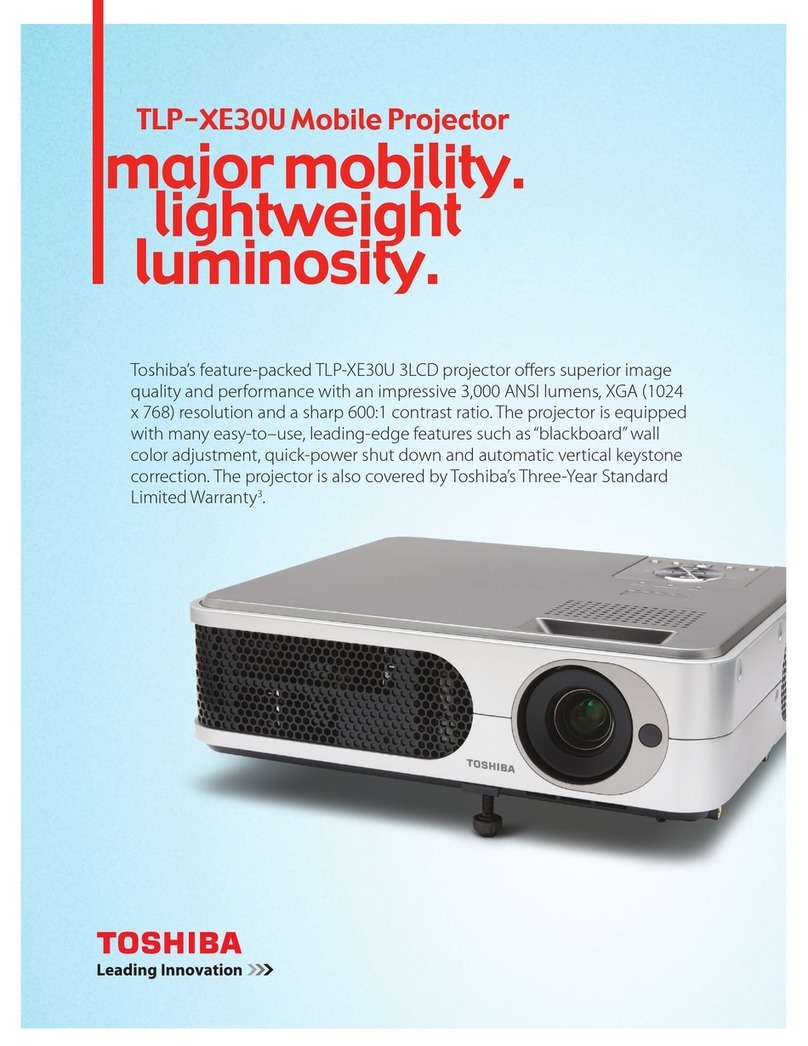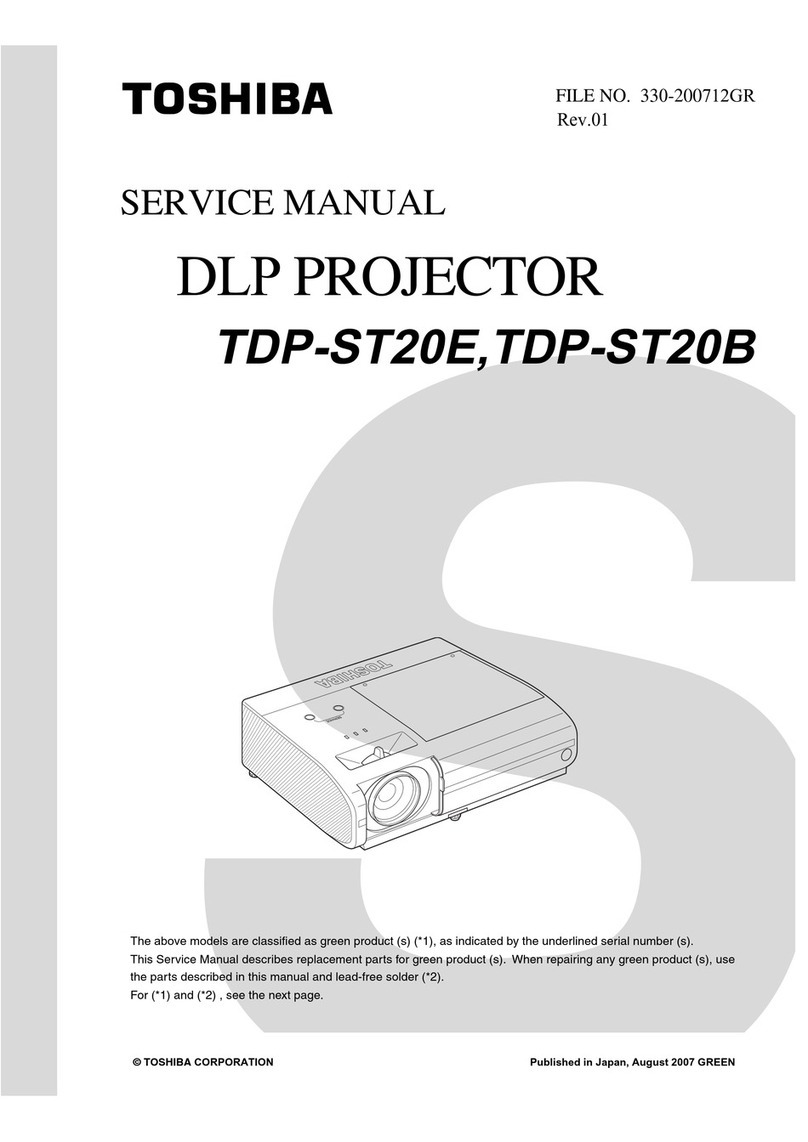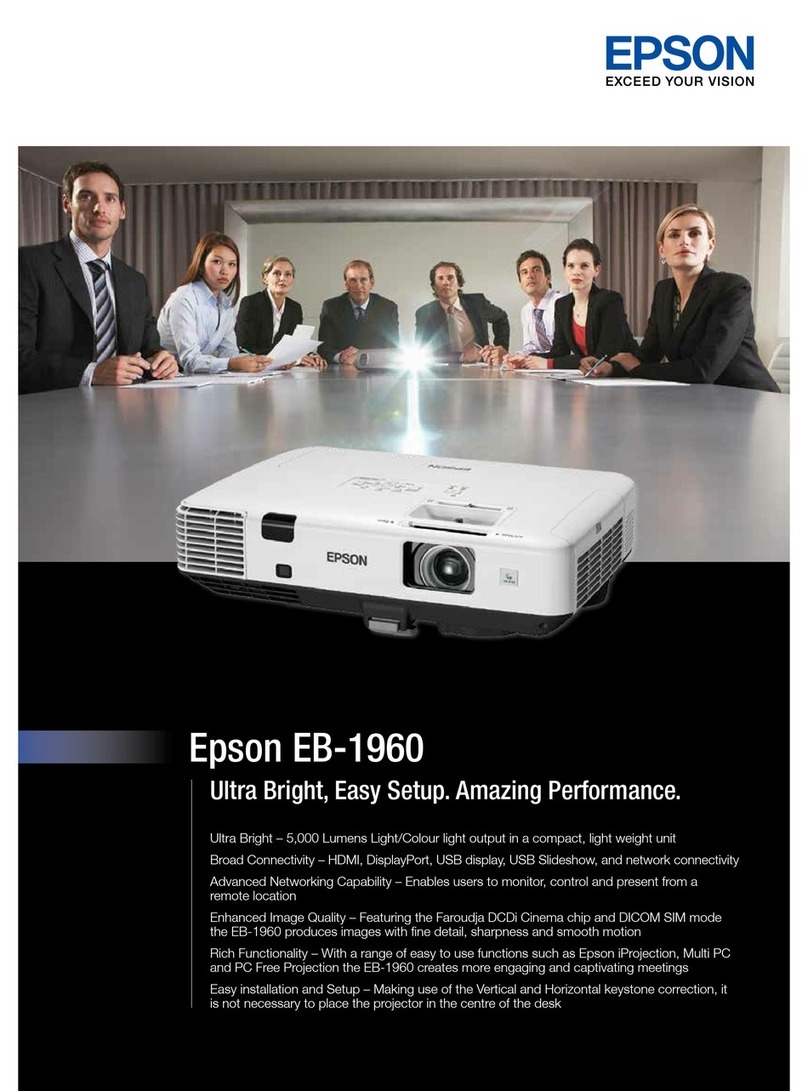Six Segment Color Wheel 3D Ready
Eco-friendly Power Consumption
Compact and Light
The projector adopts mainstream six segment color wheel which
adds intermediate color to present a brilliant image.
TI New Generation DDP2431 Processing Chip
TI new generation DDP2431 processing chip contributes to
great elevation of brightness and color performance projecting a
clear and smooth image.
6000 Hours Ultra-long Lamp Life
Lamp life is extended to 6000 hours to save user cost.
This model adopts TI new DDP2431 chip. Combined with
unique color processing technology, it is ready to present 3D
images for audiences.
Enclosed Lamp Module Design
The design of enclosed metal lamp bracket can keep lamp
explosion shatter inside the module providing safety for users.
Independent Color Wheel and Lamp Cooling Fans
Independent color wheel and lamp cooling fan can cool down
the lamp in a faster and effective manner in order to extend
projectors’ life time.
The standby power consumption of series is less than 1W, which
can totally meet the requirements of energy saving and environ-
mental protection.
Multiple I/O Interface
As an economical model, it almost has all interface for market
including S-video, USB, RS232 etc. Users can connect it with HD
and other audio visual equipments.
Multiple Compatibility
It only weighs 2.5kg with the size of a portable laptop:
273mmx222.5mmx92.5mm easy to bring with and convenient
to take out for teaching, training and presentation.
2500:1 High Contrast Ratio
The contrast ratio of this model can reach 2500:1 to make a
sharp image.
Projection Chart
ASK, founded in 1984, originally conducted R&D in LCD technology for the production of LCD screens but later turned its focus towards developing
overhead panels for projecting images in larger formats.
In 1991, Tandberg Data, a world leader in data storage products, assumed ownership of the firm, which rejuvenates ASK by turning its target to projector
manufacture by collaborating with Polaroid under the label “For Polaroid – By ASK”. The company undertook an aggressive marketing campaign, building
a network of distributors in countries all over Europe and Asia.
In 1998, to expand the market, ASK acquired its American competitor, Proxima Corporation. Later the company changed its name to Proxima ASA in 2000,
and as of 2005, the company was the second largest in the projector industry. The year after, the company merged with the industry leader, InFocus
Corporation.
In 2010, ASK Proxima went through another round of re-structuring and started to implement a new strategy to compete in the world market.
2.5KG
273mm
222.5mm
92.5mm
New Lamp 6000 House
Traditional Lamp 4000 House
Ordinary color wheel
Dark and detail lost image
DDP2431 chip’s performance DDP2000 chip’s performance
Six segment color wheel
Brilliant and detail accentuated image
Low Contrast Ratio High Contrast Ratio
Independent Color Wheel
and Lamp Cooling Fan
Lamp
Six Segment Color Wheel
TV
Digital Camera
VCD/DVD PC/Laptop
DV
Metal Lamp Bracket Plastic Material
Note: while watching 3D movies, viewers shall wear 3D glasses and the input source should be 3D
When accidental lamp explosion happens, the
bracket can prevent lamp shatter from dashing
out causing body injury or damage to internal
components. Metal bracket can also help to
accelerate cooling to extend lamp life.
Plastic bracket of ordinary projectors can not
keep all lamp shatter inside the bracket. When
lamp explosion happens, it might cause body
injury or internal components damage. It also
has the disadvantage of slow heat dispersion
for lamps.
<1W
Image Size
INCH
30"
40"
60"
80"
100"
150"
200"
250"
300"
M
1.2
1.6
2.4
3.5
3.9
5.9
7.9
9.9
11.8
M
1.3
1.7
2.6
3.9
4.3
6.5
8.7
10.8
13.0
CM
5
6
10
15
16
24
33
41
49
Shortest
(Max Zoom)
Longest
(Mim Zoom)
Height(Center of Lens
to Bottom of Screen)
Projection Distance