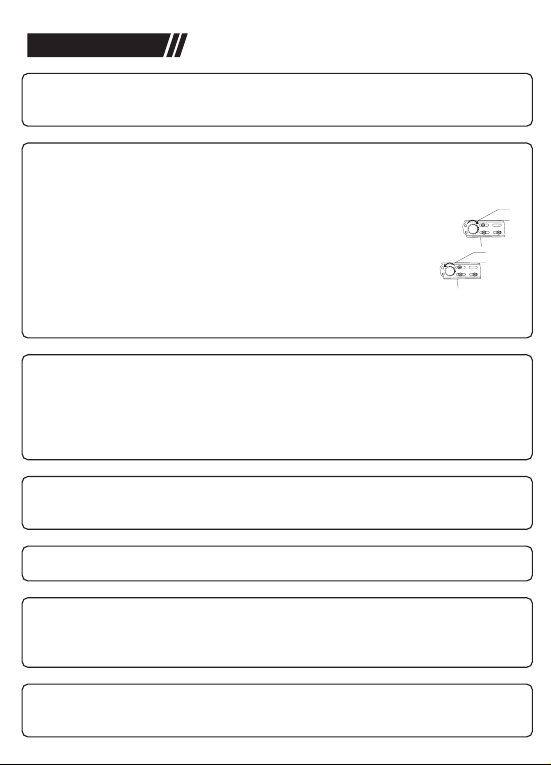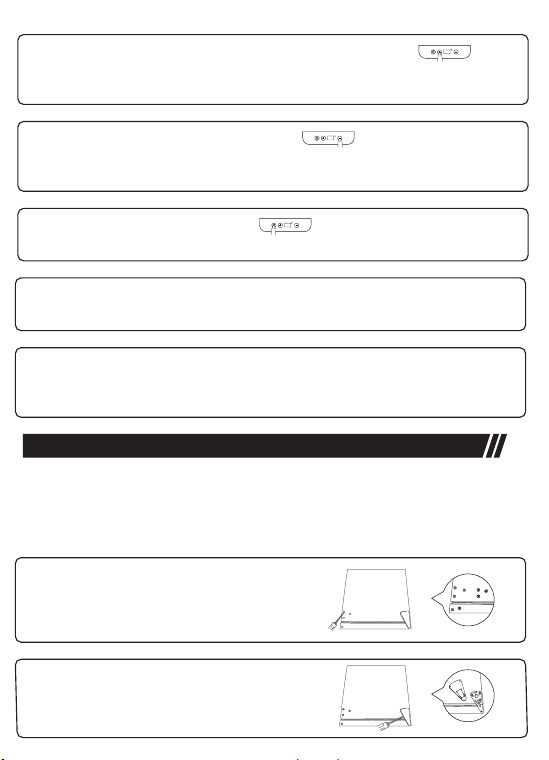SAFETY INFORMATION
ELECTRICITY SAFETY:
● Do not use a cracked or worn power cord.
● When disconnecting the cooler, firmly grasp the plug and pull it out
directly from the socket. Do not pull on the power cord to avoid
damage.
● This beverage cooler uses 110V AC power. If the voltage fluctuation
exceeds the range of 100-120V, it may cause an accident or
damage the cooler.
● Do not place electronic devices such as microwave ovens or electric
kettles above the cooler.
● Do not use an adapter or modify the three-pin plug to a two-pin plug.
This may cause an electric shock.
● Do not use any extension cords to avoid potential safety hazards.
● Unplug the cooler before cleaning or performing any maintenance.
Note: feel free to contact us if there is any product problem or the
product needs to be repaired.
Before use, the beverage cooler must be installed correctly in
accordance with the instructions.
USE SAFELY:
● When installing, make sure there is enough ventilation space around
the cooler. Do not place it under direct sunlight or near other heat
sources (such as radiators, ovens, etc.).
● Do not install this beverage cooler in any place without proper
insulation or heating (for example, the garage, etc.). This device
cannot be operated at an ambient temperature below 55°F.
● Do not place the cooler in a moist environment to avoid electrical
problems.
● Do not place heavy objects on the top of the cooler to prevent
accidental injury.
● When not in use, it is recommended that you remove the door and
put the shelf in an appropriate place to reduce the possibility of
danger to children.
● Do not use the beverage cooler in the presence of explosive
substances.
● Do not put flammable, explosive, volatile and highly corrosive items
in the cooler. This could damage or burn the product.
℉
℉
℉
℉
℉