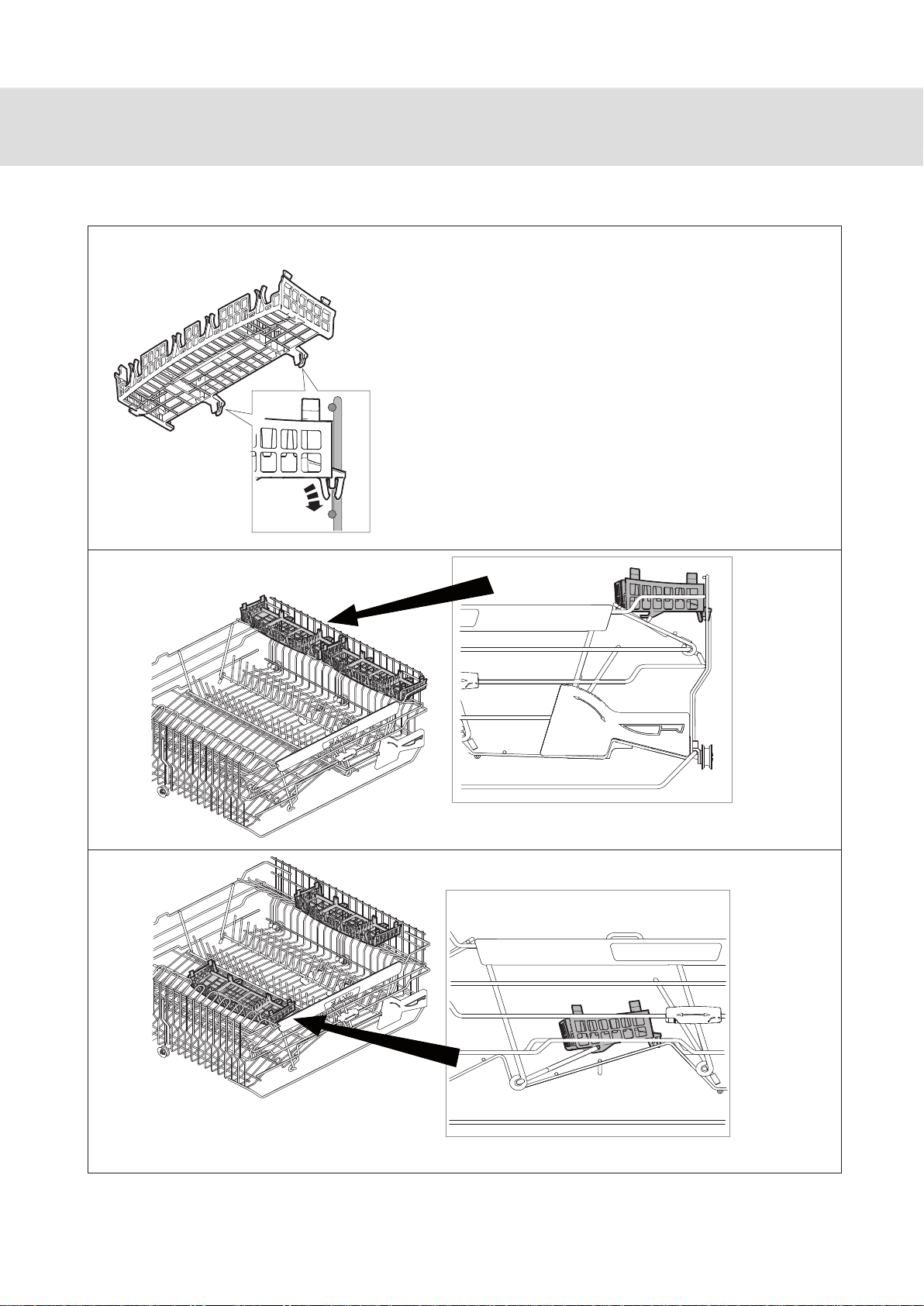4
Safety
General
• Read and keep the directions for use!
• Installation of water, drainage and electricity
must be carried out by a qualied professional.
• Do not use the dishwasher for any purposes
other than those stated in this User Guide.
• Do not load the dishwasher with anything other
than dishes.
• Only use dishwasher detergent!
• Place knives and other sharp objects so that
they cannot cause injury to people or damage
the dishwasher.
• The appliance is not intended for use by per-
sons (including children) with reduced physi-
cal, sensory or mental capabilities, or lack of
experience and knowledge, unless they have
been given supervision or instruction concern-
ing use of the appliance by a person respon-
sible for their safety.
• Children should be supervised to ensure that
they do not play with the appliance.
• Damaged mains cables must only be replaced
by a qualied electrician.
• This appliance is intended to be used in
household and similar applications such as:
- sta kitchen areas in shops, oces and other
working environments
- farm houses
- by clients in hotels, motels and other residential
type environments
- bed and breakfast type environments
Never put dishes containing solvent residue in
the machine due to risk of explosion. Neither
may dishes containing ashes, wax or lubricating
grease be washed in the dishwasher.
Winter storage/Transport
Store the machine away from frost.
Avoid long journeys in extreme cold. Transport
the machine in an upright position or lying on its
back.
Overll protection
The overll protector starts pumping out water
and closes o the water intake if the machine’s
water level exceeds the normal level. If the over-
ll protector starts up, shut o the water supply
and phone for service. See ‘Troubleshooting’.
Cleaning
Only use a slightly damp cloth for cleaning
around the edge of the door. Do not use a spray
bottle! Water can penetrate into the lock and
come into contact with the electrical compo-
nents.
Packaging materials
Sort at source in accordance with the re-
commendations of your local authority.
Scrapping
When the time comes for the machine to be
scrapped, it should immediately be rendered
unusable. Remove the plug and cut o the lead
as short as possible.
Contact your refuse collection department or
your local authority for information on the correct
way to dispose of the machine!
The machine is manufactured and labelled for
recycling.