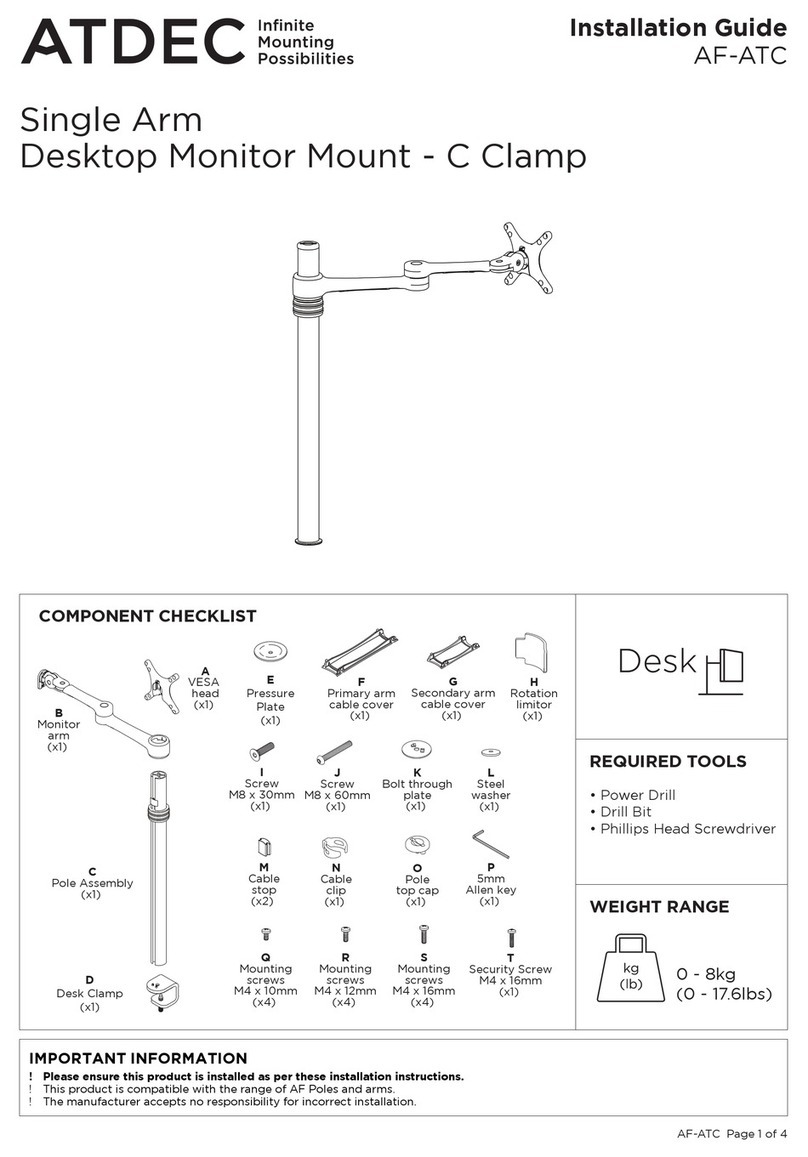AWM-BT Page 2 of 2
1. Attach VESA Plate to Display
75mm
100mm
75mm
100mm
NOTE
For 75mm VESA
unscrew 5mm to
access top holes A
D
E
1.2 Attach VESA Plate
withM4x10screws.
1.1 VESA mount compatibility
2. Slide Bracket onto Post, Set Height and Mount Display
A
C
TOP
WARNING
Do not loosen
hand knob once
2.3 Set VESA plate
to open position.
2.4 Lift display until Vesa
Plate is above the height
of the Bracket.
2.5 With post centered, slowly
lower display until bar on VESA
Plate sits in saddle in bracket.
2.6 Set VESA Plate
to closed position by
sliding clips on both
sides inwards.
3. Fine Adjustment
No portion of this document or any artwork contained herein should be reproduced in any way without
the express written consent of Atdec Pty Ltd. Due to continuing product development, the manufacturer
reservestherighttoalterspecicationswithoutnotice.©20220905
2.1 Line up the inner guide
on rear of bracket with
rear channel on post.
Slide inner guide into
channel and
lower bracket.
2.2 Firmly tighten hand
knob at chosen height.
B
AWM POST
(not supplied)
TIGHTEN
NOTE Never loosen
knob while display
is on �
2.7 Adjust Display tilt angle
by gripping edges of screen
and rolling up or down to
desired position.
2.8 Tighten Tilt knobs
to set Display angle.
ORForrecessedVESAuse10mm
SpacersandM4x20screws.
Arrow side
towards user OPEN
CLOSED
3.1 To correct horizontal angle of
display+/-3°:
Turnasingleneadjustmentknobto
adjust angle of screen.
3.2 To close small gap between
displays+/-6mm(1/4”):
Turnbothneadjustmentknobs-
alternating sides a few rotations at a
time.
NOTE
Clockwise = Higher
Anti-clockwise = Lower
FINE HEIGHT ADJUST
FINE ADJUSTMENT
KNOBS
NOTE
Ensure slide clips in
CLOSED
position after