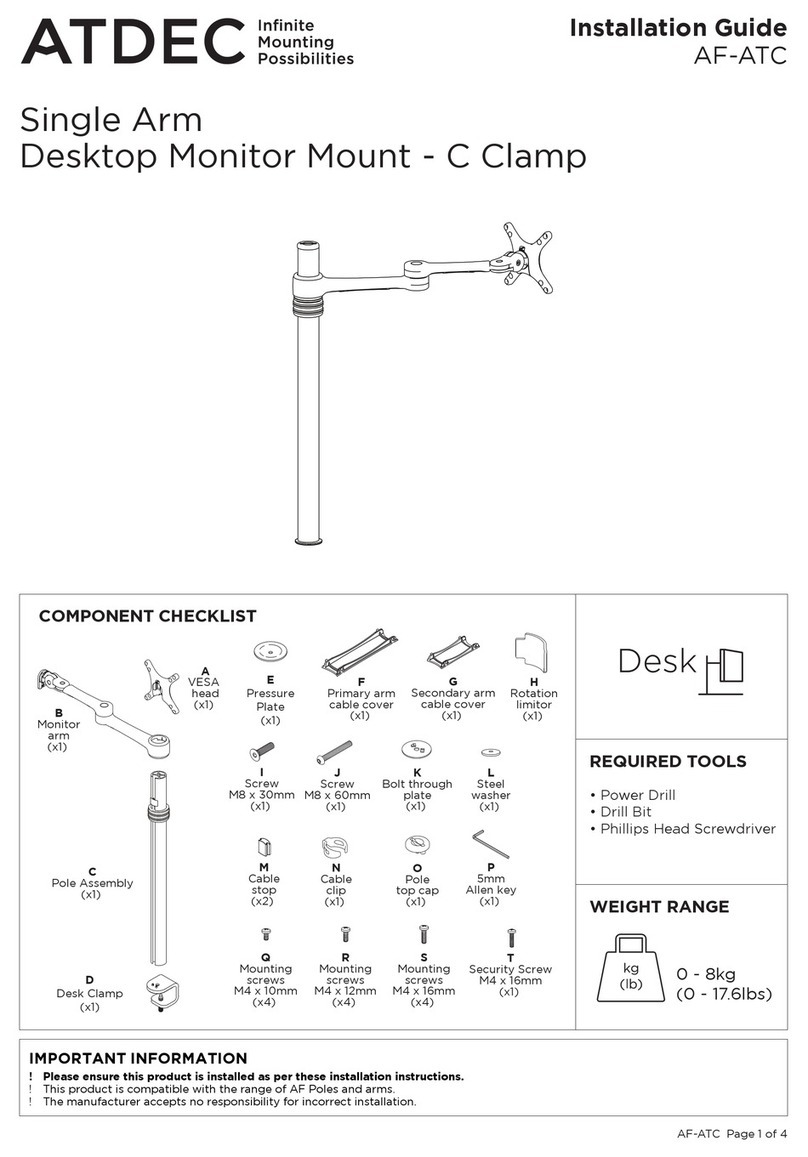Step 2. Desk Mounting (Bolt Through or Desk Clamp)
Option B - Desk Clamp
Attach the Desk Clamp Bracket to
the bottom of the Pole Assembly
using the M8x30mm Screw.
Tighten Firmly. Desk Clamp
Bracket
M8x30mm
Screw
Bolt
Though
Base
Pole
Assembly
Install the M8 Desk Clamp Screw
and Pressure Plate as shown.
Pressure
Plate
M8 Desk
Clamp Screw
5mm
Allen Key
Suits 12mm (1/2”)
to 38mm (11/2”)
thick Work
Surfaces
Adjust the height of the Pressure
Plate to suit the Work Surface and
Tighten Firmly in desired location.
Work
Surface
5mm
Allen Key
5mm
Allen Key
Bottom
Step 3. Attach the Arm Assembly onto the Pole Assembly
A. Unlock the Handgrip
B. Slide Handgrip to the
top of the Visidec Pole so
the Handgrip Tab protrudes
C. Slip the Arm Assembly over
the Handgrip Tab and then onto
the Visidec Pole
Arm Assembly
D. Slide the Arm Assembly
and the Handgrip down the
Visidec Pole
E. Lock the Handgrip
F. Insert the Pole Top Cap into
the top of the Visidec Pole
G. Insert the 5mm Allen Key into
the slot in the Pole Top Cap
Step 4. Install the Notebook Computer
A. Adjust the Support Tabs
to suit the width of your
Notebook Computer.
NOTE: Ensure that the
Support Tabs do not
obstruct any cable ports.
Notebook
Tray
Notebook
Computer
B. To increase stability, use the Self Adhesive
Hook-and-Loop Fasteners supplied:
UÊÊ*iiÊvvÊÌiÊL>V}Ê«>«iÀÊvÀÊÌiÊ>ÃÌiiÀð
UÊÊÌÌ>VÊ>ÃÌiiÀÃÊÌÊÞÕÀÊ ÌiLÊ
Computer and the Notebook Tray.
UÊÊÃÕÀiÊÌ>ÌÊi>VÊÃiÌÊvÊ>ÃÌiiÀÃÊ>Ài
correctly aligned, i.e. Hook to Loop.
Support
Tabs (x2)
Notebook
Tray
>ÃÌiiÀÃÊÊÝ{®
Handgrip Tab
Handgrip
C. Position your Notebook Computer
onto the Notebook Tray.
>ÃÌiiÀÃÊ«ÊÝ{®
UNLOCK
LOCK
Step 5. Connect Cables
Lift the Cable Management Clip on the back of the
Notebook Tray, and route the Cables underneath.
Release the Clip to hold the Cables in place.
Cable
Management Clip Cables
LIFT
Connect cables to your Notebook Computer.
Cables Notebook
Computer