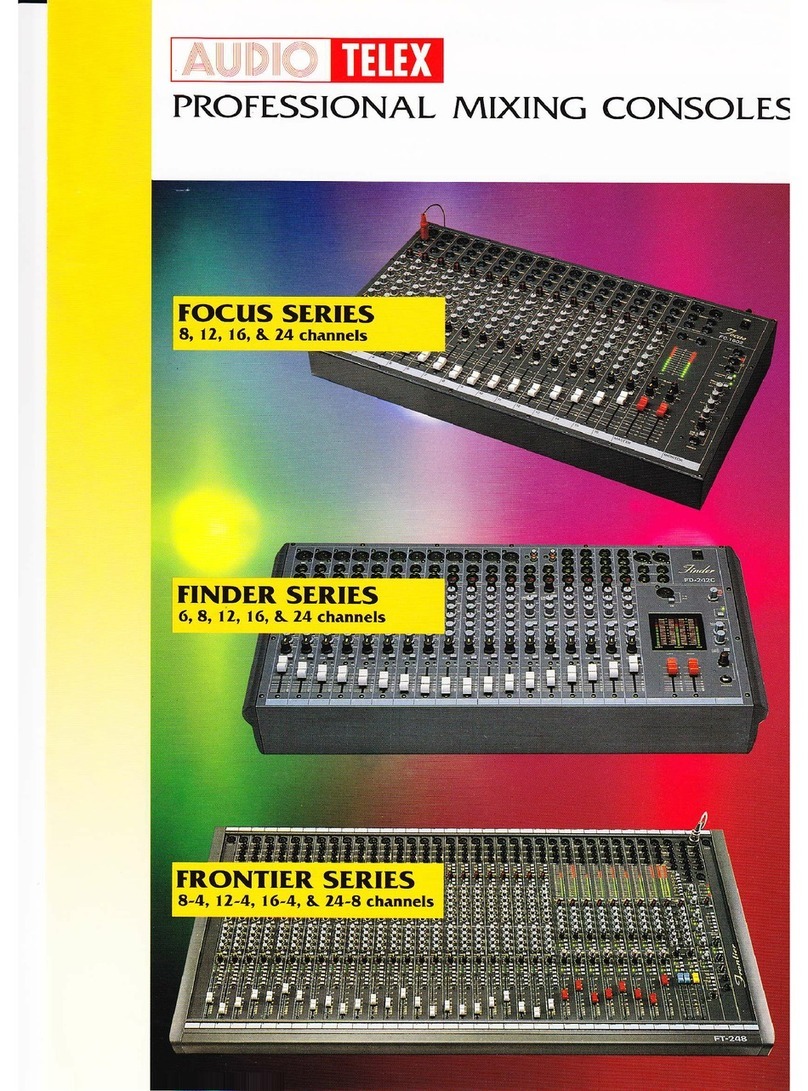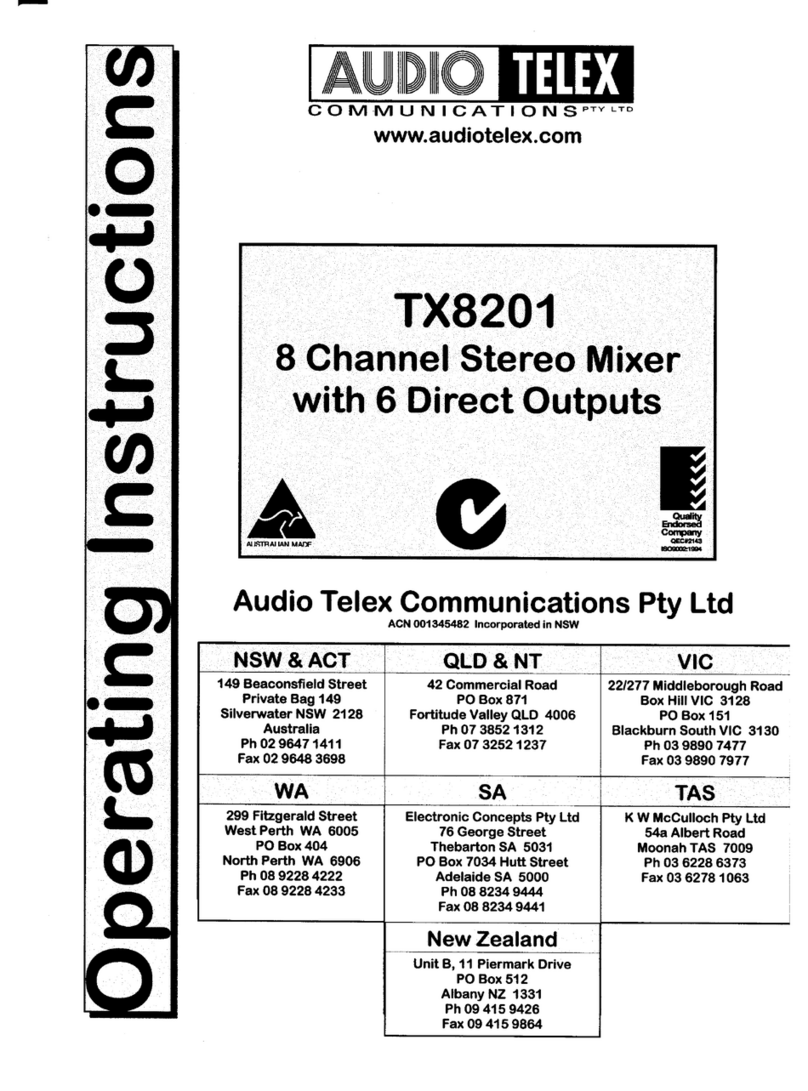AUDIO TELEX TX8200 User manual

AMrilDilril@ fl{|il
coMMUNICATIONSPTYLTo
F
L
o
-
(J
qI
J
L
o
?
-
?
b.
-
$
l-
o
TX8200
8 Channel Stereo Mixer
A
AJ$FAUAN TTATE 3
Atdtr
Endor-d
"::#lH
Audio Telex Communications Pty Ltd
ACN 00{i145482 lncorporated ln NSW
QLD & NT
149 Beaconsfleld Street
Prlvate Bag {49
Sllverwater NSW 2128
Australla
Ph 02 90471411
FaxO2 9648 3698
42 CommerclalRoad
PO Box 871
Fortltude Valley QLD 4006
Ph 07 38521912
Fax 07 32521237
2U27 7 Mlddleborough Road
Box Hlll VIC 3128
PO Box 151
Blackburn South VIC 3130
Ph 03 98907477
Fax 03 9890 7977
71il-66 Kent Street
PO Box 489
Cannlngton WA 6107
Ph 08 9356 2761
Fax 08 9356 2762
Electronlc Concepts Pty Ltd
76 George Street
Thebarton SA 5031
PO Box 7034 Hutt Street
Adelalde SA 5000
Ph 08 823,49444
Fax 08 823/94/1
K W McGulloch Pty Ltd
54a Albert Road
Itloonah TAS 7009
Ph 03 62286373
Fax 03 6278 1063
New Zealand
Unit B, 11 Piermark Drive
PO Box 512
Albany NZ 1331
Ph 09 4159426
Fax 09 415 9864

TX8200 Stereo Mixer
Product Description
The TX8200 is a single rack height, 8 channel stereo mixer suitable for desk or 19" rack mounting. The TX8200 has inpul
for 5 low impedance, balanced micro'phones and 3 stereo auxiliary sources. Each input channel has individual bass, treble and pa
controls. The TX8200 has separate left and right (stereo) output channels.
Front Panel Controls
MicrOphone Gain : The 5 microphone input channels are labelled Micl .. Mic 5 and should be adjusted to provide th
required mix level for each individual channel. Start with the controls set to Level 0 and turn the controls clockwise until the desire
mix level for each channel is reached. Each of the five micro'phone inputs is also equipped with an input sensitivity confol which i
located on the rear panel of the TX8200. Please refer to the Rear Panel section ofthis manual for full details ofthis feature.
Auxiliary Gain: The 3 auxiliary input channels are labelled Aux I .. Aux 3 and should be adjusted to provide the required mi
level for each individual auxiliary channel. Start with the corntrols set to Level 0 and turn the confiols clockwise until the desired mi
level for each channel is reached. The sensitivity of auxiliary inputs #2 & # 3 are set at 250 mV. However, auxiliary input #l has
variable input sensitivity adjushent of 250 mV - I V and is facto'ry pre set at I V (to allow for immediate connection to a high levt
souroe such as a CD player). Please refer to the Other Internal Adjustuents section on the last page of this manual for full adjustuer
details.
Master Left & Right Output The master left and right channel output controls should be adjusted to set the overall mixe
output for each output channel based on the individual input channel levels already set via the individual microphone gain an
auxiliary gain conhols. Start with the output controls set at approximately the Level 5 position and adjust clockwise for more outpt
level or counter-clockwise for less output level.
BaSS TOnal COntfOl: Each input channel has a recesged (screwdriver adjustable) bass tonal adjusunent confol labelle
"Bass". Setting this control in the centre position will give a flat bass response. Adjusting the bass control in a clockwise directis
will provide up to 12 dB of bass boost @ 100 tlz. Adjusting the bass control in a counter-clockwise direction will provide up to 12 dl
ofbass cut @ 100 Hz.
Treble Tonal Control: Each input channel has a recessed (screwdriver adjustable) treble tonal adjustrnent control labelle
'"Treble". Setting this control in the centre position will give a flat treble response. Adjusting the treble confrol in a clockwis
direction will provide up to 10 dB of treble boost @ 10K IIz. Adjusting the treble control in a counter-clockwise direction will provid
up to l0 dB oftreble cut @ 10K IIz.
Pan COntrol: Each input channel has a recessed (screwdriver adjustable) pan control. The pan control determines wha
proportion ofeach input channel will be sent to either ofthe left or right output channels. Setting the pan control in the centra
position will send equal signal levels to each output channel. Turning the pan control in a clockwise direction will send progressivel
more sigrral to the right output channel and less to the left output channel. Turning the pan control in a counter-clockwise directior
will send progressively more signal to the left output channel and less to the right output channel.
VU .tetg i: n' I segment LED W meter is provided for each output channel to give an indication of the signal level for eacl
output channel from -21 to +3 dB. For normal operation the LED's should oscillate in and out of the red zone. If the LED's in the re
zone are lit continually, then the output level controls (or the input gain controls) should be turned counter-clockwise to reduce th
output level. Too much output level can cause sigrral distortion and a mismatch with the device that the mixer is driving.
Headphone Output Socke* A ll4'RTS stereo socket is provided for the connection of moniror headphones. The outpu
level to the headphones is a nominal 3.5 volts @ 600 ohms and is connected before the master output level controls so adjusting th
output level controls will not efrect the headphone output level.
Power Switch: The switch marked "Poriletr" turns AC mains power on and offto the TX8200. Rocking the switch in to th
'Up" position turns AC power on to the fi8200. When the switch is in the "On" position, a red neon will glow in the body of th
switch.

Rear Panel
Feaflres of the rear panel are as follows:
1 3 Pin IEC AC Mains Power lnlet. The operating voltage is 240 VAC @ 50llzor 110 VAC @ 60ltz. The AC pow
voltage level is not externally user adjustable but is fuctory pre-set. The inl* is equipped with an inbuilt AC fuse holder fitted wil
a I Amp fuse plus a spare. Power c.onsumption is 5 VA. g Please ensure that the mains power cord is disconnected befol
attempting to check or replace this fuse.
2 Right Channel Output ConnectioD. This is an active balanced XLR connection with a nominal level of 1.5 volts (
600 ohms. The pin c.onnections are; pin #l-earth; pn#2-adive (high, +); pin #3-active (low, -).
3 Left Channel Output Connectioo This is an active balanced XLR connection with a nominal level of 1.5 volts (
600 ohms. The pin connections are; pin #l-earth; pin #2-active (high, +); pin #3-active (low, -).
4 5 Pin Barrief Strip for external access to the accessory ATC54E8 4 Tone Generator (if installed). The pin connectio
are unlabelled and at the discretion of the technician installing the ATC5488. These terminals may be used for other pgrposes
required.
5 Dual RCA Sockets For Output To A Stereo Tape Recorder. Nominal400mv @ tlKohms. The tc
connector is the left channel output while the bottom connector is the right channel output. The tape outputs are connected befol
the master left & right output level controls so the tape output level is not affected by adjustuents to the output level controls.
6 Dual RCA Sockets For The 3 Stereo Auxiliary lnputs with an input sensitivity of 250mv @ 4TKohms fr
auxiliary inputs #2 & #3 and 250 mV - lV for auxiliary input #1. The top connectcs are for the left channel auxiliary inpu
wtrile the bottom connectors are for the right channel auxiliary inputs. Reading from left to right across the rear panel,-tt
connection are for aruriliary inputs 3, 2, & I respectively. See the Other Internal Adjushents section on the last page of th
manual for details about the trim level confiol available to Auxiliary input #1.
7 5, Active Balanced, XLR Sockets For The ticrophone lnputs with an input sensitivity of 0.6mV (
200 ohms. Pin connections are: pin #l-earth; ptn #2-ac/cive (high, +); pin #3-active (lorv, ). Phantom power of +15 volts
available on all nicropho'ne inputs. An internal on-offlink will switch the phantm powetr 'on' or 'off; the deftult setting is 'on
See the 'Other Internal Adjustments' section of this manual for more details. Reading from left to right across the rear panel, tt
connectior are for microphone inputs 5, 4,3,2,& I respectively.
8 5 ticrophone lnput Sensitivity Adjustment Potentiometers (screwdriver adjustable). Turning tt
controls clockwise will increase the sensitivity of the input wtrile turning the controls counter-clockwise will reduce the sensitivir
of the inputs. These controls are very useful in setting up the performance range of the microphone inputs depending on tt
sensitivity of the microphones used and the varying microphone techniques of the user. For example, whetre a-microphone
located further from a user the sensitivity may need to be increased. Where the user is close talking, the sensitivity may need to t
decreased. The combination of input sensitivity cnntrols and front panel channel gain controls allou.s the user to make very precis
and tolerant level settings.
More information over the page please 3
@@*r*8.8.E.8 OOOOO

Optional Accessories
g The instaltation of the foltowing optional accessories involves rccess to the inside of thc TX8200. Instattetion should
only be attempted by a qualified technician. Always turn ofi the AC power and remove the AC power cord before attempting
to access the inside of the TX8200
TX3028 Vox lf,uting (Precedence) ilodule: The TX3028 is Vox operated and provides two levels of muting
priorrty. Channel I is the master mute channel and will override channels 2 to 8. Channel 2 has secondary priority and will override
channels 3 to 8. The TX3028 is cqrnected internally as per the comprehe,lrsive instructions supplied with the TX3028. Please contact
your supplier for pricing and delivery infmmation.
ATC5488 4 Tone Generator todule: The ATC5488 provides bell, pre-announce, alert and evacuation tones. The
alert and evacuate tqres are to Australian Standard A52220.1. The ATC5488 is wired to a 5 pin socket or the rear panel of the
TX8200 to allow for contact closure activatiqr of the various tones as required. The ATC5488 is c.onnected internally as per the
comprehensive instructions zupplid with the ATC5488. Please contact yor:r supplio for pricing and delivery information.
Other lnternal Adjustments
g The following adjustments involve rccess to the inside of the TX&!fi). Installation should only be attempted by a
qualified technician. Always turn ofi the AC power snd renove the AC 1x wer chord beforc attempting to access the insidc of
the TXt2fi)
Phantom Powef Defeat This 3 pin link is located on the output board dirwtly behind the Aux 1 input RCA socket pair on
the rear panel. The defrult setting is with the link in the 'on' position, sho'rting the centre pin and the pin closest to the rar of the
TX8200. To turn phantom power ofi, move the link to short the centre pin and the pin closest to the front of the TX8200.
Auxiliary lnput #1 Sensitivity Adjustment these trim pots (a stereo pair) are located inside the Tx8200 on the
output circuit board direc-tly behind auxiliary #1's ccrespcnding RCA input socket pair. Viewed frm the front of the TX8200, the
left channel control is on the left while the right channel control is on the right. It is recmmended that auxiliary input #l is used fo
connectim to any htgh level input source but may be trimmed back as frr as 250 mV if required.
Looking for something worthy to connect to the inputs and outputs of your new TX8200? Well,
please call your nearest Audio Telex Communications office for referral to your closest
authorised Dealer or for more information on the full selection of our compafible sound
system products.
Other AUDIO TELEX Music Mixer manuals