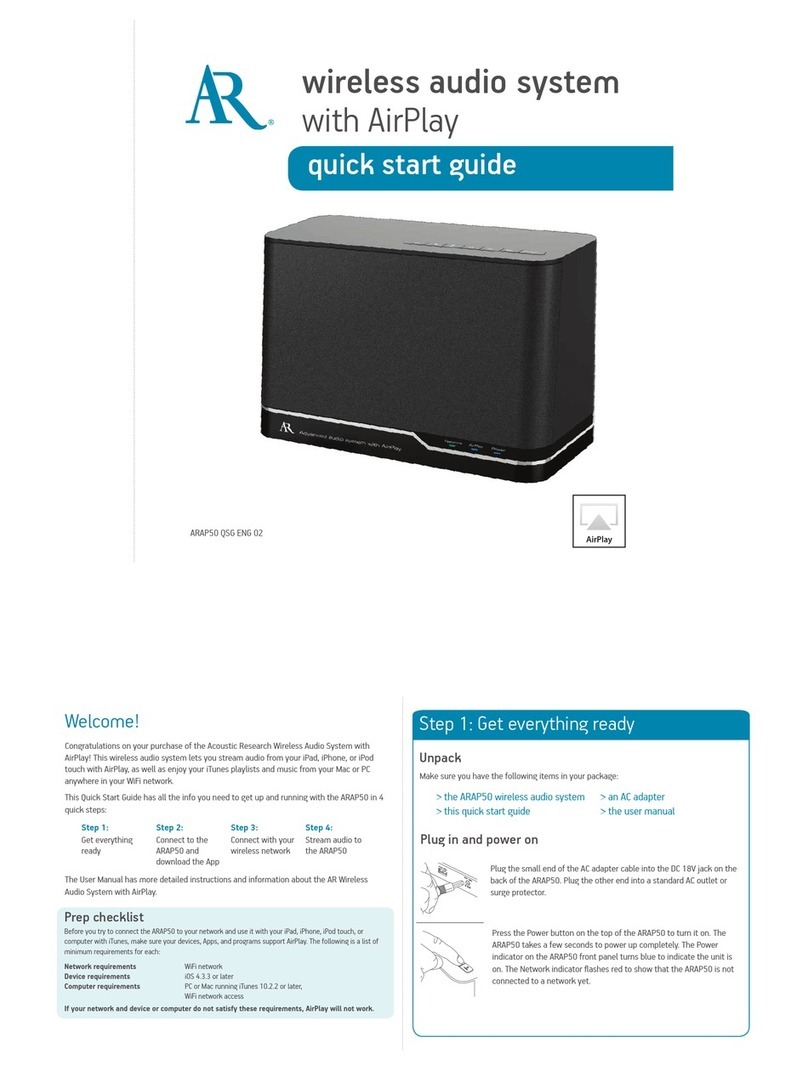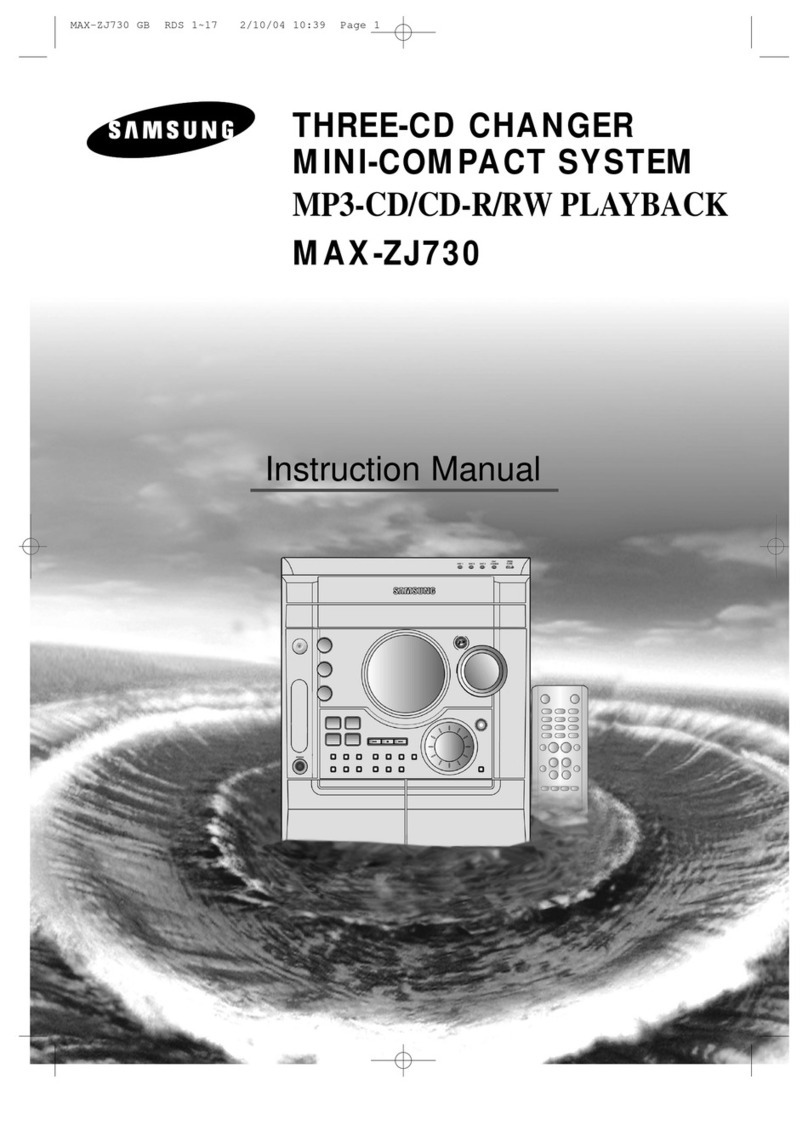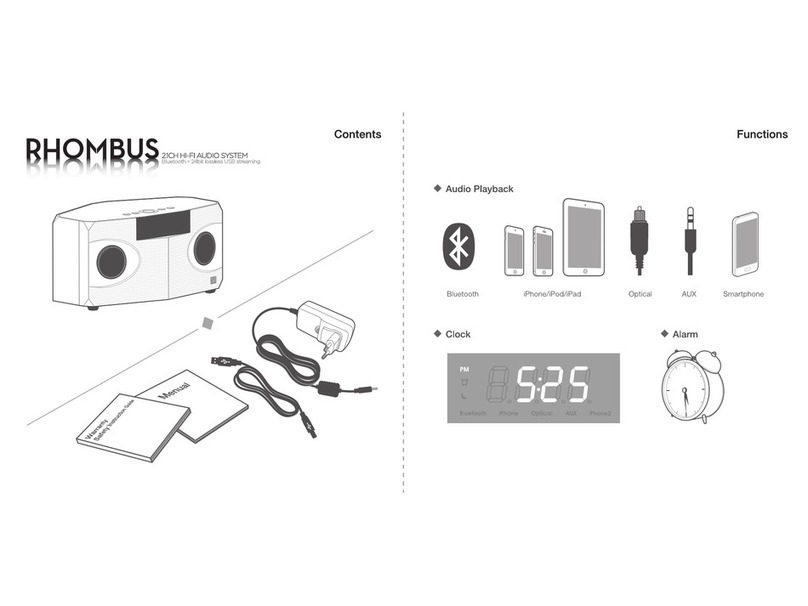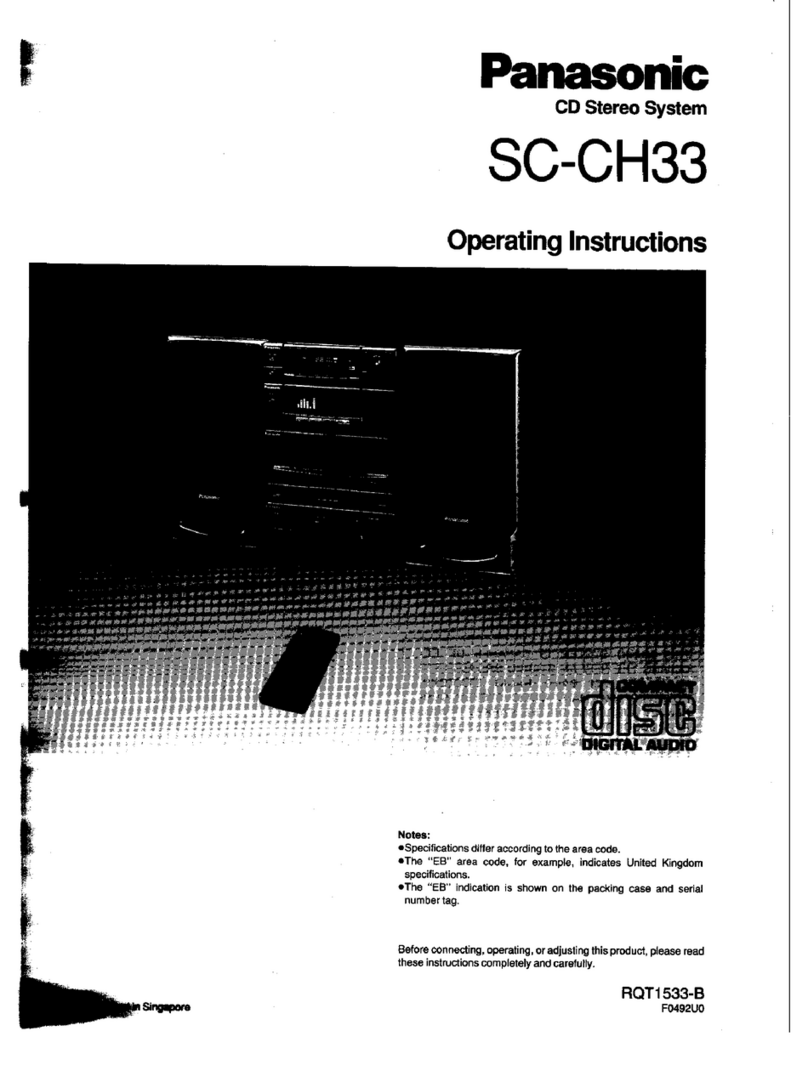Audizio 102.330 User manual

Ref. nr.: 102.330,102.332
QUICK START GUIDE
SNELSTARTGIDS
SCHNELLSTART-ANLEITUNG
GUÍA DE INICIO RÁPIDO
GUIDE DE DÉMARRAGE RAPIDE
V1.0
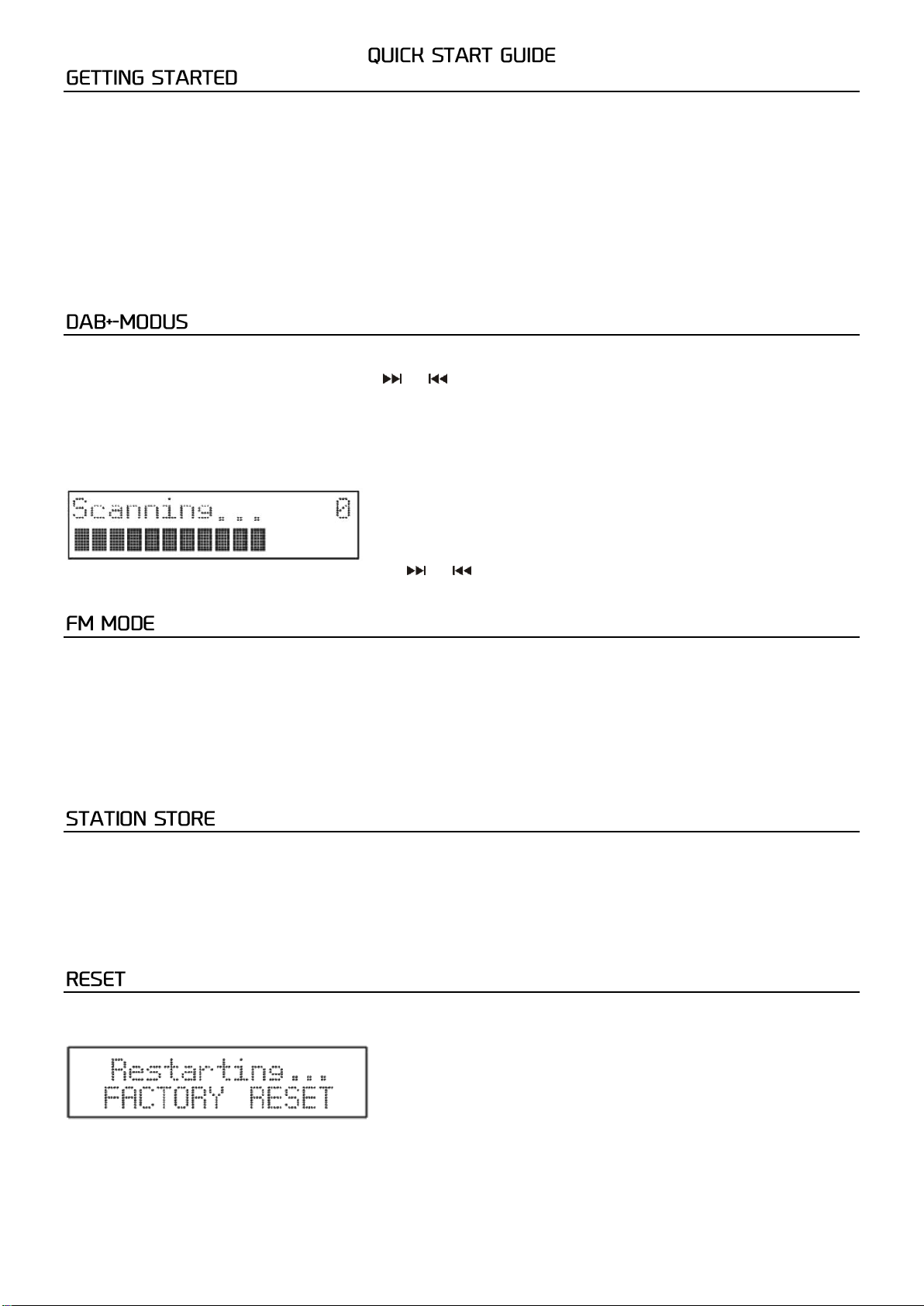
When you first connect the unit to the mains socket, display will show the “00:00:00”. If you can receive a DAB+ signal in your
location, the unit will synchronize to the current local time. After approximate one minute, it will switch to STAND BY mode.
•Press the STANDBY on the unit or on the remote control to switch the unit to ON mode.
•Press the STANDBY on the unit or on the remote control to switch the unit back to STANDBY mode.
•Disconnect the mains plug from the mains socket if you want to switch the unit off completely.
Note:
1. If the digital radio is not used for 15 minutes, it will automatically enter into standby mode.
2. AUX mode is used for more than 4 hours, the unit will switch to standby mode.
15 minutes before entering standby mode. you will be notified with “AUTO-OFF” flashing on the display. To extend the AUX
mode you can press RANDOM button."
Note: Do you need the full manual? You can download the full manual at www.audizio.com
When the radio is connected to the power supply for the first time, the DAB+ mode will be switched on automatically. The
radio will automatically scan for suitable stations.
When station search is complete, you can use the [ ] or [ ]-button to tune in the individual stations. The stations are
displayed alphabetically. To select a station, press the [ENTER] key.
Full Scan
The "Full Scan" searches all DAB+ and Band III channels. After searching for a channel, the found channels are listed
alphabetically and the first channel is played back.
1. To activate the scan, press the [SCAN] button until the display shows
2. All found stations are automatically saved. Use the [ ] or [ ]-button to find the desired station and press the [ENTER]
button on the remote control to select the station.
Switch from DAB+ mode to FM mode by pressing the function button and selecting FM or by pressing the DAB/FM button on
the remote control. The display will show the frequency.
Automatic station search
Press the [SCAN] button on the remote control or [PLAY/PAUSE] button on the radio to start the automatic station search.
When a station is found, the scan stops automatically.
Manual station search
Press the [PREV/NEXT] buttons to manually select a station.
You can store up to 20 stations, 10 stations in DAB+ mode and 10 stations in FM mode.
1. Set the desired station.
2. Press the [MEMORY] button for about 3 seconds.
3. Use [PRESET] buttons to select the number where you want to store the station and press [ENTER] button to confirm.
4. Confirmation appears on the display.
5. Once a station has been stored, you can recall the station by pressing the "Memory" button.
6. Use the [PRESET] buttons to scroll through the preset stations and press the [ENTER] button to select the desired station.
1. Set your radio to DAB+ mode.
2. Open the CD tray using the eject button on the remote control or on your radio.
3. Press and hold the [STOP] button until the following message appears on the display.
4. After the radio is reset, the DAB+ mode will be selected automatically.
Note: Please note that all programs will be deleted after the reset.
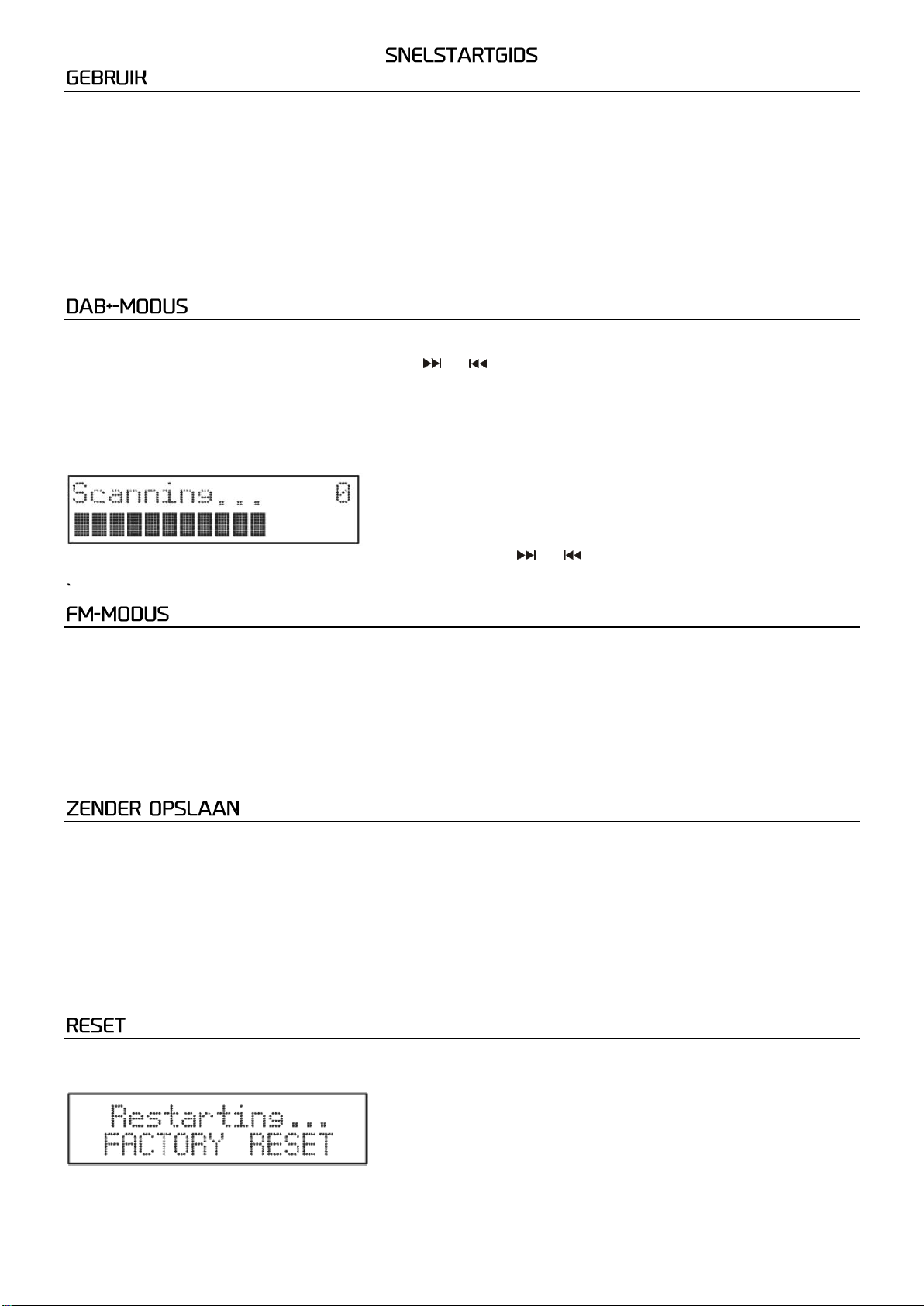
1. Druk op de [POWER]-knop van de afstandsbediening of direct op de radio om het apparaat aan te zetten.
2. Draai aan de [VOLUME]-knop op de radio of gebruik de volumeknoppen van de afstandsbediening voor het gewenste
geluidniveau.
Opmerking:
1. Als de digitale radio gedurende 15 minuten niet wordt gebruikt, gaat hij automatisch in de stand-bymodus.
2. Als de AUX-modus meer dan 4 uur wordt gebruikt, schakelt het toestel over naar de stand-bymodus.
15 minuten voordat de standby-modus wordt geactiveerd, wordt u gewaarschuwd door het knipperen van "AUTO-OFF" op het
display. Om de AUX-modus uit te breiden kunt u op de RANDOM-toets drukken.
Note: De volledige handleiding nodig? Deze kun je downloaden op www.audizio.com
Zodra de radio voor de eerste keer wordt aangesloten op de stroomvoorziening, zal de DAB+- modus automatisch worden
ingeschakeld. De radio zal automatisch scannen naar geschikte zenders.
Wanneer het zoeken naar zenders is voltooid, kunt u de [ ] of [ ]-toets gebruiken om af te stemmen op de individuele
zenders. De stations worden alfabetisch weergegeven. Om een zender te selecteren, drukt u op de [ENTER]-toets.
Full Scan
De “Full Scan”doorzoekt alle DAB+ en Band III kanalen. Na het zoeken naar een kanaal worden de gevonden kanalen
alfabetisch weergegeven en wordt het eerste kanaal afgespeeld.
1. Om de scan te activeren, drukt u op de knop [SCAN] tot op het display verschijnt
2. Alle gevonden stations worden automatisch opgeslagen. Gebruik de [ ] of [ ]-toets om de gewenste zender te vinden
en druk op de [ENTER]-toets van de afstandsbediening om de zender te selecteren.
Schakel van de DAB+-modus naar de FM-modus door op de functietoets te drukken en FM te selecteren of door op de
DAB/FM-knop op de afstandsbediening te drukken. Het display toont de frequentie.
Automatisch station zoeken
Druk op de knop [SCAN] van de afstandsbediening of op de knop [PLAY/PAUSE] op de radio om het automatisch zoeken naar
zenders te starten. Wanneer een station wordt gevonden, stopt de scan automatisch.
Handmatig station zoeken
Druk op de knoppen [PREV/NEXT] om handmatig een zender te selecteren.
U kunt maximaal 20 zenders opslaan, 10 zenders in de DAB+ modus en 10 zenders in de FM-modus.
1. Stel het gewenste station in.
2. Houdt de [MEMORY]-toets ongeveer 3 seconden ingedrukt.
3. Gebruik de [PRESET]-toetsen om het nummer te selecteren waar u de zender wilt opslaan en druk op de [ENTER]-toets om
te bevestigen.
4. Er verschijnt een bevestiging op het display.
5. Zodra een zender is opgeslagen, kunt u de zender oproepen door op de toets "Memory" te drukken.
6. Gebruik de [PRESET]-toetsen om door de voorkeuzezenders te gaan en druk op de [ENTER]-toets om de gewenste zender
te selecteren.
2. De DAB-voorkeuzezenders zullen de FM-voorkeuzezenders niet overschrijven.
1. Stel uw radio in op DAB+ modus
2. Open de CD-lade met behulp van de uitwerpknop op de afstandsbediening of op uw radio.
3. Druk op de [Stop]-toets en houd deze ingedrukt totdat de volgende melding op het display verschijnt
4.Nadat de radio is gereset, wordt automatisch de DAB+ modus geselecteerd.
Opmerking: Houd er rekening mee dat alle programma's na de reset worden gewist.

1. Drücken Sie die [POWER]-Taste der Fernbedienung oder direkt am Radio, um das Radio einzuschalten.
2. Drehen Sie den [VOLUME]-Regler oder nutzen Sie die Volume-Tasten der Fernbedienung, um die Lautstärke zu regeln.
Bemerkung:
1. wenn das Digitalradio 15 Minuten lang nicht benutzt wird, geht es automatisch in den Bereitschaftsmodus über.
2. Wenn der AUX-Modus länger als 4 Stunden verwendet wird, schaltet das Gerät in den Standby-Modus.
15 Minuten vor dem Eintritt in den Bereitschaftsmodus werden Sie durch Blinken von "AUTO-OFF" auf dem Display
benachrichtigt. Um den AUX-Modus zu verlängern, können Sie die RANDOM-Taste drücken.
Hinweis: Sie benötigen das vollständige Handbuch? Sie können es unter www.audizio.com herunterladen.
Sobald das Radio das erste Mal mit dem Strom verbunden wird, schaltet sich der DAB+- Modus automatisch ein. Das Radio
startet automatisch einen Suchlauf nach geeigneten Sendern.
Wenn der Sendersuchlauf abgeschlossen ist, können Sie über die [ ] oder [ ]-Tasten die einzelnen Sender abrufen. Die
Sender werden alphabetisch angezeigt. Um einen Sender auszuwählen, drücken Sie die [ENTER]-Taste.
Full Scan
Im Full Scan werden alle DAB+ und Band III –Channels gesucht. Nach dem Sendersuchlauf werden die gefundenen Sender
alphabetisch angezeigt und der erste Sender wird abgespielt.
1. Um den Scan zu aktivieren, drücken Sie die [SCAN]-Taste, bis im Display folgende Anzeige erscheint:
2. Alle Stationen, die gefunden werden, werden automatisch gespeichert. Suchen Sie mit den [ ] oder [ ]-Tasten den
gewünschten Sender und drücken Sie die [ENTER]-Taste der Fernbedienung, um den Sender auszuwählen.
Wechseln Sie vom DAB+-Modus in den FM-Modus, indem Sie die Function-Taste drücken und FM auswählen oder indem Sie
die die DAB/FM-Taste der Fernbedienung drücken. Auf dem Display wird die Frequenz angezeigt.
Automatischer Sendersuchlauf
Drücken Sie die Scan-Taste der Fernbedienung oder die [PLAY/PAUSE]-Taste des Radios, um den automatischen
Sendersuchlauf zu starten. Sobald ein Sender gefunden wird, stoppt der Suchlauf automatisch.
Manueller Sendersuchlauf
Drücken Sie die [ ] oder [ ]-Tasten, um manuell einen Sender auszuwählen.
Sie können bis zu 20 Sender speichern, 10 Sender im DAB+-Modus und 10 Sender im FM-Modus.
1. Stellen Sie den gewünschten Sender ein.
2. Drücken Sie die [MEMORY]-Taste für ca. 3 Sekunden.
3. Wählen Sie mit den [PRESET]-Tasten die Nummer, auf der Sie den Sender speichern wollen und bestätigen Sie mit der
[ENTER]-Taste.
4. Auf dem Display erscheint eine Bestätigung.
5. Ist ein Sender gespeichert, können Sie den Sender mithilfe der [Memory]-Taste aufrufen.
6. Wählen Sie mit den Preset-Tasten durch die gespeicherten Sender und drücken Sie die [ENTER]-Taste, um den
gewünschten Sender aufzurufen.
1. Stellen Sie Ihr Radio auf den DAB+-Modus.
2. Öffnen Sie das CD-Fach über die Auswurf-Taste der Fernbedienung oder Ihres Radios.
3. Halten Sie die [STOP]-Taste gedrückt, bis folgende Anzeige im Display erscheint:
4. Nachdem das Radio zurückgesetzt wurde, wird automatisch der DAB+-Modus ausgewählt.
Hinweis: Beachten Sie, dass nach dem Zurücksetzen alle Programme gelöscht sind.

1. Presione el botón [POWER] en el mando a distancia o directamente en la radio para encender la unidad.
2. Ajuste el [VOLUME] en la radio o use el control remote para asignar el volúmen deseado.
Nota:
1. Si la radio digital no se utiliza durante 15 minutos, entrará automáticamente en modo de espera.
2. Si se utiliza el modo AUX durante más de 4 horas, la unidad pasará al modo de espera.
15 minutos antes de entrar en el modo de espera. se le notificará con "AUTO-OFF" parpadeando en la pantalla. Para prolongar
el modo AUX puede pulsar el botón RANDOM
Nota: ¿Necesita el manual completo? Puede descargarlo en www.audizio.com
Cuando la radio se conecta a la fuente de alimentación por primera vez, el modo DAB + se encenderá automáticamente. La
radio buscará automáticamente las estaciones adecuadas.
Cuando se completa la búsqueda de estaciones, puede usar los botones [ ] o [ ] para sintonizar las estaciones
individuales. Las estaciones se muestran alfabéticamente. Para seleccionar una estación, presione la tecla [ENTER].
Full Scan
La "Exploración completa" busca todos los canales DAB + y Band III. Después de buscar un canal, los canales encontrados se
enumeran alfabéticamente y se reproduce el primer canal.
1. Para activar el escaneo, presione el botón [SCAN] hasta que la pantalla muestre:
2. Todas las emisoras encontradas se guardan automáticamente. Use los botones [ ] o [ ] para encontrar la emisora
deseada, luego presione el botón [ENTER] para seleccionar la emisora.
Cambie del modo DAB + al modo FM presionando el botón de función y seleccionando FM o presionando el botón DAB / FM
en el control remoto. La pantalla mostrará la frecuencia.
Búsqueda automática de emisoras
Presione el botón [SCAN] en el control remoto o el botón [PLAY / PAUSE] en la radio para iniciar la búsqueda automática de
emisoras. Cuando se encuentra una emisora, la búsqueda se detiene automáticamente.
Búsqueda manual de estaciones
Presione los botones [PREV / NEXT] para seleccionar manualmente una emisora.
Puede almacenar hasta 20 emisoras, 10 emisoras en modo DAB + y 10 emisoras en modo FM.
1. Configure la emisora deseada.
2. Presione el botón [MEMORY] durante unos 3 segundos.
3. Use los botones [PRESET] para seleccionar el número donde desea almacenar la emisora y presione el botón [ENTER] para
confirmar.
4. La confirmación aparece en la pantalla.
5. Una vez que se ha almacenado una emisora, puede recuperarla presionando el botón "Memory".
6. Use los botones [PRESET] para desplazarse por las emisoras preestablecidas y presione el botón [ENTER] para seleccionar
la emisora deseada.
1. Configure su radio en modo DAB +.
2. Abra la bandeja del CD usando el botón de expulsión en el control remoto o en su radio.
3. Mantenga presionado el botón [STOP] hasta que aparezca el siguiente mensaje en la pantalla:
4. Después de reiniciar la radio, el modo DAB + se seleccionará automáticamente.
Nota: Tenga en cuenta que todos los programas se eliminarán después del reinicio.
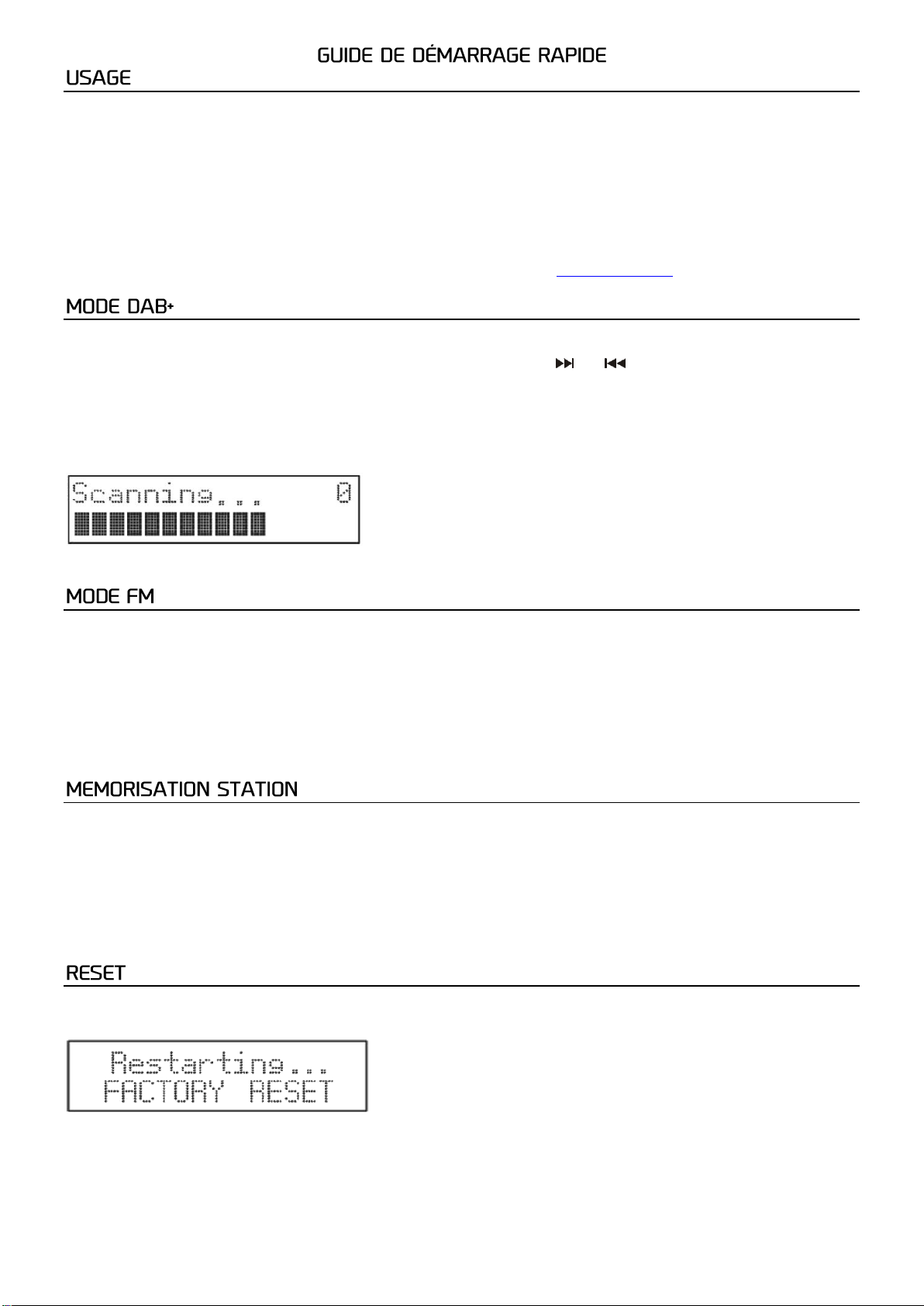
1. Appuyez sur la touche [POWER] sur la télécommande ou directement sur la radio pour allumer l’appareil.
2. Tournez le bouton [VOLUME] sur la radio ou utilisez les touches de réglage de volume sur la télécommande pour régler le
volume sonore souhaité.
Note :
1 Si la radio numérique n'est pas utilisée pendant 15 minutes, elle se met automatiquement en mode veille.
2. Si le mode AUX est utilisé pendant plus de 4 heures, l'appareil passera en mode veille.
15 minutes avant d'entrer en mode veille. vous serez averti par le clignotement de "AUTO-OFF" sur l'écran. Pour prolonger le
mode AUX, vous pouvez appuyer sur le bouton "RANDOM"
Note : Vous avez besoin du manuel complet ? Vous pouvez le télécharger sur www.audizio.com
Lorsque la radio est connectée à l'alimentation électrique pour la première fois, le mode DAB+ s'enclenche automatiquement.
La radio recherchera automatiquement les stations appropriées.
Lorsque la recherche de stations est terminée, vous pouvez utiliser la touche [ ] ou [ ] pour écouter les différentes
stations. Les stations sont affichées par ordre alphabétique. Pour sélectionner une station, appuyez sur la touche [ENTER].
Full Scan
Le mode "Full Scan" permet de rechercher toutes les stations DAB+ et Band III. Les stations trouvées sont liste par ordre
alphabétique, la première station est jouée.
1. Pour activer le scan, appuyez sur le bouton [[SCAN] jusqu'à ce que l'écran affiche
Passez du mode DAB+ au mode FM en appuyant sur la touche de fonction et en sélectionnant FM ou en appuyant sur la
touche DAB/FM de la télécommande. L'écran affichera la fréquence.
Recherche automatique de station
Appuyez sur la touche [SCAN] sur la télécommande ou sur [PLAY/PAUSE] sur la radio pour démarrer la recherche
automatique. Lorsqu’une station est trouvée, la recherche s’arrête automatiquement.
Recherche manuelle de station
Appuyez sur les touches [PREV/NEXT] pour sélectionner manuellement une station
Vous pouvez mémoriser jusqu’à 20 stations, 10 stations en mode DAB+ et 10 en mode FM.
1. Réglez la station voulue.
2. Appuyez sur la touche [MEMORY] pendant trois seconds environ.
3. Utilisez les touches [PRESET] pour sélectionner le numéro sous lequel vous voulez mémoriser la station et appuyez sur
[ENTER] pour confirmer.
5. Une fois la station mémorisée, vous pouvez la rappeler en appuyant sur la touche "Memory".
6. Utilisez les touches [PRESET] pour faire défiler les stations mémorisées et appuyez sur [ENTER] pour sélectionner la station
voulue.
1. Mettez la radio sur le mode DAB+.
2. Ouvrez le tiroir CD avec la touche Eject sur la télécommande ou sur l’appareil.
3. Appuyez sur [STOP] et maintenez enfoncé jusqu’à ce que le message suivant s’affiche :
4. Une fois la radio réinitialisée, le mode DAB+ est automatiquement sélectionné.
Remarque : Tous les programmes seront effacés après une réinitialisation.

Playback options
BT streaming, CD, DAB+ tuner, FM radio, USB
Input connections
3.5mm Jack, USB
Input connections
3.5mm Jack, USB
Output connections
3.5mm Jack
Output connections
3.5mm Jack
Output power
30W
Impedance
4 Ohm
Power supply
100-240VAC 50/60Hz
Dimensions (L x W x
H)
Radio: 140 x 210 x 175mm Speaker: 130 x 125 x 175mm
Weight
2,50
Accessories
Power cable, Remote control, Speaker cable
The specifications are typical. The actual values can slightly change from one unit to the other. Specifications can
be changed without prior notice.
The products referred to in this manual conform to the European Community Directives to which they are
subject:
•Low Voltage (LVD) 2014/35/EU
•Electromagnetic Compatibility (EMC) 2014/30/EU
•Radio Equipment Directive (RED) 2014/53/EU
•Restriction of Hazardous Substances (RoHS) 2011/65/EU
Do you need the full manual?
Go to...
Heeft u de volledige handleiding nodig?
Ga naar ...
Benötigen Sie das vollständige Handbuch? Gehen Sie zu...
Necesita el manual completo?
Ve a...
Avez-vous besoin du manuel complet?
Allez à...
www.audizio.com

Specifications and design are subject to change without prior notice.
www.audizio.com
Copyright © 2021 by Tronios The Netherlands
This manual suits for next models
1
Table of contents
Languages:
Other Audizio Stereo System manuals