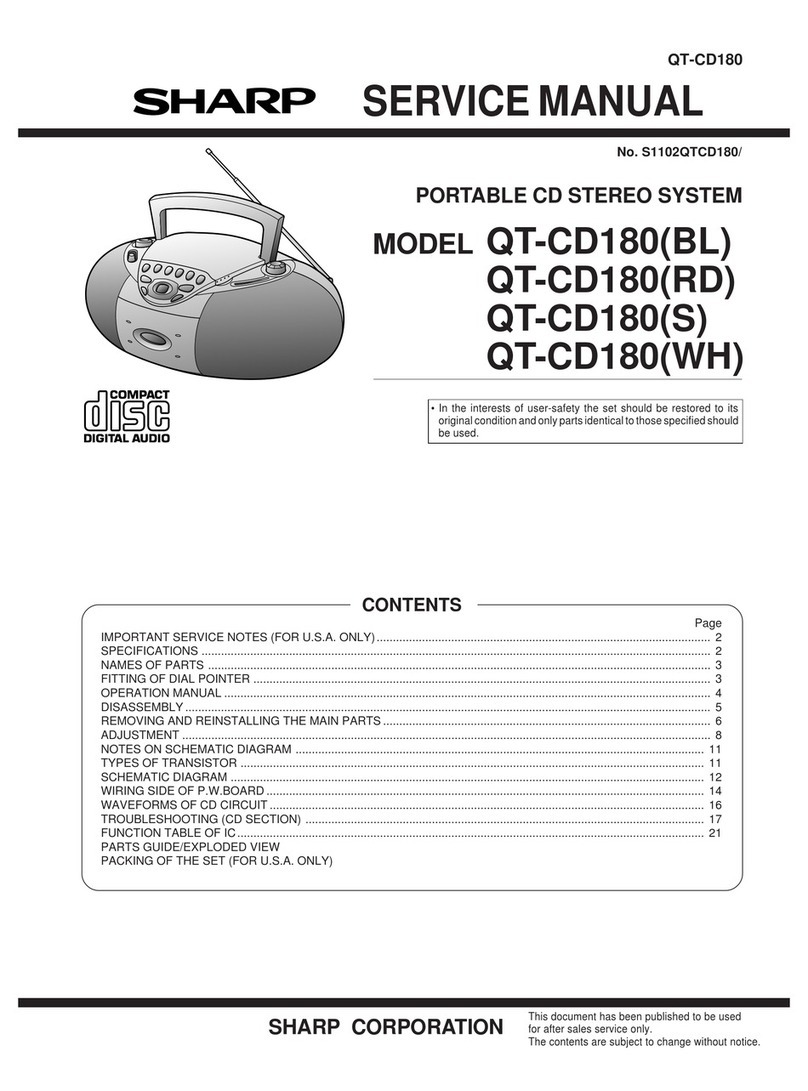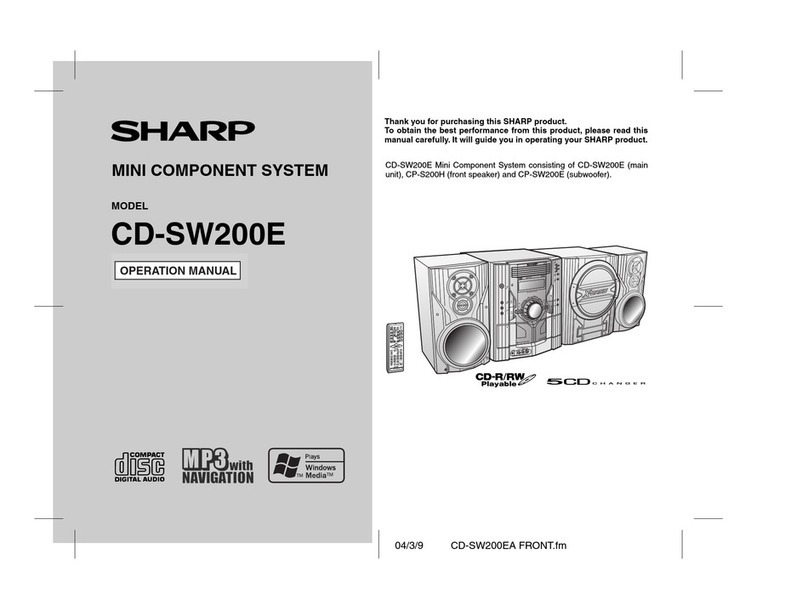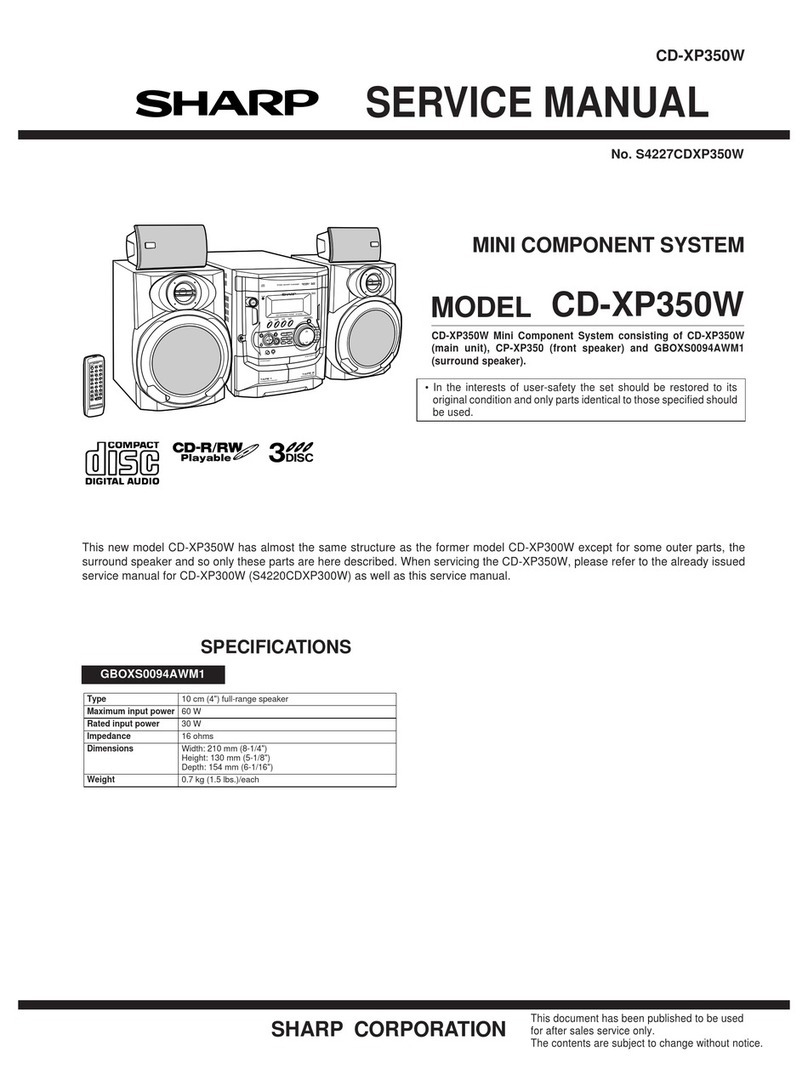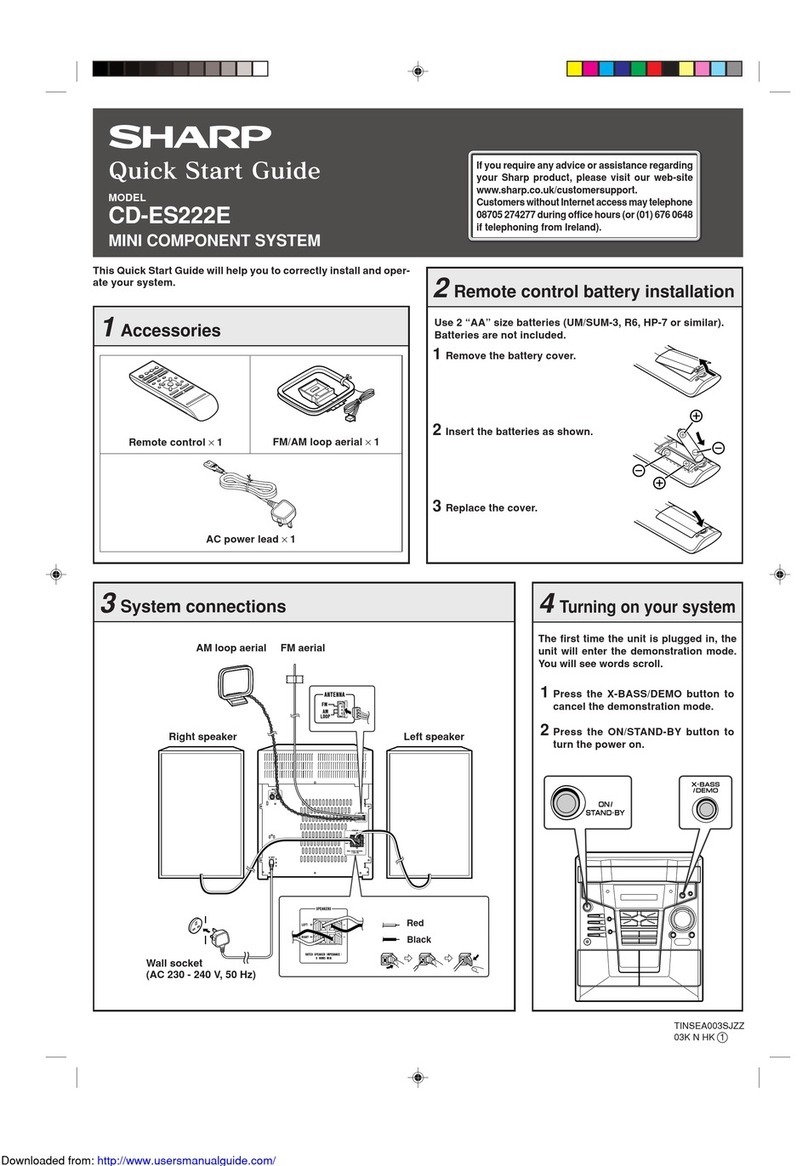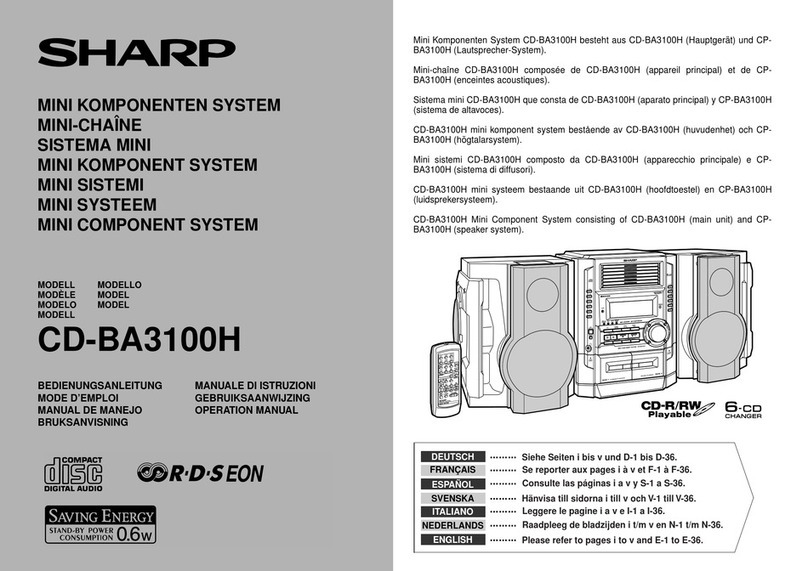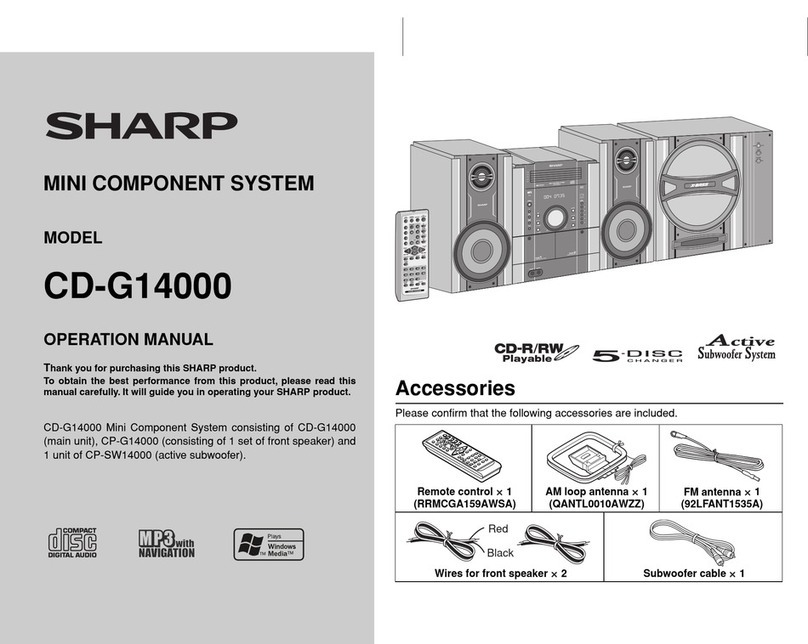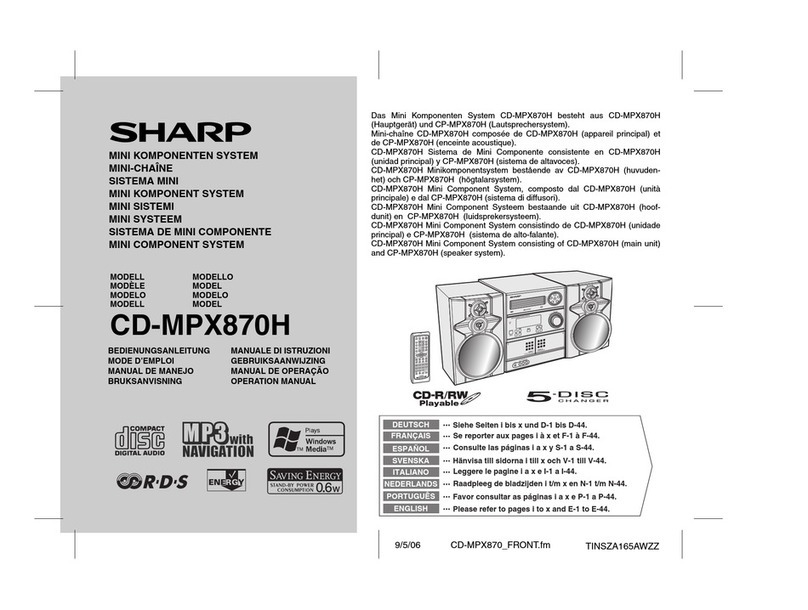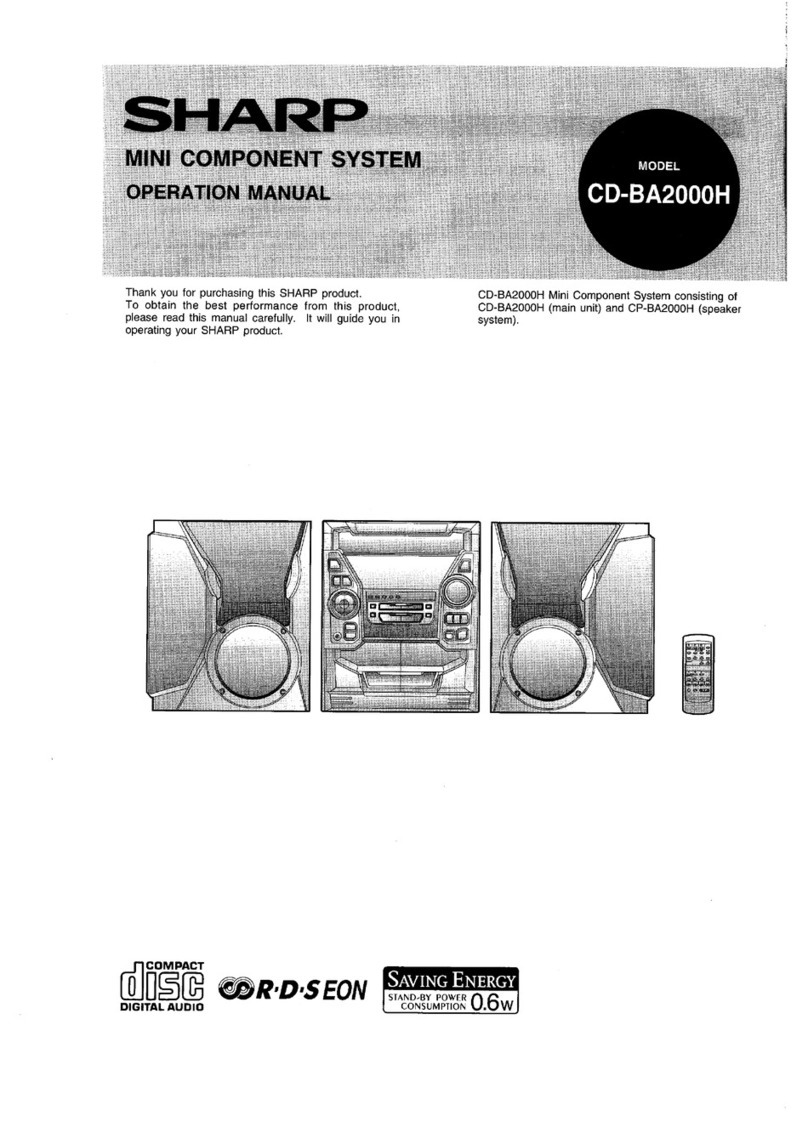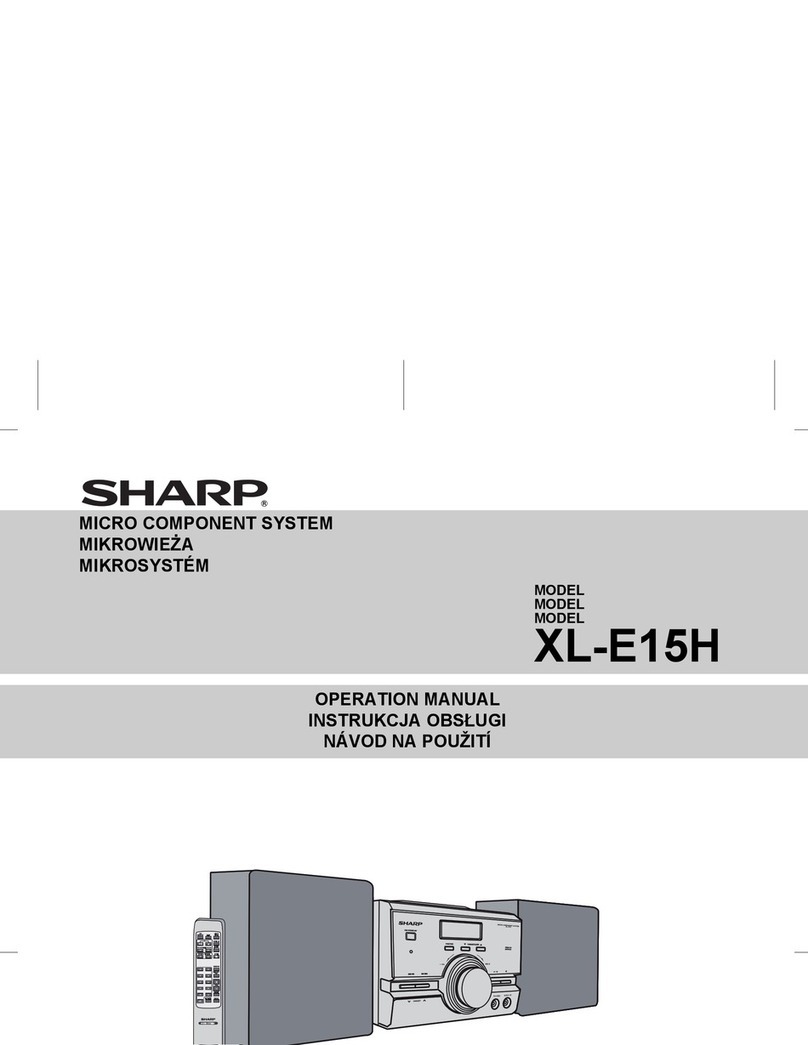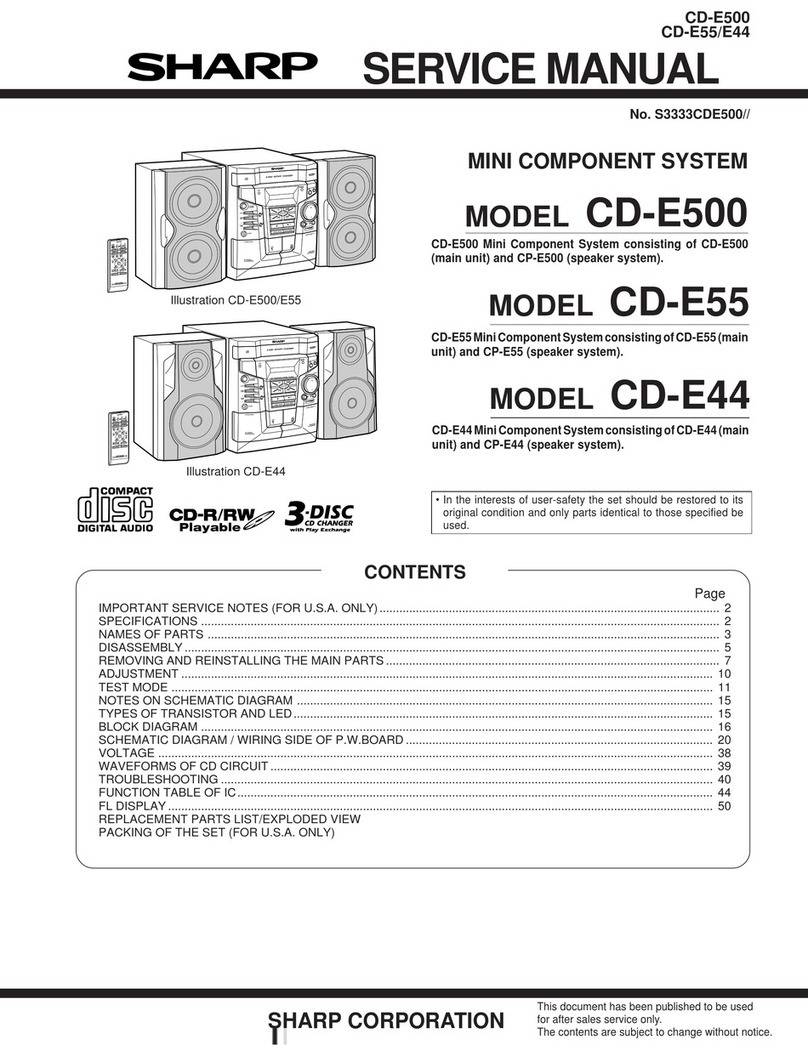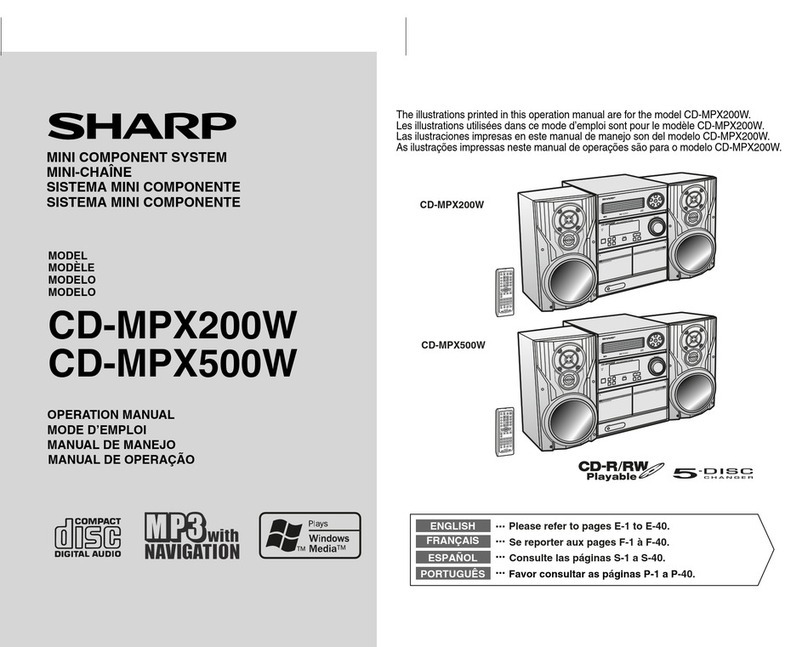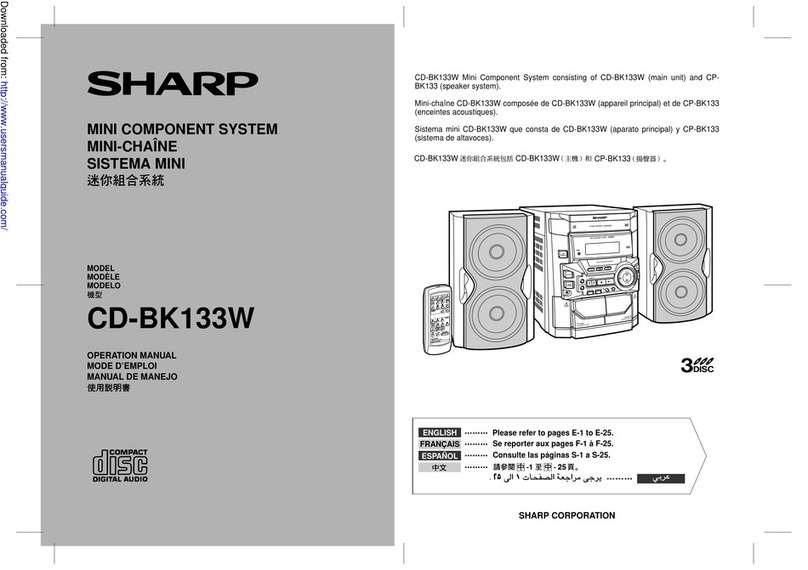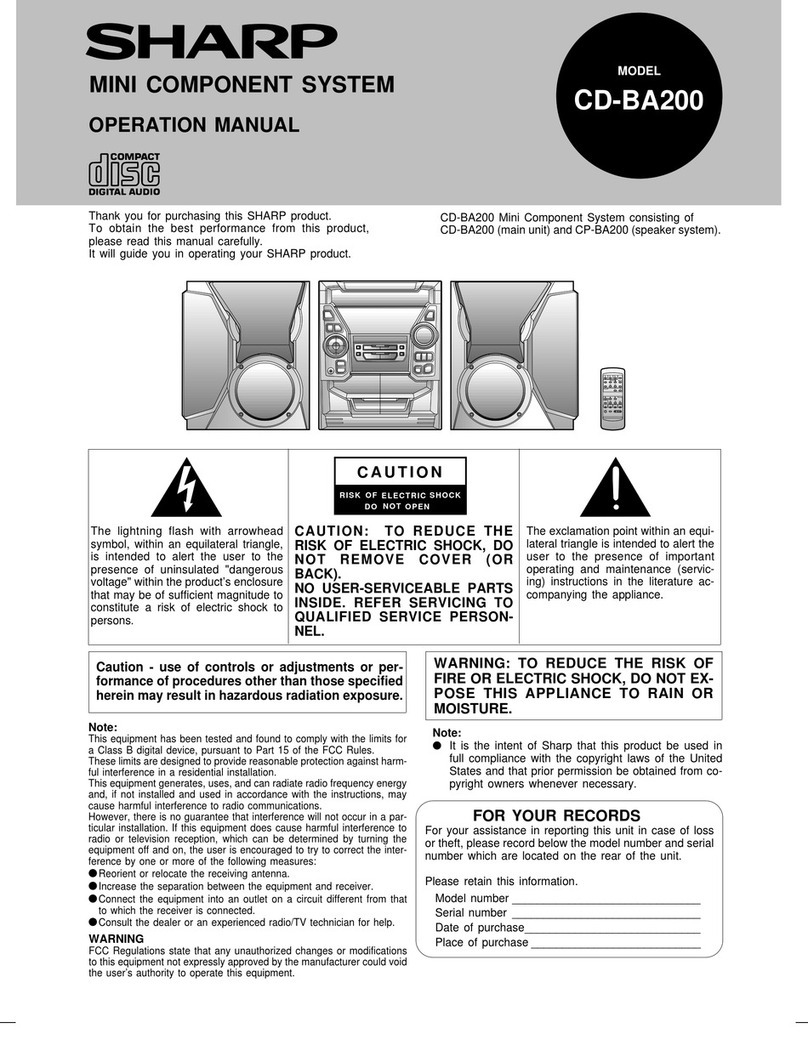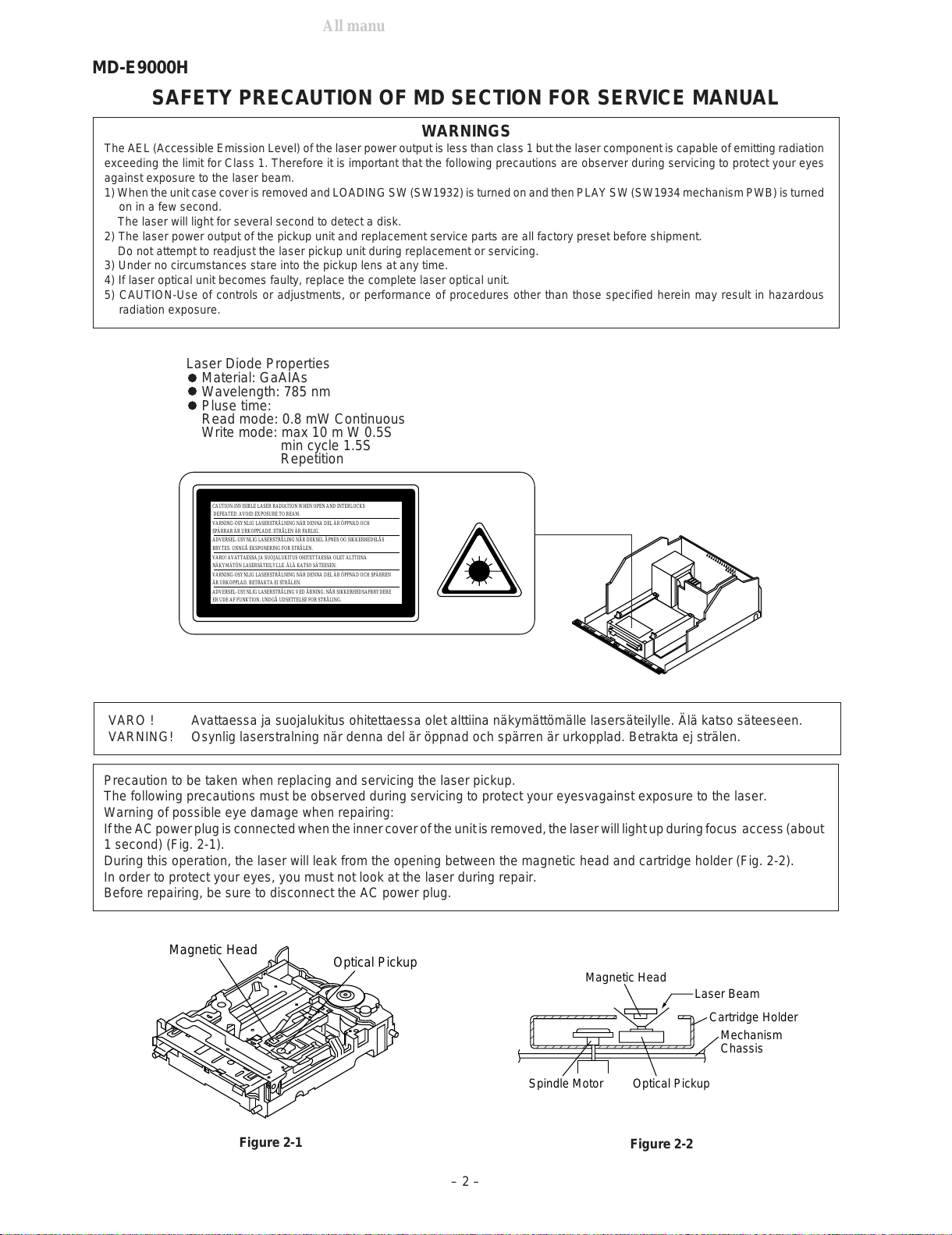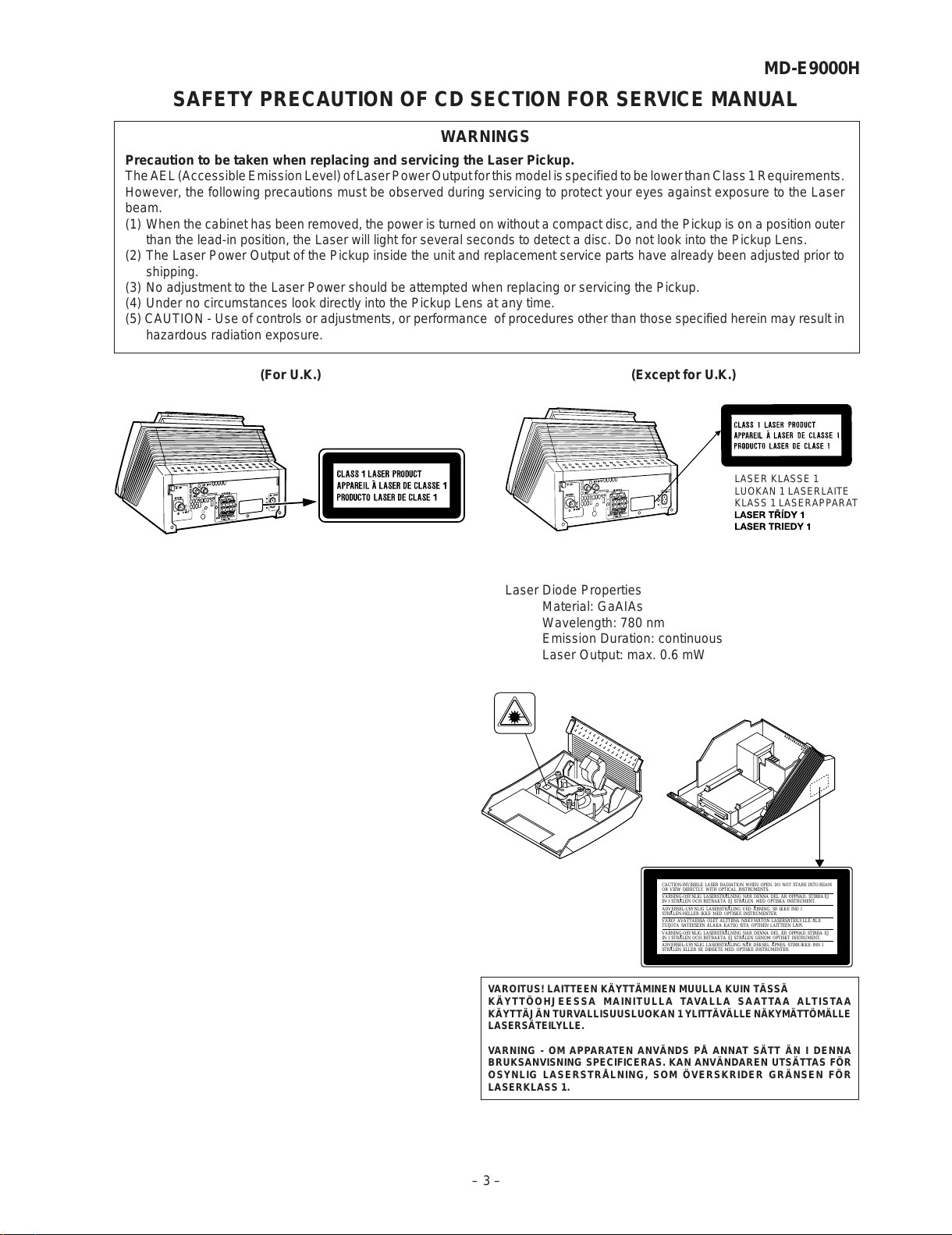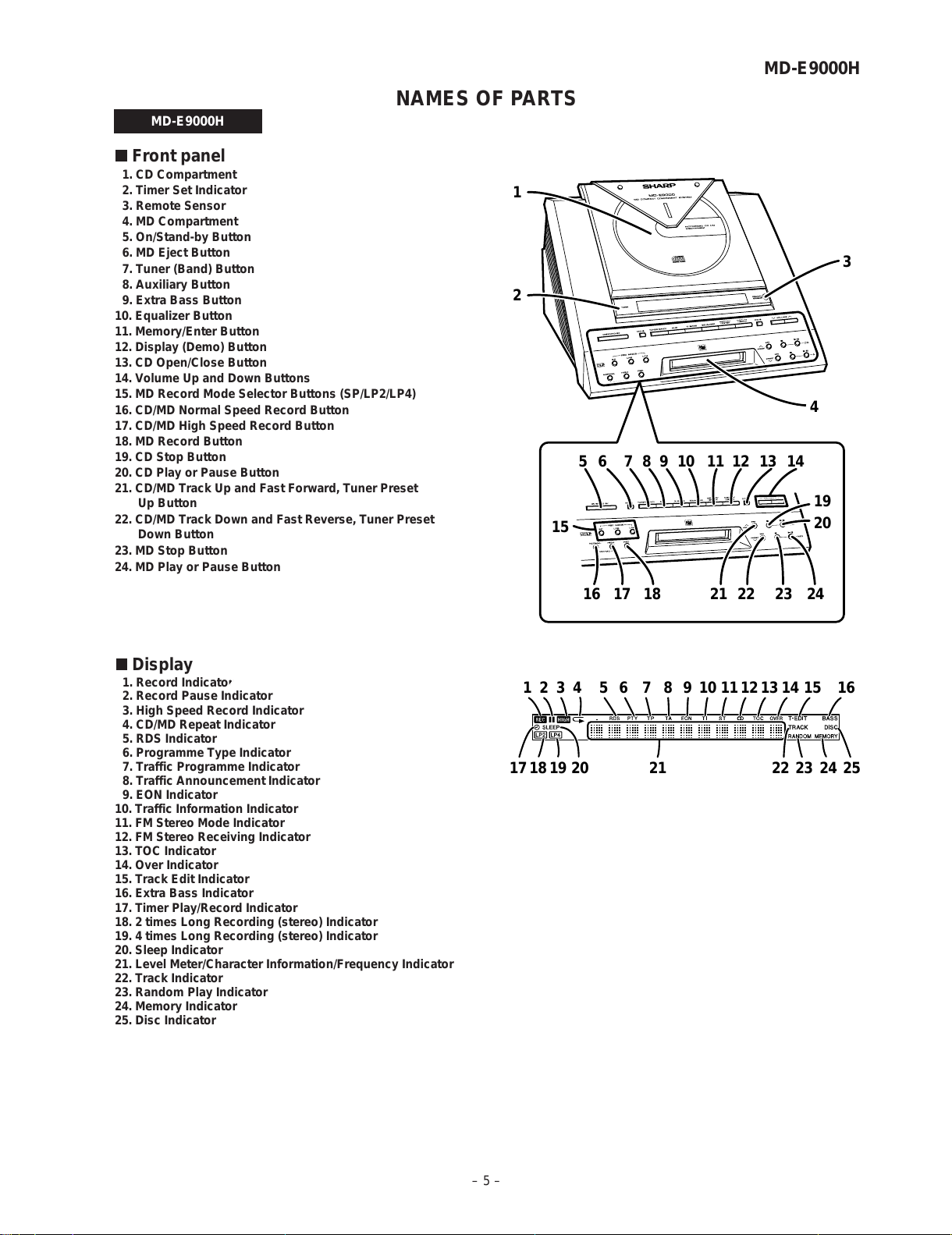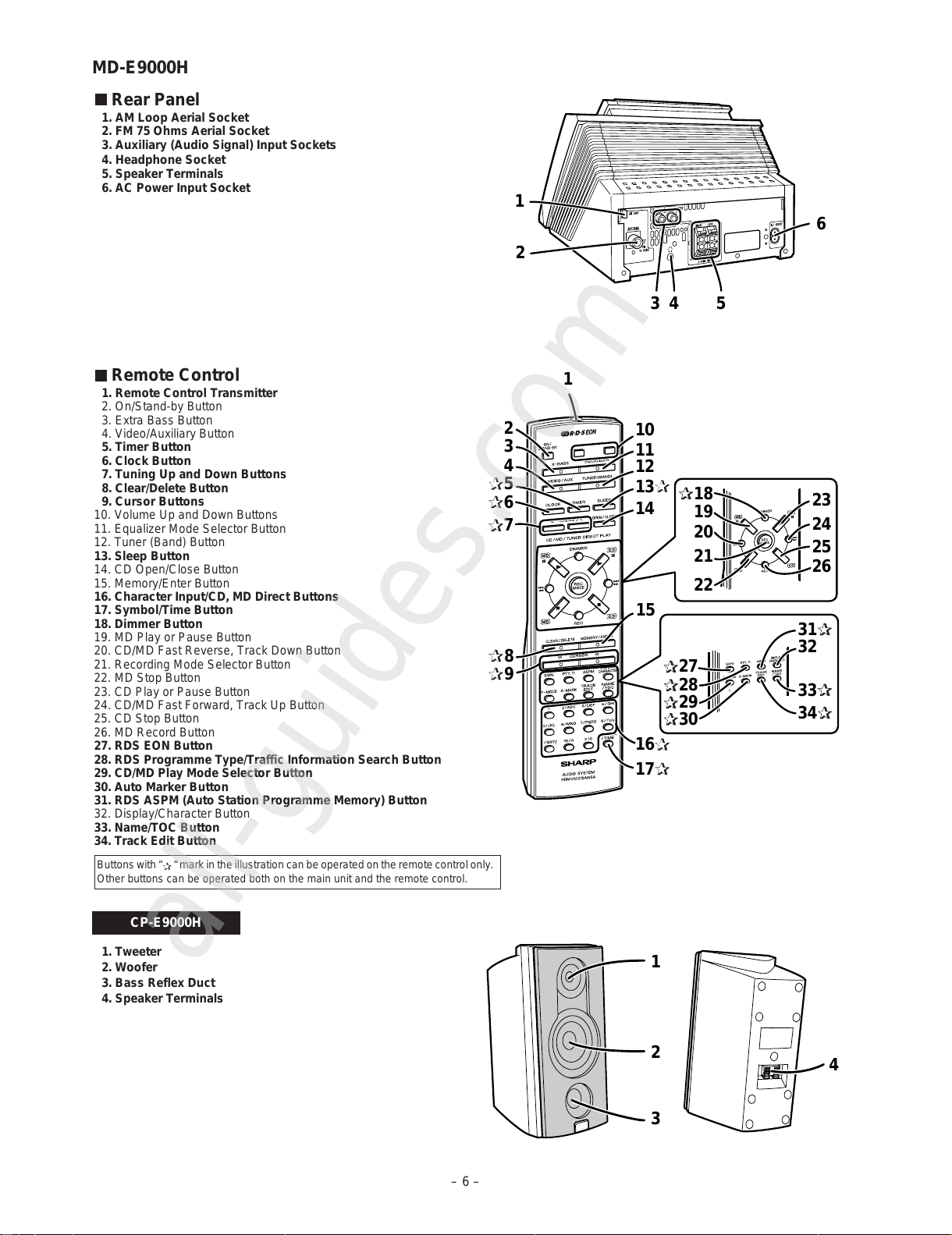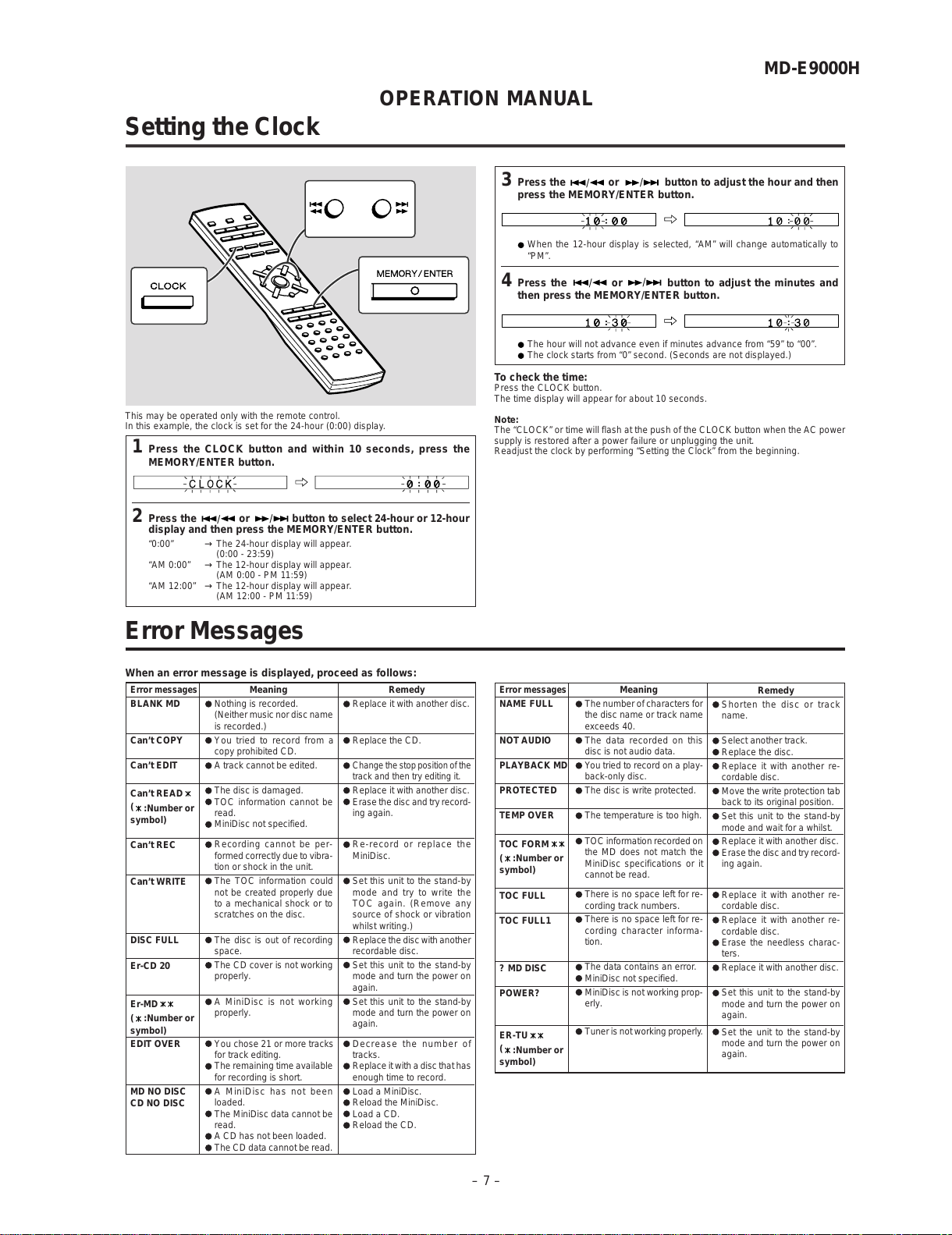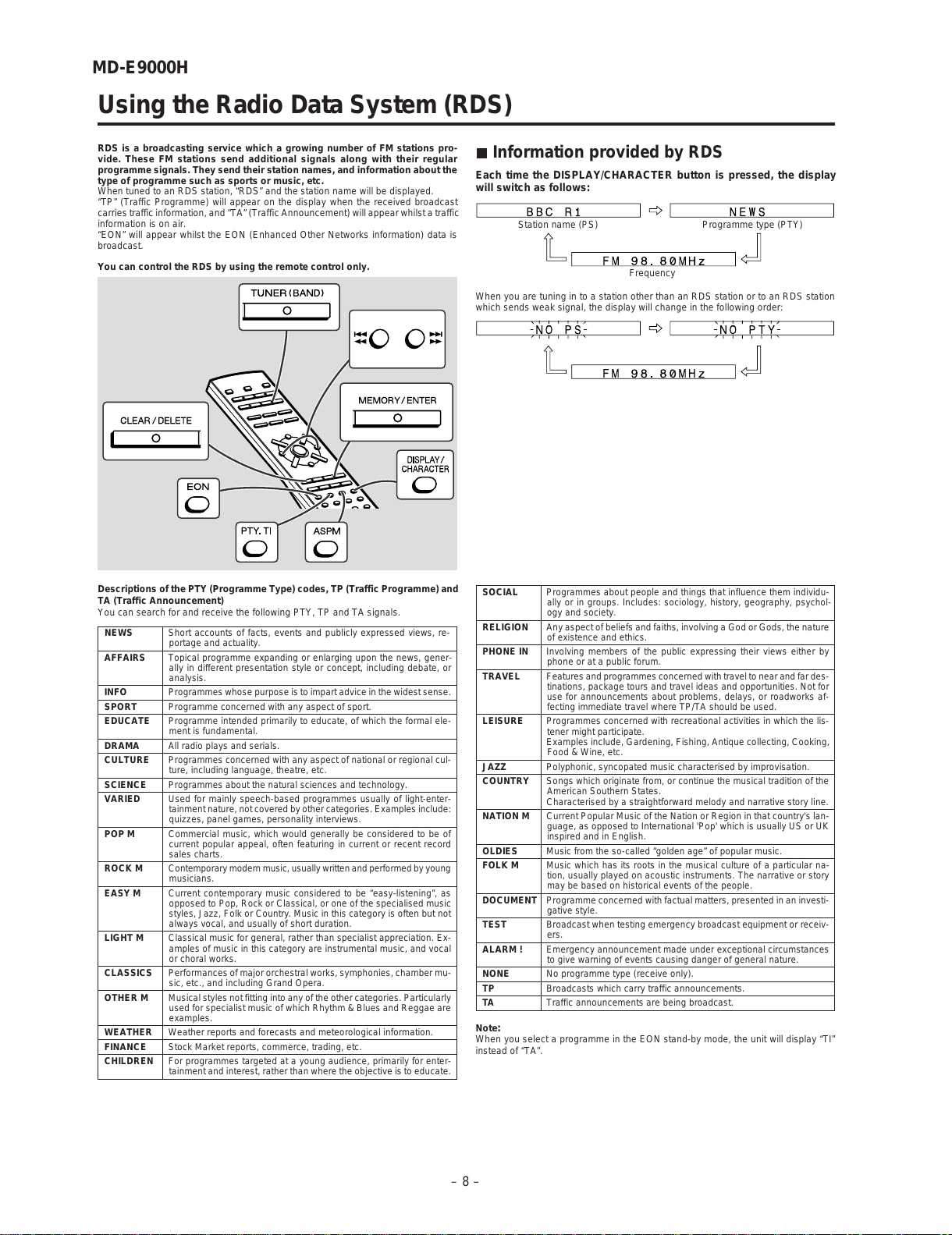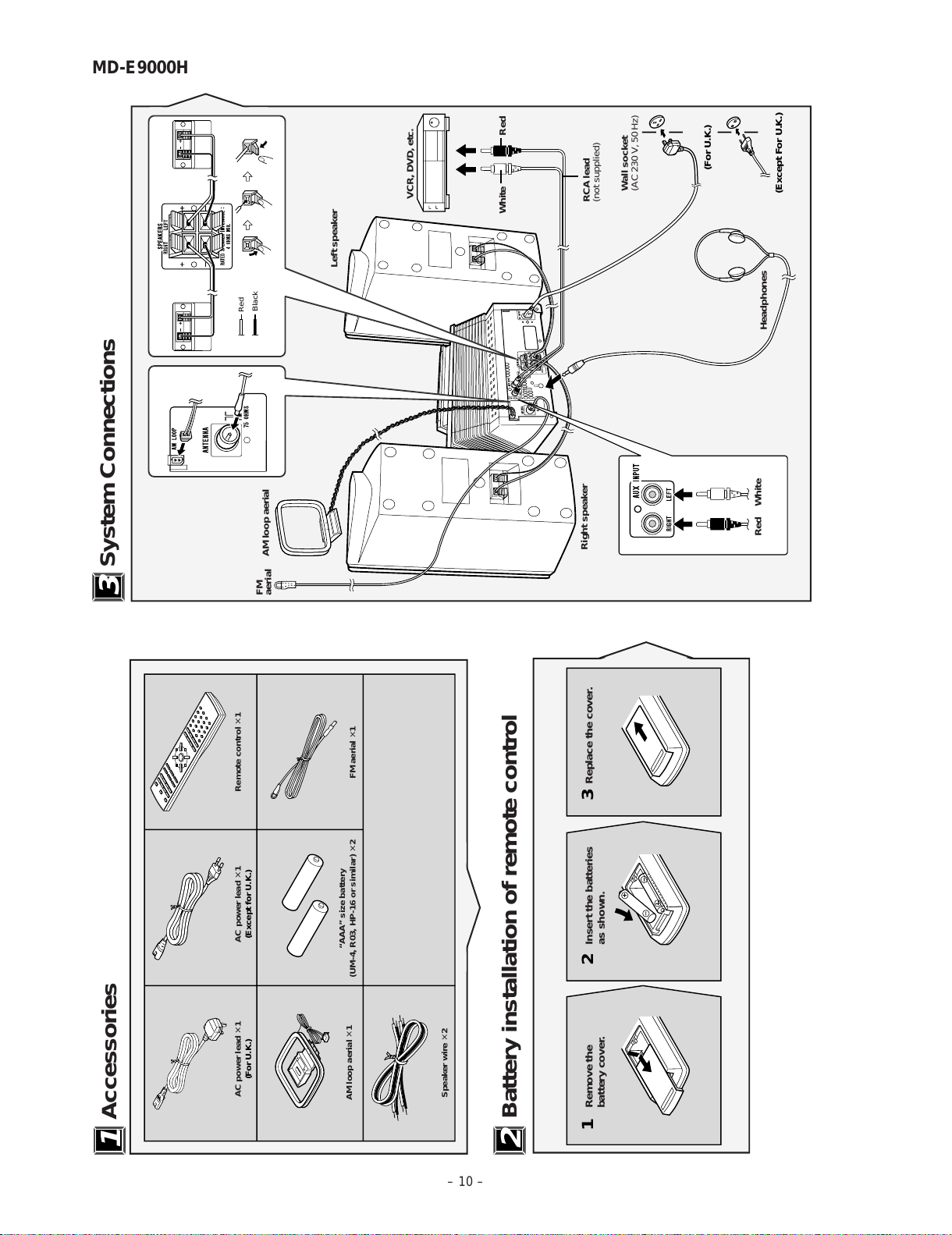MD-E9000H
– 8 –
Using the Radio Data System (RDS)
Information provided by RDS
Each time the DISPLAY/CHARACTER button is pressed, the display
will switch as follows:
When you are tuning in to a station other than an RDS station or to an RDS station
which sends weak signal, the display will change in the following order:
RDS is a broadcasting service which a growing number of FM stations pro-
vide. These FM stations send additional signals along with their regular
programme signals. They send their station names, and information about the
type of programme such as sports or music, etc.
When tuned to an RDS station, “RDS” and the station name will be displayed.
“TP” (Traffic Programme) will appear on the display when the received broadcast
carries traffic information, and “TA” (Traffic Announcement) will appear whilst a traffic
information is on air.
“EON” will appear whilst the EON (Enhanced Other Networks information) data is
broadcast.
You can control the RDS by using the remote control only.
Station name (PS) Programme type (PTY)
Frequency
SOCIAL Programmes about people and things that influence them individu-
ally or in groups. Includes: sociology, history, geography, psychol-
ogy and society.
RELIGION Any aspect of beliefs and faiths, involving a God or Gods, the nature
of existence and ethics.
PHONE IN Involving members of the public expressing their views either by
phone or at a public forum.
TRAVEL Features and programmes concerned with travel to near and far des-
tinations, package tours and travel ideas and opportunities. Not for
use for announcements about problems, delays, or roadworks af-
fecting immediate travel where TP/TA should be used.
LEISURE Programmes concerned with recreational activities in which the lis-
tener might participate.
Examples include, Gardening, Fishing, Antique collecting, Cooking,
Food & Wine, etc.
JAZZ Polyphonic, syncopated music characterised by improvisation.
COUNTRY Songs which originate from, or continue the musical tradition of the
American Southern States.
Characterised by a straightforward melody and narrative story line.
NATION M Current Popular Music of the Nation or Region in that country's lan-
guage, as opposed to International 'Pop' which is usually US or UK
inspired and in English.
OLDIES Music from the so-called “golden age” of popular music.
FOLK M Music which has its roots in the musical culture of a particular na-
tion, usually played on acoustic instruments. The narrative or story
may be based on historical events of the people.
DOCUMENT Programme concerned with factual matters, presented in an investi-
gative style.
TEST Broadcast when testing emergency broadcast equipment or receiv-
ers.
ALARM ! Emergency announcement made under exceptional circumstances
to give warning of events causing danger of general nature.
NONE No programme type (receive only).
TP Broadcasts which carry traffic announcements.
TA Traffic announcements are being broadcast.
Note
:
When you select a programme in the EON stand-by mode, the unit will display “TI”
instead of “TA”.
NEWS Short accounts of facts, events and publicly expressed views, re-
portage and actuality.
AFFAIRS Topical programme expanding or enlarging upon the news, gener-
ally in different presentation style or concept, including debate, or
analysis.
INFO Programmes whose purpose is to impart advice in the widest sense.
SPORT Programme concerned with any aspect of sport.
EDUCATE Programme intended primarily to educate, of which the formal ele-
ment is fundamental.
DRAMA All radio plays and serials.
CULTURE Programmes concerned with any aspect of national or regional cul-
ture, including language, theatre, etc.
SCIENCE Programmes about the natural sciences and technology.
VARIED Used for mainly speech-based programmes usually of light-enter-
tainment nature, not covered by other categories. Examples include:
quizzes, panel games, personality interviews.
POP M Commercial music, which would generally be considered to be of
current popular appeal, often featuring in current or recent record
sales charts.
ROCK M Contemporary modernmusic,usually writtenandperformed byyoung
musicians.
EASY M Current contemporary music considered to be “easy-listening”, as
opposed to Pop, Rock or Classical, or one of the specialised music
styles, Jazz, Folk or Country. Music in this category is often but not
always vocal, and usually of short duration.
LIGHT M Classical music for general, rather than specialist appreciation. Ex-
amples of music in this category are instrumental music, and vocal
or choral works.
CLASSICS Performances of major orchestral works, symphonies, chamber mu-
sic, etc., and including Grand Opera.
OTHER M Musical styles not fitting into any of the other categories. Particularly
used for specialist music of which Rhythm & Blues and Reggae are
examples.
WEATHER Weather reports and forecasts and meteorological information.
FINANCE Stock Market reports, commerce, trading, etc.
CHILDREN For programmes targeted at a young audience, primarily for enter-
tainment and interest, rather than where the objective is to educate.
Descriptions of the PTY (Programme Type) codes, TP (Traffic Programme) and
TA (Traffic Announcement)
You can search for and receive the following PTY, TP and TA signals.