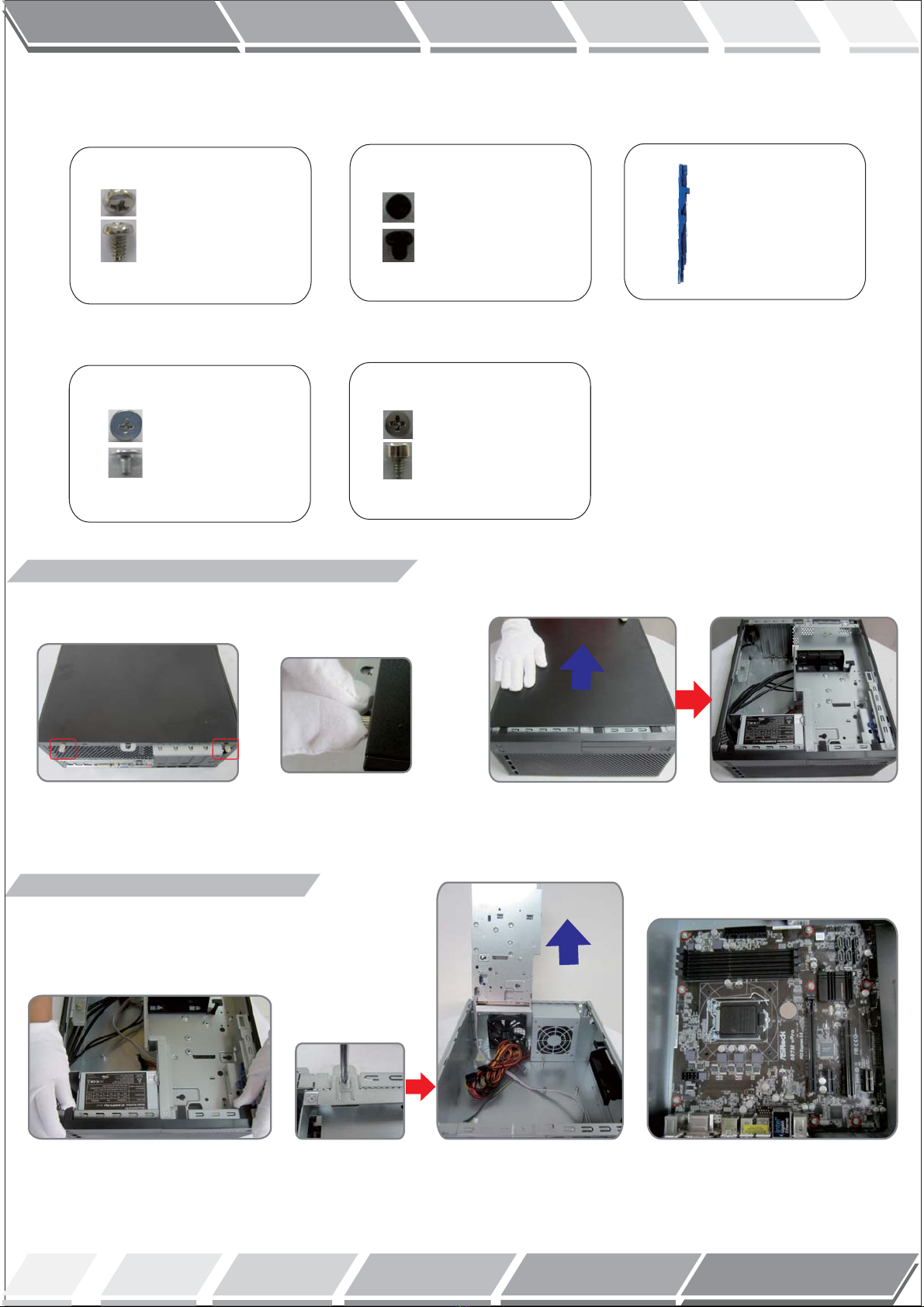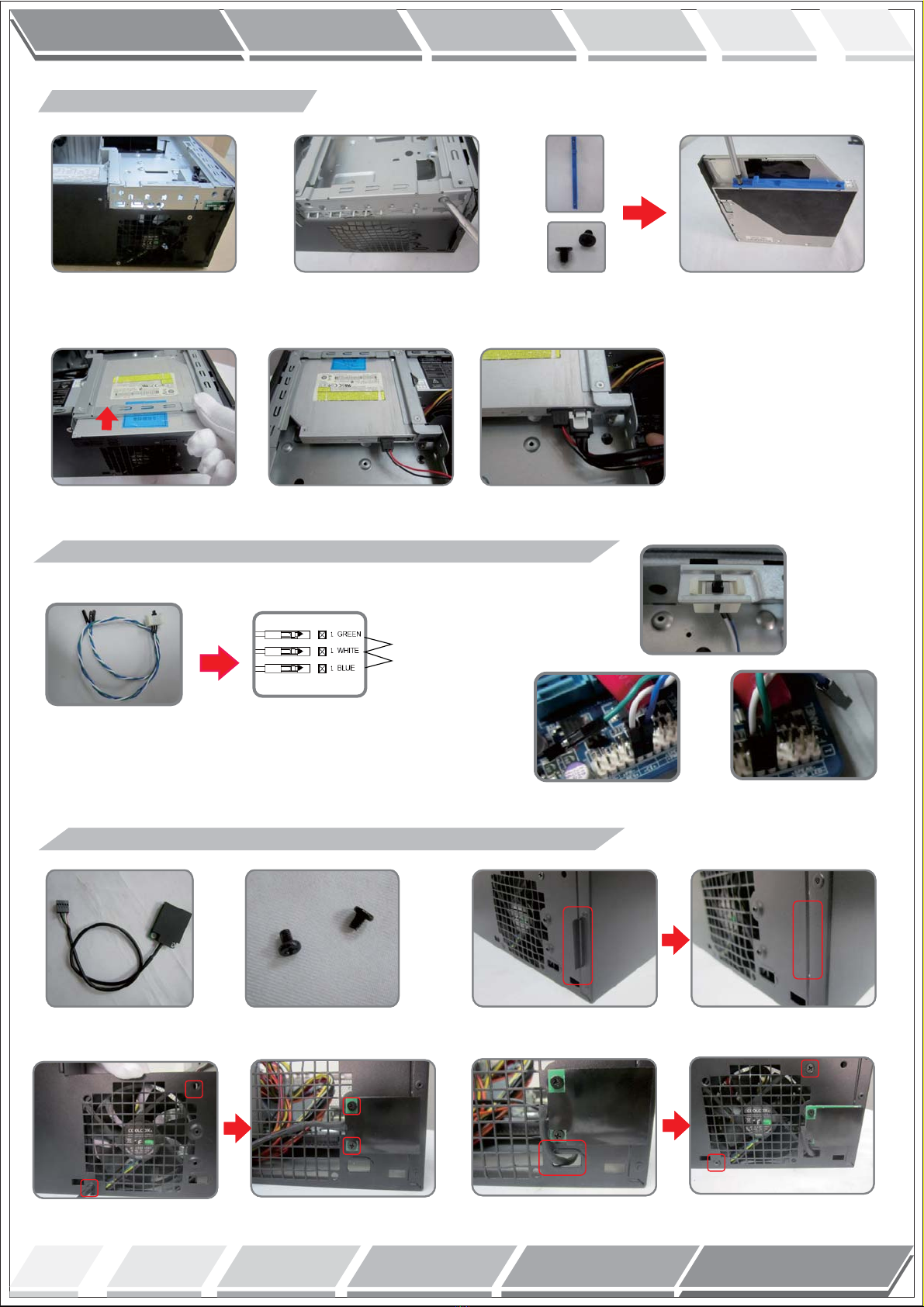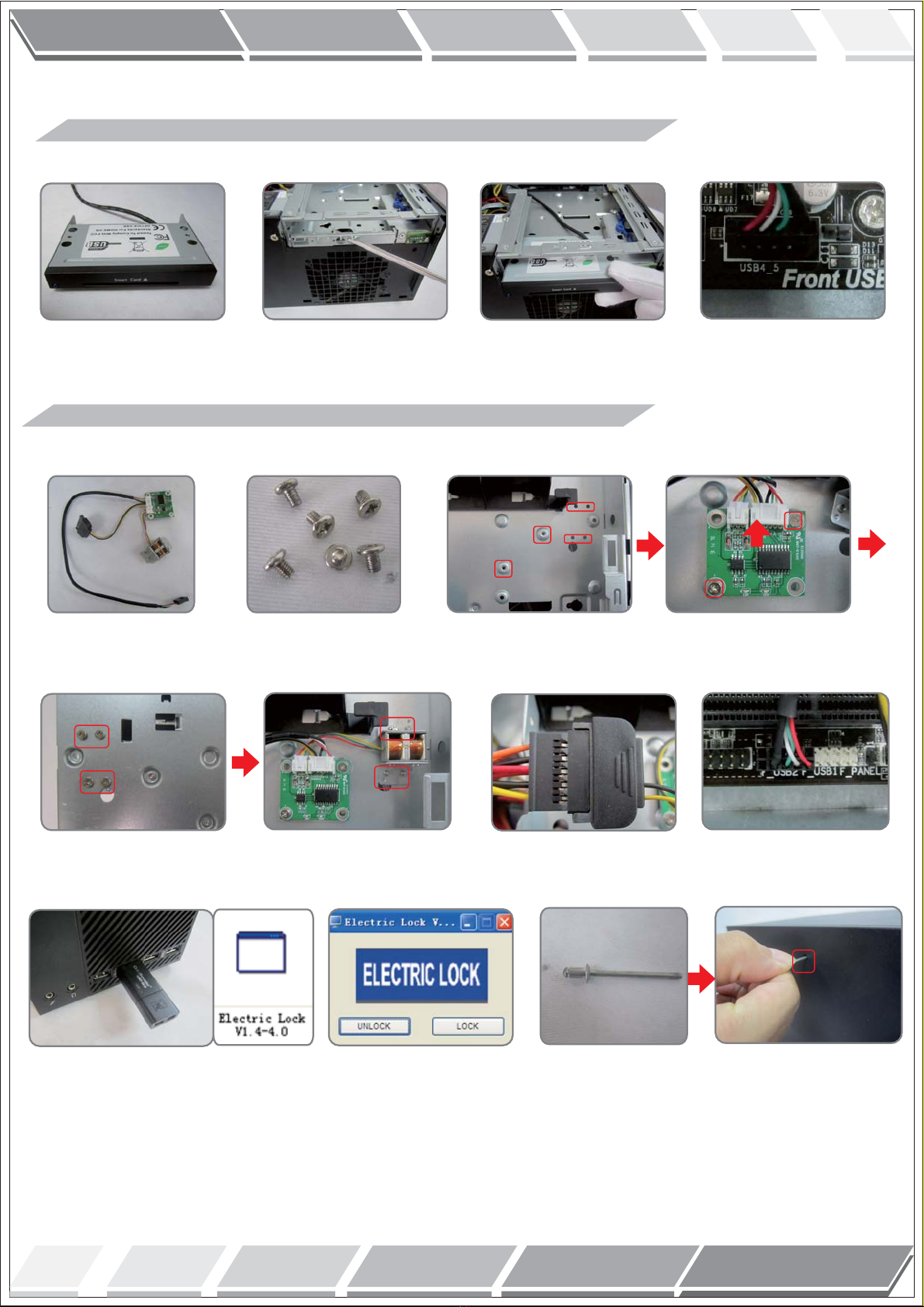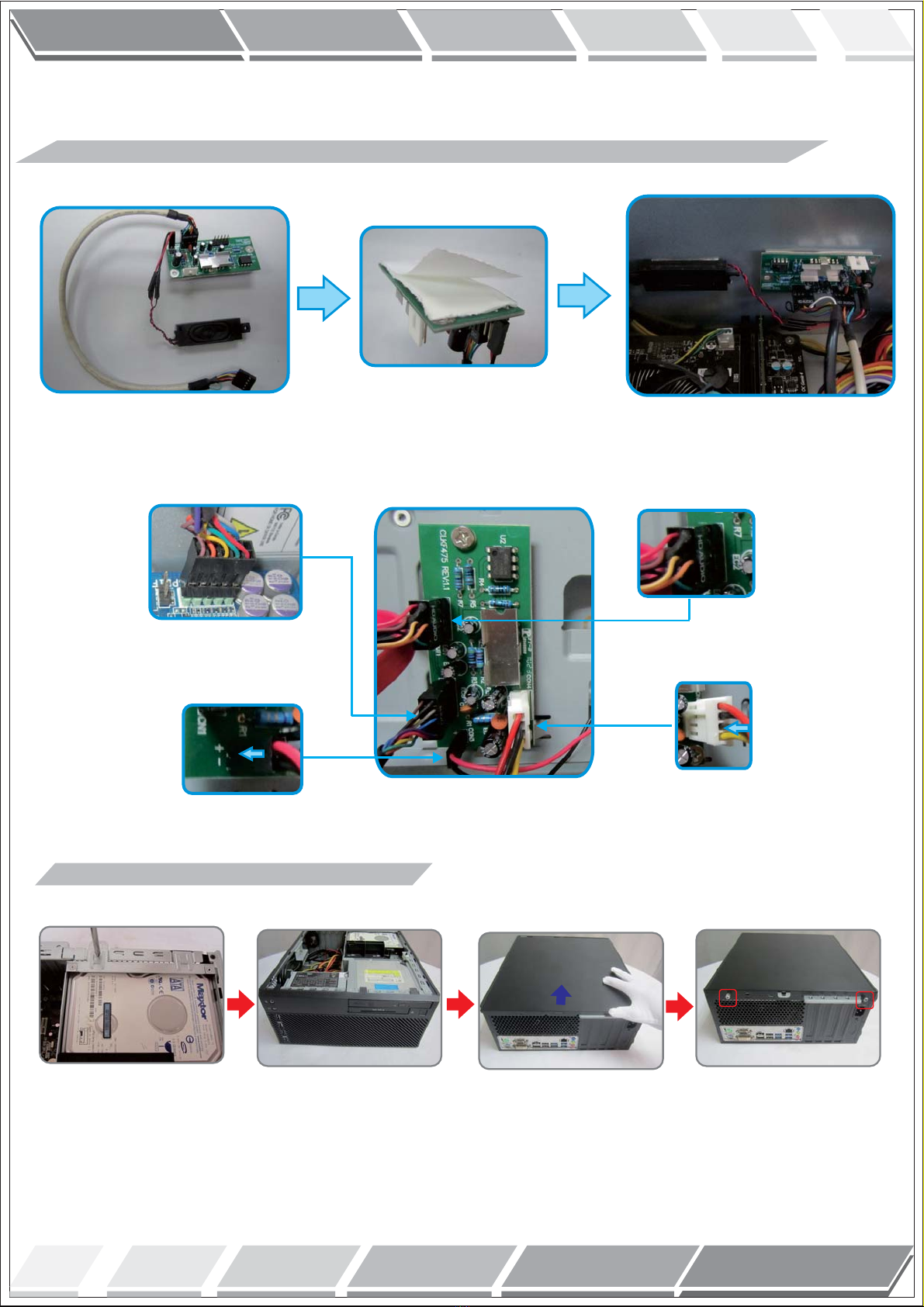5
9. of L12 solenoid lock (optional)Installation
L12 solenoid lock Fit the PCB with 2pcs M3 screw,
the cable should be at the top side.
from the cradle's rear side
to fit the lock with 4pcs screw.
save the software “ Electric Lock V1.4-4.0”
into USB dongle,plug this USB dongle into PC
find out the software from USB dongle ,
“LOCK” means the lock is closed,
“ UNLOCK” means the lock is open.
If PC shot down and the lock has been closed,
the top cover can't be removed.
User could use this nail (shown as picture)
to push out the lock pin of solenoid lock inside PC,
then top cover could be removed .
the status after assembled
M3 head-Bl screws (optional)
=4mm Q`ty : 6pcsLength
Smart Card Reader Remove the half-punched metal cover fit the smart card reader
8. of Smart Card Reader(Optional)Installation
Smart Card Reader USB Cable
solenoid lock USB cable
HDD SATA Cable