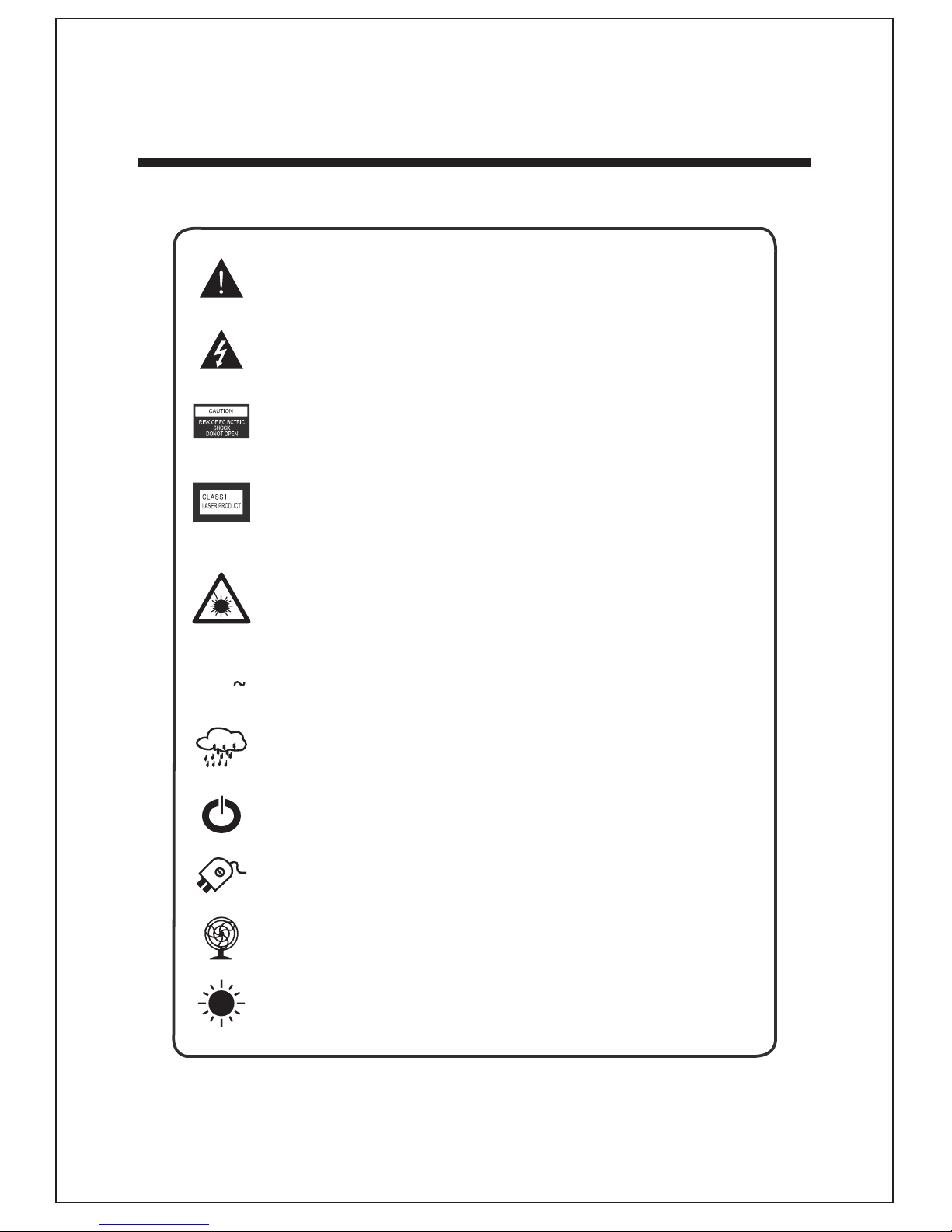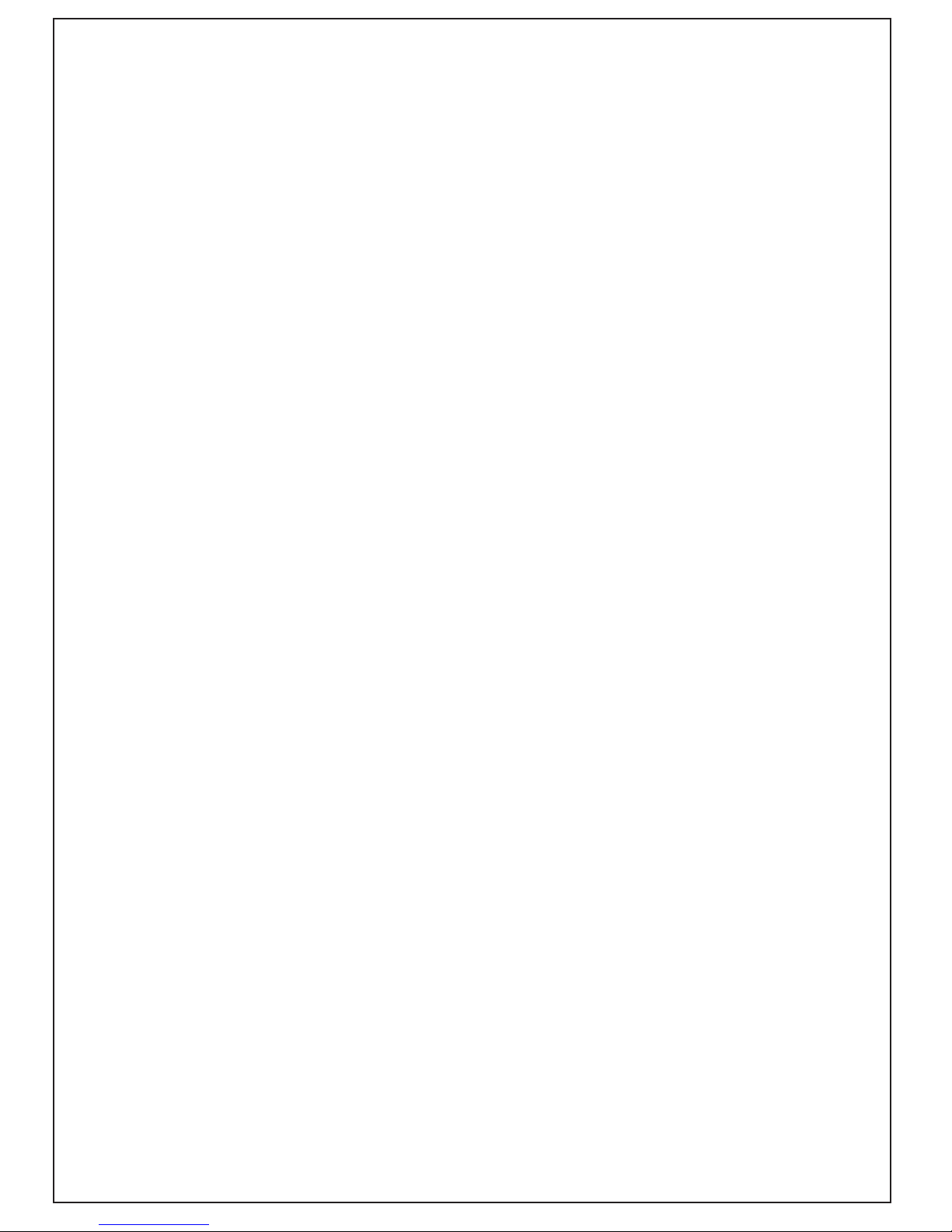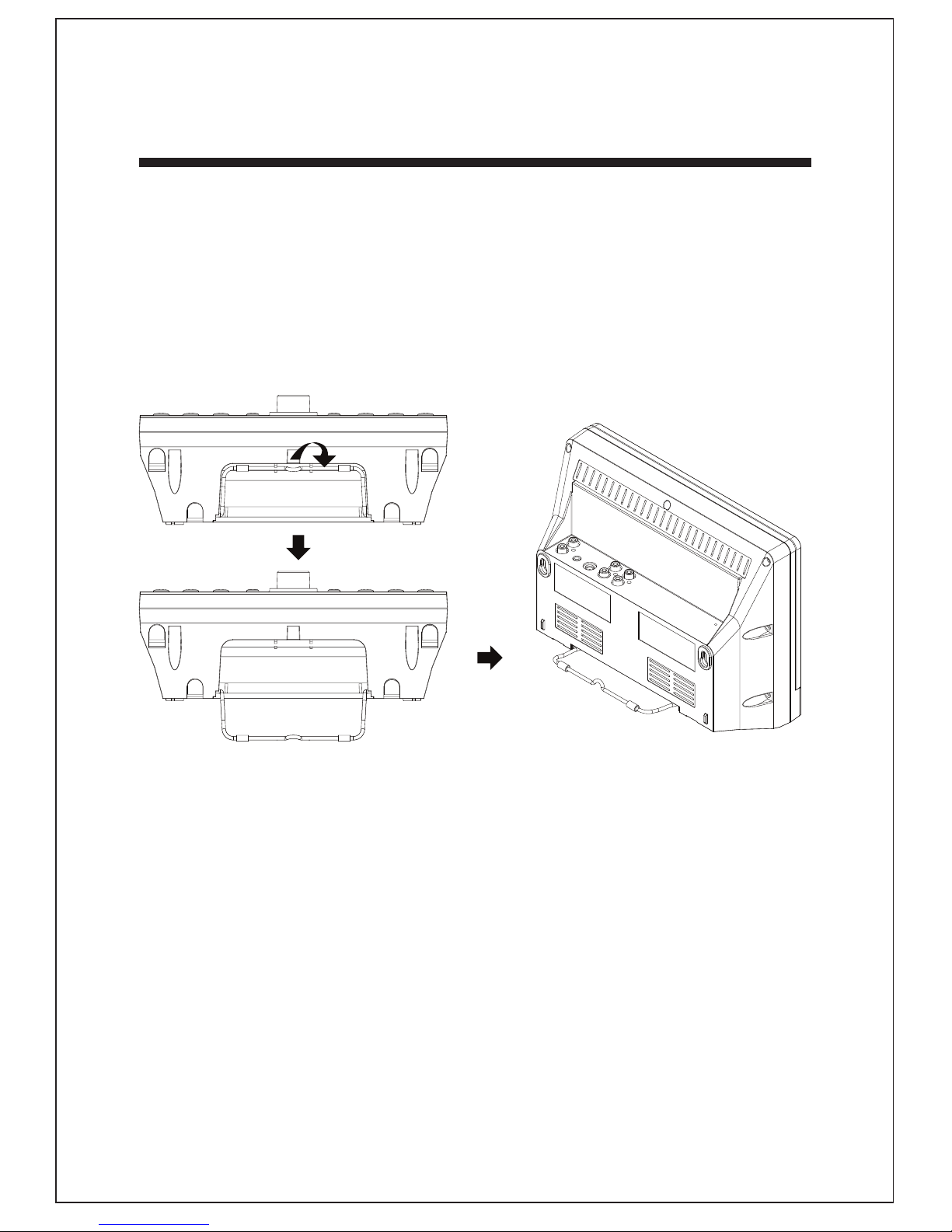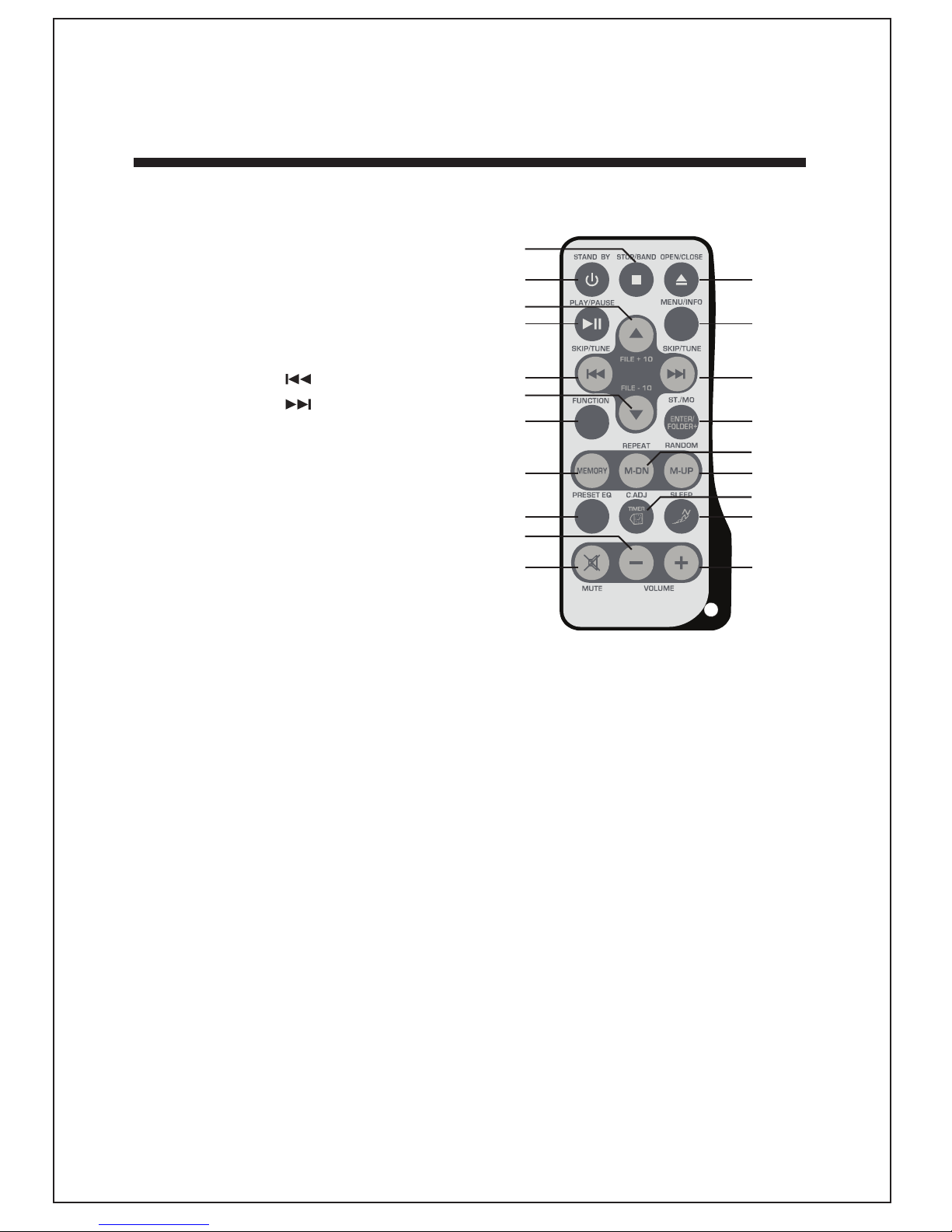05
7.) Do not install near any heat sources such as radiators, heat registers,
stoves,or other apparatus (including amplifiers) that produce heat.
8.) Do not defeat the safety purpose of the plug. If the provided plug does
not fit into your outlet, consult an electrician for replacement of the
obsolete outlet.
9.) Protect the power cord from being walked on or pinched particularly
at plugs, convenience receptacles,and the point where they exit from
the apparatus.
10.) Only use attachments / accessories specified by the manufacturer.
11.) Unplug this apparatus during lightning storms or when unused for
long periods of time.
12.) Refer all servicing to qualified service personnel.Servicing is required
when the apparatus has been damaged in any way,such as power-
supply cord or plug is damaged, liquid has been spilled or objects have
fallen into the apparatus, the apparatus has been exposed to rain or
moisture, does not operate normally,or has been dropped.
13.) This appliance shall not be exposed to dripping or splashing water and
no object filled with liquids such as vases shall be placed on the
apparatus.
14.) Do not overload wall outlet. Use only power source as indicated.
15.) Use replacement parts as specified by the manufacturer.
16.) The product may be mounted to a wall only if recommended by the
manufacturer.
17.) Upon completion of any service or repairs to this product,ask the service
technician to perform safety checks.
18.) Attention should be drawn to the environmental aspects of battery
disposal.
19.) To be completely disconnected the power input, the mains plug of
apparatus shall be disconnected from the mains.
20.) The mains plug of apparatus should not be obstructed OR should be
easily accessed during intended use.