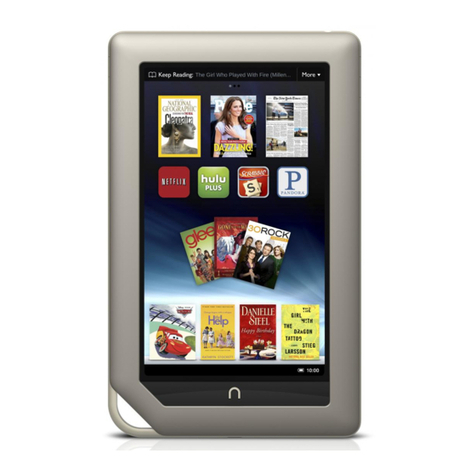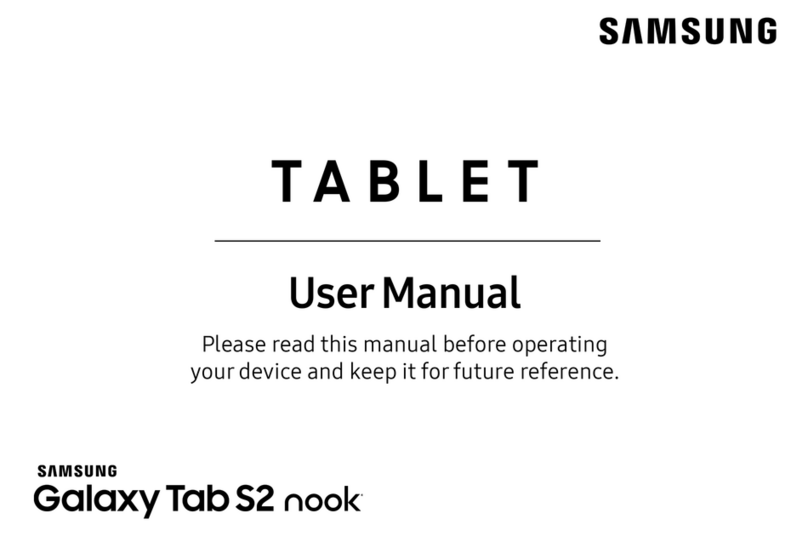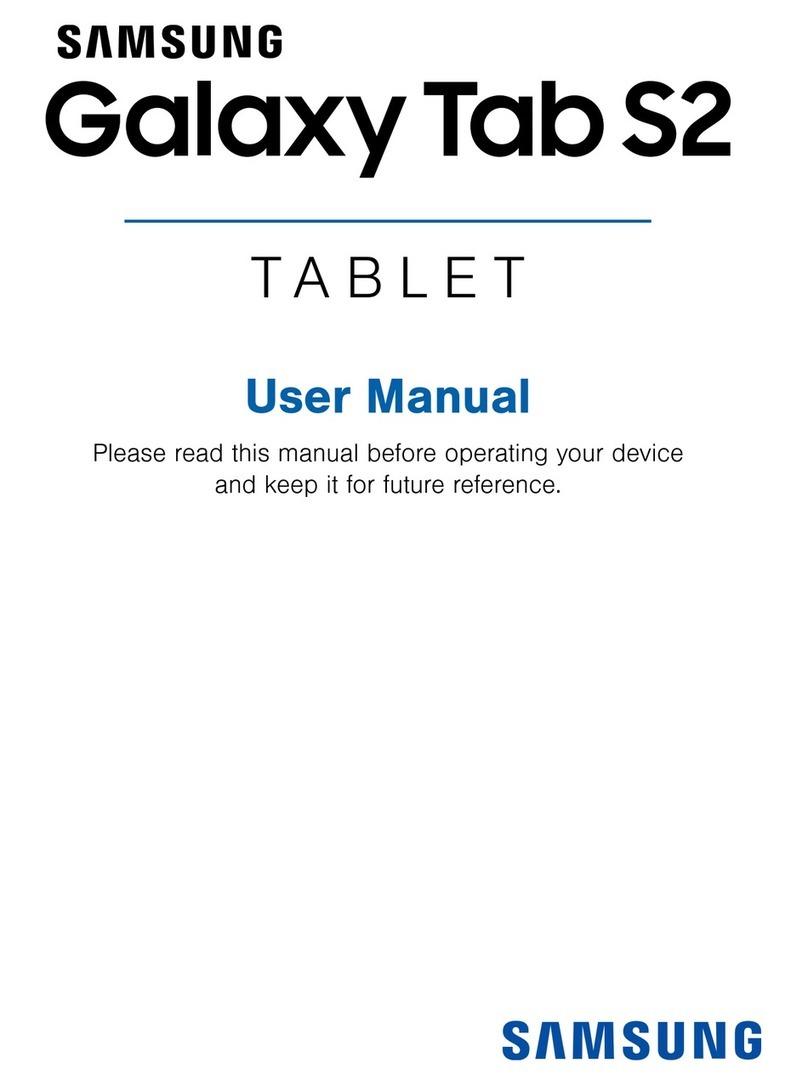Barnes & Noble Nook HD User manual


barnesandnoble.com llc, 76 Ninth Avenue, New York, NY 10011 USA.
© 2012 barnesandnoble.com llc., Barnes & Noble S.à r.l. or their aliates. All rights reserved. NOOK® and the
NOOK logos are trademarks of barnesandnoble.com llc., Barnes & Noble S.à r.l. or their aliates. Patent Pending.
Screenshots and product images are simulated and for instructional purposes only. They may dier from the actual
product and are subject to change without notice. Content shown may vary from actual available content, which may
change without notice. Your use of NOOK is subject to the NOOK Terms of Service located in the Settings section
of this device and here: NOOK.co.uk/legal/eula. Contains Reader® Mobile technology by Adobe Systems Incorpo-
rated. Adobe®, Reader®, and Reader® Mobile are either registered trademarks or trademarks of Adobe Systems
Incorporated in the United States and/or other countries. All trademarks or registered trademarks that are not the
property of barnesandnoble.com llc or its aliates are the property of their respective owners.
Model BNTV400
Version: 2.0.6.A-UK

Table of Contents
Introduction.................................................................................................................................................... 9
Contact Us ........................................................................................................................................................................................ 9
Getting to Know Your NOOK ...................................................................................................................................................... 10
Power and Charging........................................................................................................................................................................ 14
Safety and Care ............................................................................................................................................................................... 16
Caring for Your NOOK.................................................................................................................................................................. 17
Gestures ........................................................................................................................................................ 19
Tap ................................................................................................................................................................................................... 19
Double Tap...................................................................................................................................................................................... 19
Press and Hold ............................................................................................................................................................................... 19
Swipe ............................................................................................................................................................................................... 20
Scroll ................................................................................................................................................................................................ 20
Drag................................................................................................................................................................................................. 21
Pinch and Zoom.............................................................................................................................................................................. 21
Turning on Your NOOK for the First Time............................................................................................... 22
Charge Your NOOK ...................................................................................................................................................................... 22
Register Your NOOK ..................................................................................................................................................................... 22
Unlocking Your NOOK ................................................................................................................................ 24
The Status Bar ............................................................................................................................................. 25
The Left-hand Side of the Status Bar ............................................................................................................................................. 25
The Centre of the Status Bar ......................................................................................................................................................... 25
The Right-hand Side of the Status Bar ........................................................................................................................................... 25
The System Bar............................................................................................................................................ 26
The System Bar on the Home Screen............................................................................................................................................ 26
The System Bar in the Library ........................................................................................................................................................ 26
The System Bar in the Shop ........................................................................................................................................................... 26
The Recent Drawer...................................................................................................................................... 27
Replacing the Recent Drawer with My Recent Read .................................................................................................................... 27
Your Home Screen....................................................................................................................................... 28
Active Shelf ..................................................................................................................................................................................... 28
Panels............................................................................................................................................................................................... 28
The Nav Buttons............................................................................................................................................................................. 28
Editing the Home Screen................................................................................................................................................................ 29
Adding Library Items, Bookmarked Web Pages, or Widgets to the Home Screen.................................................................... 29

Removing an Item from the Home Screen .................................................................................................................................... 30
Changing the Wallpaper of the Home Screen .............................................................................................................................. 30
Configuring the Home Screen........................................................................................................................................................ 30
NOOK Profiles.............................................................................................................................................. 31
Types of Profiles.............................................................................................................................................................................. 31
Parental Controls ............................................................................................................................................................................ 31
Creating, Editing, and Deleting NOOK Profiles ............................................................................................................................ 31
Assigning Library Items to Profiles ................................................................................................................................................. 35
Searching Your NOOK ................................................................................................................................ 36
Using the Search Tool..................................................................................................................................................................... 36
Configuring the Search Tool........................................................................................................................................................... 36
Your NOOK® Today .................................................................................................................................... 38
Changing the Location Described in Weather Reports................................................................................................................ 38
Your Library.................................................................................................................................................. 39
About Your Library......................................................................................................................................................................... 39
Opening Items in the Library.......................................................................................................................................................... 40
Organising Library Content on Shelves ......................................................................................................................................... 40
Moving Content to and from NOOK® Cloud ............................................................................................................................. 41
NOOK Scrapbook ........................................................................................................................................ 42
Saving a Page in a Scrapbook.......................................................................................................................................................... 42
Viewing a Scrapbook ...................................................................................................................................................................... 42
Adding a Note to a Scrapbook Page.............................................................................................................................................. 43
Viewing Notes about Scrapbook Pages......................................................................................................................................... 43
Removing a Page from a Scrapbook............................................................................................................................................... 43
Reading on Your NOOK .............................................................................................................................. 44
Reading a Book ............................................................................................................................................................................... 44
Reading a PDF ................................................................................................................................................................................. 47
Reading a NOOK Children’s Book ................................................................................................................................................ 48
Reading a NOOK Comics Book .................................................................................................................................................... 55
Reading a Magazine......................................................................................................................................................................... 56
Reading a Newspaper..................................................................................................................................................................... 59
Watching TV Shows and Films on Your NOOK........................................................................................ 60
NOOK Video.................................................................................................................................................................................. 60
Renting Films ................................................................................................................................................................................... 60
HDMI Output ................................................................................................................................................................................. 61
Closed Captioning .......................................................................................................................................................................... 61

Shopping on Your NOOK ............................................................................................................................ 62
Introduction..................................................................................................................................................................................... 62
Browsing Lists and Categories........................................................................................................................................................ 62
Searching for Titles, Authors, or Topics......................................................................................................................................... 62
Buying a Book.................................................................................................................................................................................. 63
Buying a Single Issue of a Magazine or Newspaper ...................................................................................................................... 63
Buying a Subscription to a Magazine or Newspaper..................................................................................................................... 64
Buying an App ................................................................................................................................................................................. 64
Buying a Film or TV Show............................................................................................................................................................... 64
Managing Your NOOK Account.................................................................................................................................................... 66
Using Your Wishlist......................................................................................................................................................................... 67
NOOK® Channels ......................................................................................................................................................................... 67
Apps............................................................................................................................................................... 68
Overview......................................................................................................................................................................................... 68
Using the Browser........................................................................................................................................ 69
The Top of the Browser................................................................................................................................................................. 69
Toolbars for Browser View and Article View................................................................................................................................ 70
Viewing Bookmarked Pages, Browser History, and Saved Pages ................................................................................................. 71
Changing the Home Page ............................................................................................................................................................... 71
Adding a Bookmarked Page to Your NOOK Home Screen ........................................................................................................ 71
Using NOOK® Email ................................................................................................................................... 72
Launching the Email Application..................................................................................................................................................... 72
Managing Email Accounts ............................................................................................................................................................... 72
Using NOOK® Friends ................................................................................................................................ 75
Launching the NOOK Friends App................................................................................................................................................ 75
The NOOK Friends Nav Bar ......................................................................................................................................................... 75
Friends’ Activities ............................................................................................................................................................................ 76
NOOK Friends................................................................................................................................................................................ 77
Using the LendMe® Program in NOOK® Friends....................................................................................................................... 79
About Me ........................................................................................................................................................................................ 83
Using Bluetooth®......................................................................................................................................... 85
Turning Bluetooth On and O ....................................................................................................................................................... 85
Using Bluetooth Devices ................................................................................................................................................................ 85
Using UltraViolet™ ..................................................................................................................................... 86
Signing Up for an UltraViolet Account........................................................................................................................................... 86
Linking Your UltraViolet Account .................................................................................................................................................. 86
Other manuals for Nook HD
2
Table of contents
Other Barnes & Noble Tablet manuals