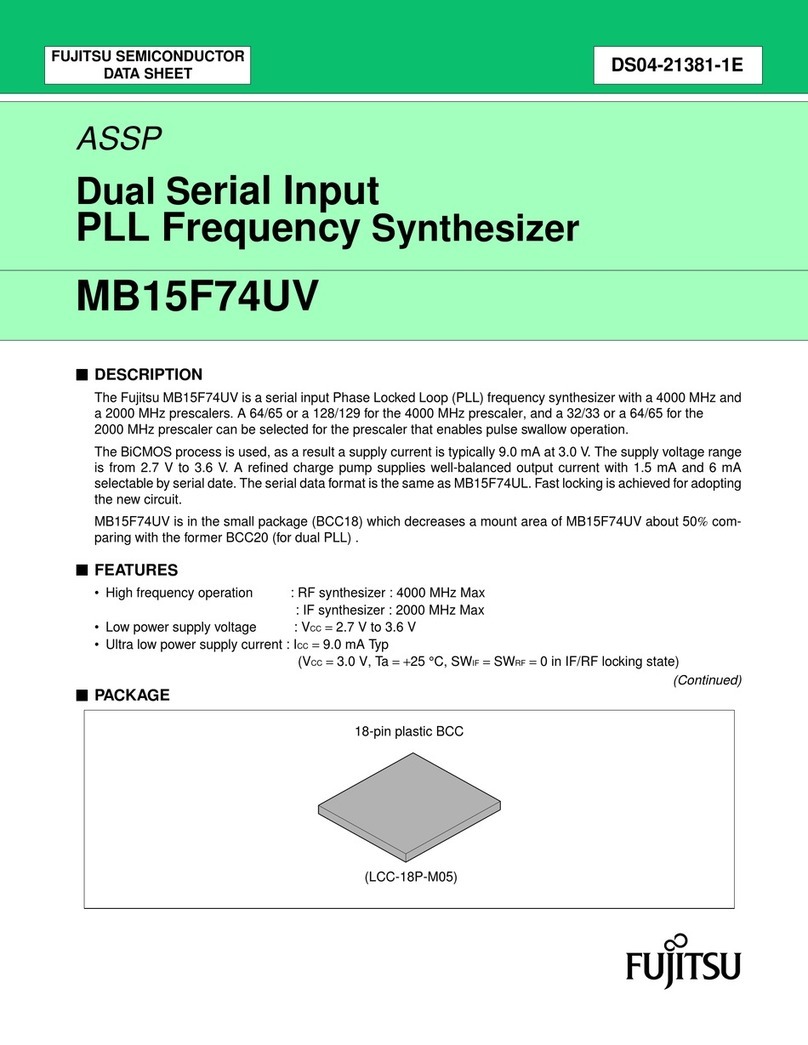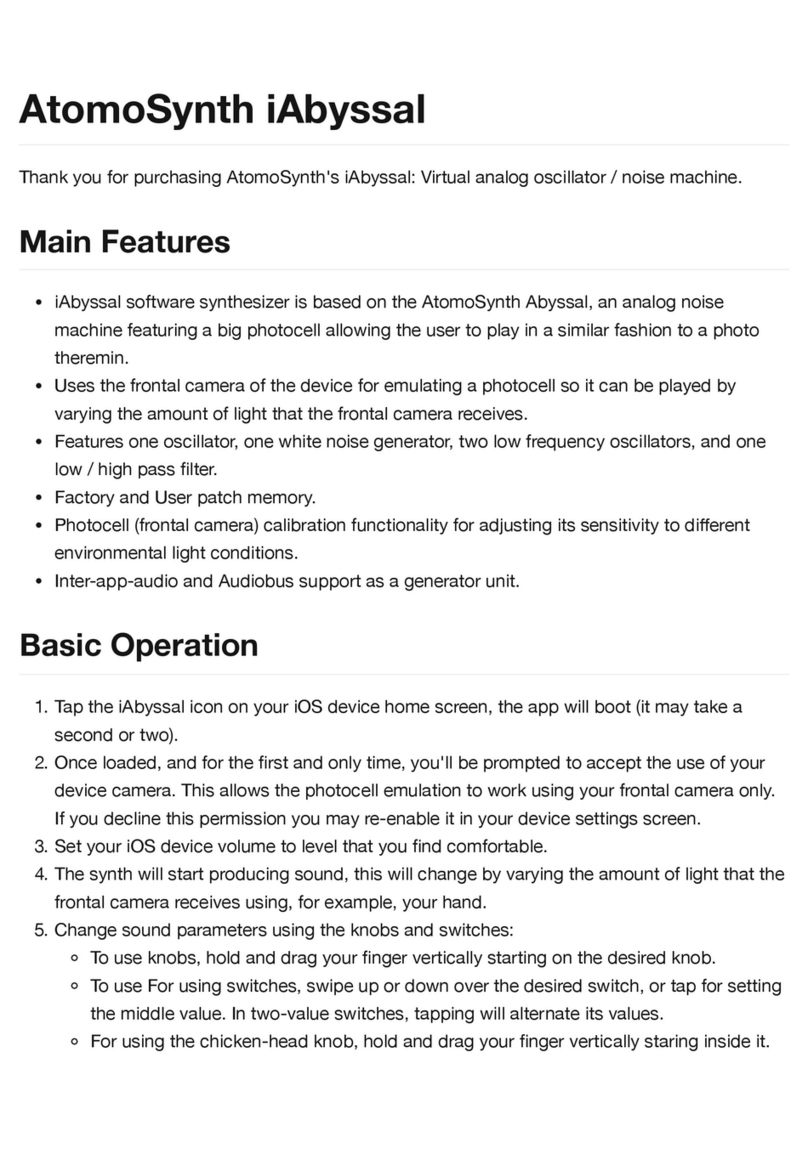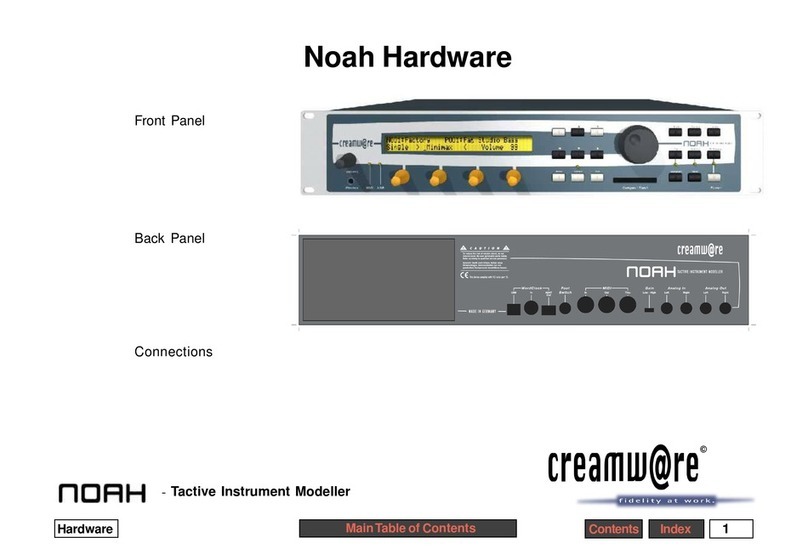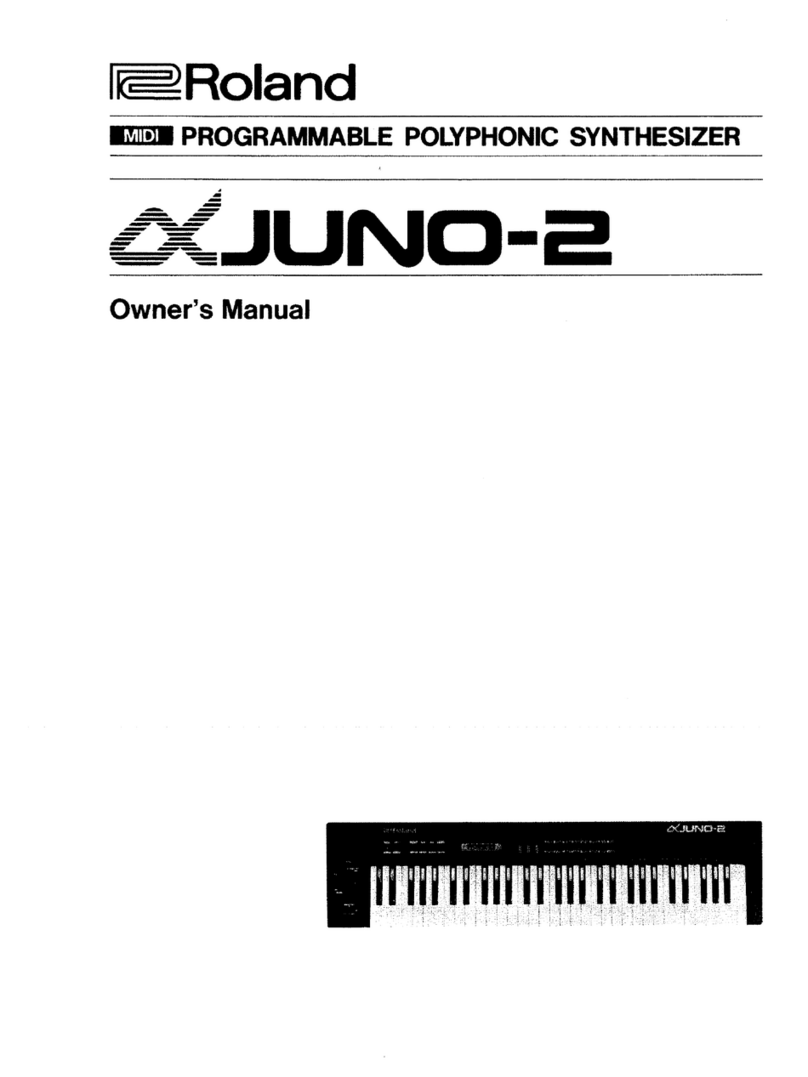BASTIL Instruments KASTLE v1.5b User manual

last update: 8. 3. 2018
KASTLE v1.5b - Assembly Guide
bastl-instruments.com
INTRODUCTION
Welcome to the assembly guide for the Kastle kit - mini modular synthesizer. It is suitable for
beginners. It is good to have basic soldering skills and to be able to identify electronic components
before starting this kit. However if you have never soldered before, check out some of tutorials here or
here. We also included some of the best quality solder to help you solder everything faster and better.
The Kastle kit consists of just one PCB. All the parts comes in two bags separated for the soldering
and assembly parts. Please check all of your parts BEFORE you begin work to make sure you are not
missing anything. See the bill of materials for detailed list.
1

BILL OF MATERIALS
KASTLE v1.5b BILL OF MATERIALS
qty
value
part
11
1k
R-EU_0204/5
7
100k
R-EU_0204/5
2
220k
R-EU_0204/5
5
470nF
ceramic capacitor
10
Zener diode 5V1
DIODE-D-7.5
2
jack TRS 3.5mm
audio connector
7
B100k 25mm W
POT LIN
1
difuse white 3mm
LED
1
SPDT TOGGLE
SWITCH 2PP
6
1x2pin
female pinheader
8
1x3pin
female pinheader
2
8 pin DIL
DIL socket - in foam
1
attiny 85 pre-programmed
VCO
IC in foam
1
attiny 85 pre-programmed
LFO
IC in foam
1
USB micro 2.0 connector
1
Kastle 1.5
PCB
1
BH-331-3D
1.5V BATTERY HOLDER
1
8,4 mm nut x nut
spacer
1
10mm
screw
1
6mm
screw
1
top
enclosure
2
side
enclosure
1
front
enclosure
1
back
enclosure
10
jumper cables
1
allen key
2

BEFORE STARTING THE KIT...
Prepare the following tools:
● Soldering iron
● Flush cutters
● n2. hex screwdriver or allen key (enclosed with kit)
● Needlenose pliers
● Protective eyewear
We suggest to work in a clean and a well lit and ventilated environment to avoid accidents or losing
any of the small components.
Also briefly go through this guide and make sure that you understand all the steps.
Version 1.5 Note: There is a little upgrade in this version (1.5b) in compare to the original one: Two
100k resistors were replaced by 220k resistors. Please keep this in mind during the guide.
3

SOLDERING
RESISTORS
Start the soldering with the resistors. There are just three values of them: 1k (11x), 100k (7x) and
220k (2x). Before you will start soldering, check the values by using a multimeter or you can check
1
the color codes - the 100k's have the orange stripe. Then snip the leads close to the PCB (be sure to
make this step on all remaining leads in the course of this guide) and set aside a few of them. You
will use them later.
1 https://learn.sparkfun.com/tutorials/how-to-use-a-multimeter/measuring-resistance
4

5

DIODES
Solder also the Zener diodes (10x) - be careful, diodes are polarized! Make sure that the black
stripe on the diode matches the stripe on the PCB. See the photos below for all these steps.
USB CONNECTOR
Move to the USB connector now. Place it from the top and solder from the same side. There are two
legs on both sides that has to be soldered along with those on the back except the three in the centre
(see the photo). Start with just one side leg so you can make the adjustments by re-heating. The
connector should be flat right on the board.
6

JACK CONNECTORS
Add the 3,5mm jack connectors (2x).
IC SOCKETS
Insert the IC sockets (2x; 8 pin DIL). Just be aware of the right direction of sockets - there is a
notch on the sockets that has to match with the notch sign on the PCB.
7

CERAMIC CAPACITORS
Add the ceramic capacitors now. There are just five of them of the same value - 470nF (they are
marked "474" on itself).
FEMALE PINHEADERS
Now let's do the female pinheaders:2 pin ones (6x) and 3 pin ones (8x). It may take a little patience
to insert them well. Be sure to solder them straight.
8

SWITCH & POTENTIOMETERS
Go for the switch. Be sure that it’s straight from all views and right on the board. Then move to
soldering of potentiometers (B100k). Proceed this way: install potentiometers in straight, solder just
one leg, check the position and solder the rest if there is no problem (if you don’t solder the pots
straight you won’t be able to put the enclosure on easily).
9

WHITE LED
Solder the white LED - be sure to insert the longer lead into the plus (+) hole. Push the LED down to
the PCB.
10

CUTTING
Now you can cut the side legs from pots.
WIRES
You will need the cutted leads from resistors now. Put these wires through the "HOLD”, "BAT_-” and
"BAT_+” holes and solder them. The leads can’t be connected with the potentiometers on the other
side.
11

CLEANING (OPTIONAL)
Before you begin to move forward, you might want to clean your PCB. You can use e.g. isopropyl
alcohol. Put some of the liquid all over the PCB using the brush (don’t let it flow into the pots), let it act
for a while and sweep it off . Then just let it dry. You can repeat these steps until you are satisfied with
the result.
LAST CHECK
Take your time now and relax for a while. Then do the last double check of all soldered joints. After
next steps it would be MUCH HARDER to do any repairment.
12

INSERT ICs
Don’t forget to place the ICs into the sockets. There is a signed notch on each IC that has to match
with the notch on the socket. Be also aware that LFO goes to the socket on the left and VCO to the
right one. Installing ICs can be also a little tricky. You should bend the IC leads in slightly with your
fingers. Then press all the leads into the sockets in one shot.
BATTERY HOLDER
Now place the battery holder to the PCB. Watch out for the orientation!
13

Mount the holder with spacer and the longer screw. It may be a little tricky. Don’t tighten the screw
too much because you are dealing with plastic material, you know.
And now the last soldering challenge! You have to connect the leads with the lugs. Do not let the lug
heat too much! (it would break the connection of the coil and the lug, use just the tip of your
soldering iron).
(Note: at this point you can make a pretest before putting enclosure on by turning the unit on.)
YOU ARE ALMOST DONE...
Unmount the washer and nuts from the switch. Keep them aside.
14

Now you can complete the Kastle with the plastic case parts. Start with the side parts (push them just
in the corners).
Finish it with the top cover, mounting the nut (to the switch) and screw.
15

Here it is, your Kastle is finally completely alive, congratulations!
TROUBLESHOOTING
Check the F.A.Q. on our website first. If you are still in trouble the best thing is to take a nap!
2
Especially late at night! Then you can can send the detailed description of the problem with enclosed
think that you are unable to make the instrument work on your own.
2 http://www.bastl-instruments.com/diy-kits-f-a-q/
16
Table of contents