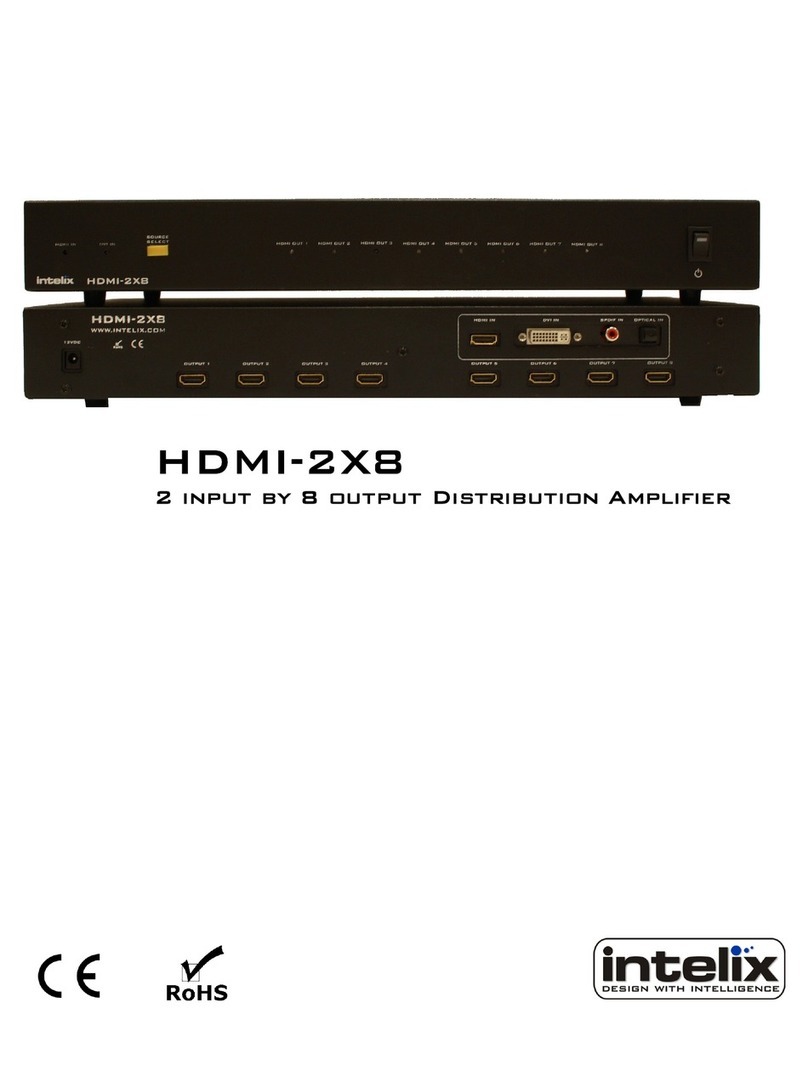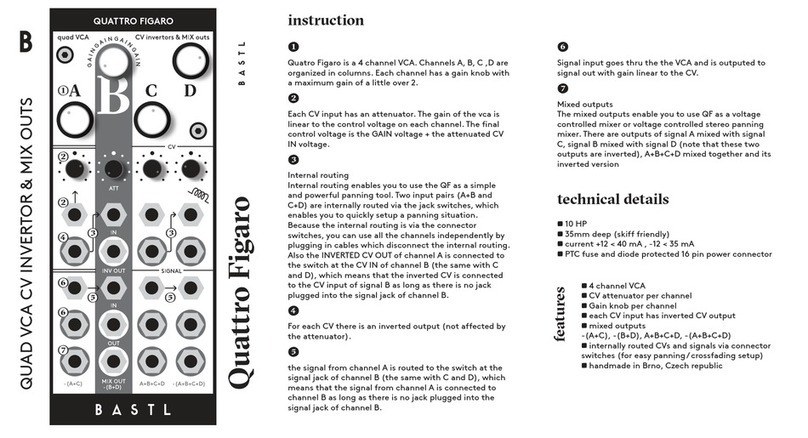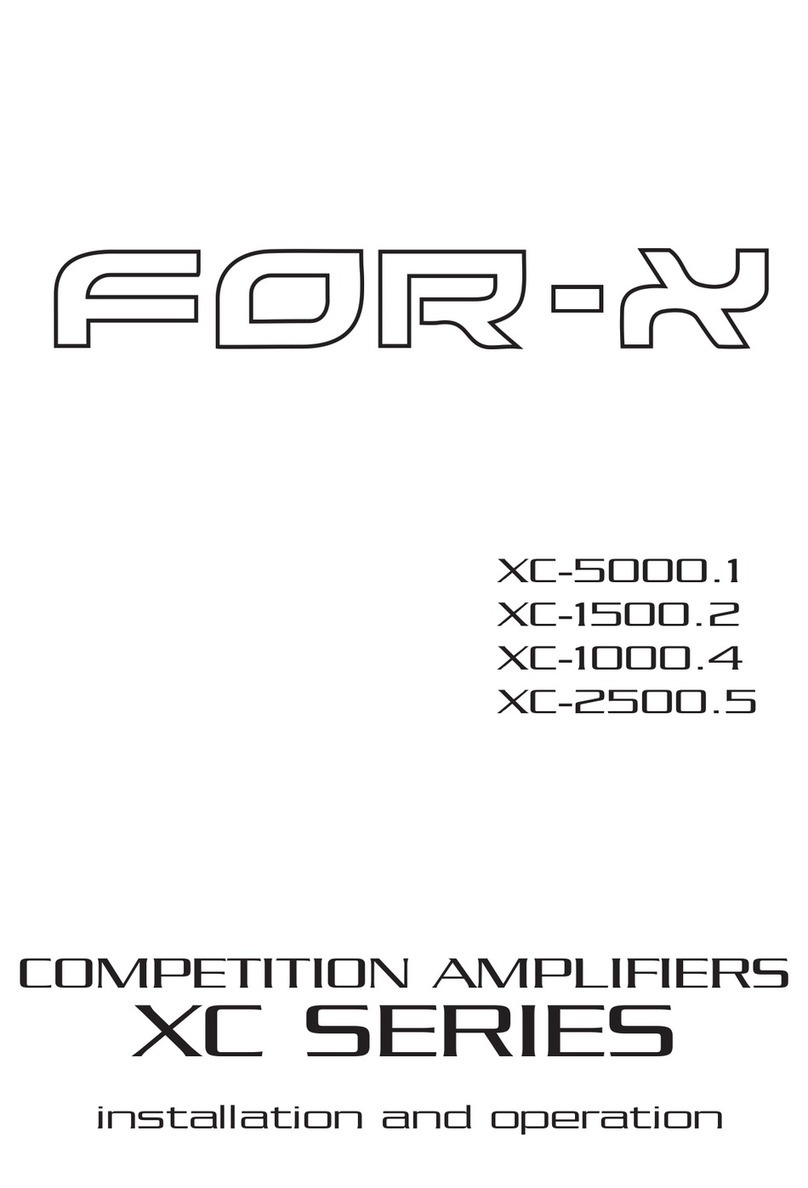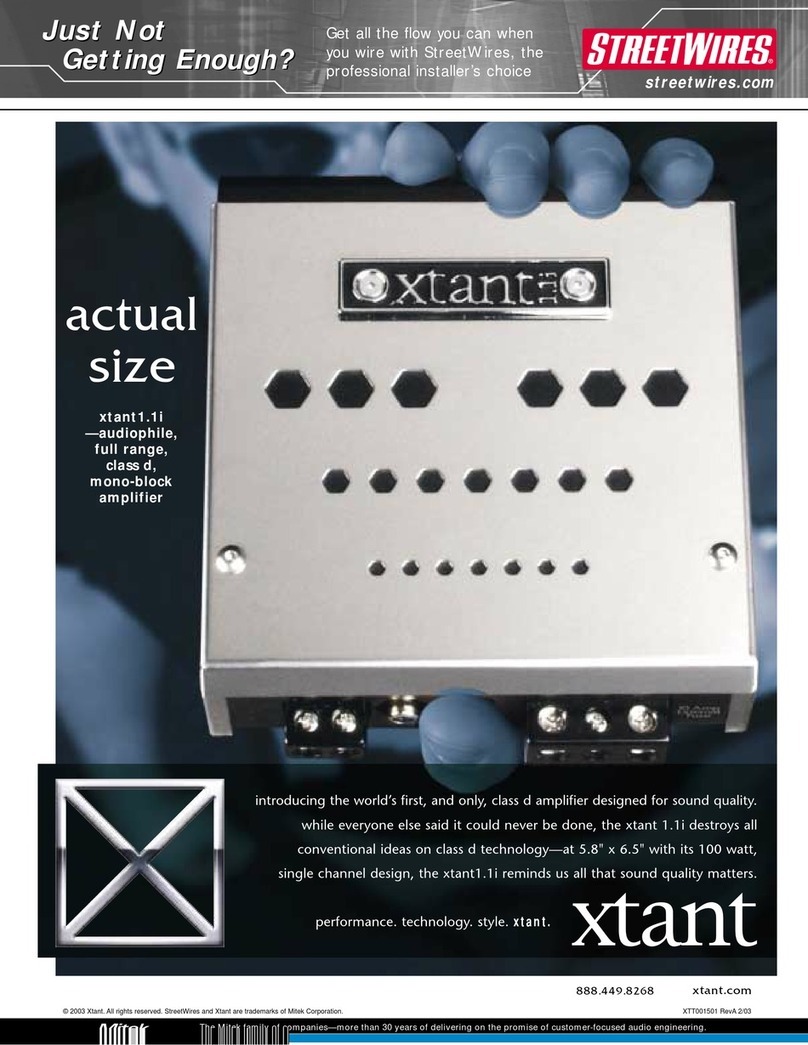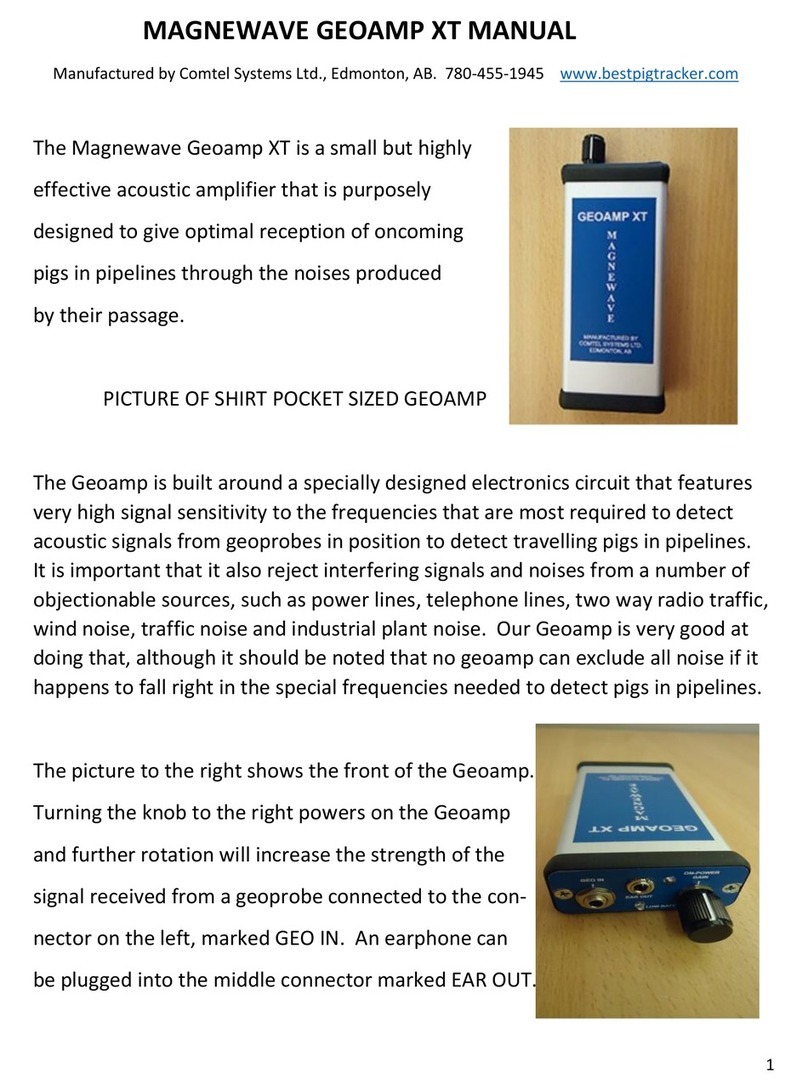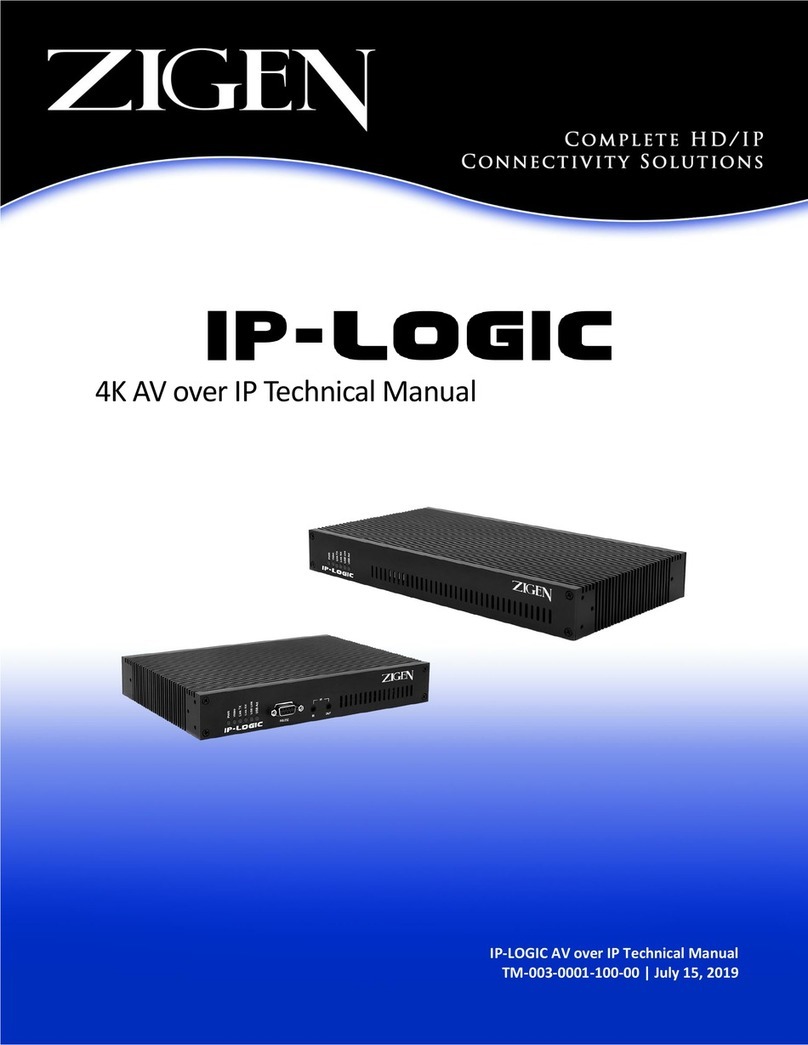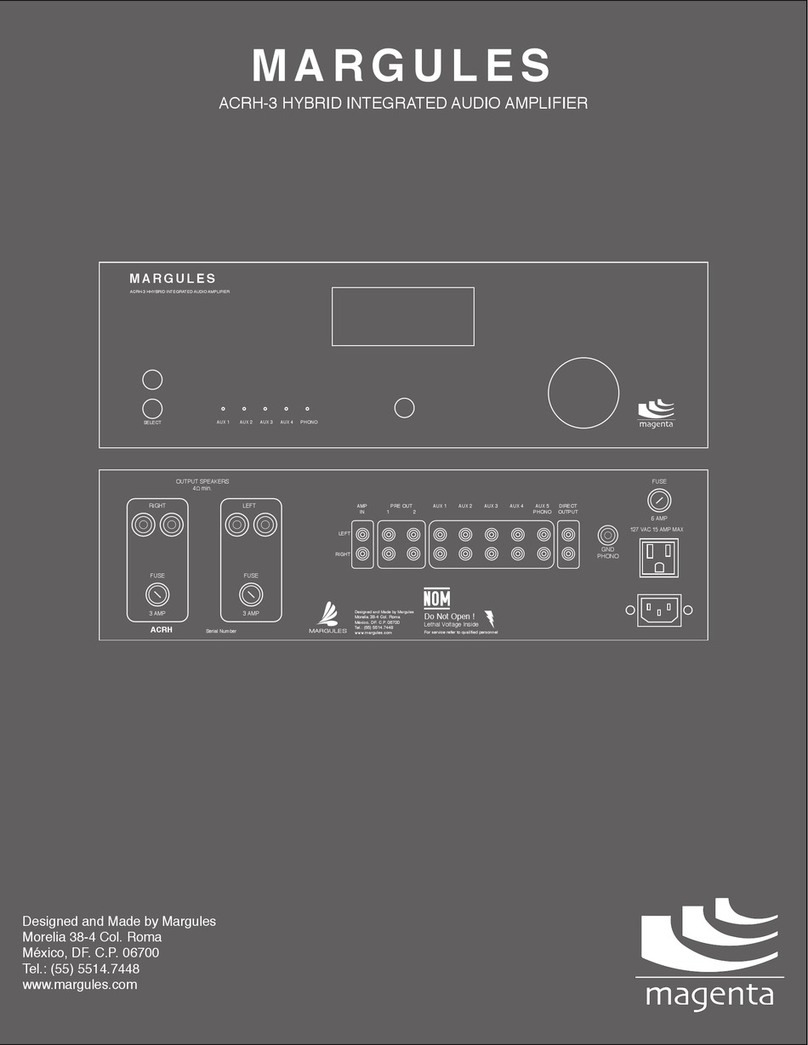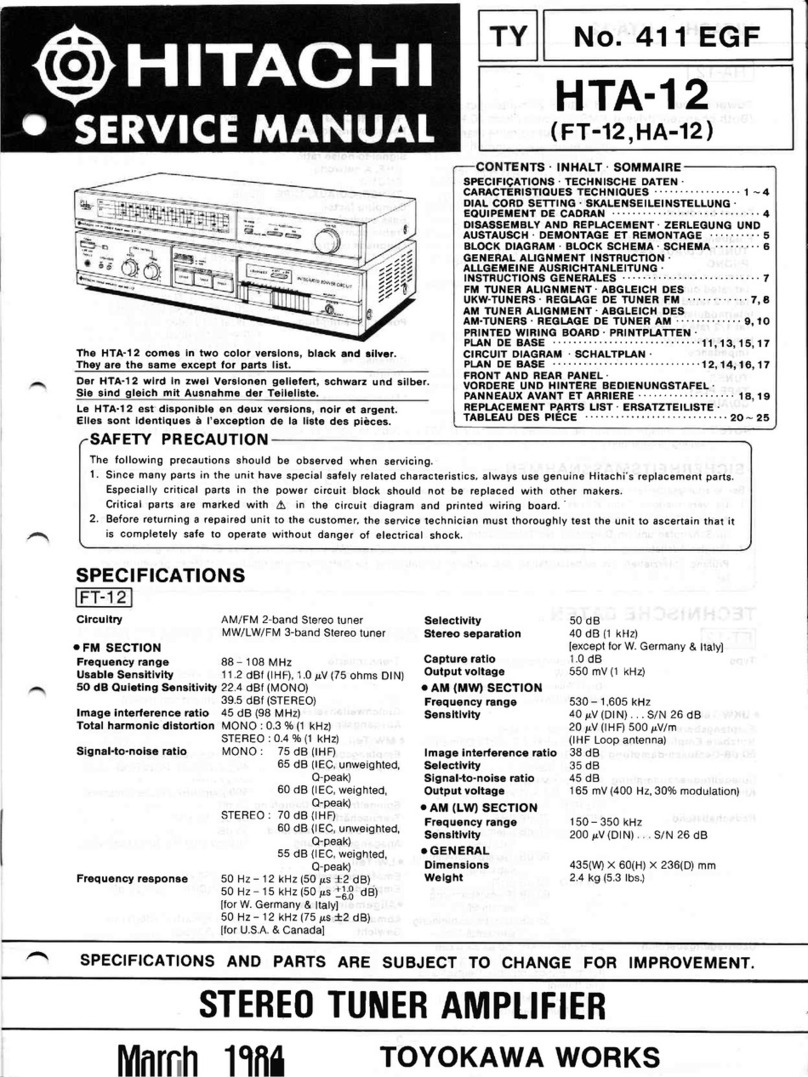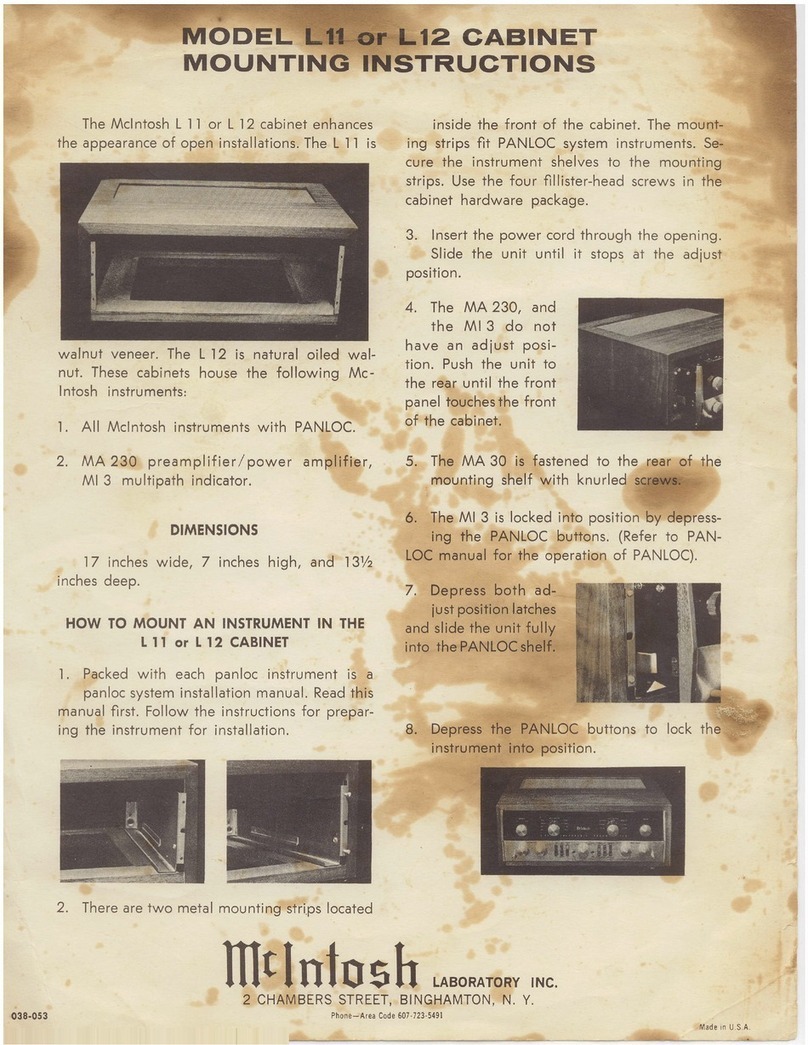CIAO!
LINE
CLIP
LINE
CLIP
A LEFT
A RIGHT
A
ST
OUT
B
BAL
OUTS
B RIGHT
B LEFT
A
quad line output + HP
L
R
L
RČ
!
!
A
V
O
L
U
M
E
B
V
O
L
U
M
E
MIX A→B
L
R
C i a o
Ciao is a channel line outut interface with headhone
ack. The channels are roued into 2 stereo channels:
A and B.
instruction
Both A and B stereo channels have a volume control knob.
Each of the 4 channels have line level clipping indication.
The indication warns that the signal may clip if sent to
aline level input. But no clipping occurs on the signal itself.
Each channel has an independent input mono jack
connector. There are internal normalisations between
these jacks indicated by the arrows: Left channel of
B is normalised into the Right channel of B if nothing
is plugged into the right channel of B. The same goes
for channel A: the left channel of A is normalised into
the right channel of A. Also the Left channel of B is
normalised into the Left input of A. This means that
if only one signal is plugged into the left channel of B
itwill split into all channels.
Channel B has balanced outputs for both left and right
channel.
Channel A has a stereo output jack. Although this output
isa line level it is capable of driving some headphones.
The headphones output is able to drive any headphones.
features
4 line outputs grouped into two stereo channels
A and B
volume control per stereo channel
2 balanced outputs for channel B (left and right)
1 stereo output for channel A (capable of driving
headphones)
headphone output
switch to select headphone playback
switch to mix channel A to channel B
internal normalisation allowing mono
to stereo conversion
line level clipping indication per channel
technical details
5HP
PTC fuse and diode protected 10 pin power
connector
55mm deep
current: +12: 80mA, -12: 80mA
QUAD LINE OUTPUT & HEADPHONES AMP
You can select whether you are listening to channel A or B
with the headphones by flipping the dedicated switch.
This switch can mix both left and right channels A into
the left and right channels B. This is especially useful for
jamming. You can prepare new sound on channel A listen
to it on the headphones and then mix it into the final mix
just by flipping the switch.