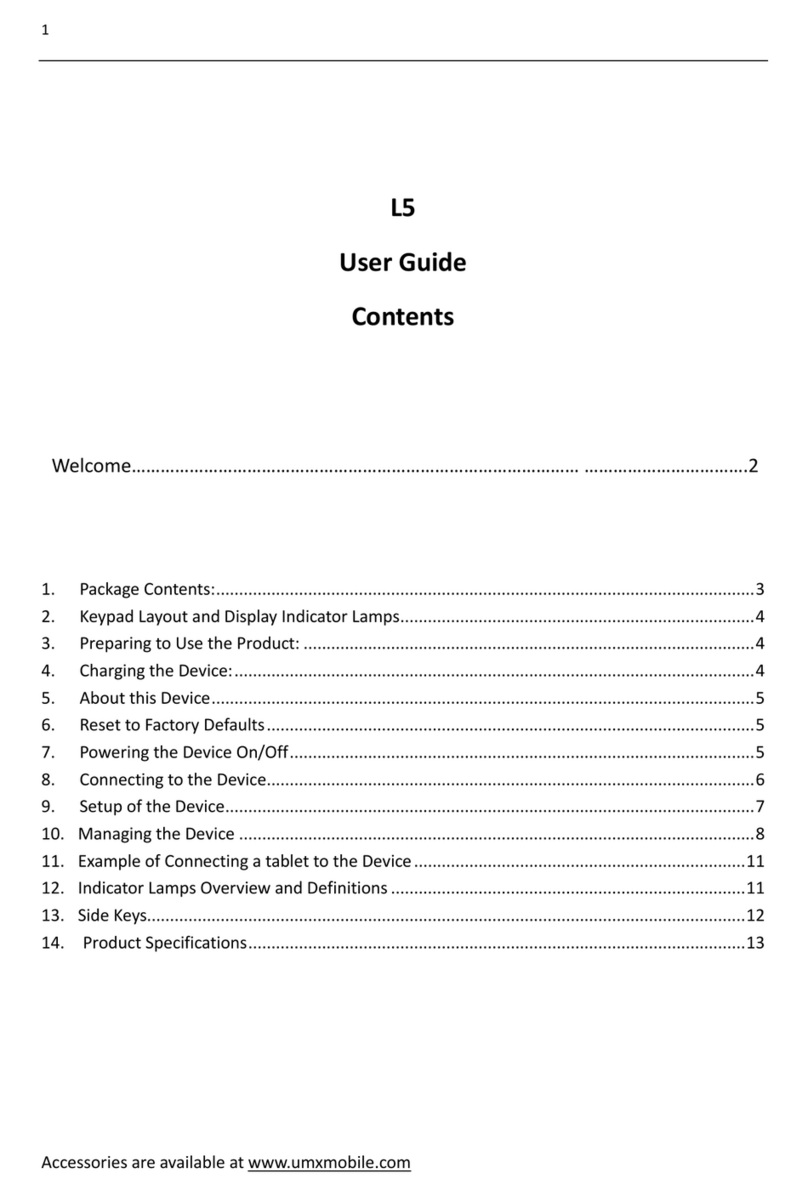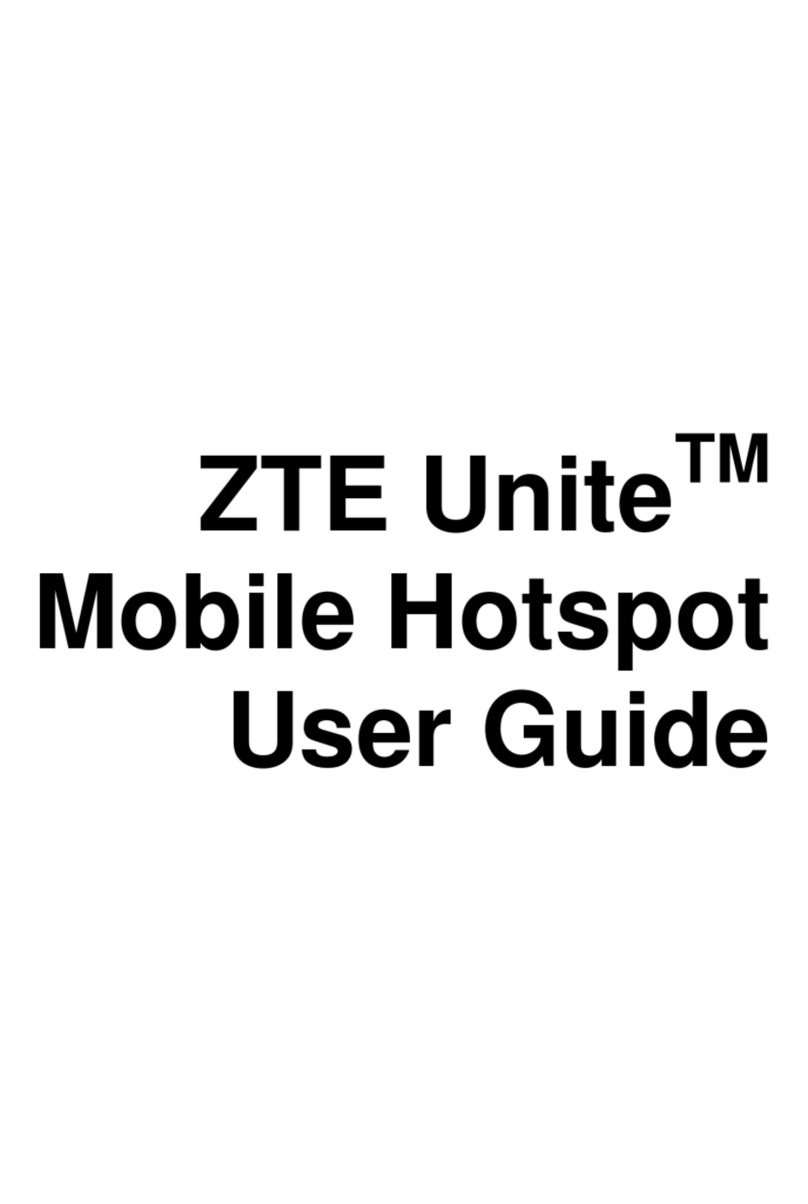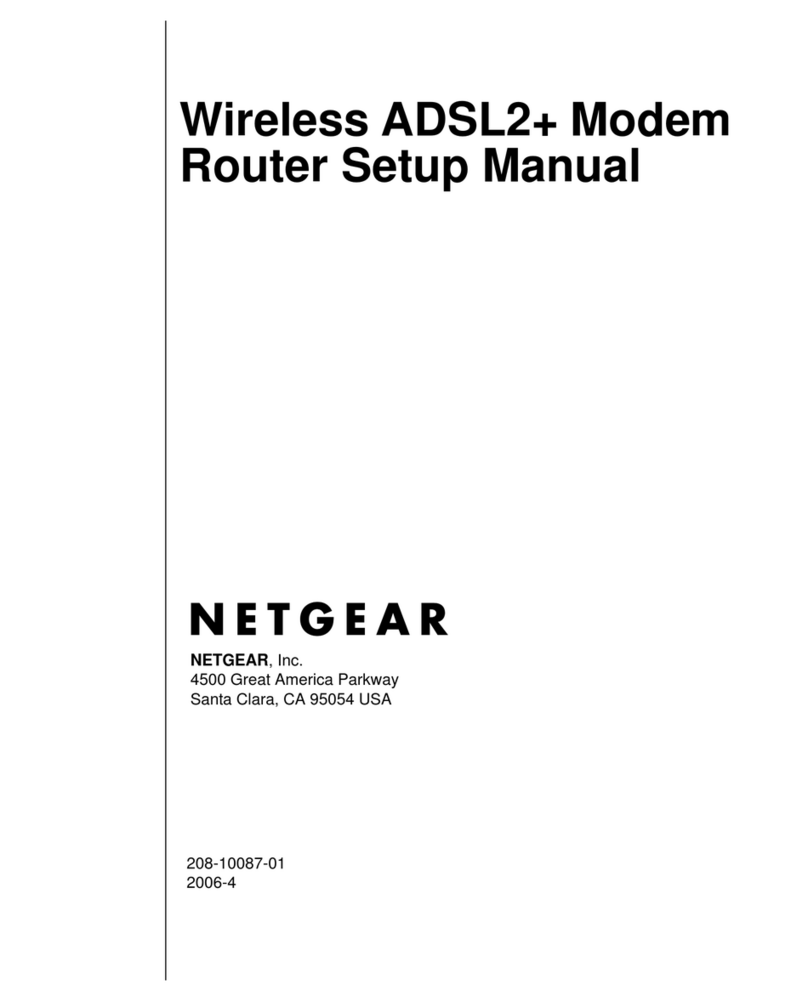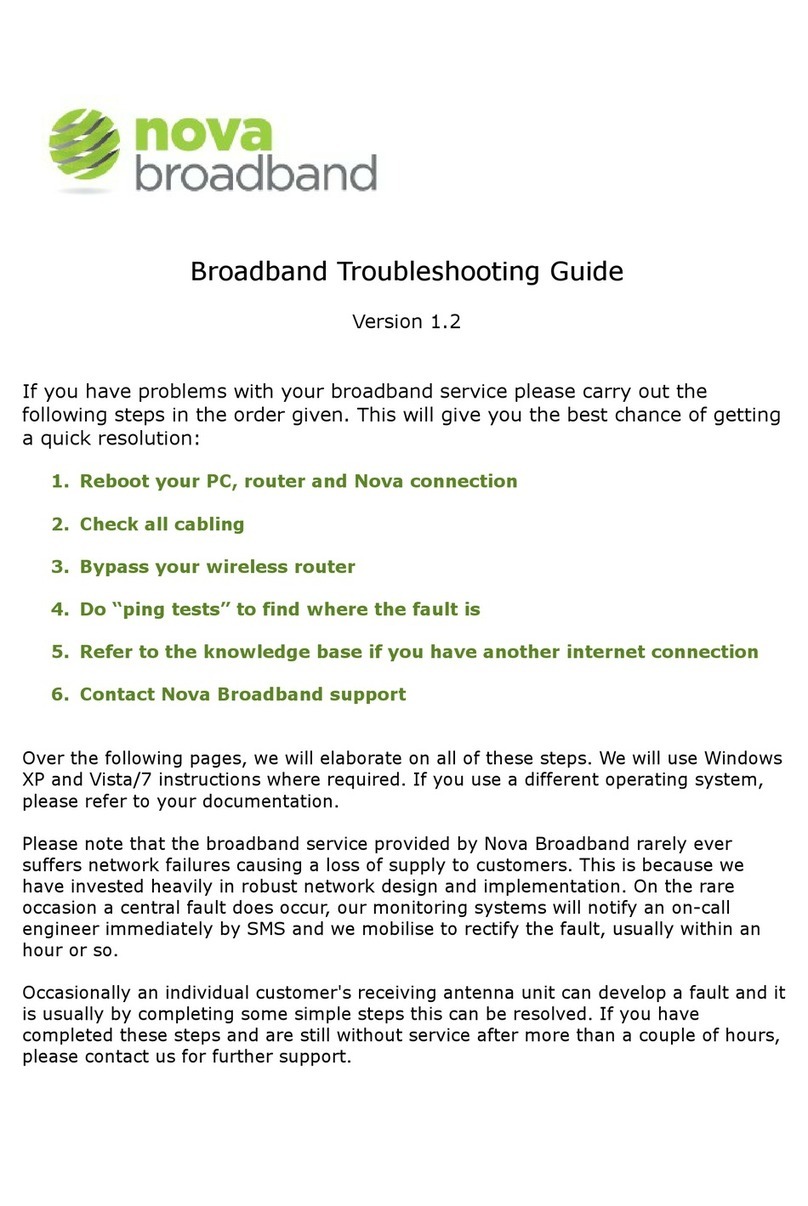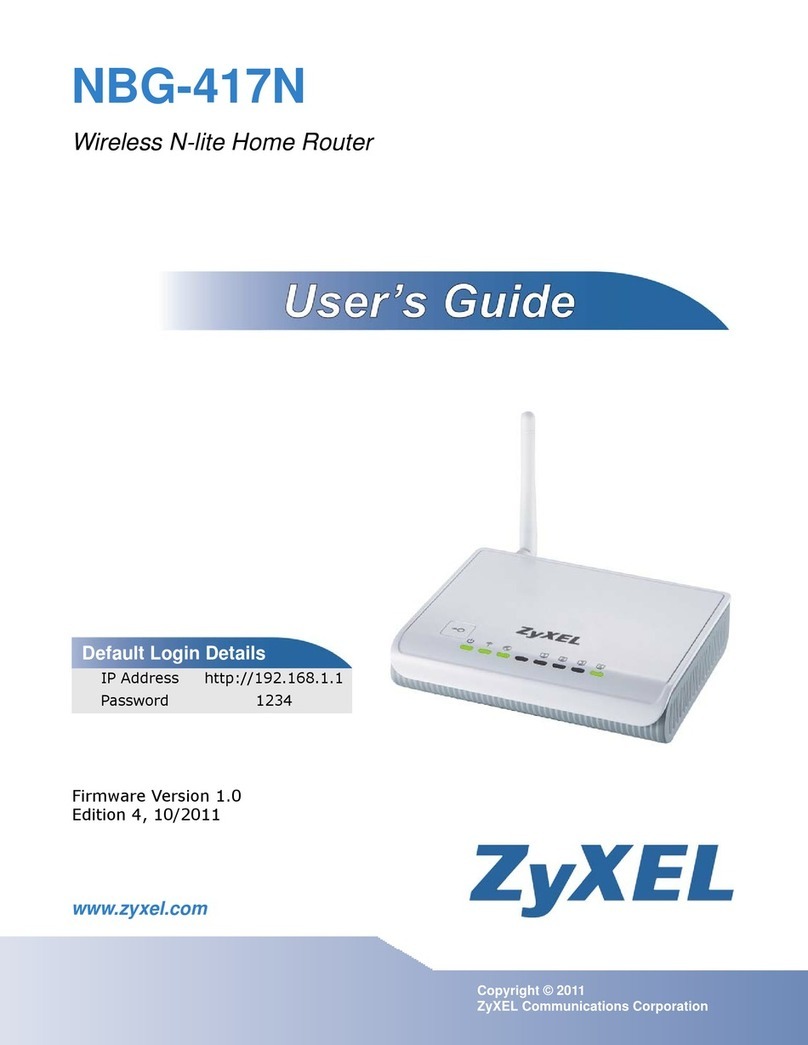BAZOO 27213 User manual

Gebrauchsanleitung – User’s Manual – Notice d'emploi – Instrucciones de uso – Istruzioni per l'uso–
Gebruiksaanwijzing – Manual de utilização – Instrukcja użytkownika – Brugermanualer – Bruksanvisning
Bluetooth USB Dongle 27213
1. 2. Autorun.exe 3.
GB
1. Insert the CD into your CD ROM drive. The installation will start
automatically.
(If the installation does not start, please run “autorun.exe” from the
CD-ROM)
2. Follow the instructions on the monitor in order to proceed with the
installation.
3. After installation of the software you can find the complete manual
in help menu.
4. Connect the dongle to free USB port of your computer.
5. Reboot your system if necessary.
6. Start Bluetooth Suite
D
1. Legen Sie die CD ein. Der Installationsvorgang wird automatisch
gestartet.
(Falls die Installation nicht automatisch beginnt, starten Sie
„autorun.exe“ von der CD-ROM)
2. Folgen Sie den Bildschirmanweisungen, um mit der Installation
fortzufahren
3. Eine ausführliche Bedienungsanleitung finden Sie im Hilfe-Menü
der Software.
4. Verbinden Sie den Dongle mit einem freien USB-Anschluss Ihres
Computers.
5. Wenn notwendig, starten Sie den Computer neu
6. Starten Sie die Bluetooth Suite.
F
1. Insérez le CD dans le lecteur de CD ROM de votre ordinateur. Le
programme d’installation démarrera automatiquement.
(Si l’installation n’est pas lancée automatiquement, veuillez
exécuter « autorun.exe » à partir du répertoire racine du CD-ROM
pour installer)
2. Suivez les instructions affichées à l’écran pour continuer avec
l’installation.
3. Un guide de l'utilisateur détaillé est disponible à partir du menu
Aide du logiciel.
4. Raccordez le dongle à un port USB libre de votre ordinateur.
5. Faites redémarrer votre système si nécessaire.
6. Lancez le logiciel Bluetooth Suite.
E
1. Inserte el CD en la unidad de CD ROM, la instalación empezará
automáticamente.
(En caso de que su ordenador tenga desactivada la función
autorun, y debido a ello no se inicie el programa automáticamente,
ejecute directamente “autorun.exe” en el directorio raíz del CD-
ROM)
2. Siga las instrucciones de la pantalla para proceder a la
instalación.
3. Una guía del usuario detallada está disponible en el menú Ayuda
del software.
4. Conecte el dongle al puerto USB libre de su ordenador.
5. Reinicie el sistema si es necesario.
6. Inicie el software del Bluetooth Suite .
I
1. Inserire il CD nell’unità CD ROM. L’installazione verrà avviata
automaticamente.
(Se la funzione autorun del computer è stata disattivata e quindi
non avviene l'avvio automatico, basta selezionare il comando
"autorun.exe” nella directory del CD-ROM)
2. Seguire le istruzioni sul monitor per procedere con l’installazione.
3. Manuale d'uso dettagliato è disponibile dal menu Aiuto del
software.
4. Collegare il dongle alla porta USB libera del computer.
5. Riavviare il sistema, se necessario.
6. Avviare il software Bluetooth Suite
NL
1. Leg de cd in het cd-rom station. De installatie start automatiesch.
(Als het installatieprogramma niet automatisch start, start u
'Autorun.exe' in de basismap van de cd-rom om de installatie te
starten)
2. Volg de aanwijzingen op het scherm om de installatie uit te
voeren.
3. Een gedetailleerde handleiding is beschikbaar via het Help-menu
van de software.
4. Sluit de dongle aan op een vrije USB-poort van uw computer.
5. Herstart eventueel uw system.
6. Start de Bluetooth Suite software

Gebrauchsanleitung – User’s Manual – Notice d'emploi – Instrucciones de uso – Istruzioni per l'uso–
Gebruiksaanwijzing – Manual de utilização – Instrukcja użytkownika – Brugermanualer – Bruksanvisning
Bluetooth USB Dongle 27213
1. 2. Autorun.exe 3.
P
1. Insira o CD, a instalação irá iniciar-se automaticamente.
(Se a função de Autorun estiver desactivada no seu computador e o
programa não iniciar automaticamente por causa disso, por favor
execute “Autorun.exe” directamente a partir do directório de raiz do
CD-ROM)
2. Siga as restantes instruções no ecrã para prosseguir com a
instalação.
3. Um guia do utilizador detalhado está disponível no menu Ajuda do
software.
4. Ligue o dongle numa porta USB livre do seu computador.
5. Se necessário, reinicie o computador
6. Inicie o software Bluetooth Suite.
PL
1. WłożyćpłytęCD, proces instalacji rozpocznie sięautomatycznie.
(Jeśli w Państwa komputerze funkcja Autorun jest
zdezaktywowana, a więc program automatycznie nie wystartuje,
prosimy bezpośrednio wprowadzić„Autorun.exe” ze oryginalnego
katalogu CD-ROM)
2. Kontynuowaćinstalację, postępując zgodnie z poleceniami
pojawiającymi sięna ekranie.
3. Szczegółowa instrukcja obsługi jest dostępna z menu Pomoc
programu.
4. Podłączyćklucz szyfrujący do wolnego gniazda USB w
komputerze.
5. Jeżeli jest to konieczne, ponownie uruchomićkomputer.
6. Uruchomićoprogramowanie Bluetooth Suite.
DK
1. Ilæg CD'en, installationen starter automatisk.
(Skulle autorun-funktionen være deaktiveret på din computer og
skulle programmet derfor ikke starte automatisk, skal du udføre
„Autorun.exe” direkte fra CD-ROM stamregisteret)
2. Følg de videre anvisninger på skærmen, for at fortsætte
installationen
3. En udførlig brugervejledning er tilgængelig fra menuen Hjælp af
softwaren.
4. Tilslut donglen til en fri USB-tilslutning på din computer.
5. Hvis nødvendigt, starter du computeren igen
6. Starten Bluetooth Suite softwaren.
SE
1. Lägg in CD-skivan, installationen startas automatiskt.
(Om Autorun-funktionen i din dator är avaktiverad och programmet
därför inte startar automatiskt ska du köra ”Autorun.exe” direkt från
din CD-ROM huvudkatalog)
2. Följ ytterligare anvisningar på bildskärmen för att fortsätta med
installationen.
3. En utförlig bruksanvisning finns på Hjälp-menyn i programvaran.
4. Anslut dongeln till en ledig USB-anslutning på din dator.
5. Om så krävs, starta datorn på nytt.
6. Starta Bluetooth Suite programvaran.
*Dystrybutor: VIVANCO POLAND Sp.z.o.o. UI Sosnkowskiego 1 02 495 W arszawa“ Product support
D 01805 / 404910 (14 Cent/Min aus dem dt. Festnetz)
bis 42 ct/Min aus dt. Mobilfunknetzen
Vivanco GmbH hotline@vivanco.de
Ewige Weide 15 G consumer@vivanco.co.uk
D-22926 Ahrensburg / Germany F hotline@vivanco-france.fr
www.vivanco.de E vivanco@vivanco.es
I support@vivanco.it
NL info@vivanco.nl
Hereby Vivanco GmbH declares that 27213 complies with the essential requirements and the other relevant regulations of the
guideline1999/5/EG. Declaration of conformity can be downloaded from www.vivanco.de
Popular Wireless Router manuals by other brands
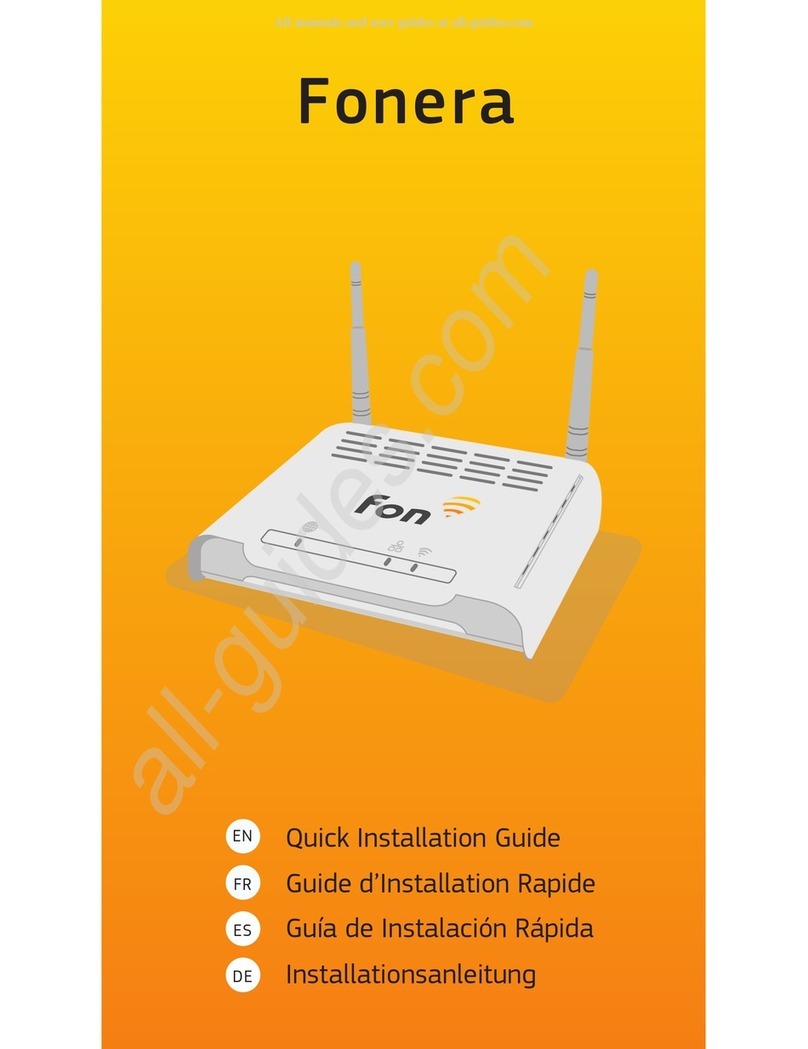
Fon
Fon Fonear Quick installation guide

Allied Telesis
Allied Telesis AT-WA1104G Specifications
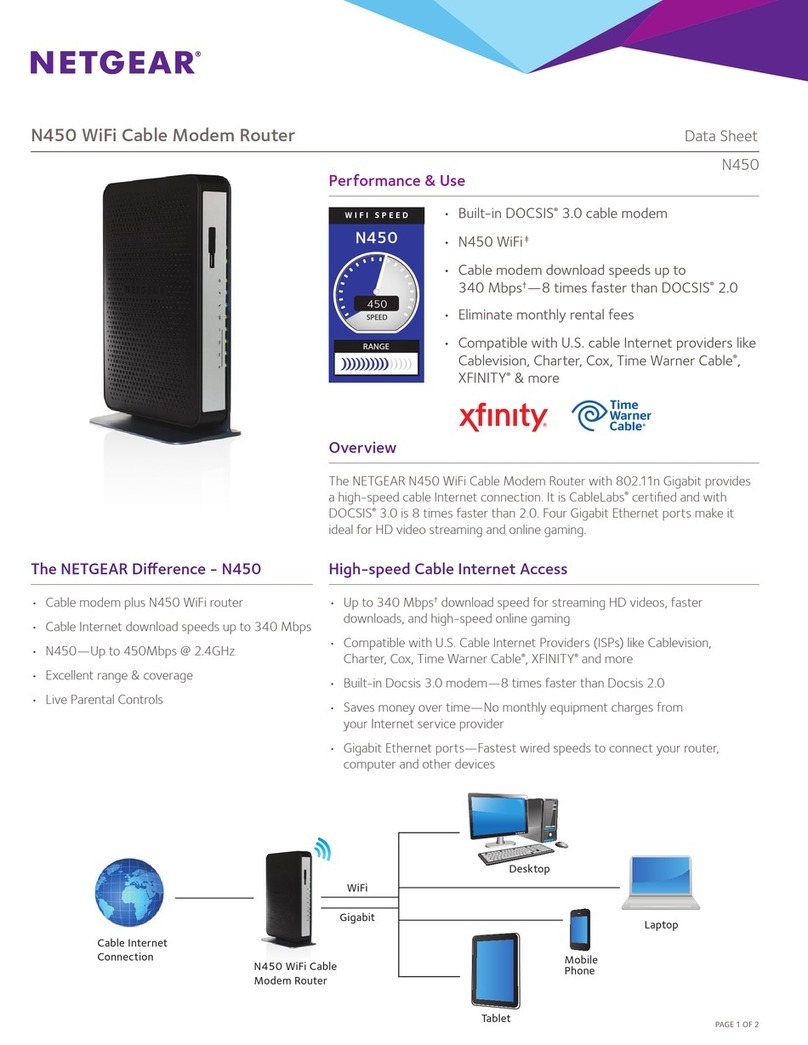
NETGEAR
NETGEAR N450 datasheet
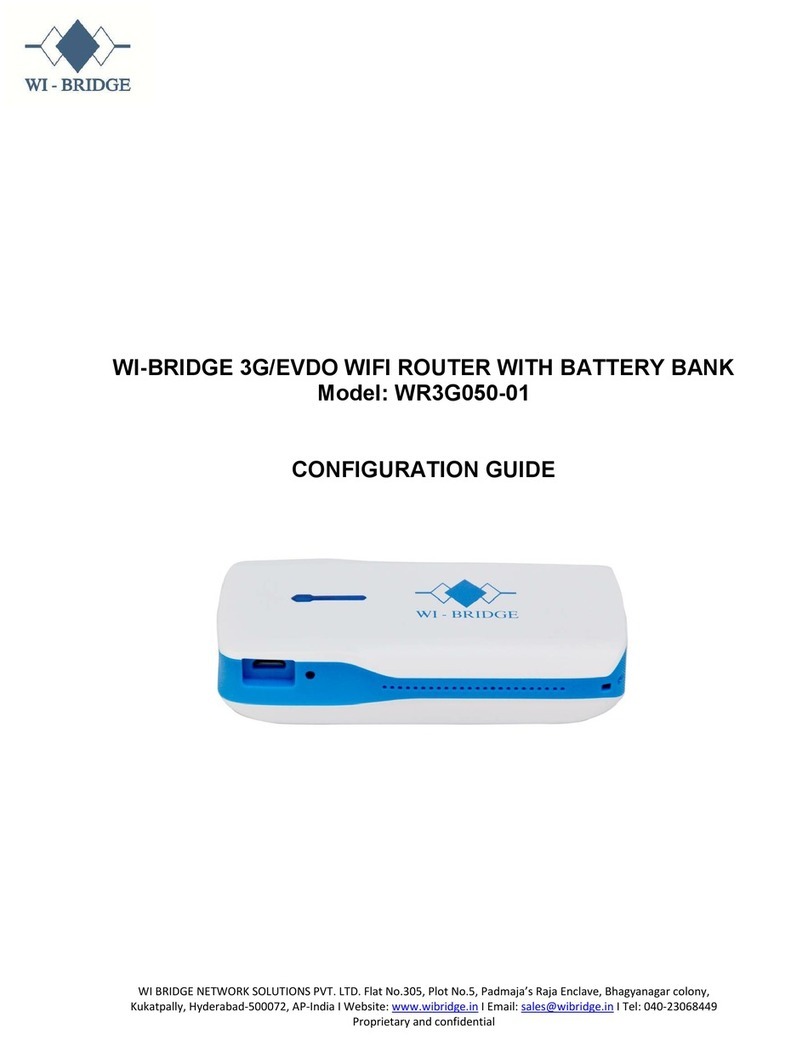
WI-BRIDGE
WI-BRIDGE WR3G050-01 Configuration guide
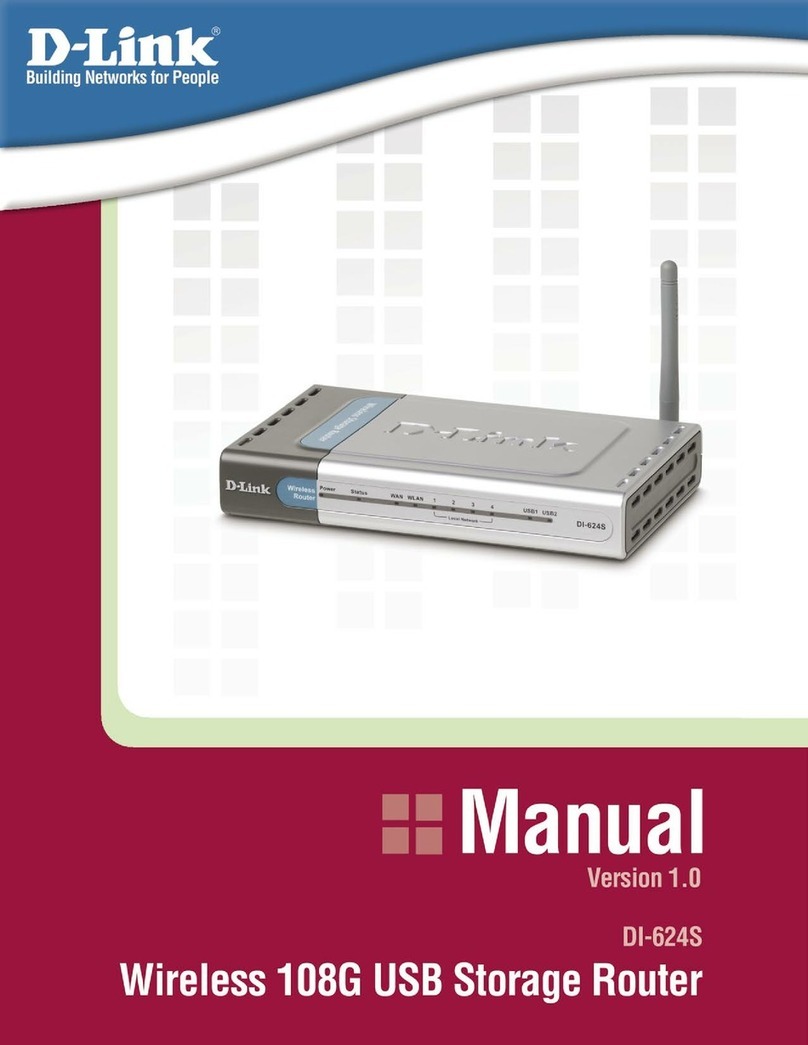
D-Link
D-Link DI-624S - AirPlus Xtreme G Wireless 108G USB Storage... manual
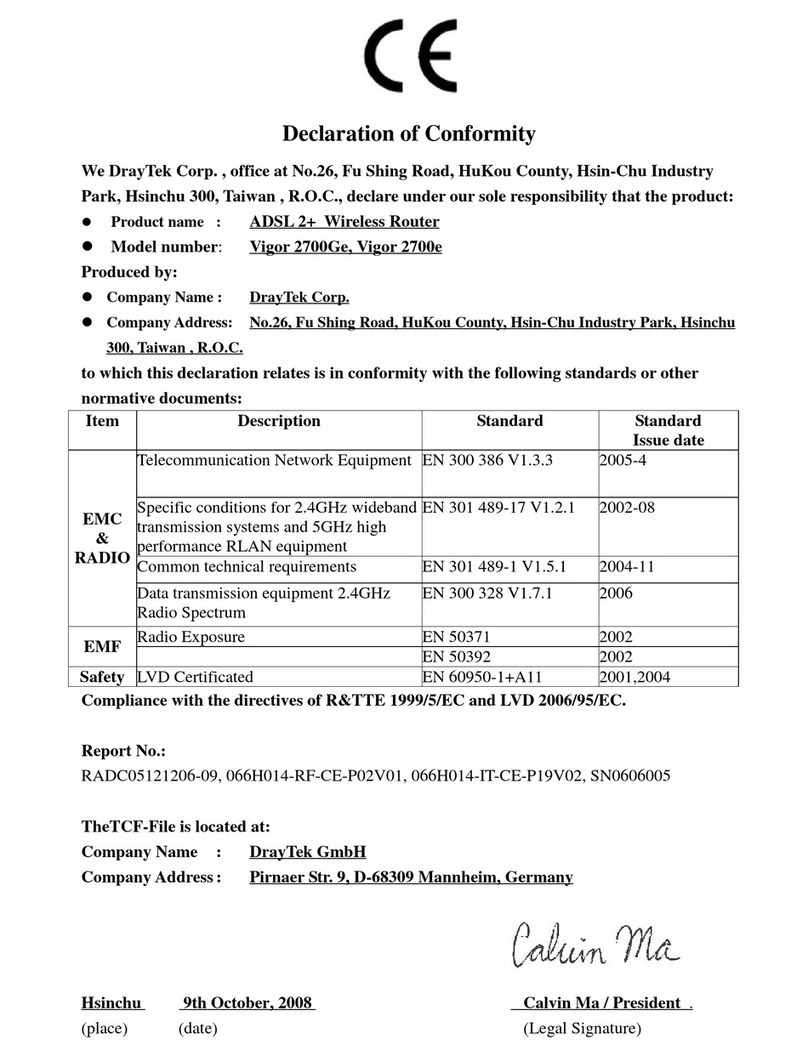
Draytek
Draytek Vigor 2700 Series Declaration of conformity