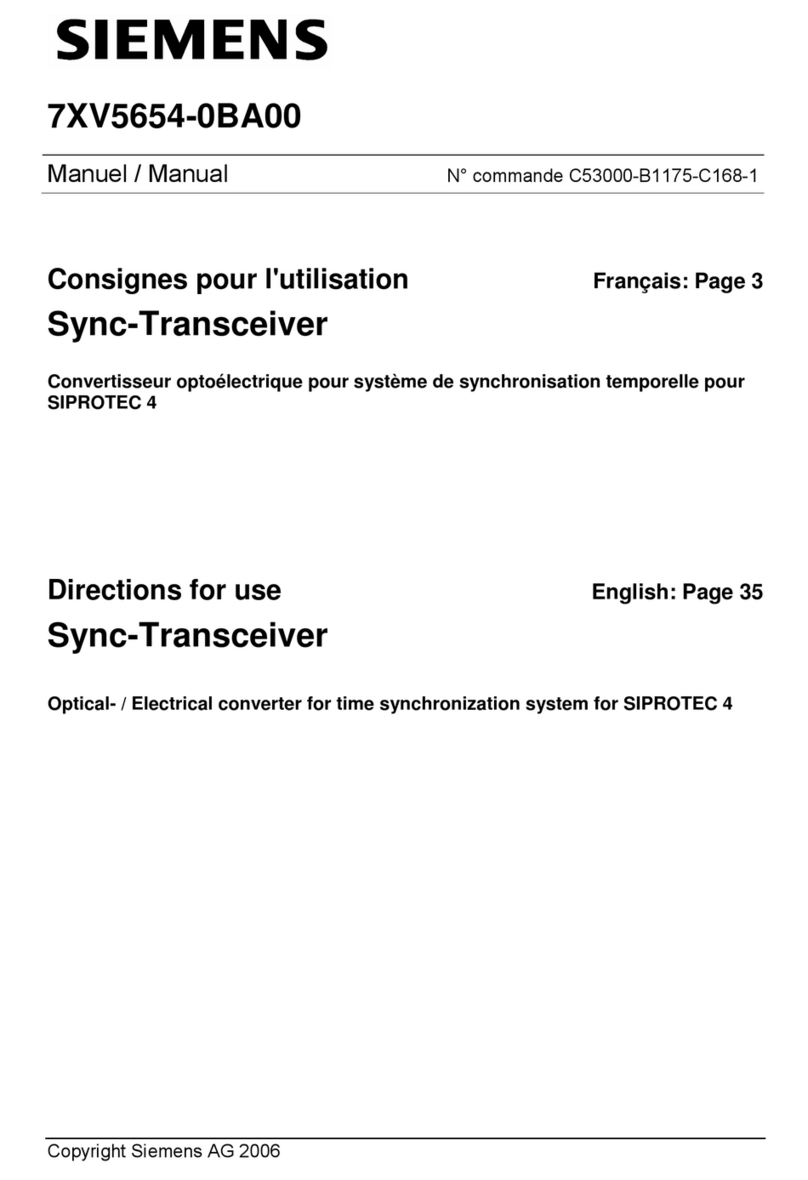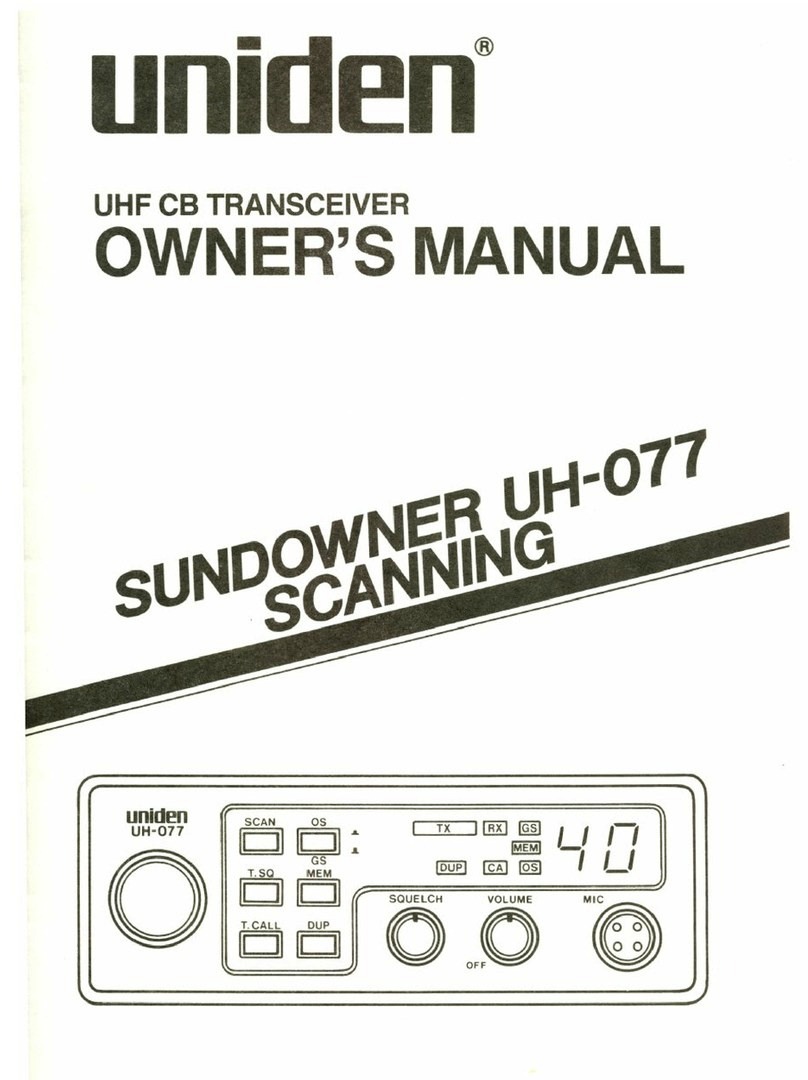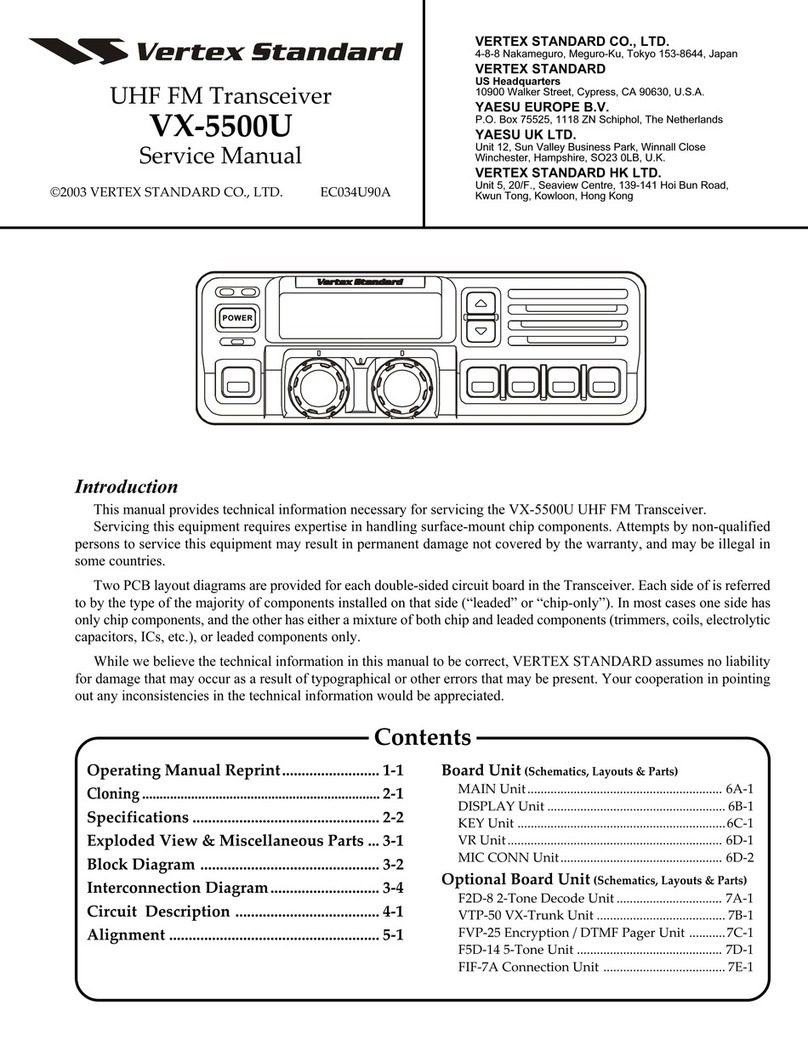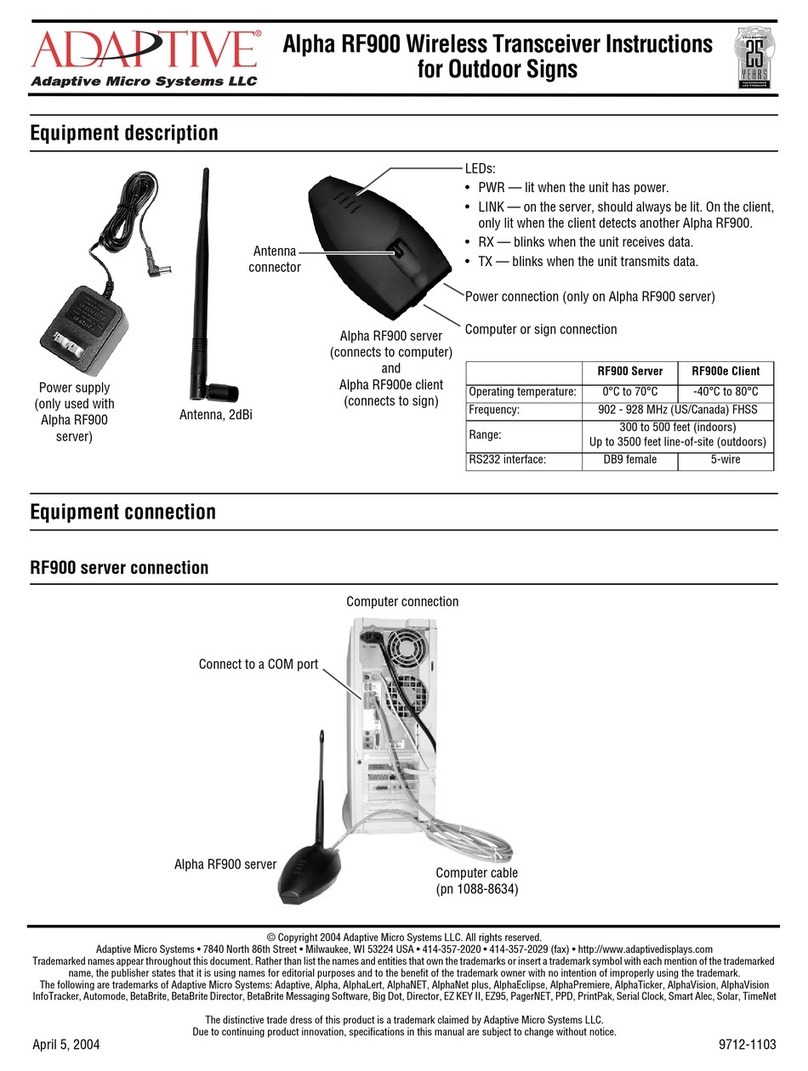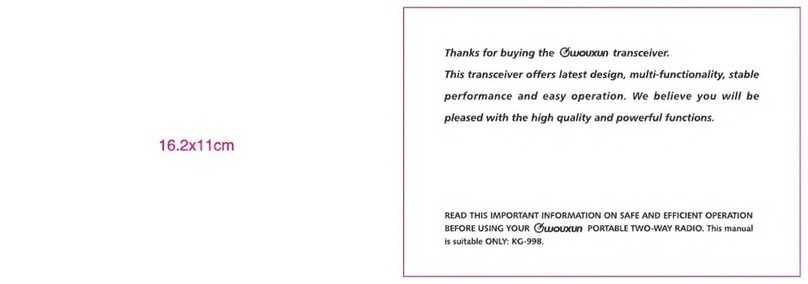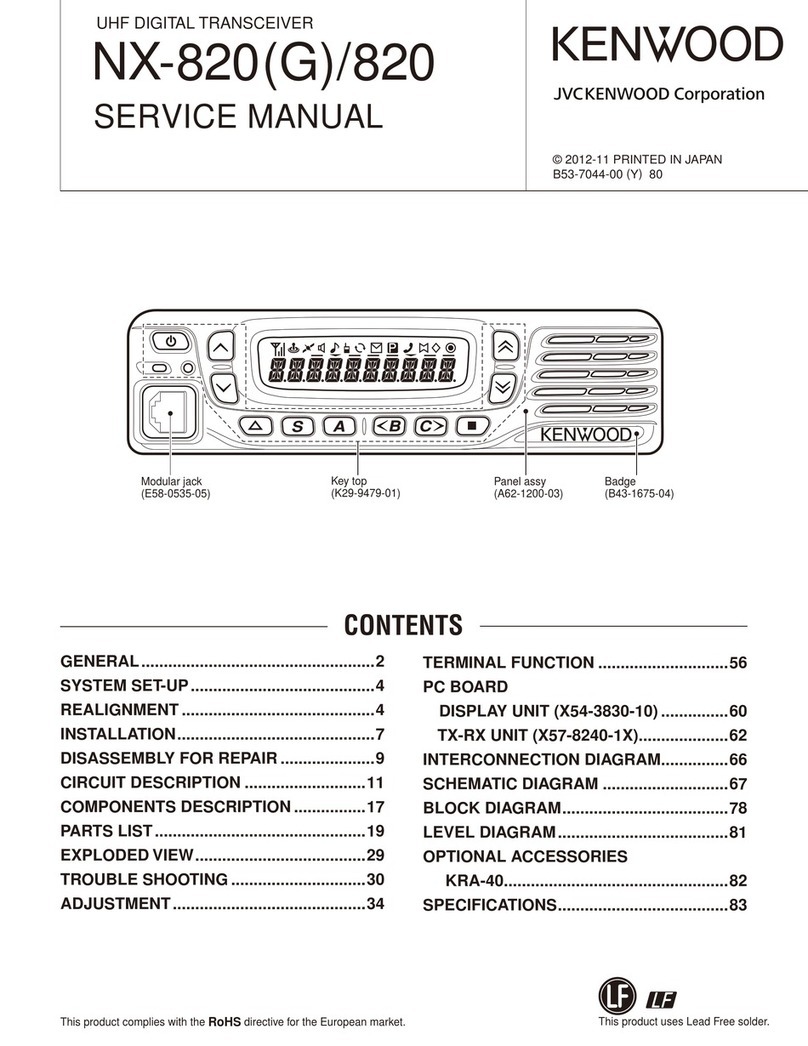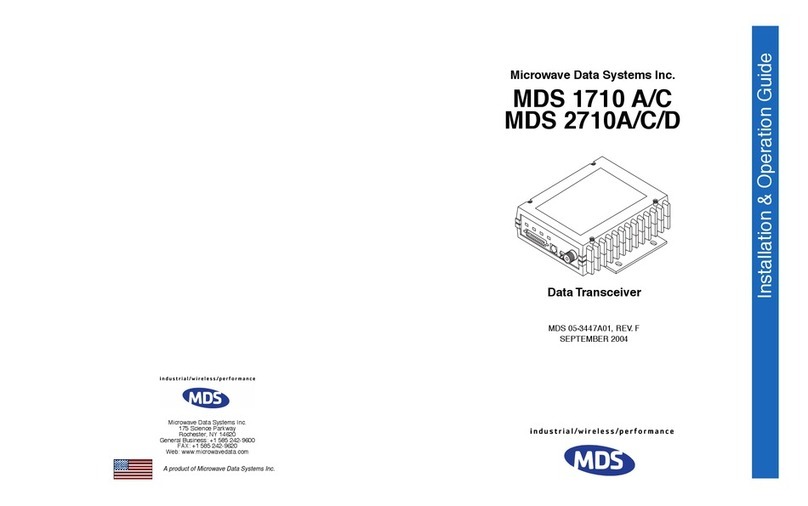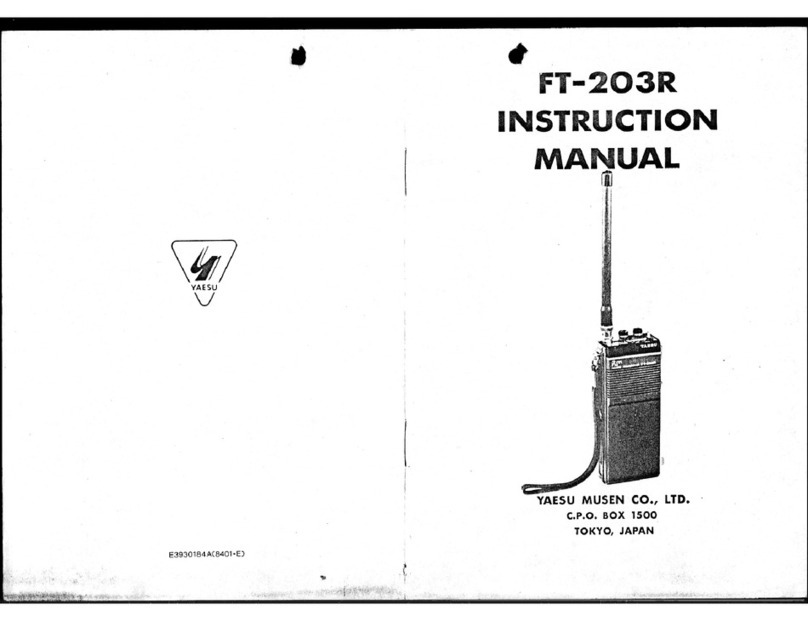BeeWi BBX200 User manual

BLUETOOTH TRANSCEIVER
USER MANUAL
BBX200

For additional languages, visit our website
www.bee-wi.com

User’s guide
ENGLISH
FRANÇAIS
DEUTSCH
ITALIANO
ESPAÑOL
PORTUGUES
NEDERLANDS
БЪЛГАРСКИ
ROMÂN
4
14
24
34
44
54
64
74
84

4
1. PRODUCT DESCRIPTION
The BBX200 Bluetooth Transceiver is a unique product combining both
audio transmitter (Tx) and audio receiver (Rx) functions into a single
unit. By simply rotating the ring around the neck of the device, you can
either set it up as a Bluetooth Audio Transmitter to wirelessly stream the
music from any regular audio/video player to Bluetooth Headphones or
Speakers or as a Bluetooth Receiver to communicate hands-free and listen
to the music from your Bluetooth enabled mobile phone.
The BBX200 Transceiver is Bluetooth 2.1+EDR compliant and it is
compatible with all Bluetooth compliant devices using HFP and A2DP
profiles such as headphones, speakers, mobile phones and music players.
In Receiver mode, it supports Multipoint feature and can connect
simultaneously up to 3 sources of which 2 mobile phones for hands-free
voice communication and one music player to receive the stereo audio
signal. In Transmitter mode, it also provides Dual Air™ audio streaming
meaning that you can listen to the same music using 2 headphones (check
www.bee-wi.com for compatibility).
1.2. Package Content
Bluetooth Transceiver
USB charging & audio splitter cable
3.5 mm to 3.5 mm audio jack adaptor
3.5 mm jack to RCA audio cable
INTRODUCTION
Thank you for purchasing the BBX200 Bluetooth Transceiver from BEEWI.
Please read the following instructions to learn how to configure and use
more effectively your product.
ENGLISH

5
In-ear stereo earpieces
User manual CDROM
For other pack content, check our website: www.bee-wi.com
1.2. Features -Bluetooth Receiver (Rx)
earpieces or any other music playback device
earpieces
with HSP/HFP profiles
to any playback device
Streaming
1.3. Features - Bluetooth Transmitter (Tx)
with all audio players with line-out jack (MP3 player, HiFi system, game
console, etc)
simultaneously, dual receivers connected to the device could process
Bluetooth remote control function
Bluetooth headsets.
ENGLISH

6
ENGLISH
1.4. Product Outlook
1- 3.5 mm Audio Connector: Transmitter audio
input or Receiver audio output
2- Microphone: Hands-Free microphone in
Receiver position
3- LED: blue & red light indicators
4- TX / RX ring: to switch in TX or RX position
5- Multi-Function Button (MFB): for telephony
functions
6- Play/Pause key: to play or pause the music
7
and change music tracks
8
and change music tracks
9- Hanging hole: to carry the receiver around
your neck with optional strap
1.5. Product Specification
Bluetooth Standard
Bluetooth Profiles
Frequency Band 2.4GHz~2.4835GHz ISM Band
Working Distance Class 2, Up to 10 meters
Standby Time Up to 160 hours
Talking Time Up to 4 hours
Playing Time Up to 4 hours
Battery 150mAH Li-Polymer rechargeable
battery
Weight 16g

7
ENGLISH
2.1. Power On / Power Off
- Make sure the rotation switch is in RX position.
- Power On: Press and hold the key
until blue indication start blinking.
- Power Off: long press the key for 5 seconds until the
red and blue LED indicators light on and off.
2.2. RX Pairing
You can pair up to 8 devices to the BBX200 Transceiver.
- Refer to the Bluetooth pairing procedures in corresponding mobile phone
or music player user manual.
- Make sure the BBX200 is power off and the rotation switch is in Rx
position.
- Long press the key for 8 seconds when device is off until the blue
indicator blinks rapidly, then release the key. At this moment, the product
is in the pairing mode.
- Select the device name “BeeWi BBX200” on the screen of the phone and
enter the pass key - 0000 - to add this device into your phone device list.
- Select “connect” to connect the “BeeWi BBX200” and the phone.
- Check the connection by placing a call or playing the music from your
phone.
- To pair a second device, turn off the Transceiver and repeat the procedure
above.
1.6. Power Supply and Charging
- The battery must be charged with the cable provided. Unplug the audio
jack and connect the power cable directly to the Transceiver. When the
power is on, the Transceiver will automatically power down and it needs
to be turned on again. You can use the Transceiver when it is charging by
plugging the audio cord into the power cable audio jack.
- The red LED indicator will stay on while charging and will be off as
soon as it is completed. It takes approximately 2.5 hours to re-charge
every time.
Warning: fully charge the device at least 3 hours before first time use!

8
ENGLISH
2.3. Connection & use
- The BBX200 Transceiver will automatically connect to the last connected
device at power on.
- In case the connection has been lost, you can re-establish it manually by
pressing the key.
- The BBX200 Transceiver supports Bluetooth Multipoint Technology by
connecting two mobile phones (HSP/HFP) simultaneously. The second
mobile phone connection must be done manually from the mobile itself.
- You can use the key to answer, place and terminate calls, the key
to play or pause the music and the volume keys to adjust the volume
and change music track. For more operation details, please refer 2.4 RX
function matrix below.
Note: when using both Hands-Free and Music profiles, hands-free will
always have priority, the music being muted in case of incoming or
outgoing calls and resumed afterwards.
Note: If the mobile phone supports only Headset profile, Bluetooth re-
connection will be activated automatically when call is established (refer
to the mobile phone user manual).

9
ENGLISH
* Only with mobile phone supporting HFP.
2.4. RX Fonction Matrix
= MFB (Multi-Fonction Button)
* Only with mobile phone supporting HFP.
Category Feature Conditions Operation
General
Power On Power Off Long Press 2
seconds
Power Off Power On Long Press 5
seconds
Rx Pairing Power Off Long Press 5
seconds
Connection/Discon-
nection Not connected/Connected Long Press 4
seconds
Talking / Music Streaming Short Click
Talking / Music Streaming Short Click
Music
Forward** Music Streaming Long Press 2
seconds
Backward** Music Streaming Long Press 2
seconds
Play Music Stop / Pause Short Click
Pause Music Streaming Short Click
Telephone
Pick Up Incoming Call Short Click
Hang Up Call active Short Click
Pick up Line 2 and hang
up Line 1 Multipoint, Line 1 in use Double Click
within 0.5
second
Reject Line 2 calling Multipoint, Line 1 in use Long Press 2
seconds
Reject Call* In-Call Long Press 2
seconds
Standby Short Click
Short Click
Last Number Redial* Standby Double Click
within 0.5
second
Caller number announce-
ment Enabled / Disabled Power Off Press and
hold for 12
seconds

10
ENGLISH
3.1. Power On / Power Off
- Make sure the rotation switch is in TX position and plug
the audio cable into the audio jack and an audio source
such as MP3 player, computer, iPod or else.
- To power on, press and hold the MFB key until the red
LED start blinking.
- To power off, press and hold the MFB key until the blue
and red indicators are both on for two seconds.
3.2. TX Pairing
- Make sure the headphones or speaker you would like to pair the
Transceiver with is in “Pairing” mode (refer to the headphones or speaker
user manual).
- At first used, turn on and wait until BBX200 connecting mode times
out. It will automatically connect to any previously paired devices when
3. USING THE PRODUCT AS A TRANSMITTER
2.5. Status Indicators
Status LED Descriptions
Power On Blue Blinks 3 times alternately
Power Off Red + Blue Lights on for 2 seconds simultaneously
Pairing Blue Blinks rapidly
Dial out Blue Blinks 2 times every second
In-call Blue Blinks 3 times every 4 seconds
Idle Blue Blinks once every 2 seconds
Standby Blue Blinks once every 4 seconds
Music streaming Blue Blinks 2 times every 4 seconds
Low Battery Red Blinks once every 2 seconds
Charging Red Lights on
Charging Completed Red Lights off

11
ENGLISH
Feature Conditions Operation
Power On Power Off Long Press 2 seconds
Power Off Power On Long Press 2 seconds
Music Streaming Short Click
Power On Long press 4 seconds
Connecting Power On Automatically
Connecting Dual Air™ Idle / streaming Short click
Tx Searching Connection time out / No
device found Automatically
powered on. If no paired device is found, connecting mode will time out
and the Transceiver will switch to pairing mode automatically to search for
new devices. Alternatively, you can press and hold MFB at power on to
force it to pairing mode.
- For Dual Air™ streaming, repeat the above pairing sequence with a
second device. After the second device has been paired and connected,
the Dual Air function will start automatically and the music will be streamed
to both devices.
Note: The Transceiver supports pass code “0000”, “1234” and “8888”
for a wide compatibility. Pairing will not work with playback devices
generating a random pass code.
Note: Only the last two paired devices will be stored for Dual Air™
streaming.
3.3. Connection & use
The Transmitter will automatically connect to the last 2 connected devices
when it is powered on. If you wish to manually connect a device, just press
the Transceiver MFB. Make sure the headphones you wish to connect to
are turned on prior to request the connection from the transceiver and they
are not already connected to another device.
You can adjust the volume directly from the Transceiver using the volume
more than 4 seconds.
3.4. Function Matrix

12
ENGLISH
3.5. Status Indicator
Status LED Descriptions Operation
Power On Red Blinks 3 times alternately Long Press 2 seconds
Power Off Red + Blue Lights on for 2 seconds
simultaneously Long Press 2 seconds
Connecting Blue Blinks steady Short Click
Searching Red + Blue Blinks alternately Long press 4 seconds
Music streaming, normal
mode Blue Smooth flashes
every 4 seconds Automatically
Music streaming,
Blue Blinks 2 times
every 4 seconds Short click

13
ENGLISH
European Union Directives Conformance Statement
Directive 1999/5/EC
You can view your product’s Declaration of Conformity (DoC) to Directive
1999/5/EC (to R&TTE Directive) at www.bee-wi.com.
Caring for the environment by recycling
Do not dispose of electrical devices or accessories with your
household waste.
In some countries or regions, collection systems are set up to handle
electrical and electronic waste items. Contact your regional authorities for
more details.
Copyright and other legal information
BEEWI is a registered trademark. Other trademarks mentioned herewith
are owned by their proprietors. All other product or service names are the
property of their respective owners.
The use of wireless devices and their accessories may be prohibited or
restricted in certain areas. Always obey the laws and regulations on the
use of these products.
This product is covered by a 2-year product warranty which is valid from
the date of purchase. Users are not permitted to make changes or modify
the device in any way. Changes or modifications not expressly approved
by the party responsible for compliance will void the user’s warranty.
Please visit our website www.bee-wi.com for more information.
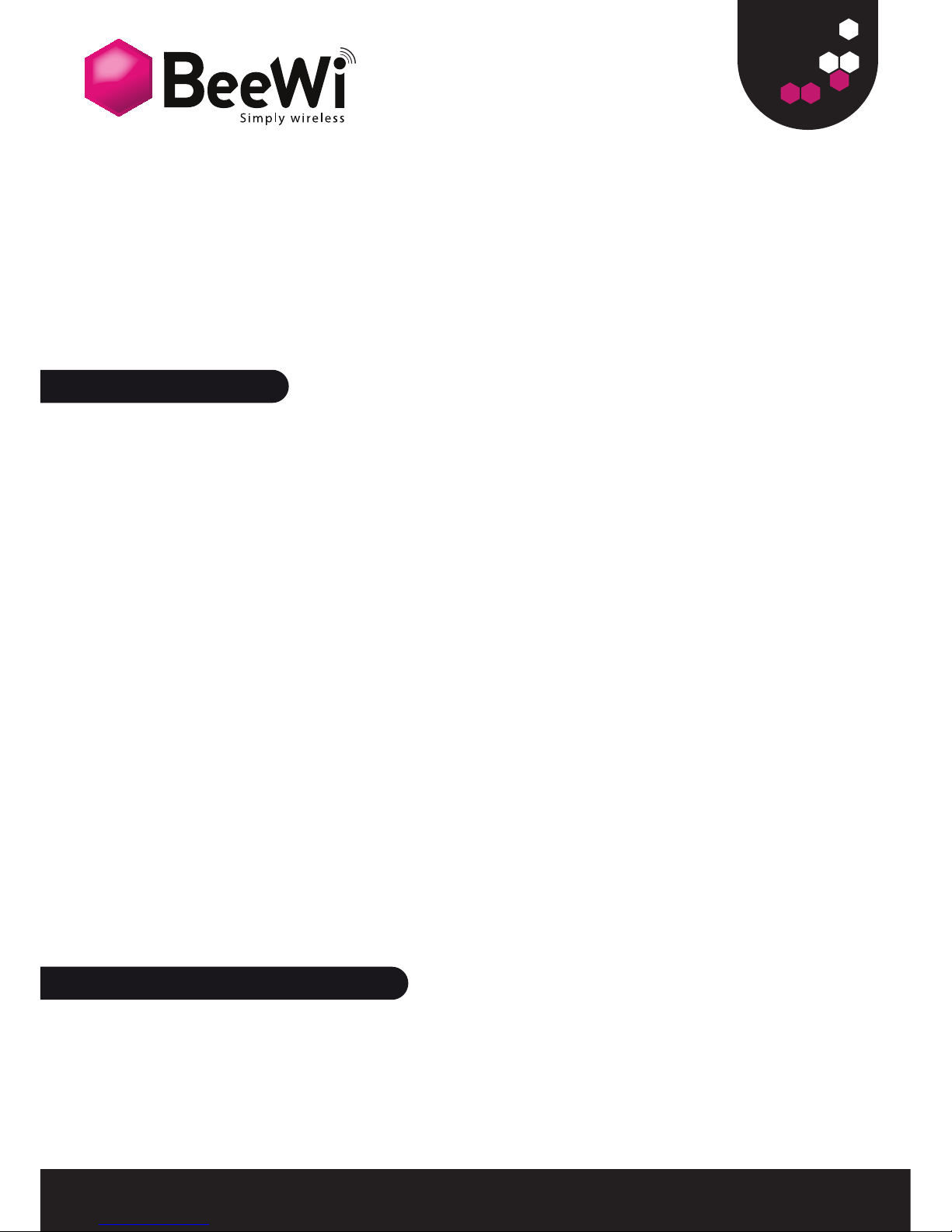
14
1. DESCRIPTION
L’émetteur-récepteur Bluetooth BBX200 est un produit unique combinant
à la fois les fonctions émetteur (TX) et récepteur (RX) audio. En tournant
l’anneau situé sur le col de l’appareil, il peut se régler très simplement en
émetteur audio Bluetooth pour la diffusion sans fil de la musique à partir
de n’importe que lecteur audio/vidéo, ou en récepteur Bluetooth pour la
communication mains-libres et l’écoute de la musique en provenance d’un
téléphone mobile Bluetooth.
L’émetteur-récepteur BBX200 suit la norme Bluetooth 2.1+EDR et il
est compatible avec l’ensemble des appareils Bluetooth utilisant les
profils HFP et A2DP tels que casques, enceintes, téléphones mobiles ou
baladeurs. En mode récepteur, il supporte la fonction « Multipoint » et
peut être connecté simultanément à 3 sources, dont 2 téléphones mobiles
pour les communications mains-libres et un baladeur pour l’écoute de la
musique. En mode émetteur, il permet l’écoute simultanée sur 2 casques
stéréo Bluetooth grâce à la fonction de diffusion audio Dual Air™ (voir le
site www.bee-wi.com pour les compatibilités).
1.1. Contenu de votre pack
Emetteur-Récepteur Bluetooth Transceiver
Câble USB pour la charge et l’audio
Adaptateur audio jack 3,5 mm vers 3,5 mm
Câble audio jack 3,5 mm vers RCA
INTRODUCTION
Merci d’avoir choisi l’émetteur-récepteur Bluetooth BBX200 de BEEWI.
votre appareil.
FRANÇAIS

15
Ecouteurs intra-auriculaires
Manuel d’utilisation sur CDROM
Pour les autres packs, visiter notre site: www.bee-wi.com
1.2. Caractéristiques - Récepteur Bluetooth (RX)
d’écoute depuis votre téléphone mobile
associés
Bluetooth supportant les profils HSP/HFP
qui vous appelle
communication et vice-versa
enceintes, chaîne hifi, etc.
être connecté à tout lecteur audio/vidéo avec sortie audio (baladeur MP3,
chaîne HiFi, console de jeux, etc)
Bluetooth A2DP Dual Air™
Bluetooth
FRANÇAIS

16
FRANÇAIS
1.4. Description du produit
1- 3.5 mm Audio Jack : entrée en mode émetteur
ou sortie en mode récepteur
2- Microphone : micro mains-libres en mode
récepteur
3- LED: Indicateurs lumineux
4- TX / RX ring: anneau de réglage émetteur ou
récepteur
5- Multi-Fonction Button (MFB) : fonctions de
téléphonie
6- Play/Pause : lire ou mettre en pause la
musique
7
ou changer de piste
8
changer de piste
9- Hanging hole : crochet pour tour de cou (non
inclu)
Standard Bluetooth
Profils Bluetooth
Bande de fréquences 2.4GHz~2.4835GHz ISM Band
Portée Classe 2, jusqu’à 10 mètres
Autonomie en veille Jusqu’à 160 heures
Conversation Jusqu’à 4 heures
Lecture de la musique Jusqu’à 4 heures
Batterie rechargeable 150mAH, Li-Polymer
Poids 16g

17
FRANÇAIS
2. UTILISATION EN RECEPTEUR
2.1. Mise en marche et extinction
-Allumage : Garder appuyé le bouton jusqu’à ce que
la diode bleue commence à clignoter.
-Extinction : garder appuyé le bouton pendant 5
secondes jusqu’à ce que les diodes bleue et orange
s’allument et s’éteignent simultanément.
2.2. Couplage
On peut coupler jusqu’à 8 appareils sur l’émetteur-récepteur BBX200.
- Se référer aux instructions de couplage Bluetooth dans le manuel
d’utilisation du téléphone mobile ou du baladeur.
- L’émetteur-récepteur éteint, passer en mode de couplage en gardant la
touche appuyée pendant 8 secondes jusqu’à ce que la diode bleue
clignote rapidement. A partir de ce moment, l’appareil est en mode de
couplage.
- Sélectionner « BeeWi BBX200 » sur l’écran du téléphone mobile et entrer
le code - 0000 - pour ajouter l’émetteur-récepteur à la liste des appareils
couplés et établir la connexion.
- Confirmer la connexion sur le téléphone mobile
1.6. Alimentation et charge de la batterie
- La batterie doit être chargée avec le câble pourvu à cet effet. Débrancher
le jack audio et connecter directement le câble d’alimentation. L’émetteur-
récepteur s’éteint automatiquement lors de la mise en marche de
l’alimentation et il est nécessaire de le rallumer. Il est possible d’utiliser
l’émetteur-récepteur lorsqu’il est en charge en connectant le câble audio
sur la prise jack du câble chargeur.
- L’indicateur lumineux orange est permanent pendant toute la durée de la
charge et il s’éteint dès que la charge est terminée. Une charge complète
dure environ 2,5 heures.
Attention! Charger complètement l’appareil pendant au moins 3 heures
lors de la première utilisation !

18
- Pour appairer un second téléphone, éteindre l’émetteur-récepteur et
répéter la procédure ci-dessus.
2.3. Connexion & utilisation
- Le dernier téléphone connecté se reconnecte toujours automatiquement à la
mise en marche de l’émetteur-récepteur. Si la connexion a été perdue, il est
possible de la rétablir manuellement en appuyant sur la touche .
- L’émetteur-récepteur supporte la fonction Multipoint permettant de connecter
2 téléphones simultanément. La connexion au second téléphone mobile se
fait manuellement à partir du mobile.
terminer un appel, la touche pour jouer ou mettre en pause la musique et
les touches de volume pour ajuster le volume sonore et changer de morceau.
Pour plus de détails, se référer au tableau de fonction récepteur 2.4.
Note: dans le cas où le téléphone mobile est connectée à la fois en mode
mains-libres (profil HFP) et en mode musique (profil A2DP), le mode mains-
Dès l’appel terminé, la musique reprendra automatiquement.
FRANÇAIS

19
= MFB (Touche multi-fonction)
* Seulement avec téléphones mobiles supportant le profil HFP.
2.4. Tableau de fonctions RX
Categorie Fonctionnalité Touche Conditions Opération
Général
Mise en marche Eteint Appui long 2
secondes
Extinction En marche Appui long 5
secondes
Couplage Eteint Appui long 5
secondes
En conversation / musique Appui court, < 1
seconde
Musique
Morceau précé-
dent/suivant Ecoute de la musique Appui long 2
secondes
Lecture/Pause Musique en pause/ en
lecture Appui court, < 1
seconde
Téléphone
Décroché Appel entrant Appui court, < 1
seconde
Raccroché En conversation Appui court, < 1
seconde
Rejet d’appel * Appel entrant Appui long 2
secondes
Numérotation
vocale * En veille Appui court, < 1
seconde
Rappel du der-
nier numéro* En veille Double appui en
0.5 seconde
Raccroché appel
ligne1 et décro-
ché ligne 2 Multipoint / appel
en cours Double appui en
0.5 seconde
Rejet appel
ligne 2 Multipoint / appel
en cours Appui long 2
secondes
Activation/
désactivation de
l’annonce vocale
du numéro
Eteint Appui long 12
secondes
FRANÇAIS

20
FRANÇAIS
2.5. Indicateurs lumineux
Statut Diode Description
Mise en marche Bleu Clignote 3 fois
Extinction Orange + Bleu S’allument et s’éteignent simultanément
Appairage Bleu Clignote rapidement
Appel entrant ou sortant Bleu Clignote 2 fois chaque seconde
En communication Bleu Clignote 3 fois toutes les 4 secondes
En marche, non connecté Bleu Clignote une fois toutes les 2 secondes
En veille Bleu Clignote une fois toutes les 4 secondes
Réception de la musique Bleu Clignote 2 fois toutes les 4 secondes
Batterie faible Orange Clignote une fois toutes les 2 secondes
En charge Orange Permanente
Charge terminée Orange Eteinte
3.1. Mise en marche et extinction
brancher le câble audio à l’émetteur ainsi qu’au lecteur
audio/vidéo, baladeur MP3, ordinateur, ou autre.
- Pour mettre en marche, garder appuyé le bouton MFB
jusqu’à ce que la diode orange clignote.
- Pour éteindre, garder appuyé le bouton MFB jusqu’à
ce que les diodes bleue et orange s’allument ensemble
pendant 2 secondes.
3.2.Couplage
- Mettre le casque ou les enceintes Bluetooth à coupler à l’émetteur en
mode de couplage. Se référer au manuel d’utilisation du périphérique.
- Lors de la première utilisation, mettre en marche l’émetteur et attendre
qu’il bascule automatiquement en mode de couplage. A la mise en
marche, l’émetteur recherche les périphériques précédemment connectés
3.UTILISATION EN ÉMETTEUR
Table of contents
Languages: