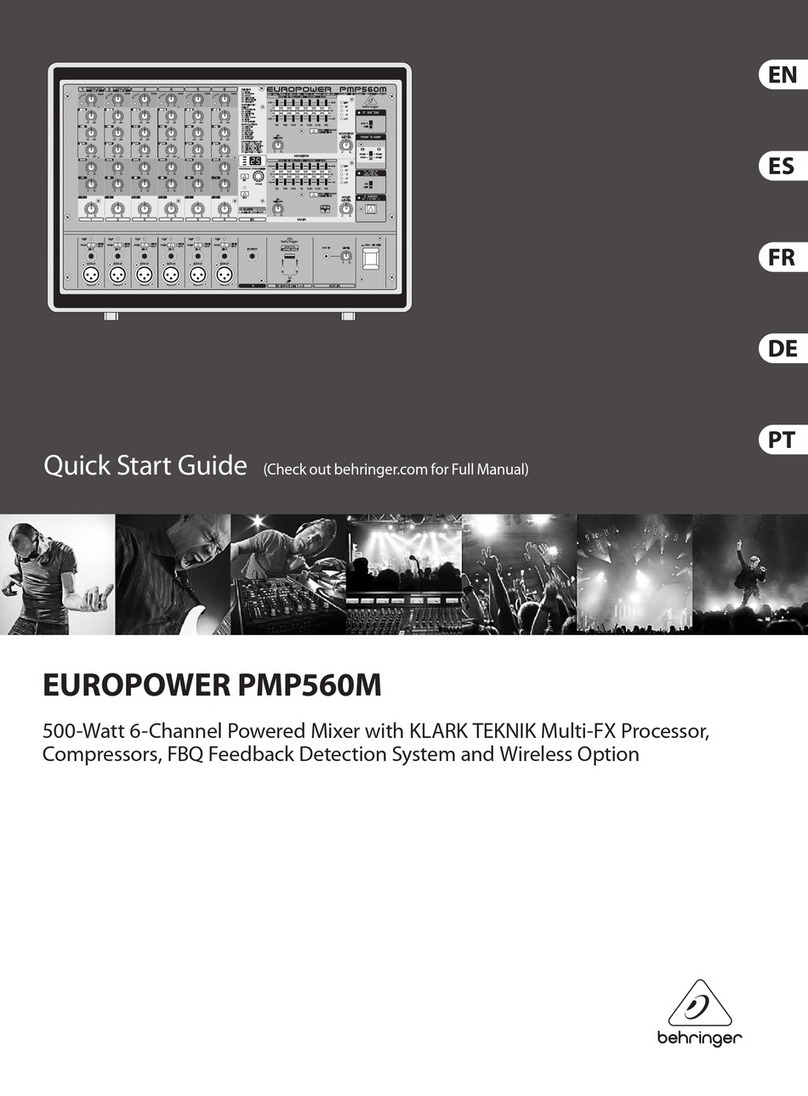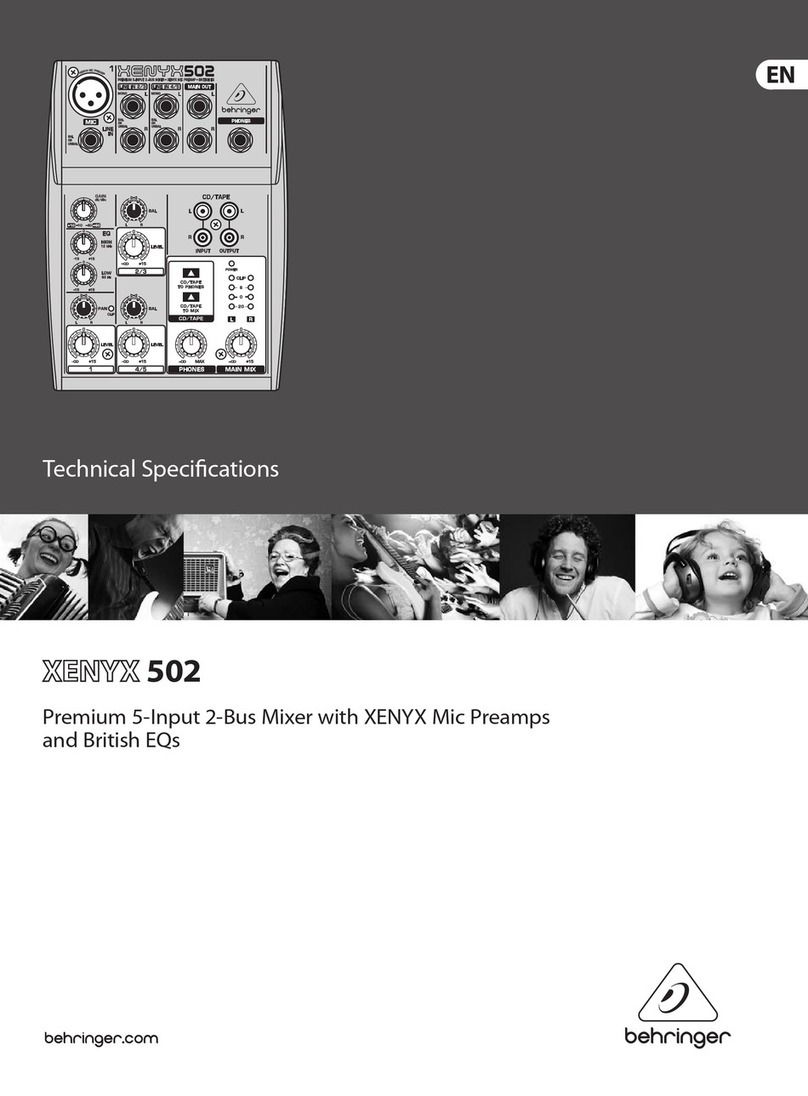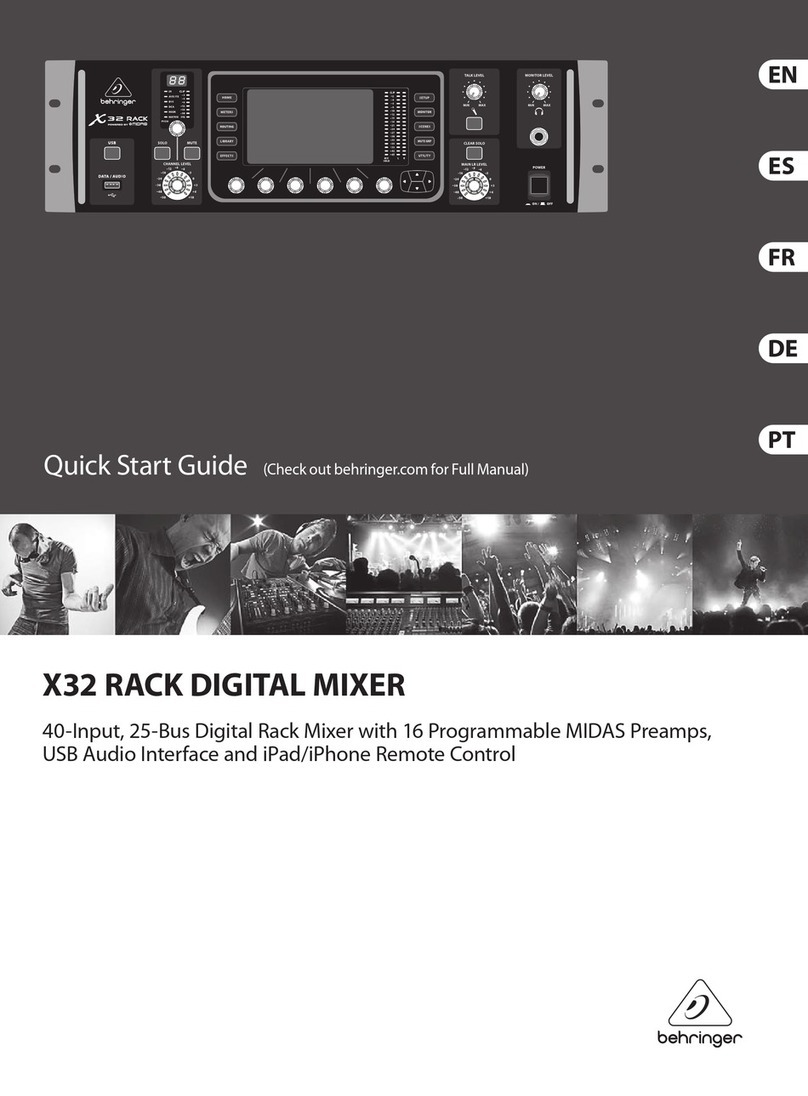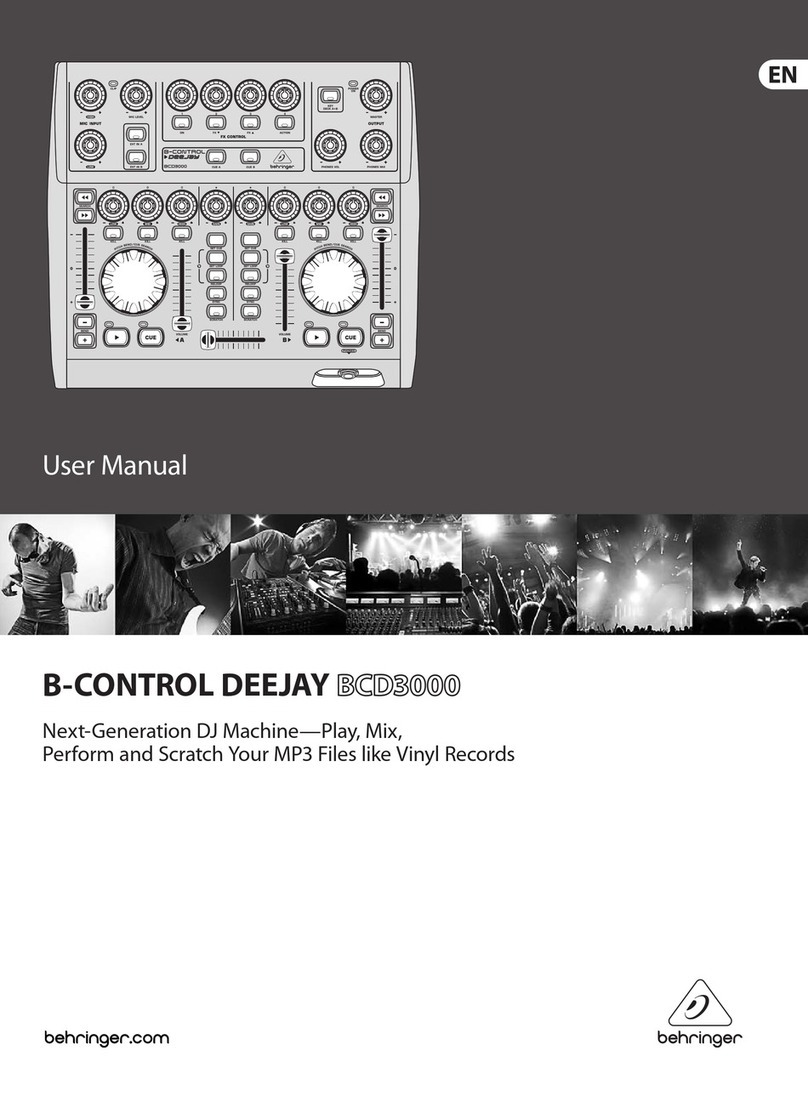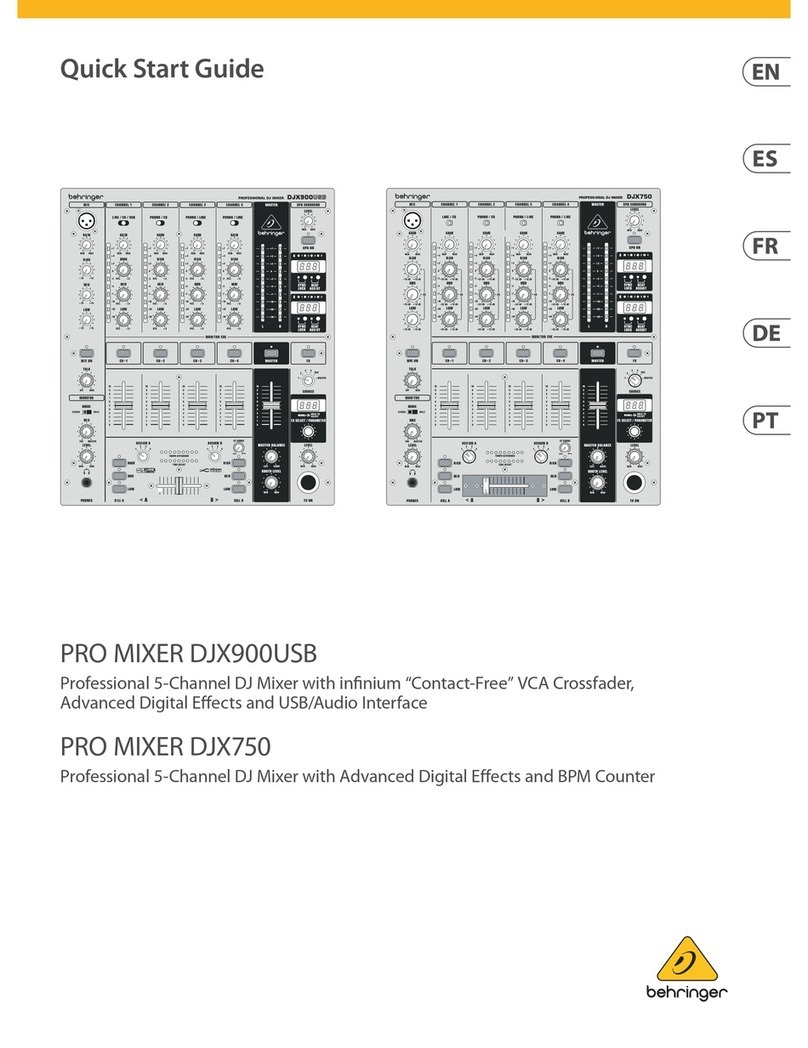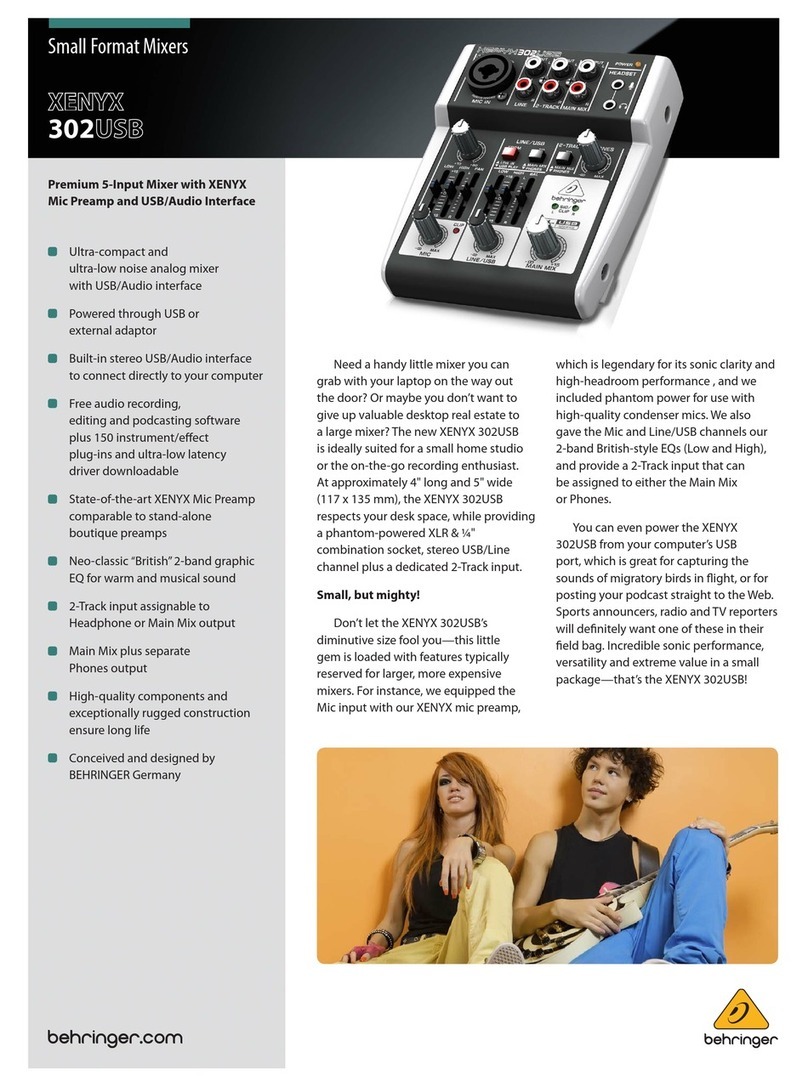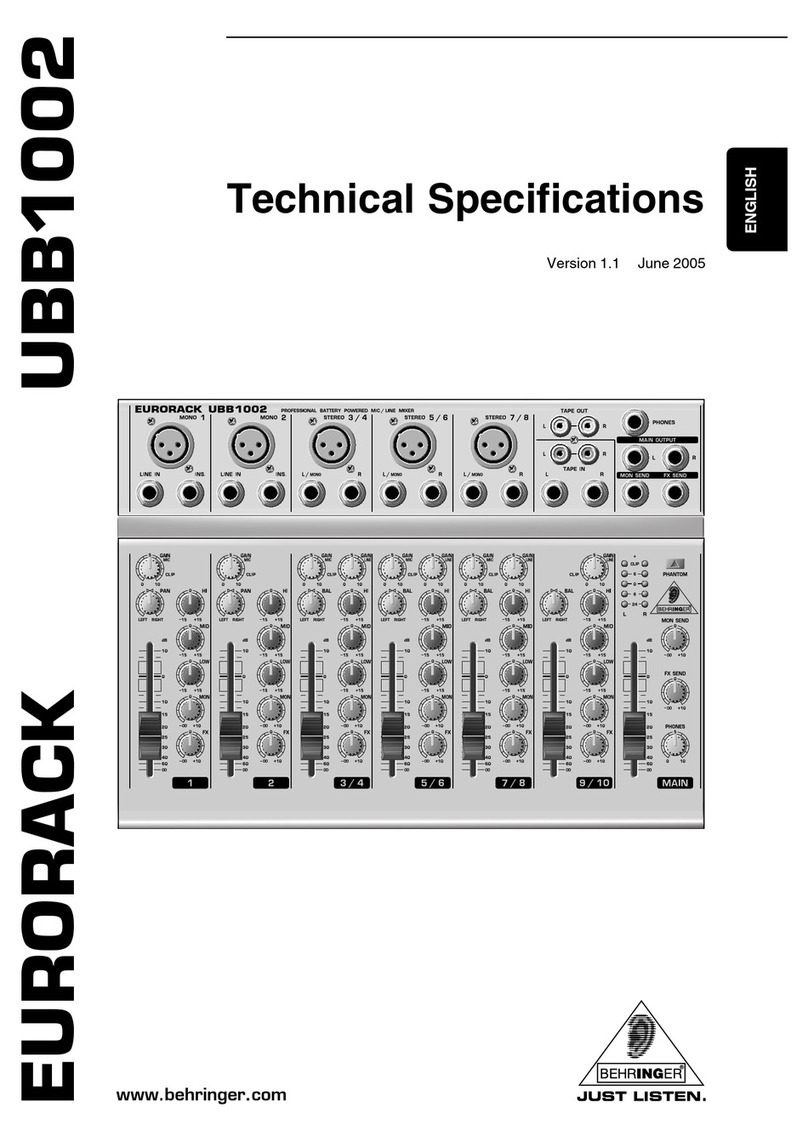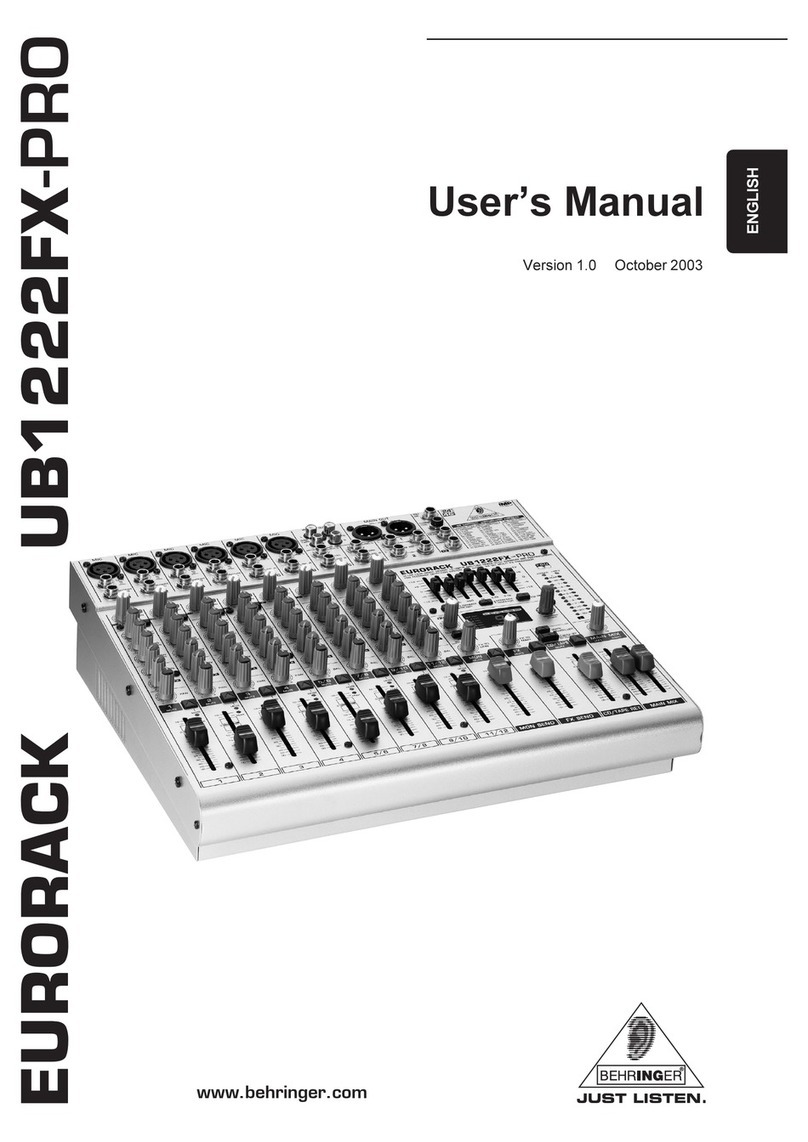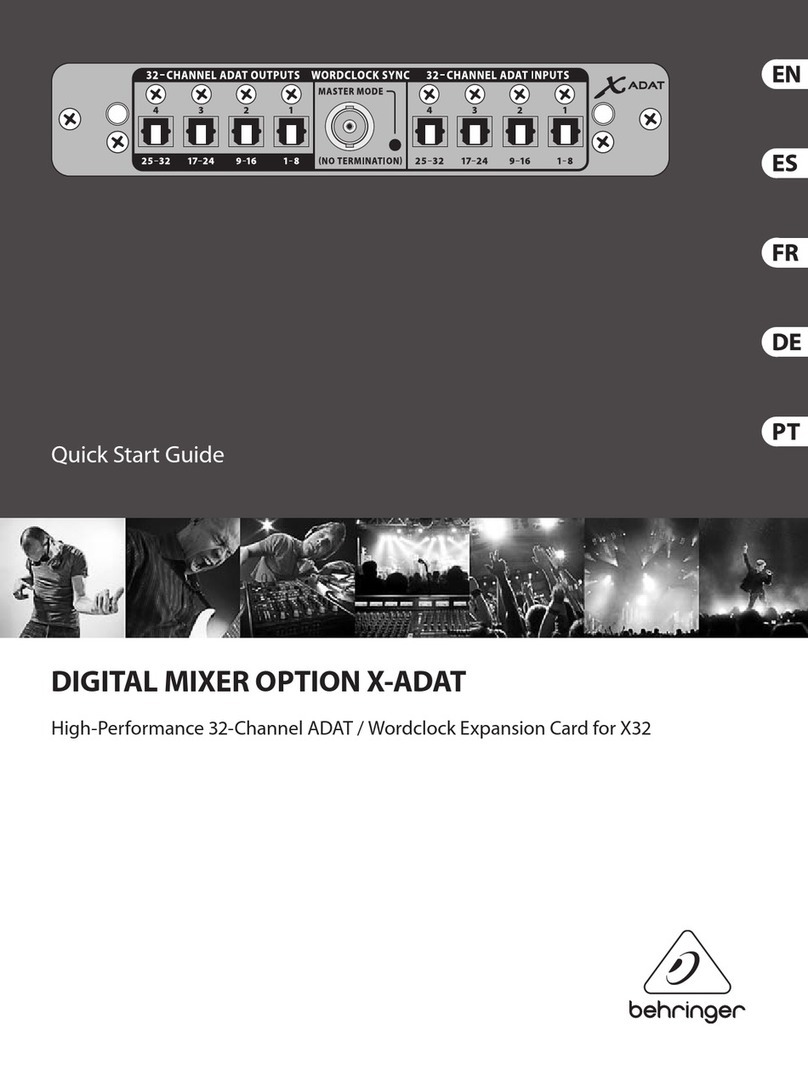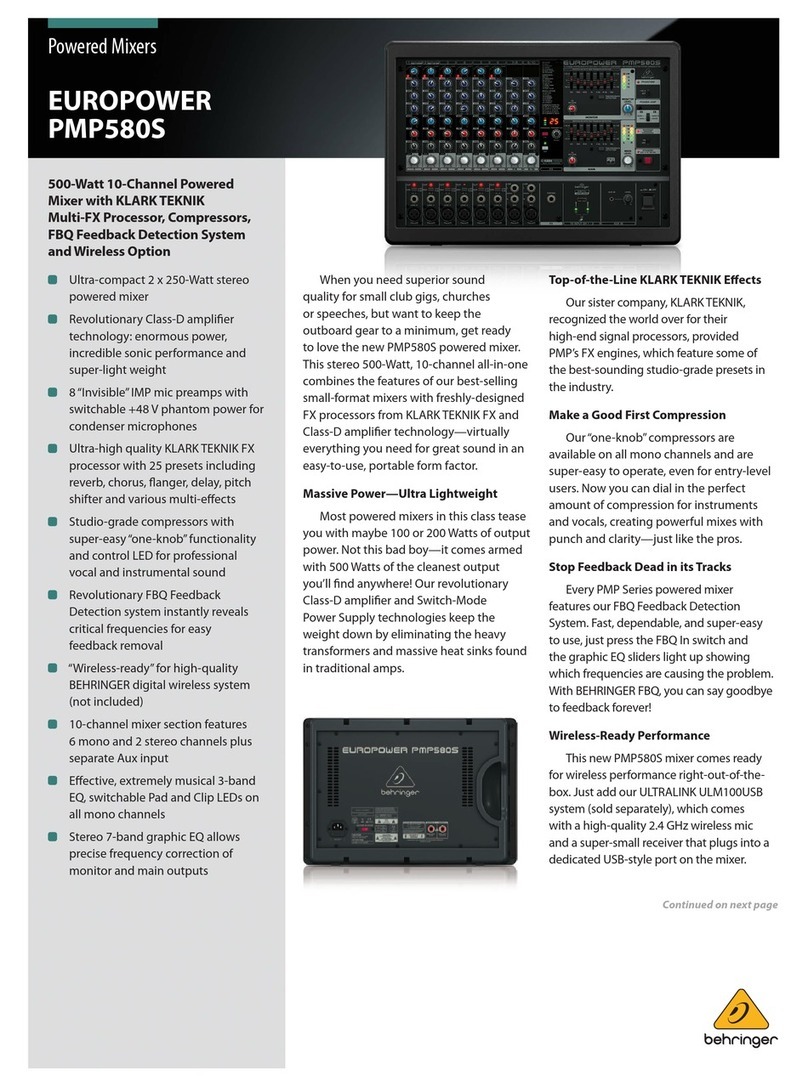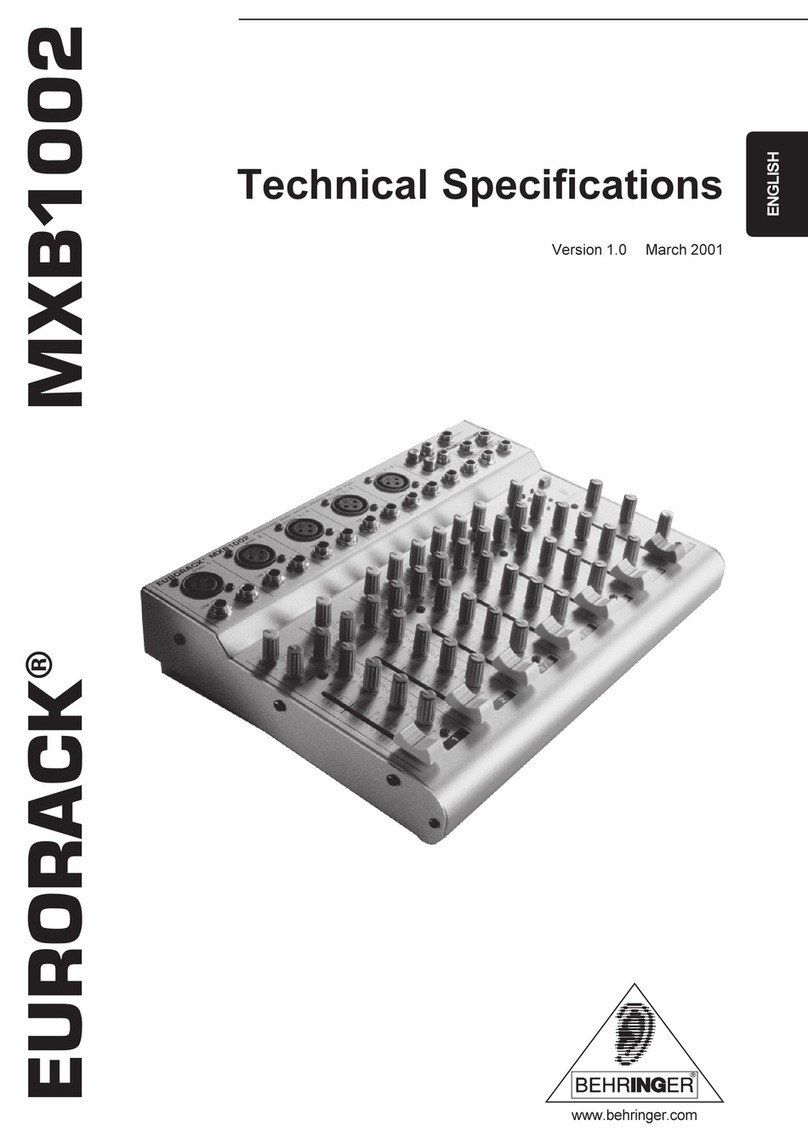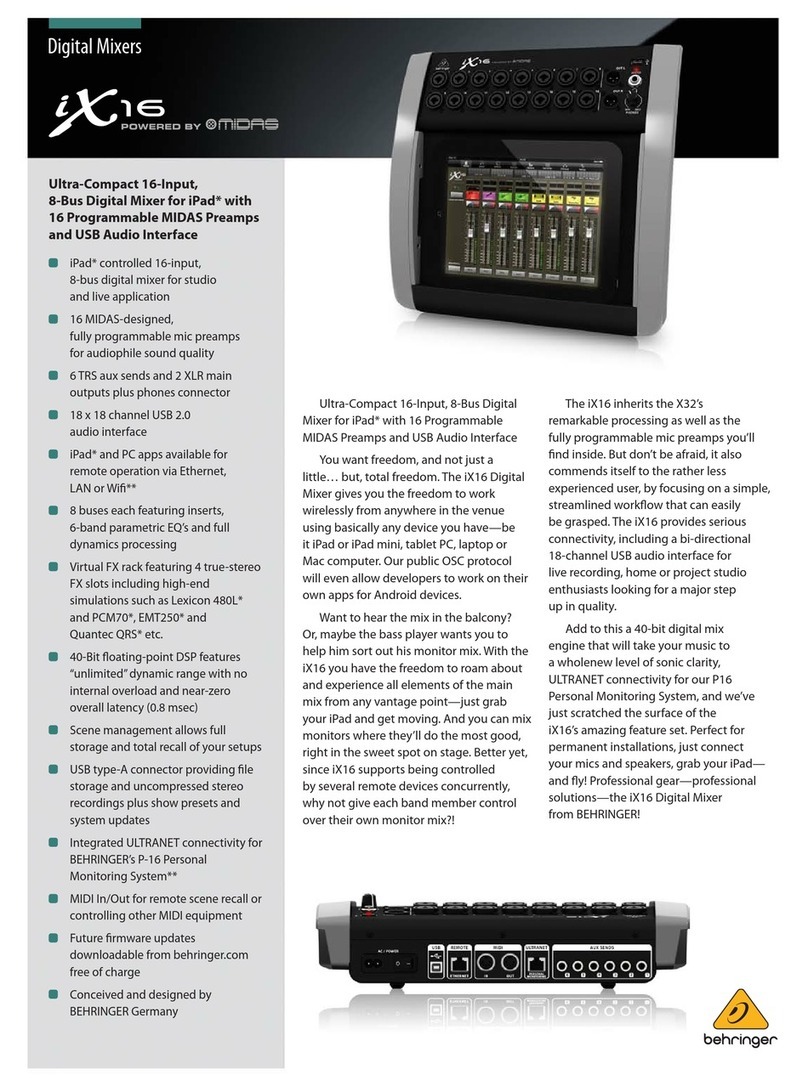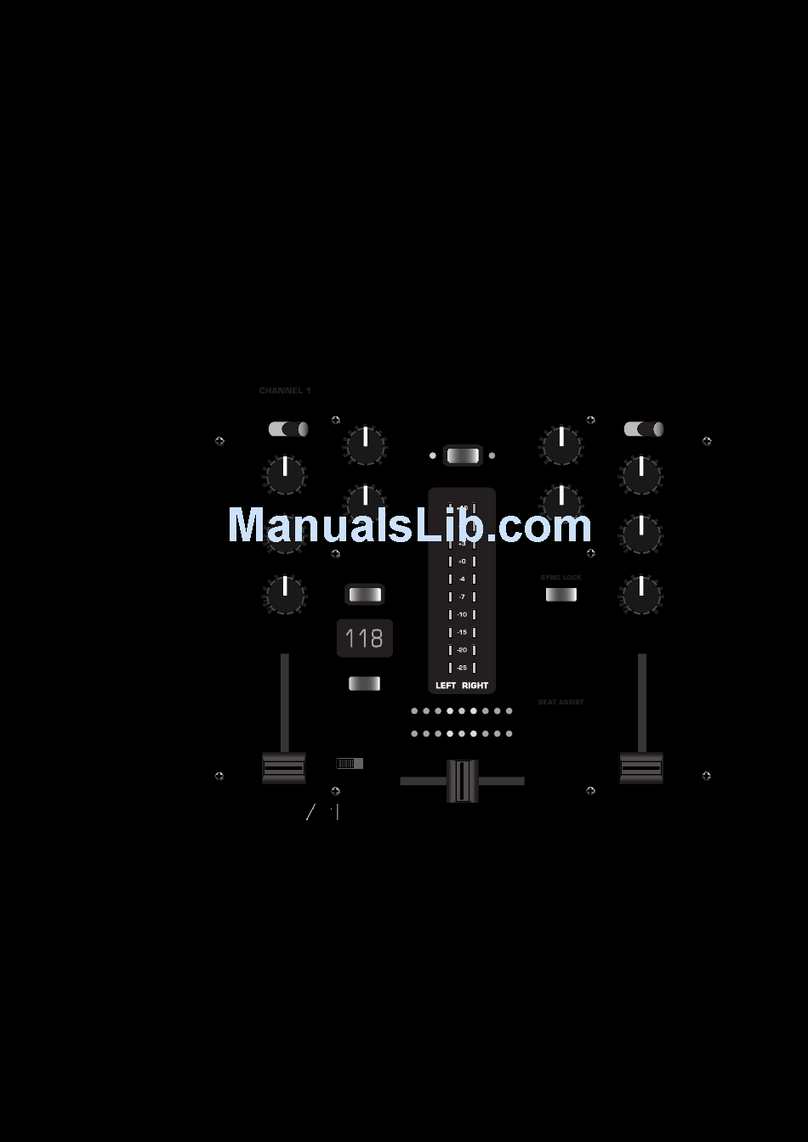6
EUROPOWER PMH660M/PMH880S
2. CONTROL ELEMENT
signal, and OUTPUT B the main signal (mono). In BRIDGE
AMP MODE the output power of outputs A and B are
added and provided at OUTPUT B.
The PMH660M also has three operating modes, since it can
be operated in two modes with the switch in its upper position
(MAIN/MAIN (BRIDGE) mode), depending on the pin
connections of the speaker cables. In MAIN/MAIN (BRIDGE)
mode power of both outputs is added and provided at
OUTPUT B (SPEAKON® cable, pins 1+/2+). With the normal
pin connections (SPEAKON® cable, pins 1+/1-) a main signal
is provided in this mode at OUTPUT A and B (not bridged). In
MON/MAIN mode, the mixer can also be used as a dual
mono amplifier, i.e. OUTPUT A provides the monitor signal,
while the main signal is present at OUTPUT B.
Please refer to and as well as chapter 4.4
Loudspeaker connectors.
+In BRIDGE m de, always c nnect nly ne l udspeaker
with an impedance f at least 8 W t OUTPUT B (pins
1+/2+)! Please n te that OUTPUT A must NEVER be
used in BRIDGE m de (with pin c nnecti ns 1+/2+)!
+In all ther perating m des, the minimum
impedance f the speaker c nnected must n t fall
bel w 4 W.
Use the SPEAKER PROCESSING switch to activate a
filter that adapts the mixer to the specifications of your
loudspeakers. If the speakers have a limited frequency
response in the bass range, it allows you to adapt it optimally
to the frequency response of the speakers.
If STANDB is pressed, all input channels are muted.
During breaks you can thus prevent the microphones from
picking up noise or interference, which would then be
reproduced by the P.A. system. The advantage is that all
faders can be left untouched while you play a CD via the
CD/TAPE inputs (see ). There is also no need to move
down the faders of muted channels and lose your mix.
2.3.1 Connectors
The FOOTSWITCH connector is for a standard
footswitch. You can activate an effect bypass that mutes
the effects processor. Please use a dual footswitch for
the PMH880S, so that you can enable/disable FX1 and FX2
independently of each other. In this case, the tip of the 1/4"
plug controls FX1, and the ring FX2.
The FX OUT connector is used to route the FX SEND signal
from the input channels, for example, to the input of an
external effects processor. The PMH880S has two
FX controls per input signal (see ) and also two
FX OUT connectors (FX OUT 1 and FX OUT 2).
+Please n te: When y u c nnect a m n plug t ne
f the FX OUT jacks, the signal path fr m the
respective FX send t the built-in effects pr cess r
is interrupted. F r each FX send y u can either use
the built-in effect r the c rresp nding FX OUT jack
(f r an external effect), but never b th at the same
time. When y u use a stere plug (tip and ring
interc nnected) y u can use the built-in effects
pr cess r and the FX OUT jacks in parallel.
Use the AUX IN 1/4" inputs to route an external stereo
signal to the main mix. This can be the signal generated by
an external effects processor. Use the left input for mono
signals, which are then reproduced on both stereo sides.
The PMH660S has only one mono AUX IN connector.
The AUX IN control adjusts the volume of the external
signal in the main mix.
The 2TR IN RCA input allows you to feed in external stereo
signals, e.g. from a CD player, tape deck or other line-level
source.
The VOICE CANCELLER filters vocal-specific frequencies
from the 2TR IN signal. This function can be used
for karaoke, i.e. you can remove the vocals from
a song and then sing along with the music
yourself.
The REC OUT (RCA) provides line-level signals from the
power mixer to a DAT recorder, for example. On the
PMH880S the REC OUT signal is stereo and on the
PMH660M two identical mono signals are provided.
+If the REC OUT signal is c nnected t a rec rder
wh se utput signal is returned t the 2TR IN,
feedback can ccur when y u activate the rec rd
functi n. S , disc nnect the 2TR IN fr m the
rec rder, bef re y u start rec rding!
The MAIN 1/4" connectors allow you to send the main
signal to an external amplifier, when you only wish to use
the mixer and effects section. The signal is taken pre-
power stage of the mixer. It is also possible to use only the
left jack of the output. The PMH660M has only one mono
output connector.
Connect your monitor power amps or active monitor
speakers to the mono MONITOR output to monitor the
signal mix created with the MON controls or to route it to
the musicians on stage.
Use the POWER switch to put the unit into operation. The
POWER switch should always be in the Off position when
you are about to connect the unit to the mains.
+Please n te: The POWER switch d es n t fully
disc nnect the unit fr m the mains. Unplug the
p wer c rd c mpletely when the unit is n t used
f r pr l nged peri ds f time.
2.4 Rear panel
The mains connection is on a standard IEC receptacle. An
appropriate power cord is supplied with the unit.
FUSE HOLDER. Before connecting the unit to the mains,
ensure that the voltage setting matches your local voltage.
Blown fuses should only be replaced by fuses of the same
type and rating. Please also read the information given in
chapter 6 SPECIFICATIONS.
These are the two cooling fans of the unit.
Loudspeaker OUTPUT A.
PMH880S: Depending on the operating mode selected (see
) either the left main signal or the monitor signal is
provided at OUTPUT A. NEVER use this output in bridged
mono mode.
PMH660M: In MON/MAIN mode, the monitor signal is provided
at OUTPUT A (see ). NEVER use this output in bridged
mono mode, except when you use a cable with the normal
pin connections (SPEAKON® cable: pins 1+/1-). In this case
you can take the mono main signal from this output in
MAIN/MAIN (BRIDGE) mode (not bridged). Please also refer
to chapter 4.4 Loudspeaker connection.
+The impedance f the l udspeaker c nnected must
n t fall bel w 4 W.
+Please n te that the p wer delivered t the speaker
in bridged m n m de is c nsiderably higher than
in ther perating m des. Please read the inf rmati n
given n the rear panel f the p wer mixer.
Loudspeaker OUTPUT B.
PMH880S: Depending on the operating mode selected
(see ) either the right main signal, the mono main signal
or the bridged mono signal is provided at OUTPUT B.