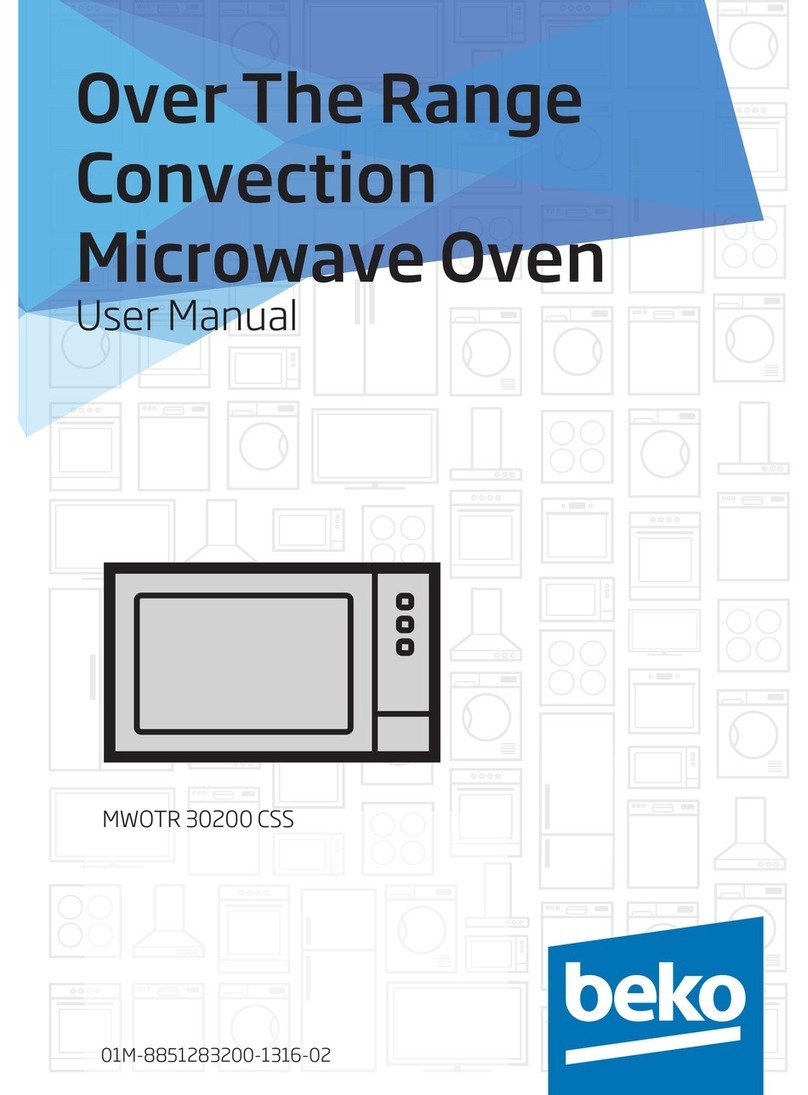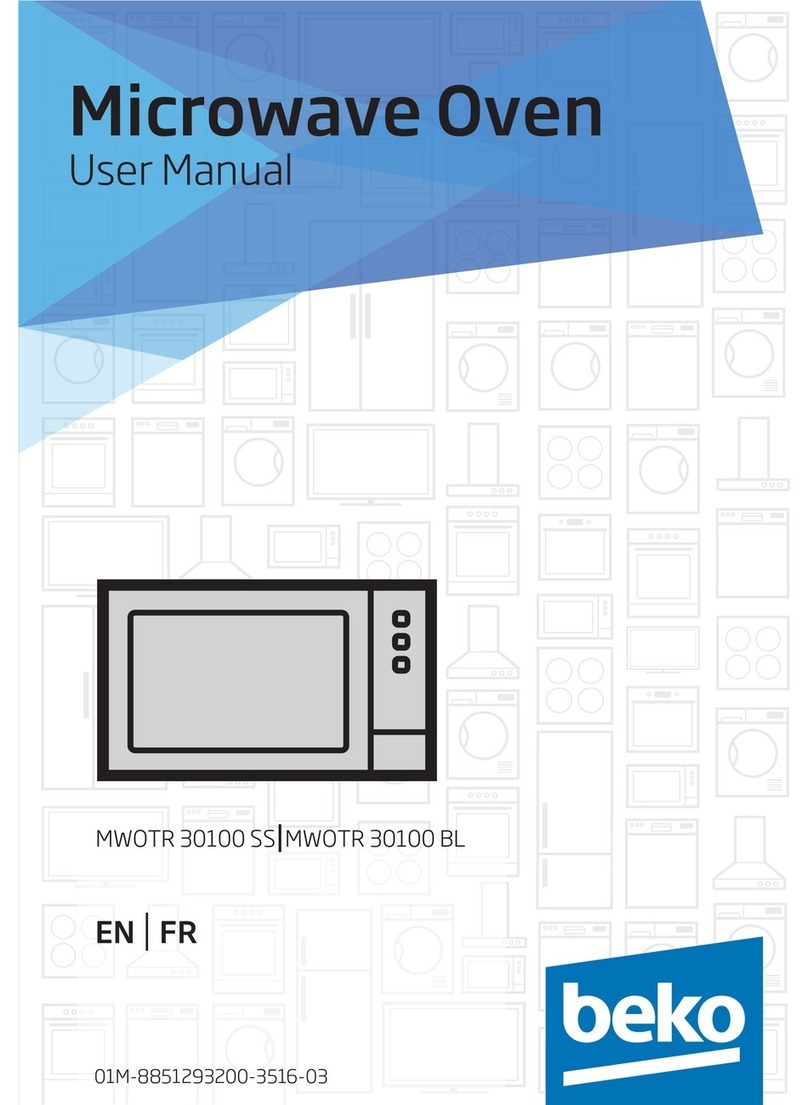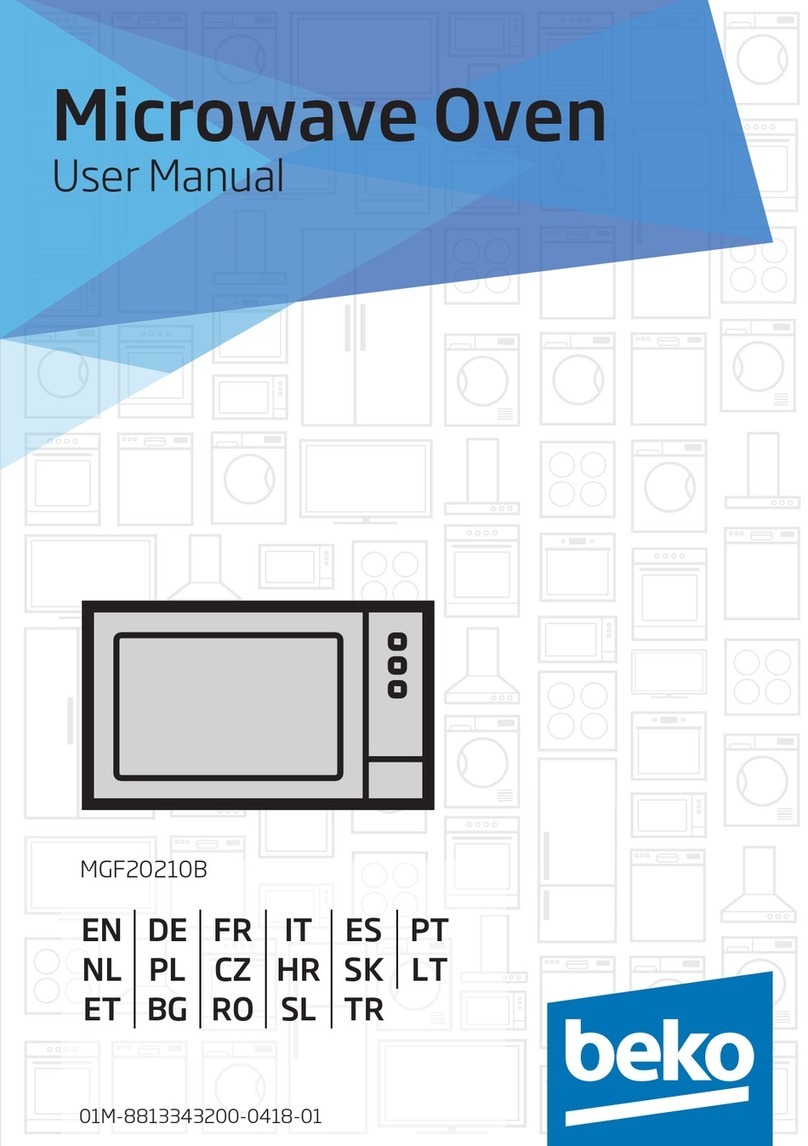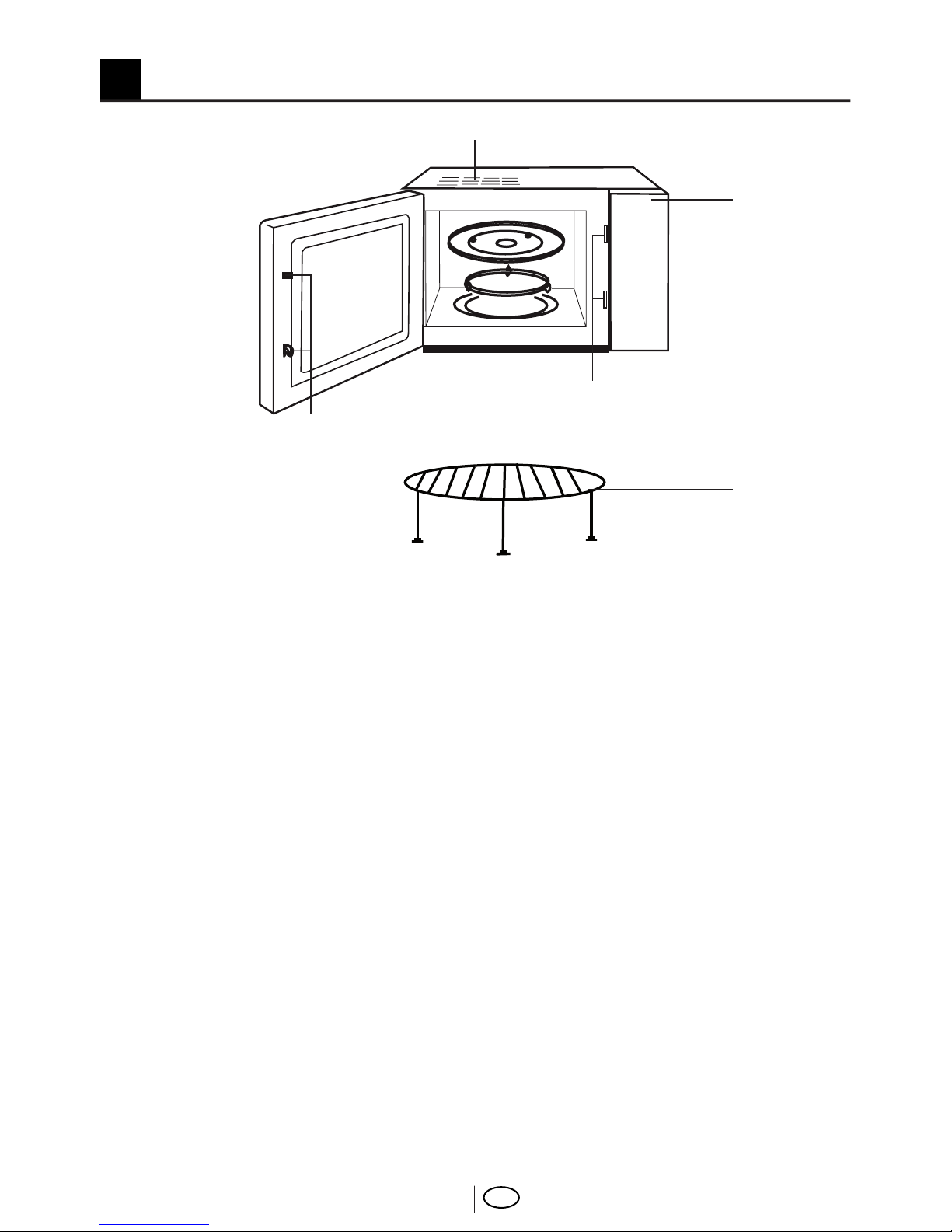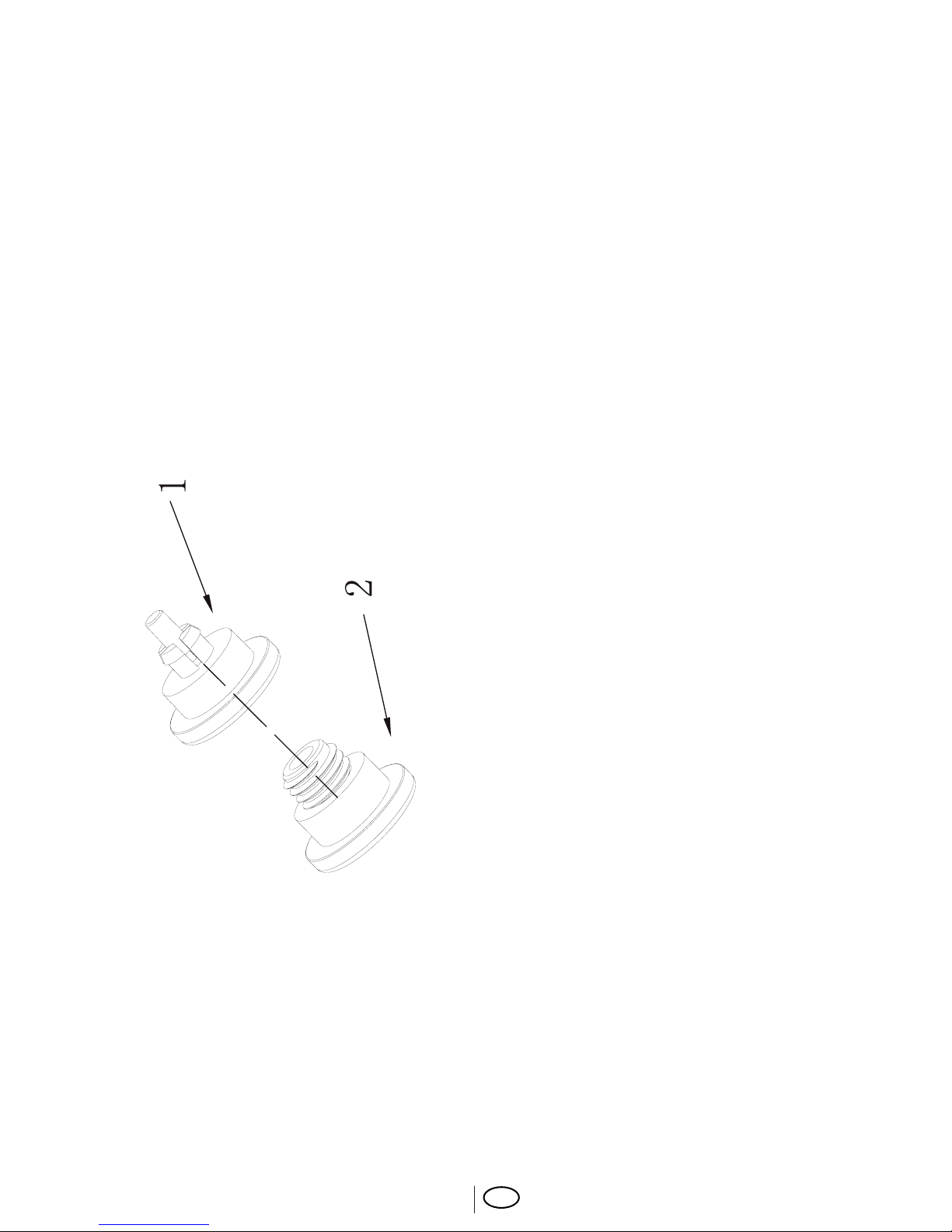EN
3
• Do not operate the oven when empty.
This could damage the oven.
• Do not use the oven cavity for any type
of storage, such a papers, cookbooks,
etc.
• Do not cook any food surrounded by
a membrane, such as egg yolks, pota-
toes, chicken livers, etc without first be-
ing pierced several times with a fork.
• Do not insert any object into the open-
ings on the outer case.
• Do not at any time remove parts from
the oven such as the feet, coupling,
screws, etc.
• Do not cook food directly on the glass
tray. Place food in/on proper cooking
utensil before placing in the oven.
• IMPORTANT-COOKWARE NOT TO
USE IN YOUR MICROWAVE OVEN
Do not use metal pans or dishes with
metal handles.
Do not use anything with metal trim.
Do not use paper covered wire twistties
on plastic bags.
Do not use melamine dishes as they con-
tain a material which will absorb micro-
wave energy. This may cause the dishes
to crack or char and will slow down the
cooking speed.
Do not use Centura Tableware. The glaze
is not suitable for microwave use. Corelle
Livingware closed handle cups should
not be used.
Do not cook in a container with a re-
stricted opening, such as a pop bottle or
salad oil bottle, as they may explode if
heated in a microwave oven.
Do not use conventional meat or candy
thermometers. There are the thermom-
eters available specifically for microwave
cooking. These may be used.
• Microwave utensils should be used
only in accordance with manufacturer’s
instructions.
• Do not attempt to deep-fry foods in this
oven.
• Please remember that a microwave
oven only heats the liquid in a container
rather than the container itself. Therefore,
even though the lid of a container is not
hot to the touch when removed from the
oven, please remember that the food/
liquid inside will be releasing the same
amount of steam and/or spitting when
the lid is removed as in conventional
cooking.
• Always test the temperature of cooked
food yourself especially if you are heat-
ing or cooking food/ liquid for babies.
It is advisable never to consume food/
liquid straight from the oven but allow it
to stand for a few minutes and stir food/
liquid to distribute heat evenly.
• Food containing a mixture of fat and
water, e.g. stock, should stand for 30-
60 seconds in the oven after it has been
turned off. This is to allow the mixture
to settle and to prevent bubbling when
a spoon is placed in the food/liquid or a
stock cube is added.
• When preparing/cooking food/liquid
and remember that there are certain
foods, e.g. Christmas puddings, jam and
mincemeat, which heat up very quickly.
When heating or cooking foods with a
high fat or sugar content do not use plas-
tic containers.
• Cooking utensil may become hot be-
cause of heat transferred from the heated
food. This is especially true if plastic wrap
has been covering the top and handles
of the utensil. Potholders may be needed
to handle the utensil.
• To reduce the risk of fire in the oven
cavity:
a) Do not overcook food. Carefully at-
tend microwave oven if paper, plastic, or
other combustible materials are placed
inside the oven to facilitate cooking.
b) Remove wire twist-ties from bags be-
fore placing bag in oven.
c) If materials inside the oven should ig-
nite, keep oven door closed, turn the
oven off at the wall switch, or shut off
power at the fuse or circuit breaker panel.