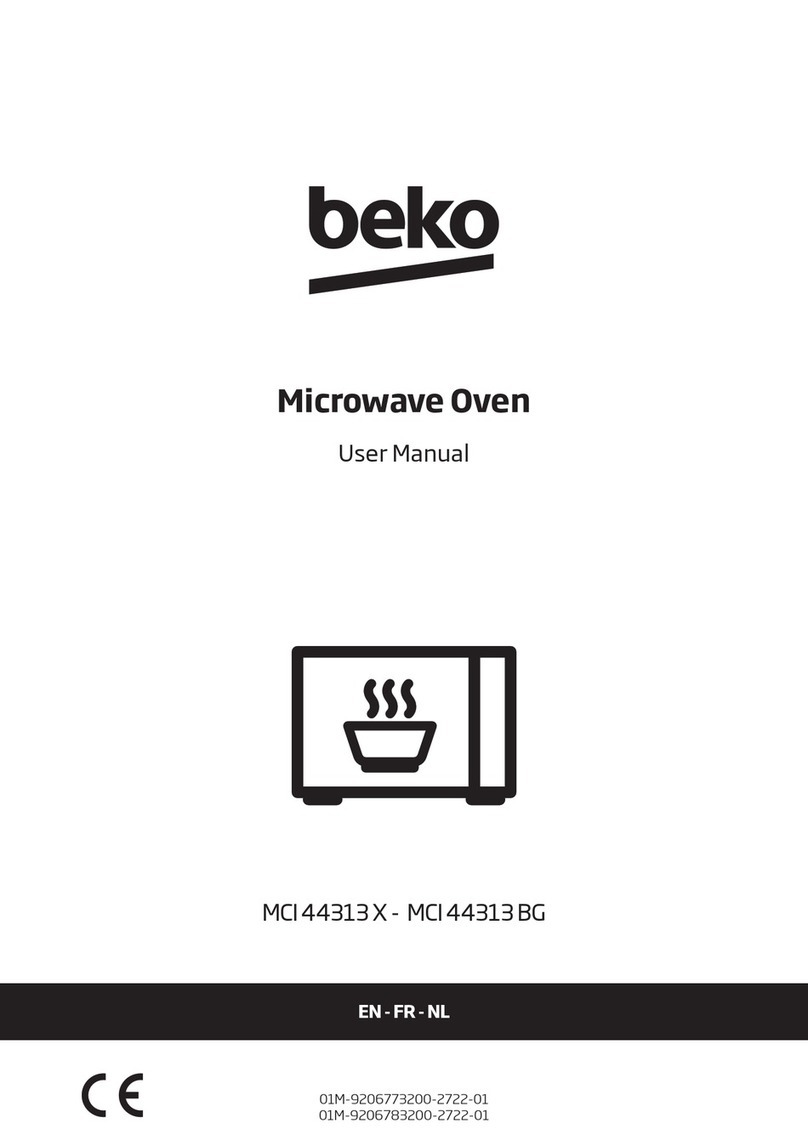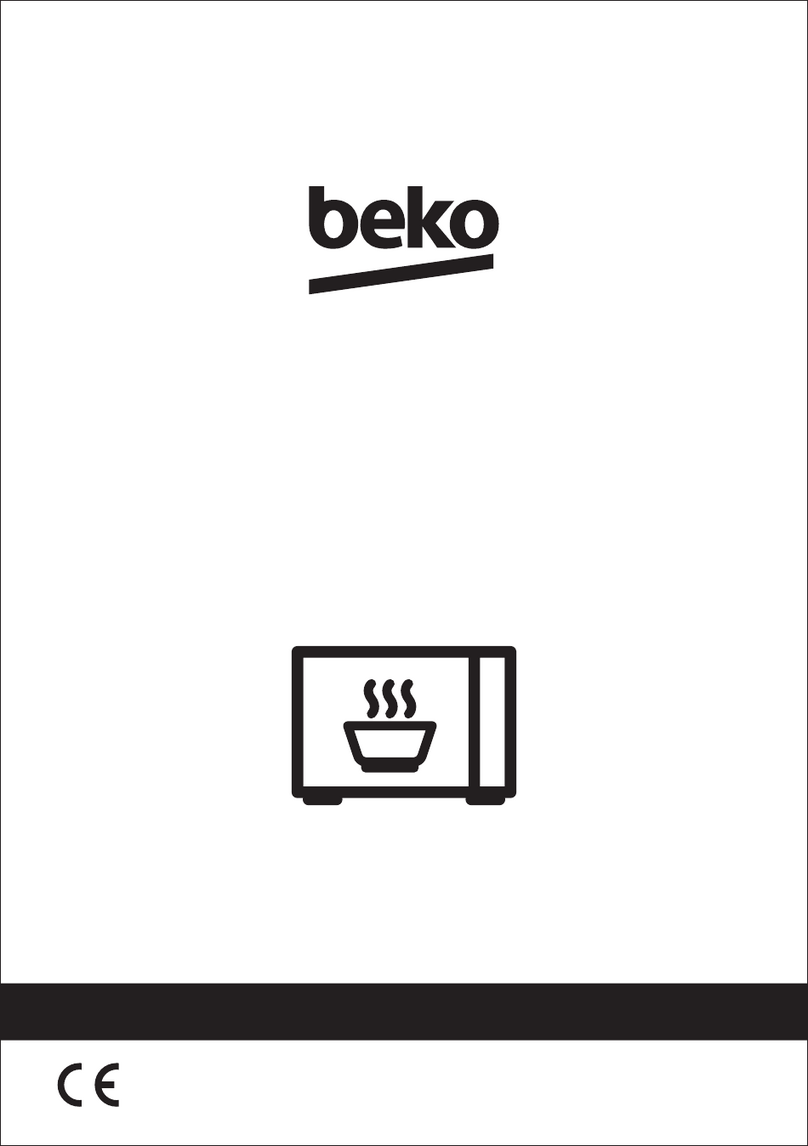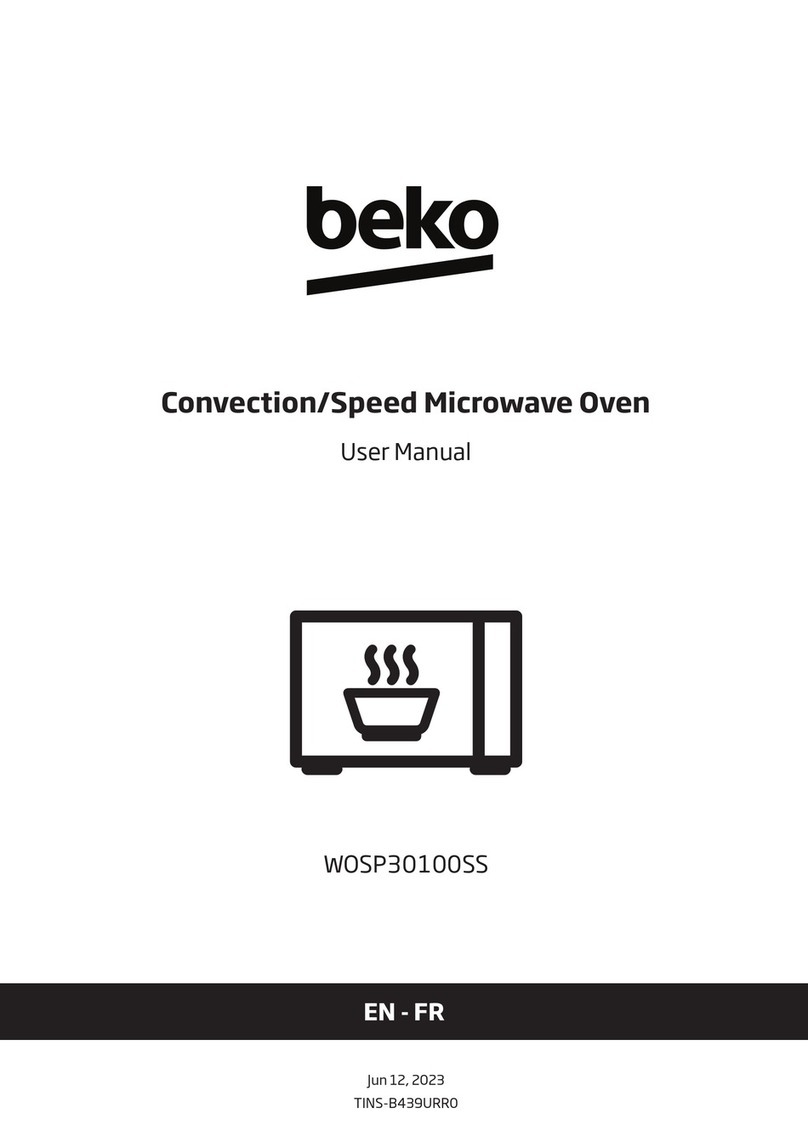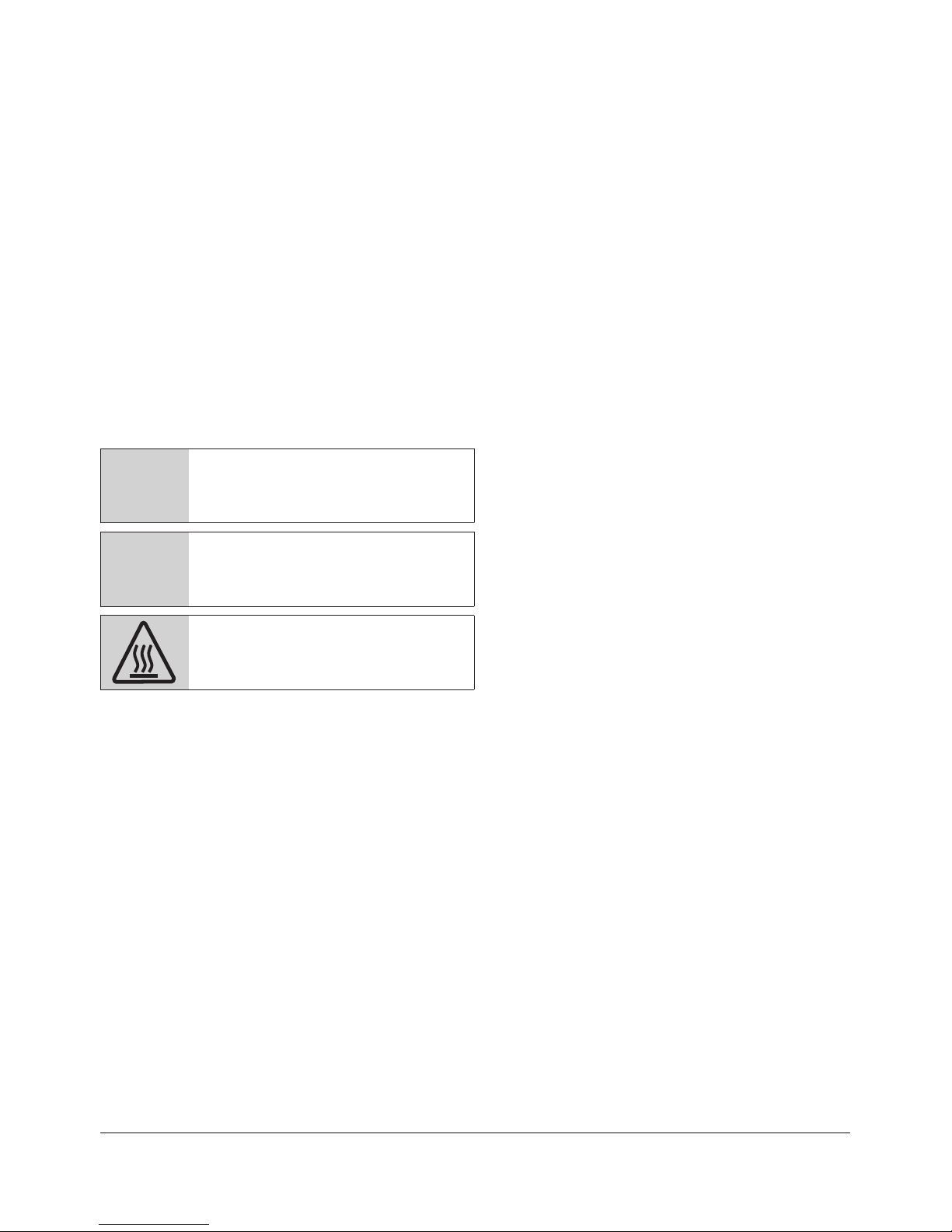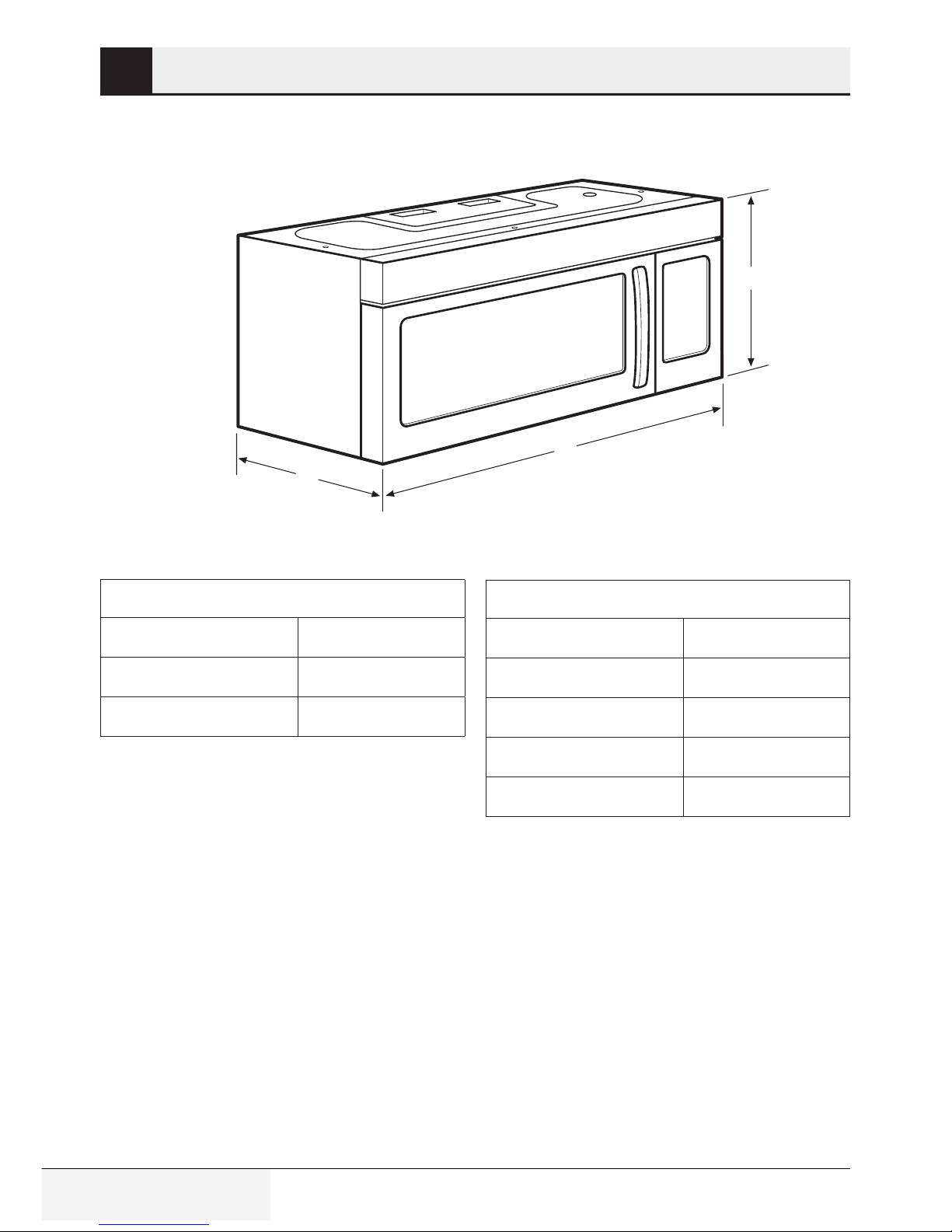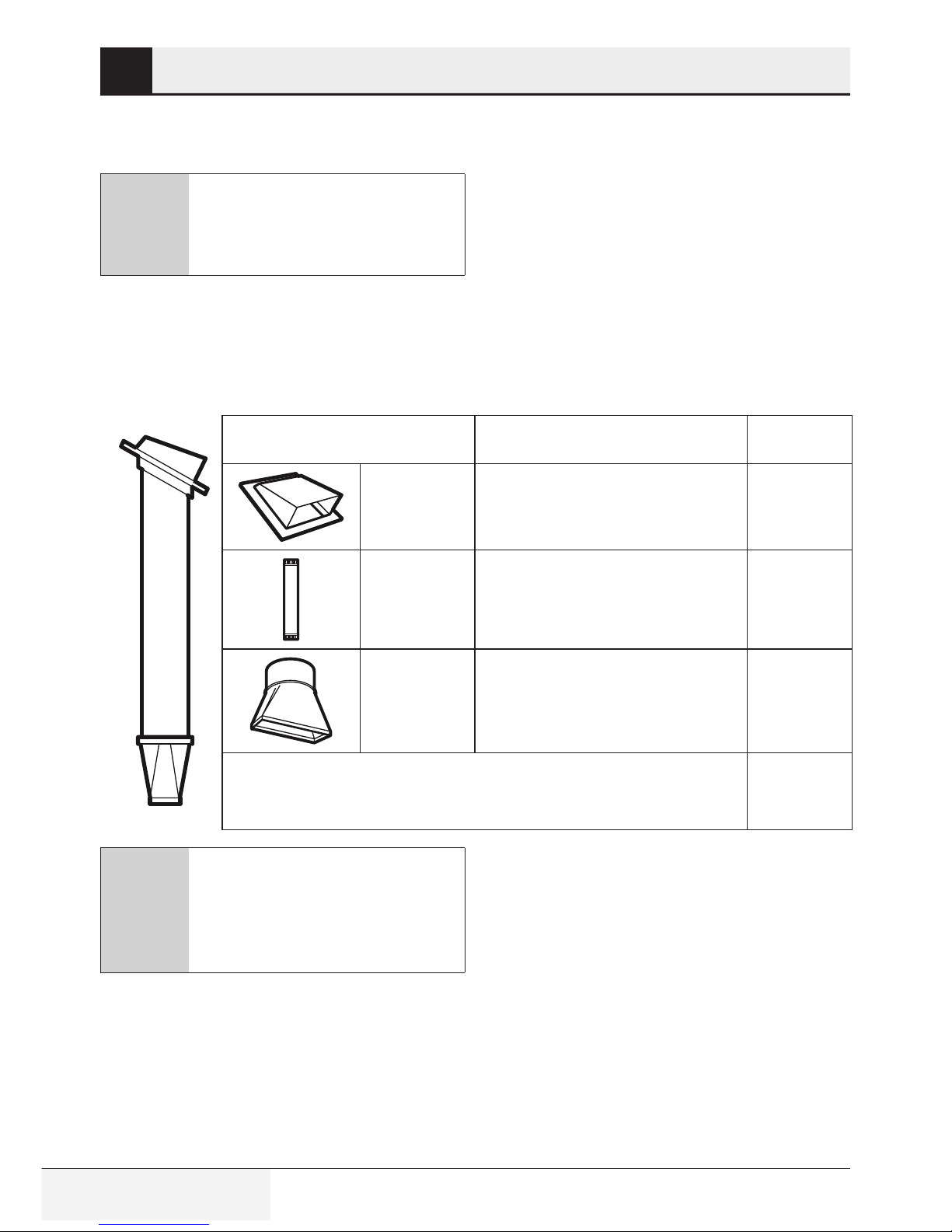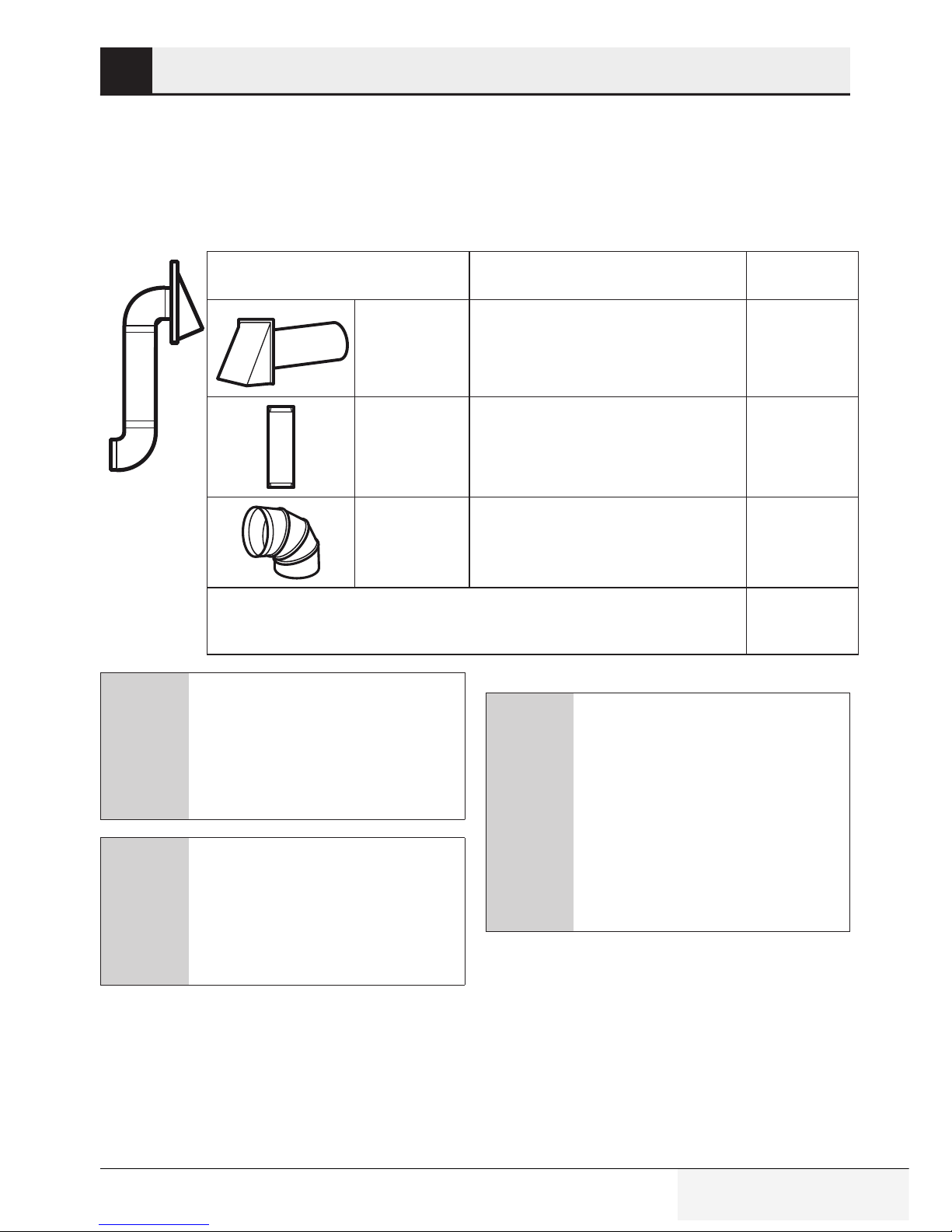4 / 32 EN
1 Important instructions
1.1 General safety
C
Read and save these in-
structions
Doing so will:
•make installation easier.
•help you in the future if you have
questions.
•help if you have an electrical in-
spection.
Call your dealer when you have
questions or need service. When
you call, you will need the micro-
wave model and serial numbers.
A
WARNING:
To reduce
the risk of fire, electric
shock, or injury to per-
sons, always exercise ba-
sic safety precautions, in-
cluding the following:
Read all instructions before using
the appliance.
This product requires a three-prong
grounded outlet. The installer must
perform a ground continuity check
on the power outlet box before
beginning the installation to in-
sure that the outlet box is properly
grounded.
If not properly grounded, or if the
outlet box does not meet elec-
trical requirements noted (under
ELECTRICAL REQUIREMENTS), a
qualified electrician should be em-
ployed to correct any deficiencies.
For personal safety, remove house
fuse or open circuit breaker before
beginning installation to avoid se-
vere or fatal shock injury.
For personal safety, the mounting
surface must be capable of sup-
porting the cabinet load, in addition
to the added weight of this 63–85
pound (28.5–38.5 kg) product, plus
additional oven loads of up to 50
pounds (22.7 kg) or a total weight of
113–135 pounds (51.3–61.2 kg).
For personal safety, this product
cannot be installed in cabinet ar-
rangements such as an island or a
peninsula. It must be mounted to
BOTH a top cabinet AND a wall.
For easier installation and personal
safety, it is recommended that two
people install this product.
For personal safety, this appliance
must be properly grounded to avoid
severe or fatal shock.