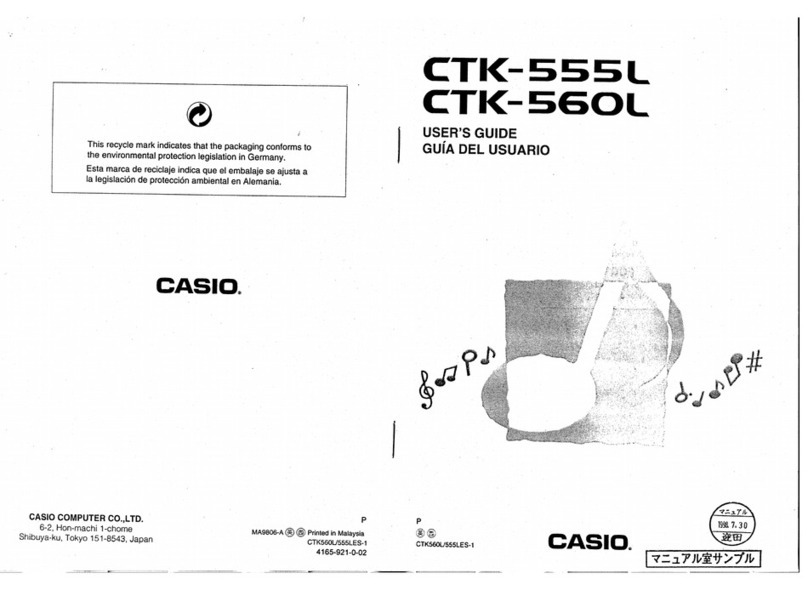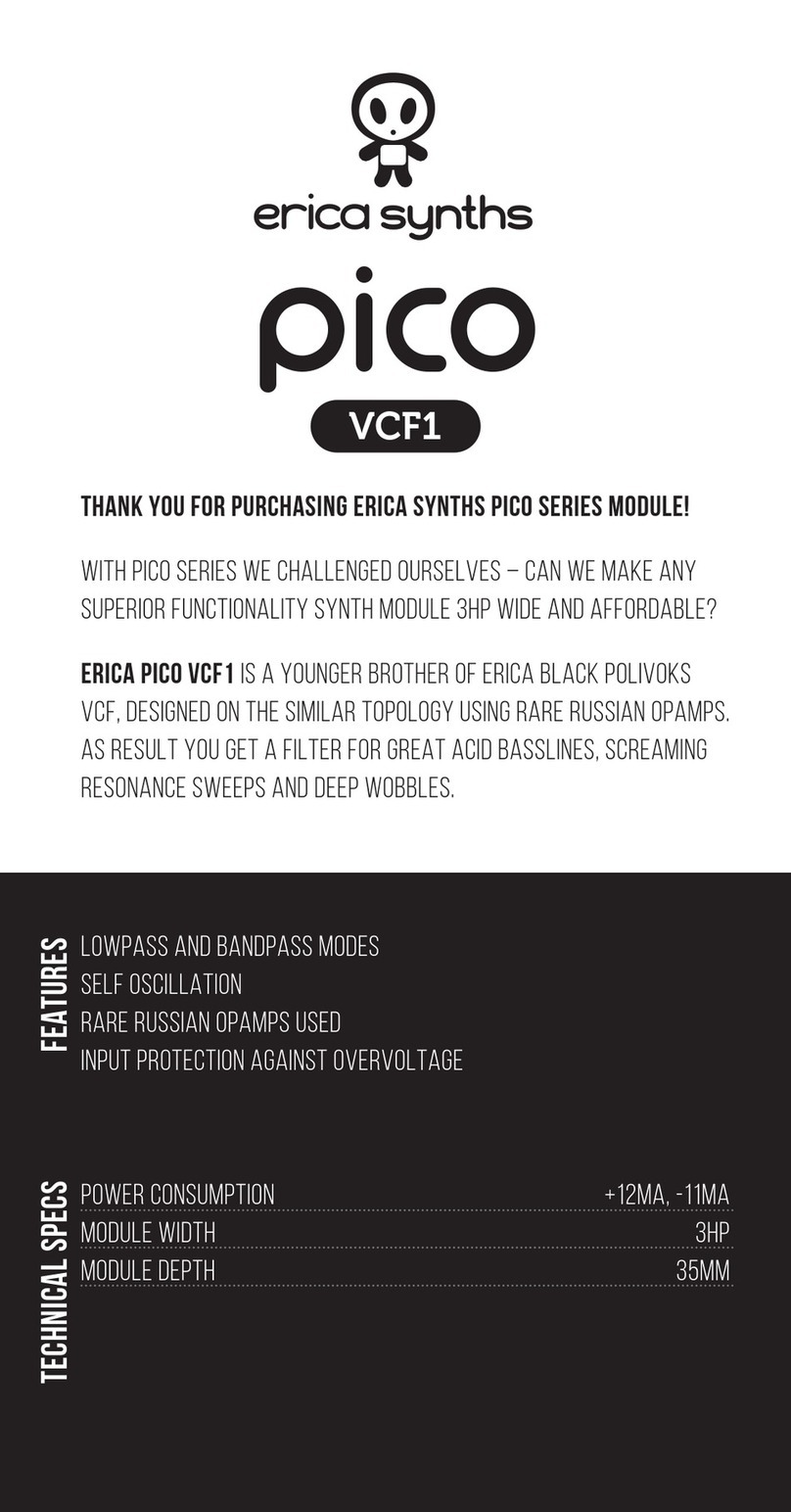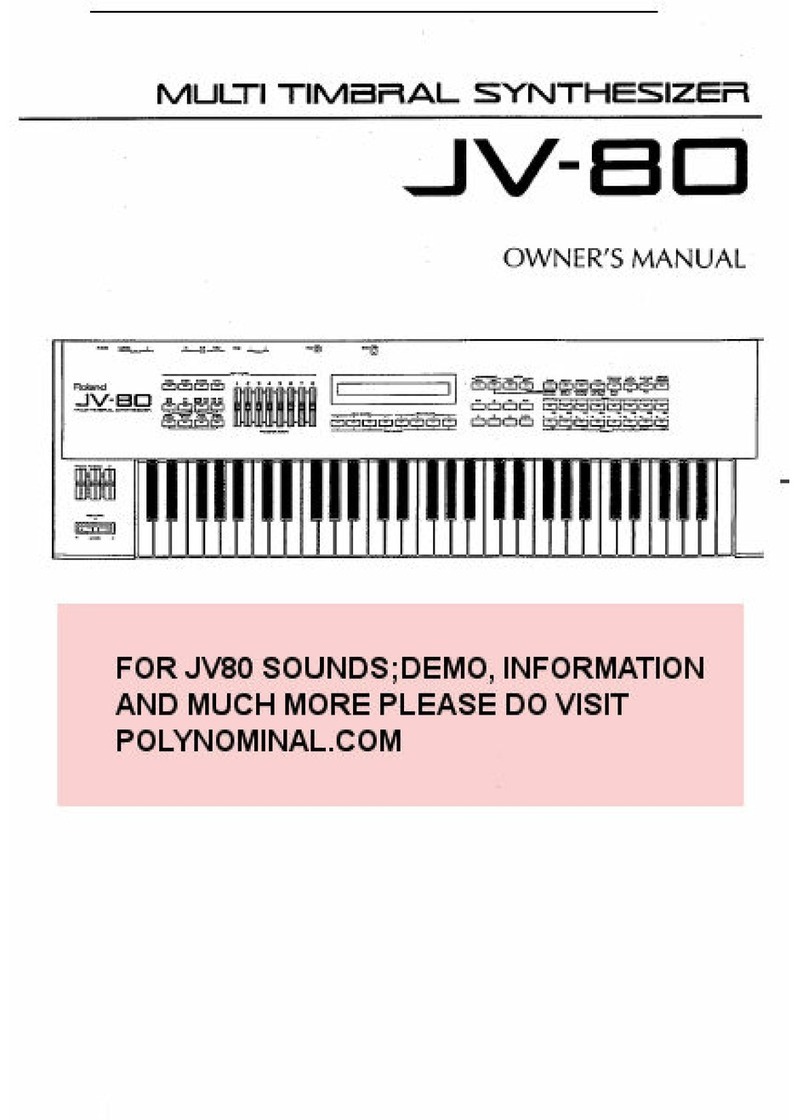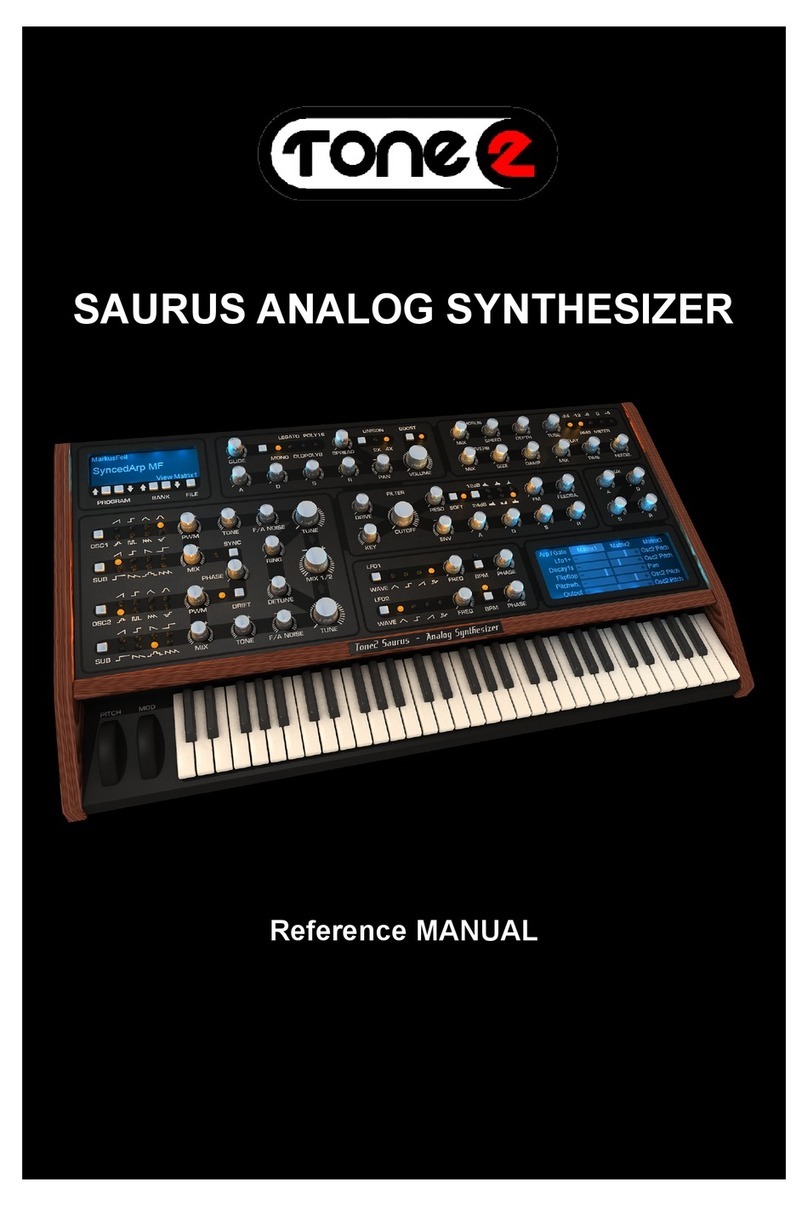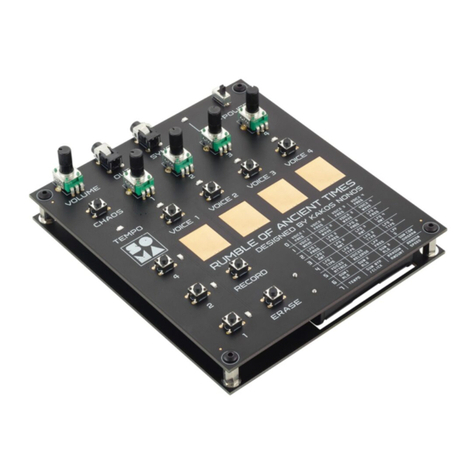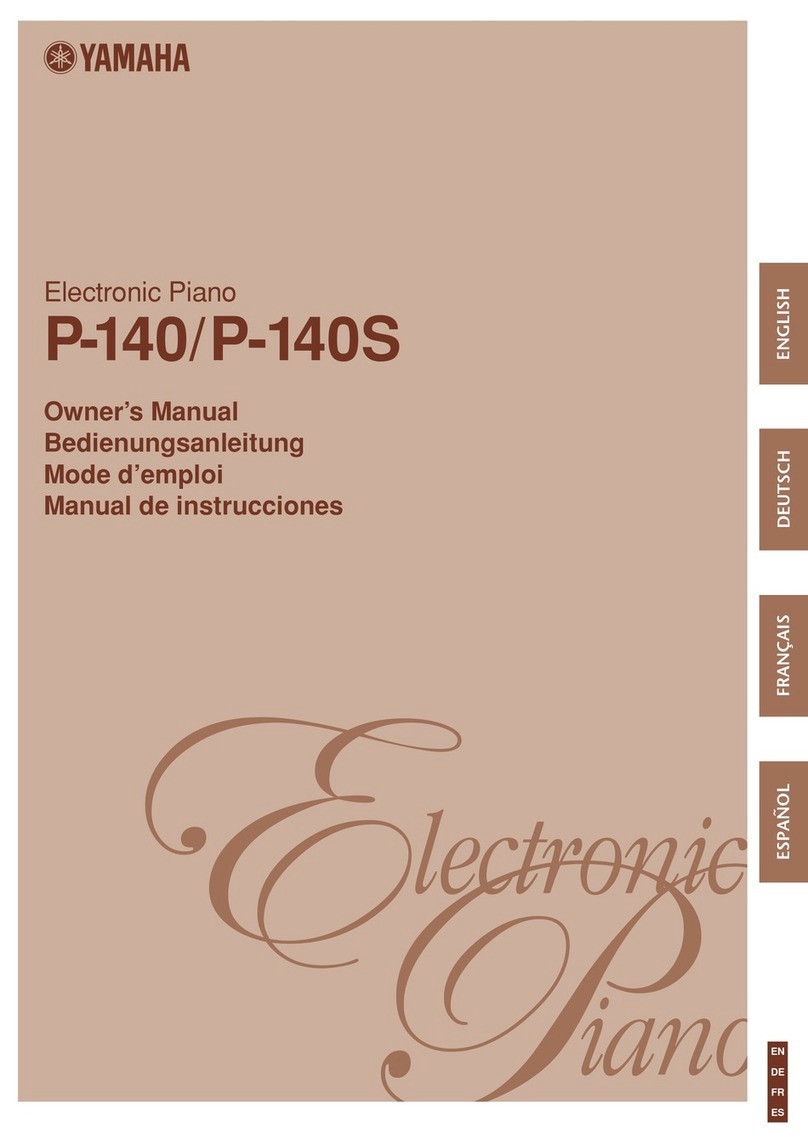BEL 2150 User manual

BEL (Digital Audio) Ltd
3 Horwood Court, Bletchley, Milton Keynes, MK1 1RD UK
Tel: +44 (0) 1908 641063 Fax: +44 (0) 1908 641063

2
Contents
OVERVIEW 4
FRONT PANEL DESCRIPTION 4
LCD display 4
Default mode. 4
Default LCD Screen 4
Set-up mode. 5
Nudge switches. 5
Left mono source switch. 5
Right mono source switch. 5
Synth mode switch. 5
Bypass switch. 5
Lock switch. 5
Fig 1. Bel 2150 front panel 6
Fig2. Bel 2150 rear panel. 6
REAR PANEL DESCRIPTION 7
Analog outputs 7
Inputs 1&2 7
Inputs 2&3 7
Outputs 1&2 and 3&4 7
Ref inputs 7
Insert connector 7
RS422 Input. 7
RS422 Output 7
Mains Inlet/switch and fuse 7
Set up Menus 8
Synth delay 8
Synth gain 8
AES reference source 8
SYNTHESIZER OPERATION. 9

3
BEL 2150 SPECIFICATION 10
CONNECTOR DETAILS. 10
Audio outputs 10
GPI inputs. 10

4
The Bel 2150 AES Stereo Synthesizer
Overview
The Bel 2150 is an AES stereo synthesizer mounted in a 1U rack enclosure. This product
can, upon receipt of a GPI input, convert a mono audio input to a pseudo stereo output. The Bel 2150
has two AES outputs, one headphone output and one AES input. AES referencing can be achieved
using an external AES, word clock or video input or an internal 48kHz source.
Front panel description
From left to right the front panel shown on fig1.carries the following controls: -
1. LCD display.
2. Nudge Up/down switches∧∨
3. Set Switch to enter set up mode
4. Left Mono source switch & LED
5. Right Mono source switch & LED
6. Synth Activate synthesizer switch & LED
7. Byp Bypass switch
8. Lock Lock keyboard switch.
LCD display
The LCD display has two main modes: -.
Default mode.
In this mode the LCD indicates the synthesizer mode, the presence of a valid AES input,
the presence of a valid external reference, keyboard locked state and the setting of the
separation control.
Default LCD Screen
The mono source indicated (L/R) is also shown on the respective LED. In synthesized stereo
mode the display will be as shown. In straight through mode the display will show ‘Normal’

5
Set-up mode.
In this mode The LCD display will indicate the set-up conditions. See set-up details below.
Nudge switches.
When the LCD shows the default screen (above) these switches, when depressed, will
increase or decrease the separation setting.
When the LCD shows set-up information the value indicated can be increased or decreased
by using these switches.
Left mono source switch.
This switch allows the left mono input channel to be used as the source of the synthesized
stereo. When this switch is activated the LDC will show an ‘L’ and the left LED will be illuminated.
Right mono source switch.
This switch allows the right mono input channel to be used as the source of the synthesized
stereo. When this switch is activated the LDC will show an ‘R’ and the right LED will be illuminated
Synth mode switch.
Depressing this switch will activate the stereo synthesizer. This switch will be overridden by
any GPI inputs. The change from normal to stereo synthesizer mode is carried out by a smooth cross
fade over 100 milliseconds. When this switch (or GPI 1) is activated the LCD will show SYNTH
STEREO and the synth LED will be illuminated.
Bypass switch.
Depressing this switch (or GPI 2) will de-activate the stereo synthesizer and activate the
straight through mode. The LCD will show NORMAL and the synth LED will be extinguished. The
change from synth to normal mode is carried out by a smooth cross fade over 1100 milliseconds.
Lock switch.
Depressing this switch will lock the keyboard and the LCD will show keys locked.
This will prevent inadvertent operation of the keys. The keyboard can be activated by depressing and
holding the lock key for 5 seconds.

6
Fig 1. Bel 2150 front panel
Fig2. Bel 2150 rear panel.

7
Rear panel description
The rear panel Fig2 carries the following connectors: -
Analog outputs
This is a 15 way ‘D’ type connector. The AES from the synthesizer is converted to
differential analog signals and is provided on this connector.
Inputs 1&2
This XLR connector is the AES input to the synthesizer.
Inputs 2&3
This connector is not used and is included for future enhancements.
Outputs 1&2 and 3&4
These XLR connectors carry the AES outputs of the synthesizer. In normal and synth
modes both connectors carry the same information. When the power is removed from the unit
the Inputs 1&2 connector is electrically connected to the Outputs 1&2 connector. This facility
provides the Bel 2150 with a degree of power fail recovery.
Ref inputs
AES This XLR connector is provided to allow the use of an external AES reference
signal
VideoThis BNC connector is provided to allow the use of a video reference signal.
It automatically detects PAL/NTSC.
Word This BNC input is provided to allow the use of a 48khz external word clock
reference.
Insert connector
This connector is not used and is included for future enhancements
RS422 Input.
This 9 way ‘D’ type connector provides the GPI inputs.
RS422 Output
This connector is not used and is included for future enhancements
Mains Inlet/switch and fuse

8
Set up Menus
Depressing the SET key enters the set up menus. From each menu item the next can
be accessed by again pressing the SET key. The values shown in each menu item can be
changed using the nudge ∧∨keys. Depressing any key other than these will exit the set up
menus. If the menu item is entered and remains inactive for more than 30 seconds the set up
menu will terminate. Three operational parameters can be adjusted as separate menu items
these are: -
Synth delay
This menu item will allow the audio delay used in the synthesis algorithm can be
adjusted from zero to 20 milliseconds.
Synth gain
This menu item will allow the gain of the synthesizer to be adjusted from zero to 2.0.
AES reference source
This menu item will allow the AES reference source to be selected. The AES output
from the unit will always be at the reference sample rate regardless of the AES input rate.
The reference sources available are: -
1. Internal. This will select the internal 48kHz clock as a reference.
2. AES. This will select the external AES signal supplied to the rear panel as
the reference. When a valid AES signal is connected ‘aesref –locked’ appears on
the LCD display. If a valid AES signal is not present the output of the unit is muted.
An AES signal between 32kHz and 50kHz can be applied to the reference input but
the delays values used in the synthesis algorithm are calculated on 48kHz sample
rate.
3. Word clock.This will employ the 48kHz word clock applied to the rear
panel connector as the reference. If the incoming word clock is not valid the unit will
automatically select the internal reference source.
4. Video. This will use the video signal applied to the rear panel
connector as a reference source. The unit will automatically detect PAL/NTSC video
signals. If the incoming video signal is not recognised the unit will automatically select
the internal reference.

9
Synthesizer operation.
The synthesis algorithm used in the Bel2150 employs a standard audio delay
technique to provide a spreading effect on the incoming mono signal to give the impression of
a stereo signal. Adding the delayed version of the mono signal to itself produces the left
output stereo signal. The delayed mono signal is scaled before it is added to the original
signal. This allows the apparent width of the pseudo stereo signal to be adjusted. This
adjustment is available as the separation control when in the default LCD mode. The right
stereo output signal is obtained by subtracting the original mono signal from the scaled,
delayed mono signal. Using this technique the comb filter effect caused by the audio delay
produces pass bands that alternate between left and right output channels. No further filtering
is applied to the stereo signal in order to reduce phase corruptions and to produce as
accurate a reconstructed mono signal as possible. The Bel 2150 has two mode of operation: -
1. Normal. Depressing the BYP key or activating the GPI1 input enters this mode. In
this mode the incoming audio signal and channel status bits are copied to the two AES
outputs. The only processing carried out on these signals is to convert their sample rate to
that of the selected reference source.
2. Synth stereo. Depressing the Synth key or activating the GPI2 input enters this mode.
When in this mode the selected mono input source is processed as described above and
supplied to both AES outputs. The incoming channel status bits are replaced by the following:
-
Byte 0. bits from 0 to 7.
0. Pro(1)
1. Normal audio (0)
234 No emphasis (100)
5Unlocked. (1)
67 48 kHz(01)
Byte 1
0123 Stereo (0100)
4567 default (0000)
Byte 2
12 24bit audio (001)
345 24bit max length (101)
The changeover from normal to synth and V-V is carried out gradually using cross fading
techniques.

10
Bel 2150 Specification
Signal inputs.
AES audio. AES/EBU balanced 110Ωon XLR connector.
AES reference. AES/EBU balanced 110Ωon XLR connector. Nominally 48kHz
sampling rate.
Word clock. Unity mark space 4V p-p 48kHz reference signal. BNC connector.
Video ref. 1Volt video signal PAL or NTSC.
GPI Two GPI (return to ground) inputs. 9way ‘D’ type connector.
Signal outputs.
AES outputs Two AES/EBU balanced 110Ωon XLR connectors. Power fail
connection from AES input to AES1&2 output.
Headphone Jack carrying the converted audio from AES 1&2 output.
Analogue 4 differential analogue outputs converted from both AES outputs. D/A
24 bit. (better than 100 dB dynamic range) level +6dB out for -9 dB
digital in. (Max. +15 dB, internally adjustable) Output Impedance 50Ω
Mains input IEC connector, fuse holder and switch. 90 –260 Vac 35Watt
Weight 4.5 kg
Dimensions 482w x 44h x 200
Connector details.
All XLR connectors Pin 1 ground
Pins 2 & 3 AES signals
Audio outputs
Pin 1 Ch1 + Pin 9 GND
Pin 2 Ch1 -Pin 10 GND
Pin 3 Ch2 + Pin 11 GND
Pin 4 Ch2 -Pin 12 GND
Pin 5 Ch3 + Pin 13 GND
Pin 6 Ch3 -Pin 14 GND
Pin 7 Ch4 + Pin 15 GND
Pin 8 Ch4 -
GPI inputs.
Pin 4 GPI ground.
Pin 5 GPI input 1
Pin 6 GPI input 2
Table of contents