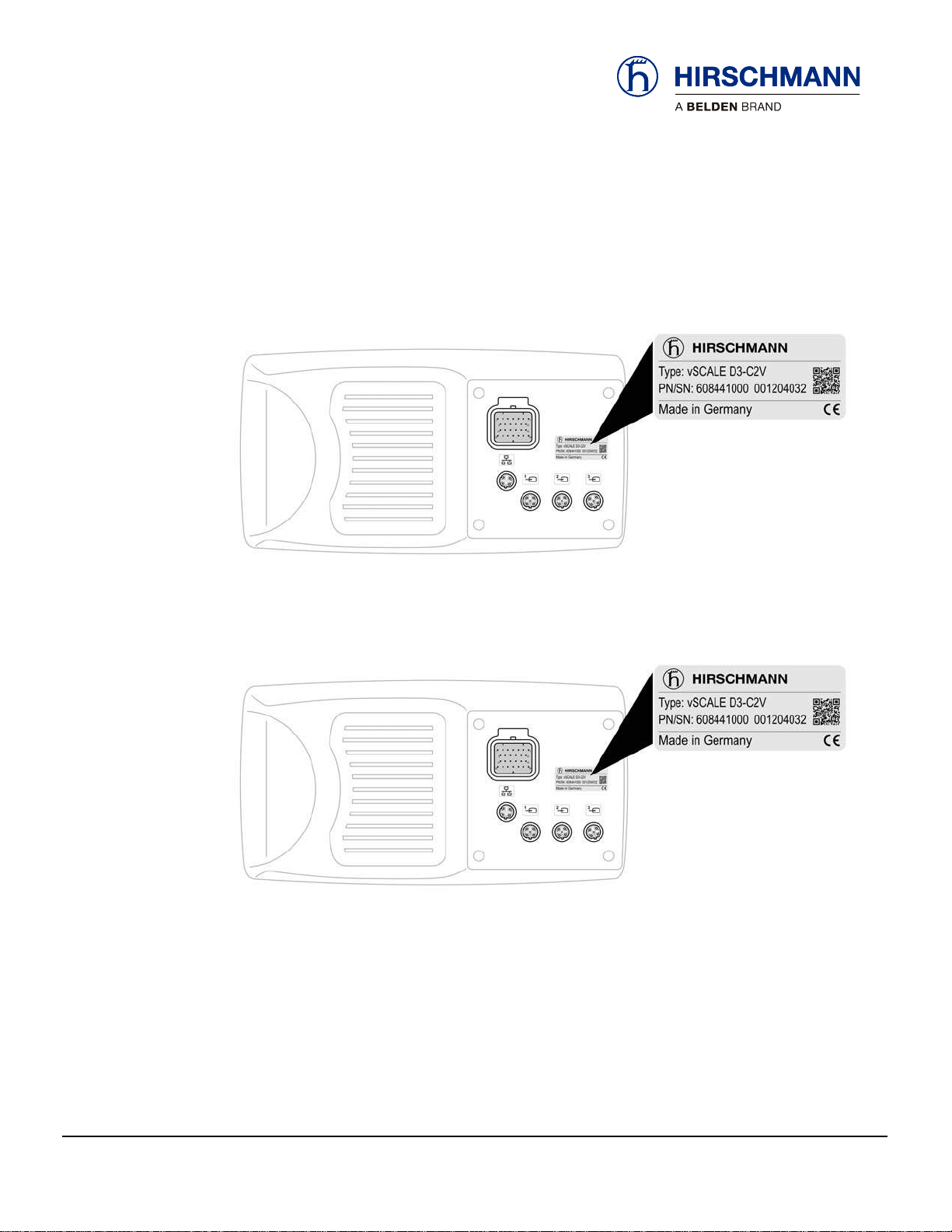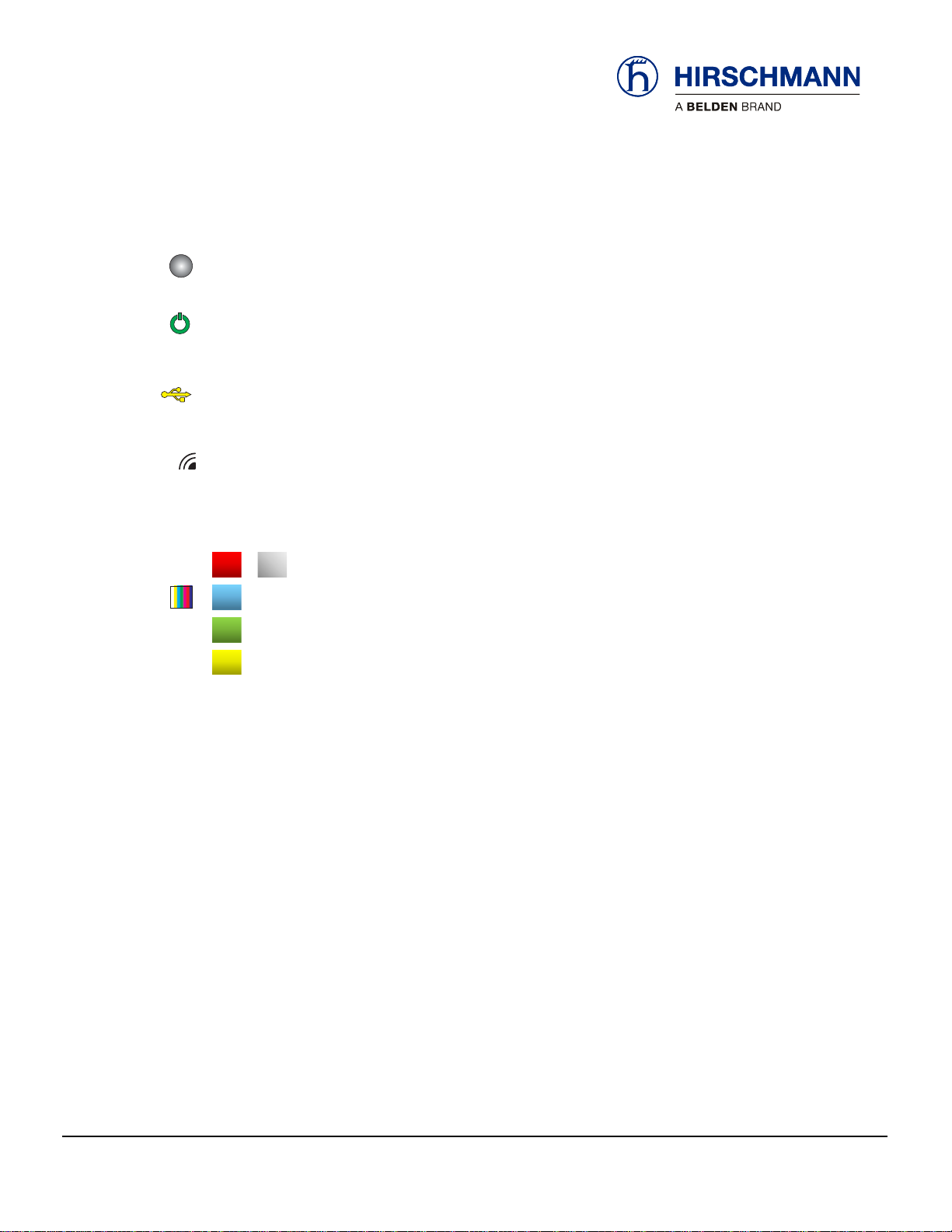© 2018 Hirschmann Automation and Control GmbH · Mobile Machine Control Solutions · www.beldensolutions.com 2/53
qSCALE maestro (PLC v01.00.00) Operators Manual / Issue H (HMI v1.0.0) 01/2018 / rbm.
TABLE OF CONTENTS
1Safety Instructions...........................................................................................6
1.1EC Conformity Declaration........................................................................6
2Product Description.........................................................................................7
2.1Product Identification.................................................................................8
2.2Overview of Console Elements..................................................................9
2.3Overview Feedback Elements.................................................................10
3Operating Mode Selection.............................................................................11
3.1Switching Device On and Off...................................................................11
3.2Setting the Operation Mode.....................................................................13
4Operation.........................................................................................................16
4.1Main Working Screen ..............................................................................17
4.1.1Warning Lights / Audible Alarm ...........................................................18
4.2Work Area Limitations..............................................................................19
4.2.1Height Monitoring.................................................................................21
4.2.2Radius Monitoring................................................................................22
4.2.3Boom Angle Monitoring .......................................................................23
4.2.4Wind Speed Monitoring .......................................................................24
4.3Tare Weight .............................................................................................26
4.4Switching Off Audible Alarm....................................................................26
4.5Error Events.............................................................................................27
4.6Camera....................................................................................................28
5Service and Maintenance ..............................................................................29
5.1Settings Menu..........................................................................................29
5.2Machine Information ................................................................................30
5.2.1System Version Information.................................................................30
5.2.2Status of Digital Outputs......................................................................31
5.2.3Status of Digital Inputs.........................................................................32
5.2.4Readings of Analog Sensors...............................................................33
5.3User Screen.............................................................................................34
5.3.1LCD Brightness....................................................................................35
5.3.2Key Brightness.....................................................................................36
5.3.3Unit Selection.......................................................................................37
5.4Sensor Calibration ...................................................................................38