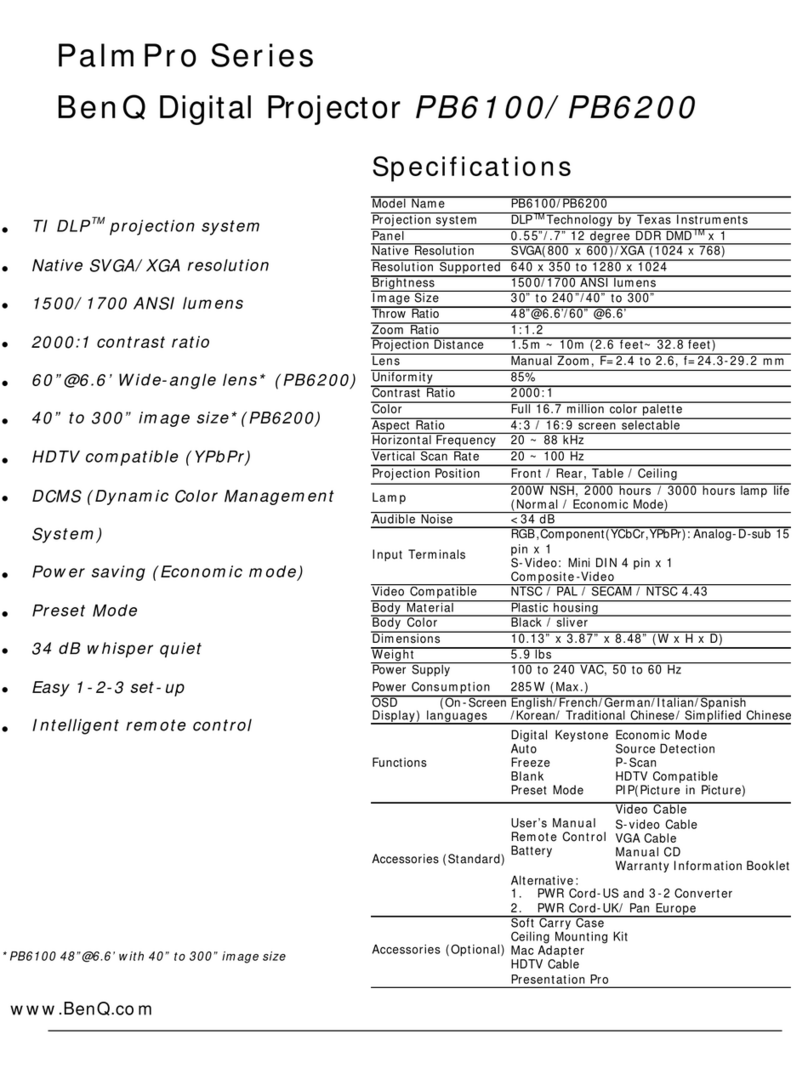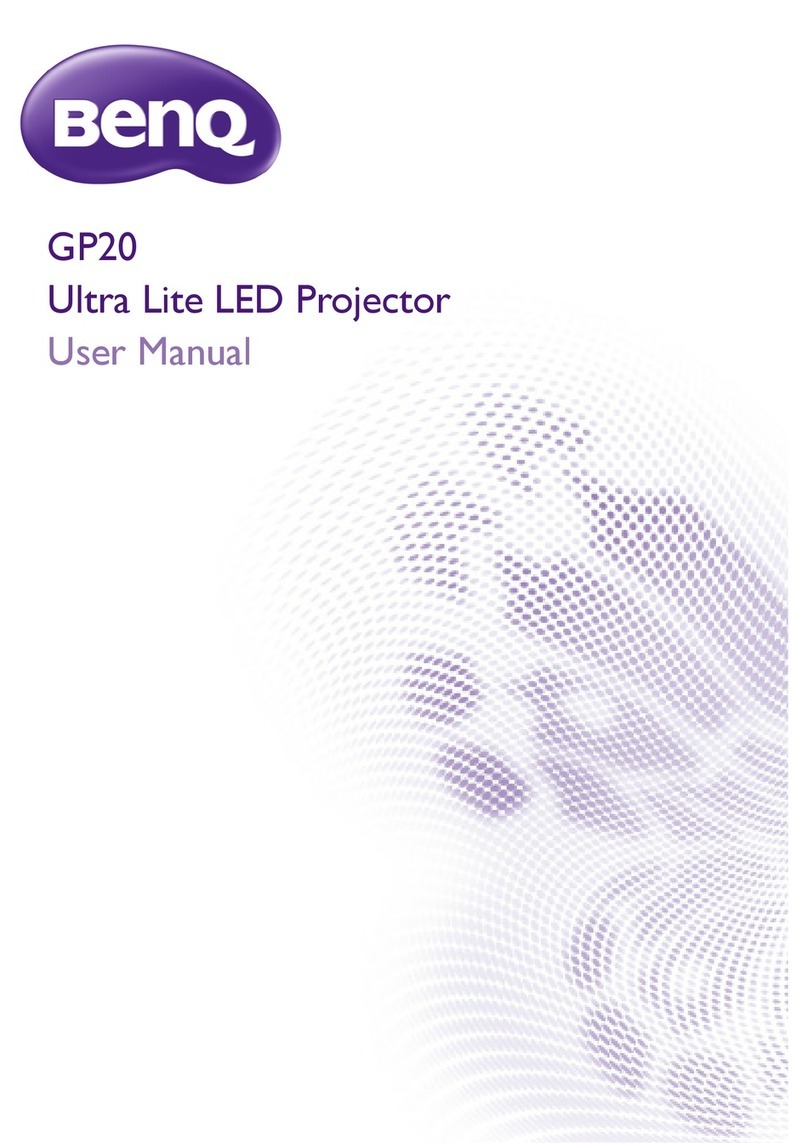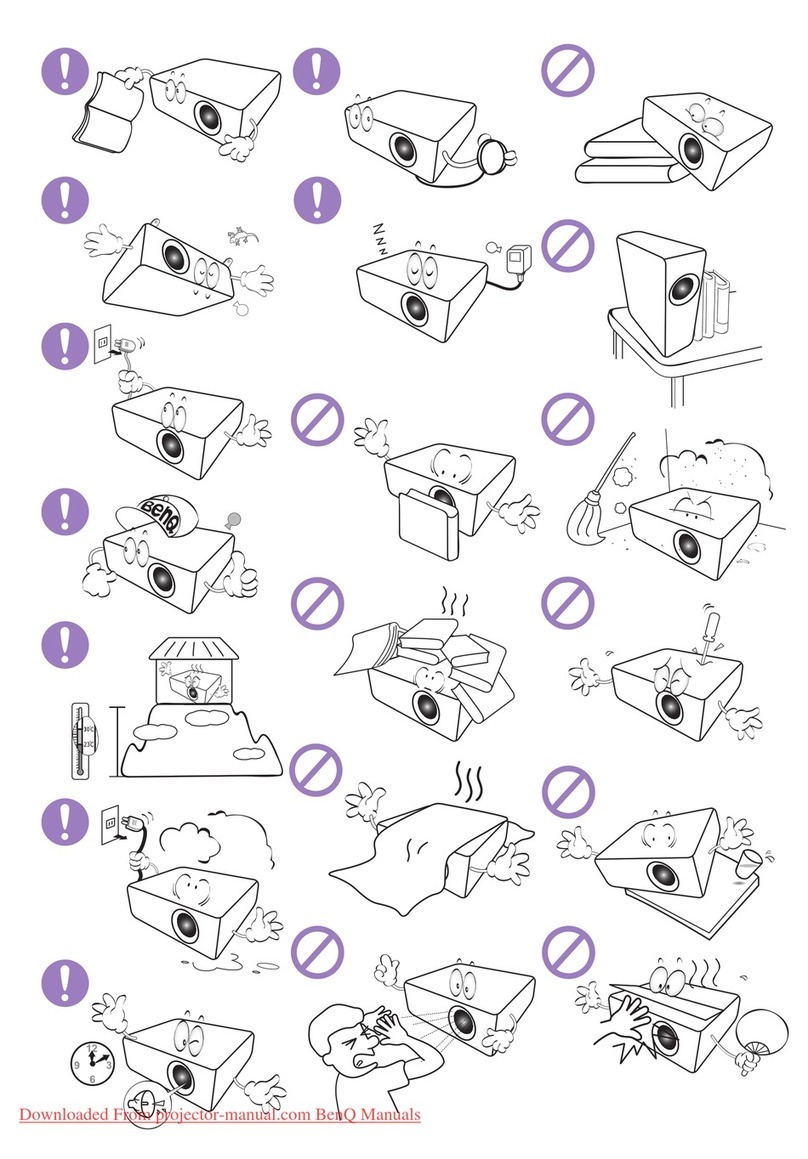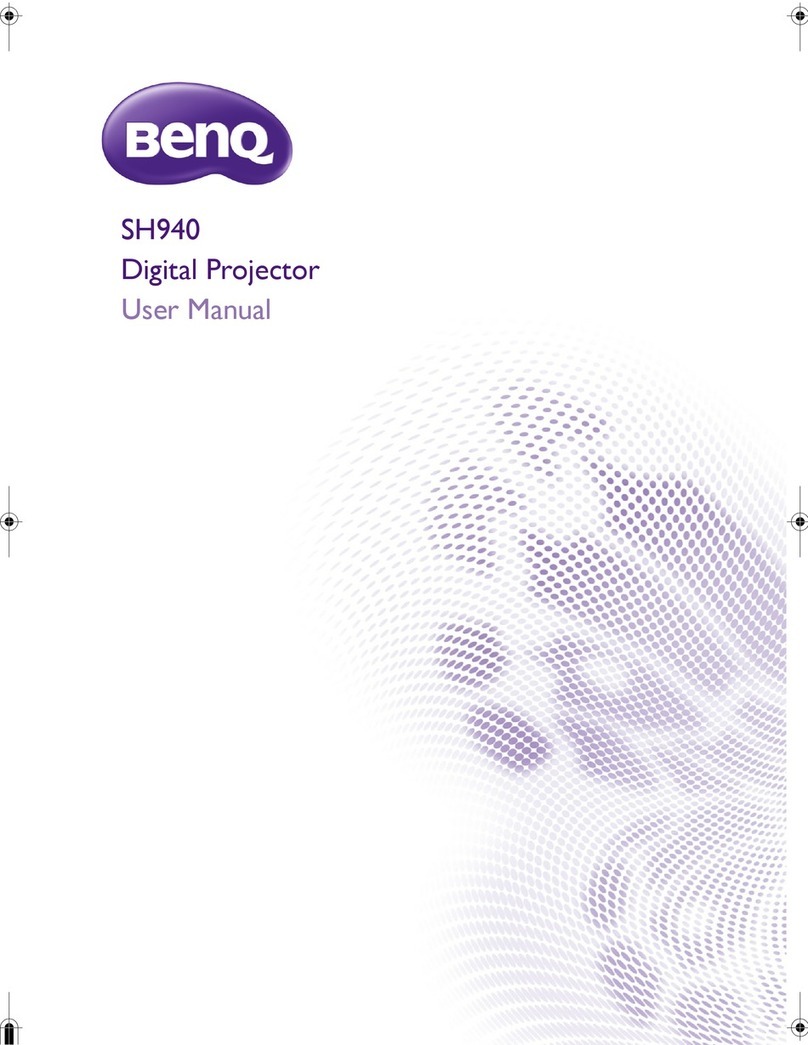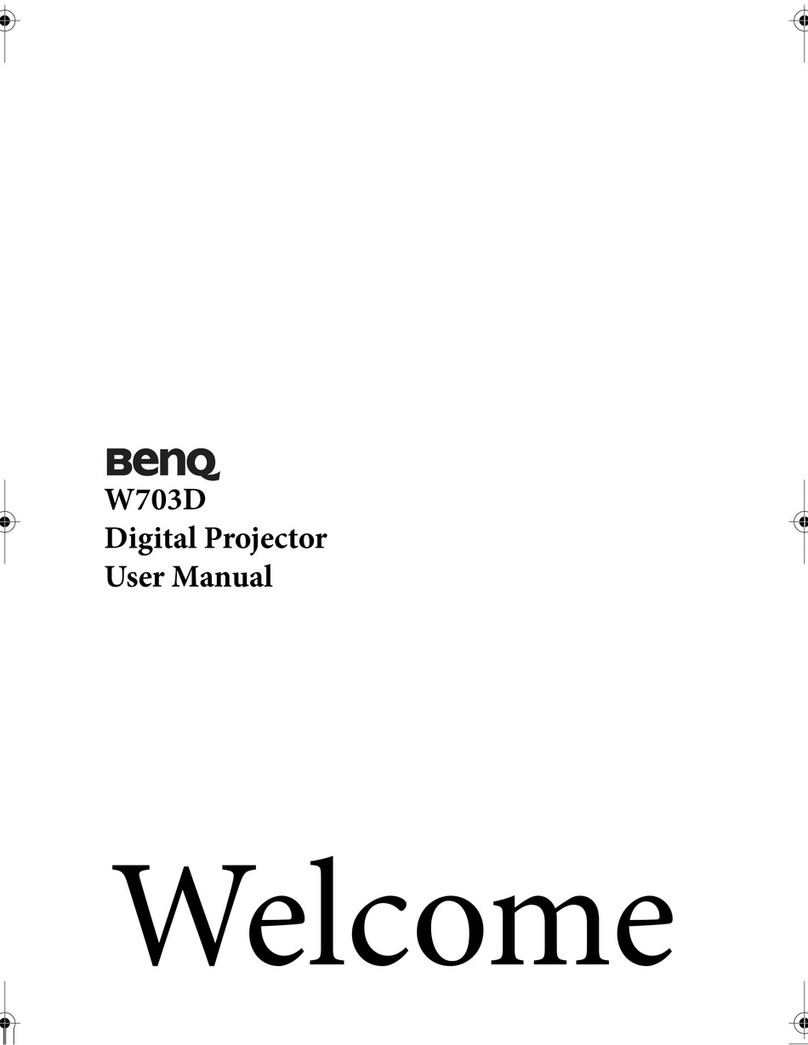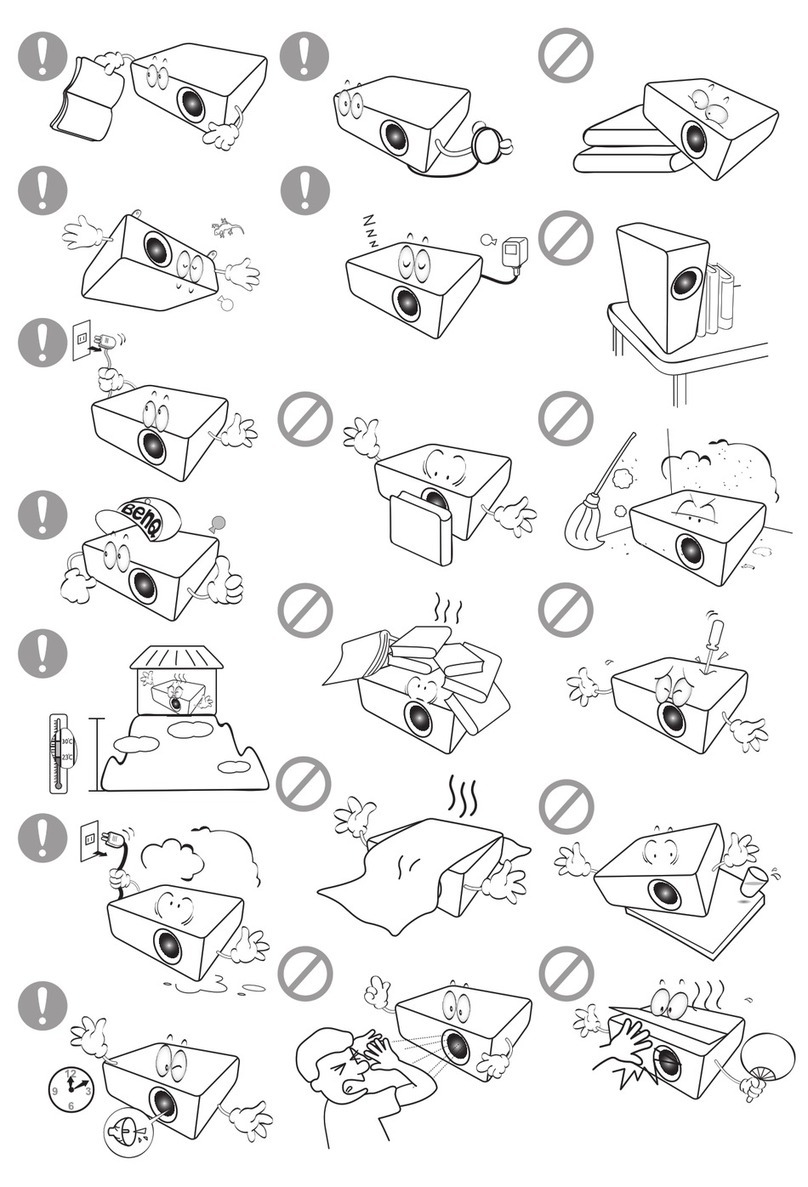9
A.
Optical
1. W700: 190W and MP710ST: 240W AC lamp system
2. Non-telemetric Optical Engine
3. Typical W700: 2000 / W710ST: 2250 ANSI Lumens
4. Typical 75% JBMMA brightness uniformity
5. Typical peak contrast ratio: 7500:1
B.
M
ec
h
anical
1. 330mm x 247mm x 119.5mm
2. Weight: 3.64Kg (≦8.0 lbs)
3. Clear indications for computer or video inputs, keypad inputs intuitive
4. Noise level: W700_ ECO: Typ: 31dB, Max: 33dB/ Normal: Typ: 33dB, Max: 35dB
W710ST_ ECO: Typ: 31dB, Max: 33dB/ Normal: Typ: 33dB, Max: 35dB
C.
Electr
ical
1. Computer input (HD-15_RGB connector)
2. 720p native resolution (VGA, SVGA, SXGA resizing)
3. Video/Audio input (Video: RCA x1, S-video x1, Audio: RCA x2, Stereo mini audio jack x2)
4. NTSC, NTSC4.43, PAL, PAL-N, PAL-M, PAL-BGHI and SECAM compatible
5. Aspect ratio 16:9
6. Support SDTV/EDTV/HDTV
7. The audio system also supports adjustable audio output control.
8. The projector has 3 LED:
(1) Power – (Green/Red/Orange LED)
(2) Temp – (Green/Red LED)
(3) Lamp – (Green/Red/Orange LED)
9. IR Sensitivity: Angle: +/- 15°--->7M/ 0°--->10M
D.
Power Supply
Auto-Ranging from 100 - 240 VAC @ 50 - 60 Hz
Max Rating from 90 to 264 VAC @ 50 - 60 Hz.