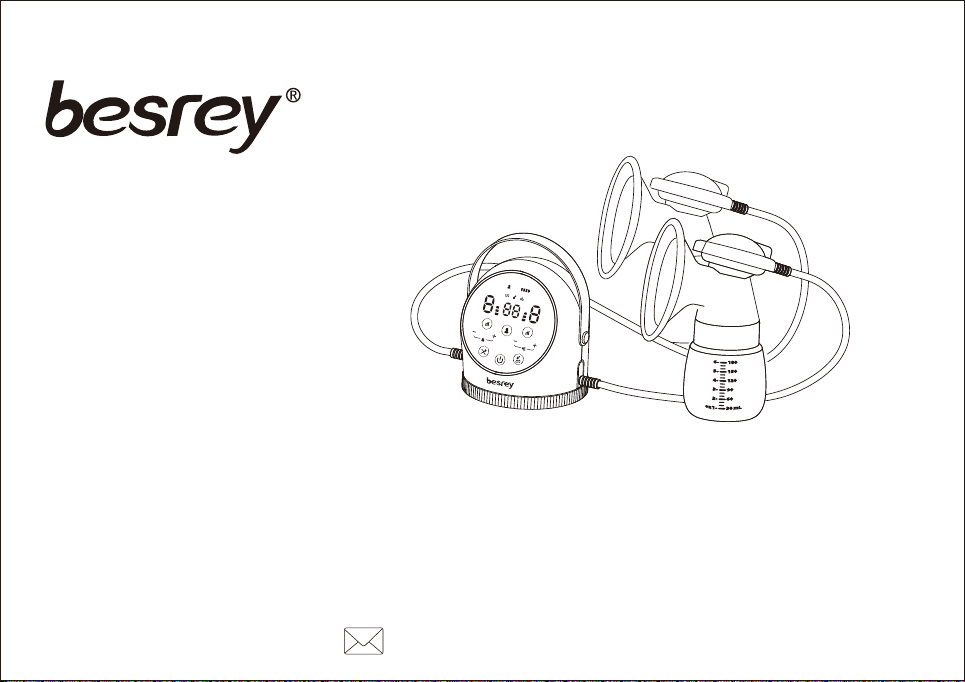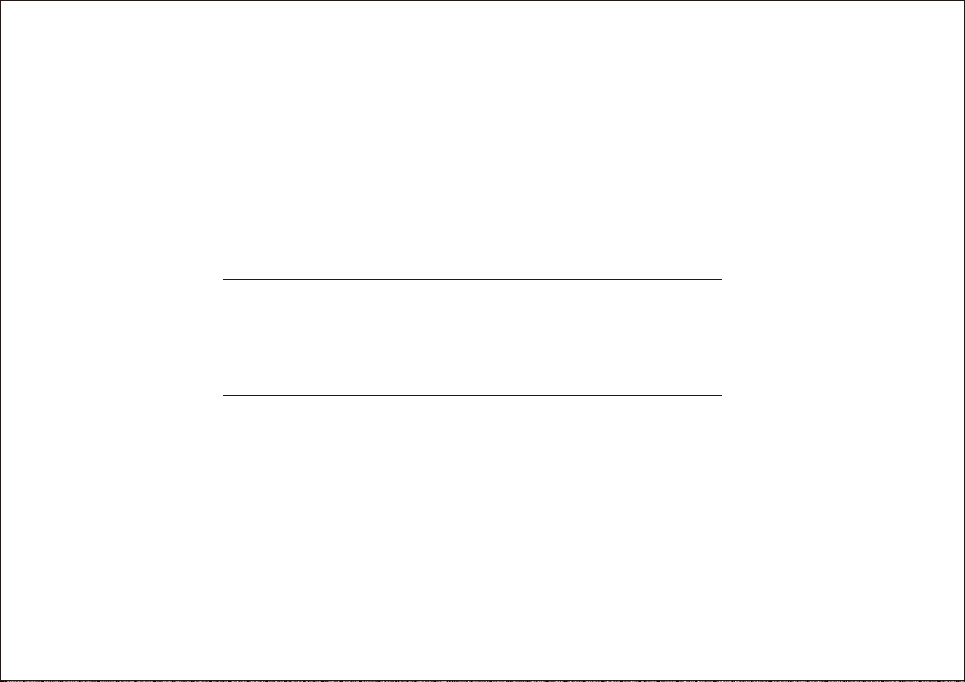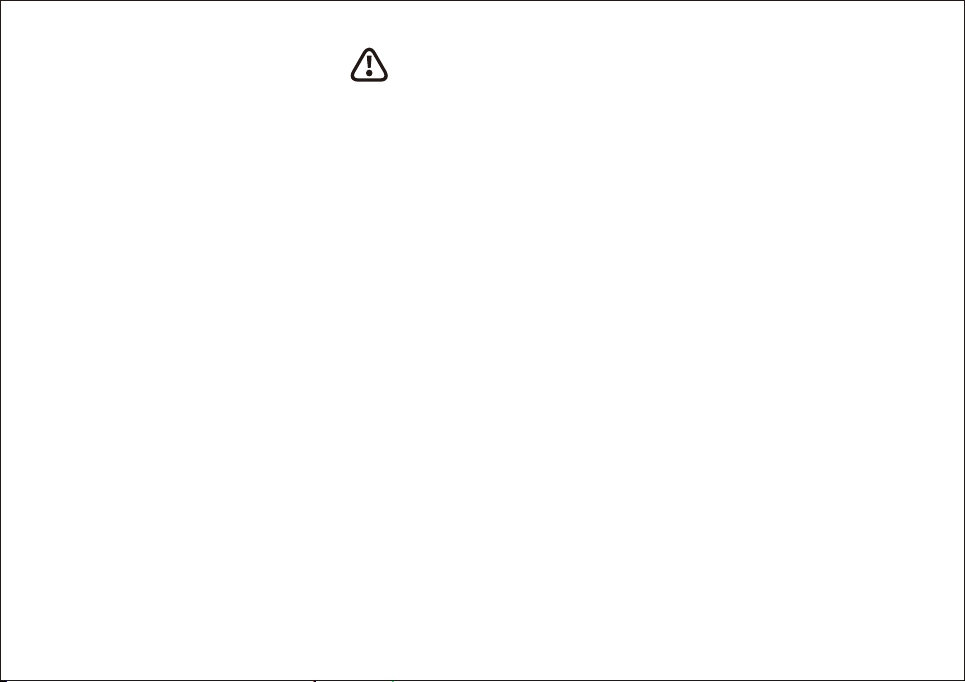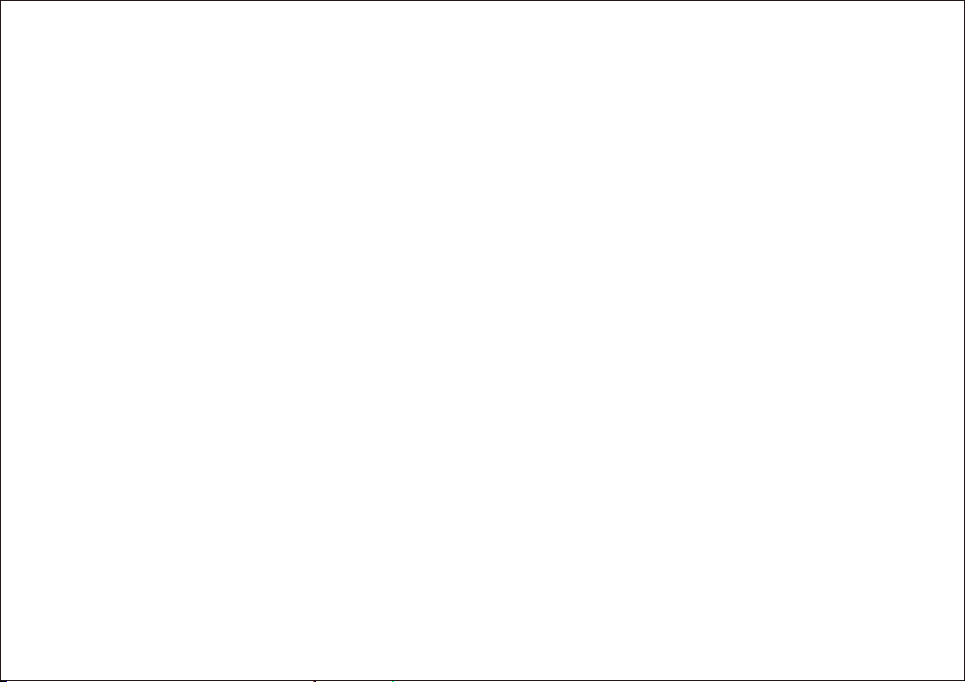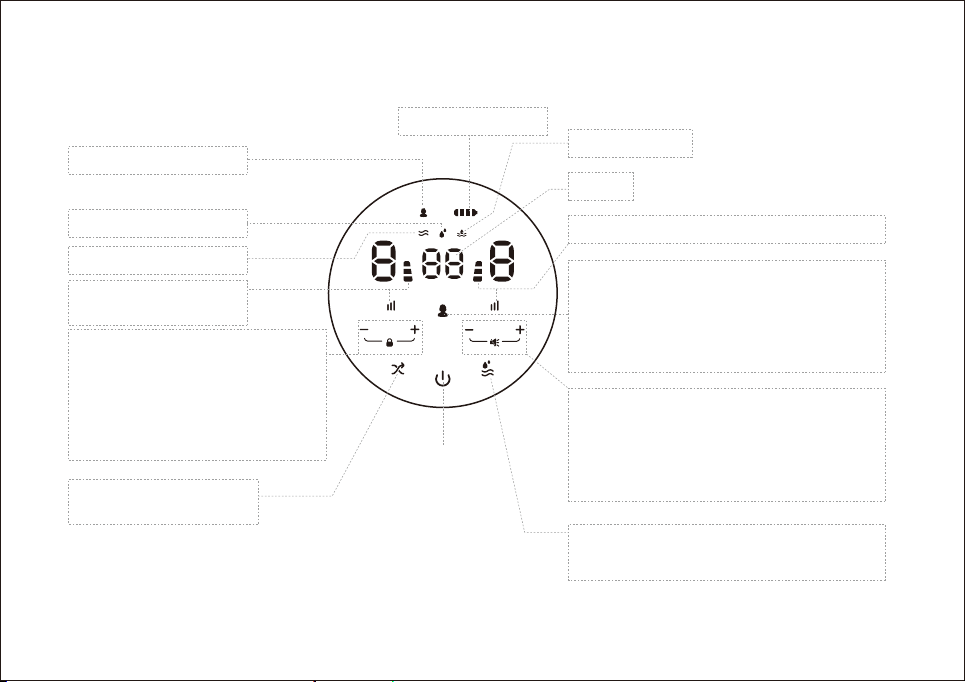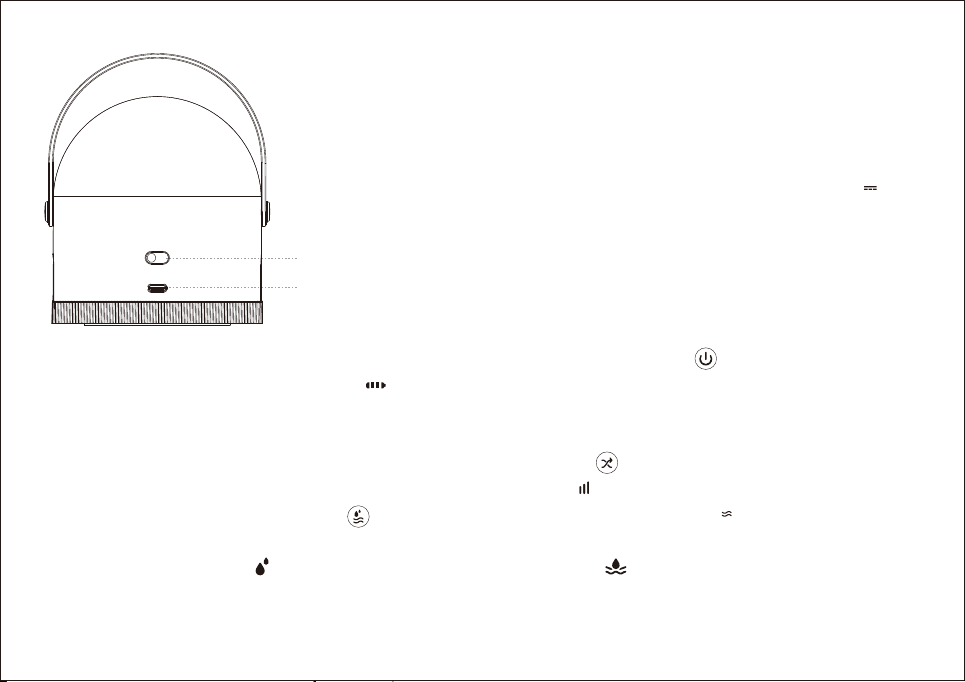When your nipples feel the suction power in any mode and at any suction level, press "+" or "-"
to adjust the suction to a comfortable level. There are 9 suction levels to choose from.
Press the "+" and "-" buttons on the left side together to lock the buttons and prevent acciden-
tal activation or adjustment. To mute or unmute the control panel, press "+" and "-" on the right
side simultaneously. When the child lock is enabled and the panel is muted, the status icons ""
and " " remain visible; otherwise, these icons become invisible.
While the pump unit is pumping, long press the user mode button “ " to begin recording; the
status icon “ ” will blink to show that it is recording your pumping process. When you're done
recording, long press the user mode button “ " to stop recording. You can use this function to
personalize and save your own pumping process. To repeat the saved pumping process,
activate user mode by short pressing the user mode button “ " and the pump will detect and
run the saved pumping process automatically. If no saved pumping process can be detected,
it will beep and exit user mode after short pressing the user mode button “ ".
When finished pumping, long press the power button “ ” to turn off the pump. Alternatively,
the pump will shut off automatically after 30 minutes of pumping if no further operation.
4.
5.
6.
7.
- 07 -