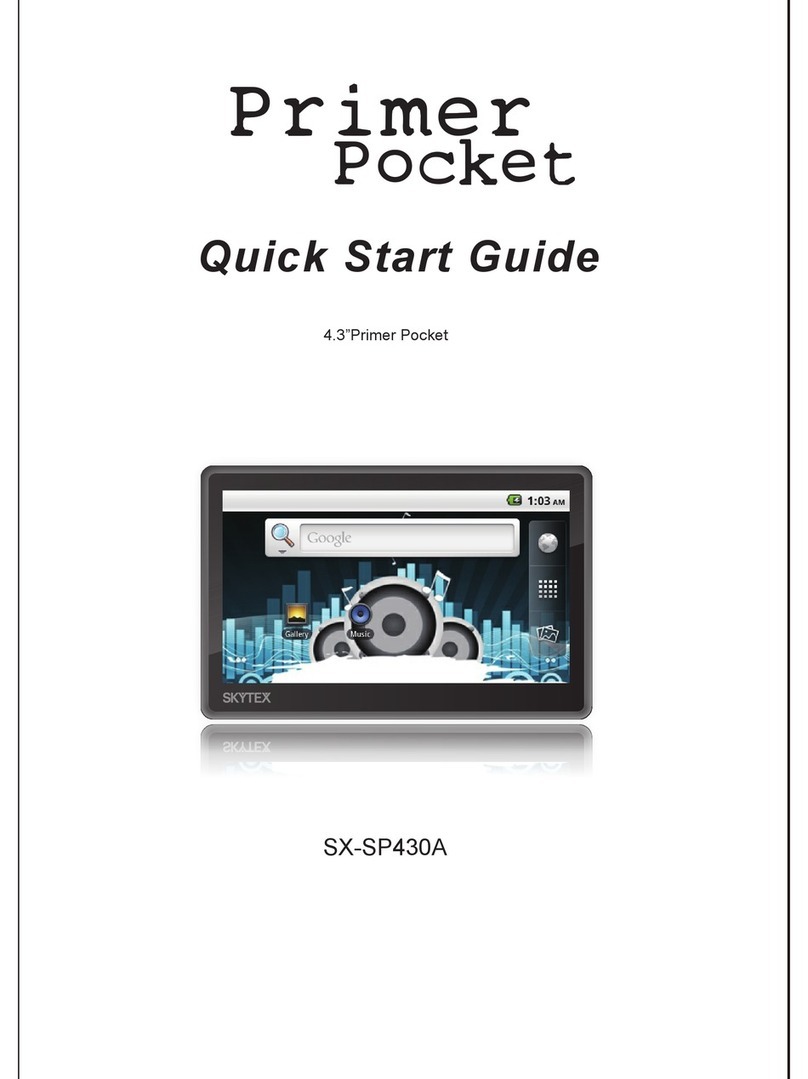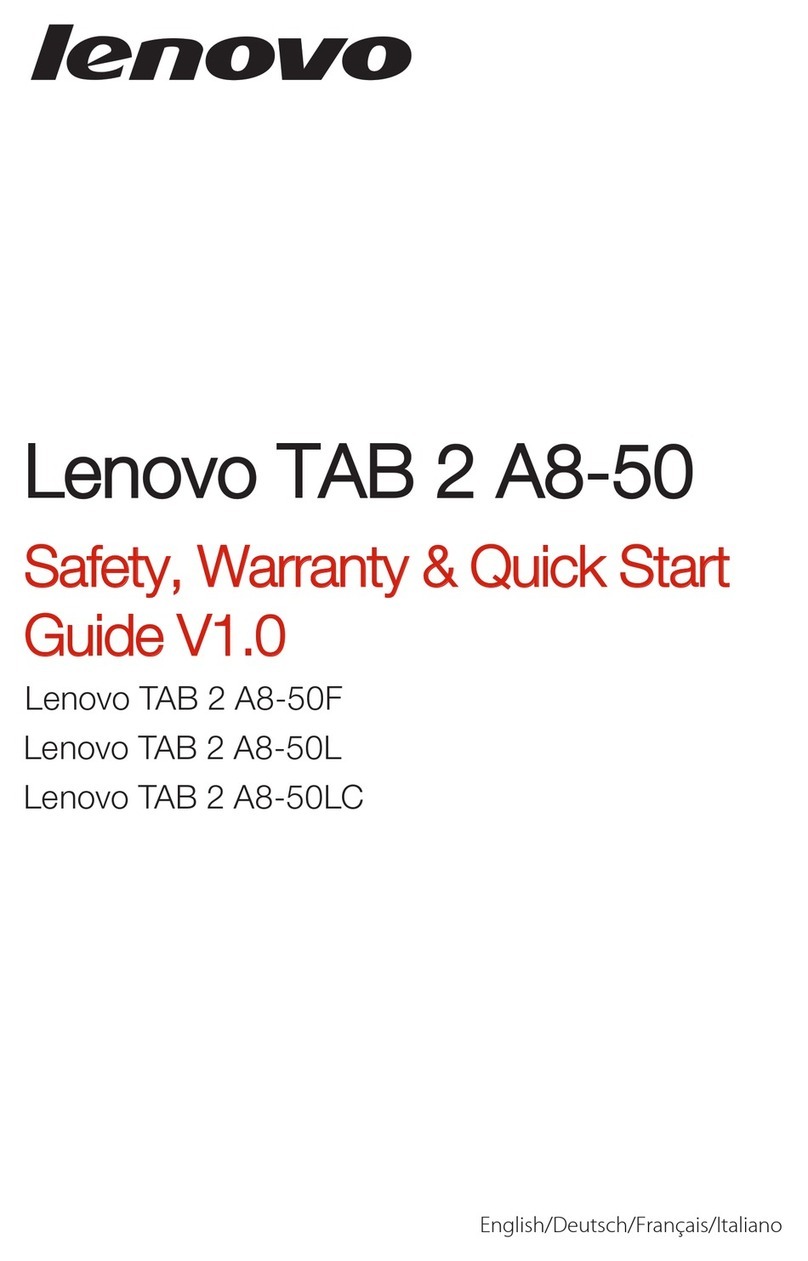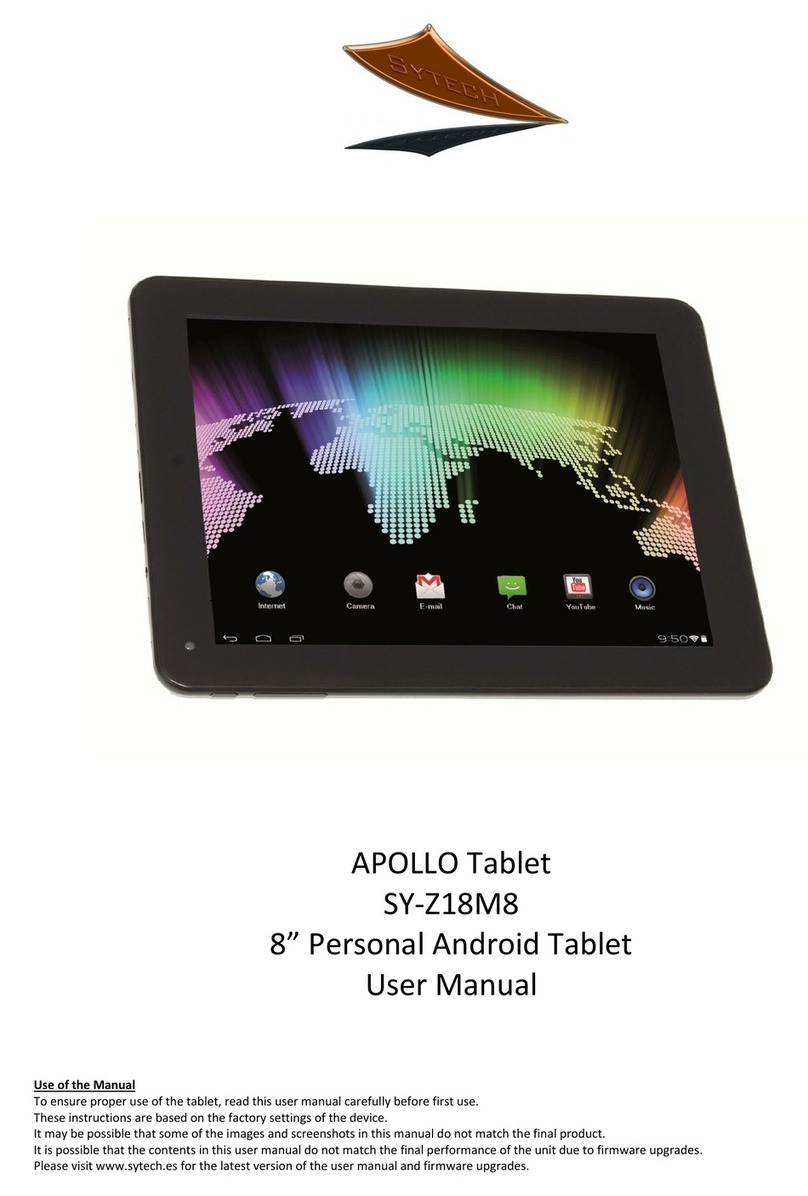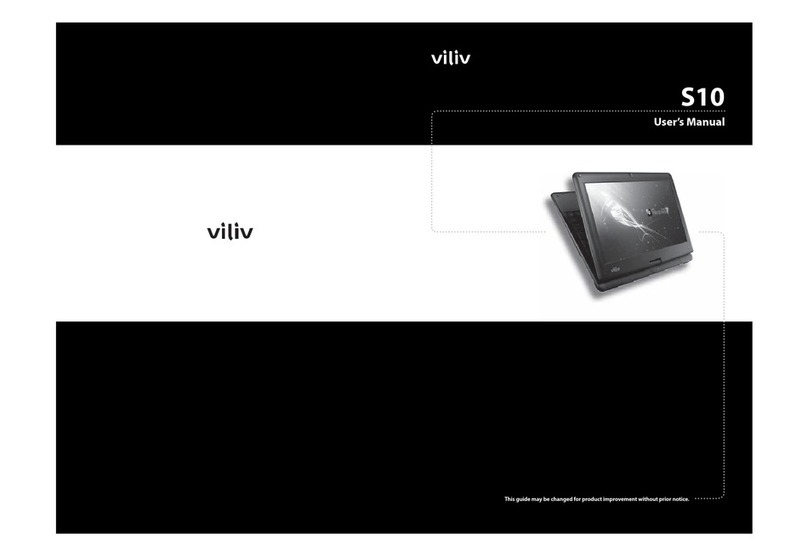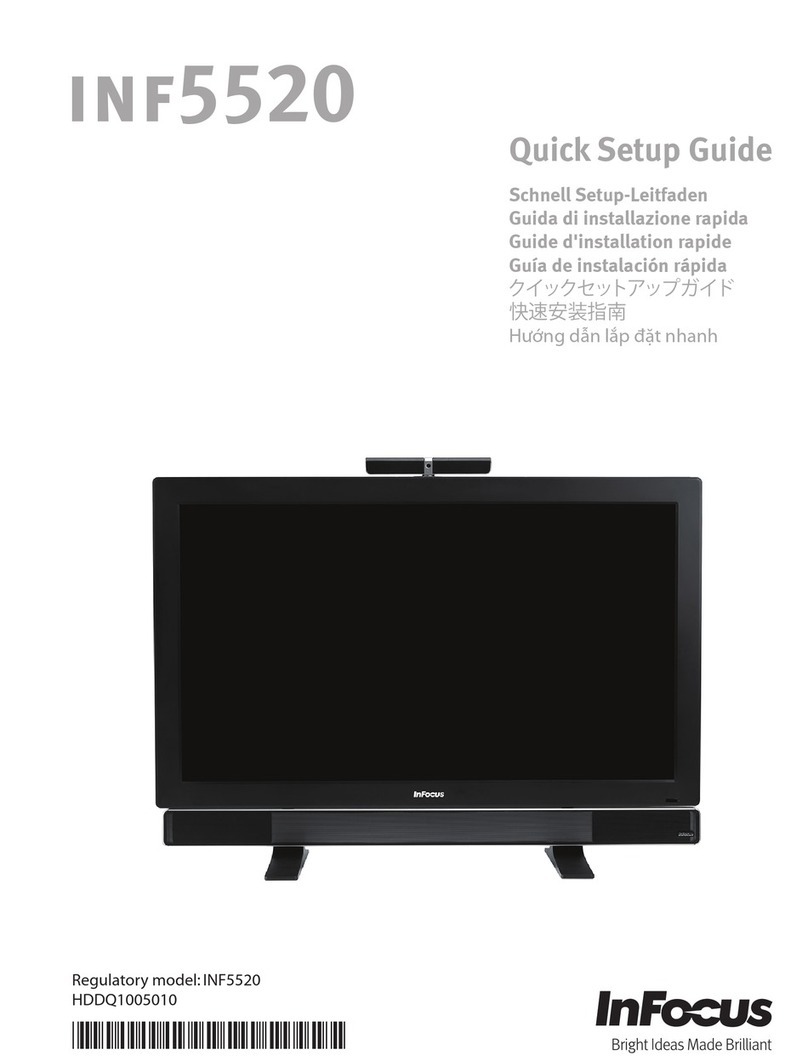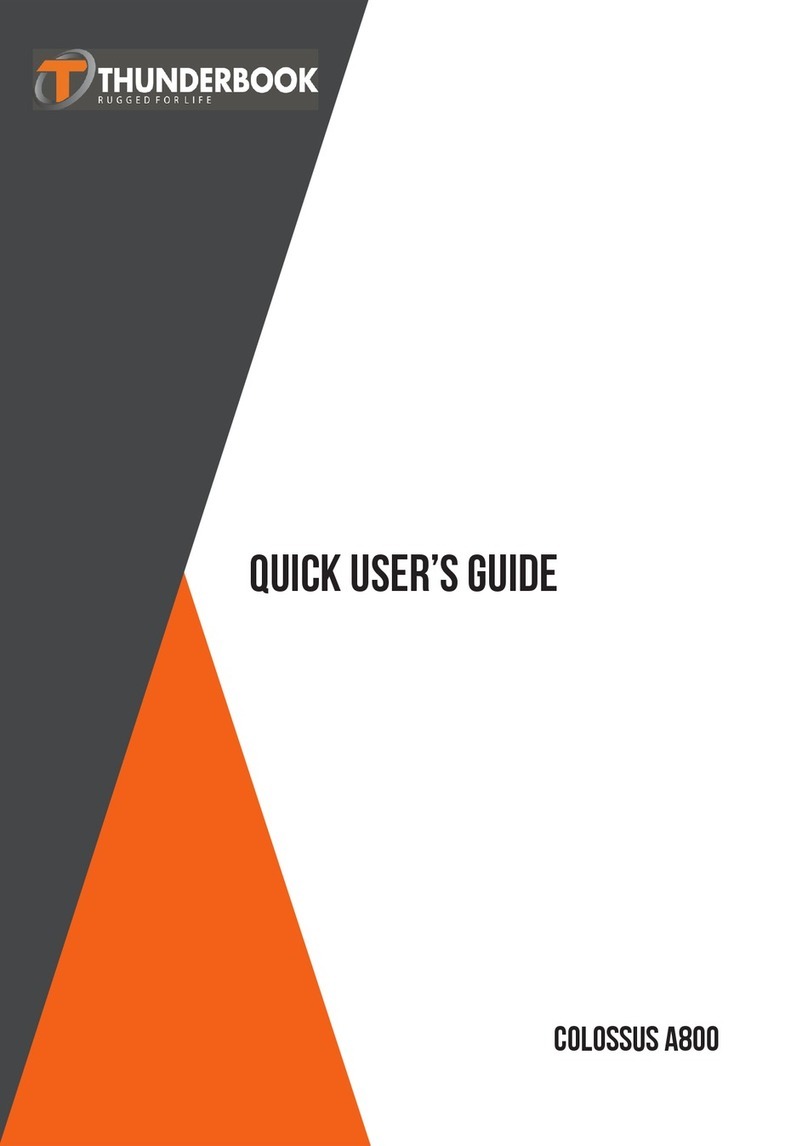In this section, leave the default settings (all options unchecked)
In this section, leave the default settings (all options unchecked)
IMPORTANT: If you accidentally log out of the Splashtop program you will
need to start it again by temporarily connecting to the internet via the
device from which you have logged out.
2.3_Modem-router
The modem-router is configured to create a SHX virtual network and you should
consult the information included in the SHX tablet box to see the network username
and password. If you want a network connection with Internet access, the centre's IT
department will need to configure the modem-router with the centre's specific
parameters for internet access.
IMPORTANT: For correct access to the remote desktop the modem-router must be
physically connected to the SHX rack PC via the RJ45 network cable and the tablet