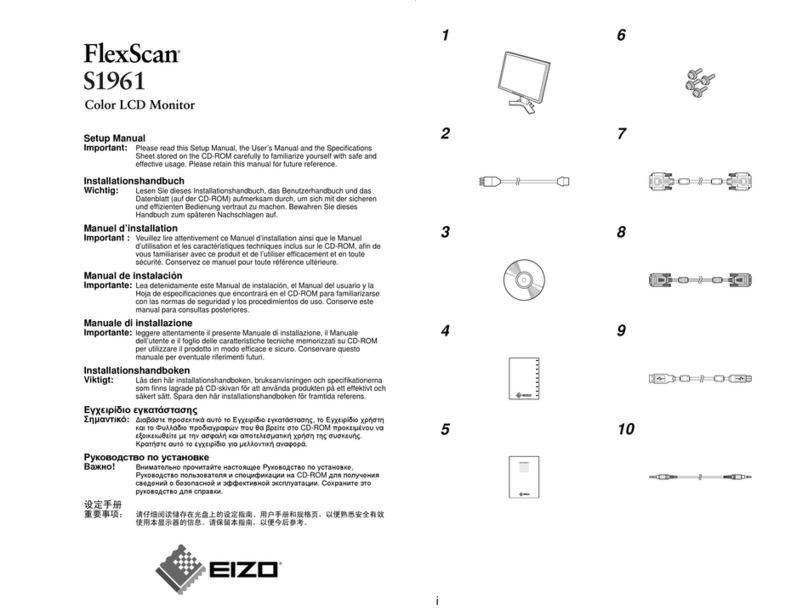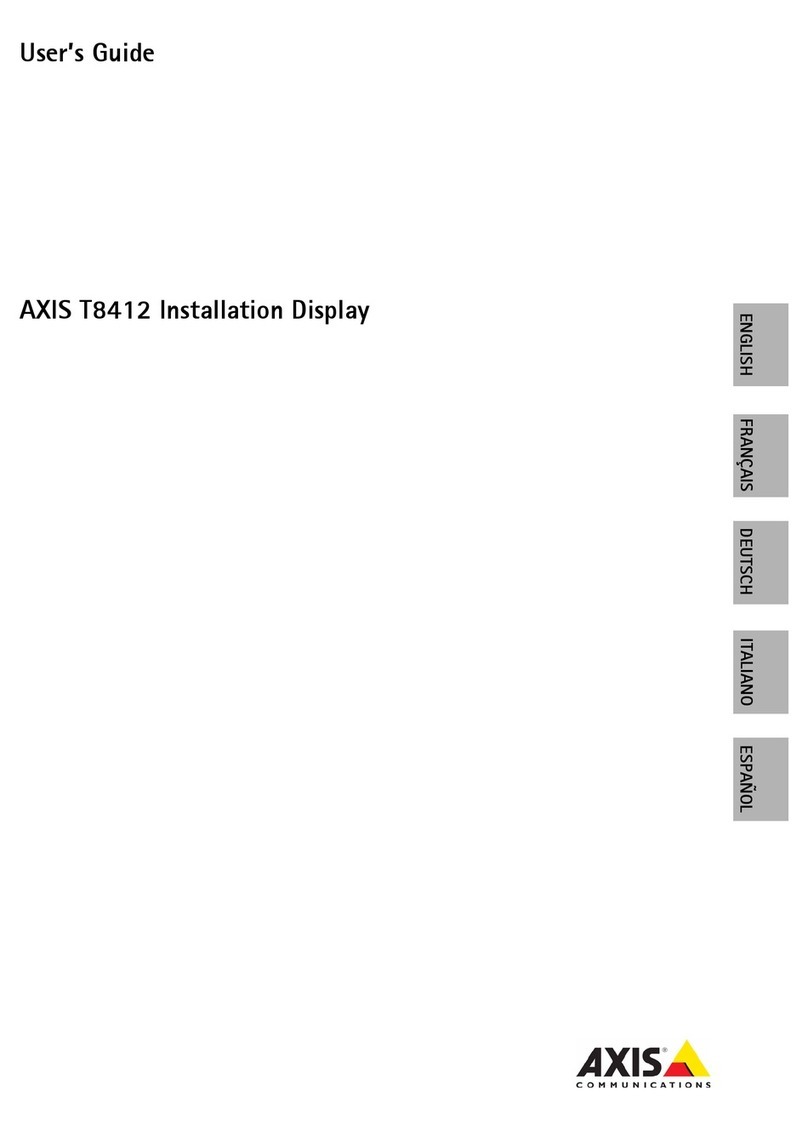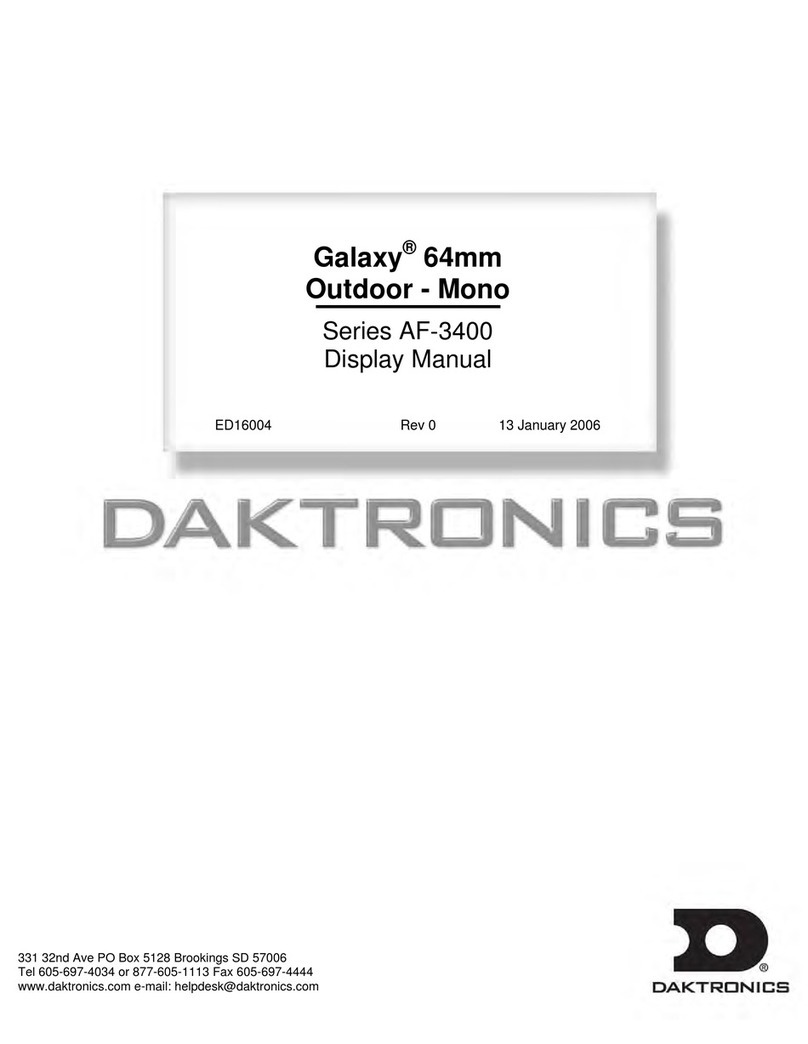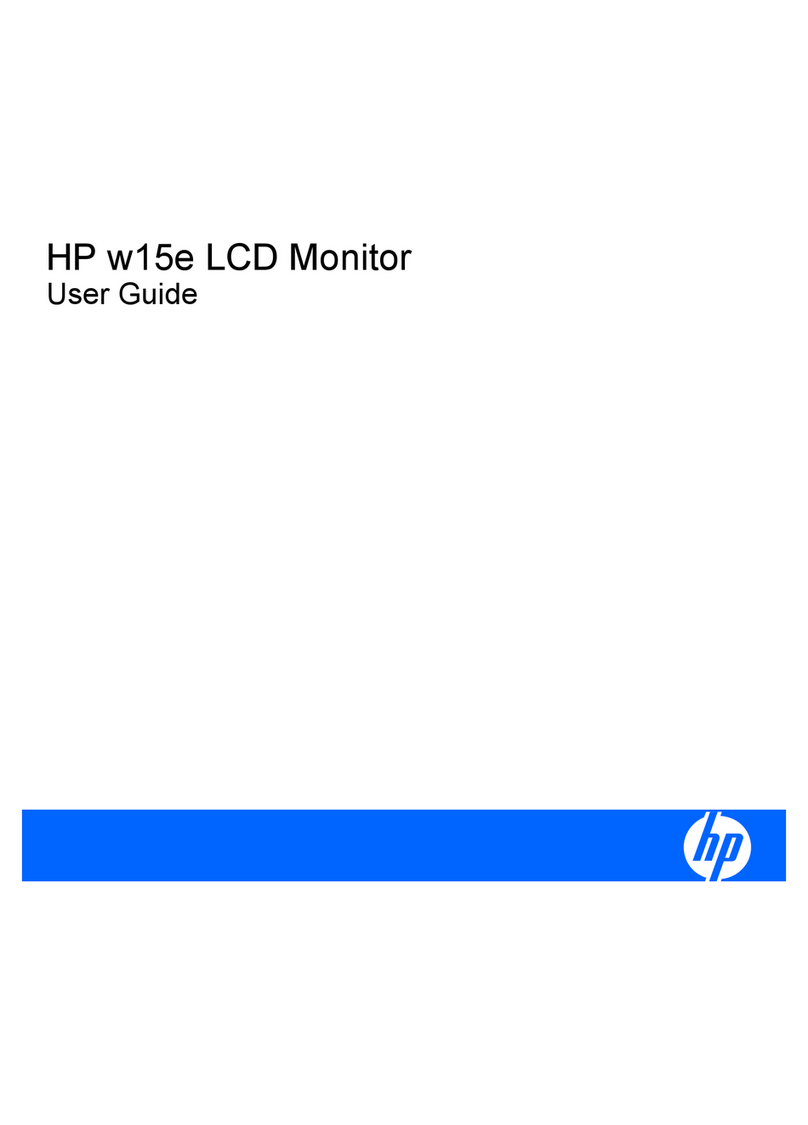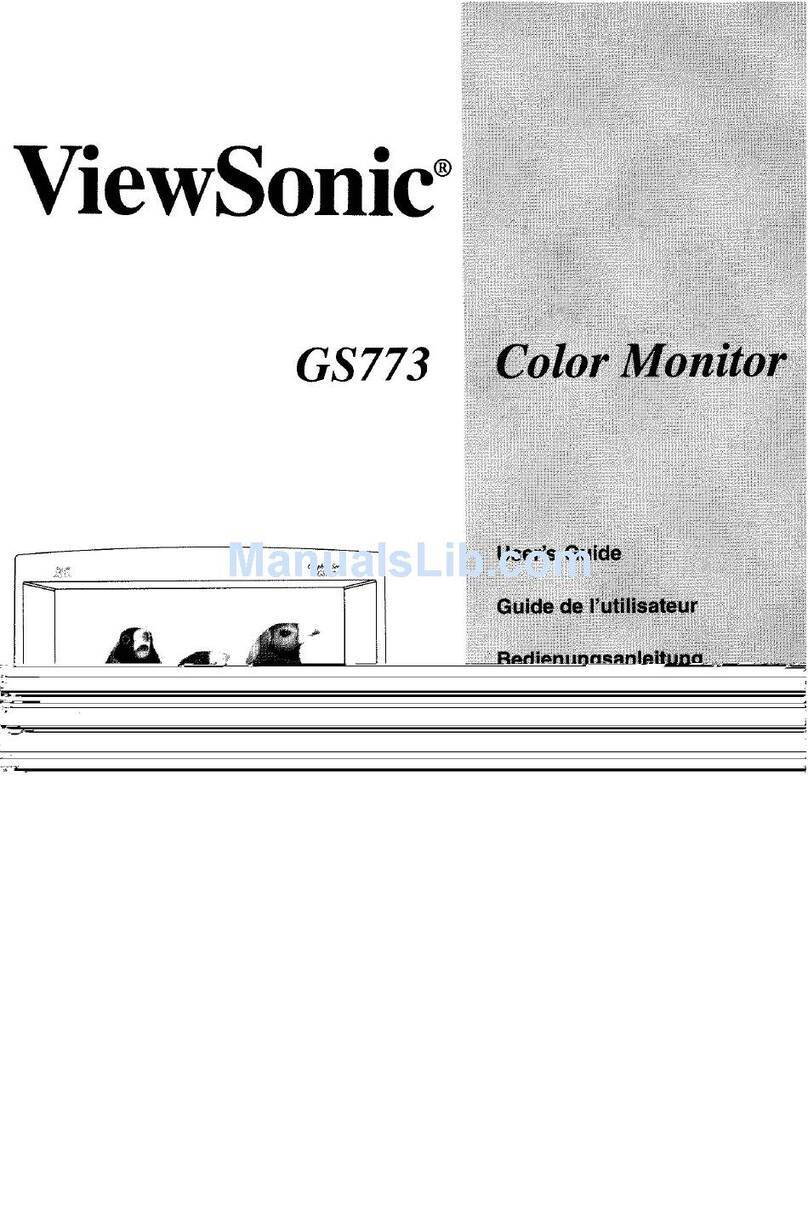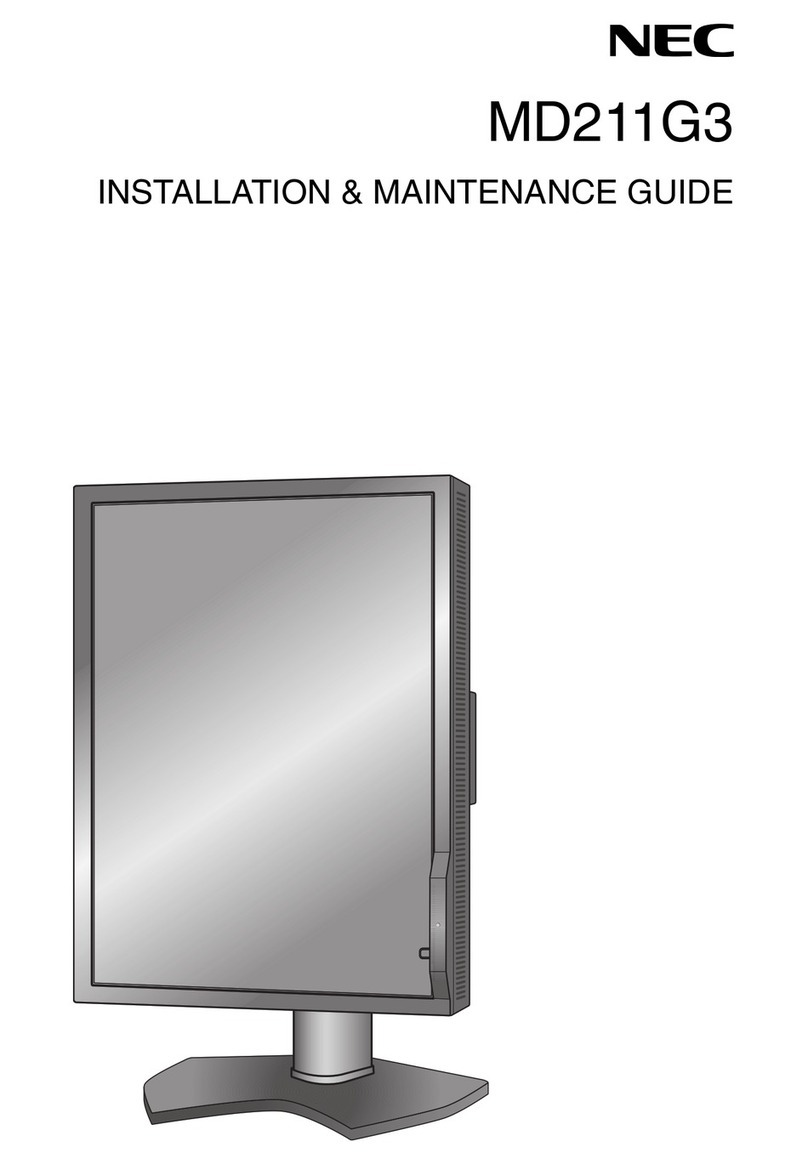BK Vibro VIBROCONTROL 6000 Guide

Technische Dokumentation
Technical Documentation
Documentation Technique
VIBROCONTROL 6000 Compact monitor
B & K s.r.o.
Palisády 20, 811 06 Bratislava
Slovak Republic
02/ 544 307 01


Individuelle Gerätedokumentation
Individual instrument documentation
Documentation individuelle de l’appareil
A
Einführung
Introduction
Introduction
B
Module – Technische Daten
Modules – Technical Data
Modules – Caractéristiques techniques
C
Komponenten des Signalflussgraphen
Components of the signal flow chart
Componentes de signaux flux
D
Dialog mit dem User Terminal
Dialog with the User Terminal
Fenêtre de dialogue Terminal Utilisateur
E
F


Individuelle Gerätedokumentation
Individual instrument documentation
Documentation individuelle de l’appareil
VC-6000 Compact monitor
Inhalt
- Signalflussgraph
- Konfigurationsblatt
- Parametereinstellblatt
- Konfigurationsbeschreibung
- User Terminal Passwort
Content
- Signal flow chart
- Configuration sheet
- Parameter configuration sheet
- Discription of configuration
- User Terminal password
Sommaire
- Signeau de flux
- Fiche de configuration
- Fiche des paramètres
- Description de configuration
- Terminal utilisateur le mot de passe


VC-6000TM Compact monitor
© VC-6000TM Compact monitorSuperuser_d.doc Juli 06 - 1 –
Brüel & Kjaer Vibro Leydheckerstr. 10 D-64293 Darmstadt
User Terminal Superuser Passwort
Passwortgeschützter Menüzugriff
Das Menüsystem zum VC-6000TM Compact monitor ist mit einem
Passwortschutz ausgestattet. Es gibt zwei Sicherheitsstufen: USER und
SUPERUSER.
Ohne Passworteingabe wird der Benutzer als USER eingeordnet. Ein
User kann nur lesend auf das Menüsystem zugreifen.
Mit Passworteingabe wird der Benutzer als SUPERUSER eingeordnet.
Ein SUPERUSER kann im Gegensatz zum gewöhnlichen USER
sämtliche editierbaren Einstellungen auch ändern.
Privilegien und Zugriffsrechte eines SUPERUSER :
den Parameter SPRACHE ändern.
Zur Auswahl stehen die Sprachen: Englisch, Deutsch, Französisch.
Englisch ist die voreingestellte Sprache. Weitere Sprachen sind in
Vorbereitung.
Den Parameter REFERENZZEIT einstellen. Die REFERENZZEIT wird
intern für das Erzeugen von Zeitstempeln (z.B. bei Logbucheinträgen)
verwendet.
den Parameter UEBERWACHUNG aktivieren oder deaktivieren.
Ereignisse bestätigen und selbsthaltende Relais zurücksetzen.
beim Abmelden ÄNDERUNGEN SPEICHERN oder VERWERFEN.
PARAMETER-EINSTELLUNGEN der Signalflussgraphkomponenten
ÄNDERN.
Das Passwort für Ihren VC-6000TM Compact monitor:
Sicherheitshinweise:
Das Passwort sollte nur an fachkundiges Personal weitergeben
werden !
Schützen Sie Ihre Überwachungsanlage vor Missbrauch !
1000


A
Einführung
Introduction
Introduction
VC-6000 Compact monitor

All rights reserved.
No part of this publication may be reproduced, stored in a retrieval system or
transmitted, in any form, or by any means, electronic, mechanical,
photocopying, recording or otherwise without prior written permission from
Brüel & Kjær Vibro GmbH.
The right to make changes at any time without notice is reserved.
Copyright 2014 by Brüel & Kjær Vibro GmbH, D-64293 Darmstadt
Tel.: +49 (0)6151 428 –1400 Fax: +49 (0)6151 428 –1401
Internet: www.bkvibro.com E-Mail: info@bkvibro.com

Content Part A VC 6000TM Compact monitor
© VC 6000TM Compact monitor Juni 2014 C100575.002 Introduction Vers.10 - 1 -
Contents
1Safety advice 3
2What is a VIBROCONTROL 6000 Compact monitor ? 4
3Structure of this documentation 5
4The name plate 6
5The signal-flow chart 7
6Parameter configuration sheet 9
7The configuration sheet 11
7.1 Configuration 11
7.2 Plug to socket position arrangement (in the example): 12
7.3 Connection plug layout 12
8System reliability 13
8.1 Standards conformity 13
8.2 Technical data 15
8.3 Operational safety of VIBROCONTROL 6000 Compact monitor 16
8.3.1 OK-monitoring function 16
8.3.2 Channel over-ranging identification function 17
8.3.3 LED signal at a relay module 17
8.3.4 Instrument conduct after a power failure 20
8.3.5 Error signalling through the DC output 20
8.3.6 Significance of the logbook 21
8.3.7 Calibration 21

Content Part A VC 6000TM Compact monitor
© VC 6000TM Compact monitor Juni 2014 C100575.002 Introduction Vers.10 - 2 -
9Mounting and Installation 22
9.1 Safety advice 22
9.2 Site conditions 23
9.3 Grounding concept for VIBROCONTROL 6000 Compact monitor 24
9.4 Mounting the instrument 25
9.4.1 Mounting on a rail according to DIN EN 50022 25
9.4.2 Removing from a rail 25
9.5 Making the connections 25
9.5.1 Wiring and connection of sensors 26
9.5.2 Wiring and connection of peripheral equipment 29
9.5.3 System connections 31
9.6 Commissioning and function testing 34
9.6.1 Commissioning 34
9.6.2Function testing 35
10 Digital Communication 36
11 Typical measurement tasks 37
11.1 General 37
11.2 Works settings for the basic configurations 37
11.2.1 Absolute housing vibration according to DIN ISO 10816 37
11.2.2 Rolling-element Bearing Condition Unit – BCU 38
11.2.3 Rolling-element bearing condition BC-BP (bearing condition bandpass) 38
11.2.4 Relative shaft vibration acc. to DIN ISO 7919 39
11.2.5 Axial shaft position 39
11.2.6 Process value 40
11.2.7 Speed 40
11.2.8 Rod-drop 40
11.2.9 Vector 41
12 Contents index for the following documentation 42

Safety advice Part A VC 6000TM Compact monitor
© VC 6000TM Compact monitor Juni 2014 C100575.002 Introduction Vers.10 - 3 -
1 Safety advice
This operating instruction document contains information and advice which
must be observed for the installation and operation of the VIBROCONTROL
6000 Compact monitor .
Please read these operating instructions carefully before installing a
VIBROCONTROL 6000 Compact monitor and putting it into operation!
Please read the Safety requiements and Grounding recommendations
before installing and putting it into operation!
The Safety requierments and Grounding recommendations are given
separately with this manual.
Design concept application
AVIBROCONTROL 6000 Compact monitor is exclusively conceived for
measuring and monitoring vibrations, operating speeds and DC
measurements in the discipline of machine protection and condition-
dependent machine maintenance.
Any application outside of this conceptual scope is not considered valid.
Operational safety
A VIBROCONTROL 6000 Compact monitor is an operationaly secure
instrument and corresponds to the most modern standard of technology.
Each instrument leaves our works in a fault-free and safe condition.
Any person executing the installation or operation of the instrument must
have read and understood the operating instructions and especially the
safety advice notes.
The operational safety of the instrument cannot be guaranteed in the case of
improper procedures or non-observance of the operating instructions.
Warning note
Advice is given in the operating instructions concerning possible risks and
danger during installation and commissioning. This advice is emphasised by
the following:
Caution
Caution advises that by not observing the safety instructions the
possibility of danger to property and persons exists.
Commisioning!
Commissioning may only be performed by trained personnel!

What is a VIBROCONTROL 6000 Compact monitor ? Part A VC 6000TM Compact monitor
© VC 6000TM Compact monitor Juni 2014 C100575.002 Introduction Vers.10 - 4 -
2 What is a VIBROCONTROL 6000 Compact monitor ?
AVIBROCONTROL 6000 Compact monitor (VC-6000TM Compact monitor) is
a measuring and monitoring system for machine safety monitoring and
condition-oriented machine maintenance.
Depending on the configuration, up to a maximum of 6 input signals can be
acquired, assessed and monitored. For externally connected systems there
are up to 12 analogue outputs and up to 12 relays can be switched.
As a rule a monitoring channel is constructed with the following main
components:
Input signal
acquisition
Signal
processing
Limit value
monitoring
Output:
Analogue/Relays
Monitoring channel
A measuring channel without a monitoring function is constructed with the
following main components:
Input signal
acquisition
Signal
processing
Output:
Analogue
Measuring channel
This structure is found either singly or in multiples in each channel
VIBROCONTROL 6000 Compact monitor.
♦The input signal acquisition is either a single-channel sensor acquisition
channel, or a two-channel process-value acquisition channel.
♦The signal processing consists of:
−Signal filtering (e.g. acc. to DIN ISO or a variable frequency filter)
−Measured value formation: RMS-value, peak-value, DC-value,
BCU-value for rolling-element bearing monitoring, etc.
♦Limit setpoint monitoring is carried out with reference to absolute limit
values.
♦The measured values are available as analogue voltage or current
output signals proportional to the measured values or can be checked
with the User Terminal.
♦Events arising out of the limit value monitoring (e.g. Alert alarms and
Danger alarms) are available as relay outputs.
Which type of input signals can be acquired ?
The following sensors can be connected:
♦Vibration acceleration sensors (AS-sensors)
♦Vibration velocity sensors (VS-sensors)
♦Displacement sensors (SD/OD, resp. DS/OD and IN-sensors)
♦Transmitters, which produce signals in the ranges 0/4-20 mA and
-15 V ... + 15 V.

Structure of this documentation Part A VC 6000TM Compact monitor
© VC 6000TM Compact monitor Juni 2014 C100575.002 Introduction Vers.10 - 5 -
3 Structure of this documentation
This documentation is divided into 5 sections:
Individual instrument documentation
B. Introduction to the VIBROCONTROL 6000 Compact monitor with the
objective toward commissioning
C. Technical data for the hardware
D. The signal-flow chart components and their parameters
E. User’s dialogue of the VIBROCONTROL 6000 Compact monitor
Where can I find which type of information?
Commissioning:
When a prepared VIBROCONTROL 6000 Compact monitor is to be
taken into operation, it is generally sufficient to read individual
instrument documentation and section A.
Technical data of the module:
When your interest is in special technical data, you will find it in
section B.
Parameter settings:
When any parameters are to be edited the background information can
be found in section C.
User Terminal dialogue description:
In section D the options for communicating with the VIBROCONTROL
6000 Compact monitor via the User Terminal are described.
Technical schedules:
In section “Individual instrument documentation” you will find the
individual instrument documents:
•Basic configuration description
•Signal-flow chart
•Configuration sheet
•Parameter setting sheet
Further information:
♦You can find further language versions of the handbook on the CD which
accompanies thrhandbook.
♦On the internet under www.bkvibro.com you can also find further
information about the VIBROCONTROL 6000 Compact monitor .

The name plate Part A VC 6000TM Compact monitor
© VC 6000TM Compact monitor Juni 2014 C100575.002 Introduction Vers.10 - 6 -
4 The name plate
Some important information about your VIBROCONTROL 6000 Compact monitor
can be found on the name plate.
Company name
Product name
Instrument configuration
Power data
Material number
Serial number Date of manufacture
•Company name and CE mark
•Product name
•Instrument configuration and order code (different according to the
configuration)
•Power data (different according to the main power supply) and
information about the fuse protection used
•Material number:
An internal number of the delivered basic configuration
•Serial number
Instrument’s individual serial number depending on the material
number.
•Protection class identification
•In accordance with Electrical and electronics law (Elektro-G)
ADVICE
Please check that the information related to the type identification,
material number and serial number on the name plate corresponds
with the information on the signal-flow chart, configuration sheet and
parameter setting sheet. This guarantees that that the correct
documentation enclosures for the instrument are being used!

The signal-flow chart Part A VC 6000TM Compact monitor
© VC 6000TM Compact monitor Juni 2014 C100575.002 Introduction Vers.10 - 7 -
5 The signal-flow chart
The signal-flow chart describes the functional construction of the monitoring
system.
Here all the measuring and monitoring tasks with their signal-flow
components are displayed. Each signal-flow component is characterised by
its properties and parameters. The entire functionality is a result of the
cooperative operation of the individual components.
The basic properties of a measuring and monitoring task are defined by the
instrument’s implemented firmware. These properties cannot be changed at
the instrument.
Parameter settings, (e.g. limit setpoints, relay switching mode, averaging
times, DC output characteristics, etc.) can be edited using the User-terminal.
These setting options are identified in parameter configuration sheet.
Each VIBROCONTROL 6000 Compact monitor has a valid signal-flow chart
and a valid parameter configuration sheet. In this signal-flow chart and the
parameter configuration sheet all existing available components in the
system, with their links, are displayed in an overview.
NOTE:
Please document all settings that are changed so the fastest possible
assistance can be provided in case of an error. The changes can be
documented in either a parameter setting sheet.
What information is evident in the signal-flow chart?
♦The components on the left (red frame) are assigned for acquisition of
the input signals. These input components form the interfaces for the
sensors.
♦Components on the right (yellow frame) are assigned the task of outputs
for events that occur. These form the interfaces to external, peripheral
electronic equipment.
♦The signal-flow chart is to be used to identify in which functional
relationship the components are linked to one another.
♦The type identification of the basic configuration, material number and
serial number are entered in the footline of the signal-flow chart. This
information must correspond with the information on the name plate of
the VIBROCONTROL 6000 Compact monitor !

The signal-flow chart Part A VC 6000TM Compact monitor
© VC 6000TM Compact monitor Juni 2014 C100575.002 Introduction Vers.10 - 8 -
Example of a signal-flow chart

Parameter configuration sheet Part A VC 6000TM Compact monitor
© VC 6000TM Compact monitor Juni 2014 C100575.002 Introduction Vers.10 - 9 -
6 Parameter configuration sheet
The parameters that are preset in the basic configuration are entered in the
parameter setting sheet. If the preset parameters are changed with the use
of the User Terminal, the changes can be entered on the parameter setting
sheet in a further column.
♦Each component is listed with its parameters and pre-defined settings.
♦Each component of the input or output modules has a parameter
<socket number>. These particulars identify the physical socket number
for the components. This information is needed to assign the connection
plugs.
♦The displayed parameters can all be displayed on the User Terminal.
Parameters which cannot be edited are displayed the following way:
[Hardware id.]. All other parameters can be edited.
♦The meanings and functions of the parameters, and their setting ranges
are described at the corresponding locations. (see section C:
Components of the signal-flow chart)

Parameter configuration sheet Part A VC 6000TM Compact monitor
© VC 6000TM Compact monitor Juni 2014 C100575.002 Introduction Vers.10 - 10 -
Example of a parameter configuration sheet):
Table of contents