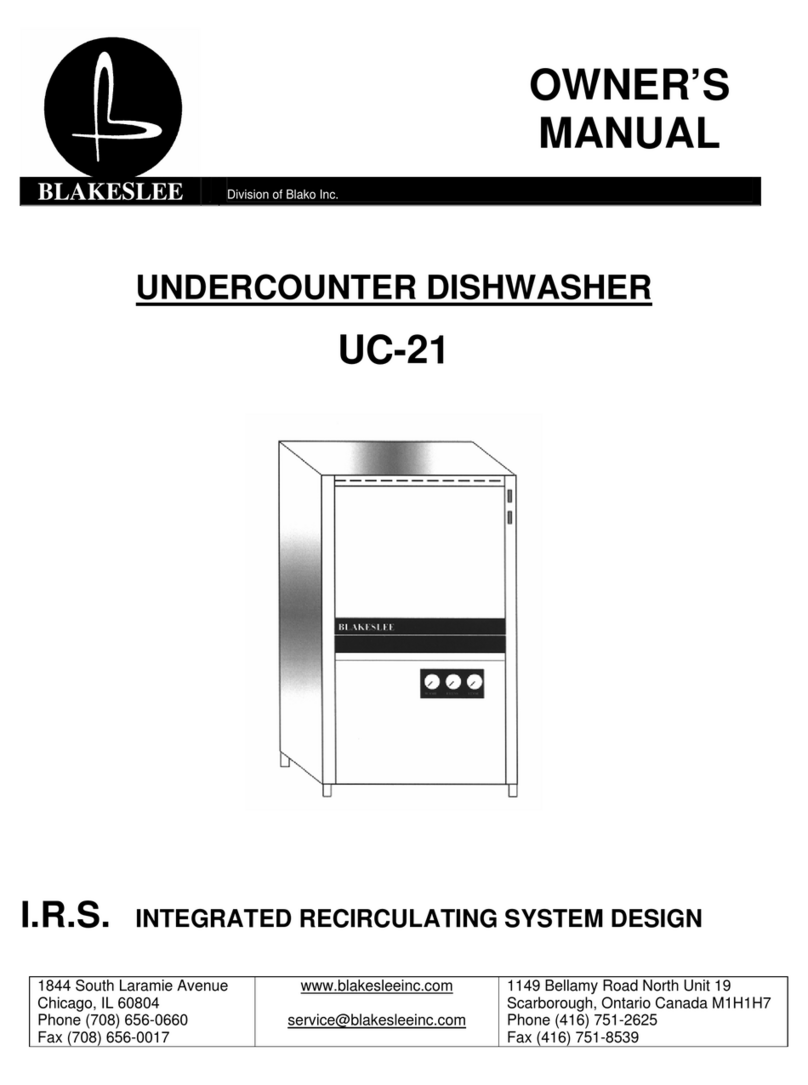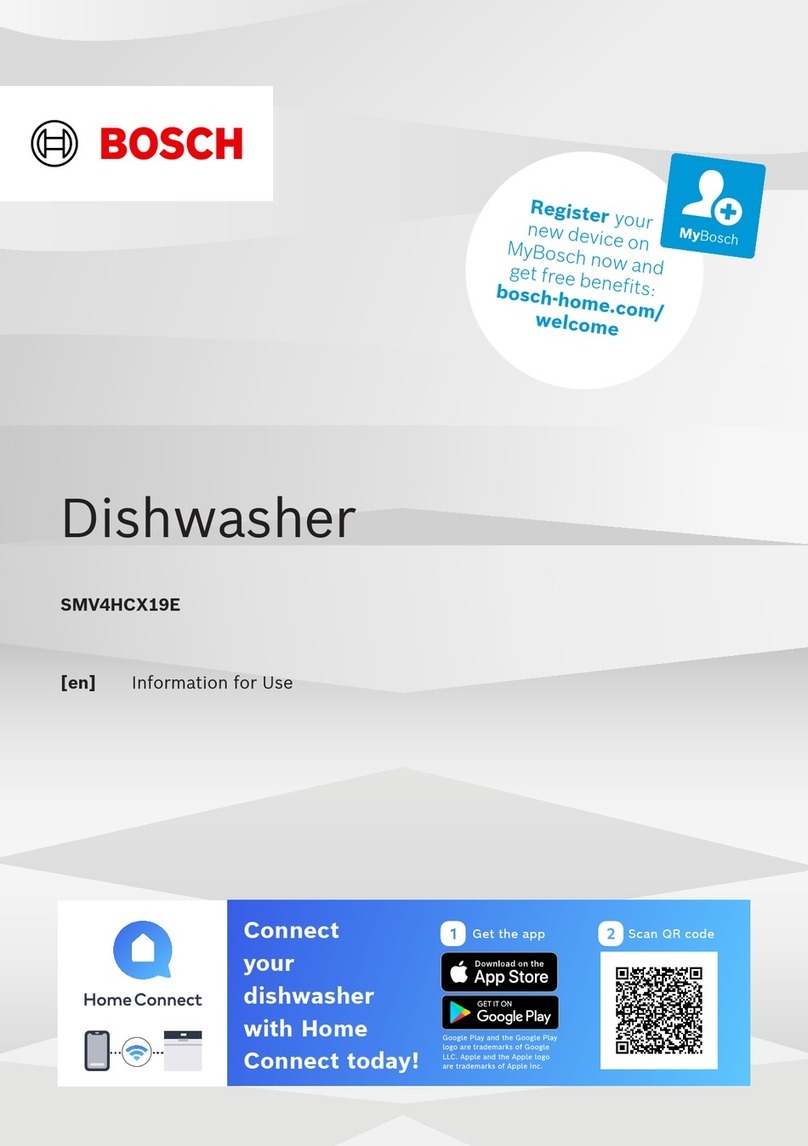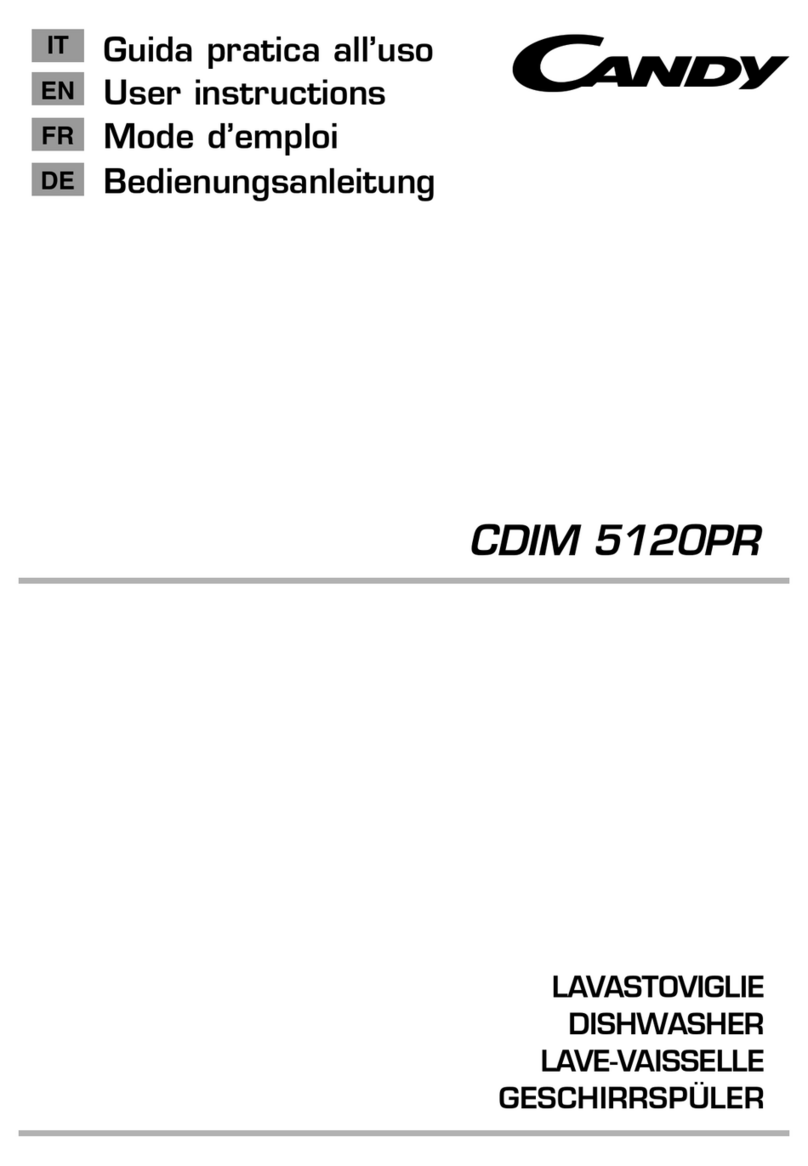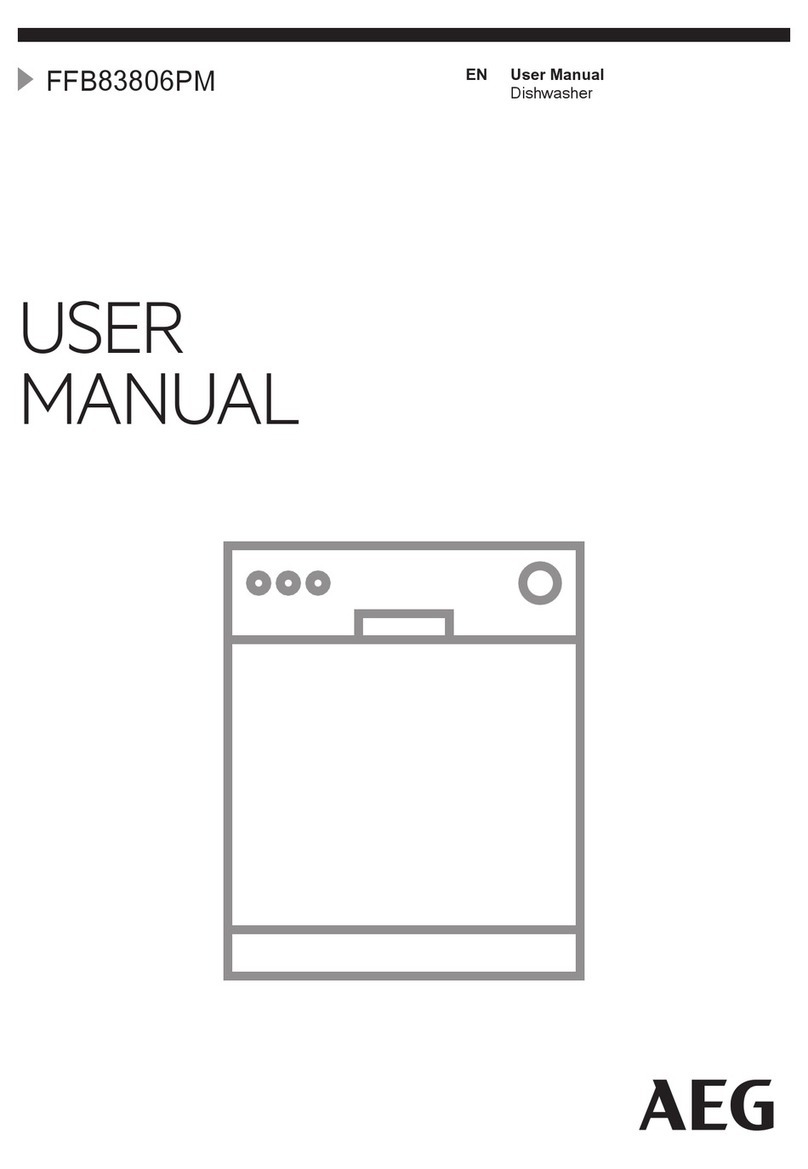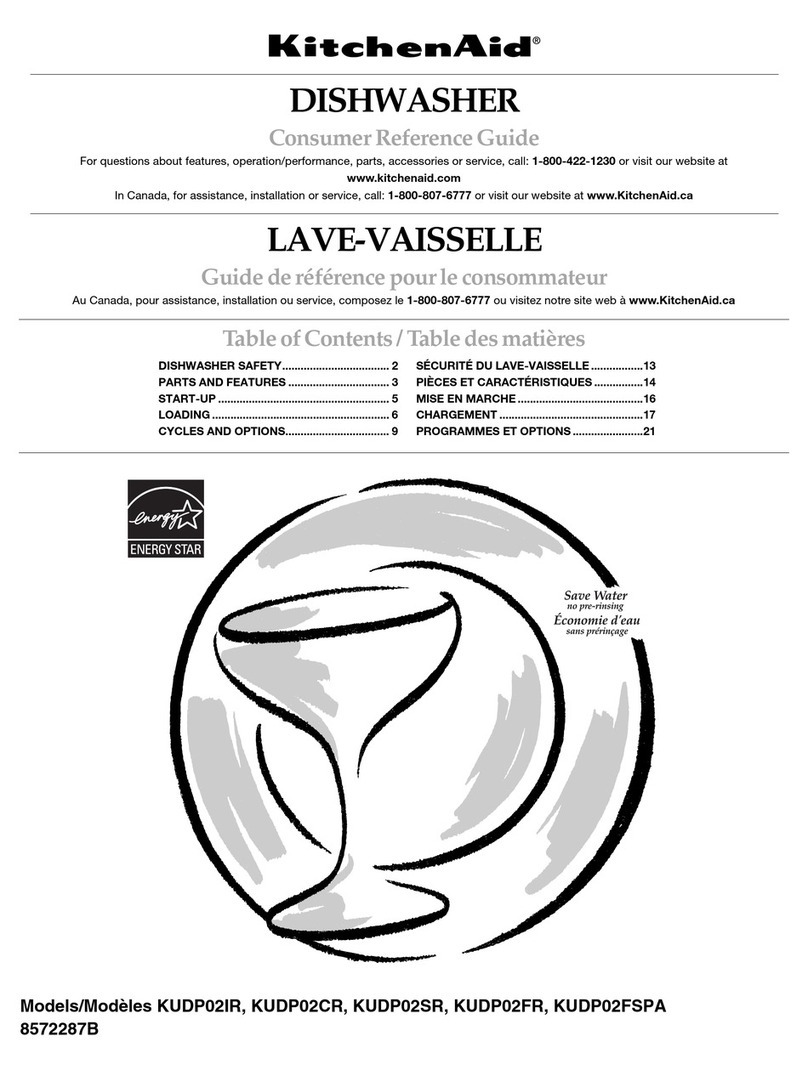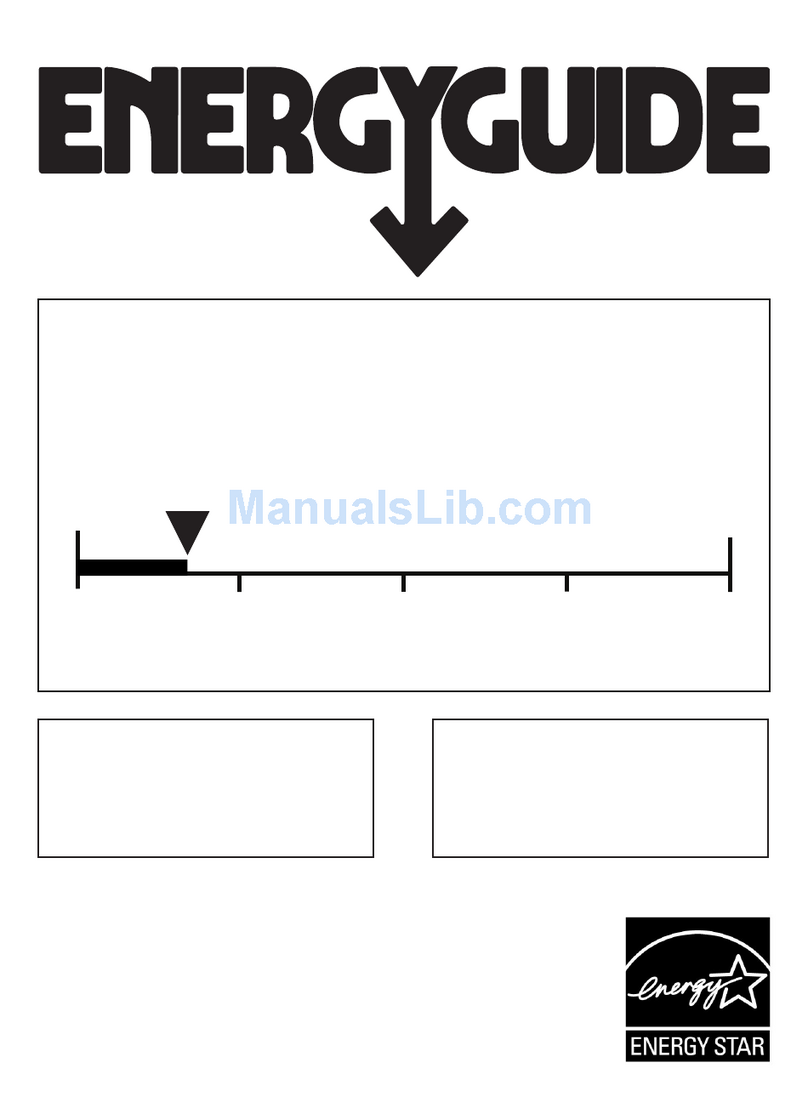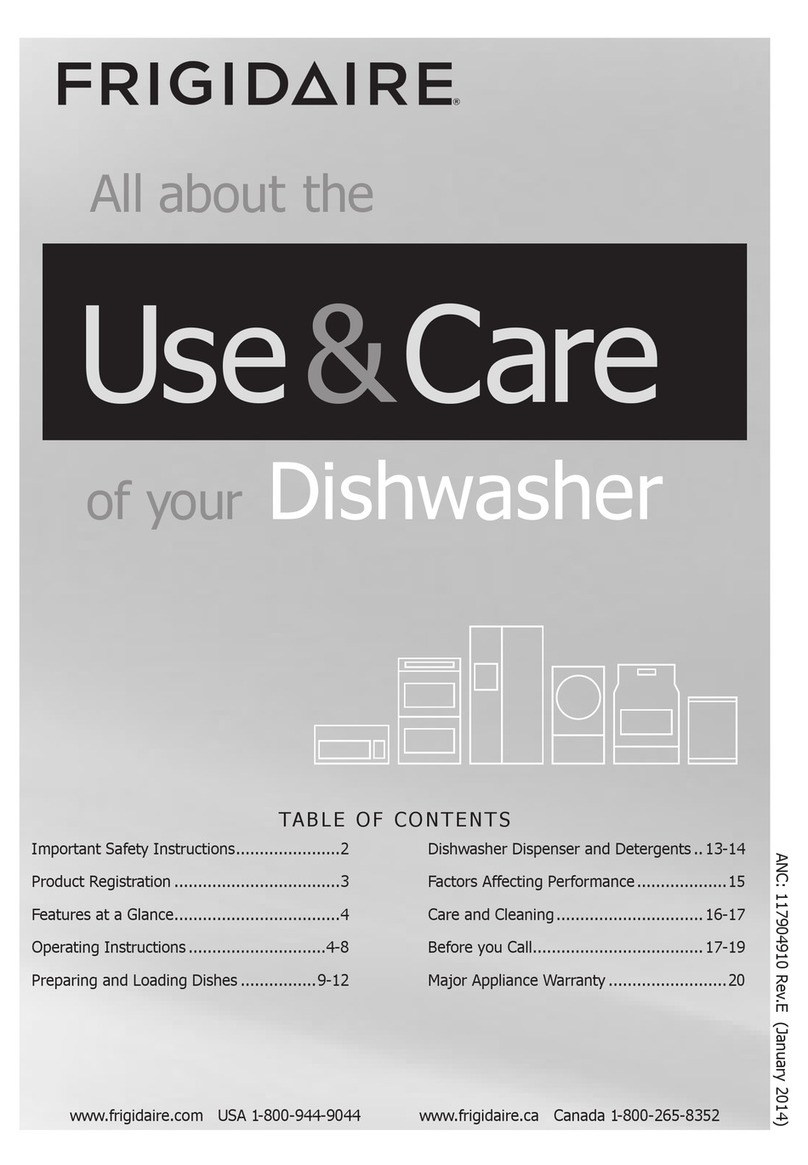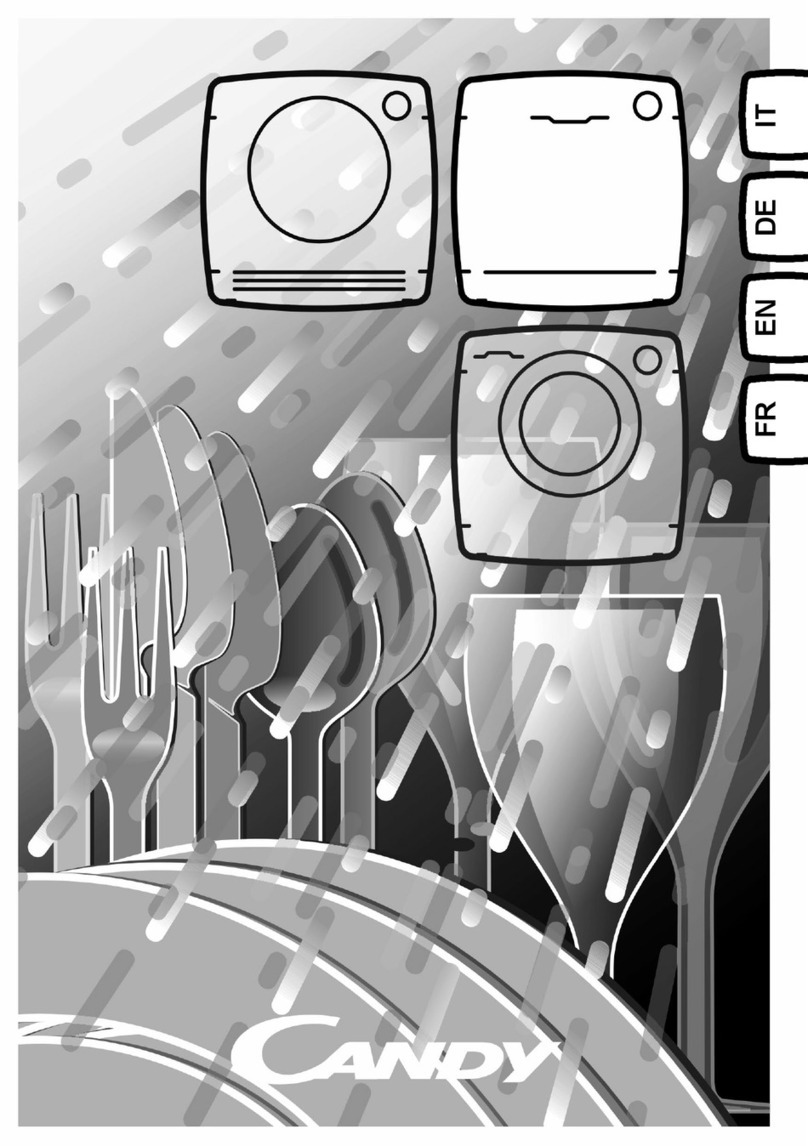Blakeslee UC20 User manual

BLAKESLEE
Division of The Legacy Companies
UNDERCOUNTER DISHWASHER
UC20
Blakeslee – Division of The Legacy Companies
1228 Capitol Drive
Addison, IL 60101
Phone (630) 532-5021
Fax (630) 532-5020
www.blakesleeinc.com
OWNER’S
MANUAL

Date of Installation
Serial No.
Model No.
Limited Warranty
Your new Blakeslee dishwashing machine is warranted for one year from date of installation shown above
against defective materials and workmanship. If any defects are found within the warranty period; parts, and
labor involved with their replacement will be covered free of charge. Service must be performed by a Blakeslee
authorized service agency. All labor to be performed during regular working hours. Overtime premium will be
charged to the customer. All warranty parts are shipped by surface transportation. If other means of
transportation is requested the customer is required to pay the premium. This warranty does not apply to
damages resulting from errors in installation on the part of other contractors, nor does it apply to machines
which have been subject to accident, misuse, or abuse. It is understood that Blakeslee’s warranty obligation
with respect to machines located outside of the United States or located in the state of Alaska is limited to the
furnishing of replacement parts only. In the state of Hawaii, repair labor is provided free of charge; travel time
and expenses paid by the customer. On the island of Oahu, repair labor, travel time and expenses are provided
free of charge. This is the entire and only warranty of Blakeslee. We neither assume nor authorize anyone else
to assume for us any other obligation or liability in connection with Blakeslee Machines.
•
In no case can this warranty exceed eighteen (18) months from the date of shipment from our plant at
Addison, Illinois
Items NOT Covered Under Warranty
1. Replacing Fuses or resetting Overloads.
Replacing a blown fuse or resetting an open overload breaker is a very simple procedure and is the owner’s
responsibility. If the machine continues to blow fuses or open the overload breaker, contact your nearest
authorized Blakeslee Service Center.
2. Adjusting Tank Heats.
Heat adjustments are covered in The Owners Manual and must be adjusted depending upon desired results.
3. Proper Loading of Dishes.
It is important that the machine owner’s personnel observe the instructions outlined in The Owners Manual.
4. Cleaning Drain Valves.
Foreign articles lodged in the drain valve seat should be removed as a part of the normal daily cleaning.
5. Cleaning Rinse or Wash Nozzles and Line Strainers.
Keeping a dishwasher clean and removing obstructions from the nozzles and line strainers will be a periodic
function of the machine owner’s personnel. The cleaning periods will vary depending upon impurities in the
water supply and cleanliness of the washing operation.
6. Final Rinse Water.
Most frequent of all complaints in any dishwashing machine is that of poor final rinse. It is the responsibility of
the owner to provide 180 to 195 degree (plus) water at 15-25 lb. flow pressure through clean unobstructed water
lines. If the machine has a factory equipped final rinse water booster, the owner must supply the booster with a
minimum of 140 degree temperature water.

INDEX
Page
Warranty
Index & Specifications 1
Section 1 Installation Instructions 2
Section II Operating Instructions 3
Section III Cleaning Instructions 6
Section IV Troubleshooting 7
Section V Illustrated Parts List 9
SPECIFICATIONS
Construction: MACHINE INSTALLATION DATA:
Body of stainless steel construction.
Electrical:
Wash System:
Top and bottom counter rotating spray arms. Volts Phase Amp Draw
240 1 35.0
Rinse system: 240 3 21.5
Top and bottom counter rotating spray arms.
Horsepower: 0.94 Water Supply:
Wash Tank Capacity: Inlet Temperature: 140°F.
1.8 Gallons Inlet Flow Pressure: 20 psi
Inlet Size: 3/4”
Water Heating: Drain Size: 3/4"
An electric immersion heater rated at 1.2 KW Water Consumption: 0.60 gallons per rack
in wash chamber and a 6.6 KW heater the
final-rinse booster chamber.
Control:
Six (6) automatic wash/rinse cycle modes.
One (1) manual (programmable) wash/rinse cycle mode.
Language Settings:
English (default), Spanish, French
Temperature Settings:
Fahrenheit (default), Centigrade
-1-

SECTION I
INSTALLATION
The Model UC20 is suitable for both under the counter and free standing installations. Access is
required to the front and rear of the machine for service and maintenance. Therefore, all connections
should be made with flexible hoses and conduit to ensure that access can be achieved.
SHIPMENT CHECKOUT & UNCRATING
Unit is shipped with standard commercial packing, should any damage be observed on visual
inspection of the packing; notify the freight carrier immediately, as hidden damage may exist.
No special equipment is required to unpack the unit. However, care should be taken to ensure that no
damage is caused by the implements used in unpacking the machinery.
Level the machine by adjusting legs as necessary, while maintaining counter clearance dimensions.
INSTALLER WARNING
Do not turn on electrical power supply to dishwasher until water supply has first been connected and
you are ready to proceed with actual test operation of the machine.
WATER SUPPLY: Connect incoming water supply hose to 3/4” npt fitting. Water supply source must
be able to provide 140°F water minimum at 20 PSI fl ow pressure.
DRAIN: Connect ¾” hose into an elevated drain or sink.
ELECTRICAL: Check machine data plate before making any electrical connections. All supply
connections must correspond with data plate information. Use ¾” knockout hole in back of dishwasher
to connect to terminal block located on front of unit as shown below.
-2-

INDICATOR LIGHT START/ENTER
SWITCH
POWER ON/OFF
SWITCH SELECT CYCLE
KEY (DOWN)
DISPLAY SCREEN
SELECT CYCLE
KEY (UP)
SECTION II
OPERATION
1. Ensure that all spray arms spin freely and that scrap strainer is properly installed.
2. Close dishwasher door.
3. Turn on main water supply to dishwasher.
4. Turn on main power supply to dishwasher.
5. Depress dishwasher Power On/Off switch to fill dishwasher. Blue indicator light will appear.
6. The default language that appears on the display screen is set to English. The default
temperature that appears on the display screen is set to Fahrenheit. To change either one of
these settings, depress and hold the Select Cycle Up and Down Keys simultaneously for
fifteen seconds. This will prompt the dishwasher into a setup screen. To change language,
depress the Select Cycle Down Key until the desired language appears on the display screen.
Depress the Select Cycle Up Key to save the language. Repeat for temperature setting. When
all selections have been made, depress the Start/Enter switch to exit the setup screen.
DISHWASHER INTERFACE PLATE
7. “LOAD WASHER”. Insert rack with properly loaded, pre-scrapped and pre-flushed ware (see
Page 5 Fig. 1).
8. Close dishwasher door.
9. Use the up/down arrows on the Select Cycle Key to choose the desired ware-washing cycle.
The choices are: Economy (default), Economy Plus, Glassware, Flatware, Dishware, Pots and
Pans, and Programmable.
10. “WAIT”. The indicator light is red and the wash cycle cannot start until the dishwasher reaches
the required temperature. An exception to waiting period is the Economy cycle; in which, the
wash cycle can be started regardless of water temperatures.
-3-

11. When proper temperatures are reached, a green indicator light appears and the dishwasher is
ready for a washing cycle. To start the washing cycle, depress the Start/Enter switch.
12. At the beginning of the wash cycle, a detergent pump will systematically add detergent into the
wash tank.
13. At the end of the wash cycle, a blue indicator light appears. The final rinse is now in process.
The dishwasher will perform a slight draining operation prior to the final rinse cycle. Towards
the end of the rinse cycle, a rinse aid will automatically inject the additive into the final rinse
water line.
14. Operation is complete when the blue indicator light turns off.
15. The dishwasher is ready for the next loading session.
NOTE: It is important to check and clean the strainer when prompted to do so.
A “CLEAN STRAINER” prompt will appear after:
a. Several loads have been washed in the same washing mode.
b. A washing mode has been changed (eg. changing from a dishware mode to a flatware
mode).
OPERATING DISHWAHSER IN THE PROGRAMABLE MODE
The programmable mode allows an operator to manually select and program a custom wash and
rinse cycle. Selections include:
•Wash and rinse mode
Low, Medium, Heavy
•Wash and rinse temperature
Wash - 150°F to 170°F in 5°F increments
Rinse - 180°F to 190°F in 5°F increments
The programmable-cycle default mode is Low wash and rinse. To change either one of these settings,
depress and hold the Select Cycle Up and Down Keys simultaneously for fifteen seconds. This will
prompt the dishwasher into a setup screen. To change Wash and rinse mode, depress the Select
Cycle Down Key until the desired cycle appears on the display screen. Depress the Select Cycle Up
Key to save the cycle. Repeat for wash and rinse temperature settings. When all selections have
been made, depress the Start/Enter switch to exit the setup screen
-4-

Observe the following instructions to obtain maximum performance from the dishwashing machine.
1. Whenever possible, instruct staff to stack the soiled dishes according to sizes as they are
brought to the dish room
2. Remove by hand, rubber scraper, or pre-washing as much food particles left on the dishes as
possible. This will reduce pollution of water, insure the cleanest possible wash water and
lower detergent costs.
3. Rack dishes in appropriate rack as indicated in figure 1. When placing silverware in
combination rack; you should be able to see many holes in the bottom of the rack after it is
loaded. Dishes and all “flat” china should be stacked in the multi-purpose racks so that they
lean back with the face of soiled surface of the dish exposed to the upper spray. Glasses,
cups, bowls and other “deep” dishes should be placed face down in the combination racks.
Remember, whenever possible it is a good practice to have your staff place cups, glasses and
bowls directly in the combination rack. Do not overcrowd or overload the racks as the wash
and rinse waters must reach all surfaces to obtain clean ware.
Fig 1
4. Continually check wash and rinse temperatures.
5. Be sure detergent supply is adequate and replenished accordingly.
6. Use a low-suds, good commercial grade detergent. Never use a foaming soap or soap flakes.
Detergents should be used according to the detergent manufacturer’s recommendations. Your
local detergent representative knows the capabilities of their detergents and can determine the
proper treatment of your water for proper use with the manufacture’s product. The wash water
must be kept at an effective strength to obtain good washing results. Ask your local detergent
man for his help and heed his advice.
-5-

SECTION III MAINTENANCE &
CLEANING
MAINTENANCE:
Wash Arms:
a. Wash arms, upper and lower, should turn freely and continue turning for a few seconds after
being whirled by hand.
b. If the scrap screen is not properly in place, obstructions may clog the wash arm nozzles. The
wash arms are easily removed for cleaning.
c. To remove the upper & lower wash arms, turn the individual spray arm knob counter clockwise
and remove.
d. Push the obstruction into the arm and flush out.
e. To reassemble turn the spray arm knob clockwise.
Rinse Arms:
a. The rinse arm nozzles will need frequent cleaning if your water contains lime or other solids.
b. To remove the rinse arms you should first remove the wash arm assemblies.
c. On upper wash arm assembly remove knob and lower assembly. On lower remove knob and
lift assembly.
d. Remove rinse arms by taking screws out of bottom and pulling out arm.
e. Push the obstruction into the arm and flush out.
f. To reassemble push arm in hole and align screw hole with hole in top, insert and tighten
screw.
g. Put assemblies back in and install knob. Check to make sure assemblies turn freely.
CLEANING:
After each meal period and at the end of the day, push the Power/On Button one time to drain and
power off the dishwasher.
Daily cleaning instructions:
1. Turn off main switch to dish machine.
2. Open door.
3. Remove scrap strainer and empty. Clean with a scrub brush, do not hit scrap tray on trash
container.
4. Inspect both wash arms for obstructions in any openings and for ease of rotation. Remove
and clean if required.
5. Replace spray arms after cleaning.
6. Rinse down the inside of wash tank with fresh water, and wipe down with damp cloth.
7. Replace scrap tray.
8. Leave door open overnight to dry out.
-6-

SECTION IV TROUBLESHOOTING
Problem Possible Cause Corrective Action
Dishwasher does not
run Main power off Check breaker panel
Dishwasher does not fill
Main water off Open supply valve
Rinse nozzles clogged Clean rinse nozzles
olenoid filter clogged Clean filter
Lime build-up De-Lime rinse line
Defective pressure switch
Replace pressure switch
Indicator
light flashing
and/or error code is
displayed on screen ee error codes
Poor wash results
No detergent supplied Add detergent supply
Ware loaded incorrectly Load ware correctly
Clogged spray arms Clean spray arms
Detergent dispenser
defective
Contact factory
Wash water dirty Drain and refill tank
I
nsufficient wash time
elect a longer wash
mode or repeat cycle
Low water temperature Contact factory
Foam developing
Use a low suds
detergent or reduce the
amount of rinse aid by
adjusting the dispenser
screw
Clogged sump filter Clean sump filter
treaks and spotting on
dishes and glasses
Too much rinse aid being
dispensed
Reduce the amount of
rinse aid by adjusting
the dispenser screw
Water too hard
Contact detergent
representative
Clogged rinse nozzles Clean rinse nozzles
Insufficient flow pressure
Increase incoming flow
pressure to 20-25 psi
Defective pressure switch
Replace pressure switch
Lime build-up Delime machine
-7-

ERROR CODES
Resetting an error code
An error code can be reset by pressing the Power On/Off switch three consecutive times. If the error
code fails to reset, refer to the below chart before contacting factory.
ERROR CODES
B1
heat alarm Check power connection to
booster element
B2
rinse failed Check incoming water
supply and flow pressure
B3
overheating
Contact factory
E1
water load Open the main water supply
valve. Contact factory
T1 heating Check power connection to
tank heating element
T2 overheating
Contact factory
T3 drain Check drain pump
operation and sump filter
T4 sensor Check for proper polarity
connection and/or loose
connection
T5 high level Drain and load tank
T6 low level Drain and load tank
Check incoming water and
flow pressure

-8-
SECTION
V PARTS
MADE IN USA
PROTECT YOUR EQUIPMENT
USE GENUINE BLAKESLEE PARTS

Table of contents
Other Blakeslee Dishwasher manuals